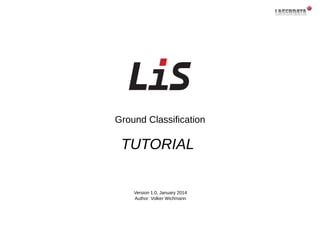
Tutorial ground classification with Laserdata LiS
- 1. TUTORIAL Ground Classification Version 1.0, January 2014 Author: Volker Wichmann
- 2. This tutorial describes how to perform ground filtering of ALS point clouds with LiS. LiS supports various filtering methods to classify ground points and to derive high resolution DTMs from this classification. Here we will focus on a new hybrid approach, which combines progressive TIN densification and segmentationbased filtering. The tutorial includes the following topics: import of the ALS point cloud from LAZ, removal of outliers (low and air points), point cloud segmentation and ground filtering. Finally, we will generate a high resolution raster DTM from the classification result. Tutorial Ground Classification Introduction
- 3. Import LAS/LAZ Files Input Files c:datatut_class.laz number of the return number of returns of given pulse intensity The LAZ file format (laszip) is a compressed version of the ASPRS LAS format. We will use the Import LAS/LAZ Files module to import the data. Here, we will only import a selection of the available attributes. In case you like to get more information about the content of the LAZ file, you can use the LAS/LAZ Info module. So let's get started open the module settings of the LASERDATA LIS Data Import Point Clouds Import LAS/LAZ Files module and adjust the module settings as shown below. After module execution, the imported dataset will show up in the Data tab of the Manager window. By doubleclicking on the dataset, you can visualize it in a Map View. As you can see from the colorization of the dataset, there seem to exit some outliers in the data. Do a rightclick on the dataset in the Data tab and select Classification Set Range to Standard Deviation (2.0) in order to discard the outliers while applying the color palette. Tutorial Ground Classification Step 1: Import of ALS data from LAZ
- 4. Point Cloud Editor [interactive] Point Cloud tut_class The colorization of the dataset has already indicated that the data contains some outliers. We will verify this by visualizing the dataset with the LASERDATA LIS Data Editing Point Cloud Point Cloud Editor [interactive] module. Adjust the settings as shown below and execute the module. You can use the F5 / F6 keys to scale the point size. It is obvious that there are some serious negative outliers (low points), but there are also some positive ones (air points). Some of the outliers are isolated points, but many of them are forming clusters. Tutorial Ground Classification Step 2: Outlier removal
- 5. Remove Low and Air Points (PC) Point Cloud tut_class Copy existing attr. Horizont. Search Radius 2 Search for Point Groups Max Horizont. Dist. 2 Max Vert. Distance 1 Max. Number of Points 8 Number of Iterations 3 Remove Low Points DZ Low Points 1 Remove Air Points DZ Air Points 15 Visual inspection revealed that the data contains serious outliers, sometimes forming clusters of points. Simple outlier removal tools, which for example only remove isolated points, will fail to remove these point clusters. For this reason we will use the LASERDATA LIS Data Analysis Filtering Point Cloud Remove Low and Air Points (PC) module. Adjust the module settings as shown below and execute the module. With these settings both low and air points, as well as point clusters with up to 8 points. The computations will be done three times in order to iteratively remove outliers which approximately share the same x/z location but different elevation levels. The computations remove 1720 points from the dataset, which is less than 0.1% of the points. Tutorial Ground Classification Step 2: Outlier removal
- 6. Segmentation by Planes (PC) Point Cloud tut_class Copy existing attr. Method NN k nearest neighbors k Nearest Neighbors 20 Maximum Distance Thres. Maximum Distance 2 Robust Plane Fitting Maximum Distance 0.3 Minimum Percentage 80 Method Search Point point must be included in best fit plane3 Search Radius 2.5 Minimum Segment Size 20 Maximum Segment Size 100000 Maximum Normal Diff. 30 Maximum Plane Offset 0.5 Normal Recalc. Interv. 100000 Segment Size In order to use a hybrid classification approach, using both progressive TIN densification and point cloud segmentation, we will next use the LASERDATA LIS Data Analysis Segmentation Segmentation by Planes (PC) module. Adjust the module settings as shown below and execute the module. With these settings the segmentation is done by robust plane fitting. Points with normal vector differences below 30 degree and with a plane offset below 0.5m will finally be merged by region growing to the final segments. By default, each point will get assigned a segment ID. Points for which no plane could be fitted will get an ID of 1 and points which were skipped during region growing will get an ID of 0. That is, valid segments will have segment IDs greater than 0. Additionally, we will output the segment size (number of points per segment). Tutorial Ground Classification Step 3: Point cloud segmentation
- 7. Point Cloud Editor [interactive] Point Cloud tut_class Random segmentid After module execution, the point cloud is colored by random using the segment ID as color attribute. Change to the LASERDATA LIS Data Editing Point Cloud Point Cloud Editor [interactive] module and do some additional settings as shown below. Then execute the module. By providing the segmentid attribute with the Random parameter, we are able to use the keyboard shortcut q to automatically color the point cloud segments by random. Each time you press the q key, a new random palette will be assigned. Please note, that the keyboard shortcuts are only recognized once you have captured the mouse in the 3D canvas (do a leftclick in the canvas to do so). You can see that the largest segments are built up of ground points. Smaller segments are found on roofs. In areas of very high point densities some segments are formed even in vegetation. Tutorial Ground Classification Step 3: Point cloud segmentation
- 8. Ground Classification (PC) Point Cloud tut_class Segment ID segmentid Segment Size segmentsize Copy existing attr. Init Cellsize user defined User Cellsize 50 Cuttof Cellsize 10 Minimum Edge Length 1 Maximum Angle 30 Maximum Distance 1.5 Z Tolerance 0.3 Complete Ground Seg. Minimum Segment Size 500 Attach DZ to PC After point cloud segmentation, we are finally prepared to classify all ground points. Change to the LASERDATA LIS Data Analysis Classification Ground Classification (PC) module. Adjust the module settings as shown below and execute the module. With these settings the seed generation will start with blocks of 50m edge length (about the largest building size), and will end as soon as the block size drops below 10m. Because of the steep topography in parts of the area under investigation, the TIN densification parameters Maximum Angle and Maximum Distance have to be set to quite large values. After the TIN has been constructed, all points with an elevation difference below the Z Tolerance get labelled as ground. Finally, all segments that contain a ground point and that have more than 500 points are also labelled as ground. Tutorial Ground Classification Step 4: Ground classification
- 9. Point Cloud Editor [interactive] Point Cloud tut_class Classification grdclass Random segmentid In order to validate the classification result, we have a more detailed look with the LASERDATA LIS Data Editing Point Cloud Point Cloud Editor [interactive] module. Provide the classification result with the Classification parameter and execute the module. By providing the grdclass attribute with the Classification parameter, we are able to use the keyboard shortcut 5 to automatically color the point cloud segments by classification. This colors the ground points in brown and all other points in grey. With the keyboard shortcut 6, only the ground points are visualized. As you can see, the ground classification is quite complete, even in very steep terrain. Also road and river embankments are labelled as ground completely. This is archived by combining the progressive TIN densification with the segmentation approach. Tutorial Ground Classification Step 4: Ground classification
- 10. Point Cloud to Grid (TIN) Point Cloud tut_class Filter Attribute grdclass Output grid settings User Defined Filter Min/Max 2;2 Tile Size 1000 Popup Dialog Output Grid Settings Cellsize 0.5 In this step, we will create a high resolution raster DTM from the classification result. We will use the LASERDATA LIS Data Analysis Conversion Point Cloud Point Cloud to Grid (TIN) module for this purpose. Adjust the module settings as shown below and execute the module. A dialog will pop up, providing setting options for the output grid. Here, we will use a Cellsize of 0.5m. By using the grdclass attribute as Filter Attribute and by limiting the Filter Min/Max values to the ground class (2), the module only uses ground points for the triangulation. For the figure below, an analytical hillshade was computed from the DTM (Terrain Analysis Lighting Analytical Hillshading) and then placed on top of the DTM dataset with a Transparency of 40%. Tutorial Ground Classification Step 5: High resolution raster DTM generation
- 11. Multi Direction Lee Filter Grid System 0.5; 1261x 1044y; . . . Grid tut_class_TIN2Grid Filtered Grid create Estimated Noise (rel.) 1 Weighted Method noise variance given relative to mean standard deviation Usually, as most applications require a continuous surface, the DTM created from the classified point cloud is finally smoothed. Here, we will apply an edge preserving smoothing filter, the Grid Filter Multi Direction Lee Filter module. Adjust the module settings as shown below and execute the module. In order to get a better visual impression of the filtering result, you can calculate another analytical hillshade from the smoothed DTM dataset. The figure below shows an analytical hillshade placed on top of the smoothed DTM dataset with a Transparency of 40%. Tutorial Ground Classification Step 5: High resolution raster DTM generation
