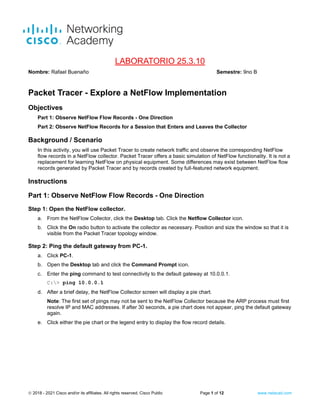More Related Content
Similar to 25.3.10 packet tracer explore a net flow implementation
Similar to 25.3.10 packet tracer explore a net flow implementation (20)
More from Freddy Buenaño (8)
25.3.10 packet tracer explore a net flow implementation
- 1. © 2018 - 2021 Cisco and/or its affiliates. All rights reserved. Cisco Public Page 1 of 12 www.netacad.com
LABORATORIO 25.3.10
Nombre: Rafael Buenaño Semestre: 9no B
Packet Tracer - Explore a NetFlow Implementation
Objectives
Part 1: Observe NetFlow Flow Records - One Direction
Part 2: Observe NetFlow Records for a Session that Enters and Leaves the Collector
Background / Scenario
In this activity, you will use Packet Tracer to create network traffic and observe the corresponding NetFlow
flow records in a NetFlow collector. Packet Tracer offers a basic simulation of NetFlow functionality. It is not a
replacement for learning NetFlow on physical equipment. Some differences may exist between NetFlow flow
records generated by Packet Tracer and by records created by full-featured network equipment.
Instructions
Part 1: Observe NetFlow Flow Records - One Direction
Step 1: Open the NetFlow collector.
a. From the NetFlow Collector, click the Desktop tab. Click the Netflow Collector icon.
b. Click the On radio button to activate the collector as necessary. Position and size the window so that it is
visible from the Packet Tracer topology window.
Step 2: Ping the default gateway from PC-1.
a. Click PC-1.
b. Open the Desktop tab and click the Command Prompt icon.
c. Enter the ping command to test connectivity to the default gateway at 10.0.0.1.
C:> ping 10.0.0.1
d. After a brief delay, the NetFlow Collector screen will display a pie chart.
Note: The first set of pings may not be sent to the NetFlow Collector because the ARP process must first
resolve IP and MAC addresses. If after 30 seconds, a pie chart does not appear, ping the default gateway
again.
e. Click either the pie chart or the legend entry to display the flow record details.
- 2. Packet Tracer - Explore a NetFlow Implementation
© 2018 - 2021 Cisco and/or its affiliates. All rights reserved. Cisco Public Page 2 of 12 www.netacad.com
f. The flow record will have entries similar to those in the table below. Your timestamps will be different.
Entry Value Explanation
Traffic contribution 100% (1/1) This is the proportion of all traffic represented by this
flow.
IPV4 SOURCE ADDRESS 10.0.0.10 This is the source IP address of the flow packets.
IPV4 DESTINATION ADDRESS 10.0.0.1 This is the destination IP address of the flow packets.
TRNS SOURCE PORT 0 This is the transport layer source port. The value is 0
because this is an ICMP flow.
TRNS DESTINATION PORT 0 This is the transport layer destination port. The value
is 0 because this is an ICMP flow.
IP PROTOCOL 1 This identifies Layer 4 service, typically 1 for ICMP, 6
for TCP, and 17 for UDP.
timestamp first 00:47:49.593 This is the timestamp for the beginning of the flow.
timestamp last 00:47:52.598 This is the timestamp for the last packet in the flow.
tcp flags 0x00 This is the TCP flag value. In this case, no TCP
session was involved because the protocol is ICMP.
counter bytes 512 This is the number of bytes in the flow.
counter packets 4 This is the number of packets in the flow.
interface input Gig0/0 This is the interface of the flow exporter that collected
the flow in the input direction (into the monitoring
device interface).
- 3. Packet Tracer - Explore a NetFlow Implementation
© 2018 - 2021 Cisco and/or its affiliates. All rights reserved. Cisco Public Page 3 of 12 www.netacad.com
Entry Value Explanation
interface output Null This is the interface of the flow exporter that collected
the flow in the output direction (out of the monitoring
device interface). The value is “Null” because this was
a ping to the input interface.
In this case, the flow represents the ICMP ping from host 10.0.0.10 to 10.0.0.1. Four ping packets were in
the flow. The packets entered interface G0/0 of the exporter.
Note: In this activity, the Edge router has been configured as a NetFlow flow exporter. The LAN interface
is configured to monitor flows that enter it from the LAN. The serial interface has been configured to
collect flows that enter it from the internet. This has been done to simplify this activity.
To see traffic that matches a full bi-directional session, the NetFlow exporter would need to be configured
to collect flows entering and leaving a network.
Step 3: Create additional traffic.
a. Click PC-2 > Desktop.
b. Open a command prompt and ping the default gateway 10.0.0.1.
Question:
What do you expect to see in the NetFlow collector flow records? Will the statistics for the existing flow
record change, or will a new flow appear in the pie chart?
- 4. Packet Tracer - Explore a NetFlow Implementation
© 2018 - 2021 Cisco and/or its affiliates. All rights reserved. Cisco Public Page 4 of 12 www.netacad.com
c. Return to PC-1 and repeat the ping to the gateway.
Question:
How will this traffic be represented?
No
As a new segment in the pie chart or will it modify the values in the existing flow record?
- 5. Packet Tracer - Explore a NetFlow Implementation
© 2018 - 2021 Cisco and/or its affiliates. All rights reserved. Cisco Public Page 5 of 12 www.netacad.com
ype your answers here.
d. Issue pings from PC-3 and PC-4 to the default gateway address.
What should happen to the display in the flow collector?
Typ
- 6. Packet Tracer - Explore a NetFlow Implementation
© 2018 - 2021 Cisco and/or its affiliates. All rights reserved. Cisco Public Page 6 of 12 www.netacad.com
e your answers here.
- 7. Packet Tracer - Explore a NetFlow Implementation
© 2018 - 2021 Cisco and/or its affiliates. All rights reserved. Cisco Public Page 7 of 12 www.netacad.com
Part 2: Observe NetFlow Records for a Session that Enters and Leaves the
Collector
The NetFlow exporter has been configured to collect flows that exit the LAN and enter the router from the
Internet.
Step 1: Access the Web Server by IP Address.
Before continuing, power cycle the NetFlow Collector to clear the flows.
a. Click NetFlow Collector > Physical tab.
- 8. Packet Tracer - Explore a NetFlow Implementation
© 2018 - 2021 Cisco and/or its affiliates. All rights reserved. Cisco Public Page 8 of 12 www.netacad.com
b. Click the red power button to turn off the server. Then click it again to turn the server back on. (Note: You
may need to scroll over or zoom out.)
c. From the NetFlow Collector, click the Desktop tab.
d. Click the Netflow Collector icon. Click the “On” radio button to activate the collector. Close the NetFlow
Collector window.
e. Before you access a web server from PC-1, predict how many flows will there be in the pie chart?
Explain.
No debe tener division por el reseteo del servidor.
From your knowledge of network protocols and NetFlow, predict the values for the web page requests
leaving the LAN.
Record Field Value Guidelines
Source IP address Blank N/A
Destination IP address Blank N/A
Source Port
1025–5000 (MS Windows
default, which is what PT uses.
This is an approximate value that is
dynamically created.
Destination Port Blank
N/A
Input Interface Blank
N/A
Output Interface Blank
N/A
Predict the values for the web page reply entering the NetFlow exporter router from the internet.
Record Field Value Guidelines
Source IP address Blank
N/A
Destination IP address Blank
N/A
Source Port Blank
N/A
Destination Port 1025-5000
This is whatever value was randomly
assigned form the ephemeral port range.
Input Interface Blank
N/A
Output Interface Blank
N/A
f. Click PC-1 > Desktop. Close the Command Prompt window, if necessary. Click the Web Browser icon.
g. In the Web Browser for PC-1, enter 192.0.2.100 and click Go. The Example Website webpage will
display.
h. After a short delay, a new pie chart will appear in the NetFlow collector. You will see at least two pie
segments for the HTTP request and response. You might see a third segment if the ARP cache for PC-1
timed out.
- 9. Packet Tracer - Explore a NetFlow Implementation
© 2018 - 2021 Cisco and/or its affiliates. All rights reserved. Cisco Public Page 9 of 12 www.netacad.com
i. Click each HTTP pie segment to display the record and verify your predictions.
j. Click the link to the Copyrights page.
- 10. Packet Tracer - Explore a NetFlow Implementation
© 2018 - 2021 Cisco and/or its affiliates. All rights reserved. Cisco Public Page 10 of 12 www.netacad.com
Questions:
What happened? Explain. (Hint: compare the port number on the host for the flows.)
Los puertos de la zonas azul y verde tiene los siguientes puertos
- 11. Packet Tracer - Explore a NetFlow Implementation
© 2018 - 2021 Cisco and/or its affiliates. All rights reserved. Cisco Public Page 11 of 12 www.netacad.com
Los puertos de la zonas amarilla y rosa tiene los siguientes puertos
Compare the flows. Aside from the obvious timestamp, source and destination IP address, port, and
interfaces, differences, what else is different between the request and response flows?
Step 2: Access the Web Server by URL.
a. Power cycle the NetFlow Collector to clear the flows.
b. Turn on the Netflow Collector service.
c. Before you access the Web Server by its URL.
Question:
What do you think you will see in the NetFlow collector display?
No habrá ninguna información, ya que el NetFlow Collector se reinicio.
d. On PC-1, enter www.example.com in the URL field and press Go.
e. After the flows are displayed, inspect each flow record.
Question:
What values do you see for the IP protocol field of the flow record? What do these values mean?
Los campos del protocolo IP se analizaron el valor 6 es para TCP y se utiliza para el tráfico HTTP en el
puerto TCP 80. El valor 17 es para el tráfico UDP y lo utiliza la consulta DNS y flujos de respuesta.
- 12. Packet Tracer - Explore a NetFlow Implementation
© 2018 - 2021 Cisco and/or its affiliates. All rights reserved. Cisco Public Page 12 of 12 www.netacad.com