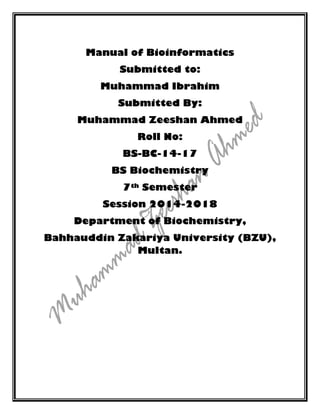
Bioinformatics complete manual
- 1. Manual of Bioinformatics Submitted to: Muhammad Ibrahim Submitted By: Muhammad Zeeshan Ahmed Roll No: BS-BC-14-17 BS Biochemistry 7th Semester Session 2014-2018 Department of Biochemistry, Bahhauddin Zakariya University (BZU), Multan.
- 2. Table of Content Sr.# Experiment 1 How to search a paper? 2 Downloading of sequence and paper from NCBI (FASTA+BLAST) 3 Inter-conversion of protein and amino acids and Perform BLAST on it. 4 Construction of phylogenetic tree 5 Use of phylogeny free software for phylogenetic tree analysis 6 How to download mega -7 ( Molecular Evolutionary Genetic Analysis) 7 CURATION USING MEGA 7 SOFTWARE 8 PRIMER DESIGNING TOOLS 9 Global sequence alignment 10 Primer quest 11 HOW TO USE SEQUENCE CLEANER? 12 HOW TO DOWNLOAD SEQUIN SOFTWARE? 13 Amino Acid Explorer 14 How to work with ExPASY? 15 DNA/RNA Cleaner and Sequence Cutter 16 DNA/RNA Translator 17 DNA/RNA NetPlasmid 18 ORF viewer 19 Batch codon usage 20 Aligner 21 Complementor 22 EnzFinder 23 OligoCalc 24 Primer3 25 PrimerAnneal 26 Protein Cleaner and ProtCalc 27 Sequence Aligner 28 PatSearch 29 Plot Analysis 30 SeqPainter 31 Arrays 32 Array Average Calculator 33 Array Organizer 34 Array List Labelizer 35 Cell Bio SMS2 Tool 36 Curation of Phylogeny Free
- 3. Experiment No 1. DATE: 17-08-17 How to download of protein or gene or nucleotide sequence from NCBI and Format conversion? Write www.ncbi.nlm.nih.gov/ on Google chrome National Center for Biotechnology Information will open Select gene/protein from “all data base’
- 4. Write the name of protein/gene on the box and click on Search. All paper related to topic will appear click on desire paper, complete paper will open Copy the sequence given on the last of page in the heading of ORIGIN by pressing Ctrl+ C. Paste this sequence on new word page. We can change the format of sequence by clicking on FASTA on the top of page.
- 5. EXPERIMENT NO. 2 DATE: 17-08-17 Searching paper from NCBI (National Centre for Biotechnology and Information) Type NCBI in Google search bar. Click on www.ncbi.nlm.nih.gov. Open it and go to above heading All Database. Write name of protein/gene in next bar. Then click on search button. List of different organisms will be opened regarding that protein/gene. Click on protein of desired organism (complete paper of that organism will appear). All the papers related to topic will appear then click on desire paper, complete paper will open.
- 6. EXPERIMENT NO. 3 DATE: 24-08-17 How sequences are blast? Copy FASTA format sequence and reopen NCBI website in a new tab. Click on Basic Local Alignment Search Tool (BLAST) Click on Nucleotide Blast or Protein Blast according to your sequence. Web BLAST A page open. Paste the sequence in box. Click on Blast Graphic Summary, Descriptions, Alignments of the nucleotide sequence will appear. Another method of Blast Another method of BLAST is also available in NCBI website. Open NCBI website and open required paper just like above method. Copy sequence present at the bottom of paper and select Run Blast option present at right side of that paper. Ultimately sequence will be Blast and different properties (like Alignment of nucleotide sequence, Graphic summary and description) will appear.
- 8. EXPERIMENT NO. 4 DATE: 25-08-17 Conversion of protein into gene/nucleotide sequence Protein sequence back-translation is used to predict the possible nucleic acid sequence from a specified peptide sequence In new tab write sequence translator tool. Click on Bioinformatics Tools for Sequence Translation < EMBL-EBI www.ebi.ac.uk/Tools/st From protein sequence back- translation Click on Launch Backtranseq. Paste the sequence in box. And Click on SUBMIT. Protein sequence is converted into Gene sequence. Now sequences are ready to do BLAST. EXPERIMENT NO. 5 DATE: 25-08-17 Conversion of gene/nucleotide sequence into protein Nucleotide sequence translation: is used to translate nucleic acid sequence to corresponding peptide sequences. Click on First option “Launch transeq” for nucleotides to convert into protein. Paste the copied sequence (FASTA formatted) in box. Click on submit button. Protein sequence will appear in few seconds with symbol “>”. Now that sequences are ready to do BLAST.
- 9. EXPERIMENT NO. 6 DATE: 07-09-17 How to Download MEGA 7 (Molecular Evolutionary Genetic Analysis)? Open Google chrome. Then in new tab write down MEGA-7. Click on Official site. Mega: Official site. www.megasoftware.net/ Click on “Download”.
- 10. Fill the information requested below e.g click on student and university and write down your university name. Click on “Download file” info will open. Click on “Start Download”. When download complete click on CLOSE. Mega-7 software has been downloaded. INSTALLATION OF MEGA-7 IN YOUR COMPUTER: Open Mega-7 from your computer from downloads. “User Account Control” tab will appear then click on YES (allow software to make changes on your computer). Then in select language setup select ENGLISH. Click on OK. Then click on NEXT continuously 3 times. Select Additional tasks by clicking on Create Desktop Icon. Click on INSTALL and then on FINISH. Setup of MEGA-7 will be installed in your computer.
- 11. EXPERIMENT NO. 7 DATE: 08-09-17 Phylogenetic Tree Using MEGA 7/Offline Open the file and select the sequences of proteins of different organisms online or the sequence you have already saved. ii) select using control +A, iii) copy using control + C. Open Mega 7. Open alignment. Select Edit/ Build Alignment. Select create a new alignment and OK. Select the option of proteins because we are using proteins not DNA A new window will open that will show protein sequence. Select the lower small box and the press control + N. Then again press control + V. Sequences will appear Delete the sequence No.1. After deleting sequences will appear in colored form. Open data icon. Select phylogenetic analysis. Minimize this window. Open phylogeny. Select the option construct/ Maximum likelihood tree. Yes the option. OK the compute option and wait few seconds phylogenetic tree after the completion of % will appear with respect to proteins sequences, similarly you can construct the tree using DNA sequences. After appearance of tree all the information about tree will be displayed below.
- 12. EXPERIMENT NO. 8 DATE: 18-09-17 CURATION AND CONSTRUCTION OF PHYLOGENETIC TREE USING MEGA 7 SOFTWARE/TOOL Select your sequences in the Fasta Format (you can also change the sequence name if needed but the sign of greater than remains as such) Copy these sequences by pressing control+C Open Mega 7 software/tool Click on align Click on Edit/Build Alignment a box will appear Click on create a new alignment Click on OK box Click on DNA then a new window will open DNA Sequences Translated Protein Sequences Click on right sided small blue box. Click on Control+N Click on Control+V
- 13. Click on any sequence, all the sequences will appear in different colours. Click on the last sequence1 which has no nucleotide sequence and click on delete key to delete it You can rename/change the name of each sequence if you want in this stage, for this purpose select the space of name and click on backspace then write new name of sequence Click on Alignment Click on Align by Clustal W Select all and click on OK button Again click on OK button in the new box the sequences will arrange themself in pairwise alignment and multiple alignment in few seconds. All the sequences will appear in red colour in the form of maximum matching, mismatching and gaps Click on any one sequence, then all the sequences will appear in different colours Drag the small box which normally appear on the right side towards left side and do curation by deleting maximum sequences from start and at the end of your sequences due to maximum gaps, and delete the gap from middle if any is present by clicking on column on the top, it will select automatically then click on delete key to delete it. Do maximum curation and try to delete all the gaps for best tree construction. Best curation gives best phylogenetic tree. Note: It should be noted that stars show 100% matches After curation save this file. for this purpose click on Data Click on save session Name the file and select its destination e.g desktop, D, E or F drive etc. Click on save button Open the Mega 7 and click on phylogeny Click on Construct/ Test Neighbour-Joining Tree for DNA and Construct /Test Maximum likelihood for proteins. You can construct protein tree for it the process is same but you have to select proteins instead of DNA Pick your file from Mega file. Go to all files find the destination/drive of your saved file of sequences and click on it Click on compute and then the phylogenetic tree will appear in few seconds. You can save your phylogenetic tree for your result Modify its shapes according to your choice. Percentage given below the tree shows validity of your tree. Percentage must be in between 0.0 something like that.
- 14. EXPERIMENT NO. 9 DATE: 26-09-17 PHYLOGENY FREE/Online Open the Google tab. Type phylogeny free in search bar. Open the first link that is Phylogeny.fr: Home(www.phylogeny.fr) A phylogeny free page will appear. Drag the arrow on Phylogeny Analysis. Three options will appear. Select “ONE CLICK” Copy the sequence of gene or protein in FASTA format. Paste the sequence in the given block. Submit the sequence. Wait for a few seconds. A phylogeny tree will appear. Now modify it according to your requirements.
- 15. EXPERIMENT NO. 10 DATE: 27-09-17 Primer quest Write primer quest in Google search bar. Choose the link: Primer Quest Tool | IDT - Integrated DNA Technologies Now enter the sequence. Paste your sequence into the Textbox Add up to 50 sequences in FASTA format Sequence length must be greater than 80 bases Primer Quest accepts only nucleic acid bases Click on 1st block and wait for a while, the result page will appear, It shows 5 sets of gene sequence choose highest value amplicon length like this as given below: For detail click on View Assay Details. Then click on 2nd block it shows the probe as well, EXPERIMENT NO. 11 DATE: 19-10-17 How to Download Sequin Software? Write Download Sequin in Google box. Click on the link Download Sequin-NCBI. A new page will open. Click on a blue link showing “Click here for instructions on how to download using FTP”. A new page will open. In this page, different links will be given to download sequin for different types of systems e.g windows, Mac OS X, Linux etc. Downloading window will open for sequin download. Hence, Sequin is downloaded.
- 16. Experiment 12 Submission Sequence into the GenBank through Sequin. Open the sequin and click on the new submission. The pages in the Submitting Authors form ask you to provide the release date, a working title, names and contact information of submitting authors, and affiliation information. To create a personal template for use in future submissions, use the File/Export option after completing each page of this form.
- 17. The Contact page asks for the name, phone number, and e-mail address of the person responsible for making the submission. Database staff members will contact this person if there are any questions about the record. In the Authors page, enter the names of the people who should get scientific credit for the sequence presented in this record. These will become the authors for the initial (unpublished) manuscript.
- 18. The Affiliation page asks for the institutional affiliation of the primary author. The traditional submission is of a single nucleotide sequence containing one or more genes and encoding one or more proteins. Data files should be prepared in FASTA format. Segmented sequences, e.g., where several exons have been sequenced but the complete introns are not yet sequenced, may also be submitted, with the individual nucleotide segments in FASTA format combined into one file.
- 19. Organism information is most easily entered by selecting the appropriate organism from the scrollable list. As you begin typing the scientific name, the list will jump to the right alphabetical location. Click on the list to finish the selection. To import the nucleotide sequence data, click on the Nucleotide folder tab or the Next Page button to advance to the next page. Select molecule type and topology, check any additional boxes that apply, then click on Import Nucleotide FASTA and select the appropriate file.
- 20. After you have completed importing the data files, Sequin will display your full submission information in the GenBank format (or EMBL format if you chose EMBL as the database for submission in the first form).
- 22. EXPERIMENT NO. 13 DATE: 20-10-17 How sequences clean in just bio First of all type Just bio in Google box. Open first link as Hosted Tools | JustBio - sequence sequences (www.justbio.com). A page will open. At the left side of paper log in option will present. Give user name and password in it. And click log in option. Same page open with logged account means that you have access to use just bio software. Then Click at www.Cellbiol.com Resources for Molecular and Cell Biologists. A page open contains that options, click sequence cleaner Then another bar open, just like previous one. This application supports degenerated/ambiguous IUPAC characters. Numbering may change 10, 15, 20, 50 etc. Now put your DNA/Protein sequence in box and press clean it
- 23. EXPERIMENT NO. 14 DATE: 03-11-17 Amino Acid Explorer Open the web page. Type NCBI in Google search bar. Click on www.ncbi.nlm.nih.gov. Then click on Resource List (A-Z). A site map will open then click on the Amino Acid Explorer. Then different properties of amino acids will appear. Now click on the display table on the Biochemical properties. All the details related to amino acids will appear in the form of a table e, g 1-letter code, 3-letter code, full name, its chemistry and abundance (%). Click on the Add/Remove data columns. Then tick mark all the unmarked properties in that given list. Now click on the Draw Table. A table will appear which contains all the relevant properties of each amino acid e,g side chain properties, interaction modes, molecular weight, isoelectric point and standard codons etc. Now we can compare the properties of any two amino acids by clicking on the COMPARE on the side tool bar.
- 24. EXPERIMENT NO. 13 DATE: 26-10-17 How to download MedChem? Open the Google search bar. Write MedChem Designer (free) Download windows version. Then click on the START DOWNLOADING. After that install that software, click on INSTALL and then FINISH. Setup of MedChem now installed.
- 25. EXPERIMENT NO. 14 DATE: 09-11-17 Use of ExPASY to study the protein expression Open the web page. Type ExPASY on the Google search bar. Now select the ExPASY: SIB Bioinformatics Resource Portal-Home. A page will open and the popular resources will appear on the right side of this page. From these resources click on the SWISS-MODEL. Then click on START MODELLING. Now place your target sequence in the given bar. When the colored lines appear then click on BUILD MODEL. It will take a little time to build a model of the given sequence. Now rotate the model and take pictures of the model from different angles.
- 27. Tools on JustBio Website DNA/RNA Tools 1. DNA/RNA Cleaner and Sequence Cutter First of all open the Google chrome and type http://www.justbio.com/hosted-tools.html on search bar. Now click the “Cleaner” on the DNA/RNA side
- 28. Now select and copy the sequence from gene library and paste it on the just Bio cleaner and click on clean it Now click on the “Send it to Cutter”, select the specific enzymes and click on “Cut”. Enzyme name, recognition seq. and Position of recognition sites are shown down in the end of restricted fragments.
- 29. 2. DNA/RNA Translator To translate the DNA sequence from 1 to 6 phases, click on the “Translator” on the DNA/RNA side. Then paste the DNA sequence on the translator input form and select the required phase. After selecting the phase, click on the “Translate”. Now paste the nucleotide sequence, select the I phase, 3 phase or 6 phase as you required. And then click on Translate.
- 30. 3. DNA/RNA NetPlasmid This tool is used to draw the coloured plasmid map in a few seconds, click on the NetPlasmid on the DNA/RNA side. Click the “NetPlasmid” down the DNA/RNA side on the “JustBio” home page. Now click on the “Automatic draw from DNA sequence”. Then copy a DNA sequence from the gene library and paste it on the given space and then select the enzymes and also the restriction enzymes to be used. Now click on “Import and draw”. So, the online plasmid map of the inserted sequence will be shown in the form of figure on the screen. You can also update and again draw the net plasmid map of the same sequence.
- 31. 4. ORF viewer An ORF is a sequence of DNA that starts with start codon “ATG” (not always) and ends with any of the three termination codons (TAA, TAG, TGA). With this tool, the ORF regions on any DNA sequence can find out easily. The graphical output on the 6 phases is obtained (direct and reverse orientations). Click on the “ORF Viewer” on the DNA/RNA side on. SO, the ORF viewer input form will open. Now paste your DNA sequence in the input form. Select the Vertebrate Mitochondria in the codon table option. Then click on “Find ORFs”.
- 32. 5. Batch codon usage This tool of just bio is used to calculate the %GC and codon usage rates from a list of sequences. Paste your sequence list in FASTA format. First of all open just bio and click on the “Batch Codon-Usage” on the DNA/RNA side. Batch Codon-Usage Input Form will open. Now select the DNA sequences from your gene library and copy-paste the sequence list in FASTA format Click on YES to extract the ORF. Then click on the “START” button. A page will open which shows the %GC in ORFs and the Codon-Usage Means in ORFs.
- 33. 6. Aligner This tool is used to align the multiple sequences of DNA or protein, based on the Clustal W engine. Click on the “Aligner” on the DNA/RNA side on justBio. Aligner input form will open. Paste the nucleotide sequence in the first block and give the sequence name. Paste another nucleotide sequence in the next block which is too be aligned with the first sequence. You can add other sequences by clicking on the “add one sequence +”, repeat the same above steps
- 34. Now submit your request and scroll down to see your aligner Report. 7. Complementor This is used to find out the complementary of any sequence. Click on the “Complementor” on the DNA/RNA side on the JustBio page. So the Complementor input form will open. Select the DNA sequence from your gene library and copy-paste that sequence. Then click on the “Complement” button. Now the complementary of that sequence will appear.
- 35. 8. EnzFinder With this tool you can search for commercial data about any Enzyme, its availability and cut sequence references etc. Open just bio and click on the “EnzFinder” on the DNA/RNA side. EnzFinder input form will open. Now enter the restriction enzyme name like “EcoR1”or the part of it here. Then click on the Search option. Now select one of opened list enzyme according to your require. The Enzyme Data will appear in the EnzFinder Result. 9. OligoCalc This tool of just bio is used to calculate the primer parameters (Tm, %GC). Open just bio and click on the “OligoCalc” on the DNA/RNA side. Then the OligoCalc Input Form will appear.
- 36. Paste the copied Oligo sequence here from the library. Now click on the “calculate” option on the oligocalc input form. So the length, %GC, melting temperature and molecular weight is calculated. 10. Primer3 This tool is used to pick the primers from a DNA sequence and maybe of complex usage. Click on the “Primer3” on the DNA/RNA side on JustBio. Then a Primer Input Form will open.
- 37. 11. PrimerAnneal With this tool of justbio, you can visualize where your primers will hybridize on your DNA template sequence. Click on the “PrimerAnneal” on the DNA/RNA side on the JustBio. A primer anneal detection or search for a sequence motif will open. Now fill this motif with the required data. Click on the “Search” option. Then the result will appear.
- 38. Protein Tools 1. Protein Cleaner and ProtCalc With cleaner tool you can simply and quickly clean your sequence from unwanted text, marks, spaces etc. And with the help of “ProtCalc” you can simply and quickly determine statistical, theoretical molecular weight, isoelectric point and extinction data from your protein sequence. Click the “Cleaner” down the protein side on the “JustBio” home page. Paste your Amino Acid Sequence, select protein and clean it and send it to the “ProtCalc” and then click on “Execute”. It will calculate the molecular weight of your sequence, Number of each individual amino acid and total number of amino acids and theoretical pI (isoelectric point).
- 39. 2. Sequence Aligner With this tool you can align your multiple sequences of protein, based on a Clustalw engine. Click the “Aligner” down the protein side on the “JustBio” home page. Paste the amino acid sequence in the first block and give the sequence name. Paste another amino acid sequence in the next block which is too be aligned with the first sequence. You can add other sequences by clicking on the “add one sequence +”, repeat the same above steps Now submit your request and scroll down to see your aligner Report.
- 40. 3. PatSearch This tool is used to search the “PROSITE” pattern on your protein sequence where PROSITE is a protein database. It consists of entries describing the protein families, domains and functional sites as well as amino acid patterns and profiles in them. Click the “PatSearch” down the protein side on the “JustBio” home page. Now enter your amino acid sequence in the box and click on the Search. The result will show you the PROSITE Pattern and their positions on your sequence.
- 41. 4. Plot Analysis This tool generates hydropathy and Antigenic plots (Kyte-Doolittle and Hopp-Woods) of your protein sequence. Click the “Plot Analysis” down the protein side on the “JustBio” home page. Type or paste your Protein sequence in the protein plots input form. Kyte and Doolittle Plot (hydropathy) with window size of 9 is selected. Then click on Draw Plot. The Kyte and Doolittle Plot will be drawn in front of you.
- 42. Now again go back to the protein sequence input form, paste your protein sequence Select Hoop and Woods Plot (Hydrophilic/antigenic) with window size of 6. And click on draw plot. Hoop and Woods Plot (Hydrophilic/antigenic) will be drawn in front of you. 5. SeqPainter This tool will color your amino acid sequence according to their properties (Default by hydrophobicity) Click the “SeqPainter” down the protein side on the “JustBio” home page.
- 43. Type or paste your Protein sequence in the SeqPainter input form. You can select your amino acids with different colors like Red, Green, Yellow and Blue. You can also increase or decrease the Font Size. Now Click on Paint sequence and get your protein sequence colored according to residues types. File Processing and Transposition. 1. Arrays Arrays have several tools to batch process and analyze array genomic data. It can be used also for lists of values to treat. Click the “Arrays” down the File Processing and Transposition side on the “JustBio” home page. Array Tools will contain “Array Averages calculator, Array Organizer and Array List Labelizer”. a) Array Average Calculator. This tool allows you to batch calculate averages on an unlimited sets of values. This is useful when doing replicates and compiling the average. You can also use it for whatever list of results you have, not only on microarrays. Click on the “Array Average Calculator” on the Array Tools page.
- 44. Now paste your data set, you can also get guideline from sample file. And submit your data. The array_avg will show you the result of your data.
- 45. b) Array Organizer This tool allows you to compare and organize intensities or ratios for the same ORF for several probes or comparisons. Click on the “Array Organizer” on the Array Tools page. Now paste your data set, you can also get guideline from sample file. And submit your data. The array org will show you the result of your data. c) Array List Labelizer. This tool allows you to associate descriptions and other texts to an ordered list of labels (ex: A ORF gene list). It keeps the order and associate description from a flat database you provide. Click on the “Array List Labelizer” on the Array Tools page.
- 46. Now write order list of labels and Database with format. And submit your data. The list label will show you the result of your data. Sequence Manipulation Suit Format Conversion 1. Combine FASTA Combine FASTA converts multiple FASTA sequence records into a single sequence. Use Combine FASTA, for example, when you wish to determine the codon usage for a collection of sequences using a program that accepts a single sequence as input. First of all open the Google chrome and type http://www.justbio.com/hosted-tools.html on search bar. Then click on www.cellbiol.com and the BIO-WEB will open.
- 47. Now click on SMS2 and click on the Combine FASTA. Then the combine FASTA form will open where the FASTA sequence will be pasted.
- 48. Paste the sequence in the text area and click on submit. The result will appear. 2. EMBL to FASTA EMBL to FASTA accepts an EMBL file as input and returns the entire DNA sequence in FASTA format. Use this program when you wish to quickly remove all of the non-DNA sequence information from an EMBL file. In the SMS2, click on the EMBL to FASTA.
- 49. Now paste the one or more EMBL files into the text input form and click on the submit option. 3. EMBL feature Extractor EMBL Feature Extractor accepts an EMBL file as input and reads the sequence feature information described in the feature table. The program extracts or highlights the relevant sequence segments and returns each sequence feature in FASTA format. EMBL Feature Extractor is particularly helpful when you wish to derive the sequence of a cDNA from a genomic sequence that contains many introns. In the SMS2, click on the EMBL feature Extractor.
- 50. Now paste the one or more EMBL files into the text input form and click on the submit option. 4. EMBL Trans Extractor EMBL Trans Extractor accepts an EMBL file as input and returns each of the protein translations described in the file in FASTA format. EMBL Trans Extractor can be used when you are more interested in the predicted protein translations of a DNA sequence than the DNA sequence itself. In the SMS2, click on the EMBL Trans Extractor.
- 51. Now paste the one or more EMBL files into the text input form and click on the submit option. 5. Filter DNA Filter DNA removes non-DNA characters from text. Use this program when you wish to remove digits and blank spaces from a sequence to make it suitable for other applications. In the SMS2, click on the Filter DNA.
- 52. Now paste text or the DNA sequence into the text input form and click on the submit option. 6. Filter Protein Filter Protein removes non-protein characters from text. Use this program when you wish to remove digits and blank spaces from a sequence to make it suitable for other applications. In the SMS2, click on the Filter Protein.
- 53. Now paste the Protein sequence into the text input form and click on the submit option. GenBank to FASTA GenBank to FASTA accepts a GenBank file as input and returns the entire DNA sequence in FASTA format. Use this program when you wish to quickly remove all of the non-DNA sequence information from a GenBank file. Search the http://www.justbio.com/hosted-tools.html on the Google chrome search bar and then click on the www.Cellbiol.com on the right side of the below the log in side. You can also search the Cell Bio by entering the http://www.cellbiol.com/ on the Google chrome search bar.
- 54. Then click on the SMS2 besides the Home. Now click on the GenBank to FASTA on the right side down the SMS. Paste the contents of one or more GenBank files into the text area and submit it. The result will come as shown down.
- 55. GenBank Feature Extractor GenBank Feature Extractor accepts a GenBank file as input and reads the sequence feature information described in the feature table, according to the rules outlined in the GenBank release notes. The program extracts or highlights the relevant sequence segments and returns each sequence feature in FASTA format. GenBank Feature Extractor is particularly helpful when you wish to derive the sequence of a cDNA from a genomic sequence that contains many introns. Search the http://www.justbio.com/hosted-tools.html on the Google chrome search bar and then click on the www.Cellbiol.com on the right side of the below the log in side. You can also search the Cell Bio by entering the http://www.cellbiol.com/ on the Google chrome search bar. Then click on the SMS2 besides the Home. Now click on the GenBank Feature Extractor on the right side down the SMS. Paste the contents of one or more GenBank files into the text area and submit it. The result will come as shown down.
- 56. GenBank Trans Extractor GenBank Trans Extractor accepts a GenBank file as input and returns each of the protein translations described in the file in FASTA format. GenBank Trans Extractor should be used when you are more interested in the predicted protein translations of a DNA sequence than the DNA sequence itself. Search the http://www.justbio.com/hosted-tools.html on the Google chrome search bar and then click on the www.Cellbiol.com on the right side of the below the log in side. You can also search the Cell Bio by entering the http://www.cellbiol.com/ on the Google chrome search bar. Then click on the SMS2 besides the Home. Now click on the GenBank Trans Extractor on the right side down the SMS. Paste the contents of one or more GenBank files into the text area and submit it. The result will come as shown down.
- 57. One to Three One to Three converts single letter translations to three letter translations. Search the http://www.justbio.com/hosted-tools.html on the Google chrome search bar and then click on the www.Cellbiol.com on the right side of the below the log in side. You can also search the Cell Bio by entering the http://www.cellbiol.com/ on the Google chrome search bar. Then click on the SMS2 besides the Home. Now click on the One to Three on the right side down the SMS. Paste the contents of one or more GenBank files into the text area and submit it. The result will come as shown down.
- 58. Range Extractor DNA Range Extractor DNA accepts a DNA sequence along with a set of positions or ranges. The bases corresponding to the positions or ranges are returned, either as a single new sequence, a set of FASTA records, as uppercase text, or as lowercase text. Use Range Extractor DNA to obtain subsequences using position information. Search the http://www.justbio.com/hosted-tools.html on the Google chrome search bar and then click on the www.Cellbiol.com on the right side of the below the log in side. You can also search the Cell Bio by entering the http://www.cellbiol.com/ on the Google chrome search bar. Then click on the SMS2 besides the Home. Now click on the Range Extractor DNA on the right side down the SMS. Paste a raw sequence or one or more FASTA sequences into the text area. Now enter the base positions or ranges to be extracted. Use ".." to represent a range, and use a comma to separate entries. The words 'start', 'end', 'center', and 'length' can be used in place of digits, to represent the beginning, end, middle, and length of the sequence. Arithmetic expressions can be included in the ranges. For example, to obtain the last three bases of a sequence, the range '(end - 2)..end' can be used. To obtain the 30 bases on either side of the center base along with the center base, the ranges '(center - 30)..(center - 1), center, (center + 1)..(center + 30)' can be used and submit it. Range Extractor Protein
- 59. Range Extractor Protein accepts a protein sequence along with a set of positions or ranges. The residues corresponding to the positions or ranges are returned, either as a single new sequence, a set of FASTA records, as uppercase text, or as lowercase text. Use Range Extractor Protein to obtain subsequences using position information. Search the http://www.justbio.com/hosted-tools.html on the Google chrome search bar and then click on the www.Cellbiol.com on the right side of the below the log in side. You can also search the Cell Bio by entering the http://www.cellbiol.com/ on the Google chrome search bar. Then click on the SMS2 besides the Home. Now click on the Range Extractor DNA on the right side down the SMS. Paste a raw sequence or one or more FASTA sequences into the text area. Enter the residue positions or ranges to be extracted. Use "...” to represent a range, and use a comma to separate entries. The words 'start', 'end', 'center', and 'length' can be used in place of digits, to represent the beginning, end, middle, and length of the sequence. Arithmetic expressions can be included in the ranges. For example, to obtain the last three residues of a sequence, the range '(end - 2)..End' can be used. To obtain the 30 bases on either side of the center residue along with the center residue, the ranges '(center - 30)..(center - 1), center, (center + 1)..(center + 30)' can be used and submit it.
- 60. GenBank to FASTA GenBank to FASTA accepts a GenBank file as input and returns the entire DNA sequence in FASTA format. Use this program when you wish to quickly remove all of the non-DNA sequence information from a GenBank file. Search the http://www.justbio.com/hosted-tools.html on the Google chrome search bar and then click on the www.Cellbiol.com on the right side of the below the log in side. You can also search the Cell Bio by entering the http://www.cellbiol.com/ on the Google chrome search bar. Then click on the SMS2 besides the Home. Now click on the GenBank to FASTA on the right side down the SMS.
- 61. Paste the contents of one or more GenBank files into the text area and submit it. The result will come as shown down. GenBank Feature Extractor GenBank Feature Extractor accepts a GenBank file as input and reads the sequence feature information described in the feature table, according to the rules outlined in the GenBank release notes. The program extracts or highlights the relevant sequence segments and returns each sequence feature in FASTA format. GenBank Feature Extractor is particularly helpful when you wish to derive the sequence of a cDNA from a genomic sequence that contains many introns. Search the http://www.justbio.com/hosted-tools.html on the Google chrome search bar and then click on the www.Cellbiol.com on the right side of the below the log in side. You can also search the Cell Bio by entering the http://www.cellbiol.com/ on the Google chrome search bar. Then click on the SMS2 besides the Home. Now click on the GenBank Feature Extractor on the right side down the SMS.
- 62. Paste the contents of one or more GenBank files into the text area and submit it. The result will come as shown down. GenBank Trans Extractor GenBank Trans Extractor accepts a GenBank file as input and returns each of the protein translations described in the file in FASTA format. GenBank Trans Extractor should be used when you are more interested in the predicted protein translations of a DNA sequence than the DNA sequence itself. Search the http://www.justbio.com/hosted-tools.html on the Google chrome search bar and then click on the www.Cellbiol.com on the right side of the below the log in side. You can also search the Cell Bio by entering the http://www.cellbiol.com/ on the Google chrome search bar. Then click on the SMS2 besides the Home. Now click on the GenBank Trans Extractor on the right side down the SMS.
- 63. Paste the contents of one or more GenBank files into the text area and submit it. The result will come as shown down. One to Three One to Three converts single letter translations to three letter translations. Search the http://www.justbio.com/hosted-tools.html on the Google chrome search bar and then click on the www.Cellbiol.com on the right side of the below the log in side. You can also search the Cell Bio by entering the http://www.cellbiol.com/ on the Google chrome search bar. Then click on the SMS2 besides the Home. Now click on the One to Three on the right side down the SMS.
- 64. Paste the contents of one or more GenBank files into the text area and submit it. The result will come as shown down. Range Extractor DNA Range Extractor DNA accepts a DNA sequence along with a set of positions or ranges. The bases corresponding to the positions or ranges are returned, either as a single new sequence, a set of FASTA records, as uppercase text, or as lowercase text. Use Range Extractor DNA to obtain subsequences using position information. Search the http://www.justbio.com/hosted-tools.html on the Google chrome search bar and then click on the www.Cellbiol.com on the right side of the below the log in side. You can also search the Cell Bio by entering the http://www.cellbiol.com/ on the Google chrome search bar. Then click on the SMS2 besides the Home. Now click on the Range Extractor DNA on the right side down the SMS.
- 65. Paste a raw sequence or one or more FASTA sequences into the text area. Now enter the base positions or ranges to be extracted. Use ".." to represent a range, and use a comma to separate entries. The words 'start', 'end', 'center', and 'length' can be used in place of digits, to represent the beginning, end, middle, and length of the sequence. Arithmetic expressions can be included in the ranges. For example, to obtain the last three bases of a sequence, the range '(end - 2)..end' can be used. To obtain the 30 bases on either side of the center base along with the center base, the ranges '(center - 30)..(center - 1), center, (center + 1)..(center + 30)' can be used and submit it. Range Extractor Protein Range Extractor Protein accepts a protein sequence along with a set of positions or ranges. The residues corresponding to the positions or ranges are returned, either as a single new sequence, a set of FASTA records, as uppercase text, or as lowercase text. Use Range Extractor Protein to obtain subsequences using position information. Search the http://www.justbio.com/hosted-tools.html on the Google chrome search bar and then click on the www.Cellbiol.com on the right side of the below the log in side. You can also search the Cell Bio by entering the http://www.cellbiol.com/ on the Google chrome search bar. Then click on the SMS2 besides the Home. Now click on the Range Extractor DNA on the right side down the SMS.
- 66. Paste a raw sequence or one or more FASTA sequences into the text area. Enter the residue positions or ranges to be extracted. Use "...” to represent a range, and use a comma to separate entries. The words 'start', 'end', 'center', and 'length' can be used in place of digits, to represent the beginning, end, middle, and length of the sequence. Arithmetic expressions can be included in the ranges. For example, to obtain the last three residues of a sequence, the range '(end - 2)..End' can be used. To obtain the 30 bases on either side of the center residue along with the center residue, the ranges '(center - 30)..(center - 1), center, (center + 1)..(center + 30)' can be used and submit it. 13. Reverse Complement Reverse Complement converts a DNA sequence into its reverse, complement, or reverse- complement counterpart. The entire IUPAC DNA alphabet is supported, and the case of each input sequence character is maintained. You may want to work with the reverse-complement of a sequence if it contains an ORF on the reverse strand. Steps:
- 67. Open www.justbio.com. Log in and click SMS2. Click on the option “Reverse Complement”. Paste sequence 1, sequence 2 and sequence 3. Click “submit”. Reverse sequences are appeared.
- 68. 14. Split Codons Split Codons divides a coding sequence into three new sequences, each consisting of the bases from one of the three codon positions. For example, the sequence "ATGATGATG" is converted to "AAA", "TTT", and "GGG". Split Codons can be useful when you wish to analyse codon positions separately in downstream analyses.
- 69. Steps: Open www.justbio.com. Log in and click SMS2. Click on the option “Split Codons”. Paste the sequence in the given box and click “submit”. Splitted codons with their positions are appeared.
- 70. 15. Split FASTA Split FASTA divides FASTA sequence records into smaller FASTA sequences of the size you specify. An optional overlap value can be used to create sequences that overlap. Steps: Open www.justbio.com. Log in and click SMS2. Click on the option “Split FASTA”. Paste the sequence in the given box. Click “submit”. Smaller FASTA sequence fragments are appeared.
- 71. 16. Three to One Three to One converts three letter translations to single letter translations. Digits and blank spaces are removed automatically. Non-standard triplets are ignored. Steps:
- 72. Open www.justbio.com. Log in and click SMS2. Click on the option “Three to One”. Paste sequence 1 and sequence 2 and click “submit”. The new cleaned translated sequence is appeared.
- 73. 17. Window extractor DNA Window Extractor DNA accepts a DNA sequence along with a window position and window size. The bases corresponding to the window are returned, either as a new sequence, as uppercase text, or as lowercase text. Use Window Extractor DNA to obtain subsequences using position information. Steps: Open www.justbio.com. Log in and click SMS2. Click on the option “Window extractor DNA”. Paste the DNA sequence in the given box. Click “submit”. Subsequence of DNA with the position is appeared.
- 74. 18. Window extractor Protein Window Extractor Protein accepts a protein sequence along with a window position and window size. The residues corresponding to the window are returned, either as a new sequence, as uppercase text, or as lowercase text. Use Window Extractor Protein to obtain subsequences using position information. Steps: Open www.justbio.com. Log in and click SMS2. Click on the option “Window protein extractor”. Paste the protein sequence in the given box. Click “submit”. The sub sequences with positions are appeared.
- 75. Sequence Analysis Codon Plot Codon Plot accepts a DNA sequence and generates a graphical plot consisting of a horizontal bar for each codon. The length of the bar is proportional to the frequency of the codon in the codon frequency table you enter. Use Codon Plot to find portions of DNA sequence that may be poorly expressed or to view a graphic representation of a codon usage table (by using a DNA sequence consisting of one of each codon type). Paste the raw or FASTA sequence into the text area below. Input limit is 50000 characters.
- 76. Click on “Submit”. Codon plot result is obtained. Codon Usage Codon Usage accepts one or more DNA sequences and returns the number and frequency of each codon type. Since the program also compares the frequencies of codons that code for the same amino acid (synonymous codons), you can use it to assess whether a sequence shows a preference for particular synonymous codons.
- 77. Paste the raw sequence or one or more FASTA sequences into the text area. Input limit is 500000 characters. Click on ‘submit”. Codon usage result is obtained.
- 78. CpG Islands CpG Islands reports potential CpG island regions using the method described by Gardiner- Garden and Former (1987). The calculation is performed using a 200 bp window moving across the sequence at 1 bp intervals. CpG islands are defined as sequence ranges where the Obs/Exp value is greater than 0.6 and the GC content is greater than 50%. The expected number of CpG dimers in a window is calculated as the number of 'C's in the window multiplied by the number of 'G's in the window, divided by the window length. CpG islands are often found in the 5' regions of vertebrate genes, therefore this program can be used to highlight potential genes in genomic sequences. Paste the raw sequence or one or more FASTA sequences into the text area below. Input limit is 100000 characters. Click on “submit”. CpG Islands result is obtained.
- 79. DNA Molecular Weight DNA Molecular Weight accepts one or more DNA sequences and calculates molecular weight. Sequences can be treated as double-stranded or single-stranded, and as linear or circular. Single-stranded sequences are assumed to have a 5' phosphate. Use DNA Molecular Weight when calculating molecule copy number. Paste the raw sequence or one or more FASTA sequences into the text area below. Input limit is 200000 characters. Click on “submit”. DNA Molecular Weight result is obtained.
- 80. DNA Pattern Find DNA Pattern Find accepts one or more sequences along with a search pattern and returns the number and positions of sites that match the pattern. Use DNA Pattern Find to locate sequence regions that match a consensus sequence of interest. Paste a raw sequence or one or more FASTA sequences into the text area below. White space and digits are removed before the pattern matching is performed. Input limit is 500000 characters. Click on “submit”. DNA Pattern find result is obtained.
- 81. DNA Stats DNA Stats returns the number of occurrences of each residue in the sequence you enter. Percentage totals are also given for each residue, and for certain groups of residues, allowing you to quickly compare the results obtained for different sequences. Paste the raw sequence or one or more FASTA sequences into the text area below. Input limit is 500000 characters.
- 82. Click on “submit”. DNA Stats result is obtained. Fuzzy Search DNA Fuzzy Search DNA accepts a DNA sequence along with a query sequence and returns sites that are identical or similar to the query. You can use this program, for example, to find sequences that can be easily mutated into a useful restriction site.
- 83. Enter the sequence to search (in raw sequence or FASTA format) into the text area below. Input limit is 2000 characters. Click on “submit”. DNA Stats result is obtained.
- 84. Fuzzy Search Protein Fuzzy Search Protein accepts a protein sequence along with a query sequence and returns sites that are identical or similar to the query. Enter any test protein sequence from library in the box given. Enter any query sequence in the second box. Click on Submit. Fuzzy Protein DNA results are obtained.
- 85. Ident and Sim Ident and Sim accepts a group of aligned sequences (in FASTA or GDE format) and calculates the identity and similarity of each sequence pair. Identity and similarity values are often used to assess whether or not two sequences share a common ancestor or function. Paste any aligned sequence in FASTA format from library in the box given. Enter the groups of similar amino acids separated by commas to be used for the similarity calculation in the second box. Click on Submit.Ident and Sim results are obtained.
- 86. Multi Rev Trans Multi Rev Trans accepts a protein alignment and uses a codon usage table to generate a degenerate DNA coding sequence. The program also returns a graph that can be used to find regions of minimal degeneracy at the nucleotide level. Use Multi Rev Trans when designing PCR primers to anneal to an un sequenced coding sequence from a related species. Paste the protein alignment in FASTA format into the text area given. Click on Submit.Multi Rev Trans results are obtained.
- 87. Mutate for Digest Mutate for Digest accepts a DNA sequence as input and searches for regions that can easily be mutated to create a restriction site of interest. The program also displays protein translations so that you can see which reading frames are altered by the proposed mutations. Use Mutate for Digest to find sequences that can be converted to a useful restriction site using PCR or site- directed mutagenesis. Paste a raw sequence or one or more FASTA sequences into the text area given. Click on Submit. Mutate for Digest results are obtained.
- 88. ORF Finder ORF Finder searches for open reading frames (ORFs) in the DNA sequence you enter. The program returns the range of each ORF, along with its protein translation. Use ORF Finder to search newly sequenced DNA for potential protein encoding segments. ORF Finder supports the entire IUPAC alphabet and several genetic codes. Paste the text into the text area given.
- 89. Click on Submit. ORF Finder results are obtained. Pairwise Align Codons Pairwise Align Codons accepts two coding sequences and determines the optimal global alignment. The scoring matrix is used to calculate the alignment. Use Pairwise Align Codons to look for conserved coding sequence regions. Only the bases A, C, G, T and U are used in the alignment. Paste sequence one (in raw sequence or FASTA format) into the text area given. Paste sequence two (in raw sequence or FASTA format) into the text area given. Click on Submit. Pairwise Align Codons results are obtained.
- 90. Pairwise Align DNA Pairwise Align DNA accepts two DNA sequences and determines the optimal global alignment. Use Pairwise Align DNA to look for conserved sequence regions. Paste sequence one (in raw sequence or FASTA format) into the text area given. Paste sequence two (in raw sequence or FASTA format) into the text area given. Click on Submit. Pairwise Align DNA results are obtained.
- 91. Pairwise Align Protein Pairwise Align Protein accepts two protein sequences and determines the optimal global alignment. Use Pairwise Align Protein to look for conserved sequence regions. Steps: Open Google chrome and go to the website of Justbio.com. A page opens. Click on the website of Cellbio.com given on the left side of page below login option. A new page opens. Click on the SMS2 tool that is highlighted green. Several tools appear on the left side of the page. Click on Pairwise Align Protein tool under the heading of Sequence Analysis. In the page opened paste in protein sequences in the given boxes and click on the Submit button. After submission the following alignment score appears.
- 92. PCR Primer Stats PCR Primer Stats accepts a list of PCR primer sequences and returns a report describing the properties of each primer, including melting temperature, percent GC content, and PCR suitability. Use PCR Primer Stats to evaluate potential PCR primers. Steps: Go back to the SMS2 tools. Click on the option of PCR Primer Stats. A new page opens. Copy a protein sequence and paste it in the given box. Click on the Submit button. The following results appear after submission.
- 93. PCR Products PCR Products accepts one or more DNA sequence templates and two primer sequences. The program searches for perfectly matching primer annealing sites that can generate a PCR product. Any resulting products are sorted by size, and they are given a title specifying their length, their position in the original sequence, and the primers that produced them. You can use linear or circular molecules as the template. Use PCR Products to determine the product sizes you can expect to see when you perform PCR in the lab. Steps: Go to the SMS2 tools and click on the PCR Product option. A new page opens. Copy a DNA sequence and paste it in the given box. Click on the Submit button.
- 94. The following PCR results are obtained. Protein GRAVY Protein GRAVY returns the GRAVY (grand average of hydropathy) value for the protein sequences you enter. The GRAVY value is calculated by adding the hydropathy value for each residue and dividing by the length of the sequence (Kyte and Doolittle; 1982). Steps: Go to the SMS2 tool and click on the option of Protein GRAVY. A new page opens. Copy a protein sequence and paste it in the given box. Click on the Submit button.
- 95. The following results are obtained. Protein Isoelectric Point Protein Isoelectric Point calculates the theoretical pI (isoelectric point) for the protein sequence you enter. Use Protein Isoelectric Point when you want to know approximately where on a 2-D gel a particular protein will be found. Steps: Go to the SMS2 tools and click on the option of Protein Isoelectric Point. A new page opens. Copy two protein sequences from your library and paste them in the given box. Click on the Submit button.
- 96. The following results are obtained. Protein Molecular Weight Protein Molecular Weight accepts one or more protein sequences and calculates molecular weight. You can append copies of commonly used epitopes and fusion proteins using the supplied list. Use Protein Molecular Weight when you wish to predict the location of a protein of interest on a gel in relation to a set of protein standards. Steps: Go to the SMS2 tools and click on the option of Protein Molecular Weight. A new page opens. Copy two protein sequences from your library and paste them in the given box. Click on the Submit button.
- 97. The following results are obtained after submission. Protein pattern find: Protein Pattern Find accepts one or more sequences along with a search pattern and returns the number and positions of sites that match the pattern. Use Protein Pattern Find to locate sequence regions that match a consensus sequence of interest.
- 98. Steps: Go to www.justbio.com Go to www.cellbio.com and click on SMS2 Click on “Protein Pattern Find” Paste protein sequence here. Click on “Submit” Results will be visible.
- 99. Protein stats: Protein Stats returns the number of occurrences of each residue in the sequence you enter. Percentage totals are also given for each residue, and for certain groups of residues, allowing you to quickly compare the results obtained for different sequences.
- 100. Steps: Go to www.justbio.com Go to www.cellbio.com and click on SMS2 Click on “Protein Stats” Paste protein sequence here. Click on “Submit” Results will be shown after processing.
- 101. Restriction digest: Restriction Digest cleaves a DNA sequence in a virtual restriction digest, with one, two, or three restriction enzymes. The resulting fragments are sorted by size, and they are given a title specifying their length, their position in the original sequence, and the enzyme sites that produced them. You can digest linear or circular molecules, and even a mixture of molecules (by entering more than one sequence in FASTA format).
- 102. Steps: Go to www.justbio.com Go to www.cellbio.com and click on SMS2 Click on “Restriction Digest” Paste DNA sequence here. Click on “Submit” Results will be shown after processing.
- 103. Restriction Summary: Restriction Summary accepts a DNA sequence and returns the number and positions of commonly used restriction endonuclease cut sites. Use this program if you wish to quickly determine whether or not an enzyme cuts a particular segment of DNA.
- 104. Steps: Go to www.justbio.com Go to www.cellbio.com and click on SMS2 Click on “Restriction Summary” Paste DNA sequence here. Click on “Submit” Restriction endonucleases cut sites will be visible here.
- 105. Reverse translate: Reverse Translate accepts a protein sequence as input and uses a codon usage table to generate a DNA sequence representing the most likely non-degenerate coding sequence. A consensus sequence derived from all the possible codons for each amino acid is also returned. Use Reverse Translate when designing PCR primers to anneal to an unsequenced coding sequence from a related species.
- 106. Steps: Go to www.justbio.com Go to www.cellbio.com and click on SMS2 Click on “Reverse Translate” Paste protein sequence here. Click on “Submit” Protein thus translated into respective DNA sequence.
- 107. Translate: Translate accepts a DNA sequence and converts it into a protein in the reading frame you specify. Translate supports the entire IUPAC alphabet and several genetic codes.
- 108. Steps: Go to www.justbio.com Go to www.cellbio.com and click on SMS2 Click on “Translate” Paste DNA sequence here. Click on “Submit” DNA sequence will be translated into protein.
- 109. Sequence Figures 1. Colour align conservation Colour Align Conservation accepts a group of aligned sequences (in FASTA or GDE format) and colours the alignment. The program examines each residue and compares it to the other residues in the same column. Residues that are identical among the sequences are given a black background, and those that are similar among the sequences are given a grey background. The remaining residues receive a white background. You can specify the percentage of residues that must be identical and similar for the colouring to be applied. Use Colour Align Conservation to enhance the output of sequence alignment programs. Steps: Opened the colour align conservation. Entered the sequence.
- 110. Click on submit. The entered sequences were aligned in colours. 2. Colour align properties Colour Align Properties accepts a group of aligned sequences (in FASTA or GDE format) and colours the alignment. The program examines each residue and compares it to the other residues in the same column. Residues that are identical or similar among the sequences are given a coloured background. The colour is chosen according to the biochemical properties of the residue. You can specify the percentage of residues that must be identical and similar for the colouring to be applied. Use Colour Align Properties to highlight protein regions with conserved biochemical properties.
- 111. Steps: Opened Group DNA. Entered the sequence. Clicked on submit. Results appeared.
- 112. 3. Group protein Group Protein adjusts the spacing of protein sequences and adds numbering. You can specify the group size (the number of residues per group), as well as the number of residues per line. The output of this program can serve as a convenient reference, since the numbering and spacing allows you to quickly locate specific residues. Steps: Opened Group protein. Entered the sequence. Clicked on submit. Results appeared.
- 113. 4. Primer map Primer Map accepts a DNA sequence and returns a textual map showing the annealing positions of PCR primers. Restriction endonuclease cut sites, and the protein translations of the DNA sequence can also be shown. Use this program to produce a useful reference figure, particularly when you have designed a large number of primers for a particular template. Primer Map supports the entire IUPAC alphabet and several genetic codes. Steps: Entered the one or more raw sequences in FASTA format. Entered the primers required. Clicked on submit.
- 114. Results appeared.
- 115. 5. Restriction map Restriction Map accepts a DNA sequence and returns a textual map showing the positions of restriction endonuclease cut sites. The translation of the DNA sequence is also given, in the reading frame you specify. Use the output of this program as a reference when planning cloning strategies. Restriction Map supports the entire IUPAC alphabet and several genetic codes.
- 116. Steps: Opened the restriction map. Entered the one or more sequences in FASTA format. Clicked on submit. Results appeared.
- 118. 6. Translation Map Translation Map accepts a DNA sequence and returns a textual map displaying protein translations. The reading frame of the translation can be specified (1, 2, 3, or all three), or you can choose to treat uppercase text as the reading frame. Translation Map supports the entire IUPAC alphabet and several genetic codes. Steps: Opened the Translation map. Entered the DNA sequence.
- 119. Clicked on submit. Results appeared.
- 120. RANDOM SEQUENCING Mutate DNA Mutate DNA introduces base changes into a DNA sequence. You can select the number of mutations to introduce, and whether or not to preserve the first and last three bases in the sequence, to reflect selection acting to maintain start and stop codons. The position of each mutation is chosen randomly, and multiple mutations can occur at a single site. Mutated sequences can be used to evaluate the significance of sequence analysis results. Click on mutate DNA. Following page will appear. Paste DNA sequences from your library. Click on submit. Following result will appear.
- 121. Mutate proteins Mutate Protein introduces residue changes into a protein sequence. You can select the number of mutations to introduce, and whether or not to preserve the first residue in the sequence, to reflect selection acting to maintain a start codon. The position of each mutation is chosen randomly, and multiple mutations can occur at a single site. Mutated sequences can be used to evaluate the significance of sequence analysis results. Click on Mutate proteins Following page will appear.
- 122. Paste DNA sequences from your library. Click on submit and result will be given as
- 123. Random Coding DNA Random Coding DNA generates a random open reading frame beginning with a start codon and ending with a stop codon. You can choose the genetic code to use and the length of the sequence to generate. Random sequences can be used to evaluate the significance of sequence analysis results. Click on Random Coding DNA Following page will appear. Paste DNA sequences from your library. Click on submit and result will appear as:
- 124. Random DNA Sequence Random DNA Sequence generates a random sequence of the length you specify. Random sequences can be used to evaluate the significance of sequence analysis results. Click on Random DNA Sequence. And a page will appear as:
- 125. Paste DNA sequences from your library. Click on submit on above picture. And result will appear as given in following picture.
- 126. Random DNA Regions Random DNA Regions replaces regions of a DNA sequence with random bases. Random sequences can be used to evaluate the significance of sequence analysis results. Click on Random DNA Regions. Following page will appear. Paste DNA sequences from your library. Click on submit in above picture. Result will appear as:
- 127. Random Protein Sequence Random Protein Sequence generates a random sequence of the length you specify. Random sequences can be used to evaluate the significance of sequence analysis results. Click on Random Protein Sequence. A page will appear as:
- 128. Paste DNA sequences from your library. Click on submit. Result will come as:
- 129. Random Protein Regions Random Protein Regions replaces regions of a protein sequence with random residues. Random sequences can be used to evaluate the significance of sequence analysis results. Click on Random Protein Regions. A page will be given as: Paste DNA sequences from your library. Click on submit. Result will appear as given in following picture:
- 130. Sample DNA Sample DNA randomly selects bases from the guide sequence until a sequence of the length you specify is constructed. Each selected base is replaced so that it can be selected again. Click on sample DNA. Following page will appear:
- 131. So the sample DNA result will be:
- 132. Sample Protein Sample Protein randomly selects bases from the guide sequence until a sequence of the length you specify is constructed. Each selected residue is replaced so that it can be selected again. Click on Sample Protein. Following page will appear. Paste DNA sequences from your library. Paste DNA sequences from your library. And click on submit.
- 133. Shuffle DNA Shuffle DNA randomly shuffles a DNA sequence. Shuffled sequences can be used to evaluate the significance of sequence analysis results, particularly when sequence composition is an important consideration. Click on Shuffle DNA. Following page will appear.
- 134. Paste DNA sequences from your library. Click on submit. Following result will come as:
- 135. Shuffle Protein Shuffle Protein randomly shuffles a protein sequence. Shuffled sequences can be used to evaluate the significance of sequence analysis results, particularly when sequence composition is an important consideration. Click on Shuffle Protein. Page will appear as: Paste DNA sequences from your library. Click on submit. Result will come as:
- 136. Miscellaneous 1. IUPAC codes It tells IUPAC codes of DNA and Proteins. Steps: Clicked on IUPAC codes. Then table of IUPAC codes of DNA and protein appeared separately as shown below. IUPAC codes of DNA
- 137. IUPAC codes of protein 2. Genetic codes: The instructions in a gene that tell the cell how to make a specific protein. A, T, G, and C are the 'letters' of the DNA code and represent the chemicals adenine, thymine, guanine, and cytosine, respectively. These make up the nucleotide bases of DNA. Each gene's code combines these four chemicals in various ways to spell out three-letter 'words' that specify which amino acid is needed at every step in making a protein. Steps: Clicked on genetic codes. Then genetic codes appeared, as shown below.
- 139. 139 | P a g e Phylogeny.fr Robust Phylogenetic Analysis for the Non-Specialist Phylogeny.fr is a free, simple to use web service dedicated to reconstructing and analysing phylogenetic relationships between molecular sequences.Phylogeny.fr runs and connects various bioinformatics programs to reconstruct a robust phylogenetic tree from a set of sequences. Phylogeny.fr has been designed to provide a high performance platform that transparently chains programs relevant to phylogenetic analysis in a comprehensive, and flexible pipeline. Although phylogenetic aficionados will be able to find most of their favourite tools and run sophisticated analysis, the primary philosophy of Phylogeny.fr is to assist biologists with no experience in phylogeny in analysing their data in a robust way. First of all open the Google chrome and type http://www.phylogeny.fr/index.cgi on search bar. Then click on www.phylogeny.fr/index.cgi and then the Phylogeny.fr page will open. Phylogeny Analysis The Phylogeny.fr platform offers a phylogeny pipeline which can be executed through three main modes: One Click Mode
- 140. 140 | P a g e The "One Click mode" targets users that do not wish to deal with program and parameter selection. By default, the pipeline is already set up to run and connect programs recognized for their accuracy and speed (MUSCLE for multiple alignment and PhyML for phylogeny) to reconstruct a robust phylogenetic tree from a set of sequences. Click on the Phylogeny Analysis on the tool bar of the Phylogeny.fr. A list of further tools will appear on that phylogeny analysis. Select these one by on as first click on the “One Click” The one click mode will be appeared on the screen as given in the following figure.
- 141. 141 | P a g e Now paste your sequence in the given bar. Then click on Submit. Alignment results of the one click mode will going to proceed and it takes a few seconds to complete the alignment.
- 142. 142 | P a g e After aligning, the phylogeny results will appear on the screen and also takes a few seconds to proceed. In the end, rendering results of one click of phylogeny analysis will be obtained. Tree like structure of the inserted sequences will be formed.
- 143. 143 | P a g e Advanced Mode In the "Advanced mode", the Phylogeny.fr server proposes the succession of the same programs but users can choose the steps to perform (multiple sequence alignment, phylogenetic reconstruction, tree drawing) and the options of each program. Click on the Phylogeny Analysis on the tool bar of the Phylogeny.fr. A list of further tools will appear on that phylogeny analysis.
- 144. 144 | P a g e Click on the “Advanced”. The Advanced mode will be appeared on the screen as given in the following figure. The workflow settings will appear. Now click on create workflow. Paste the sequence which was selected through the library in that input data bar. Then click on the submit option.
- 145. 145 | P a g e Alignment results of the advanced mode will going to proceed and it takes a few seconds to complete the alignment. After aligning, the phylogeny results will appear on the screen and also takes a few seconds to proceed.
- 146. 146 | P a g e In the end, rendering results of advanced mode of phylogeny analysis will be obtained. Tree like structure of the inserted sequences will be formed.
- 147. 147 | P a g e A la carte mode The "A la carte mode" offers the possibility of running and testing more alignment and phylogeny programs, such as MUSCLE, ClustalW, T-Coffee, PhyML, BioNJ, TNT,... Alternatively, users have the possibility to run the different programs separately. Click on the Phylogeny Analysis on the tool bar of the Phylogeny.fr. A list of further tools will appear on that phylogeny analysis. Click on the “A la carte”. The A la carte mode will be appeared on the screen as given in the following figure.
- 148. 148 | P a g e The workflow settings will appear. Now click on create workflow. Paste the sequence which was selected through the library in that input data bar. Then click on the submit option. Alignment results of the A la carte mode will going to proceed and it takes a few seconds to complete the alignment.
- 149. 149 | P a g e In the end, rendering results of A la carte mode of phylogeny analysis will be obtained. Tree like structure of the inserted sequences will be formed.
- 150. 150 | P a g e Blast Explorer A fast BLAST search on Giga blaster allows to quickly explore your sequence neighbours. Paste your single sequence, run blast and explore its homologous sequences. The system facilitates the selection of homologous sequences, based on a 'quick-and-dirty' phylogenetic representation using BLAST results and an estimator of the final multiple alignment length. Click on the Blast Explore on the tool bar of the Phylogeny.fr. Blast (doc) will appear now select the suitable program on it. Paste the sequence which was selected through the library in that input data bar. Then click on the submit option.
- 151. 151 | P a g e Alignment results of the A la carte mode will going to proceed and it takes a few seconds to complete the alignment. The blast occurs that results in exploring the inserted sequence neighbours.
- 152. 152 | P a g e Online Programs In online programs the first option is blast which is similar to that of Blast Explorer. The next block is of Multiple Alignment, in which further options are present as below: Muscle
- 153. 153 | P a g e MUSCLE is a program for creating multiple alignments of amino acid or nucleotide sequences. A range of options is provided that give you the choice of optimizing accuracy, speed, or some compromise between the two. Default parameters are those that give the best average accuracy in our tests. Using versions current at the time of writing, tests show that MUSCLE can achieve both better average accuracy and better speed than CLUSTALW or T-Coffee, depending on the chosen options. Click on the online programs on the tool bar of the Phylogeny.fr. A list of further tools will appear on that online programs. Select these one by on and first click on the “MUSCLE” The one click mode will be appeared on the screen as given in the following figure. MUSCLE (doc) will appear.
- 154. 154 | P a g e Paste the sequence which was selected through the library in that input data bar. Then click on the submit option. Alignment results of the Muscle will going to proceed and it takes a few seconds to complete the alignment.
- 155. 155 | P a g e After that the similar residues will appear in the colour so the muscle alignment result will be obtained. T-Coffee
- 156. 156 | P a g e A collection of tools for Computing, Evaluating and Manipulating Multiple Alignments of DNA, RNA, Protein Sequences and Structures. Click on the T-Coffee on the multiple alignment. The T-Coffee mode will be appeared on the screen as given in the following figure. T-Coffee (doc) will appear. Paste the sequence which was selected through the library in that input data bar. Then click on the submit option.
- 157. 157 | P a g e Alignment results of the T-Coffee will going to proceed and it takes a few seconds to complete the alignment.
- 158. 158 | P a g e Alignment result of the T-Coffee will be appeared on the screen.
- 159. 159 | P a g e ClustalW All variants of Clustal align sequences by three main steps: 1. Do a pairwise alignment 2. Create a guide tree (or use a user-defined tree) 3. Use the guide tree to carry out a multiple alignment These are done automatically when you select "Do Complete Alignment". Other options are "Do Alignment from guide tree and phylogeny" and "Produce guide tree only". Click on the ClustalW on the multiple alignment.
- 160. 160 | P a g e The ClustalW mode will be appeared on the screen as given in the following figure. ClustalW (doc) will appear. Paste the sequence which was selected through the library in that input data bar. Then click on the submit option. Alignment results of the ClustalW will going to proceed and it takes a few seconds to complete the alignment.
- 161. 161 | P a g e Alignment result of the ClustalW will be appeared on the screen. ProbCons PROBCONS is a novel tool for generating multiple alignments of protein sequences. Using a combination of probabilistic modelling and consistency-based alignment techniques, PROBCONS has achieved the highest accuracies of all alignment methods to date.
- 162. 162 | P a g e Click on the PROBCONS on the multiple alignment. The PROBCONS mode will be appeared on the screen as given in the following figure. PROBCONS (doc) will appear. Paste the sequence which was selected through the library in that input data bar. Then click on the submit option.
- 163. 163 | P a g e Alignment results of the ProbCons will going to proceed and it takes a few seconds to complete the alignment. Alignment result of the ProbCons will be appeared on the screen.
- 164. 164 | P a g e PhyML PhyML is a phylogeny software based on the maximum-likelihood principle. Early PhyML versions used a fast algorithm to perform Nearest Neighbour Interchanges (NNIs), in order to improve a reasonable starting tree topology. Since the original publication, PhyML has been widely used (>1,250 citations in ISI Web of Science), due to its simplicity and a fair accuracy/speed compromise. Click on the PhyML on the Phylogeny.
- 165. 165 | P a g e The PhyML mode will be appeared on the screen as given in the following figure. PhyML (doc) will appear. Paste the sequence which was selected through the library in that input data bar. Then click on the submit option. Phylogeny of PhyLM will be occurred which will take a few seconds in processing.
- 166. 166 | P a g e The result of PhyML will be as follows: BioNJ BIONJ is well suited for distances estimated from DNA or protein sequences. BIONJ has better topological accuracy than NJ in all evolutionary conditions; its superiority becomes
- 167. 167 | P a g e important when the substitution rates are high and varying among lineages. However, BIONJ and NJ trees are often close or identical, notably when the number of taxa is low. BIONJ retains the speed of NJ and can be applied to very large data sets (> 1000 taxa). BIONJ can be run on several matrices to build bootstrap trees. As usual, distances should be corrected, e.g. using DNADIST or PROTDIST from PHYLIP. Paste the sequence in the given block and click on submit. Phylogeny of BioNJ will be occurred which will take a few seconds in processing.
- 168. 168 | P a g e The result of BioNJ will be as follows: TNT It is a program for phylogenetic analysis under parsimony, as well as extensive tree handling and diagnosis capabilities. Paste the sequence in the given block and click on submit.
- 169. 169 | P a g e Phylogeny of TNT will be occurred which will take a few seconds in processing. The result of TNT will be as follows:
- 170. 170 | P a g e TreeDyn Paste the sequence in the given block and click on submit. The result of TreeDyn will be as follows:
- 171. 171 | P a g e Drawgram Paste the sequence in the given block and click on submit. The result of Drawgram will be as follows:
- 172. 172 | P a g e Drawtree Paste the sequence in the given block and click on submit. The result of Drawtree will be as follows:
- 173. 173 | P a g e Gblocks Paste the sequence in the given block and click on submit. The result of Gblocks will be as follows:
- 174. 174 | P a g e