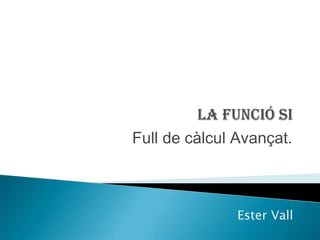
La funció si
- 1. Full de càlcul Avançat. Ester Vall
- 2. Presentació de la funció. Aquesta funció es fa servir quan una cel·la pot contenir un valor o un altre, depenent que s'acompleixi una certa condició. Vegem-ne un exemple: A l'exemple, l'objectiu és que les cel·les de la columna “Acta” es calculin automàticament, tot i que poden prendre dos valors diferents: “Aprovat” o bé “Suspès”. Volem que aparegui un valor o un altre, depenent del contingut de les cel·les de la columna “Nota”. Si la nota corresponent és superior o igual a 5, volem que aparegui “Aprovat”, en el cas contrari, “Suspès”.
- 3. Com ho hem de fer? La funció que en ho permet calcular és la funció SI. Per utilitzar-la, seguirem els passos següents: 1. Situar-nos a la cel·la on vulguem que aparegui el resultat. 2. Obrir l'assistent d'inserció de funcions. Clicant el botó situat damunt de la quadrícula. Al menú Fórmules, clicar l'ordre 3. Triar la funció SI, pertanyent a la categoria Lògic o bé Totes. 4. Introduir una prova lògica, tenint en compte el següent: Ha de tenir la forma: valor comparador valor. Els comparadors poden ser: =, < >, <, >, > =, < =. Un valor pot ser: Un nombre. Per exemple 5. Un text. Per exemple: “Casat”. Una cel·la. Per exemple: A1. Una operació. Per exemple: A1+B2, A1-5 Una funció. Per exemple: SUMA(A1:A10)
- 4. Cal recordar que en el cas que es vulgui utilitzar una cel·la com a referència absoluta, cal incloure-hi els símbols de $: $A1, A$1 o bé $A$1. Quan un valor és un text, cal escriure'l entre cometes. A l'exemple: B2>=5, per ser B2 la cel·la que conté la nota i >=5 la condició per tal que es consideri aprovada. Escriure el valor que prendrà la cel·la en el cas que la prova lògica s'avaluï com a certa. Aquest valor pot ser: un nombre, un text, una cel·la, una operació o una funció. A l'exemple: “Aprovat”, ja que si B2>=5 s'avalua com a cert, significa que ha estat superat l'examen. Escriure el valor que prendrà la cel·la en el cas que la prova lògica s'avaluï com a falsa. Aquest valor pot ser: un nombre, un text, una cel·la, una operació o una funció. A l'exemple: “Suspès”, ja que si B2>=5 s'avalua com a fals, significa que no ha estat superat l'examen.
- 5. Cal recordar que les funcions introduïdes en una cel·la es poden copiar a d'altres cel·les, i que, en aquest cas, es modifiquen automàticament les coordenades de les cel·les que no hagin estat fixades amb el símbol de $.
