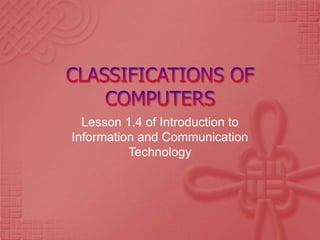
CLASSIFICATIONS_OF_COMPUTERS.pptx
- 1. Lesson 1.4 of Introduction to Information and Communication Technology
- 2. Computers may be classified into three categories namely: (1) According to purpose – their goals and aims for a variety of tasks (2) According to types of processing – their special uses in different fields of work, and (3) According to capacity – with their ability to perform a task, as well as the maximum number of programs they
- 3. 1. General Purpose - handle variety of tasks, versatile, less efficient, examples are personal computer, PDA 2. Special Purpose - dedicated to a specific task, more efficient because of specialized programs, Faster processing, examples are play station, word processor
- 4. 1. ANALOG 2. DIGITAL 3. HYBRID
- 5. 1. Analog - Machines that represent variables or quantities using physical analogies, examples are Speedometer, Clock, and Thermometer
- 6.
- 7. 2. Digital - Machines that specialize in counting, Use discrete numbers, result obtained is precise and repeatable, examples are digital clock, digital thermometer, and calculator
- 9. 3. Hybrid - Machines that incorporate measuring capabilities of the analog devices and the counting capability of the digital devices, examples are Ana-Digi watches (watches with both analog and digital capabilities)
- 11. MICROCOMPUTER MINI COMPUTER MAINFRAME COMPUTER SUPER COMPUTER
- 12. also known as Personal computer used in homes, offices; for individual and corporate uses single users, Usually stand-alone to other computers but generally used to carry out processing for a single user price ranges from 25,000.00 – 250,000.00 speed of processor is 5 – 20 MIPS storage capacity is 32 Mb – 256 Mb of primary storage No unusual power required for environment considerations; may fit on top of a table or desk examples are desktop, notebook, laptop, palmtop, personal digital assistant (PDA), information appliances, network computers, technical workstations
- 14. midrange computer For use by companies needing storage and processing requirements, for more computer power Multiple users, less than 100 users price ranges from 250,000 – 10 Million speed of processor is 25 – 100 MIPS storage capacity is 32 Mb – 512 Mb of primary storage Requires controlled environment; Occupies own floor space, like the size of a file cabinet examples are Network servers, web servers, multiple use systems
- 16. large scale computer for medium to large size business; Used by business and government to provide centralized storage processing and management of data of large amount Multiple users greater than or equal to 100 users price ranges from 10 Million – 50 Million speed of processor is 440 – 4,500 MIPS; May have several processors storage capacity is 50 Mb – several gigabytes of primary storage Requires controlled environment; Requires full time operators; Housed in a cabinet where peripherals are in separate cabinets examples are Enterprise systems, transaction processors, super server
- 17. IBM EM360
- 18. Used to compute intensive tasks Designed for large-scale complex and scientific applications Multiple users price ranges from 10 Million – 2.5 Billion speed of processor is 4 – 10 times faster than mainframes, Several processors, 60 Billion – 3 Trillion MIPS, Fastest, most processing power storage capacity is 8,000 Mb+ + Requires controlled environment; Space needed may be the size of a car examples are Scalable servers, Cray Computer, IBM Deep Blue Super Computer
- 19. IBM Blue Gene/P Supercomputer
- 20. Desktop PCs Tower PCs Notebooks Netbooks Mobile Internet Devices
- 21. are older microcomputers whose case or main housing sits on a desk, with keyboard in front and monitor (screen) often on top.
- 22. are microcomputers whose case sits as a “tower,” often on the floor beside a desk, thus freeing up desk surface space.
- 23. also called laptop computers , are lightweight portable computers with built- in monitor, keyboard, hard-disk drive, CD/DVD drive, battery, and AC adapter that can be plugged into an electrical outlet; they weigh anywhere from 1.8 to 9 pounds.
- 24. are low-cost, lightweight, computers with tiny dimensions and functions designed for basic tasks, such as web searching, email, and word processing.
- 25. Smaller than notebook computers but larger and more powerful than PDAs, mobile internet devices (MIDs) are for consumers and business professionals. Examples: Smartphones and tablet PCs
- 26. Living in the Information Technology Era by Caoili & Tayuan Using Information Technology by Williams & Sawyer