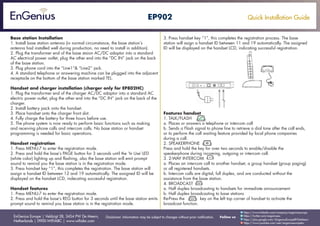
Quick Installation Guide for EnGenius EP902 VoIP Phone System
- 1. Quick Installation Guide EnGenius Europe | Veldzigt 28, 3454 PW De Meern, Netherlands | 0900-WIFIABC | www.wifiabc.com Disclaimer: Information may be subject to changes without prior notification. Follow us https://www.linkedin.com/company/engeniuseurope https://plus.google.com/+EngeniusEuropeBVDeMeern https://www.youtube.com/user/engeniuseuropebv https://twitter.com/engeniuseu EP902 Base station Installation 1. Install base station antenna (in normal circumstance, the base station’s antenna had installed well during production, no need to install in addition). 2. Plug the transformer end of the base staion AC/DC adaptor into a standard AC electrical power outlet, plug the other end into the “DC IN” jack on the back of the base station. 3. Plug phone cord into the “Line1”& “Line2” jack. 4. A standard telephone or answering machine can be plugged into the adjacent receptacle on the bottom of the base station marked TEL. Handset and charger installation (charger only for EP802HC) 1. Plug the transformer end of the charger AC/DC adaptor into a standard AC electric power outlet, plug the other end into the “DC IN” jack on the back of the charger. 2. Install battery pack onto the handset. 3. Place handset onto the charger front slot. 4. Fully charge the battery for three hours before use. 5. The phone system is now ready to perform basic functions such as making and receiving phone calls and intercom calls. No base station or handset programming is needed for basic operations. Handset registration 1. Press MENU-7 to enter the registration mode. 2. Press and hold the base’s PAGE button for 3 seconds until the ‘In Use’-LED (white color) lighting up and flashing, also the base station will emit prompt sound to remind you the base station is in the registration mode. 3. Press handset key “1”, this completes the registration. The base station will assign a handset ID between 12 and 19 automatically. The assigned ID will be displayed on the handset LCD, indecating successful registration. Handset features 1. Press MENU-7 to enter the registration mode. 2. Press and hold the base’s REG button for 3 seconds until the base station emits prompt sound to remind you base station is in the registration mode. 3. Press handset key “1”, this completes the registration process. The base station will asign a handset ID between 11 and 19 automatically. The assigned ID will be displayed on the handset LCD, indicating successful registration. Features handset 1. TALK/FLASH a. Places or answers a telephone or intercom call b. Sends a Flash signal to phone line to retrieve a dial tone after the call ends, or to perform the call waiting feature provided by local phone companies during a call. 2. SPEAKERPHONE Press and hold the key for over two seconds to enable/disable the speakerphone during incoming, outgoing or intercom call. 3. 2-WAY INTERCOM a. Places an intercom call to another handset, a group handset (group paging) or all registered handsets. b. Intercom calls are digital, full duplex, and are conducted without the assistance from the base station. 4. BROADCAST a. Half duplex broadcasting to handsets for immediate announcement b. Half duplex broadcasting to base stations Re-Press the key on the left top corner of handset to activate the broadcast function.
- 2. Quick Installation Guide EnGenius Europe | Veldzigt 28, 3454 PW De Meern, Netherlands | 0900-WIFIABC | www.wifiabc.com Disclaimer: Information may be subject to changes without prior notification. Follow us https://www.linkedin.com/company/engeniuseurope https://plus.google.com/+EngeniusEuropeBVDeMeern https://www.youtube.com/user/engeniuseuropebv https://twitter.com/engeniuseu EP902 5. Left/Right soft keys a. Make menu selection. 6. Up /Down scrolling keys a. Scroll through records and menu selections. b. Adjust receiver voice volume when in the Talk-mode. c. Press to review call log when in the Standby-mode. d. Press to enter phonebook when in the Standby-mode. 7. END; On/Off key a. Ends a call. b. Leaves current menu operation, up one level. c. Press for 3 seconds to off the power. 8. Caller ID-key a. Review caller ID list. b. Including received and missed caller ID. Base features 1. Antenna a. The antenna port has a normal thread connector; to remove antenna or cable, turn counterclockwise; to install, turn clockwise. Improper installation may damage the connector. b. When using an outdoor antenna, locate the antenna (not the base station itself) as a high as possible for a clear transmission path. 2. LED a. Power (blue color): it indicates base station has power. b. L1/L2 (white color): it indicates the active telephone line (line 1 or line 2). 3. RESET button (RESET) a. Restores base station to factory settings. b. Reset button is intended to prevent accidental system reset. c. All handsets (including administrator) and additional base(s) need to be re-registered after a base station reset. 4. REG button for registration and page a. Press and hold this REG button 3 seconds to enter registration mode. b. To search a misplaced handset; press REG button, all registered handsets beep for 30 seconds. Press REG again or any key on the handset to stop it. 5. Line Jack (L1/L2) Standard RJ-11 C/CA-11A connector to plug in the telephone line. 6. Auto in Jack (3.5mm) Connect to an external device for music on hold. 7. Console jack Jack for firmware upgrade (Type-B USB connector). 8. DC IN To plug in the power adapter.
