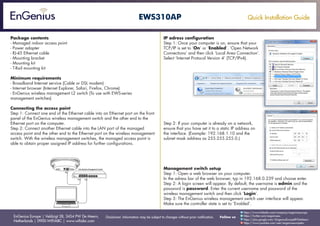
Quick Installation Guide EWS310AP English
- 1. Quick Installation Guide EnGenius Europe | Veldzigt 28, 3454 PW De Meern, Netherlands | 0900-WIFIABC | www.wifiabc.com Disclaimer: Information may be subject to changes without prior notification. Follow us https://www.linkedin.com/company/engeniuseurope https://plus.google.com/+EngeniusEuropeBVDeMeern https://www.youtube.com/user/engeniuseuropebv https://twitter.com/engeniuseu EWS310AP Package contents - Managed indoor access point - Power adapter - RJ-45 Ethernet cable - Mounting bracket - Mounting kit - T-Rail mounting kit Minimum requirements - Broadband Internet service (Cable or DSL modem) - Internet browser (Internet Explorer, Safari, Firefox, Chrome) - EnGenius wireless management L2 switch (To use with EWS-series management switches) Connecting the access point Step 1: Connect one end of the Ethernet cable into an Ethernet port on the front panel of the EnGenius wireless management switch and the other end to the Ethernet port on the computer. Step 2: Connect another Ethernet cable into the LAN port of the managed access point and the other end to the Ethernet port on the wireless management switch. With the wireless management switches, the managed access point is able to obtain proper assigned IP address for further configurations. IP adress configuration Step 1: Once your computer is on, ensure that your TCP/IP is set to ‘On’ or ‘Enabled’. ‘Open Network Connections’ and then click ‘Local Area Connection’. Select ‘Internet Protocol Version 4’ (TCP/IPv4). Step 2: If your computer is already on a network, ensure that you have set it to a static IP address on the interface. (Example: 192.168.1.10 and the subnet mask address as 255.255.255.0.) Management switch setup Step 1: Open a web browser on your computer. In the adress bar of the web browser, typ in 192.168.0.239 and choose enter. Step 2: A login screen will appear. By default, the username is admin and the password is password. Enter the current username and password of the wireless management switch and then click ‘Login’. Step 3: The EnGenius wireless management switch user interface will appear. Make sure the controller state is set to ‘Enabled’.
- 2. Quick Installation Guide EnGenius Europe | Veldzigt 28, 3454 PW De Meern, Netherlands | 0900-WIFIABC | www.wifiabc.com Disclaimer: Information may be subject to changes without prior notification. Follow us https://www.linkedin.com/company/engeniuseurope https://plus.google.com/+EngeniusEuropeBVDeMeern https://www.youtube.com/user/engeniuseuropebv https://twitter.com/engeniuseu EWS310AP Adding managed access point (Through EnGenius wireless management switch GUI) Step 1: All managed access point(s) connected to the same network as the wire- less management switch will appear on the right side of the screen, under the access point ‘under approval list’. Locate and select the managed access point by checking the box and click ‘Allow’ to manage the device. Step 2: You may configure your managed access point(s) after you successfully connected to the wireless management switch through its GUI. Configuring managed access point (Through EnGenius wireless management switch GUI) Step 1: Configure managed access point(s) through the GUI interface from the switch for WLAN settings under ‘device management’. Step 2: Add managed access point(s) to specific access point cluster to save repetitive configuration tasks. Step 3: Users may create several clusters simultaneously to accommodate their deployments under access point clusters. Step 4: For distinct settings, EnGenius wireless management switches still offer individual managed access point customization for cluster members such as different channels that best adapt your local WLAN deployments. Step 5: Upon successful connection and setup, users can go through different sections on the web management pages to unleash managed access point(s) full features for your WLAN deployment and perfomance monitoring.
- 3. Quick Installation Guide EnGenius Europe | Veldzigt 28, 3454 PW De Meern, Netherlands | 0900-WIFIABC | www.wifiabc.com Disclaimer: Information may be subject to changes without prior notification. Follow us https://www.linkedin.com/company/engeniuseurope https://plus.google.com/+EngeniusEuropeBVDeMeern https://www.youtube.com/user/engeniuseuropebv https://twitter.com/engeniuseu EWS310AP Mounting the access point The access point can be ceiling mounted or wall mounted depending on the setup. To attach the access point to a ceiling or wall using the mounting bracket: Step 1: Attach the mounting bracket to the wall or ceiling using the provided mounting kit. Step 2: Insert the provided short screws into the mounting holes. Make sure there’s enough space between the screws and unit for the mounting bracket. If extra space is required, use the provided spacers and long screws from the T-Rail mounting kit. Step 3: Mount the access point to the mounting bracket by rotating the unit clockwise about 90 degrees to secure it in place. To attach the access point to a ceiling using T-Rail connectors: Step 1: Attach the T-Rail connectors to the bottom cover of the access point using the provided short screws. Use appropriate size T-rail connectors (15/16” or 9/16”). If extra space is required to accommodate drop ceiling tiles, use the provided spacers and long screws. Step 2: Line up the connected T-rail connectors with an appropriately sized rail and press the unit onto the rail until it snaps into place. Note: To protect your access point, use the Kensington security slot to attach a cable lock (cable lock is nog included).
- 4. Quick Installation Guide EnGenius Europe | Veldzigt 28, 3454 PW De Meern, Netherlands | 0900-WIFIABC | www.wifiabc.com Disclaimer: Information may be subject to changes without prior notification. Follow us https://www.linkedin.com/company/engeniuseurope https://plus.google.com/+EngeniusEuropeBVDeMeern https://www.youtube.com/user/engeniuseuropebv https://twitter.com/engeniuseu EWS310AP Stand-alone access point installation Connecting the access point Step 1: Connect one end of the Ethernet cable into the LAN port of the access point and the other end to the Ethernet port on the computer. Step 2: Connect the power adapter to the DC-IN port of the access point and plug the other end in to an electrical outlet. Note: The access point supports both IEEE802.3at PoE (Power-over-Ethernet) or the included power adapter. You may use either one as the power source. DO NOT use both at the same time. IP address configuration Step 1: Once your computer is on, ensure that your TCP/IP is set to ‘On’ or ‘Enabled’. Open ‘Network Connections’ and then click ‘Local Area Connection’. Select ‘Internet Protocol Version’ (TCP/IPv4). Step 2: If your computer is already on a network, ensure that you have set it to a static IP adress on the interface. (Example 192.168.1.10 and the subnet mask address as 255.255.255.0) Access point setup Step 1: Open a web browser on your computer. In the address bar of the web browser, typ in 192.168.1.1 and hit Enter. Step 2: A login screen will appear. By default, the username of the access point is admin and the password is admin. Enter the current username and password of the access point and then click ‘Login’. Step 3: The EnGenius access point user interface will appear. This device can operate in the following modes: Access point, WDS AP and WDS bridge. Switch modes by selecting the operation mode under ‘Network’, ‘Wireless’ tab.
