Pyton with rasperry pi
•
0 likes•34 views
programming languages The programming languages supported by Raspberry Pi are all the languages supported by Linux, such as Python, Pascal, Java, and many other languages. We will use the python language in this course to program the GPIO control ports for the features that are available in this language over other languages which we will list when introducing Python language.
Report
Share
Report
Share
Download to read offline
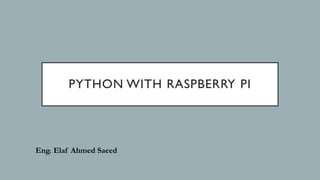
Recommended
Recommended
In this lecture we shall explain the overview of python language and installation of python language.Lecture01 - Fundamental Programming with Python Language

Lecture01 - Fundamental Programming with Python LanguageNational College of Business Administration & Economics ( NCBA&E)
More Related Content
Similar to Pyton with rasperry pi
In this lecture we shall explain the overview of python language and installation of python language.Lecture01 - Fundamental Programming with Python Language

Lecture01 - Fundamental Programming with Python LanguageNational College of Business Administration & Economics ( NCBA&E)
Similar to Pyton with rasperry pi (20)
UNIT-1 : 20ACS04 – PROBLEM SOLVING AND PROGRAMMING USING PYTHON 

UNIT-1 : 20ACS04 – PROBLEM SOLVING AND PROGRAMMING USING PYTHON
Lecture01 - Fundamental Programming with Python Language

Lecture01 - Fundamental Programming with Python Language
a9855c3532e13484ee6a39ba30218896d7c0d863-1676987272842.pptx

a9855c3532e13484ee6a39ba30218896d7c0d863-1676987272842.pptx
python-online&offline-training-in-kphb-hyderabad (1) (1).pdf

python-online&offline-training-in-kphb-hyderabad (1) (1).pdf
More from Elaf A.Saeed
More from Elaf A.Saeed (20)
Getting date and time from ntp server with esp8266 node mcu

Getting date and time from ntp server with esp8266 node mcu
ESP8266 NodeMCU Server, Client, Station Mode, and Client Control LED

ESP8266 NodeMCU Server, Client, Station Mode, and Client Control LED
Recently uploaded
Recently uploaded (20)
Tech Trends Report 2024 Future Today Institute.pdf

Tech Trends Report 2024 Future Today Institute.pdf
Exploring the Future Potential of AI-Enabled Smartphone Processors

Exploring the Future Potential of AI-Enabled Smartphone Processors
Tata AIG General Insurance Company - Insurer Innovation Award 2024

Tata AIG General Insurance Company - Insurer Innovation Award 2024
Strategies for Landing an Oracle DBA Job as a Fresher

Strategies for Landing an Oracle DBA Job as a Fresher
The 7 Things I Know About Cyber Security After 25 Years | April 2024

The 7 Things I Know About Cyber Security After 25 Years | April 2024
[2024]Digital Global Overview Report 2024 Meltwater.pdf![[2024]Digital Global Overview Report 2024 Meltwater.pdf](data:image/gif;base64,R0lGODlhAQABAIAAAAAAAP///yH5BAEAAAAALAAAAAABAAEAAAIBRAA7)
![[2024]Digital Global Overview Report 2024 Meltwater.pdf](data:image/gif;base64,R0lGODlhAQABAIAAAAAAAP///yH5BAEAAAAALAAAAAABAAEAAAIBRAA7)
[2024]Digital Global Overview Report 2024 Meltwater.pdf
Powerful Google developer tools for immediate impact! (2023-24 C)

Powerful Google developer tools for immediate impact! (2023-24 C)
AWS Community Day CPH - Three problems of Terraform

AWS Community Day CPH - Three problems of Terraform
Strategies for Unlocking Knowledge Management in Microsoft 365 in the Copilot...

Strategies for Unlocking Knowledge Management in Microsoft 365 in the Copilot...
TrustArc Webinar - Stay Ahead of US State Data Privacy Law Developments

TrustArc Webinar - Stay Ahead of US State Data Privacy Law Developments
Advantages of Hiring UIUX Design Service Providers for Your Business

Advantages of Hiring UIUX Design Service Providers for Your Business
Scaling API-first – The story of a global engineering organization

Scaling API-first – The story of a global engineering organization
TrustArc Webinar - Unlock the Power of AI-Driven Data Discovery

TrustArc Webinar - Unlock the Power of AI-Driven Data Discovery
Apidays New York 2024 - The value of a flexible API Management solution for O...

Apidays New York 2024 - The value of a flexible API Management solution for O...
Connector Corner: Accelerate revenue generation using UiPath API-centric busi...

Connector Corner: Accelerate revenue generation using UiPath API-centric busi...
Boost PC performance: How more available memory can improve productivity

Boost PC performance: How more available memory can improve productivity
Pyton with rasperry pi
- 1. PYTHON WITH RASPBERRY PI Eng. Elaf Ahmed Saeed
- 2. PROGRAMMING LANGUAGES • The programming languages supported by Raspberry Pi are all the languages supported by Linux, such as Python, Pascal, Java, and many other languages. We will use the python language in this course to program the GPIO control ports for the features that are available in this language over other languages which we will list when introducing Python language.
- 4. PYTHON
- 5. PYTHON • Python is one of the languages High-level and advanced programming. This language is characterized by its simplicity in writing and reading, easy to learn and open source which made it scalable. • Python can be used for various stages of programming from Through programming simple programs for beginners and reaching the completion of huge projects like any other programming language.
- 6. PYTHON • Why did we choose Python to program Control ports? Because of the advantages that this language has over other languages. Perhaps the most important characteristic of it is the ease of learning this language and it is a free and open source language.
- 7. PYTHON • Python Characteristics o Open source: You can freely read and edit the source code In which. o Easy to learn: due to the simplicity of writing and reading this language. o Practical: Works on all operating systems and their different versions o Code Libraries: There are a large number of software libraries available Supported by this language. o Support: Supported by the programming community in the World Wide Web Significantly. o GPIO: Supports programming of control ports on the Raspberry Pi
- 8. PYTHON
- 9. PYTHON • Methods for working on the Python interpreter: 1. Python interpreter
- 10. PYTHON • Methods for working on the Python interpreter: 2. Command line: by typing The next command on the command line Python
- 11. PYTHON • Methods for working on the Python interpreter: 3. A text file with the extension (py).
- 12. BASIC PYTHON OPERATIONS • printing • print "text" • Example 1: Print “Hello Raspberry pi”
- 13. BASIC PYTHON OPERATIONS • Writing (print) • print ‘ “ text ” ’ • Example 2: print 'Hello "Raspberry" Pi’
- 14. BASIC PYTHON OPERATIONS • Comments • And to make a specific comment in your program what you need Except tick the box (#) followed by the comment you want. • Example: # Show the following text on screen print "Hello Raspberry Pi
- 15. BASIC PYTHON OPERATIONS • Comments • It is possible to benefit from the process of ignoring the translator For comments invalidate a specific line of code. • Example # Show the following text # on screen print "Hello" # print "HelloWorld" print "Raspberry Pi"
- 16. BASIC PYTHON OPERATIONS • Calculations • Python has the advantage of its ability to do operations Arithmetic such as: addition, subtraction, multiplication, and division Without prior definition of variables. Can do So with the following command. Number*Number • Example: 5*5
- 17. BASIC PYTHON OPERATIONS • Calculations • It is also possible to link between the printing process and the calculations, for example Number*Number • Example: print "The result of addition 5+5 is ", 10
- 18. BASIC PYTHON OPERATIONS • Variables • The variables are defined by typing the variable name Followed by its value between the sign equals and this is done through the following command: Var=Value • Example 1:x=5
- 19. BASIC PYTHON OPERATIONS • Variables • Example 2: Raspberry = 50 pi = 50 print " Raspberry + Pi =" , Raspberry + pi print "Raspberry - Pi =", Raspberry - pi
- 20. BASIC PYTHON OPERATIONS • Variable type • To find out the type of the variable we write the word type followed byWith the variable in parentheses Type(Var_Name) • Example: type(x)
- 21. BASIC PYTHON OPERATIONS • if statement if expression : Statement(s) Example: pi=50 raspberry =50 if pi == raspberry: print "Hello Raspberry
- 22. BASIC PYTHON OPERATIONS • if-else (if-else statement) if expression : Statement(s) else: Statement(s)
- 23. BASIC PYTHON OPERATIONS • if-else (if-else statement) Example: pi=60 raspberry =60 if pi == raspberry: print "Hello Raspberry pi" else: print "Hello"
- 24. BASIC PYTHON OPERATIONS • while loop while expression : Statement(s)
- 25. BASIC PYTHON OPERATIONS • while loop Example: count=1 while (count<10) : print "The number of letters of raspberry" , count count= count + 1
- 26. BASIC PYTHON OPERATIONS • List • It is a list that contains a number of values, The value is specified with a quotation mark and between Each value is a comma and all values are in between Square brackets
- 27. BASIC PYTHON OPERATIONS • List list_Num=[ 1 , 2 , 3 , 4 , 5 ] list_Lett=[ "R", "a", "s","p", "b", "e","r","r","y"] list_Mix=[1, 2 , "a", "b"]
- 28. BASIC PYTHON OPERATIONS • List • Example: list_Num=[ 1 , 2 , 3 , 4 , 5 ] list_Lett=[ "R", "a", "s", "p","b", "e","r","r","y"] list_Mix=[1,2 , "a", "b"] print " List_Num in position 2 is ", list_Num[2] print " list_Lett in position 0 is ", list_Lett [0] print " list_Mix in position 3 is ", list_Mix [3]
- 29. BASIC PYTHON OPERATIONS • for loop for iterating_var in sequence: Statement(s) • Example: list_Num=[ 1 , 2 , 3 , 4 , 5 ] list_Lett=[ "R", "a", "s", "p", "b", "e","r","r","y"] list_Mix=[1,2 , "a", "b"] print " List_Num in position 2 is ", list_Num[2] print " list_Lett in position 0 is ", list_Lett [0] print " list_Mix in position 3 is ", list_Mix [3]
- 30. BASIC PYTHON OPERATIONS • for loop • Example: List_Lett=[ "R", "a", "s", "p", "b", "e","r","r","y"] for letter in list_ Lett: print "letters of raspberry pi", letter
- 31. Eng. Elaf Ahmed Saeed • Email: elafe1888@gmail.com • linkden: www.linkedin.com/in/elaf-a-saeed-97bbb6150 • facebook: https://www.facebook.com/profile.php?id=100004305557442 • github: https://github.com/ElafAhmedSaeed • youtube: https://youtube.com/channel/UCE_RiXkyqREUdLAiZcbBqSg • slideshare: https://www.slideshare.net/ElafASaeed • Slideplayer: https://slideplayer.com/slide/18029243/ • Google Scholar: https://scholar.google.com/citations?user=VIpVZKkAAAAJ&hl=ar&gmla=AJsN- F7PIgAjWJ44Hzb18fwPqJaaUmG0XzbLdzx09
