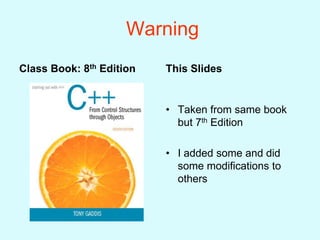More Related Content
Similar to Introduction to C++
Similar to Introduction to C++ (20)
Introduction to C++
- 1. Warning
Class Book: 8th Edition This Slides
• Taken from same book
but 7th Edition
• I added some and did
some modifications to
others
- 4. Copyright © 2012 Pearson Education, Inc.
The Parts of a C++ Program
// sample C++ program
#include <iostream>
using namespace std;
int main()
{
cout << "Hello, there!";
return 0;
}
preprocessor directive
comment
which namespace to use
beginning of function named main
beginning of block for main
output statement
end of block for main
string literal
send 0 to operating system
- 5. Copyright © 2012 Pearson Education, Inc.
Special Characters
Character Name Meaning
// Double slash Beginning of a comment
# Pound sign Beginning of preprocessor
directive
< > Open/close brackets Enclose filename in #include
( ) Open/close
parentheses
Used when naming a
function
{ } Open/close brace Encloses a group of
statements
" " Open/close
quotation marks
Encloses string of
characters
; Semicolon End of a programming
statement
- 7. Copyright © 2012 Pearson Education, Inc.
The cout Object
• Displays output on the computer screen
• You use the stream insertion operator <<
to send output to cout:
cout << "Programming is fun!";
- 8. Copyright © 2012 Pearson Education, Inc.
The cout Object
• Can be used to send more than one item
to cout:
cout << "Hello " << "there!";
Or:
cout << "Hello ";
cout << "there!";
- 9. Copyright © 2012 Pearson Education, Inc.
The cout Object
• This produces one line of output:
cout << "Programming is ";
cout << "fun!";
- 10. Copyright © 2012 Pearson Education, Inc.
The endl Manipulator
• You can use the endl manipulator to start
a new line of output. This will produce two
lines of output:
cout << "Programming is" << endl;
cout << "fun!";
- 11. Copyright © 2012 Pearson Education, Inc.
The endl Manipulator
cout << "Programming is" << endl;
cout << "fun!";
Programming is
fun!
- 12. Copyright © 2012 Pearson Education, Inc.
The endl Manipulator
• You do NOT put quotation marks around
endl
• The last character in endl is a lowercase
L, not the number 1.
endl This is a lowercase L
- 13. Copyright © 2012 Pearson Education, Inc.
The n Escape Sequence
• You can also use the n escape sequence
to start a new line of output. This will
produce two lines of output:
cout << "Programming isn";
cout << "fun!";
Notice that the n is INSIDE
the string.
- 14. Copyright © 2012 Pearson Education, Inc.
The n Escape Sequence
cout << "Programming isn";
cout << "fun!";
Programming is
fun!
- 16. Copyright © 2012 Pearson Education, Inc.
From a High-Level Program to an
Executable File
In charge of all #
directives
- 17. Copyright © 2012 Pearson Education, Inc.
The #include Directive
• Inserts the contents of another file into the
program
• This is a preprocessor directive, not part of
C++ language
• #include lines not seen by compiler
• Do not place a semicolon at end of
#include line
- 19. Copyright © 2012 Pearson Education, Inc.
Variables and Literals
• Variable: a name to represent a storage
location in memory
– Has a name and a type of data it can hold
– Must be defined before it can be used:
int item;
- 20. Copyright © 2012 Pearson Education, Inc.
Variable Definition in Program 2-7
Variable Definition
- 21. Copyright © 2012 Pearson Education, Inc.
Literals
• Literal: a value that is written into a
program’s code.
"hello, there" (string literal)
12 (integer literal)
- 22. Copyright © 2012 Pearson Education, Inc.
Integer Literal in Program 2-9
20 is an integer literal
- 23. Copyright © 2012 Pearson Education, Inc.
String Literals in Program 2-9
These are string literals
- 25. Copyright © 2012 Pearson Education, Inc.
Identifiers
• An identifier is a programmer-defined
name for some part of a program:
– Variables
– Functions
– Files names, ex. myFirstProgram.cpp
- 26. Copyright © 2012 Pearson Education, Inc.
C++ Key Words
You cannot use any of the C++ key words as an
identifier. These words have reserved meaning.
- 27. Copyright © 2012 Pearson Education, Inc.
Variable Names
• A variable name should represent the
purpose of the variable. For example:
itemsOrdered
The purpose of this variable is to hold the
number of items ordered.
- 28. Copyright © 2012 Pearson Education, Inc.
Identifier Rules
• The first character of an identifier must be
an alphabetic character or and underscore
( _ ),
• After the first character you may use
alphabetic characters, numbers, or
underscore characters.
• Upper- and lowercase characters are
distinct
- 29. Copyright © 2012 Pearson Education, Inc.
Valid and Invalid Identifiers
IDENTIFIER VALID? REASON IF INVALID
totalSales Yes
total_Sales Yes
total.Sales No Cannot contain .
4thQtrSales No Cannot begin with digit
totalSale$ No Cannot contain $
- 31. Copyright © 2012 Pearson Education, Inc.
Integer Data Types
• Integer variables can hold whole numbers such
as 12, 7, and -99.
- 32. Copyright © 2012 Pearson Education, Inc.
Defining Variables
• Variables of the same type can be defined
- On separate lines:
int length;
int width;
unsigned int area;
- On the same line:
int length, width;
unsigned int area;
• Variables of different types must be in different
definitions
– int length, width;
– float area_triangle;
- 33. Copyright © 2012 Pearson Education, Inc.
Integer Types in Program 2-10
This program has three variables: checking,
miles, and days
- 34. Copyright © 2012 Pearson Education, Inc.
Integer Literals
• An integer literal is an integer value that is
typed into a program’s code. For example:
itemsOrdered = 15;
In this code, 15 is an integer literal.
- 35. Copyright © 2012 Pearson Education, Inc.
Integer Literals in Program 2-10
Integer Literals
- 36. Copyright © 2012 Pearson Education, Inc.
Integer Literals
• Integer literals are stored in memory as
ints by default
• To store an integer constant in a long
memory location, put ‘L’ at the end of the
number: 1234L
• Constants that begin with ‘0’ (zero) are
base 8: 075
• Constants that begin with ‘0x’ are base
16: 0x75A
- 38. Copyright © 2012 Pearson Education, Inc.
The char Data Type
• Used to hold characters or very small
integer values
• Usually 1 byte of memory
• Numeric value of character from the
character set is stored in memory:
CODE:
char letter;
letter = 'C';
MEMORY:
letter
67
- 39. Copyright © 2012 Pearson Education, Inc.
Character Literals
• Character literals must be enclosed in
single quote marks. Example:
'A'
- 41. Copyright © 2012 Pearson Education, Inc.
Character Strings
• A series of characters in consecutive memory
locations:
"Hello"
• Stored with the null terminator, 0, at the end:
• Comprised of the characters between the " "
H e l l o 0
- 43. Copyright © 2012 Pearson Education, Inc.
The C++ string Class
• Special data type supports working with strings
• #include <string>
• Can define string variables in programs:
string firstName, lastName;
• Can receive values with assignment operator:
firstName = "George";
lastName = "Washington";
• Can be displayed via cout
cout << firstName << " " << lastName;
- 46. Copyright © 2012 Pearson Education, Inc.
Floating-Point Data Types
• The floating-point data types are:
float
double
long double
• They can hold real numbers such as:
12.45 -3.8
• Stored in a form similar to scientific notation
• All floating-point numbers are signed
- 48. Copyright © 2012 Pearson Education, Inc.
Floating-Point Literals
• Can be represented in
– Fixed point (decimal) notation:
31.4159 0.0000625
– E notation:
3.14159E1 6.25e-5
• Are double by default
• Can be forced to be float (3.14159f) or
long double (0.0000625L)
- 49. Copyright © 2012 Pearson Education, Inc.
Floating-Point Data Types in
Program 2-16
- 51. Copyright © 2012 Pearson Education, Inc.
The bool Data Type
• Represents values that are true or
false
• bool variables are stored as small
integers
• false is represented by 0, true by 1:
bool allDone = true;
bool finished = false;
allDone finished
1 0
- 53. Copyright © 2012 Pearson Education, Inc.
2.11
Determining the Size of a Data
Type
- 54. Copyright © 2012 Pearson Education, Inc.
Determining the Size of a Data
Type
The sizeof operator gives the size of any
data type or variable:
double amount;
cout << "A double is stored in "
<< sizeof(double) << "bytesn";
cout << "Variable amount is stored in "
<< sizeof(amount)
<< "bytesn";
- 55. Copyright © 2012 Pearson Education, Inc.
2.12
Variable Assignments and
Initialization
- 56. Copyright © 2012 Pearson Education, Inc.
Variable Assignments and
Initialization
• An assignment statement uses the =
operator to store a value in a variable.
item = 12;
• This statement assigns the value 12 to the
item variable.
- 57. Copyright © 2012 Pearson Education, Inc.
Assignment
• The variable receiving the value must
appear on the left side of the = operator.
• This will NOT work:
// ERROR!
12 = item;
- 58. Copyright © 2012 Pearson Education, Inc.
Variable Initialization
• To initialize a variable means to assign it a
value when it is defined:
int length = 12;
• Can initialize some or all variables:
int length = 12, width = 5, area;
- 59. Copyright © 2012 Pearson Education, Inc.
Variable Initialization in Program 2-
19
- 61. Copyright © 2012 Pearson Education, Inc.
Scope
• The scope of a variable: the part of the
program in which the variable can be
accessed
• A variable cannot be used before it is
defined
- 62. Copyright © 2012 Pearson Education, Inc.
Variable Out of Scope in Program
2-20
- 64. Copyright © 2012 Pearson Education, Inc.
Arithmetic Operators
• Used for performing numeric calculations
• C++ has unary, binary, and ternary
operators:
– unary (1 operand) -5
– binary (2 operands) 13 - 7
– ternary (3 operands) exp1 ? exp2 : exp3
- 65. Copyright © 2012 Pearson Education, Inc.
Binary Arithmetic Operators
SYMBOL OPERATION EXAMPLE VALUE OF
ans
+ addition ans = 7 + 3; 10
- subtraction ans = 7 - 3; 4
* multiplication ans = 7 * 3; 21
/ division ans = 7 / 3; 2
% modulus ans = 7 % 3; 1
- 66. Copyright © 2012 Pearson Education, Inc.
Arithmetic Operators in Program 2-21
- 67. Copyright © 2012 Pearson Education, Inc.
A Closer Look at the / Operator
• / (division) operator performs integer
division if both operands are integers
cout << 13 / 5; // displays 2
cout << 91 / 7; // displays 13
• If either operand is floating point, the result
is floating point
cout << 13 / 5.0; // displays 2.6
cout << 91.0 / 7; // displays 13.0
- 68. Copyright © 2012 Pearson Education, Inc.
A Closer Look at the % Operator
• % (modulus) operator computes the
remainder resulting from integer division
cout << 13 % 5; // displays 3
• % requires integers for both operands
cout << 13 % 5.0; // error
- 70. Copyright © 2012 Pearson Education, Inc.
Comments
• Used to document parts of the program
• Intended for persons reading the source
code of the program:
– Indicate the purpose of the program
– Describe the use of variables
– Explain complex sections of code
• Are ignored by the compiler
- 71. Copyright © 2012 Pearson Education, Inc.
Single-Line Comments
Begin with // through to the end of line:
int length = 12; // length in inches
int width = 15; // width in inches
int area; // calculated area
// calculate rectangle area
area = length * width;
- 72. Copyright © 2012 Pearson Education, Inc.
Multi-Line Comments
• Begin with /*, end with */
• Can span multiple lines:
/* this is a multi-line
comment
*/
• Can begin and end on the same line:
int area; /* calculated area */
- 74. Copyright © 2012 Pearson Education, Inc.
Named Constants
• Named constant (constant variable):
variable whose content cannot be
changed during program execution
• Used for representing constant values with
descriptive names:
const double TAX_RATE = 0.0675;
const int NUM_STATES = 50;
• Often named in uppercase letters
- 77. Copyright © 2012 Pearson Education, Inc.
Programming Style
• The visual organization of the source code
• Includes the use of spaces, tabs, and
blank lines
• Does not affect the syntax of the program
• Affects the readability of the source code
- 78. Copyright © 2012 Pearson Education, Inc.
Programming Style
Common elements to improve readability:
• Braces { } aligned vertically
• Indentation of statements within a set of
braces
• Blank lines between declaration and other
statements
• Long statements wrapped over multiple
lines with aligned operators
- 80. Copyright © 2012 Pearson Education, Inc.
Standard and Prestandard C++
Older-style C++ programs:
– Use .h at end of header files:
– #include <iostream.h>
– Use #define preprocessor directive instead
of const definitions
– Do not use using namespace convention
– May not compile with a standard C++
compiler