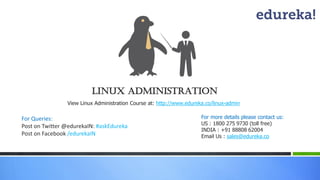
Webinar: Linux administration : Past, Present and Is the Future
- 1. LINUX ADMINISTRATION View Linux Administration Course at: http://www.edureka.co/linux-admin For more details please contact us: US : 1800 275 9730 (toll free) INDIA : +91 88808 62004 Email Us : sales@edureka.co For Queries: Post on Twitter @edurekaIN: #askEdureka Post on Facebook /edurekaIN
- 2. Slide2 http://www.edureka.co/linux-admin Objectives At the end of this module, you will be able to: Understand essential tools for handling files, directories and command-line environments Control running systems, including booting into different run levels Identify processes, starting and stopping virtual machines, and controlling services Configure local and remote storage using partitions & logical volumes Maintain systems including software installation, update, and core services Manage users and groups and security
- 3. Slide3 http://www.edureka.co/linux-admin Linux –An Overview Linux Operating System can be downloaded for free and installed legally on as many systems as you want and freely given to others Because most Linux flavors are available as open source, you can edit the Linux source code as you want it to be! The Linux installation process is easier than Windows! Most malware software are designed to attack Windows systems, so Linux OS is less vulnerable to computer malwares!
- 4. Slide4 http://www.edureka.co/linux-admin Why Linux Administration? The New World of Technology is Built on Linux This Linux dependence becomes evident in a survey of 5,000 + Linux professionals and hiring managers the Linux Foundation recently released in partnership with Dice.com. Among other findings in the report: 77% of hiring managers have “hiring Linux talent” on their list of priorities for 2014, up from 70% in 2013. With these strategic priorities set, 93% of hiring managers plan to hire a Linux professional in the next six months 46% of hiring managers are beefing up their plans for recruiting Linux talent over the next six months, a three- point increase over last year 86% of Linux professionals report that knowing Linux has given them more career opportunities, and 64% say they chose to work with Linux because of its pervasiveness in modern-day technology infrastructure Keep Learning Linux -It's The Future
- 5. Slide5 http://www.edureka.co/linux-admin Getting Started with Linux Administration This course describes the system administration aspects of using Linux. It is projected for people who know next to nothing about Linux system administration. It is widely understood that Linux certifications do help us in career advancement. Lets Start…
- 6. Slide6 http://www.edureka.co/linux-admin Getting Started with Linux Administration (Contd.) ALinux administratorjob has one of the most rewarding job opportunities To become a Linux Administration Professional, you should havesolid system administration skills onLinux and you should be a master in some vital techniques such as »Squid »NFS »IP Traffic »Syslog Configuration »Permission and so on
- 7. Slide7 http://www.edureka.co/linux-admin Roles of aLinux Administrator The basic roles and responsibilities of a Linux administrator are »Setting up and maintaining the system or server »User administration »Monitor system performance »Handling hardware in occasion of hardware failure »Monitor network communication »Monitor everyday system activities and evaluate availability of server resources »Setup security policies for users and much more
- 8. Slide8 http://www.edureka.co/linux-admin Example 1: Setting up an NFS Directory The Network File System is one of the most widely used network services.It allows the client to automatically mount remote file systems and very clearly provide an access to NFS client as if the file system is local NFS SERVER NFS CLIENT NFS CLIENT NFS CLIENT NFS CLIENT Setting up an Network File System is one of your tasks in Linux Admin role Do you know how to setup NFS directory?
- 9. Slide9 http://www.edureka.co/linux-admin Example 2: IP Traffic Monitoring System Performanceproblems every day is one of the roles of a system administrator If one of the users in a network is downloading unnecessary videos or other huge files, that results in slow internet speed for other users In such case, do you know how to monitor and catch the user?
- 10. Slide10 http://www.edureka.co/linux-admin Example 3: Implementing Squid One of the main tasks of the system administrator is to restrict internet access to the users to avoid high utilization of bandwidth Do you know how to restrict internet access by using Squid?
- 11. Slide11 http://www.edureka.co/linux-admin Example 4: Syslog Configuration Syslog is the most common system used for computer message logging. Using Syslog configuration is very easy to monitor the system.Thesyslog daemonmanages with any of the logging actions of other systems on your network Do you know how to use Syslog techniques?
- 12. Slide12 http://www.edureka.co/linux-admin Scenario Consider thatXYZ Company created a new branch with sales and admin department You have been appointed as a Linux system administrator They asked you to complete the following list of tasks: 1.The sales branch users need to access some data from the main branch. So, they decide to set NFS directory with group collaboration 2.Users are reporting that the network is very slow. On examining the network, you have found out one of the user copying bulk data from the main branch 3.Company has framed a new rule to the system administrator to give restricted internet access to the sales employees 4.The company wants to monitor the new branch user system logs from the main branch. In order to accomplish the task, administrator implemented log server in main branch
- 13. Slide13 http://www.edureka.co/linux-admin How? As a Linux system administrator, how do you complete your tasks?
- 14. Slide14 http://www.edureka.co/linux-admin Question 1 1.The sales branch users need to access some data from the main branch. So, they decide to set NFS directory with group collaboration
- 15. Slide15 http://www.edureka.co/linux-admin Setting up an NFS Directory Configuring NFS Server To setup NFS directory with group collaboration Step 1: Install NFS »Command: yum install nfs-utils nfs-utils-lib Step 2: Start the service »Command: chkconfig nfs on »Command: chkconfig portmap on Step 3: Create a new directory »Command: mkdir /profilesharing Step 4: Configure NFS Export Directory »Command: vim /etc/exports Insert the line /profilesharing 192.168.0.199/24(rw,sync,no_root_squash)
- 16. Slide16 http://www.edureka.co/linux-admin Setting up an NFS Directory (Contd.) Configuring NFS group collaboration in server side Step 1: Create a new group “sales” »Command: groupadd -g 600 sales Step 2: Change the group of the directory /profilesharing to sales »Command: chgrp sales /profilesharing
- 17. Slide17 http://www.edureka.co/linux-admin Step 3: Set full permissions to owner and group with sticky bit on and no permission to others »Command: chmod 2770 /profilesharing Step 4: Export all directories »Command: exportfs -a Setting up an NFS Directory (Contd.)
- 18. Slide18 http://www.edureka.co/linux-admin NFS Client side configuration Step 1: Install NFS »Command: yum install nfs-utils nfs-utils-lib Step 2: Start the service »Command: chkconfig nfs on »Command: chkconfig portmap on Step 3: View the exported directory »Command: showmount -e 192.168.0.199 Setting up an NFS Directory (Contd.)
- 19. Slide19 http://www.edureka.co/linux-admin Step 4: Create the group »Command: groupadd -g 600 sales Step 5: Create a directory locally »Command: mkdir /nfsshare Step 6: Mount the exported directory locally »Command: mount.nfs 192.168.0.199:/profilesharing /nfsshare Setting up an NFS Directory (Contd.)
- 20. Slide20 http://www.edureka.co/linux-admin Step 7:Use mount command to check the mounted directory. Now all the user belongs to the Group sales (GID 600) can access the nfsshare. Setting up an NFS Directory (Contd.)
- 21. Slide21 http://www.edureka.co/linux-admin Step 8: To mount an NFS directory permanently on the client machine, we need to make an entry in “/etc/fstab”. Add the following line: Format (separated by tabs): Serverip:/exported_directory/local_mount_directorynfsdefaults00 192.168.0.199:/profilesharing/nfssharenfsdefaults00 Setting up an NFS Directory (Contd.)
- 22. Slide22 http://www.edureka.co/linux-admin 2.Users are reporting that the network is very slow. On examining the network, you have found out one of the user copying bulk data from the main branch Question 2
- 23. Slide23 http://www.edureka.co/linux-admin IP Traffic To kill the particular process and resume network speed. Step 1: Examine the network »Use ping command to check the network from main branch to new branch. »Main Branch server ip–192.168.0.199 »New branch system ip–192.168.0.100 Step 2: Install iptrafin server »Command: yum install iptraf Step 3: Monitor the network Using IP traffic »Command: iptraf Step 4: Select IP traffic monitor
- 24. Slide24 http://www.edureka.co/linux-admin IP Traffic (Contd.) Step 5: Select All interfaces This will show the TCP connections as shown here.
- 25. Slide25 http://www.edureka.co/linux-admin On examining, we found out that machine 192.168.0.212 is sending/receiving unusually large number of packets IP Traffic (Contd.)
- 26. Slide26 http://www.edureka.co/linux-admin Once we identify the machine and the problem caused, we are going to kill the process from the problematic machine using top command to restore normal network speed Once we found with top command that the gnome-vfs-daemois that process, we would kill the process with kill command in top command by entering [k] key. It prompts for the process id. Enter the process id and press [Enter] key IP Traffic (Contd.)
- 27. Slide27 http://www.edureka.co/linux-admin Question 3 3.Company has framed a new rule to the system administrator to give restricted internet access to the sales employees.
- 28. Slide28 http://www.edureka.co/linux-admin Implementing Squid To restrict unnecessary internet access to the sales employees due to high utilization of bandwidth Step 1: First, install squid with yum »Command: yum install squid Step 2: Configure squid »Command: vim /etc/squid/squid.conf Main squid configuration file is located in /etc/squid/squid.conf. Step 2(a): Add hostname in the file. Find visible_hostname tag. Insert a new line and add »visible_hostname squid.azimuth.com Step 2(b): Enable the squid port 3128 as shown here
- 29. Slide29 http://www.edureka.co/linux-admin Implementing Squid (Contd.) Step 2(c): Create Access Control List Locate the tag access control lists by searching “acl CONNECT” and insert the below lines, as shown here. acl allow_network src 192.168.0.0/24 -> (this acl will allow the network to access internet) acl web_allow dstdomain “etc/squid/web_allow” -> (this acl will allow only particular sites mentioned in the /etc/squid/web_allow file)
- 30. Slide30 http://www.edureka.co/linux-admin Step 2(d): Implement the Access list Search for “http_access allow”. Insert the lines as shown here »http_access allow localhost »http_access allow web_allow »http_access deny all We have created an access list web_allow to filter the web traffic and http_access allow web_allow tag in squid.conf Save and close the file Implementing Squid (Contd.)
- 31. Slide31 http://www.edureka.co/linux-admin Step 3: Create a new file /etc/squid/web_allow »Command: vim /etc/squid/web_allow Now, add the urlof the websites in this file, which you want to allow In this example, we are allowing only two websites. This completes the squid configuration in server part Step 4: It is a good practice to check for syntax errors in configuration file before restarting or starting a service. To check syntax errors in squid.conf »Command: squid -k parse Step 5: Restart the squid service »Command: service squid restart Implementing Squid (Contd.)
- 32. Slide32 http://www.edureka.co/linux-admin Implementing Squid Client Side configuration Change the IP configuration and set the squid server IP as default gateway Next, open the browser and manually set the port number and IP address of squid (proxy) server Once done, apply the changes Now, the sales guys will only be able to access the site that is mentioned in the /etc/squid/web_allowfile in the squid server
- 33. Slide33 http://www.edureka.co/linux-admin Question 4 4.The company wants to monitor the new branch user system logs from the main branch. In order to accomplish the task, administrator implemented log server in main branch
- 34. Slide34 http://www.edureka.co/linux-admin Syslog Configuration To monitor the new branch user system logs from the main branch Log configuration information is located in /etc/syslog.conf Configures system logging under /etc/sysconfig/syslog Log Configuration
- 35. Slide35 http://www.edureka.co/linux-admin Syslog Configuration (Contd.) Configuring log server in main branch To configure the log server, the following services must be running: syslog, xinetd, portmap »Command: chkconfig syslog on »Command: chkconfig xinetdon »Command: chkconfig portmap on To check the service status »Command: chkconfig --list syslog »Command: chkconfig --list portmap »Command: chkconfig --list xinetd All the above three services were permanently turned on Log Configuration
- 36. Slide36 http://www.edureka.co/linux-admin Open syslog file to configure the settings »Command: vim /etc/sysconfig/syslog Insert “-r” in SYSLOGD_OPTIONS as shown in the image. The -r option tag accepts the logs from client machines Now restart the syslog service »Command: service syslog restart Syslog Configuration (Contd.) Log Configuration
- 37. Slide37 http://www.edureka.co/linux-admin Client side configuration (in new branch) Configure /etc/syslog.confin client machine »Command: vim /etc/syslog.conf Inserted a new line at the end of the file and enter the following: *.* @192.168.0.199 In this example, the IP 192.168.0.199 represents the syslog server (main branch) Syslog Configuration (Contd.) Log Configuration
- 38. Slide38 http://www.edureka.co/linux-admin Restart the client machine »Command: init6 Once the client machine restarts, it starts sending the log messages to syslog server Check the /var/log/messages in server »Command: less /var/log/messages In this example, the client machine’s IP address is 192.168.0.200. You can see some messages logged from IP 192.168.0.200 Syslog Configuration (Contd.) Log Configuration
- 39. Slide39 http://www.edureka.co/linux-admin Course Topics Module 7 »Linux Networking Module 8 »Linux Configuration Module 9 »Security Administration, Shell Script and Virtualization Module 10 »Project Module 1 »Installation and Initialization Module 2 »Boot and Package Management Module 3 »Kernel Services Module 4 »System Services Module 5 »User Administration Module 6 »File System Management and Security
- 40. LIVE Online Class Class Recording in LMS 24/7 Post Class Support Module Wise Quiz Project Work Verifiable Certificate Slide40 http://www.edureka.co/linux-admin How it Works?
- 41. Questions Slide41 Twitter @edurekaIN, Facebook /edurekaIN, use #askEdureka for Questions http://www.edureka.co/linux-admin
