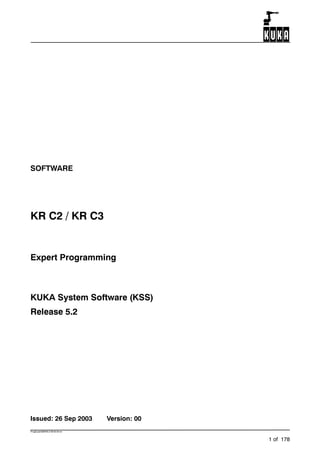
Expert_Programming_manual.pdf
- 1. ProgExperteBHR5.2 09.03.00 en 1 of 178 SOFTWARE KR C2 / KR C3 Expert Programming KUKA System Software (KSS) Release 5.2 Issued: 26 Sep 2003 Version: 00
- 2. 2 of 178 ProgExperteBHR5.2 09.03.00 en e Copyright KUKA Roboter GmbH This documentation or excerpts therefrom may not be reproduced or disclosed to third parties without the express permission of the publishers. Other functions not described in this documentation may be operable in the controller. The user has no claim to these functions, however, in the case of a replacement or service work. We have checked the content of this documentation for conformity with the hardware and software described. Nevertheless, discrepancies cannot be precluded, for which reason we are not able to guarantee total conformity. The information in this documentation is checked on a regular basis, however, and necessary corrections will be incorporated in subsequent editions. Subject to technical alterations without an effect on the function. PD Interleaf
- 3. 3 of 178 ProgExperteBHR5.2 09.03.00 en Contents 1 General information on KRL programs 7 . . . . . . . . . . . . . . . . . . . . . . . . . . . . 1.1 Structure and creation of programs 7 . . . . . . . . . . . . . . . . . . . . . . . . . . . . . . . . . . . . . . . . . . . . . . . 1.1.1 Program interface 7 . . . . . . . . . . . . . . . . . . . . . . . . . . . . . . . . . . . . . . . . . . . . . . . . . . . . . . . . . . . . . . 1.1.2 File concept 8 . . . . . . . . . . . . . . . . . . . . . . . . . . . . . . . . . . . . . . . . . . . . . . . . . . . . . . . . . . . . . . . . . . . 1.1.3 File structure 8 . . . . . . . . . . . . . . . . . . . . . . . . . . . . . . . . . . . . . . . . . . . . . . . . . . . . . . . . . . . . . . . . . . 1.2 Creating and editing programs 9 . . . . . . . . . . . . . . . . . . . . . . . . . . . . . . . . . . . . . . . . . . . . . . . . . . . 1.2.1 Creating a new program 9 . . . . . . . . . . . . . . . . . . . . . . . . . . . . . . . . . . . . . . . . . . . . . . . . . . . . . . . . 1.2.2 Editing, compiling and linking a program 10 . . . . . . . . . . . . . . . . . . . . . . . . . . . . . . . . . . . . . . . . . . 1.3 Altering programs 11 . . . . . . . . . . . . . . . . . . . . . . . . . . . . . . . . . . . . . . . . . . . . . . . . . . . . . . . . . . . . . . 1.3.1 Program correction 11 . . . . . . . . . . . . . . . . . . . . . . . . . . . . . . . . . . . . . . . . . . . . . . . . . . . . . . . . . . . . . 1.3.2 Editor 12 . . . . . . . . . . . . . . . . . . . . . . . . . . . . . . . . . . . . . . . . . . . . . . . . . . . . . . . . . . . . . . . . . . . . . . . . 1.3.2.1 Block functions 12 . . . . . . . . . . . . . . . . . . . . . . . . . . . . . . . . . . . . . . . . . . . . . . . . . . . . . . . . . . . . . . . . 1.3.2.2 Copy (CTRL--C) 12 . . . . . . . . . . . . . . . . . . . . . . . . . . . . . . . . . . . . . . . . . . . . . . . . . . . . . . . . . . . . . . . 1.3.2.3 Paste (CTRL--V) 12 . . . . . . . . . . . . . . . . . . . . . . . . . . . . . . . . . . . . . . . . . . . . . . . . . . . . . . . . . . . . . . . 1.3.2.4 Cut (CTRL--X) 13 . . . . . . . . . . . . . . . . . . . . . . . . . . . . . . . . . . . . . . . . . . . . . . . . . . . . . . . . . . . . . . . . . 1.3.2.5 Delete 13 . . . . . . . . . . . . . . . . . . . . . . . . . . . . . . . . . . . . . . . . . . . . . . . . . . . . . . . . . . . . . . . . . . . . . . . . 1.3.2.6 Find 13 . . . . . . . . . . . . . . . . . . . . . . . . . . . . . . . . . . . . . . . . . . . . . . . . . . . . . . . . . . . . . . . . . . . . . . . . . . 1.3.2.7 Replace 14 . . . . . . . . . . . . . . . . . . . . . . . . . . . . . . . . . . . . . . . . . . . . . . . . . . . . . . . . . . . . . . . . . . . . . . 1.4 Hiding program sections 15 . . . . . . . . . . . . . . . . . . . . . . . . . . . . . . . . . . . . . . . . . . . . . . . . . . . . . . . . 1.4.1 FOLD 15 . . . . . . . . . . . . . . . . . . . . . . . . . . . . . . . . . . . . . . . . . . . . . . . . . . . . . . . . . . . . . . . . . . . . . . . . 1.4.1.1 Example program 16 . . . . . . . . . . . . . . . . . . . . . . . . . . . . . . . . . . . . . . . . . . . . . . . . . . . . . . . . . . . . . . 1.5 Program run mode 17 . . . . . . . . . . . . . . . . . . . . . . . . . . . . . . . . . . . . . . . . . . . . . . . . . . . . . . . . . . . . . 1.5.1 Selecting the program run mode 17 . . . . . . . . . . . . . . . . . . . . . . . . . . . . . . . . . . . . . . . . . . . . . . . . . 1.5.2 Changing program run mode 18 . . . . . . . . . . . . . . . . . . . . . . . . . . . . . . . . . . . . . . . . . . . . . . . . . . . . 1.6 Error treatment 20 . . . . . . . . . . . . . . . . . . . . . . . . . . . . . . . . . . . . . . . . . . . . . . . . . . . . . . . . . . . . . . . . 1.7 Comments 22 . . . . . . . . . . . . . . . . . . . . . . . . . . . . . . . . . . . . . . . . . . . . . . . . . . . . . . . . . . . . . . . . . . . . 2 Variables and declarations 23 . . . . . . . . . . . . . . . . . . . . . . . . . . . . . . . . . . . . . . . . 2.1 Variables and names 23 . . . . . . . . . . . . . . . . . . . . . . . . . . . . . . . . . . . . . . . . . . . . . . . . . . . . . . . . . . . 2.2 Data objects 24 . . . . . . . . . . . . . . . . . . . . . . . . . . . . . . . . . . . . . . . . . . . . . . . . . . . . . . . . . . . . . . . . . . . 2.2.1 Declaration and initialization of data objects 24 . . . . . . . . . . . . . . . . . . . . . . . . . . . . . . . . . . . . . . . 2.2.2 Simple data types 25 . . . . . . . . . . . . . . . . . . . . . . . . . . . . . . . . . . . . . . . . . . . . . . . . . . . . . . . . . . . . . . 2.2.3 Arrays 27 . . . . . . . . . . . . . . . . . . . . . . . . . . . . . . . . . . . . . . . . . . . . . . . . . . . . . . . . . . . . . . . . . . . . . . . . 2.2.4 Character strings 29 . . . . . . . . . . . . . . . . . . . . . . . . . . . . . . . . . . . . . . . . . . . . . . . . . . . . . . . . . . . . . . 2.2.5 Structures 29 . . . . . . . . . . . . . . . . . . . . . . . . . . . . . . . . . . . . . . . . . . . . . . . . . . . . . . . . . . . . . . . . . . . . 2.2.6 Enumeration types 31 . . . . . . . . . . . . . . . . . . . . . . . . . . . . . . . . . . . . . . . . . . . . . . . . . . . . . . . . . . . . . 2.3 Data manipulation 32 . . . . . . . . . . . . . . . . . . . . . . . . . . . . . . . . . . . . . . . . . . . . . . . . . . . . . . . . . . . . . . 2.3.1 Operators 32 . . . . . . . . . . . . . . . . . . . . . . . . . . . . . . . . . . . . . . . . . . . . . . . . . . . . . . . . . . . . . . . . . . . . . 2.3.1.1 Arithmetic operators 32 . . . . . . . . . . . . . . . . . . . . . . . . . . . . . . . . . . . . . . . . . . . . . . . . . . . . . . . . . . . . 2.3.1.2 Geometric operator 33 . . . . . . . . . . . . . . . . . . . . . . . . . . . . . . . . . . . . . . . . . . . . . . . . . . . . . . . . . . . . 2.3.1.3 Relational operators 37 . . . . . . . . . . . . . . . . . . . . . . . . . . . . . . . . . . . . . . . . . . . . . . . . . . . . . . . . . . . . 2.3.1.4 Logic operators 37 . . . . . . . . . . . . . . . . . . . . . . . . . . . . . . . . . . . . . . . . . . . . . . . . . . . . . . . . . . . . . . . . 2.3.1.5 Bit operators 38 . . . . . . . . . . . . . . . . . . . . . . . . . . . . . . . . . . . . . . . . . . . . . . . . . . . . . . . . . . . . . . . . . . 2.3.1.6 Priority of operators 40 . . . . . . . . . . . . . . . . . . . . . . . . . . . . . . . . . . . . . . . . . . . . . . . . . . . . . . . . . . . . 2.3.2 Standard functions 40 . . . . . . . . . . . . . . . . . . . . . . . . . . . . . . . . . . . . . . . . . . . . . . . . . . . . . . . . . . . . .
- 4. Expert Programming 4 of 178 ProgExperteBHR5.2 09.03.00 en 2.4 System variables and system files 42 . . . . . . . . . . . . . . . . . . . . . . . . . . . . . . . . . . . . . . . . . . . . . . . . 2.5 Manipulating a string variable 46 . . . . . . . . . . . . . . . . . . . . . . . . . . . . . . . . . . . . . . . . . . . . . . . . . . . . 2.5.1 String variable length in the declaration 46 . . . . . . . . . . . . . . . . . . . . . . . . . . . . . . . . . . . . . . . . . . . 2.5.2 String variable length after initialization 46 . . . . . . . . . . . . . . . . . . . . . . . . . . . . . . . . . . . . . . . . . . . . 2.5.3 Deleting the contents of a string variable 47 . . . . . . . . . . . . . . . . . . . . . . . . . . . . . . . . . . . . . . . . . . 2.5.4 Extending a string variable 47 . . . . . . . . . . . . . . . . . . . . . . . . . . . . . . . . . . . . . . . . . . . . . . . . . . . . . . 2.5.5 Searching a string variable 48 . . . . . . . . . . . . . . . . . . . . . . . . . . . . . . . . . . . . . . . . . . . . . . . . . . . . . . 2.5.6 Comparing the contents of string variables 48 . . . . . . . . . . . . . . . . . . . . . . . . . . . . . . . . . . . . . . . . 2.5.7 Copying a string variable 49 . . . . . . . . . . . . . . . . . . . . . . . . . . . . . . . . . . . . . . . . . . . . . . . . . . . . . . . . 3 Motion programming 51 . . . . . . . . . . . . . . . . . . . . . . . . . . . . . . . . . . . . . . . . . . . . . 3.1 Application of the various coordinate systems 51 . . . . . . . . . . . . . . . . . . . . . . . . . . . . . . . . . . . . . . 3.2 Point--to--point motions (PTP) 57 . . . . . . . . . . . . . . . . . . . . . . . . . . . . . . . . . . . . . . . . . . . . . . . . . . . . 3.2.1 General (Synchronous PTP) 57 . . . . . . . . . . . . . . . . . . . . . . . . . . . . . . . . . . . . . . . . . . . . . . . . . . . . . 3.2.2 Higher motion profile 57 . . . . . . . . . . . . . . . . . . . . . . . . . . . . . . . . . . . . . . . . . . . . . . . . . . . . . . . . . . . 3.2.3 Motion commands 58 . . . . . . . . . . . . . . . . . . . . . . . . . . . . . . . . . . . . . . . . . . . . . . . . . . . . . . . . . . . . . 3.2.3.1 Singularities 66 . . . . . . . . . . . . . . . . . . . . . . . . . . . . . . . . . . . . . . . . . . . . . . . . . . . . . . . . . . . . . . . . . . . 3.3 CP motions (CP = Continuous Path) 68 . . . . . . . . . . . . . . . . . . . . . . . . . . . . . . . . . . . . . . . . . . . . . . 3.3.1 Velocity and acceleration 68 . . . . . . . . . . . . . . . . . . . . . . . . . . . . . . . . . . . . . . . . . . . . . . . . . . . . . . . . 3.3.2 Orientation control 70 . . . . . . . . . . . . . . . . . . . . . . . . . . . . . . . . . . . . . . . . . . . . . . . . . . . . . . . . . . . . . 3.3.3 Linear motions 75 . . . . . . . . . . . . . . . . . . . . . . . . . . . . . . . . . . . . . . . . . . . . . . . . . . . . . . . . . . . . . . . . . 3.3.4 Circular motions 77 . . . . . . . . . . . . . . . . . . . . . . . . . . . . . . . . . . . . . . . . . . . . . . . . . . . . . . . . . . . . . . . 3.4 Computer advance run 79 . . . . . . . . . . . . . . . . . . . . . . . . . . . . . . . . . . . . . . . . . . . . . . . . . . . . . . . . . 3.5 Motions with approximate positioning 81 . . . . . . . . . . . . . . . . . . . . . . . . . . . . . . . . . . . . . . . . . . . . . 3.5.1 PTP--PTP approximate positioning 82 . . . . . . . . . . . . . . . . . . . . . . . . . . . . . . . . . . . . . . . . . . . . . . . 3.5.2 LIN--LIN approximate positioning 84 . . . . . . . . . . . . . . . . . . . . . . . . . . . . . . . . . . . . . . . . . . . . . . . . . 3.5.3 CIRC--CIRC and CIRC--LIN approximate positioning 86 . . . . . . . . . . . . . . . . . . . . . . . . . . . . . . . . 3.5.4 PTP--CP approximate positioning 88 . . . . . . . . . . . . . . . . . . . . . . . . . . . . . . . . . . . . . . . . . . . . . . . . 3.5.5 Tool change during approximate positioning 91 . . . . . . . . . . . . . . . . . . . . . . . . . . . . . . . . . . . . . . . 3.6 Teaching points 92 . . . . . . . . . . . . . . . . . . . . . . . . . . . . . . . . . . . . . . . . . . . . . . . . . . . . . . . . . . . . . . . . 4 Program execution control 93 . . . . . . . . . . . . . . . . . . . . . . . . . . . . . . . . . . . . . . . 4.1 Program branches 93 . . . . . . . . . . . . . . . . . . . . . . . . . . . . . . . . . . . . . . . . . . . . . . . . . . . . . . . . . . . . . 4.1.1 Jump instruction 93 . . . . . . . . . . . . . . . . . . . . . . . . . . . . . . . . . . . . . . . . . . . . . . . . . . . . . . . . . . . . . . . 4.1.2 Conditional branch 93 . . . . . . . . . . . . . . . . . . . . . . . . . . . . . . . . . . . . . . . . . . . . . . . . . . . . . . . . . . . . . 4.1.3 Switch 94 . . . . . . . . . . . . . . . . . . . . . . . . . . . . . . . . . . . . . . . . . . . . . . . . . . . . . . . . . . . . . . . . . . . . . . . . 4.2 Loops 95 . . . . . . . . . . . . . . . . . . . . . . . . . . . . . . . . . . . . . . . . . . . . . . . . . . . . . . . . . . . . . . . . . . . . . . . . 4.2.1 Counting loop 95 . . . . . . . . . . . . . . . . . . . . . . . . . . . . . . . . . . . . . . . . . . . . . . . . . . . . . . . . . . . . . . . . . 4.2.2 Rejecting loop 96 . . . . . . . . . . . . . . . . . . . . . . . . . . . . . . . . . . . . . . . . . . . . . . . . . . . . . . . . . . . . . . . . . 4.2.3 Non--rejecting loop 97 . . . . . . . . . . . . . . . . . . . . . . . . . . . . . . . . . . . . . . . . . . . . . . . . . . . . . . . . . . . . . 4.2.4 Endless loop 98 . . . . . . . . . . . . . . . . . . . . . . . . . . . . . . . . . . . . . . . . . . . . . . . . . . . . . . . . . . . . . . . . . . 4.2.5 Premature termination of loop execution 98 . . . . . . . . . . . . . . . . . . . . . . . . . . . . . . . . . . . . . . . . . . 4.3 Wait instructions 99 . . . . . . . . . . . . . . . . . . . . . . . . . . . . . . . . . . . . . . . . . . . . . . . . . . . . . . . . . . . . . . . 4.3.1 Waiting for an event 99 . . . . . . . . . . . . . . . . . . . . . . . . . . . . . . . . . . . . . . . . . . . . . . . . . . . . . . . . . . . . 4.3.2 Wait times 101 . . . . . . . . . . . . . . . . . . . . . . . . . . . . . . . . . . . . . . . . . . . . . . . . . . . . . . . . . . . . . . . . . . . . 4.4 Stopping the program 102 . . . . . . . . . . . . . . . . . . . . . . . . . . . . . . . . . . . . . . . . . . . . . . . . . . . . . . . . . . 4.5 Confirming messages 102 . . . . . . . . . . . . . . . . . . . . . . . . . . . . . . . . . . . . . . . . . . . . . . . . . . . . . . . . . . 5 Input/output instructions 103 . . . . . . . . . . . . . . . . . . . . . . . . . . . . . . . . . . . . . . . . . 5.1 General 103 . . . . . . . . . . . . . . . . . . . . . . . . . . . . . . . . . . . . . . . . . . . . . . . . . . . . . . . . . . . . . . . . . . . . . . .
- 5. 5 of 178 ProgExperteBHR5.2 09.03.00 en 5.2 Binary inputs/outputs 103 . . . . . . . . . . . . . . . . . . . . . . . . . . . . . . . . . . . . . . . . . . . . . . . . . . . . . . . . . . . 5.3 Digital inputs/outputs 105 . . . . . . . . . . . . . . . . . . . . . . . . . . . . . . . . . . . . . . . . . . . . . . . . . . . . . . . . . . . 5.3.1 Signal declaration 105 . . . . . . . . . . . . . . . . . . . . . . . . . . . . . . . . . . . . . . . . . . . . . . . . . . . . . . . . . . . . . . 5.3.2 Reading signal numbers 106 . . . . . . . . . . . . . . . . . . . . . . . . . . . . . . . . . . . . . . . . . . . . . . . . . . . . . . . . 5.3.3 Setting outputs at the end point 108 . . . . . . . . . . . . . . . . . . . . . . . . . . . . . . . . . . . . . . . . . . . . . . . . . . 5.4 Pulse outputs 110 . . . . . . . . . . . . . . . . . . . . . . . . . . . . . . . . . . . . . . . . . . . . . . . . . . . . . . . . . . . . . . . . . . 5.5 Analog inputs/outputs 112 . . . . . . . . . . . . . . . . . . . . . . . . . . . . . . . . . . . . . . . . . . . . . . . . . . . . . . . . . . 5.5.1 Analog outputs 112 . . . . . . . . . . . . . . . . . . . . . . . . . . . . . . . . . . . . . . . . . . . . . . . . . . . . . . . . . . . . . . . . 5.5.2 Analog inputs 114 . . . . . . . . . . . . . . . . . . . . . . . . . . . . . . . . . . . . . . . . . . . . . . . . . . . . . . . . . . . . . . . . . . 5.6 Predefined digital inputs 117 . . . . . . . . . . . . . . . . . . . . . . . . . . . . . . . . . . . . . . . . . . . . . . . . . . . . . . . . 6 Subprograms and functions 119 . . . . . . . . . . . . . . . . . . . . . . . . . . . . . . . . . . . . . . 6.1 Declaration 119 . . . . . . . . . . . . . . . . . . . . . . . . . . . . . . . . . . . . . . . . . . . . . . . . . . . . . . . . . . . . . . . . . . . . 6.2 Subprogram and function call and parameter transfer 121 . . . . . . . . . . . . . . . . . . . . . . . . . . . . . . . 7 Interrupt handling 125 . . . . . . . . . . . . . . . . . . . . . . . . . . . . . . . . . . . . . . . . . . . . . . . . 7.1 Declaration 125 . . . . . . . . . . . . . . . . . . . . . . . . . . . . . . . . . . . . . . . . . . . . . . . . . . . . . . . . . . . . . . . . . . . . 7.2 Activating interrupts 127 . . . . . . . . . . . . . . . . . . . . . . . . . . . . . . . . . . . . . . . . . . . . . . . . . . . . . . . . . . . . 7.3 Stopping active motions 131 . . . . . . . . . . . . . . . . . . . . . . . . . . . . . . . . . . . . . . . . . . . . . . . . . . . . . . . . 7.4 Canceling interrupt routines 131 . . . . . . . . . . . . . . . . . . . . . . . . . . . . . . . . . . . . . . . . . . . . . . . . . . . . . 7.5 Use of cyclical flags 133 . . . . . . . . . . . . . . . . . . . . . . . . . . . . . . . . . . . . . . . . . . . . . . . . . . . . . . . . . . . . 8 Trigger -- path--related switching actions 135 . . . . . . . . . . . . . . . . . . . . . . . . . . 8.1 Switching action at the start or end point of the path 135 . . . . . . . . . . . . . . . . . . . . . . . . . . . . . . . . 8.2 Switching action at any point on the path 138 . . . . . . . . . . . . . . . . . . . . . . . . . . . . . . . . . . . . . . . . . . 9 Data lists 143 . . . . . . . . . . . . . . . . . . . . . . . . . . . . . . . . . . . . . . . . . . . . . . . . . . . . . . . . 9.1 Local data lists 143 . . . . . . . . . . . . . . . . . . . . . . . . . . . . . . . . . . . . . . . . . . . . . . . . . . . . . . . . . . . . . . . . 9.2 Global data lists 144 . . . . . . . . . . . . . . . . . . . . . . . . . . . . . . . . . . . . . . . . . . . . . . . . . . . . . . . . . . . . . . . 10 External editor 147 . . . . . . . . . . . . . . . . . . . . . . . . . . . . . . . . . . . . . . . . . . . . . . . . . . . 10.1 Starting the external editor 148 . . . . . . . . . . . . . . . . . . . . . . . . . . . . . . . . . . . . . . . . . . . . . . . . . . . . . . 10.2 Operator control 150 . . . . . . . . . . . . . . . . . . . . . . . . . . . . . . . . . . . . . . . . . . . . . . . . . . . . . . . . . . . . . . . 10.3 “File” menu 152 . . . . . . . . . . . . . . . . . . . . . . . . . . . . . . . . . . . . . . . . . . . . . . . . . . . . . . . . . . . . . . . . . . . . 10.3.1 Open 152 . . . . . . . . . . . . . . . . . . . . . . . . . . . . . . . . . . . . . . . . . . . . . . . . . . . . . . . . . . . . . . . . . . . . . . . . . 10.3.2 Save 152 . . . . . . . . . . . . . . . . . . . . . . . . . . . . . . . . . . . . . . . . . . . . . . . . . . . . . . . . . . . . . . . . . . . . . . . . . 10.3.3 Print 152 . . . . . . . . . . . . . . . . . . . . . . . . . . . . . . . . . . . . . . . . . . . . . . . . . . . . . . . . . . . . . . . . . . . . . . . . . 10.3.4 Close file 153 . . . . . . . . . . . . . . . . . . . . . . . . . . . . . . . . . . . . . . . . . . . . . . . . . . . . . . . . . . . . . . . . . . . . . 10.3.5 Exit 153 . . . . . . . . . . . . . . . . . . . . . . . . . . . . . . . . . . . . . . . . . . . . . . . . . . . . . . . . . . . . . . . . . . . . . . . . . . 10.4 “Edit” menu 154 . . . . . . . . . . . . . . . . . . . . . . . . . . . . . . . . . . . . . . . . . . . . . . . . . . . . . . . . . . . . . . . . . . . 10.4.1 Cut (“CTRL”--“X”) 154 . . . . . . . . . . . . . . . . . . . . . . . . . . . . . . . . . . . . . . . . . . . . . . . . . . . . . . . . . . . . . . 10.4.2 Copy (“CTRL”--“C”) 154 . . . . . . . . . . . . . . . . . . . . . . . . . . . . . . . . . . . . . . . . . . . . . . . . . . . . . . . . . . . . . 10.4.3 Paste as ... 154 . . . . . . . . . . . . . . . . . . . . . . . . . . . . . . . . . . . . . . . . . . . . . . . . . . . . . . . . . . . . . . . . . . . . 10.4.4 Delete 154 . . . . . . . . . . . . . . . . . . . . . . . . . . . . . . . . . . . . . . . . . . . . . . . . . . . . . . . . . . . . . . . . . . . . . . . . 10.4.5 Select all (“CTRL”--“A”) 154 . . . . . . . . . . . . . . . . . . . . . . . . . . . . . . . . . . . . . . . . . . . . . . . . . . . . . . . . .
- 6. Expert Programming 6 of 178 ProgExperteBHR5.2 09.03.00 en 10.5 “Util” menu 155 . . . . . . . . . . . . . . . . . . . . . . . . . . . . . . . . . . . . . . . . . . . . . . . . . . . . . . . . . . . . . . . . . . . . 10.5.1 Mirror 155 . . . . . . . . . . . . . . . . . . . . . . . . . . . . . . . . . . . . . . . . . . . . . . . . . . . . . . . . . . . . . . . . . . . . . . . . 10.5.2 Manual entry 156 . . . . . . . . . . . . . . . . . . . . . . . . . . . . . . . . . . . . . . . . . . . . . . . . . . . . . . . . . . . . . . . . . . 10.5.3 Block change 160 . . . . . . . . . . . . . . . . . . . . . . . . . . . . . . . . . . . . . . . . . . . . . . . . . . . . . . . . . . . . . . . . . . 10.5.4 Clean file list 160 . . . . . . . . . . . . . . . . . . . . . . . . . . . . . . . . . . . . . . . . . . . . . . . . . . . . . . . . . . . . . . . . . . 10.5.5 TCP and Frame adjust 161 . . . . . . . . . . . . . . . . . . . . . . . . . . . . . . . . . . . . . . . . . . . . . . . . . . . . . . . . . . 10.6 “HotEdit” menu 162 . . . . . . . . . . . . . . . . . . . . . . . . . . . . . . . . . . . . . . . . . . . . . . . . . . . . . . . . . . . . . . . . 10.6.1 Base, TCP and World 162 . . . . . . . . . . . . . . . . . . . . . . . . . . . . . . . . . . . . . . . . . . . . . . . . . . . . . . . . . . 10.6.2 TTS (correction coordinate system) 164 . . . . . . . . . . . . . . . . . . . . . . . . . . . . . . . . . . . . . . . . . . . . . . 10.6.2.1 Position TTS 165 . . . . . . . . . . . . . . . . . . . . . . . . . . . . . . . . . . . . . . . . . . . . . . . . . . . . . . . . . . . . . . . . . . 10.6.3 Limits 167 . . . . . . . . . . . . . . . . . . . . . . . . . . . . . . . . . . . . . . . . . . . . . . . . . . . . . . . . . . . . . . . . . . . . . . . . 10.6.3.1 Limits -- Base/World 167 . . . . . . . . . . . . . . . . . . . . . . . . . . . . . . . . . . . . . . . . . . . . . . . . . . . . . . . . . . . . 10.6.3.2 Limits -- TTS 168 . . . . . . . . . . . . . . . . . . . . . . . . . . . . . . . . . . . . . . . . . . . . . . . . . . . . . . . . . . . . . . . . . . 10.7 “ExtExtras” menu 168 . . . . . . . . . . . . . . . . . . . . . . . . . . . . . . . . . . . . . . . . . . . . . . . . . . . . . . . . . . . . . . 10.7.1 File -- Mirror 168 . . . . . . . . . . . . . . . . . . . . . . . . . . . . . . . . . . . . . . . . . . . . . . . . . . . . . . . . . . . . . . . . . . . 10.7.2 File -- Manual entry 170 . . . . . . . . . . . . . . . . . . . . . . . . . . . . . . . . . . . . . . . . . . . . . . . . . . . . . . . . . . . . . 10.7.2.1 Use existing reference file 171 . . . . . . . . . . . . . . . . . . . . . . . . . . . . . . . . . . . . . . . . . . . . . . . . . . . . . . . 10.7.2.2 Create new reference file 173 . . . . . . . . . . . . . . . . . . . . . . . . . . . . . . . . . . . . . . . . . . . . . . . . . . . . . . . 10.7.3 Setting the software limit switches 174 . . . . . . . . . . . . . . . . . . . . . . . . . . . . . . . . . . . . . . . . . . . . . . . . 10.8 “Options” menu 175 . . . . . . . . . . . . . . . . . . . . . . . . . . . . . . . . . . . . . . . . . . . . . . . . . . . . . . . . . . . . . . . . 10.8.1 Output setting 175 . . . . . . . . . . . . . . . . . . . . . . . . . . . . . . . . . . . . . . . . . . . . . . . . . . . . . . . . . . . . . . . . . 10.9 “Help” menu 177 . . . . . . . . . . . . . . . . . . . . . . . . . . . . . . . . . . . . . . . . . . . . . . . . . . . . . . . . . . . . . . . . . . . 10.9.1 Version 177 . . . . . . . . . . . . . . . . . . . . . . . . . . . . . . . . . . . . . . . . . . . . . . . . . . . . . . . . . . . . . . . . . . . . . . . 10.9.2 Stay on top 177 . . . . . . . . . . . . . . . . . . . . . . . . . . . . . . . . . . . . . . . . . . . . . . . . . . . . . . . . . . . . . . . . . . .
- 7. 1 General information on KRL programs 7 of 178 ProgExperteBHR5.2 09.03.00 en 1 General information on KRL programs 1.1 Structure and creation of programs 1.1.1 Program interface Switching to the expert level causes the user interface to change as illustrated below: Whereas all the system files are invisible to the user, they can be seen and also edited by the expert in the program window. Not only the file names and comments are displayed at expert level but also the file extensions, attributes and sizes. As standard, the following programs and files can be found in various KRC directories after installation. The following file can be found in the directory “KRC:R1”: CELL.SRC Program for controlling robots via a central PLC. Here, an application program is selected by means of a program number The following files can be found in the directory “KRCR1MADA”: File Meaning $MASCHINE.DAT System data list with system variables for adapting the controller and the robot $ROBCOR.DAT System data list with data for the dynamic model of the robot KSD... Machine--specific servo files MACHINE.UPG System file for future upgrades ROBCOR.UPG System file for future upgrades
- 8. Expert Programming 8 of 178 ProgExperteBHR5.2 09.03.00 en The following files can be found in the directory “KRC:R1SYSTEM”: File Meaning $CONFIG.DAT System data list with general configuration data BAS.SRC Basic package for motion control IR_STOPM.SRC Program for fault service functions in response to malfunctions SPS.SUB Submit file for parallel monitoring The following file can be found in the directory “KRC:R1TP”: File Meaning P00.DAT P00.SRC Program package for coupling with a PLC Programs and files for optional technology packages are generally stored in the directory “TP”. 1.1.2 File concept A KRL program can be made up of SRC and DAT files. The “SRC” file contains the actual program code. There are two variants: DEF and DEFFCT (with return value). The “DAT” file, on the other hand, contains the specific program data. This division is based on the KRL file concept: apart from the processing sequence, the program contains various actions which the industrial robot is to perform. These can be special motion sequences, the opening or closing of a gripper, or complex sequences, such as the control of a welding gun taking the related constraints into consideration. For the purpose of testing programs, it is helpful and/or necessary to be able to execute tasks of this nature individually. The KRL file concept is ideally suited to the special requirements of robot programming. 1.1.3 File structure A file is the unit that is created by the programmer and thus corresponds to a file on the hard disk or in the memory (RAM). Any program in KRL may consist of one or more files. Simple programs contain exactly one file. More complex tasks can be solved better using a program that consists of several files. Detailed information on subprograms and functions can be found in the chapter [Subprograms and functions]. The inner structure of a KRL file comprises the declaration section, the instruction (or statement) section and up to 255 local subprograms and functions. The object name without an extension is also the name of the file and is therefore prefixed by “DEF”. The name may consist of up to 24 characters and must not be a keyword (see chapter [Variables and declarations]). Every file begins with the declaration “DEF” and ends with “END”. DEF NAME(X1:IN) Declarations Statements END DEF
- 9. 1 General information on KRL programs (continued) 9 of 178 ProgExperteBHR5.2 09.03.00 en Declarations are already evaluated before program execution, i.e. during compilation. No instructions may therefore be located in the declaration section. The first instruction is the beginning of the instruction section. Unlike declarations, instructions are of a dynamic nature. They are executed when the program is processed. A robot program can consist of just a single program file or a program file with related data list. The data list and file are identified as belonging together by their common name. The names differ in their extension only, e.g.: File: PROG1.SRC Data list: PROG1.DAT Only value assignments with “=” are allowed in data lists. If the data list and the file have the same name, variables declared in the data list can be used in the same way as variables declared in the .SRC file. Detailed information can be found in the chapter [Data lists]. 1.2 Creating and editing programs 1.2.1 Creating a new program As a robot program can also be written without a data list, the file and data list are not both auto- matically created at the same time at expert level. To create a new program, press the softkey “New”. The window illustrated here is opened: New You are prompted to select a template. Do this using the arrow keys and confirm it by pressing the softkey “OK” or the Enter key. The available templates cannot be freely created in all directories. Further information about templates can be found in the Operating Handbook, in the documentation Operator Control, chapter [Navigator], section [Appendix]. The individual templates: Module: An SRC file and a DAT file are created containing a skeleton program. Expert: An SRC file and a DAT file are created containing merely the header DEF¼ and END. Cell: Here, only an SRC file containing a skeleton program is created. This program is used for controlling the robot via a central PLC. Function: Here, a function (SRC file) is created containing the header DEF¼ and END. Submit: A SUB file with a skeleton program is created. The Submit file contains instructions and can be used, for example, for cyclical monitoring (grippers, etc.). The Submit file works in parallel with the robot and is processed by the controller interpreter. Declarations Statement Data list OK
- 10. Expert Programming 10 of 178 ProgExperteBHR5.2 09.03.00 en Expert Submit: As with the Submit template, a SUB file is created, this time containing merely the header DEF¼ and END. The header DEF¼ and END and the skeleton programs of the individual templates are located, for the template Cell, for example, in “C:KRCROBOTERTEMPLATECellVor- gabe.src”. Once you have selected the corresponding template, you are prompted to enter a name for the file to be created. File name (max. 24 characters) File extension (SRC, DAT or SUB) Comment Only the file name is of vital importance and may be up to 24 characters long. The file extension is added automatically. If you wish to add a comment, move the cursor to the corresponding box using the right arrow key and enter the desired text. Press the softkey “OK” or the Enter key to acknowledge these entries. The data list is mandatory if you also want to insert menu--driven commands in your SRC file. 1.2.2 Editing, compiling and linking a program After you have created a file or data list by means of “New”, you can edit them using theeditor. The softkey “Open” is used for this purpose. On closing the editor, the complete program code is compiled, i.e. the textual KRL code is translated into a machine language that can be understood by the controller. In order to retain the clarity of the program, branches, for example, must be indented at several levels. In the editor, this can be done using the space--bar. In this process, the compiler checks that the code is syntactically and semantically correct. If errors are detected, a corresponding message is generated and an error file created with the file extension “.ERR”. Only programs that contain no errors can be selected and executed. Further information on handling editing errors can be found in the section [Error treatment]. On loading a program via the softkey “Select”, all the files and data lists required are linked to create a program. During linking, it is checked whether all the modules are present, compiled and free from errors. When transferring parameters, the linkage editor also checks the type compatibility of the transfer parameters. If errors occur during linking, an error file with the extension “.ERR” is created, as in compilation. The following is an example of a simple program for defining axis velocities and accelera- tions: OK Compiler Linkage editor
- 11. 1 General information on KRL programs (continued) 11 of 178 ProgExperteBHR5.2 09.03.00 en DEF PROG1() ;--- Declaration section --- INT J ;--- Instruction section --- $VEL_AXIS[X]=100 ;Definition of the axis velocities $VEL_AXIS[2]=100 $VEL_AXIS[3]=100 $VEL_AXIS[4]=100 $VEL_AXIS[5]=100 $VEL_AXIS[6]=100 $ACC_AXIS[1]=100 ;Definition of the axis accelerations $ACC_AXIS[2]=100 $ACC_AXIS[3]=100 $ACC_AXIS[4]=100 $ACC_AXIS[5]=100 $ACC_AXIS[6]=100 PTP {A1 0,A2 -90,A3 90,A4 0,A5 0,A6 0} FOR J=1 TO 5 PTP {A1 4} PTP {A2 -7,A3 5} PTP {A1 0,A2 -9,A3 9} ENDFOR PTP {A1 0,A2 -90,A3 90,A4 0,A5 0,A6 0} END 1.3 Altering programs There are basically two methods of altering a program at the Expert level of the graphical user interface. G Program correction (PROCOR) G Editor 1.3.1 Program correction Program correction is the standard method. The PROCOR mode is automatically active when a program is selected or a running program is stopped. Here, you can enter or edit commands that affect just one program line – i.e. no check structures (loops etc.) or variable declarations – using an inline form or as an ASCII text (at Expert level). If highlighted, incorrect entries are immediately deleted when the program line is left and an error message appears in the message window.
- 12. Expert Programming 12 of 178 ProgExperteBHR5.2 09.03.00 en 1.3.2 Editor You must open the program, whose contents you wish to change with the help of the block functions, using the softkey “Open”. If you want to edit or insert certain KRL commands or program structures, the editor therefore has to be used. Since the complete code is compiled when the editor is closed, errors can also be detected which only occur in the interaction of several lines (e.g. incorrectly declared variables). Programs which contain motion commands (e.g. PTP, LIN, CIRC) and are loaded into the editor for editing must be located in the directory “KRC:...”. Otherwise an error message will be generated (when copying blocks, for example). 1.3.2.1 Block functions These functions are only available in the editor at the “Expert” user level. You must open a program, whose contents you wish to change with the help of the block functions, using the softkey “Edit”. How you first switch to the “Expert” user level is described in the documentation [Configuring the System], in the section [User levels]. First position the blinking edit cursor at the start or end of the program section that is to be moved. Then hold down the “Shift” key on the keyboard while you move the cursor up or down. In this way you select a program section that can then be edited using the block functions in the next procedure. The selected section can be recognized by the color highlight. Press the menu key “Program” and select the desired function from the menu that is opened. If the keyboard and numeric keypad are used for the block functions, the NUM function must be deactivated. This is done by pressing the “NUM” key on the keypad. The corre- sponding display in the status line is then switched off. 1.3.2.2 Copy (CTRL--C) The selected program section is copied to the clipboard for further editing. It can subsequently be inserted elsewhere. FOLD Copy Paste Cut Delete Find Replace Close Program Alternatively, you can hold down the CTRL key in the numeric keypad and press the C key on the keyboard. Then release both keys. 1.3.2.3 Paste (CTRL--V) Move the edit cursor to the position where the program section previously “cut” or “copied” is to be reinserted. FOLD Copy Paste Cut Delete Find Replace Close Program Program
- 13. 1 General information on KRL programs (continued) 13 of 178 ProgExperteBHR5.2 09.03.00 en Now select the option “Paste block”. The previously selected program section is inserted below the edit cursor. Alternatively, you can hold down the CTRL key in the numeric keypad and press the V key on the keyboard. Then release both keys. 1.3.2.4 Cut (CTRL--X) If you select the “Cut block” option from the menu, the selected program section is copied to the clipboard and deleted from the program listing. FOLD Copy Paste Cut Delete Find Replace Close Program Alternatively, you can hold down the CTRL key in the numeric keypad and press the X key on the keyboard. Then release both keys. 1.3.2.5 Delete The selected area can be removed from the program. It is not copied to the clipboard in this case. The deleted program section is thus lost irretrievably. FOLD Copy Paste Cut Delete Find Replace Close Program For this reason, a request for confirmation, which must be answered via the softkey bar, is generated in the message window. Date: Wednesday, July 30, 2003 17:04:46 Source FILEHANDLER No: 32 Do you really want to delete the selected file(s)? Cancel The “Delete” function is canceled. Yes The selected area is irrevocably deleted. No The “Delete” function is canceled. If you select the “Delete” option from the menu, the selected program section is deleted from the program listing without being copied to the clipboard. 1.3.2.6 Find Further information can be found in the Operating Handbook, in the documentation User Programming, chapter [Program editing], section [Working with the program editor].
- 14. Expert Programming 14 of 178 ProgExperteBHR5.2 09.03.00 en 1.3.2.7 Replace The “Find and replace” function is only available at the expert level, and there only in the editor. This function searches the visible sections of the program (not Fold lines or opened Folds) for one specified character string and enables it to be substituted by another defined character string. This is done by selecting the option “Replace” from the “Program” menu. FOLD Copy Paste Cut Delete Find Replace Close Program The following window is opened: Enter a character string in the Search line and move down to the Replace line using the arrow key. Enter here the term that is to replace the search string. If the term being searched for occurs more than once in the document and you wish to replace it in just one particular place, keep pressing the softkey “Find” until you have found the place in question. Then press “Replace”. The search string is then replaced by the term specified. If you wish to replace all occurrences of the search string in the program, or in a highlighted section thereof, enter the replacement term in the Search/Re- place box as described above and press the softkey “Replace all”. Find Replace Repl. All
- 15. 1 General information on KRL programs (continued) 15 of 178 ProgExperteBHR5.2 09.03.00 en The following message appears in the message window “The specified or marked region has been searched.” (confirmation that the entire program or the marked section has been searched). When the softkey “Cancel” is pressed, the Replace function is terminated and the number of replacements made since activation of this function is displayed in the message window. 1.4 Hiding program sections Unlike normal editors, the KCP Editor allows a requirement--specific display of the program contents. The user, for example, only sees the important contents of a program, while at expert level the whole program is visible. 1.4.1 FOLD The KUKA user interface uses a special technique to display a program clearly Instructions marked as KRL comments make it possible to suppress the display of subsequent parts of the program. In this way the program is subdivided into meaningful sections, called “FOLDS” due to their folder--like nature. “FOLDS” are “closed” by default and can only be “opened” at expert level. You then obtain information which is invisible to the user on the KUKA graphical user interface (KUKA GUI). At expert level you have the possibility of making a KRL block invisible at user level. This is done by enclosing the relevant declarations or instructions within the designations “;FOLD“ and “;ENDFOLD“. Folds in a program can be displayed or hidden by pressing the menu key “Program” and then selecting “FOLD” and the desired command. Program selected Program in the editor FOLD Copy Paste Cut Delete Find Replace Close Program Current FOLD open/close All FOLDs open All FOLDs close FOLD Copy Paste Cut Delete Find Replace Cancel program Reset program Modify Program Current FOLD open/close All FOLDs open All FOLDs close The following options are available: G Current FOLD open/close opens or closes the FOLD of the line in which the edit cursor is positioned. Cancel Program
- 16. Expert Programming 16 of 178 ProgExperteBHR5.2 09.03.00 en G All FOLDs open opens all FOLDs of the program. G All FOLDs close closes all FOLDs of the program. If a selected program with open Folds is reset, these Folds are automatically closed. Of the sequence... ;FOLD RESET OUT FOR I=1 TO 16 $OUT[I]=FALSE ENDFOR ;ENDFOLD ...only the words “RESET OUT” can be seen on the user interface with the Folds closed. With this command, for example, you can make the declaration and initialization sections invisible to the user. 1.4.1.1 Example program DEF FOLDS() ;FOLD DECLARE ;------ Declaration section ------ EXT BAS (BAS_COMMAND :IN,REAL :IN ) DECL AXIS HOME INT I ;ENDFOLD ;FOLD INITIAL ;---------- Initialization --------- INTERRUPT DECL 3 WHEN $STOPMESS==TRUE DO IR_STOPM ( ) INTERRUPT ON 3 BAS (#INITMOV,0 ) ;Initialization of velocities, ;accelerations, $BASE, $TOOL, etc. FOR I=1 TO 16 $OUT[I]=FALSE ENDFOR HOME={AXIS: A1 0,A2 -90,A3 90,A4 0,A5 30,A6 0} ;ENDFOLD ;----------- Main section ---------- PTP HOME ;BCO run LIN {X 540,Y 630,Z 1500,A 0,B 90,C 0} PTP HOME END The example program has the following appearance on the screen:
- 17. 1 General information on KRL programs (continued) 17 of 178 ProgExperteBHR5.2 09.03.00 en The same program with the Folds open: In the closed FOLD, only the expression after the keyword “FOLD” is visible. In the opened FOLD, on the other hand, all instructions and declarations can be seen. “FOLD” is merely an instruction for the editor. The compiler interprets the FOLD statements as normal comments because of the preceding semicolon. 1.5 Program run mode 1.5.1 Selecting the program run mode The program run mode defines whether program execution is to take place G without a program stop, G motion instruction by motion instruction, or G step by step. All the program run modes are described in the following table. Mode Description #GO All instructions in the program are executed up to the end of the program without a stop. #MSTEP Motion Step (motion block) The program is executed one motion instruction at a time, i.e. with a stop after each motion instruction. The program is executed without advance processing. #ISTEP Incremental Step (single block) The program is executed step by step, i.e. with a stop after each instruction (including blank lines). The program is executed without advance processing.
- 18. Expert Programming 18 of 178 ProgExperteBHR5.2 09.03.00 en #PSTEP Program Step Subprograms are executed completely. The program is executed without advance processing. #CSTEP Continuous Step (motion instruction) The program is executed one motion instruction at a time, i.e. with a stop after each motion instruction with exact positioning. The program is executed with advance processing, i.e. the points are approximated. The program run modes #GO, #MSTEP and #ISTEP can be selected on the KCP using a status key or via the variable “$PRO_MODE”. #PSTEP and #CSTEP, on the other hand, can only be set via the variable “$PRO_MODE”. Inputs/Outputs Rob. Position Variable Diagnosis Windows Hardware Info Monitor Single Overview Cyclic Flags Flags Counter Timer More detailed information can be found in the chapter [Variables and declarations], section [Data objects] under [Enumeration types]. 1.5.2 Changing program run mode A BCO run is not generally required after changing the program run mode. If the program run mode is changed during a motion instruction with advance processing, at least the current motion instruction will still be executed. In the case of a motion instruction with approximate positioning, at least the current motion instruction and the and the next one will still be executed. Switching from ...STEP to GO If the program run mode is switched from “#...STEP” to “#GO”, no block selection is carried out so no BCO run is required. The mode is switched to “#GO” at the start of the next motion instruction. There is no need to press the Start key again in this case. The interpreter is not reset as this has only reached the following motion instruction. There is no need to delete the main run as the buffer only contains the current motion instruction in “#...STEP” mode. Switching from GO to ...STEP If the program run mode is switched from “#GO” to “#...STEP”, the robot continues to move until the next exact positioning point or until the advance run has been processed completely. In the case of a motion instruction with approximate positioning, at least the following motion instruction will be executed. No further approximate positioning ranges will be processed unless the end point is a point that cannot be reached by means of block selection. Pressing the Start key carries out block selection to the motion instruction following the main run block. The program run mode is now switched to “#...STEP”. If block selection is not possible at this point, a corresponding status message will be displayed. In this case, the main run including approximate positioning will be continued until block selection is possible.
- 19. 1 General information on KRL programs (continued) 19 of 178 ProgExperteBHR5.2 09.03.00 en The interpreter is reset at the end of the motion instruction. The motion instructions already planned in the advance run are deleted from the buffer. 1 DEF Sub1() 1 DEF TEST() 2 PTP P2 2 PTP HOME => 3 PTP P3 Main run 3 PTP P1 4 PTP P4 4 SUB1() 5 PTP P5 5 PTP P6 6 END => 6 PTP P7 Advance run 7 END The main run pointer is located in the subprogram “SUB1()”, while the advance run pointer is located in the main program on “TEST()”. If the program run mode is now switched to “#...STEP”, a status message is generated. Only when the main run pointer has reached the point “P6” in the main program is a block selection made to the following motion instruction. The status message is deleted and the program run mode is switched to “#...STEP”. Special case, interrupt: 1 DEF Interrupt() 2 INT I 3 INTERRUPT DECLARE 5 WHEN $IN[10]==TRUE DO POSITION() 4 PTP HOME 5 PTP P1 => 6 LIN P2 Main run 7 INTERRUPT ON 8 LIN P3 9 INTERRUPT OFF 10 PTP P4 11 END 12 13 DEF POSITION() 14 $OUT[12]=TRUE => 15 BRAKE Advance run 16 $OUT[52]=FALSE 16 END When the program run mode is switched, the advance run pointer is situated inside an inter- rupt subprogram. In this case, the advance run processes the interrupt subprogram step-- by--step in program run mode “#...STEP” before the main run is resumed. Special case, CIRC instruction: The current CIRC motion instruction is completed before the program run mode is switched to “#...STEP”.
- 20. Expert Programming 20 of 178 ProgExperteBHR5.2 09.03.00 en 1.6 Error treatment If an error occurs during compilation or linking, an error message is displayed and the file containing errors is indicated in the Navigator. The file “ERROR.SRC”, which was (incorrectly) created, serves as an example: When the editor is closed, a notification message with the number of errors appears in the message window. At the same time, the affected files are marked with a red cross. The following softkey bar is available: Delete Edit DAT Open View ERR New The softkey “Open” loads the file into the editor, while the softkey “Edit DAT” opens the Dat file in the editor. If you wish to delete the files containing errors, press “Delete”; you can then create a new file by pressing “New”. Name of the file Short description Error number Line and column numbers of the lines with errors Source text line containing errors Description of error *1 View ERR The softkey bar changes:
- 21. 1 General information on KRL programs (continued) 21 of 178 ProgExperteBHR5.2 09.03.00 en Refresh Monitor Close NOTE *1 The line numbers displayed correspond to the absolute line numbers in the pro- gram as a normal ASCII editor would display them. In order for the line numbers in the error display to agree with those in the KCP, all Folds must be open and Detail view and the DEF lines must be active. This display, however, is somew- hat lacking in clarity, as all information is available even though it is not required. Further information on ASCII Mode (detail view) and DEF lines can be found in the section [Hiding program sections]. It is evident from the error display that the following errors have occurred: G 3 lines in the SRC file contain errors; G the line numbers of the lines with errors are 24, 25 and 28; G in line 24 the error numbers -- 2263: type of loop variable not equal to INT; G in line 25 the error number -- 2249: expression not equal to INT; G in line 28 the error message -- 2309: “(“ character expected. From error message “2263” it is readily evident that variable I has not been declared as an integer. Error message “2249” is also a result of the missing declaration, as the counter for a counting loop must always be of type INT. Message “2309” means: The compiler interprets the line as a subprogram call, in which the brackets are missing, however. You can also display the meaning of the error numbers online using the menu function“Variable” --> “Single”. To do this, enter the character “&” followed by the error number in the input box “Name” in the status window. In this case, for example, enter “&2263” and press the Enter key. Inputs/Outputs Rob. Position Variable Diagnosis Windows Hardware Info Monitor Single Overview Cyclic Flags Flags Counter Timer If you now load the SRC file (in this case “ERROR.SRC”) into the editor, you can make the appropriate corrections. This is made easier by the blinking cursor which positions itself in the first line containing errors. Make sure that limited visibility is deactivated and that the DEF line is visible. Details can be found in the section [Hiding program sections]. In the present example, the Folds do not have to be open. If you wish to open them, use the menu command “Program” --> “FOLD” --> “All FOLDs open”. The line “INT I”, missing in the program initially created, must be inserted before the line “INI”. This is only possible if the line “DEF ERROR ( )” is visible. Correct the errors in the example on page 20 by inserting the line INT I before the INI line and deleting one of the duplicated equals signs. I = I + 1 Monitor
- 22. Expert Programming 22 of 178 ProgExperteBHR5.2 09.03.00 en Insert this line here Delete an equals sign After closing the editor and saving the corrected file, you can press the softkey “Refresh” in the error list; if all errors have been eliminated, the error list disap- pears. 1.7 Comments Comments are an important part of any computer program. This enables you to make your program transparent and also understandable for others. The execution speed of the pro- gram is not affected by comments. Comments can be inserted at any point in a program. They are always preceded by asemico- lon “;”, e.g.: ¼ PTP P1 ;Motion to start point ¼ ;---------- Reset outputs ---------- FOR I = 1 TO 16 $OUT[I] = FALSE ENDFOR ¼ Refresh
- 23. 2 Variables and declarations 23 of 178 ProgExperteBHR5.2 09.03.00 en 2 Variables and declarations 2.1 Variables and names Besides the use of constants, in other words the direct specification of values in the form of numbers, symbols, etc., it is also possible to use variables and other forms of data in a KRL program. In the programming of industrial robots, variables are required for the purpose of sensor processing, for example. They enable the value supplied by the sensor to be saved and evaluated at various points in the program. Arithmetic operations can also be performed in order to calculate a new position. A variable is represented by a name in the program, this designation being freely selectable subject to certain restrictions. Names in KRL S can have a maximum length of 24 characters, S can consist of letters (A--Z), numbers (0--9) and the signs ’_’ and ’$’, S must not begin with a number, S must not be a keyword. As all system variables (see Section 2.4) begin with the ’$’ sign, this sign should not be used as the first character in self--defined names. Examples of valid KRL names are SENSOR_1 NOZZLE13 P1_TO_P12 A variable is to be regarded as a fixed memory area, whose contents can be addressed via the variable name. When the program is executed, the variable is therefore represented by a memory location (place) and a memory content (value). Values are then assigned to the variables using the equals sign (=). The instruction QUANTITY = 5 thus means that the value 5 is entered in the memory area with the address of QUANTITY. The exact address is of no interest to the programmer and is therefore assigned automati- cally by the compiler. It is only important that the memory content can be addressed in the program at all times with the aid of its name. As different data objects (see Section 2.2) also have different memoryrequirements, thedata type of a variable must be declared (see Section 2.2.1) before it is used. The lifetime of a variable is the time during which the variable is allocated memory. This depends on whether the variable is declared in an SRC file or a data list: G Variable declared in an SRC file The lifetime is limited to the run time of the program. The memory area is deallocated again on completion of execution. The value of the variable is thus lost. G Variable declared in a data list (see chapter Data lists) The lifetime is independent of the run time of the program. The variable exists as long as the data list exists. Such variables are therefore permanent (until the system is next switched off). Names Value assign- ment Lifetime
- 24. Expert Programming 24 of 178 ProgExperteBHR5.2 09.03.00 en 2.2 Data objects Data objects are namable memory units of a particular data type. The memory units may consist of a different number of memory units (bytes, words, etc.). If such a data object is declared under a name by the programmer, a variable is created. The variable now occupies one or more memory locations, in which data can be written and read by the program. The symbolic naming of the memory locations with a freely selectable designation makes programming easier and more transparent and enhances the readability of the program. The following example is intended to illustrate the term ”data type”: A memory location with 8 bits contains the bit combination 00110101 How is this bit combination to be interpreted? Is it the binary notation of the number 53 or the ASCII character “5”, which is represented by the same bit pattern? An important item of information is required in order to answer this question unambiguously, namely the specification of the data type of a data object. In the above case, this could be the type “INTEGER” or “CHARACTER”, for example. Besides this computer--related reason for introducing data types, the programmer also benefits from the use of data types since it is possible to work with exactly the types that are particularly well suited to the specific application. 2.2.1 Declaration and initialization of data objects Assignment of a variable name to a data type and reservation of the memory space are accomplished in KRL with the aid of the DECL declaration. Using DECL INT QUANTITY,NUMBER you can declare, for example, two variables QUANTITY and NUMBER of the data type “INTEGER”. The compiler thus knows these two variables and the associated data type and, when the variables are used, can check whether this data type permits the intended operation. The declaration begins, as shown in the example, with the keyword DECL, followed by the data type and the list of variables that are to be assigned this data type. When declaring variables and arrays of a predefined data type, the keyword DECL can be omitted. Besides the simple data types INT, REAL, CHAR and BOOL (see Section 2.2.2), the structure data types POS, E6POS, FRAME, AXIS and E6AXIS (see Section 2.2.5) are predefined, among others. The declaration can be entirely omitted for variables (not arrays!) of the data type POS. The data type POS is the standard data type for variables. The keyword DECL is indispensable in the declaration of freely definable structure or enumeration types (see Section 2.2.5 and 2.2.6). After a variable has been declared, its value is first set to invalid since it would otherwise depend on the random memory allocation. To make it possible to work with the variable, it must therefore be preallocated a specific value. This first value assignment to a variable is called initialization. When creating new files by means of the softkey “New” on the KUKA user interface, an INI sequence is also automatically generated. The declaration of variables must always take place before this sequence. A value assignment to a variable is an instruction and must therefore never be located in the declaration section. Initialization, however, can take place in the instruction section at any time. All declared variables should nevertheless ideally be initialized in an initialization section directly after the declaration section (see Fig. 1). Data type DECL Initialization
- 25. 2 Variables and declarations (continued) 25 of 178 ProgExperteBHR5.2 09.03.00 en Only in data lists is it permissible to initialize variables directly in the declaration line. DEF NAME() ;--- Declaration section --- ¼ ;-- Initialization section -- ¼ ;--- Instruction section --- ¼ END Fig. 1 Basic structure of a robot program Further information can be found in the chapter [Data lists]. 2.2.2 Simple data types By simple data types, we mean a number of basic data types that are available in most programming languages. In contrast to the structured data types (see Sections 2.2.3--2.2.6), simple data types contain just one single value. The data types known in KRL are listed in Table 1 together with their respective ranges of values. Data type Integer Real Boolean Character Keyword INT REAL BOOL CHAR Meaning Integer Floating--point number Logic state 1 character Range of values -231¼231-1 ±1.1E-38¼ ±3.4E+38 TRUE, FALSE ASCII character Table 1 Simple data type The data type Integer is a subset of the set of integers. It can only be a subset because no computer can render the theoretically infinite set of integers. The 32 bits provided in the KR C... for integer types therefore result in 231 integers plus signs. The number 0 counts as a positive number. Using NUMBER = -23456 the variable NUMBER is assigned the value -23456. If you assign an INTEGER variable a REAL value, the value will be rounded according to general rules (x.0 to x.49 rounded down, x.5 to x.99 rounded up). By means of the statement NUMBER = 45.78 the INTEGER variable NUMBER is assigned the value 46. INT
- 26. Expert Programming 26 of 178 ProgExperteBHR5.2 09.03.00 en Exception: The result of integer division is cut off at the decimal point, e.g.: 7/4 = 1. Whereas people calculate and think in the decimal system, a computer only knows zeros and ones, which are represented by the two states off and on. A state (off or on) is thus represented by a bit. For reasons of speed, the computer generally accesses a whole bundle of such zeros and ones. Typical bundle sizes are 8 bits (= 1 byte), 16 bits or 32 bits. For computer--oriented operations, representation in the binary system (number system to the base two using the digits 0 and 1) or in the hexadecimal system (number system to the base 16 using the characters 0--9 and A--F) is useful. Binary or hexadecimal integers can be specified in KRL with the aid of inverted commas (’) and the prefix B for binary notation or H for hexadecimal notation. D 0 1 2 3 4 5 6 7 8 9 10 11 12 13 14 15 16 H 0 1 2 3 4 5 6 7 8 9 A B C D E F 10 Table 2 The first 17 numbers in the decimal and hexadecimal systems In KRL, you can therefore assign the number 90 to an integer variable in three different ways: INTEG = 90 ;Decimal system INTEG = ’B1011010’ ;Binary system INTEG = ’H5A’ ;Hexadecimal system Binary numbers are converted to the decimal system as follows: 1 0 1 1 0 1 0 = 1S26+0S25+1S24+1S23+0S22+1S21+0S20= 90 26 25 24 23 22 21 20 = 1S26+0S25+1S24+1S23+0S22+1S21+0S20= 90 To transfer numbers from the hexadecimal system to the decimal system, proceed as follows: 5 A =5S161+10S160=90 161 160 =5S161+10S160=90 In floating--point representation, a number is divided into a fixed--point part and an exponent and represented in standardized form. This results in the following representations, for example: 5.3 as 0.53000000 E+01 -100 as -0.10000000 E+03 0.0513 as 0.51300000 E-01 When calculating with real values, it must be borne in mind that because of the limited number of places after the floating point and the inherent inaccuracy, the usual algebraic laws are no longer applicable in all cases. By the laws of algebra, for example: 1 3 × 3 = 1 If a computer performs this calculation, it could produce a result of just 0.99999999 E+00. A logic comparison of this number with the number 1 would result in the value FALSE. For practical applications in the field of robot control, however, this accuracy is generally adequate, considering that the logic test for the equality of real numbers can sensibly be carried out only within a small tolerance range. Examples of permissible assignments to real variables: REALNO1 = -13.653 REALNO2 = 10 REALNO3 = 34.56 E-12 Binary system Hexadecimal system Bin ® Dec Hex ® Dec REAL
- 27. 2 Variables and declarations (continued) 27 of 178 ProgExperteBHR5.2 09.03.00 en If a REAL variable is assigned an INTEGER value, automatic type conversion to REAL is carried out. According to the above assignment, the variable REALNO2 therefore has the value 10.0! The Boolean variables are used to describe logic states (e.g. input/output states). They can only have the value TRUE or FALSE: STATE1 = TRUE STATE2 = FALSE Character variables can represent exactly 1 character from the ASCII set of characters. In the assignment of an ASCII character to a CHAR variable, the assigned character must be placed between quotation marks (”). CHAR1 = “G” CHAR2 = “?” For information on storing entire character strings, see Section 2.2.4. 2.2.3 Arrays The term “arrays” refers to the combination of objects of the same data type to form a data object; the individual components of an array can be addressed via indices. By means of the declaration DECL INT OTTO[7] you can store, for example, 7 different integers in the array OTTO[]. You can access each individual component of the array by specifying the associated index (the first index is always the number 1). OTTO[1] = 5 ; The first element is assigned the number 5 OTTO[2] = 10 ; The second element is assigned the number 10 OTTO[3] = 15 ; The third element is assigned the number 15 OTTO[4] = 20 ; The fourth element is assigned the number 20 OTTO[5] = 25 ; The fifth element is assigned the number 25 OTTO[6] = 30 ; The sixth element is assigned the number 30 OTTO[7] = 35 ; The seventh element is assigned the number 35 It is helpful to imagine the array with the name OTTO[] as a rack with 7 compartments. In accordance with the above assignments, the compartments would then be filled as follows: 5 10 15 20 25 30 35 [1] [2] [3] [4] [5] [6] [7] OTTO Fig. 2 Representation of a one--dimensional array If all the elements of an array are now to be initialized with the same number, e.g. 0, you do not have to program each assignment explicitly but can “automate” the preassignment with the aid of a loop and a counting variable. FOR I = 1 TO 7 OTTO[I] = 0 ENDFOR Further information can be found in the chapter [Program execution control], section [Loops]. In this case the counting variable is the integer variable I. It must be declared before being used as an integer. BOOL CHAR Array index
- 28. Expert Programming 28 of 178 ProgExperteBHR5.2 09.03.00 en S An array may be of any data type. The individual elements can thus in turn consist of composite data types (e.g. an array made up of arrays). S Only integer data types are allowed for the index. S Besides constants and variables arithmetic expressions are also allowed for the index (see Section 2.3.1). S The index always starts at 1. Besides the one--dimensional arrays already discussed, i.e. arrays with only one index, you can also use two-- or three--dimensional arrays in KRL. Using DECL REAL MATRIX[5,4] you can declare a two--dimensional 5×4 array with 5×4=20 REAL elements. It is helpful to represent this array as a matrix with 5 columns and 4 rows. With the program sequence I[3] = 0 FOR COLUMN = 1 TO 5 FOR ROW = 1 TO 4 I[3] = I[3] + 1 MATRIX[COLUMN,ROW] = I[3] ENDFOR ENDFOR the elements of the matrix are assigned a value according to their sequence in the matrix. The following matrix assignment is thus obtained: Row 3 3 Row 2 Row 1 Plane 1 Row 4 1 2 4 5 6 7 8 9 10 11 12 13 14 15 16 17 18 19 20 Column 2 Column 3 Column 4 Column 5 Column 1 Fig. 3 Representation of a two--dimensional array Three--dimensional arrays can be envisaged as several two--dimensional matrices one behind the other. The third dimension indicates, as it were, the level at which the matrix is located (see Fig. 4). A three--dimensional array is declared similarly to the one-- or two-- dimensional arrays, e.g.: DECL BOOL ARRAY_3D[3,5,4] The initialization sequence could then be as follows: FOR PLANE = 1 TO 3 FOR COLUMN = 1 TO 5 FOR ROW = 1 TO 4 ARRAY_3D[PLANE,COLUMN,ROW] = FALSE ENDFOR ENDFOR ENDFOR 2D arrays 3D arrays
- 29. 2 Variables and declarations (continued) 29 of 178 ProgExperteBHR5.2 09.03.00 en Row 3 3 Row 2 Row 1 Plane 3 Plane 2 Plane 1 Row 4 1 2 4 5 6 7 8 9 10 11 12 13 14 15 16 17 18 19 20 21 22 25 26 29 30 33 34 35 36 37 38 39 40 41 42 45 46 49 50 53 54 55 56 57 58 59 60 Column 2 Column 3 Column 4 Column 5 Column 1 Fig. 4 Representation of a three--dimensional array 2.2.4 Character strings Using the data type CHAR, you can only store individual characters, as described. For the purpose of using entire strings of characters, e.g. words, you simply define a one-- dimensional array of type CHAR: DECL CHAR NAME[8] As usual, you can address each individual element of the array NAME[], e.g.: NAME[3] = “G” G However, you can also enter entire strings straight away: NAME[] = “ABCDEFG” assigns to the first seven elements of the array NAME[] the letters A, B, C, D, E, F and G: A B C D E F G 2.2.5 Structures If different data types are to be combined, the array is not suitable and the more general form of linkage must be used. Using the declaration statement STRUC, different data types which have been previously defined or are predefined data types are combined to form a new composite data type. In particular, other composites and arrays can also form part of a composite. A typical example of the use of composites is the standard data type POS. It consists of 6 REAL values and 2 INT values and has been defined in the file $OPERATE.SRC as follows: STRUC POS REAL X, Y, Z, A, B, C, INT S, T If, for example, you now use a POSITION variable of the structure data type POS, you can assign values to the elements either individually with the aid of the point separator, e.g.: POSITION.X = 34.4 POSITION.Y = -23.2 STRUC Point separa- tor
- 30. Expert Programming 30 of 178 ProgExperteBHR5.2 09.03.00 en POSITION.Z = 100.0 POSITION.A = 90 POSITION.B = 29.5 POSITION.C = 3.5 POSITION.S = 2 POSITION.T = 6 or jointly by means of a so--called aggregate: POSITION={X 34.4,Y -23.2,Z 100.0,A 90,B 29.5,C 3.5,S 2,T 6} Further information can be found in the chapter [Variables and declarations], section [Declaration and initialization of data objects]. Aggregates are subject to the following conditions: S The values of an aggregate can be simple constants or themselves aggregates. S Not all components of the structure have to be specified in an aggregate. S The components do not need to be specified in the order in which they have been defined. S Each component may only be contained once in an aggregate. S In the case of arrays consisting of structures, an aggregate defines the value of an individual array element. S The name of the structure type can be specified at the beginning of an aggregate -- separated by a colon. The following assignments are thus also permissible for POS variables, for instance: POSITION={B 100.0,X 29.5,T 6} POSITION={A 54.6,B -125.64,C 245.6} POSITION={POS: X 230,Y 0.0,Z 342.5} In the case of POS, E6POS, AXIS, E6AXIS and FRAME structures, missing components are not altered. In all other aggregates, missing components are set to invalid. The procedure for creating your own structure variables will be explained with the aid of the following example: In a subprogram for arc welding, the following information is to be transferred in a variable S_PARA: REAL V_WIRE Wire velocity INT CHARAC Characteristic 0¼100% BOOL LIBO with/without arc (for simulation) The variable S_PARA must consist of 3 elements of a different data type. First of all, a new data type meeting these requirements must be created: STRUC WELDTYPE REAL V_WIRE, INT CHARAC, BOOL ARC A new data type with the designation WELDTYPE is thus created (WELDTYPE is not a variable!). WELDTYPE consists of the 3 components V_WIRE, CHARAC and ARC. You can now declare any variable of the new data type, e.g.: DECL WELDTYPE S_PARA You have thus created a variable S_PARA of the data type WELDTYPE. The individual elements can be addressed with the aid of the point separator or the aggregate -- as already described. Aggregate
- 31. 2 Variables and declarations (continued) 31 of 178 ProgExperteBHR5.2 09.03.00 en S_PARA.V_WIRE = 10.2 S_PARA.CHARAC = 66 S_PARA.ARC = TRUE or S_PARA = {V_WIRE 10.2,CHARAC 50, ARC TRUE} To make it easier to distinguish between self--defined data types of variables, the names of the new data types should end with ¼TYPE. The following structures are predefined in the file $OPERATE.SRC: STRUC AXIS REAL A1,A2,A3,A4,A5,A6 STRUC E6AXIS REAL A1,A2,A3,A4,A5,A6,E1,E2,E3,E4,E5,E6 STRUC FRAME REAL X,Y,Z,A,B,C STRUC POS REAL X,Y,Z,A,B,C, INT S,T STRUC E6POS REAL X,Y,Z,A,B,C,E1,E2,E3,E4,E5,E6, INT S,T The components A1¼A6 of the structure AXIS are angle values (rotational axes) or transla- tion values (translational axes) for the axis--specific movement of robot axes 1¼6. Using the additional components E1¼E6 in the structure E6AXIS, external axes can be ad- dressed. In the structure FRAME you can define 3 position values in space (X,Y and Z) and 3 orienta- tions in space (A, B and C). A point in space is thus unambiguously defined in terms of position and orientation. As there are robots that can address one and the same point in space with several axis positions, the integer variables S and T in the structure POS are used to define an unambiguous axis position. Further information can be found in the chapter [Motion programming], section [Motion commands] Status (S) and Turn (T). Using the components E1¼E6 in the structure E6POS, external axes can be addressed. The types AXIS, E6AXIS, POS, E6POS and FRAME are also called geometric data types because they provide the programmer with a simple means of describing geometric relations. Further information can be found in the chapter [Motion programming] section [Application of the various coordinate systems]. 2.2.6 Enumeration types An enumeration data type consisting of a limited set of constants. The constants are freely selectable names and can be defined by the user. A variable of this data type (enumeration variable) can only take on the value of one of these constants. This will be explained on the basis of the system variable $MODE_OP, in which the operating mode currently selected is stored. The modes T1, T2, AUT and EX are available for selection. One could declare $MODE_OP as an integer variable, assign each mode a number and then store this number in $MODE_OP. That would not be very clear, however. Predefined structures Geometric data types
- 32. Expert Programming 32 of 178 ProgExperteBHR5.2 09.03.00 en A much more elegant solution is provided by the enumeration type. In the file $OPERATE.SRC an enumeration data type with the name MODE_OP has been generated: ENUM MODE_OP T1, T2, AUT, EX, INVALID The command for declaring enumeration types is therefore called ENUM. Variables of the enumeration type MODE_OP can only have the values T1, T2, AUT, EX or INVALID. The variables are again declared using the keyword DECL: DECL MODE_OP $MODE_OP You can now allocate one of the four values of the data type MODE_OP to the enumeration variable $MODE_OP by means of a normal assignment. As a means of distinguishing them from simple constants, the self--defined enumeration constants are preceded by a “#” sign in initializations or queries, e.g.: $MODE_OP = #T1 By means of ENUM, you can now generate any number of self--defined enumeration data types. 2.3 Data manipulation For manipulating the various data objects, there are a host of operators and functions avail- able, with the aid of which formulae can be established. The power of a robot programming language depends equally on the permissible data objects and their manipulation capabili- ties. 2.3.1 Operators The term “operators” refers to the usual mathematical operators as opposed to functions such as SIN(30), which supplies the sine of the angle 30_. In the operation 5+7, 5 and 7 are therefore called operands and + the operator. In each operation, the compiler checks the legitimacy of the operands. For example, 7 -- 3 is a legitimate operation as the subtraction of two integers, whereas 5 + “A” is an inadmissible operation as the addition of an integer and a character. In many operations, such as 5 + 7.1, i.e. the addition of integer and real values, type matching is carried out, the integer value 5 being converted to the real value 5.0. This topic is dealt with in greater detail in the discussion of the individual operators. 2.3.1.1 Arithmetic operators Arithmetic operators concern the data types INTEGER and REAL. All 4 basic arithmetic operations are allowed in KRL (see Table 3). Operator Description + Addition or positive sign -- Subtraction or negative sign * Multiplication / Division Table 3 Arithmetic operators The result of an arithmetic operation is only INT if both operands are of the data type IN- TEGER. If the result of an integer division is not an integer, it is cut off at the decimal point. If at least one of the two operands is REAL, the result too will be of the data type REAL (see Table 4). ENUM # sign Operand
- 33. 2 Variables and declarations (continued) 33 of 178 ProgExperteBHR5.2 09.03.00 en Operands INT REAL INT INT REAL REAL REAL REAL Table 4 Result of an arithmetic operation The following program example is intended to illustrate this: DEF ARITH() ;------- Declaration section ------- INT A,B,C REAL K,L,M ;---------- Initialization --------- ;All variables are invalid prior to initialization! A = 2 ;A=2 B = 9.8 ;B=10 C = 7/4 ;C=1 K = 3.5 ;K=3.5 L = 0.1 E01 ;L=1.0 M = 3 ;M=3.0 ;------------- Main section ------------ A = A * C ;A=2 B = B - ’HB’ ;B=-1 C = C + K ;C=5 K = K * 10 ;K=35.0 L = 10 / 4 ;L=2.0 L = 10 / 4.0 ;L=2.5 L = 10 / 4. ;L=2.5 L = 10./ 4 ;L=2.5 C = 10./ 4. ;C=3 M = (10/3) * M ;M=9.0 END 2.3.1.2 Geometric operator The geometric operator is symbolized by a colon “:” in KRL. It performs a frame linkage (logic operation) on operands of the data types FRAME and POS. The linkage of two frames is the usual transformation of coordinate systems. The linkage of a FRAME structure and a POS structure therefore only affects the frame within the POS structure. The components S and T remain unaffected by the transformation and therefore do not have to be assigned a value. The values X, Y, Z, A, B and C must, however, always be assigned a value in both POS operands and FRAME operands. A frame operation is evaluated from left to right. The result always has the data type of the operand on the far right (see Table 5). Left operand (reference CS) Operator Right operand (target CS) Result POS : POS POS POS : FRAME FRAME Frame linkage
- 34. Expert Programming 34 of 178 ProgExperteBHR5.2 09.03.00 en FRAME : POS POS FRAME : FRAME FRAME Table 5 Data type combinations with the geometric operator If the left--hand operand has the data type POS, type matching takes place. The position specified by the POS structure is transformed into a frame. That means the system determines the tool frame for this position. A simple example will be used in order to explain the mode of functioning of the geometric operator (see Fig. 5): In a room there is a table. The ROOM coordinate system is defined as a fixed coordinate system with its origin at the front left corner of the room. The table is located parallel to the walls of the room. The front left corner of the table is located exactly 600 mm from the front wall and 450 mm from the lefthand wall of the room. The table is 800 mm high. On the table is a cuboidal workpiece. The WORKPIECE coordinate system has its origin at one corner of the workpiece, as shown in Fig. 5. To allow the part to be optimally handled in later operation, the Z--axis of the WORKPIECE coordinate system points downwards. The workpiece is rotated by 40_ in relation to the Z--axis of the TABLE coordinate system. The position of the WORKPIECE coordinate system with reference to the TABLE coordinate system is X = 80 mm, Y = 110 mm and Z = 55 mm. ZR XR YR ZT XB YB Base=Table:Workpiece Base Table Workpiece XT ZB YT Fig. 5 Mode of functioning of the geometric operator The task is now to define the WORKPIECE coordinate system in relation to the ROOM coordinate system. For this purpose, the following frame variables must first be defined: FRAME TABLE, WORKPIECE, BASE The ROOM coordinate system is already defined specifically to the system. The TABLE and WORKPIECE coordinate systems are now initialized in accordance with the given constraints.
- 35. 2 Variables and declarations (continued) 35 of 178 ProgExperteBHR5.2 09.03.00 en TABLE = {X 450,Y 600,Z 800,A 0,B 0,C 0} WORKPIECE = {X 80,Y 110,Z 55,A -40,B 180,C 0} The WORKPIECE coordinate system in relation to the ROOM coordinate system is now obtained with the aid of the geometric operator as BASE = TABLE:WORKPIECE In our case, BASE is then defined as follows: BASE = {X 530,Y 710,Z 855,A 140,B 0,C -180} Another possibility would be: BASE = {X 530,Y 710,Z 855,A -40,B 180,C 0} Only in this specific case do the components of BASE result from the addition of the components of TABLE and WORKPIECE. This is due to the fact that the TABLE coordinate system is not rotated in relation to the ROOM coordinate system. In general, though, simple addition of the components is not possible! Frame linking is not commutative either, meaning that if the reference frame and the target frame are interchanged, the result too will normally change! Further information can be found in the chapter [Motion programming], section [Application of the various coordinate systems]. Another example illustrating application of the geometric operator: Various coordinate systems and linkages of coordinate systems are addressed in this example. In order to illustrate changes in orientation, the tool center point is moved in each coordinate system first a short distance in the X direction, then in the Y direction and finally in the Z direction.
- 36. Expert Programming 36 of 178 ProgExperteBHR5.2 09.03.00 en DEF GEOM_OP ( ); ------- Declaration section ------- EXT BAS (BAS_COMMAND :IN,REAL :IN ) DECL AXIS HOME ;Variable HOME of type AXIS DECL FRAME MYBASE[2] ;Array of type FRAME; ---------- Initialization --------- BAS (#INITMOV,0 ) ;Initialization of velocities, ;accelerations, $BASE, $TOOL, etc. HOME={AXIS: A1 0,A2 -90,A3 90,A4 0,A5 30,A6 0}; Set base coordi- nate system $BASE={X 1000,Y 0,Z 1000,A 0,B 0,C 0} REF_POS_X={X 100,Y 0,Z 0,A 0,B 0,C 0} ;Reference position REF_POS_Y={X 100,Y 100,Z 0,A 0,B 0,C 0} REF_POS_Z={X 100,Y 100,Z 100,A 0,B 0,C 0};Define own coordinate systems MYBASE[1]={X 200,Y 100,Z 0,A 0,B 0,C 180} MYBASE[2]={X 0,Y 200,Z 250,A 0,B 90,C 0}; ------------- Main section ------------ PTP HOME ; BCO run; Motion in relation to $BASE coordinate sys- tem PTP $Base ;Direct positioning to origin of $BASE coordi- nate system WAIT SEC 2 ;Wait 2 seconds PTP REF_POS_X ;Move 100 mm in x direction PTP REF_POS_Y ;Move 100 mm in y direction PTP REF_POS_Z ;Move 100 mm in z direction; Motion in rela- tion to $BASE-CS offset by MYBASE[1] PTP MYBASE[1] WAIT SEC 2 PTP MYBASE[1]:REF_POS_X PTP MYBASE[1]:REF_POS_Y PTP MYBASE[1]:REF_POS_Z; Motion in relation to $BASE-CS offset by MYBASE[2] PTP MYBASE[2] WAIT SEC 2 PTP MYBASE[2]:REF_POS_X PTP MYBASE[2]:REF_POS_Y PTP MYBASE[2]:REF_POS_Z; Motion in relation to $BASE-CS offset by MYBASE[1]:MYBASE[2] PTP MYBASE[1]:MYBASE[2] WAIT SEC 2 PTP MYBASE[1]:MYBASE[2]:REF_POS_X PTP MYBASE[1]:MYBASE[2]:REF_POS_Y PTP MYBASE[1]:MYBASE[2]:REF_POS_Z; Motion in relation to $BASE-CS offset by MYBASE[2]:MYBASE[1] PTP MYBASE[2]:MYBASE[1] WAIT SEC 2 PTP MYBASE[2]:MYBASE[1]:REF_POS_X PTP MYBASE[2]:MYBASE[1]:REF_POS_Y PTP MYBASE[2]:MYBASE[1]:REF_POS_Z PTP HOME END
- 37. 2 Variables and declarations (continued) 37 of 178 ProgExperteBHR5.2 09.03.00 en 2.3.1.3 Relational operators Using the relational operators listed in Table 6, it is possible to form logic expressions. The result of a comparison is therefore always of the data type BOOL, since a comparison can only ever be (TRUE) or (FALSE). Operator Description Permissible data types == equal to INT, REAL, CHAR, ENUM, BOOL <> not equal to INT, REAL, CHAR, ENUM, BOOL > greater than INT, REAL, CHAR, ENUM < less than INT, REAL, CHAR, ENUM >= greater than or equal to INT, REAL, CHAR, ENUM <= less than or equal to INT, REAL, CHAR, ENUM Table 6 Relational operators Comparisons can be used in program execution instructions, and the result of a comparison can be assigned to a Boolean variable. The test for equality or inequality is of only limited use with real numbers since algebraically identical formulae can supply unequal values due to rounding errors in the calculation of the values to be compared (see 2.2.2). S Operand combinations of INT, REAL, and CHAR are possible. S An ENUM type may only be compared with the same ENUM type. S A BOOL type may only be compared with a BOOL type. The comparison of numeric values (INT, REAL) and character values (CHAR) is possible because each ASCII character is assigned an ASCII code. This code is a number defining the order of the characters in the character set. In their declaration, the individual constants of an enumeration type are numbered in the order of their occurrence. The relational operators refer to these numbers. Both simple and multiple comparisons are permitted. Some examples to illustrate this: ¼ BOOL A,B ¼ B = 10 < 3 ;B=FALSE A = 10/3 == 3 ;A=TRUE B = ((B == A) <> (10.00001 >= 10)) == TRUE ;B=TRUE A = “F” < “Z” ;A=TRUE ¼ 2.3.1.4 Logic operators These operators are used for performing logic operations on Boolean variables, constants and simple logic expressions, as are formed with the aid of relational operators. For example, the expression (A > 5) AND (A < 12) has the value TRUE only if A lies in the range between 5 and 12. Such expressions are frequently used in instructions serving the purpose of checking program execution (see Section 4). The logic operators are listed in Table 7.
- 38. Expert Programming 38 of 178 ProgExperteBHR5.2 09.03.00 en Operator Operand number Description NOT 1 Inversion AND 2 Logic AND OR 2 Logic OR EXOR 2 Exclusive OR Table 7 Logic operators The operands of a logic operation must be of type BOOL, and the result too is always of type BOOL. The possible results of the various logic operations are shown in Table 8 as a function of the value of the operands. Operation NOT A A AND B A OR B A EXOR B A = TRUE B = TRUE FALSE TRUE TRUE FALSE A = TRUE B = FALSE FALSE FALSE TRUE TRUE A = FALSE B = TRUE TRUE FALSE TRUE TRUE A = FALSE B = FALSE TRUE FALSE FALSE FALSE Table 8 Truth table for logic operations Some examples of logic operations: ¼ BOOL A,B,C ¼ A = TRUE ;A=TRUE B = NOT A ;B=FALSE C = (A AND B) OR NOT (B EXOR NOT A) ;C=TRUE A = NOT NOT C ;A=TRUE ¼ 2.3.1.5 Bit operators Using the bit operators (see Table 9), whole numbers can be combined by performing logic operations on the individual bits of the numbers. The bit operators combine individual bits just as the logic operators combine two Boolean values if the bit value 1 is regarded as TRUE and the value 0 as FALSE. Bit--by--bit ANDing of the numbers 5 and 12 thus produces the number 4, for example, bit--by-- bit ORing the number 13 and bit--by--bit exclusive ORing the number 9: 0 1 0 1 = 5 1 1 0 0 = 12 AND 0 1 0 0 = 4 OR 1 1 0 1 = 13 EXOR 1 0 0 1 = 9 Bit--by--bit inversion does not simply involve all the bits being inverted. Instead, when B_NOT is used, 1 is added to the operand and the sign is changed, e.g.: B_NOT 10 = -11 B_NOT -10 = 9 Bit operators are used, for example, to combine digital I/O signals (see 5.3).
- 39. 2 Variables and declarations (continued) 39 of 178 ProgExperteBHR5.2 09.03.00 en Operator Operand number Description B_NOT 1 Bit--by--bit inversion B_AND 2 Bit--by--bit ANDing B_OR 2 Bit--by--bit ORing B_EXOR 2 Bit--by--bit exclusive ORing Table 9 Logic bit operators As ASCII characters can also be addressed via the integer ASCII code, the data type of the operands may also be CHAR besides INT. The result is always of type INT. Examples illustrating the use of bit operators: ¼ INT A ¼ A = 10 B_AND 9 ;A=8 A = 10 B_OR 9 ;A=11 A = 10 B_EXOR 9 ;A=3 A = B_NOT 197 ;A=-198 A = B_NOT ’HC5’ ;A=-198 A = B_NOT ’B11000101’ ;A=-198 A = B_NOT “E” ;A=-70 ¼ Let us assume you have defined an 8--bit digital output. You can address the output via the INTEGER variable DIG. To set bits 0, 2, 3 and 7, you can now simply program DIG = ’B10001101’ B_OR DIG All the other bits remain unaffected, regardless of their value. If you want to mask out bits 1, 2 and 6, program DIG = ’B10111001’ B_AND DIG All the other bits remain unaltered. You can just as easily use the bit operators to check whether individual bits of the output are set. The expression (’B10000001’ B_AND DIG) == ’B10000001’ becomes TRUE if bits 0 and 7 are set, otherwise it is FALSE. If you only want to test whether at least one of the two bits 0 and 7 is set, the result of the bit--by--bit ANDing merely has to be greater than zero: (’B10000001’ B_AND DIG) > 0 Setting bits Masking out bits Filtering out bits
- 40. Expert Programming 40 of 178 ProgExperteBHR5.2 09.03.00 en 2.3.1.6 Priority of operators If you use complex expressions with several operators, you must take into account the differ- ent priorities of the individual operators (see Table 10), as the various expressions are exe- cuted in the order of their priorities. Priority Operator 1 NOT B_NOT 2 * / 3 + - 4 AND B_AND 5 EXOR B_EXOR 6 OR B_OR 7 == <> < > >= <= Table 10 Priority of operators General rules: G Bracketed expressions are processed first. G Non--bracketed expressions are evaluated in the order of their priority. G Logic operations with operators of the same priority are executed from left to right. Examples: ¼ INT A,B BOOL E,F ¼ A = 4 B = 7 E = TRUE F = FALSE ¼ E = NOT E OR F AND NOT (-3 + A * 2 > B) ;E=FALSE A = 4 + 5 * 3 - B_NOT B / 2 ;A=23 B = 7 B_EXOR 3 B_OR 4 B_EXOR 3 B_AND 5 ;B=5 F = TRUE == (5 >= B) AND NOT F ;F=TRUE ¼ 2.3.2 Standard functions For calculating certain mathematical problems, a number of standard functions are prede- fined in KRL (see Table 11). They can be used directly without further declaration. Descrip- tion Function Data type of argument Range of values of argument Data type of function Range of values of result Absolute value ABS(X) REAL --∞¼+∞ REAL 0¼+∞ Square root SQRT(X) REAL 0¼+∞ REAL 0¼+∞ Priority
- 41. 2 Variables and declarations (continued) 41 of 178 ProgExperteBHR5.2 09.03.00 en Sine SIN(X) REAL --∞¼+∞ REAL -1¼+1 Cosine COS(X) REAL --∞¼+∞ REAL -1¼+1 Tangent TAN(X) REAL --∞¼+∞* REAL --∞¼+∞ Arc cosine ACOS(X) REAL -1¼+1 REAL 0_¼180_ Arc tan- gent ATAN2(Y,X) REAL --∞¼+∞ REAL -90_¼+90_ * no odd multiple of 90_, i.e. X ¸ (2k-1)*90_, kÎ8 Table 11 Mathematical standard functions The function ABS(X) calculates the absolute value X, e.g.: B = -3.4 A = 5 * ABS(B) ;A=17.0 SQRT(X) calculates the square root of the number X, e.g.: A = SQRT(16.0801) ;A=4.01 The trigonometric functions SIN(X), COS(X) and TAN(X) calculate the sine, cosine or tangent of the angle X, e.g.: A = SIN(30) ;A=0.5 B = 2*COS(45) ;B=1.41421356 C = TAN(45) ;C=1.0 The tangent of ±90_ and odd multiples of ±90_ (±270_, ±450_, ±630_¼) is infinite. An attempt to calculate one of these values therefore generates an error message. ACOS(X) is the inverse function of COS(X): A = COS(60) ;A=0.5 B = ACOS(A) ;B=60 There is no standard function predefined for arc sine, the inverse function of SIN(X). However, this can be very easily calculated on the basis of the relationship SIN(X) = COS(90_--X): A = SIN(60) ;A=0.8660254 B = 90-ACOS(A) ;B=60 The tangent of an angle is defined as the opposite side (Y) divided by the adjacent side (X) of a right triangle. Knowing the length of the two legs of the triangle, it is therefore possible to calculate the angle between the adjacent side and the hypotenuse by means of the arc tangent. If we now consider a full circle, the sign of the components X and Y is of decisive importance. If we were only to consider the quotient, it would only be possible to calculate angles between 0_ and 180_ by means of the arc tangent. This is also the case with all customary pocket calculators: The arc tangent of positive values gives an angle between 0_ and 90_, the arc tangent of negative values an angle between 90_ and 180_. By the explicit specification of X and Y, the quadrant in which the angle is located is unambigu- ously defined by their signs (see Fig. 6). You can therefore also calculate angles in quadrants III and IV. For calculating the arc tangent in the function ATAN2(Y,X), these two specifica- tions are therefore also necessary, e.g.: A = ATAN2(0.5,0.5) ;A=45 B = ATAN2(0.5,-0.5) ;B=135 C = ATAN2(-0.5,-0.5) ;C=225 D = ATAN2(-0.5,0.5) ;D=315 Absolute value Square root Sine Cosine Tangent Arc cosine Arc sine Arc tangent
- 42. Expert Programming 42 of 178 ProgExperteBHR5.2 09.03.00 en a 0 Y=SIN(a) X=COS(a) II III IV I Fig. 6 Use of X and Y in the function ATAN2(Y,X) Further information can be found in the chapter [Subprograms and functions]. 2.4 System variables and system files An important precondition for processing complex robotic applications is a freely and easily programmable controller. To meet this requirement, the functionality of the robot controller must be programmable in the robot language. The full functionality of a robot controller can only be utilized if the control parameters can be completely and yet easily integrated into a robot program. This is optimally solved in the KR C... by means of the concept of predefined system variables and files. Examples of predefined variables are $POS_ACT (current robot position), $BASE (base coordinate system) or $VEL.CP (CP velocity). A list of all the predefined variables may be found in the separate documentation System variables. System variables are completely integrated into the variables concept of KRL. They possess a corresponding data type and can be read and written by you like any other variable in the program provided there are no restrictions due to the type of data. The current robot position, for example, cannot be written but only read. Restrictions of this nature are checked by the controller. As far as is permitted by the safety concept, you even have write access to system data. This creates a wide range of diagnostic capabilities since a large number of system data can be loaded or influenced from the KCP or programming system. Examples of useful system variables with write access are $TIMER[] and $FLAG[]. The 16 timer variables $TIMER[1]¼$TIMER[16] serve the purpose of measuring time sequences and can thus be used as a “stopwatch“. A timing process is started and stopped by means of the system variables $TIMER_STOP[1]¼$TIMER_STOP[16]: $TIMER_STOP[4]=FALSE starts timer 4, for example. Timer
- 43. 2 Variables and declarations (continued) 43 of 178 ProgExperteBHR5.2 09.03.00 en $TIMER_STOP[4]=TRUE stops timer 4 again. The timer variable concerned can be reset at any time using a normal value assignment, e.g.: $TIMER[4]=0 If the value of a timer variable changes from minus to plus, a corresponding flag is set to TRUE (timer--out condition), e.g.: $TIMER_FLAG[4] = TRUE When the controller is booted, all the timer variables are preset to 0, the flags $TIMER_FLAG[1]¼$TIMER_FLAG[16] to FALSE and the variables $TIMER_STOP[1]¼$TIMER_STOP[16] to TRUE. The unit of the timer variables is milliseconds (ms). $TIMER[1]¼$TIMER[16] and $TIMER_FLAG[1]¼$TIMER_FLAG[16] are updated in a 12 ms cycle. The 1024 flags $FLAG[1]¼$FLAG[1024] are used as global markers. These Boolean variables are preset to FALSE. You can view the current values of the markers on the user interface at any time by means of the “Monitor” menu item. There are also 32 cyclical flags $CYCFLAG[1]¼$CYCFLAG[32] available in the KR C.... They are all preset to FALSE after the controller has booted. The flags are cyclically active at the robot level only. Cyclical flags are permissible in a submit file, but they are not cyclically evaluated. Cyclical flags can also be defined and activated in subprograms, functions and interrupt subprograms. $CYCFLAG[1]¼$CYCFLAG[32] have the data type BOOL. Any Boolean expression can be used in an assignment to a cyclical flag. The following are allowed: G Boolean system variables G Boolean variables which have been declared and initialized in a data list. Not allowed on the other hand are G functions that return a Boolean value. The instruction $CYCFLAG[10] = $IN[2] AND $IN[13] has the effect that the Boolean expression “$IN[2] AND $IN[13]” is cyclically evaluated, for example. This means that as soon as input 2 or input 13 changes, $CYCFLAG[10] changes too, regardless of the location of the program pointer after the above expression has been executed. All the cyclical flags defined remain valid until a module is deselected or block selection is carried out by means of reset. All the cyclical flags remain active when the end of the program is reached. Further information can be found in the chapter [Interrupt handling], section [Use of cyclical flags]. The names of the predefined variables have generally been chosen to allow them to be easily remembered. They all begin with a $ sign and then consist of a meaningful English abbreviation. As they are treated like normal variables, you do not have remember any unusual commands or rare options. To avoid any risk of confusion, you should not declare any variables yourself which begin with a $ sign. Flags Cyclical flags $ sign
- 44. Expert Programming 44 of 178 ProgExperteBHR5.2 09.03.00 en Some of the predefined variables refer to the overall KR C... controller (e.g. $ALARM_STOP for defining the output for the Emergency Stop signal to the PLC). Others, however, are of relevance to the robot only (e.g. $BASE for the base coordinate system). The robot drive on which the control--relevant data are stored in the directory “STEU” and the robot--relevant data are stored in the directory “R1” is displayed in the KUKA GUI. Fig. 7 Various levels on the KUKA graphic user interface When programming the KR C..., you can create program files and data lists. Located in the program files are data definitions and executable instructions, while the datalists onlycontain data definitions and possibly initializations. Further information can be found in the chapter [Data lists]. In addition to the data lists that you create during programming, there are also data lists in the KR C... that are defined by KUKA and supplied with the control software. These data lists are called predefined data lists and mainly contain the predefined variables. You can neither delete nor generate the predefined data lists yourself. They are generated when the software is installed and are then always available. Like the names of the predefined data, the names of the predefined data lists also begin with a $ sign. The following predefined data lists exist in the KR C...: G $MACHINE.DAT is a predefined data list with exclusively predefined system variables. The machine data serve the purpose of adapting the controller to the connected robot (kinematic information, control parameters, etc.). There is a $MACHINE.DAT in both the control system and the robot system. You cannot create new variables or delete existing ones. Examples: $ALARM_STOP Signal for Emergency Stop (controller--specific) $NUM_AXT Number of robot axes (robot--specific) G $CUSTOM.DAT is a data list that only exists in the control system. It contains data with which you can configure or parameterize certain control functions. The programmer is only able to alter the values of the predefined variables. You cannot create new variables or delete existing ones.
- 45. 2 Variables and declarations (continued) 45 of 178 ProgExperteBHR5.2 09.03.00 en Examples: $PSER_1 Protocol parameters of serial interface 1 $IBUS_ON Activation of alternative Interbus groups G $CONFIG.DAT is a data list predefined by KUKA which does not contain any system variables, however. There is a $CONFIG.DAT available at both the control level and the robot level. Variables, structures, channels and signals can be defined in it which are valid over a long time and are of general significance for a lot of programs. The data list at robot level is divided into the following blocks: -- BAS -- AUTOEXT -- GRIPPER -- PERCEPT -- SPOT -- A10 -- A50 -- A20 -- TOUCHSENSE -- USER Global declarations by the user should always be entered in the USER block since only here will the declarations be transferred in a later software upgrade. G $ROBCOR.DAT The file $ROBCOR.DAT contains robot--specific data for the dynamic model of the robot. These data are required for path planning. You cannot create new variables or delete existing ones in this file either. Table 12 provides a summary of the predefined data lists. Data list System Value assignment Data list Control Robot at by $MACHINE.DAT n n commissioning KUKA/user $CUSTOM.DAT n commissioning user/KUKA $CONFIG.DAT n n cell installation or conversion user/KUKA $ROBCOR.DAT n delivery KUKA Table 12 Predefined data lists in the KR C...
