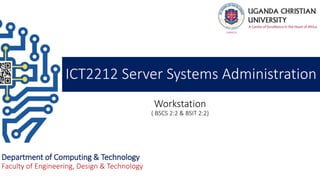
Workstations-02.pptx
- 1. Workstation ( BSCS 2:2 & BSIT 2:2) Department of Computing & Technology Faculty of Engineering, Design & Technology ICT2212 Server Systems Administration
- 2. 1. Machine Lifecycle 2. Automated Installs 3. Updates 4. Network Configuration Topics
- 4. New A new machine Clean OS installed, but not yet configured for environment. Configured Configured correctly for the operating environment. Unknown Misconfigured, broken, newly discovered, etc. Off Retired/surplussed States of Machines
- 5. Build Set up hardware and install OS. Initialize Configure for environment; often part of build. Update Install new software. Patch old software. Change configurations. State Transitions
- 6. 1. Save time. Boot the computer, then go do something else. 2. Ensure consistency. No chance of entering wrong input during install. Avoid user requests due to mistakes in config. What works on one desktop, works on all. 3. Fast system recovery. Rebuild system with auto-install vs. slow tapes. Why Automate Installs?
- 7. Always reload the OS on new machines. • You need to configure the host for your env. • Eventually you’ll reload the OS on a desktop, leaving you with two platforms to support: the vendor OS install and your OS install. • Vendors change their OS images from time to time, so systems you bought today have a different OS from systems bought 6 months ago. Trusting the Vendor Installation
- 8. 1. Hard Disk Imaging Duplicate hard disk of installed system. Advantages: fast, simple. Disadvantages: need identical hardware, leads to many images, all of which must be updated manually when you make a change 2. Scripted Installs Installer accepts input from script. Advantages: flexible, systems can be different Disadvantages: more effort to setup initially Install Types
- 9. 1. Unattended Requires little or no human interaction. 2. Concurrent Multiple installs can be performed at once. 3. Scalable New clients added easily. 4. Flexible Configurable to do custom install types. Auto-Install Features
- 10. Boot Component Media (floppy or CD) Network (PXE) Network Configuration DHCP: IP addresses, netmasks, DNS Install Configuration Media (floppy or CD) Network (tftp, ftp, http, NFS) Install Data and Programs Network (tftp, ftp, http, NFS) Auto-Install Components
- 11. Preboot eXecution Environment Intel standard for booting over the network. PXE BIOS loads kernel over network. Applications Diskless clients (use NFS for root disk.) Booting install program. How it works 1. Asks DHCP server for config (ip, net, tftp.) 2. Downloads pxelinux from tftp server. 3. Boots pxelinux kernel. 4. Kernel uses tftp’d filesystem image or NFS filesystem. PXE
- 12. 1. Setup ftp server. 2. Install OS image on a test client. 3. Verify test client OS. 4. Copy image to server. 5. Boot clients with imaging media. 6. Clients pull image from ftp server. Disk Imaging 2-3. test client 4. Copy image 1. ftp server 5. deployment #2 6. Pull img 5. deployment #1
- 13. • Acronis TrueImage • Clonezilla (free) • g4u: Ghost for UNIX (free) • Symantec GHOST • System Imager (free) Disk Imaging Tools
- 14. Clonezilla
- 15. g4u
- 16. Red Hat distributions, incl. Centos • Kickstart - simple text file that contains configuration information • Cobbler – is Linux installation server that allows for rapid setup of network installation environments. Debian distributions, incl. Ubuntu • FAI - a tool for unattended mass deployment of Linux • Preseed Mandriva Linux • DrakX Solaris • Jumpstart Scripted Install Tools
- 17. Bootable media • Small bootstrap kernel and filesystem. • Uses DHCP server to configure system. Source machine • Network server: ftp, http, nfs. • Kickstart configuration file(s). • Install files (RPMs). Target machine • Machine on which you’re installing. • Boot with bootable media. Kickstart Components
- 18. Kickstart Components Target Machine DHCP Server Source Machine http
- 19. 1. Start network service. 2. Copy install media--for each CD: mount /mnt/cdrom cp -var /mnt/cdrom/RedHat /usr/local/ks umount /mnt/cdrom/ 3. Create config files. Store under kickstart subdirectory. Source Machine Setup
- 20. Describes desired system configuration. Disk partition setup. Network configuration. Language and other configuration items. Package selection. Pre- and post-install scripts for customization. Creating a Kickstart file: Original install (located under /root) Kickstart Configurator application Manually Kickstart Configuration File
- 22. auth crypt, md5, nis, ldap, smb, krb5 network and firewall DHCP, static, firewall configuration part Create disk partitions: size, maxsize, grow. c.f. autopart, clearpart, log, raid. rootpw xconfig packages Configuration Options
- 23. 1. Boot with install media RHEL CD #1 Bootable Kickstart media 2. Specify Kickstart file location Web: ks=http://<server>/<path> NFS: ks=http://<server>/<path> Floppy: ks=floppy PXE: ks Performing a Kickstart Install
- 24. No physical access • Update process should work w/o physical access. Host may not be in known state • Prior updates may or may not have happened. • Sysadmins or users may have reconfigured. Hosts may not be there • Portable computers may not be on your network when you’re updating systems. Host may have live users • Some updates require no user access or reboots. Software Update Difficulties
- 25. Failed updates break someone’s machine. Vendor hasn’t tested updates in your env. One, some, many process mitigates risks One: Test update on one system first. Some: Test update on group of test systems that are representative of the target systems. Many: Schedule update for a time that limits disruption and update user systems. One, Some, Many
- 26. What’s so bad about manual net settings? • It’s only an IP address and netmask. • What happens if you need to renumber? Use DHCP instead of manual settings • Make all changes on a single server. • Easy to change settings for entire network. • DHCP can assign static IPs as well as dynamic. Network Configuration
- 27. Desktop Lifecycle • New, clean, configured, unknown states. Automated Installs • Why: consistency, fast recovery, saves time. • Install types: imaging vs. scripted. • Components: boot, network, config, data. • Think about how Principles of SA apply. One, Some, Many approach to updates. Key Points
- 28. 1. Mark Burgess, Principles of System and Network Administration, Wiley, 2000. 2. Aeleen Frisch, Essential System Administration, 3rd edition, O’Reilly, 2002. 3. R. Evard. "An analysis of unix system configuration." Proceedings of the 11th Systems Administration conference (LISA), page 179, http://www.usenix.org/publications/library/proceedings/lisa97/full_pap ers/20.evard/20_html/main.html, 1997 4. Thomas Limoncelli, Christine Hogan, Strata Chalup, The Practice of System and Network Administration, 2nd ed, Limoncelli and Hogan, Addison-Wesley, 2007. 5. Evi Nemeth et al, UNIX System Administration Handbook, 3rd edition, Prentice Hall, 2001. References
- 29. Questions ????
Editor's Notes
- A kickstart file is a simple text file that contains configuration information for a Red Hat Enterprise Linux installation. The system reads this configuration information at boot time and carries out the installation process without any further input from you.