Opening T accounts on Microsoft excel.pdf
•
0 likes•7 views
At the end of each month, the accounts must be closed to determine closing balances and these closing balances are opening balances of the following month. All closing balances are collected and entered into the trial balance. This trial balance will be used to prepare final accounts, this will be explained in later chapters.
Report
Share
Report
Share
Download to read offline
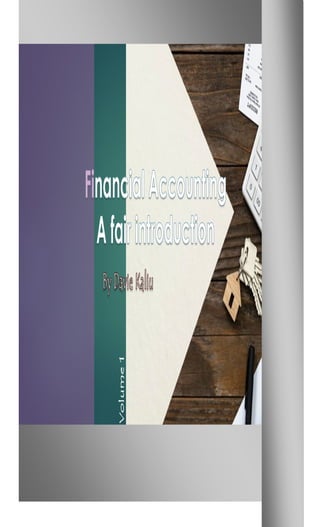
Recommended
Recommended
More Related Content
Similar to Opening T accounts on Microsoft excel.pdf
Similar to Opening T accounts on Microsoft excel.pdf (14)
this assignment is due today...... 6 hours to do...... You are o.docx

this assignment is due today...... 6 hours to do...... You are o.docx
Export summary this document was exported from numbers. each table

Export summary this document was exported from numbers. each table
Grading sheet major assignment 2 grading sheetcompetencyrequirement

Grading sheet major assignment 2 grading sheetcompetencyrequirement
Recently uploaded
INFO PEMESANAN [ 085176963835 ] Jual Obat Aborsi Cytotec Malang, Obat Aborsi Malang, Jual obat aborsi malang, jual cytotec malang, obat aborsi malang, klinik penjual obat aborsi cytotec di malang kota malang, jawa timur, jual obat aborsi penggugur janin malang malang jawa timur, gastrul malang, harga obat cytotec, dokter cytotec malang, jual cytotec malang, jual obat aborsi malang, klinik penjual obat aborsi cytotec di malang kota malang, jawa timur, obat penggugur kandungan murah malang, obat aborsi malang, jual obat aborsi penggugur janin malang malang jawa timur, harga obat cytotec, dokter cytotec malang, obat cytotec malang, obat cytotec di malang, jual obat cytotec malang, harga obat cytotec malang, obat cytotec kota malang jawa timur, jual beli obat cytotec malang, harga obat cytotec di malang, penjual obat cytotec di malang, jual obat cytotec area malang, jual obat cytotec daerah malang, obat cytotec malang, cytotec malang, cytotec malang, klinik penjual obat aborsi cytotec di malang kota malang jawa timur, obat cytotec di malang, agen obat cytotec asli malang kota malang jawa timur, harga obat cytotec di apotik malang, obat cytotec kota malang jawa timur, harga obat cytotec di malang, apotik yang menjual obat cytotec di malang, klinik penjual obat aborsi cytotec di malang kota malang, jawa timur, harga cytotec di apotik k24 malang, obat gastrul di malang, obat cytotec kota malang jawa timur, jual cytotec malang, dokter cytotec malang, jual obat cytotec surabaya,obat aborsi cod, jual gastrul malang, harga obat gastrul di apotik malang, obat aborsi cytotec dan gastrul, harga obat maag gastrul, obat aborsi, harga obat g astrul per butir di apotik, harga gastrul di apotik, klinik penjual obat aborsi cytotec di malang kota malang jawa timur, klinik penjual obat aborsi cytotec di malang kota malang, jawa timur, jual cytotec malang, harga cytotec, obat gastrul di malang, jual obat cytotec surabaya, harga cytotec di apotik k24 malang, obat penggugur kandungan, jual gastrul, harga cytotec di apotik k24 malang, harga cytotec di malang, harga cytotec di apotik malang, harga cytotec malang, harga obat cytotec di apotik malang, harga obat cytotec malang, harga obat cytotec di malang, harga cytotec di apotik k24 surabaya, jual cytotec malang, obat cytotec malang, jual obat cytotec malang, harga cytotec malang, jual cytotec malang, dokter cytotec malang, apotik jual cytotec malang, harga obat cytotec malang, penjual cytotec malang, jual beli obat cytotec malang, harga cytotec di apotik k24 malang, klinik penjual obat aborsi cytotec di malang kota malang, jawa timur, dokter jual cytotec malang, obat cytotec kota malang jawa timur, jual obat gastrul malang, bidan jual obat aborsi di malang, klinik penjual obat aborsi cytotec di malang kota malang, jawa timur, harga cytotec di apotik k24 malang, obat cytotec di malang, harga obat cytotec, obat gastrul di malang, obat aborsi, bidan jual obat aborsi di malang, jual obat aborsi di malang kota malang,Obat Aborsi Malang 0851\7696\3835 Jual Obat Cytotec Di Malang

Obat Aborsi Malang 0851\7696\3835 Jual Obat Cytotec Di MalangObat Aborsi Jakarta Wa 085176963835 Apotek Jual Obat Cytotec Di Jakarta
""wsp;+971581248768 "/BUY%$ AbORTION PILLS ORIGNAL%In DUBAI ))%3 ((+971_58*124*8768((#Abortion Pills in Dubai#)Abu Dhabi#. #UAE# DUBAI #| SHARJAH#UAE💉💊+971581248768>> SAFE AND ORIGINAL ABORTION PILLS FOR SALE IN DUBAI AND ABUDHABI}}+971581248768
+971581248768 Mtp-Kit (500MG) Prices » Dubai [(+971581248768**)] Abortion Pills For Sale In Dubai, UAE, Mifepristone and Misoprostol Tablets Available In Dubai, UAE CONTACT DR.Maya Whatsapp +971581248768 We Have Abortion Pills / Cytotec Tablets /Mifegest Kit Available in Dubai, Sharjah, Abudhabi, Ajman, Alain, Fujairah, Ras Al Khaimah, Umm Al Quwain, UAE, Buy cytotec in Dubai +971581248768''''Abortion Pills near me DUBAI | ABU DHABI|UAE. Price of Misoprostol, Cytotec” +971581248768' Dr.DEEM ''BUY ABORTION PILLS MIFEGEST KIT, MISOPROTONE, CYTOTEC PILLS IN DUBAI, ABU DHABI,UAE'' Contact me now via What's App…… abortion Pills Cytotec also available Oman Qatar Doha Saudi Arabia Bahrain Above all, Cytotec Abortion Pills are Available In Dubai / UAE, you will be very happy to do abortion in Dubai we are providing cytotec 200mg abortion pill in Dubai, UAE. Medication abortion offers an alternative to Surgical Abortion for women in the early weeks of pregnancy. We only offer abortion pills from 1 week-6 Months. We then advise you to use surgery if its beyond 6 months. Our Abu Dhabi, Ajman, Al Ain, Dubai, Fujairah, Ras Al Khaimah (RAK), Sharjah, Umm Al Quwain (UAQ) United Arab Emirates Abortion Clinic provides the safest and most advanced techniques for providing non-surgical, medical and surgical abortion methods for early through late second trimester, including the Abortion By Pill Procedure (RU 486, Mifeprex, Mifepristone, early options French Abortion Pill), Tamoxifen, Methotrexate and Cytotec (Misoprostol). The Abu Dhabi, United Arab Emirates Abortion Clinic performs Same Day Abortion Procedure using medications that are taken on the first day of the office visit and will cause the abortion to occur generally within 4 to 6 hours (as early as 30 minutes) for patients who are 3 to 12 weeks pregnant. When Mifepristone and Misoprostol are used, 50% of patients complete in 4 to 6 hours; 75% to 80% in 12 hours; and 90% in 24 hours. We use a regimen that allows for completion without the need for surgery 99% of the time. All advanced second trimester and late term pregnancies at our Tampa clinic (17 to 24 weeks or greater) can be completed within 24 hours or less 99% of the time without the need surgery. The procedure is completed with minimal to no complications. Our Women's Health Center located in Abu Dhabi, United Arab Emirates, uses the latest medications for medical abortions (RU-486, Mifeprex, Mifegyne, Mifepristone, early options French abortion pill), Methotrexate and Cytotec (Misoprostol). The safety standards of our Abu Dhabi, United Arab Emirates Abortion Doctors remain unparalleled. They consistently maintain the lowest complication rates throughout the nation.Contact +971581248768 for 100% original and safe abortion pills available for...

Contact +971581248768 for 100% original and safe abortion pills available for...DUBAI (+971)581248768 BUY ABORTION PILLS IN ABU dhabi...Qatar
INFO PEMESANAN [ 085176963835 ] Jual Obat Aborsi Cytotec Depok, Obat Aborsi Depok, harga obat cytotec di apotik depok, toko penjual cytotec depok, jual cytotec di depok, jual obat aborsi cytotec di depok, harga obat aborsi cytotec di depok, harga obat cytotec di apotik depok, toko penjual cytotec depok, toko yg jual cytotec depok, jual cytotec asli depok, jual obat peluntur janin, apotik yang menjual obat cytotec, harga cytotec di apotik k24, harga cytotec pfizer di apotik, jual cytotec cod depok, harga obat cytotec di apotik depok, toko yg jual cytotec depok, jual cytotec asli depok, harga cytotec di apotik k24, harga cytotec pfizer di apotik, harga misoprostol generik, harga cytotec per butir di apotik, toko yg jual cytotec depok, alamat klinik jual obat aborsi di bogor, klinik obat aborsi murah, toko penjual cytotec depok, klinik obat penggugur kota depok jawa barat, klinik obat aborsi tuntas, alamat klinik jual obat aborsi di bogor, klinik obat aborsi murah, klinik obat aborsi jakarta timur, pusat obat aborsi jakarta, toko penjual cytotec depok, pusat klinik obat aborsi jakarta, bidan jual obat aborsi di depok, harga obat cytotec di apotik depok, jual cytotec asli depok, harga cytotec di apotik k24, harga misoprostol generik, apotik yang menjual obat cytotec, apotik yang jual cytotec di jakarta, harga cytotec pfizer di apotik, jual obat aborsi depok, harga obat cytotec, toko penjual cytotec depok, daftar harga obat aborsi di apotik, jual cytotec, jual obat cytotec daerah depok, apotik yang jual obat gynaecosid, jual cytotec asli depok, daftar harga obat cytotec di apotik, jual cytotec depok, toko obat penjual cytotec, jual cytotec asli, harga cytotec di apotik k24, jual obat aborsi bergaransi cytotec asli di bekasi jakarta tangerang bogor depok jawa barat, harga obat cytotec depok, apotik yang jual obat cytotec, daftar harga obat cytotec di apotik, jual cytotec depok, jual cytotec asli depok, harga cytotec di apotik k24, daftar harga obat cytotec di apotik, harga obat cytotec di pasaran, harga obat cytotec per butir di apotik, harga obat cytotec di pasar pramuka, apotik yang jual obat gynaecosid, toko penjual cytotec depok, harga obat cytotec, harga cytotec di apotik k24, jual cytotec, jual obat cytotec daerah depok, daftar harga obat cytotec di apotik, harga obat cytotec per butir di apotik, berapa harga cytotec asli di apotik, jual obat cytotec depok, harga obat cytotec di apotik depok, obat cytotec depok, beli obat cytotec di depok, harga obat cytotec, toko penjual cytotec depok, jual cytotec depok, jual cytotec asli depok, harga obat cytotec depok, daftar harga obat cytotec di apotik, harga obat cytotec di pasaran, harga obat cytotec per butir di apotik, jual cytotec depok, jual cytotec di depok, jual cytotec asli depok, jual cytotec depok, jual obat cytotec di depok, toko yg jual cytotec depok, apotik yang jual cytotec di depok, jual obat cytotec depok, jual cytotec depok, harga obat cytotec, jual cytotec asli depok, toko penjual cytoteObat Aborsi Depok 0851\7696\3835 Jual Obat Cytotec Di Depok

Obat Aborsi Depok 0851\7696\3835 Jual Obat Cytotec Di DepokObat Aborsi Jakarta Wa 085176963835 Apotek Jual Obat Cytotec Di Jakarta
Recently uploaded (20)
A BUSINESS PROPOSAL FOR SLAUGHTER HOUSE WASTE MANAGEMENT IN MYSORE MUNICIPAL ...

A BUSINESS PROPOSAL FOR SLAUGHTER HOUSE WASTE MANAGEMENT IN MYSORE MUNICIPAL ...
Beyond Numbers A Holistic Approach to Forensic Accounting

Beyond Numbers A Holistic Approach to Forensic Accounting
Thompson_Taylor_MBBS_PB1_2024-03 (1)- Project & Portfolio 2.pptx

Thompson_Taylor_MBBS_PB1_2024-03 (1)- Project & Portfolio 2.pptx
Unlocking Growth The Power of Outsourcing for CPA Firms

Unlocking Growth The Power of Outsourcing for CPA Firms
Understanding Financial Accounting 3rd Canadian Edition by Christopher D. Bur...

Understanding Financial Accounting 3rd Canadian Edition by Christopher D. Bur...
HAL Financial Performance Analysis and Future Prospects

HAL Financial Performance Analysis and Future Prospects
obat aborsi jakarta wa 081336238223 jual obat aborsi cytotec asli di jakarta9...

obat aborsi jakarta wa 081336238223 jual obat aborsi cytotec asli di jakarta9...
Innomantra Viewpoint - Building Moonshots : May-Jun 2024.pdf

Innomantra Viewpoint - Building Moonshots : May-Jun 2024.pdf
Obat Aborsi Malang 0851\7696\3835 Jual Obat Cytotec Di Malang

Obat Aborsi Malang 0851\7696\3835 Jual Obat Cytotec Di Malang
Presentation4 (2) survey responses clearly labelled

Presentation4 (2) survey responses clearly labelled
Contact +971581248768 for 100% original and safe abortion pills available for...

Contact +971581248768 for 100% original and safe abortion pills available for...
Obat Aborsi Depok 0851\7696\3835 Jual Obat Cytotec Di Depok

Obat Aborsi Depok 0851\7696\3835 Jual Obat Cytotec Di Depok
Space Tech Expo Exhibitor List 2024 - Exhibitors Data

Space Tech Expo Exhibitor List 2024 - Exhibitors Data
10 Easiest Ways To Buy Verified TransferWise Accounts

10 Easiest Ways To Buy Verified TransferWise Accounts
Opening T accounts on Microsoft excel.pdf
- 1. xd
- 2. CHAPTER 9 Opening T accounts using Microsoft excel Steps Open Microsoft excel ❶Select Cell A1 ❷While in cell A1 press Shift Key on the keyboard and scroll to cell F1 while still holding down the shift key.
- 3. ❶Select Home ❷ Select Merge and Centre ❸Select borders ❹Under borders, select bottom border ❶home, select cell C2. While still holding down shift key move your mouse cursor (pointer) down to cell C8 ❷Under borders select the drop down ❸While on borders, select right border Now that you have the T account Write the word Cash account on cell A1, ❶note that text is alighed to the right For your text to be on the centre of the T account ❷select align centre
- 4. Entering transations in T accounts using Microsoft excel A worked example 20X2 July 1 Started business by depositing $20,000 into the bank July 4 Withdrew $5,000 from the bank for personal use July 8 Bought Land $10,000 Paying by Cheque July 12 Bought Motor vehicle on credit LM Motors $15,000 July 15 Paid wages by cheque $3,000 July 1 Started business by depositing $20,000 into the bank July 4 Withdrew $5,000 from the bank for personal use July 8 Bought Land $10,000 Paying by Cheque July 12 Bought Motor vehicle on credit LM Motors $15,000 July 15 Paid wages by cheque $3,000 July 1 Started business by depositing $20,000 into the bank July 4 Withdrew $5,000 from the bank for personal use
- 5. July 8 Bought Land $10,000 Paying by Cheque July 12 Bought Motor vehicle on credit LM Motors $15,000 July 15 Paid wages by cheque $3,000 July 1 Started business by depositing $20,000 into the bank July 4 Withdrew $5,000 from the bank for personal use July 8 Bought Land $10,000 Paying by Cheque July 12 Bought Motor vehicle on credit LM Motors $15,000 July 15 Paid wages by cheque $3,000 July 1 Started business by depositing $20,000 into the bank July 4 Withdrew $5,000 from the bank for personal use July 8 Bought Land $10,000 Paying by Cheque July 12 Bought Motor vehicle on credit LM Motors $15,000 July 15 Paid wages by cheque $3,000
- 7. Balancing off the accounts in Microsoft excel With your mouse cursor (pointer) on cell F6 select drop down under border Under border select Top and Double Bottom Border Select cell C6, select Top and Double Bottom Border as in above With your mouse cursor still on cell C6 type equal sign =sum(then click cell C3 to C6 close blacket then hit enter Your formulae should look like this =sum(C3:C6) Copy the formulae in cell C7 and paste in cell F7. Copying and pasting is easy in excel, just press control key(ctrl) and C and the same time, the formula will be copied. To paste select the cell where you want to paste, then press control key and V at the same time, the contents will be pasted in the desired cell As you can see the totals are different, meaning there is a balance, of
- 8. $2,000 in this case. To enter balance carried down, put your cursor on cell D6, write date of 31 July Under cell E6 write balance c/d On cell F6, insert formula. To do this, write equal sign then select cell C3 then write minus sign, open blacket the select cell F4 then drag your mouse to cell F5 while still holding down the right click of the mouse, then close the blacket. Your formula will look like this =C3-SUM(F3:F5) Select cell C8 while there write egual sign, select cell F6 then hit enter, the balance on cell F6 will be copied to C8 On cell A8 write date of 1 August , on cell B8 write balance b/d (Balance brought down) Your excel will now look like this Now let’s balance the remaining accounts Capital account
- 9. Under bank account copy cell A2 to C2 and paste in cell A12 year and currency will be copied into the capital account Write date of 31 July in cell A13 Write balance c/d in cell B13 Write equal sign in cell C13, celect cell F20 and hit enter, contents of Cell F13 will be copied to cell C13 Select cell D14 and write 1 August Select cell E14 and write balance c/d Select cell F14 and write equal sign, select cell C13 then hit enter, contents of C13 will be copied to cell F14 To underline totals, select cell C13, select drop down under Borders Under borders select Bottom Double Border Do the same under cell F13 Now practice with the remaining accounts below
- 11. To prepare trial balance, first you need to prepare the accounts, balance off the account, these accounts will be used to prepare the trial balance. This is so because trial balance is a list of balances.
- 12. As you can see, all assets and expenses have debit balances. Capital and liabilities have credit balances.This is so because of double entry system discussed earlier.
- 15. ABOUT THE AUTHOR Davie Kaliu was born and raised in Malawi, a country in the southern part of Africa. He is married to Lucina and together they have three children, two boys; Tony and Davie Jr, and a girl Evalister. He also looks after three high school children. He studied accounting and spent early years of his carrier as a high school accounting teacher. When he is not writing books, he is writing poetry or growing vegetables He has plans to write computer and fiction books. More books coming your way, get ready. +265 881123815 kaliudavie2018@gmail.com dkaliu@yahoo.com Also by the same author Double entry book keeping using T accounts. Revenue and Expenditure. Drawings. Balancing off the accounts. Balancing off the accounts using Microsoft excel Final accounts of a sole trader. Preparation of final accounts using Microsoft excel Depreciation of fixed assets. Bad debts and Provision for bad debts. The cashbook. Preparation of cashbook using Microsoft excel. The petty cashbook. Preparation of Petty cashbook using Microsoft excel. Or get it all in one book Or get it all in one book Or get it all in one book Or get it all in one book on lulu.com on lulu.com on lulu.com on lulu.com