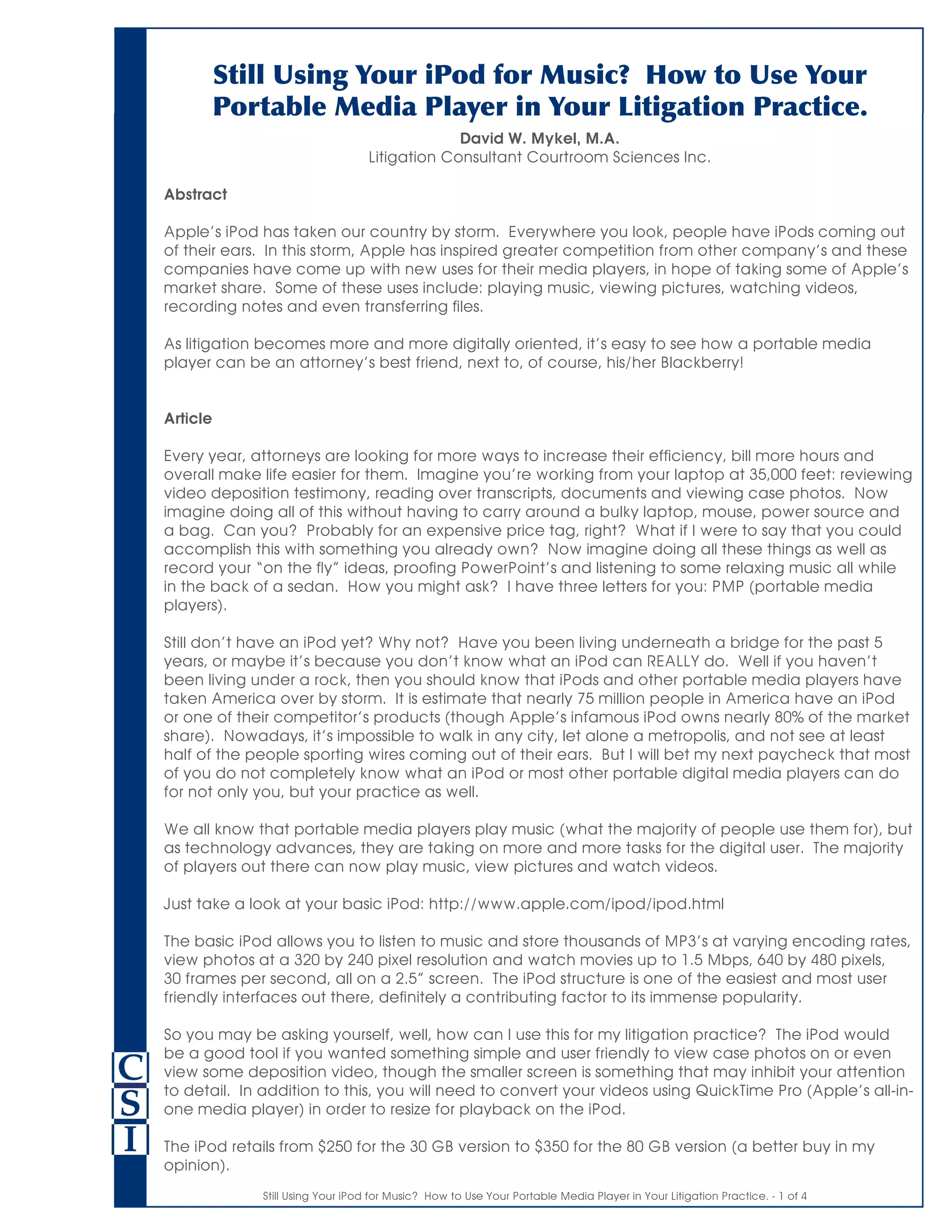This document discusses how portable media players like the iPod can be useful tools for litigation attorneys. It describes the functions of various media players, such as playing music and videos, viewing photos, recording notes, and transferring files. More advanced devices allow attorneys to view case materials from anywhere, record depositions, and share content with other parties. The document recommends several media players for litigation work, ranging from basic iPods to more full-featured devices. It argues that these portable players can increase attorney efficiency and make it easier to access and manage case materials anywhere.