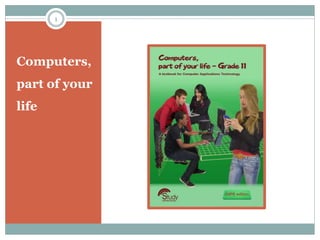
2 1 lan
- 2. MODULE 2.1 Local area networks 2
- 3. Contents What is a network? Basic components of a network Advantages and disadvantages of a LAN and WLAN Basic network security Ethical use of networks Test and improve your knowledge 3
- 4. A NETWORK is a collection of computers or other computing devices that are connected by some sort of communication media (either via cable or wirelessly) to allow users to share software, hardware, data and information, and to communicate. What is a network? 4
- 5. What is a network? LAN A local area network (LAN) is a network connecting computers in a small area such as a school, university campus or company offices in one building. 5
- 6. What is a network? LAN A local area network (LAN) • is a network connecting computers in a small area such as a school, university campus or company offices in one building. A wireless LAN (WLAN) • is a LAN which uses wireless (radio waves) to communicate rather than cables. An intranet • is an organisation’s private network and is an Internet- like environment consisting of web pages relating to the organisation’s business. 6
- 7. Computers and peripherals Workstations desktop compu ters laptops iPads Smart phones Server file server e-mail servers Internet or proxy servers print servers Basic components of a network: Hardware 7
- 8. Basic components of a network: Hardware Network interface controller allow the computer to communicate with the network built into the motherboard of all computers Switch hardware device used to connect computers in a network so that communication can occur 8
- 10. Data transmission speed 10 Data transmission speed is the rate at which data is transferred over the media used. Cabled networks: 10/100/1000 – this refers to the data transmission speed that the NIC can support – 10 Mbps/100Mbps/1000Mbps. Multiple speeds = max speed depends one type of cabling and equipment used in network. NIC automatically detects and operates at the fastest speed.
- 11. Data transmission speed 11 Wireless NIC: 802.11 (g or n) – indicates speed that wireless network is capable of. g = 10Mbps and n = 50Mbps. Mix of wireless equipment at different speeds = speed is determined by slowest component Data transmission over WLAN is slower than over (cabled) LAN
- 12. Basic components of a network: Communication media Wired media Cables UTP (Unshielded Twisted Pair) Fibre optic cable Wireless wireless access points wireless enabled / wireless adaptor 12
- 13. 13 Unshielded Twisted pair VS. Fibre Optic Cable
- 14. Basic components of a network: Network operating software Software that controls all the communication and security in a network. Most operating systems such as Windows 7.0 have built-in networking capabilities. For larger networks, specialised ‘Server’ editions of the operating system need to be installed on the servers 14
- 15. How do you know that you are connected to a network? Presence of extra (logical) drives such as U:, V: and T: which are simply folders on a server that are appearing and acting as drives. Presence of other computers in My Network Places. Access to devices such as printers not directly attached to the computer is possible. Indicator showing network activity in the system tray. 15
- 16. Advantages and disadvantages of a LAN and WLAN 16
- 17. Advantages Files stored on central computer (file server) users access from any computer in the network. Files transferred easily without the use of devices. Software shared by many users. Hardware shared by many users. Security in the network can be controlled. A single Internet connection shared by many users. Software kept up to date using a network. Software which allows you to demonstrate or broadcast to all the computers in a classroom. Internet access monitored and controlled. 17
- 18. Advantages - Wireless Easy to add or move computers as the network points are not fixed. Installation easier than with a cabled LAN. It is easy to provide network connectivity in areas where it is difficult to lay a cable. Adds mobility for users with mobile devices such as laptops and smartphones. 18
- 19. Disadvantages A LAN/WLAN can be expensive to install and maintain. A network administrator is often necessary to manage the network. Network security must be maintained to ensure that the data on the network is kept secure. If the file server is faulty, no one can access their files. Security can be compromised if the WLAN is not configured correctly to prevent hacking. Unauthorised users may also make use of your Internet connection- costing money. Performance can decrease as the number of computers connected increases. Signal could get lost or interfered with due to electronic or electrical interference. 19
- 20. Network security refers to policies (rules) put in place to ensure the security of a network by preventing unauthorised access to information and misuse of the computer network. Basic network security • An organisation would not want all their employees to have access to files to do with the salaries of the employees. • In a school situation, it is important that pupils do not have access to tests and exams before they are written or that they are not able to change their term’s results. 20
- 21. When working in a network environment: You use a username and password to gain access to the network and its resources. You will be issued with a username. Choose a password that will only be known to you. You will be held responsible for any actions done on the network under your username and password. 21 Example of a ‘good’, secure password: Q1w2E3R4t%y
- 22. A few rules to follow Choose password that is at least 8 characters long. The password should contain a mixture of upper and lowercase letter, numbers and special characters. You should not use anything else that is easy to guess about you. In fact meaningless passwords are the best. Be careful of using passwords that follow a pattern on the keyboard such as ‘asdf’ or ‘1234’ as these are also easy to guess. You should change your password at least every 2 months. 22
- 23. Whenever people are interacting and sharing resources, there is a need for acceptable, ethical practices. Most organisations, including schools, make use of an acceptable use policy (AUP) to outline the rights and responsibilities of its users, especially in networked environments. Ethical use of networks 23
- 24. An Acceptable Use Policy (AUP) needs to be frequently updated and is put in place to clearly list what the users are permitted and not permitted to do in order to protect them when they are using computers and when they are online. include basic netiquette rules and responsible computer usage, as well as any other restrictions the organisation might feel is necessary to implement such as restrictions related to Internet usage. serve as a contract between the organisation and the user summarising what they can and can’t do as well as possible consequences of not complying with the policy. put the duty of using the network in a responsible and ethical way, on the user. 24
- 25. What should be included in an AUP? (1/2) A code of conduct with respect to ethical, legal and safe use privacy of other users forms of online communication restrictions on the amount of data and information downloaded from the Internet accessing sites with objectionable/offensive material as defined by the laws of the country 25
- 26. What should be included in an AUP?(2/2) Details on when and where portable storage devices may be used Details of restrictions about installing any hardware or software Procedures to follow if users find they are victims of identity theft, malware such as viruses, cyber bullying or cyber stalking Hints to avoid plagiarism and the breaking of copyright law Clear consequences of violating conditions spelt out in the AUP 26
- 27. Test and improve your knowledge 27
- 28. Overview of module What is ? Network LAN WLAN Basic components Hardware: • Computers • Peripherals • NIC • Switch Communicati on media: • Wired • Wireless Network operating software Advantages and Disadvantages LAN/WLAN Network security Passwords Ethical use of networks AUP 28
- 29. Important terms and concepts Intranet Local area network (LAN) Network Network interface controller (NIC) Network operating software Network security Server Switch Wireless local area network (WLAN) 29
Editor's Notes
- It is a good idea to show real examples of the different cables.
- It is a good idea to show real examples of the different cables.
- Purpose of this activity: Testing the knowledge of learners of this module.
