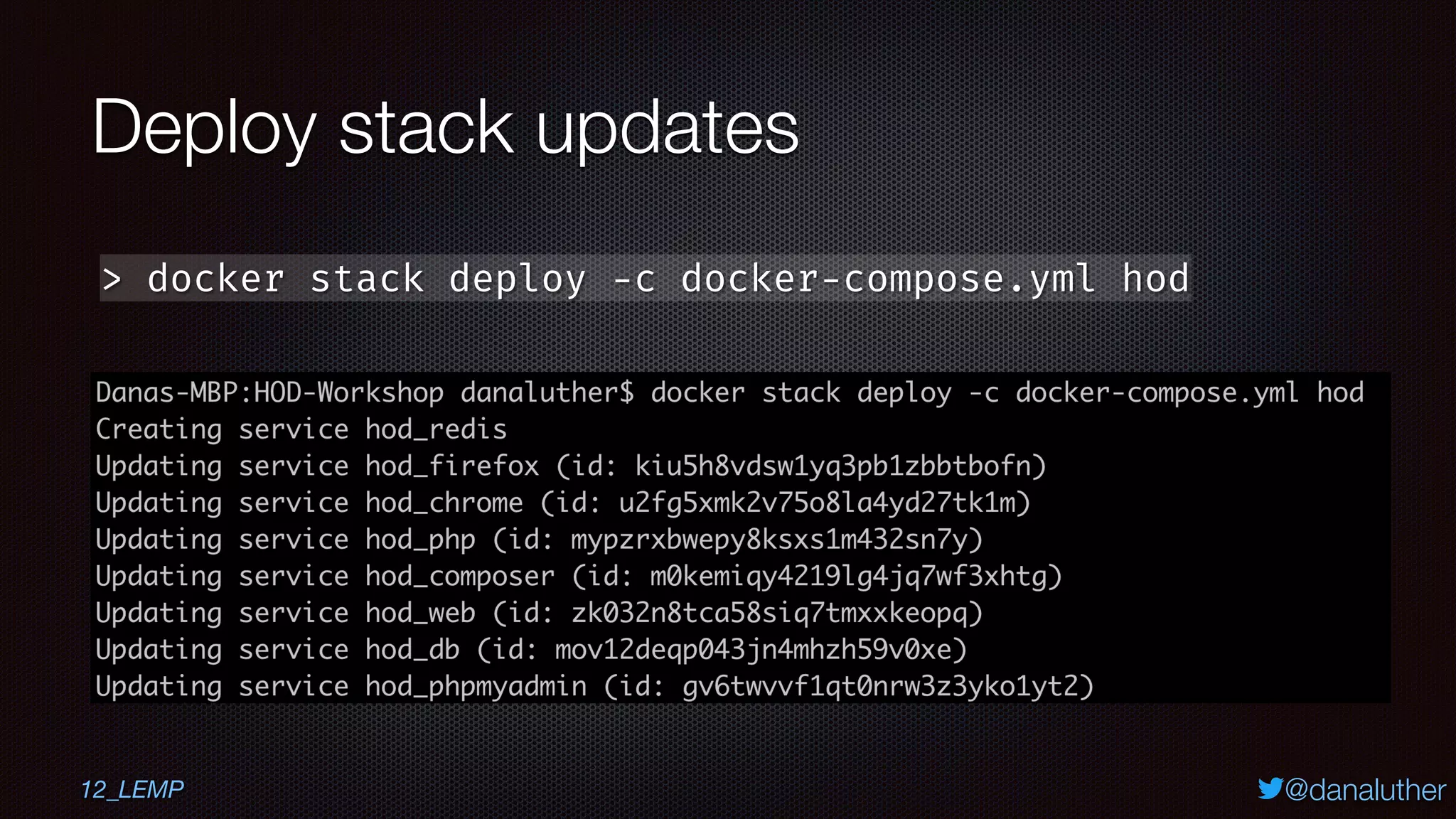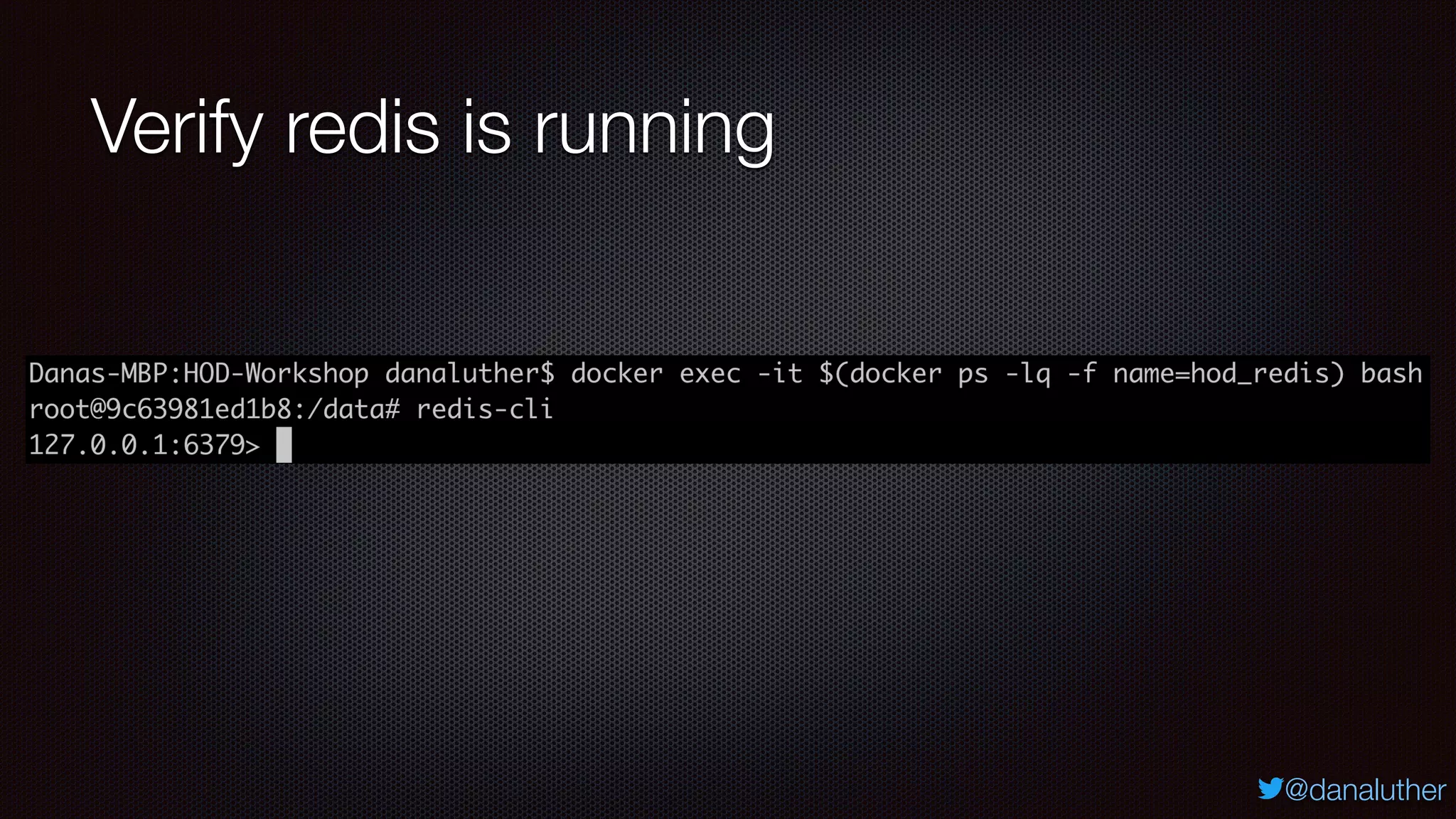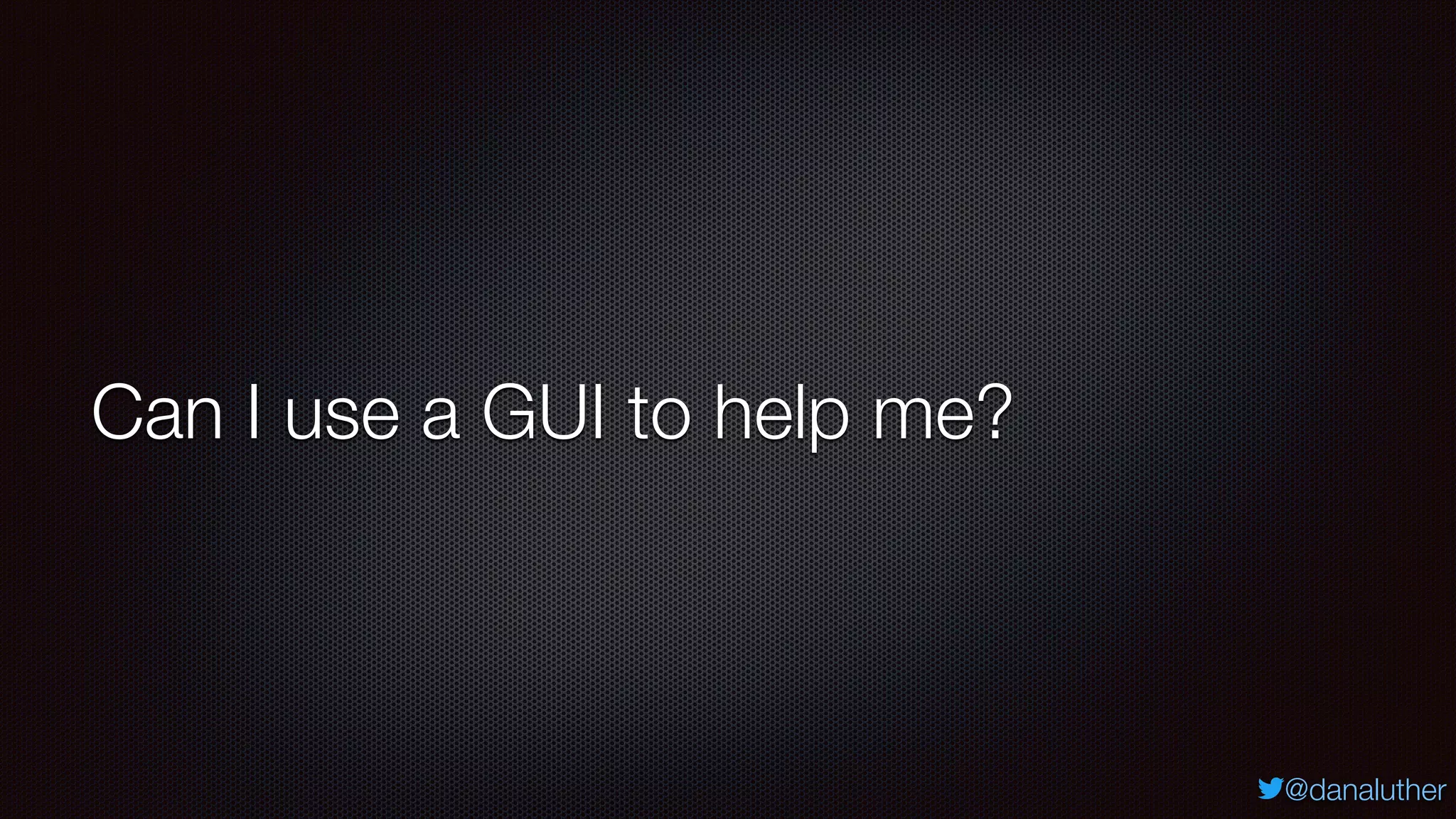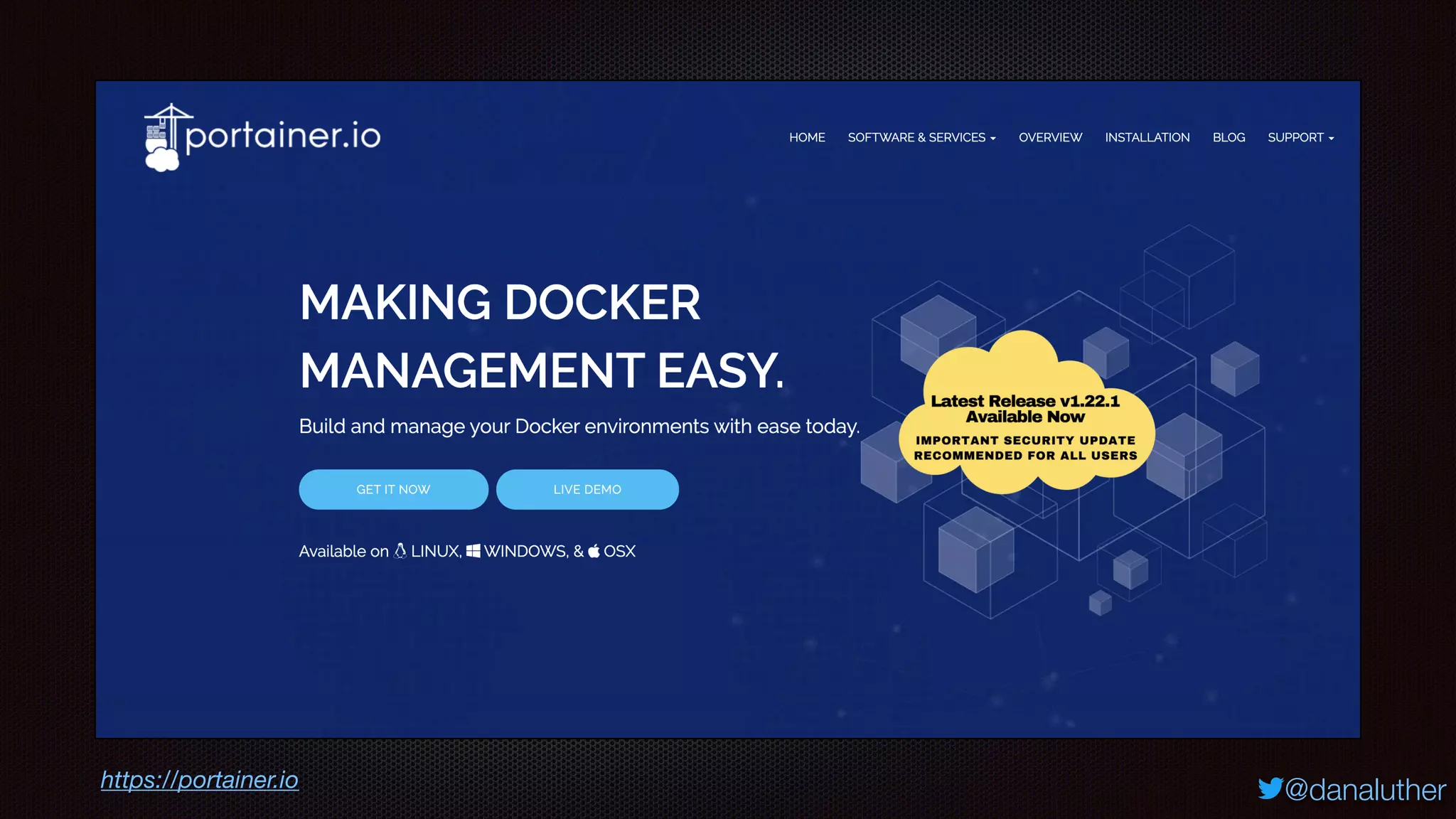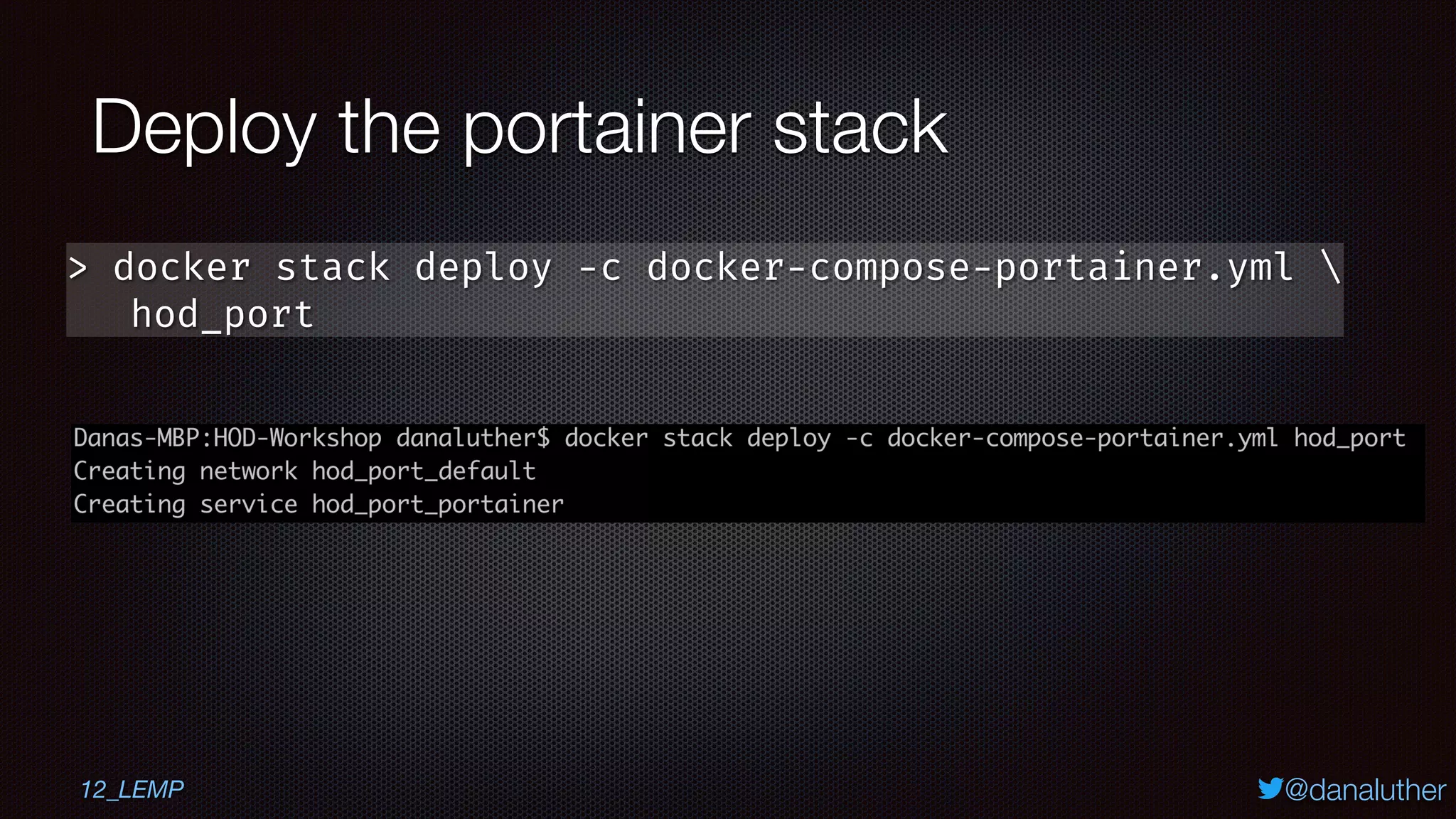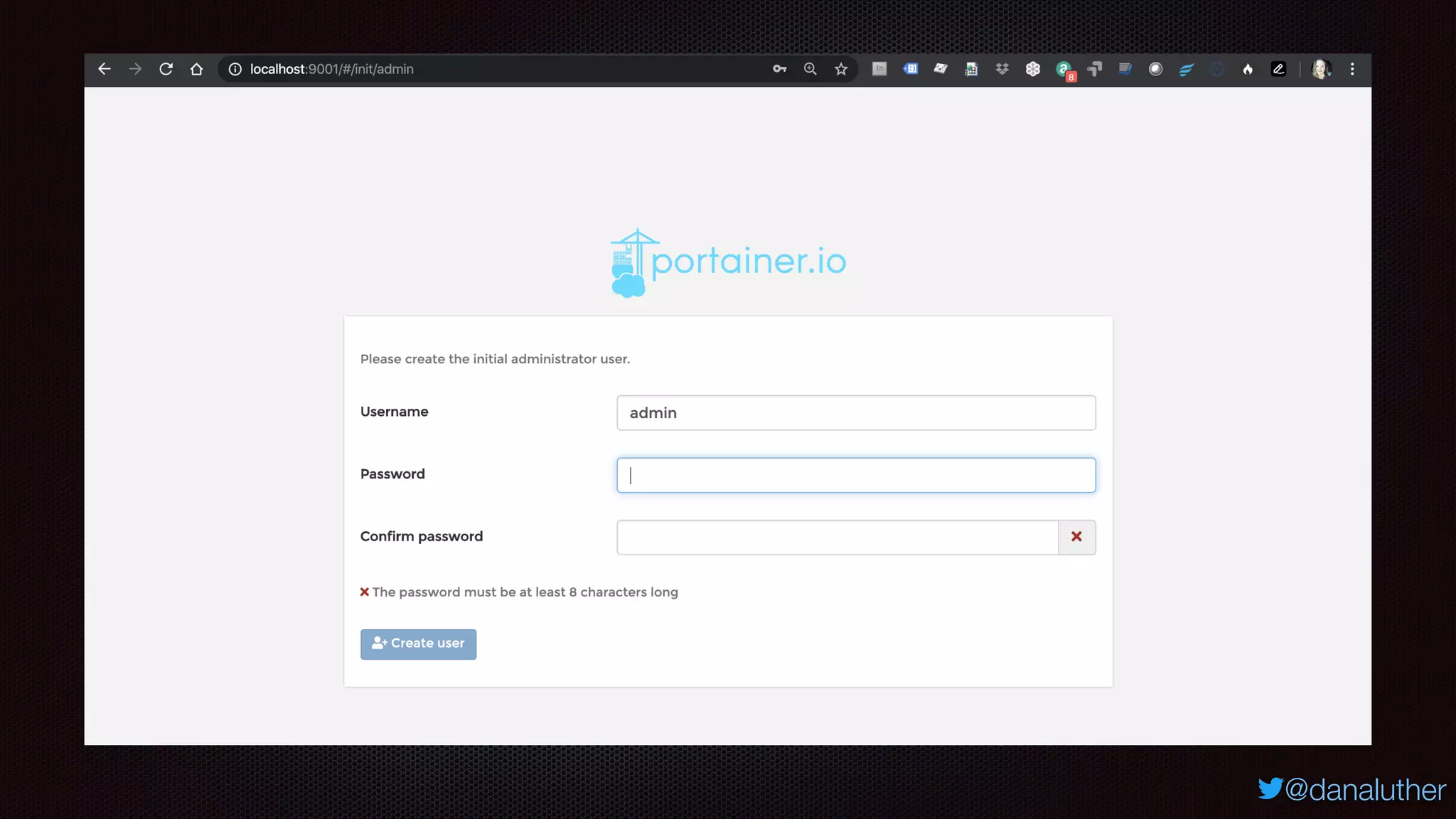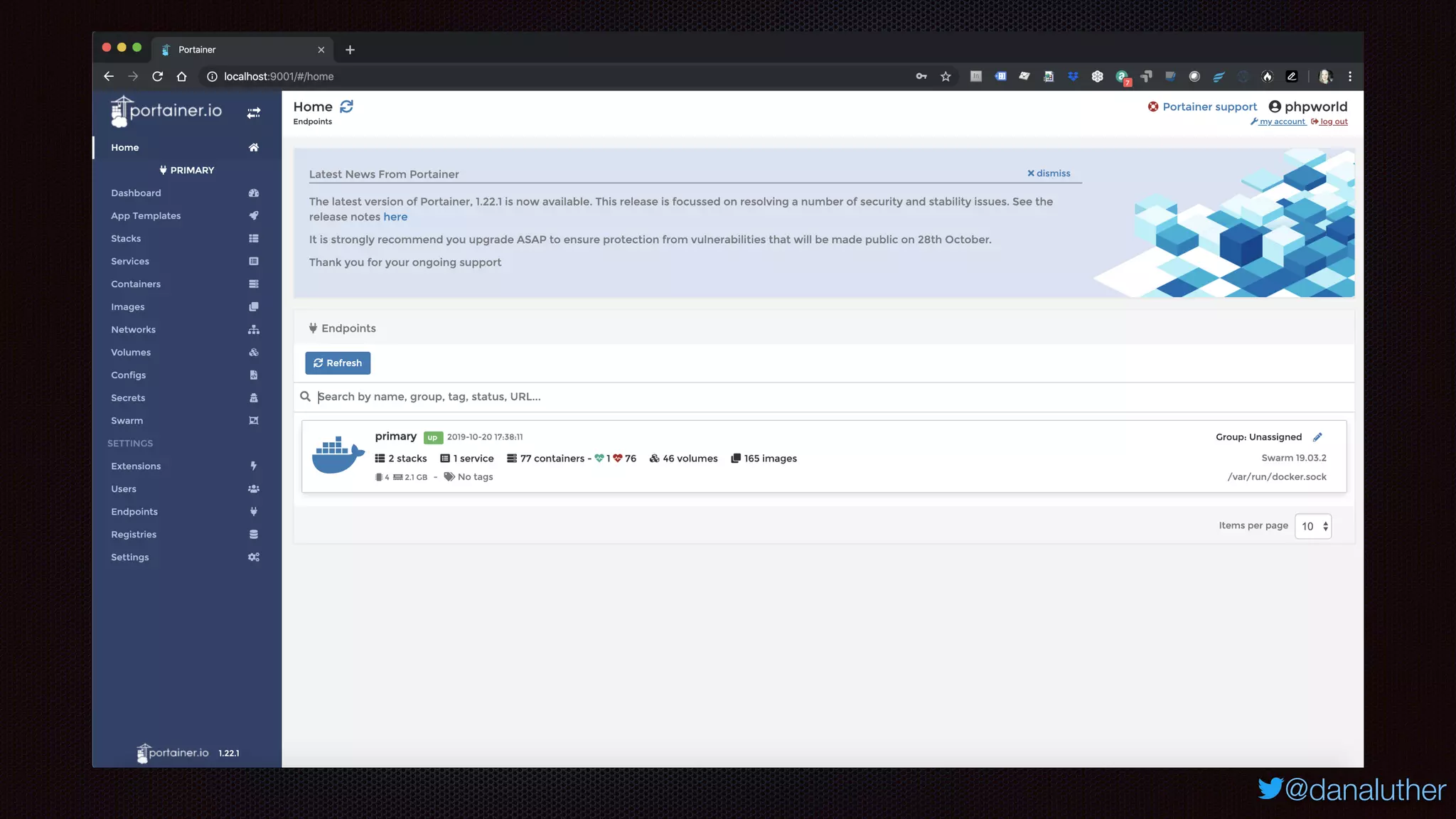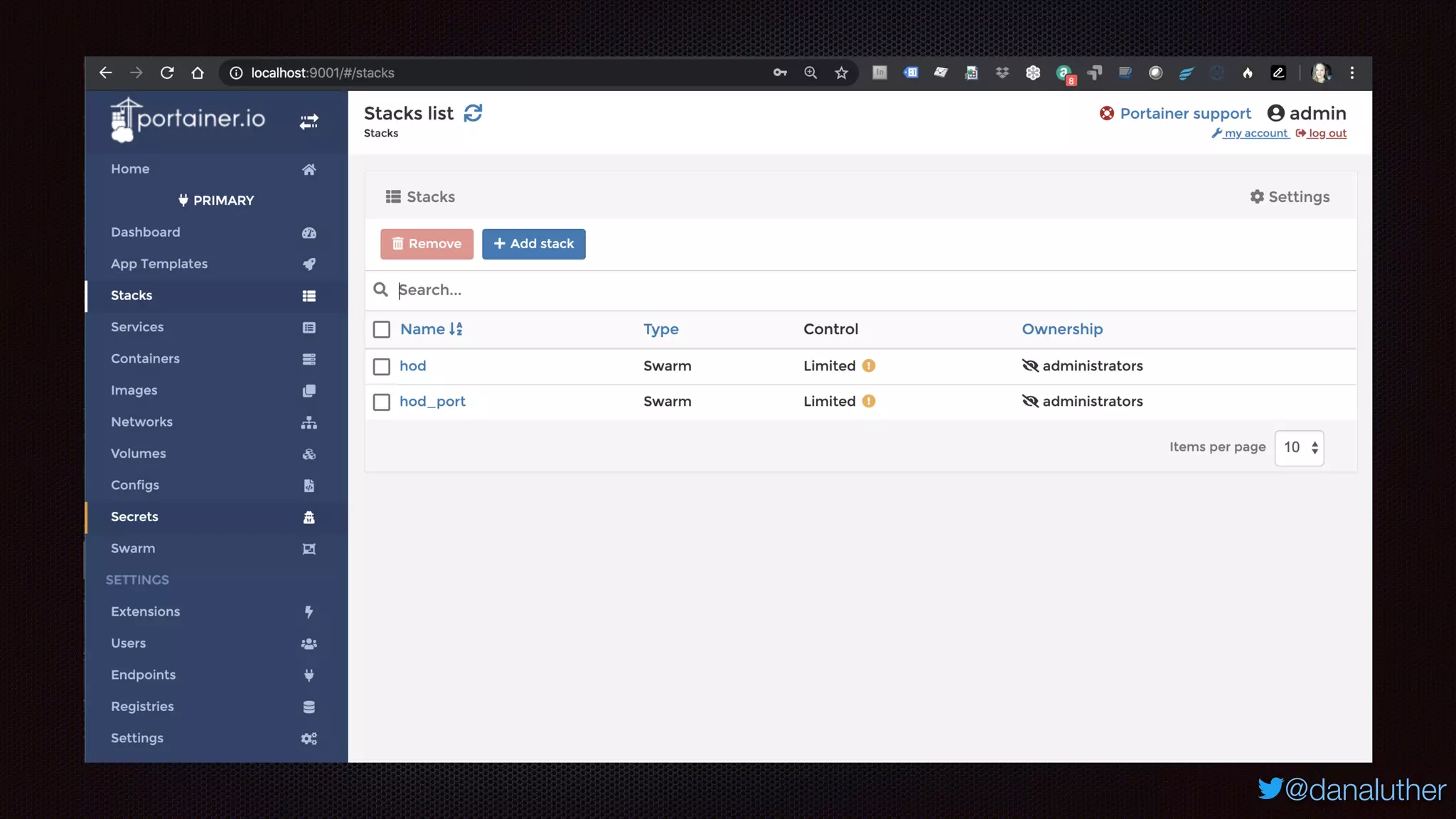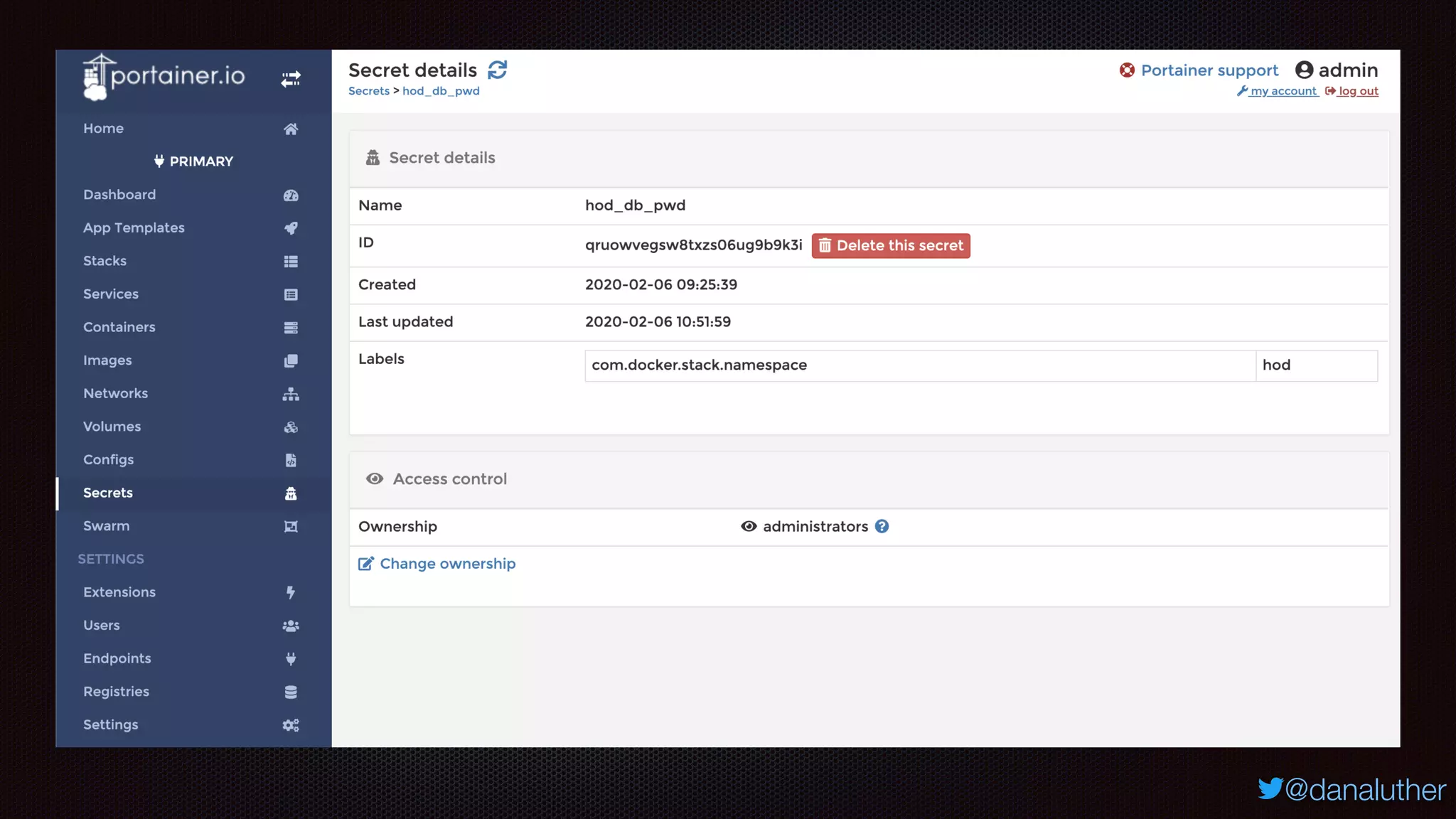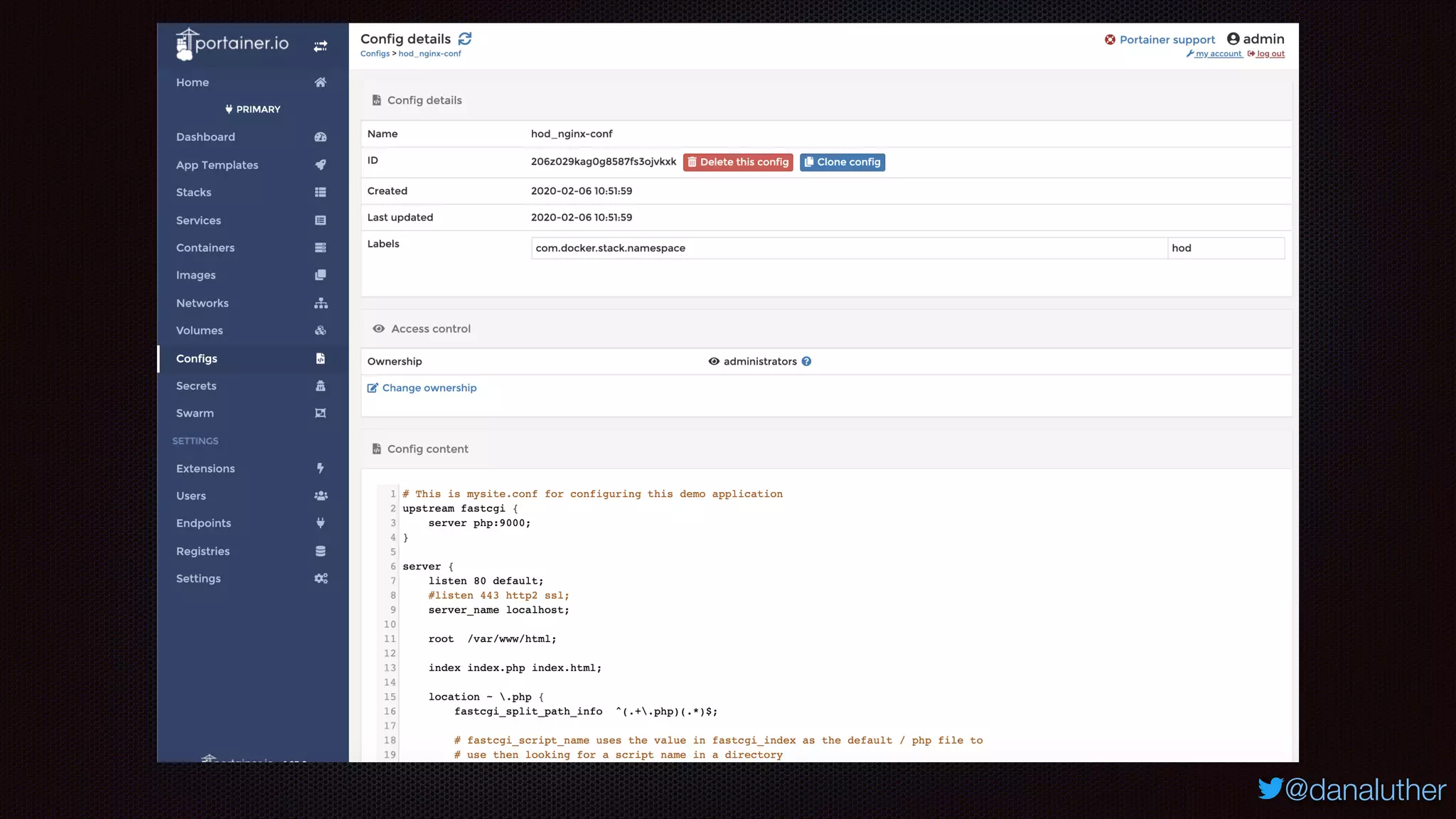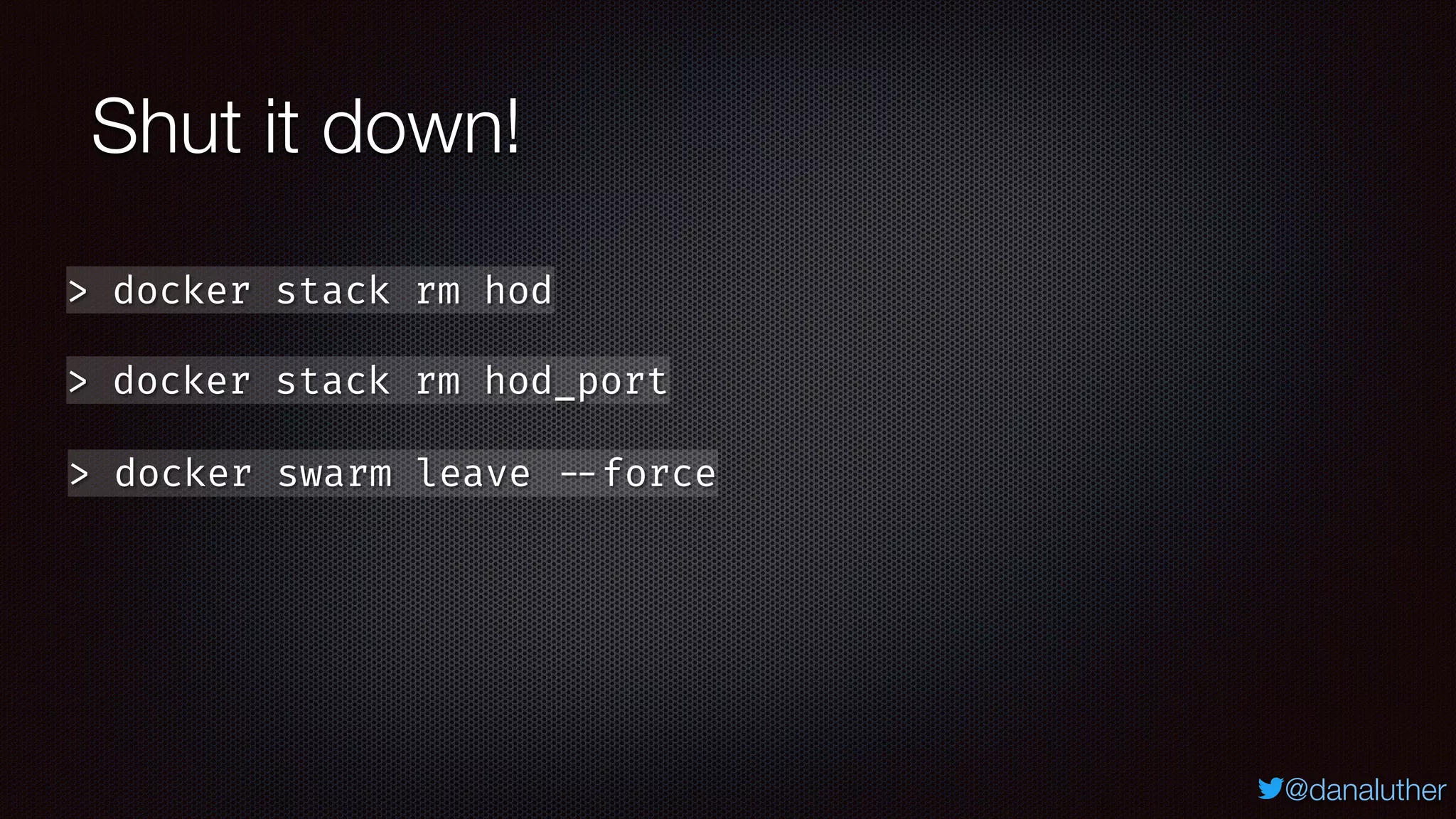The document outlines a workshop by Dana Luther on setting up LAMP and LEMP stacks using Docker, covering the installation of Docker, creating custom images, and deploying these stacks. It provides detailed steps and commands for deploying the stacks and includes insights on verifying services, managing secrets, and optimizing configurations. The workshop also emphasizes testing applications using Codeception and integrating debugging tools like Xdebug.
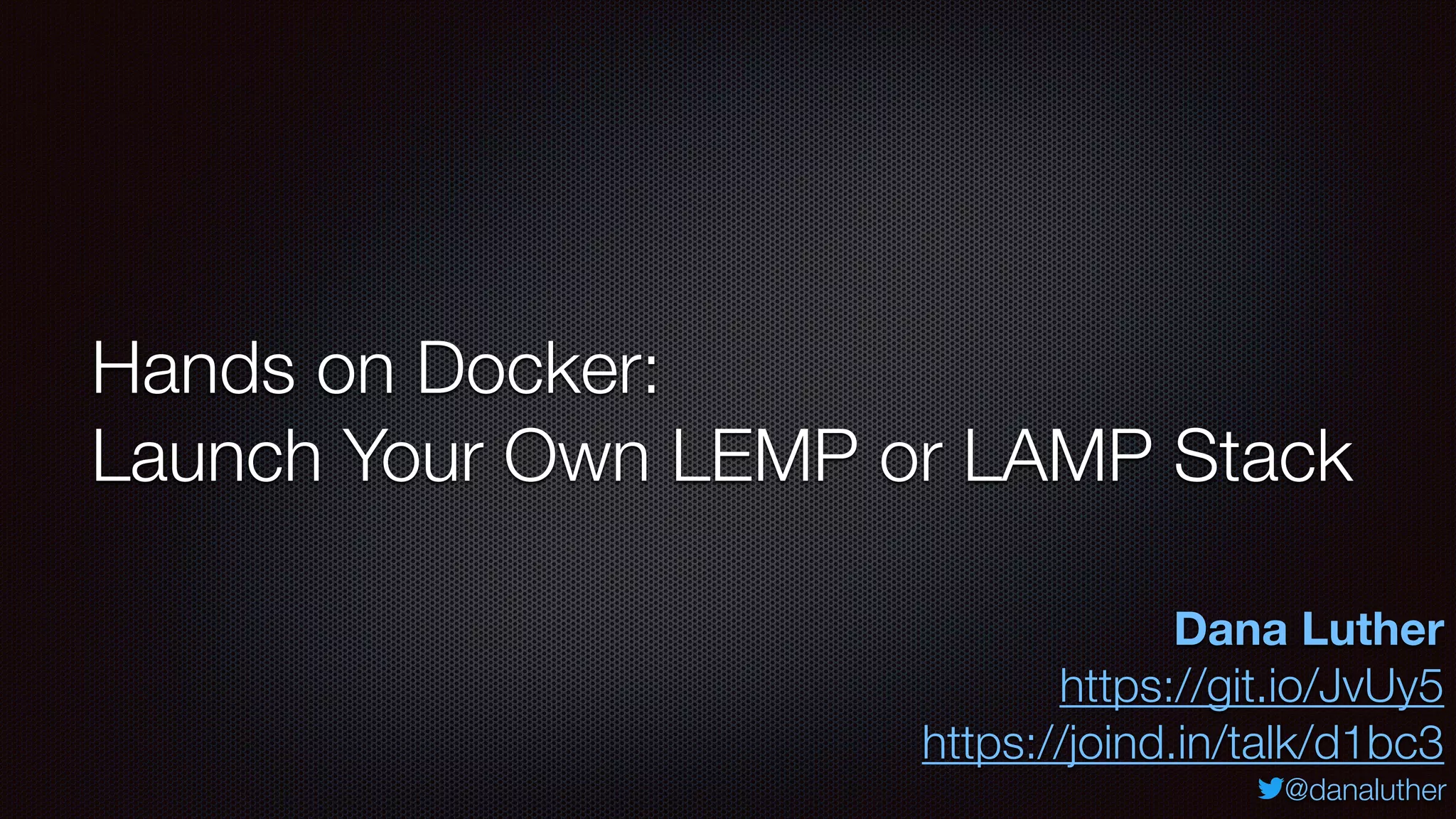
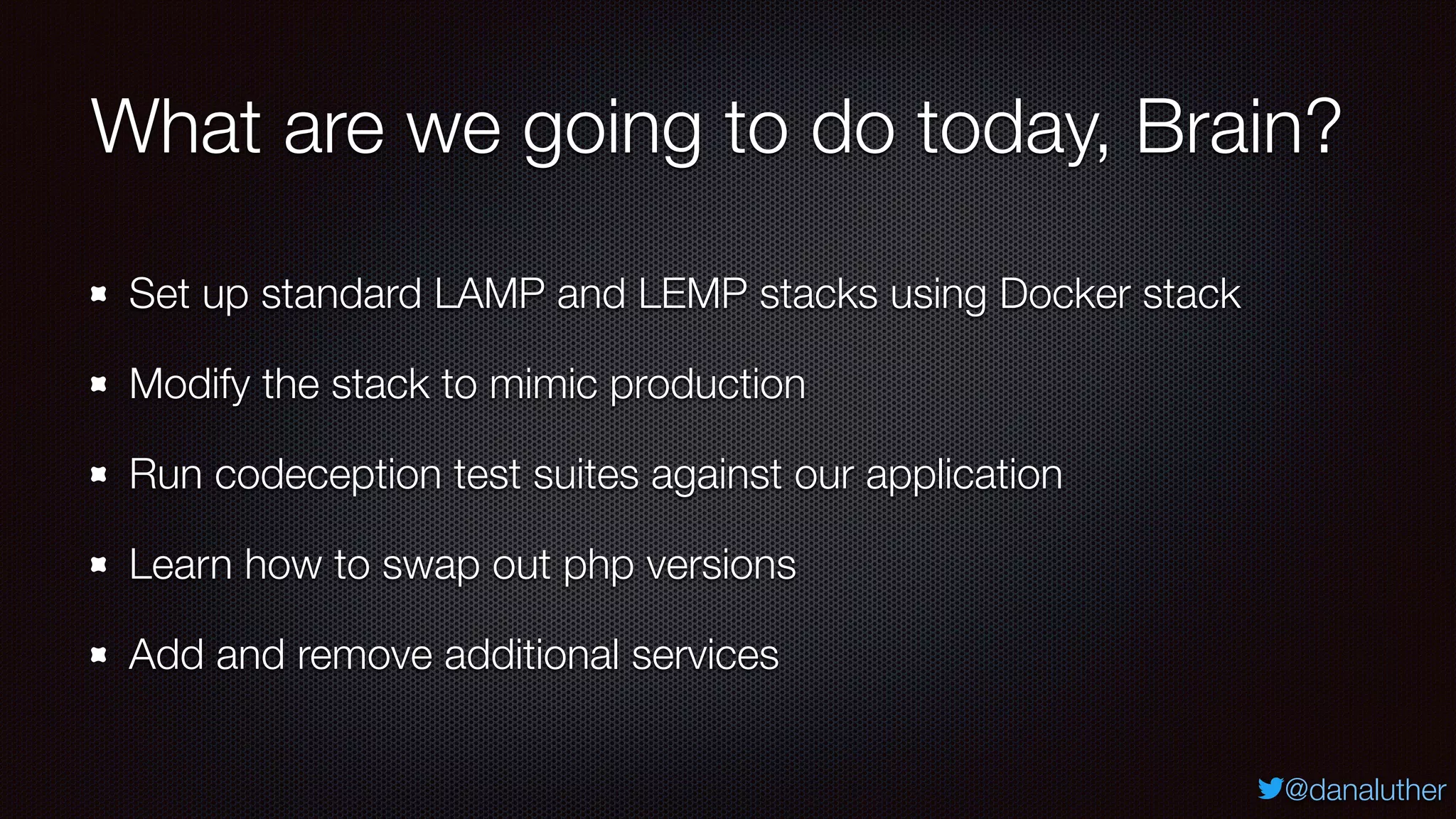
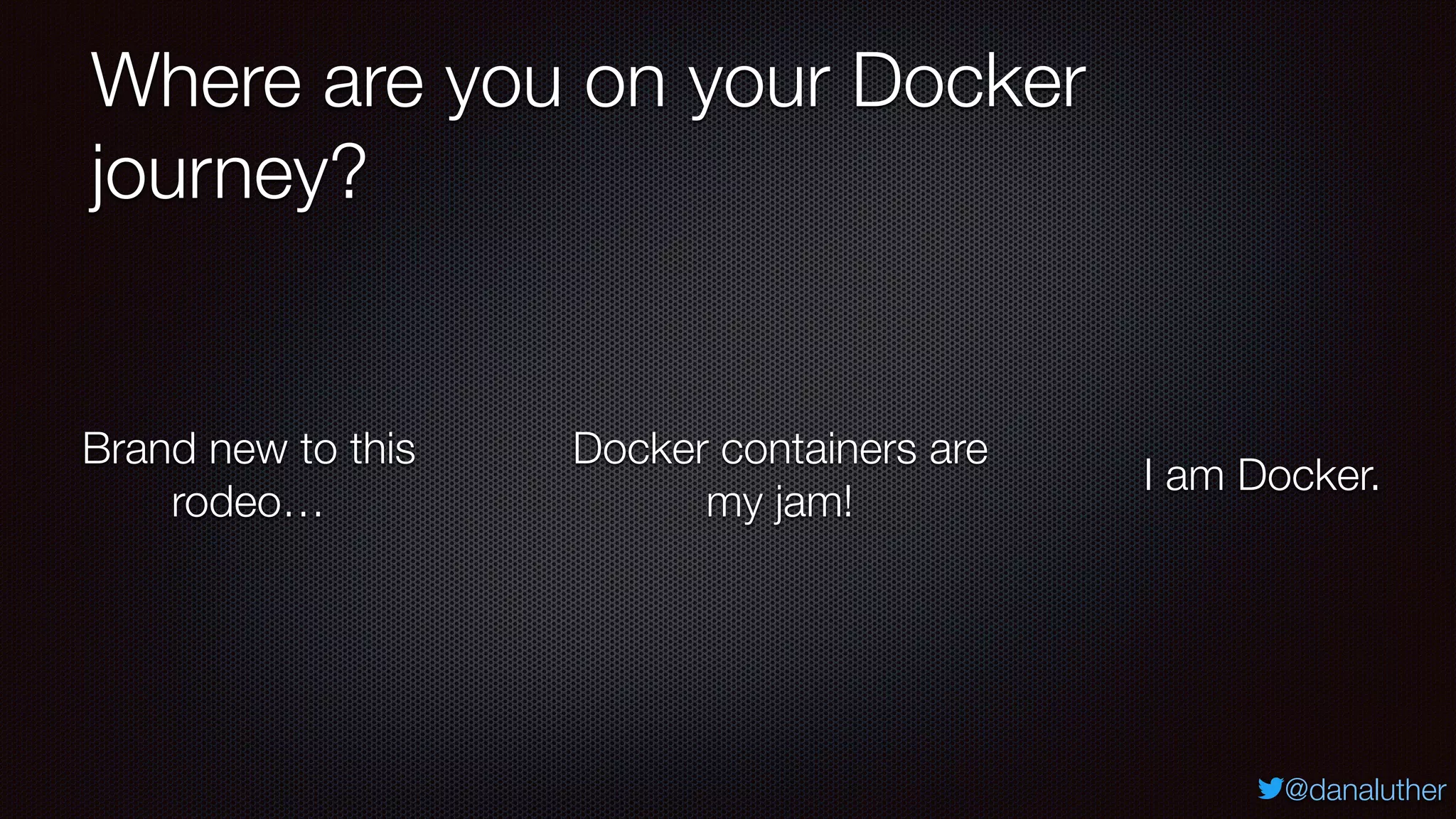
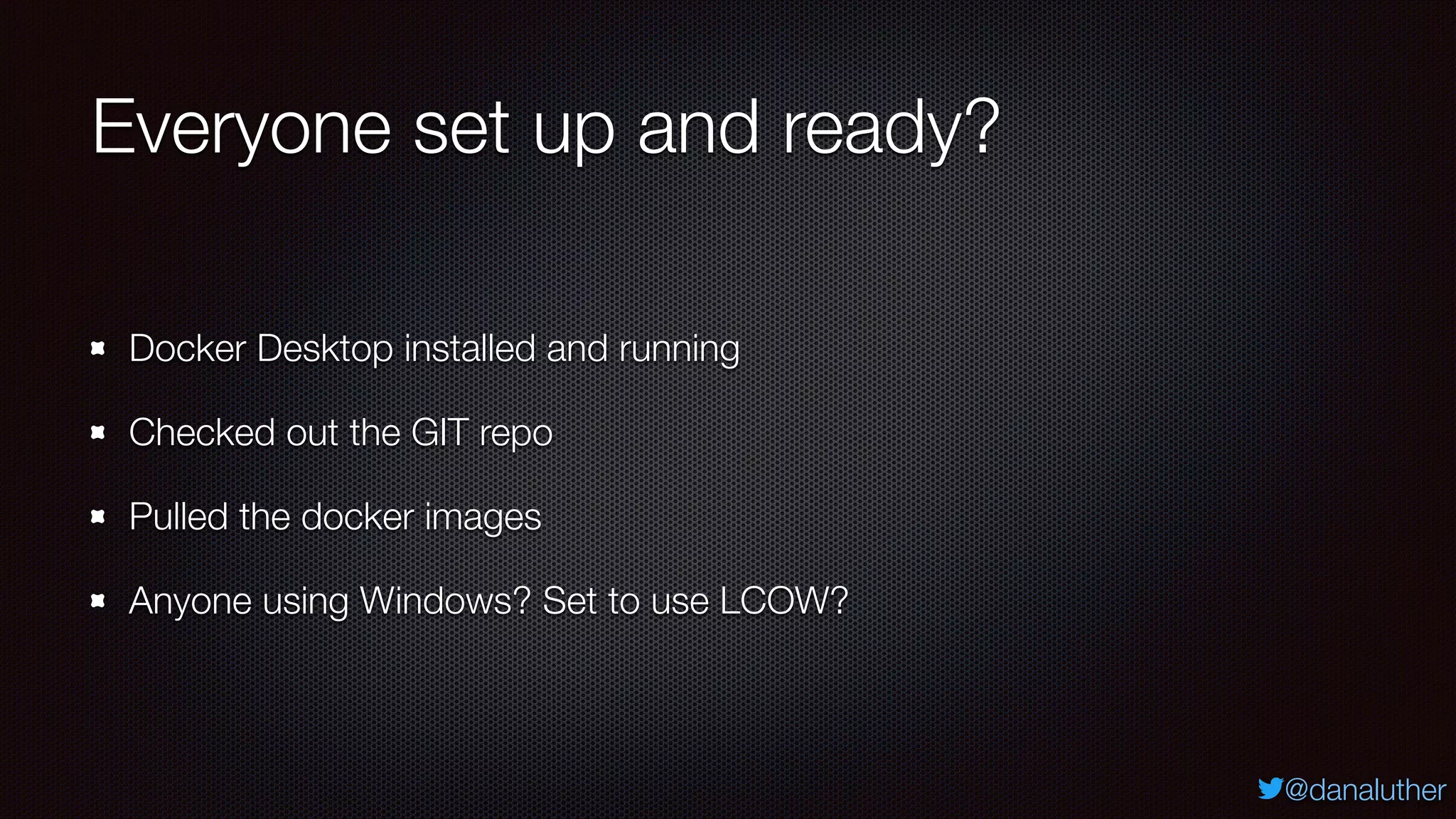
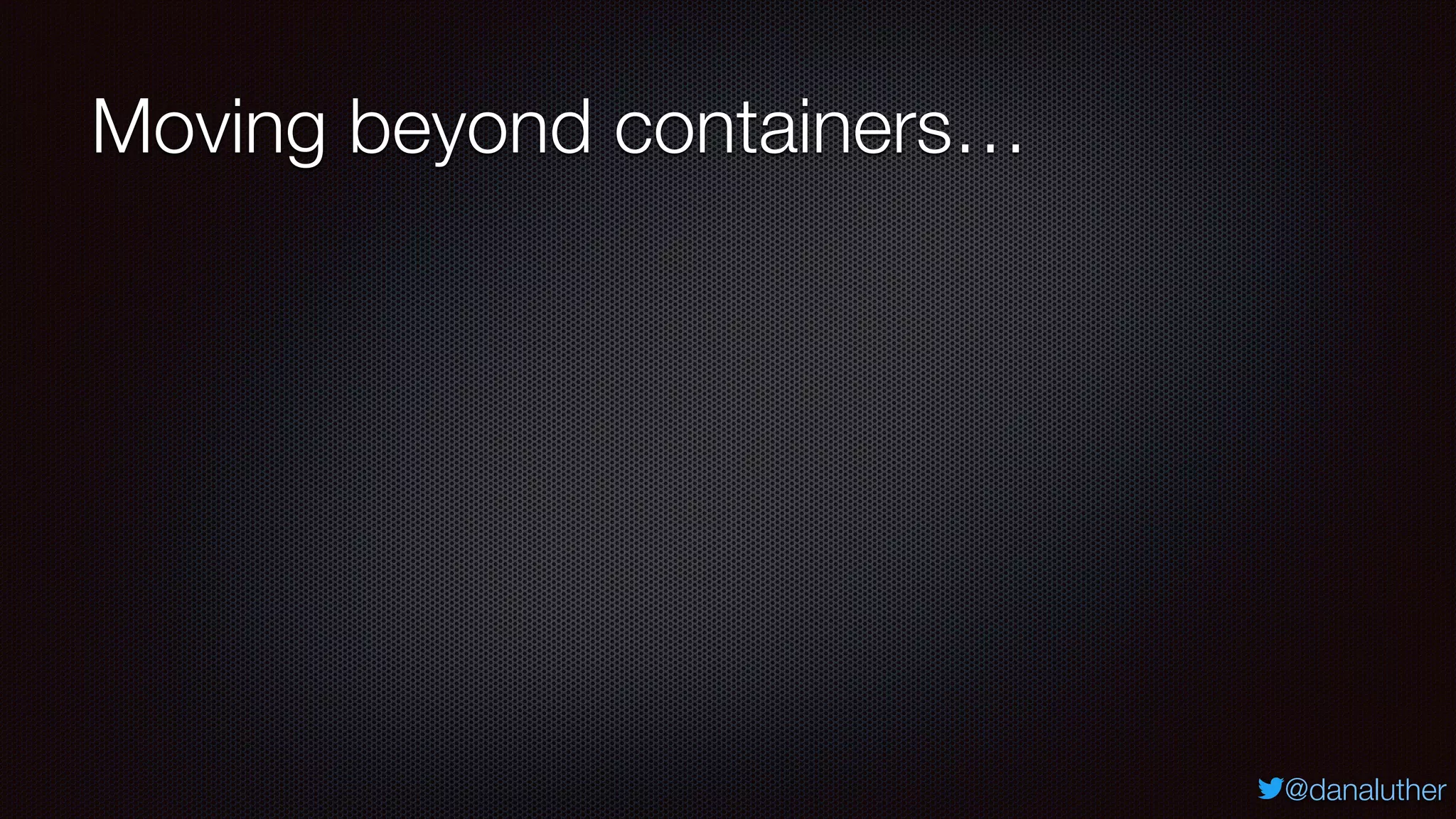

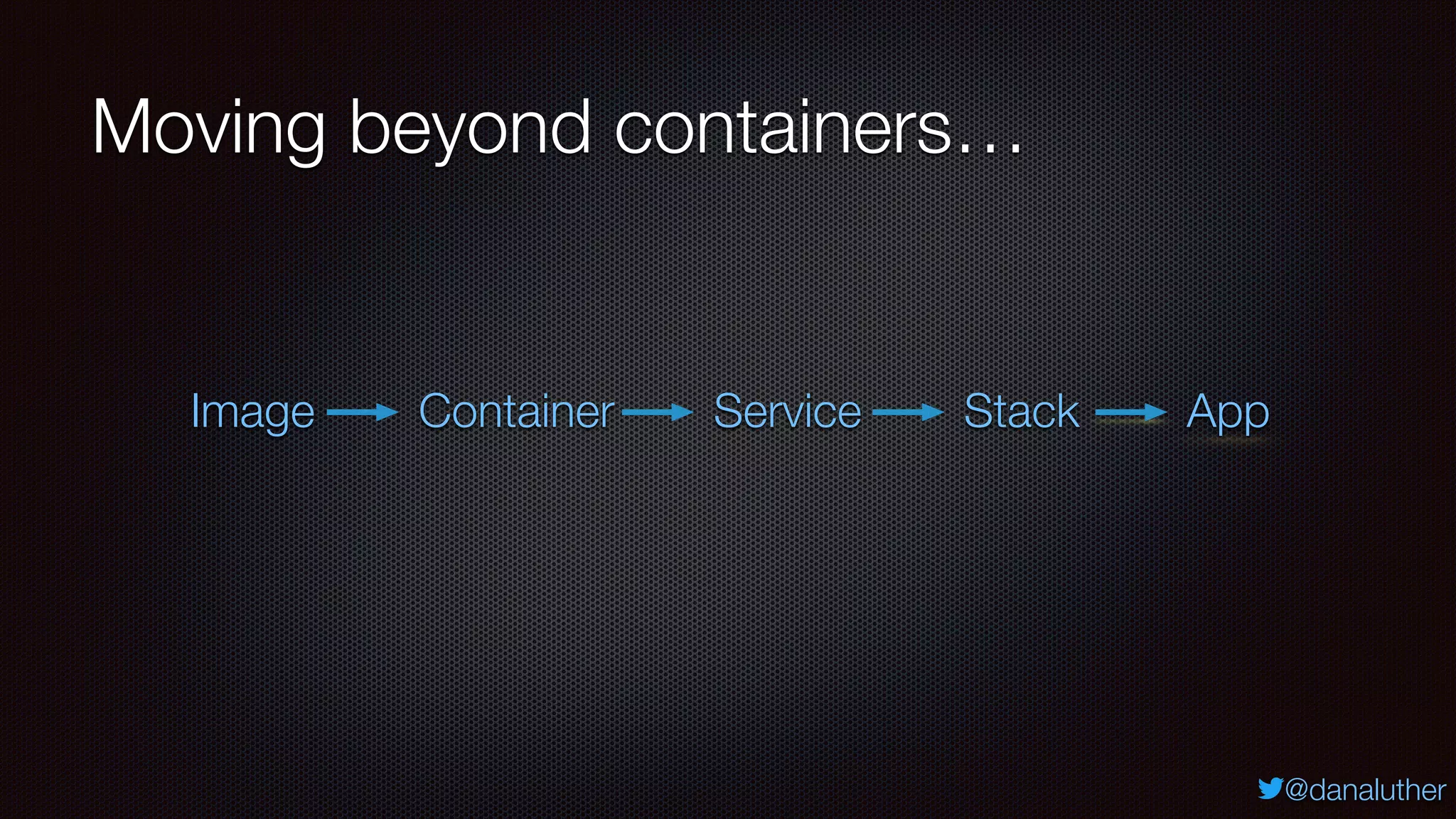
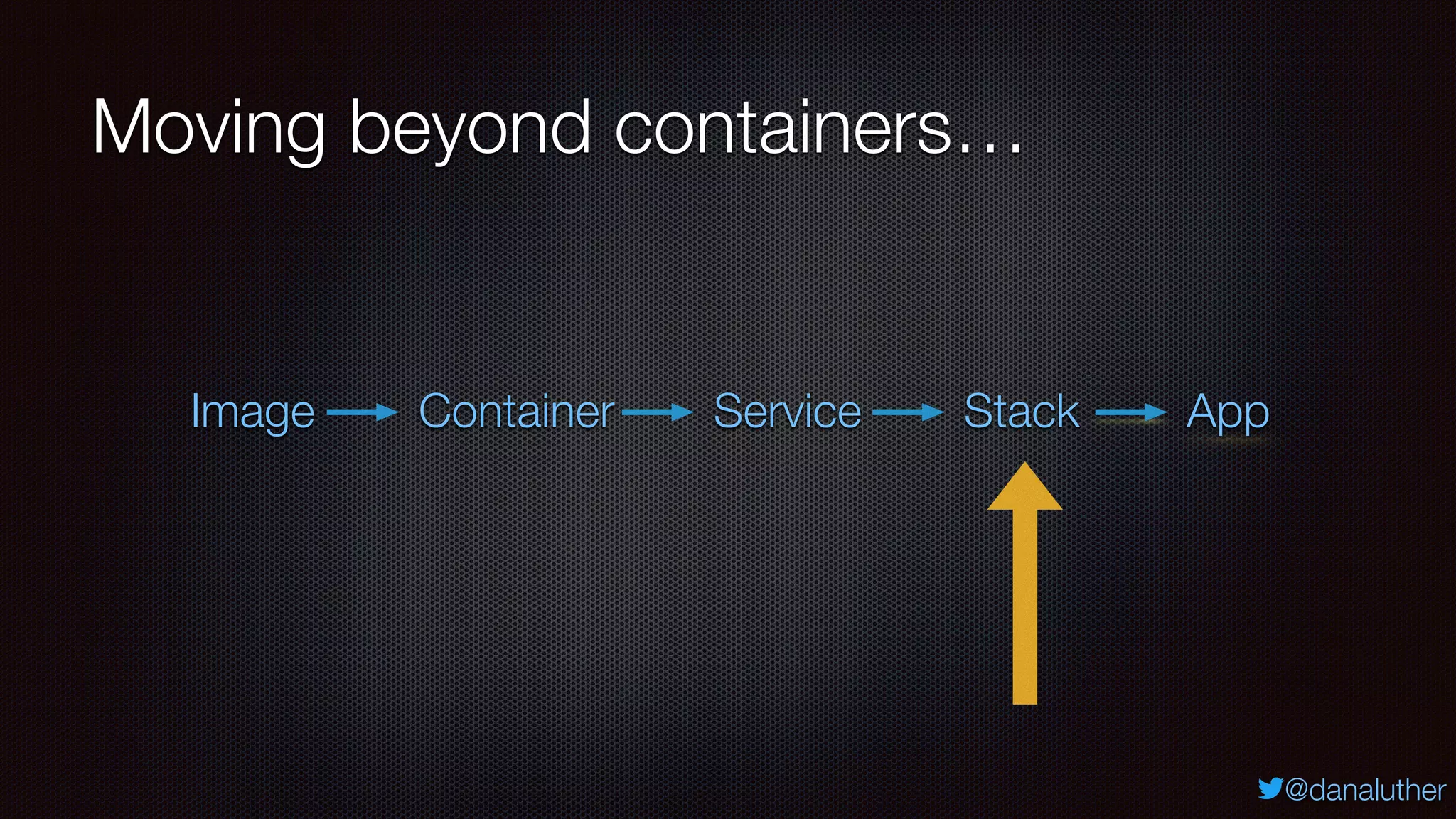
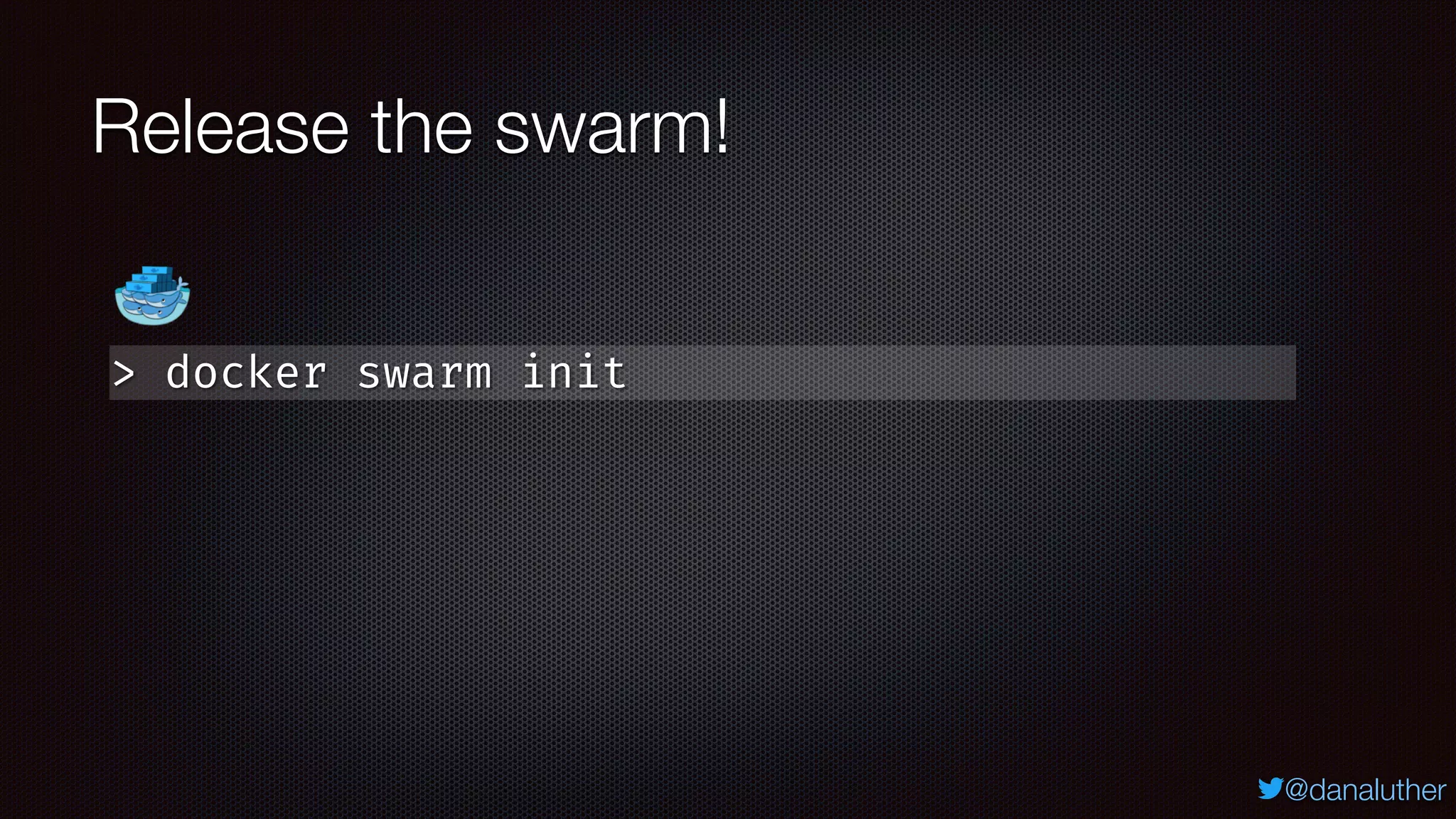
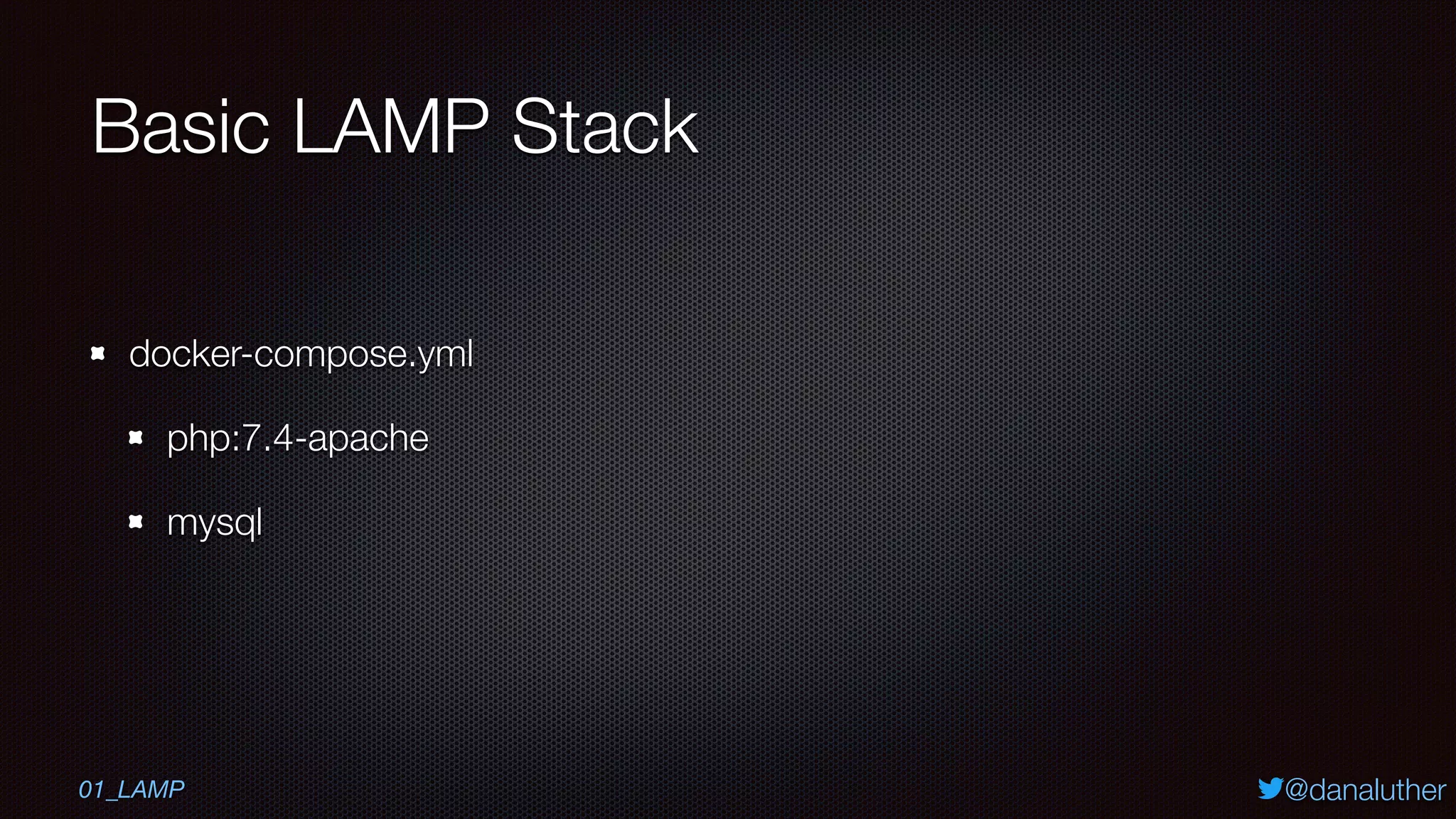
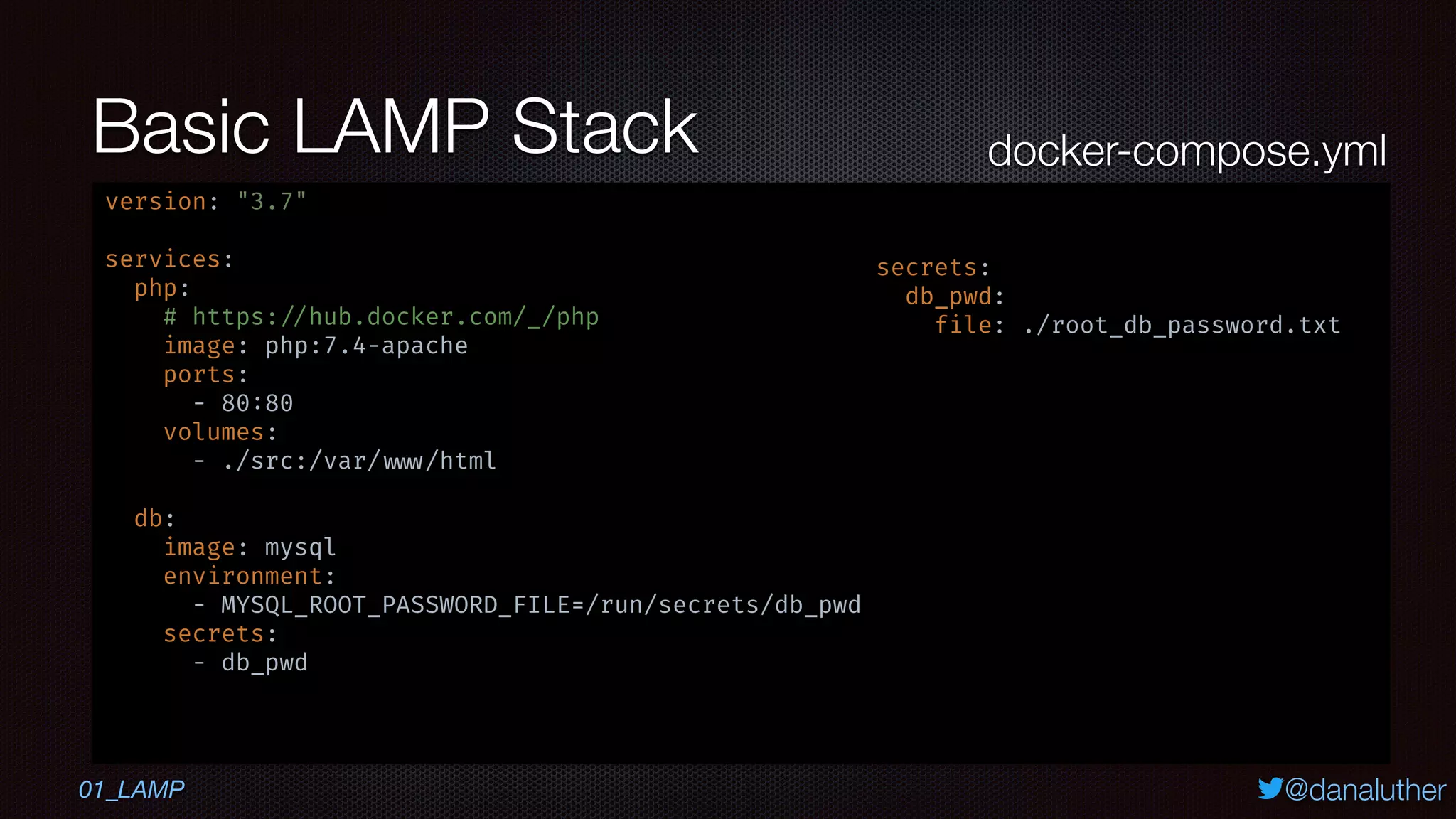

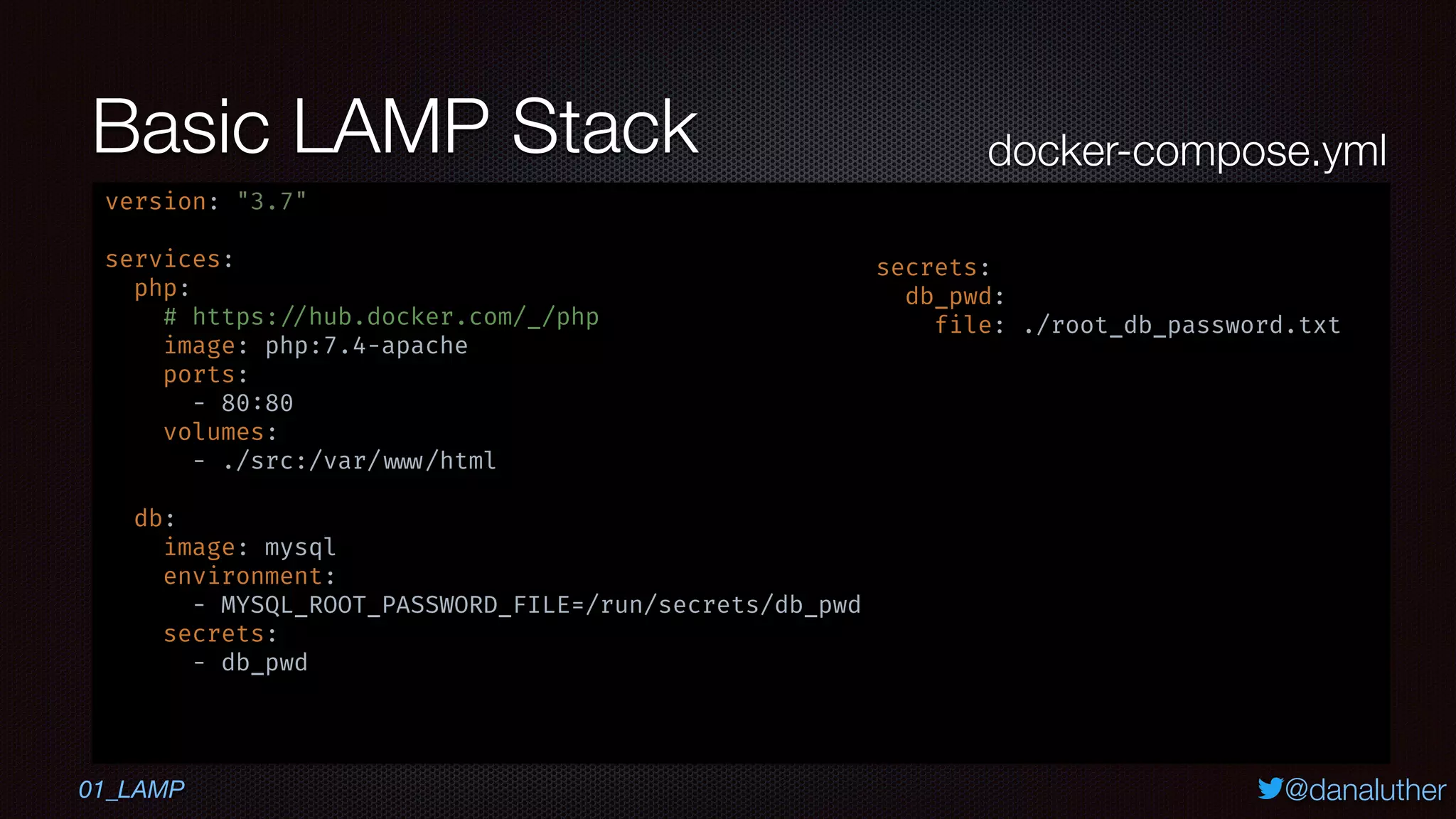
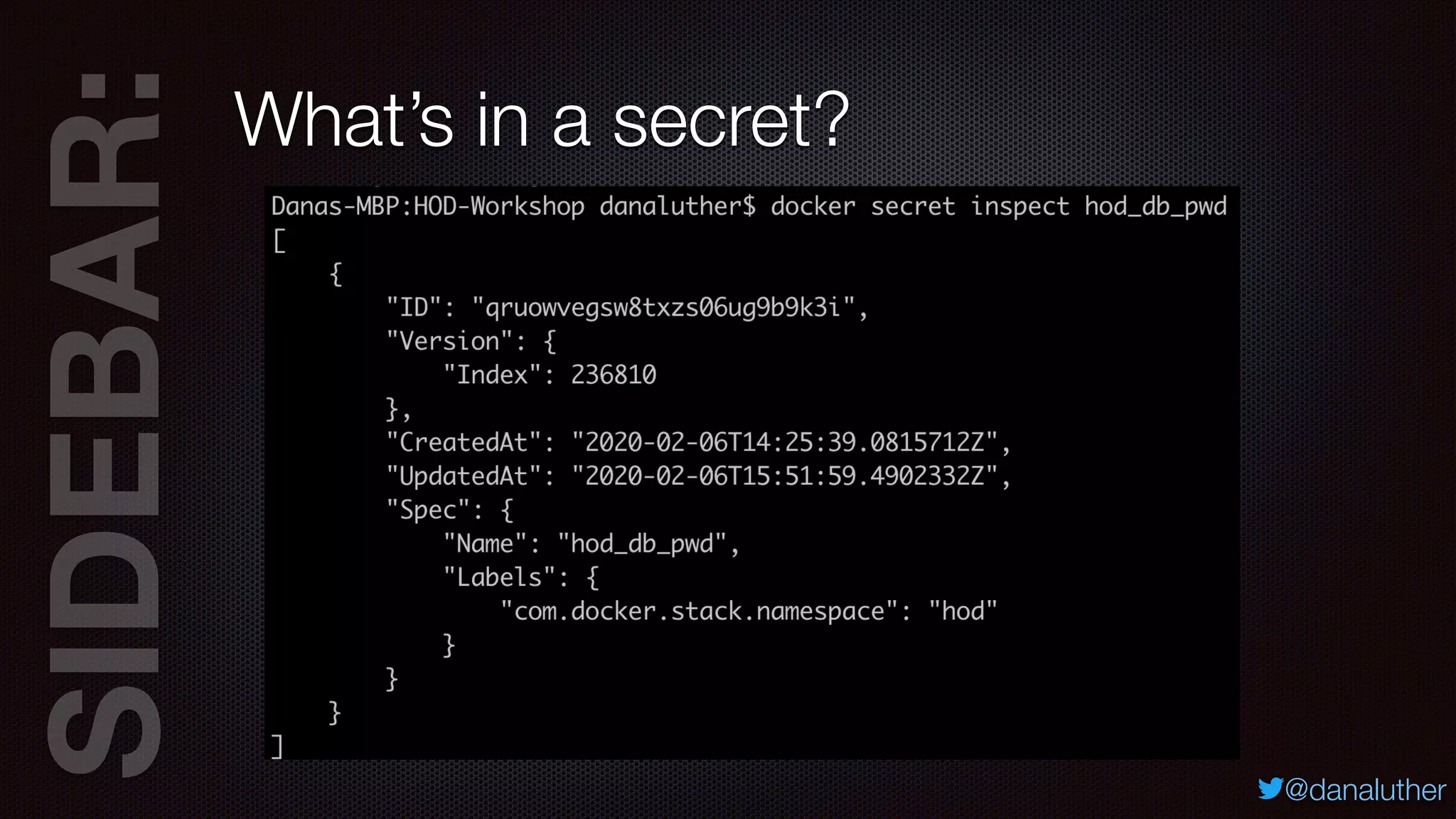




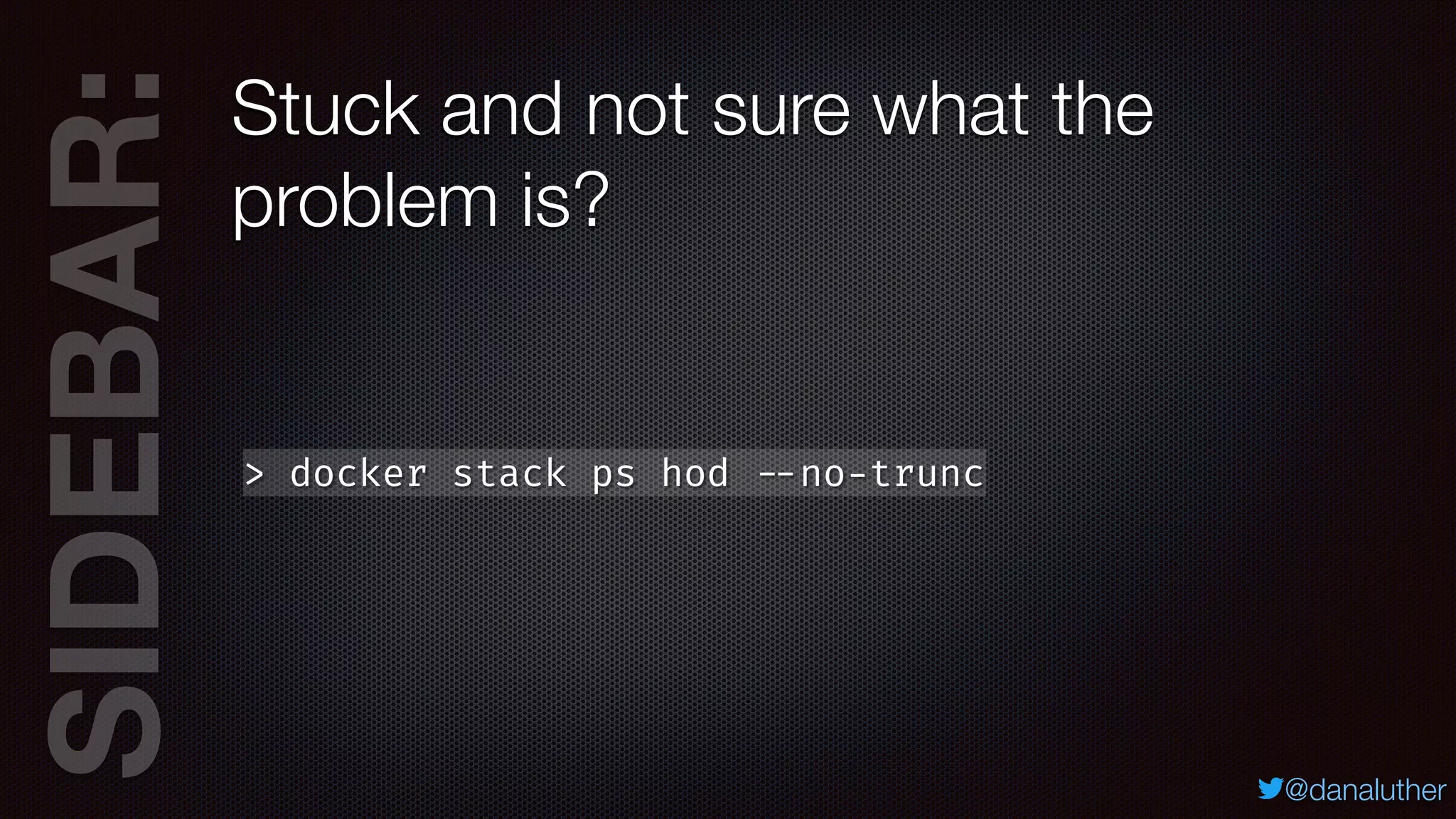
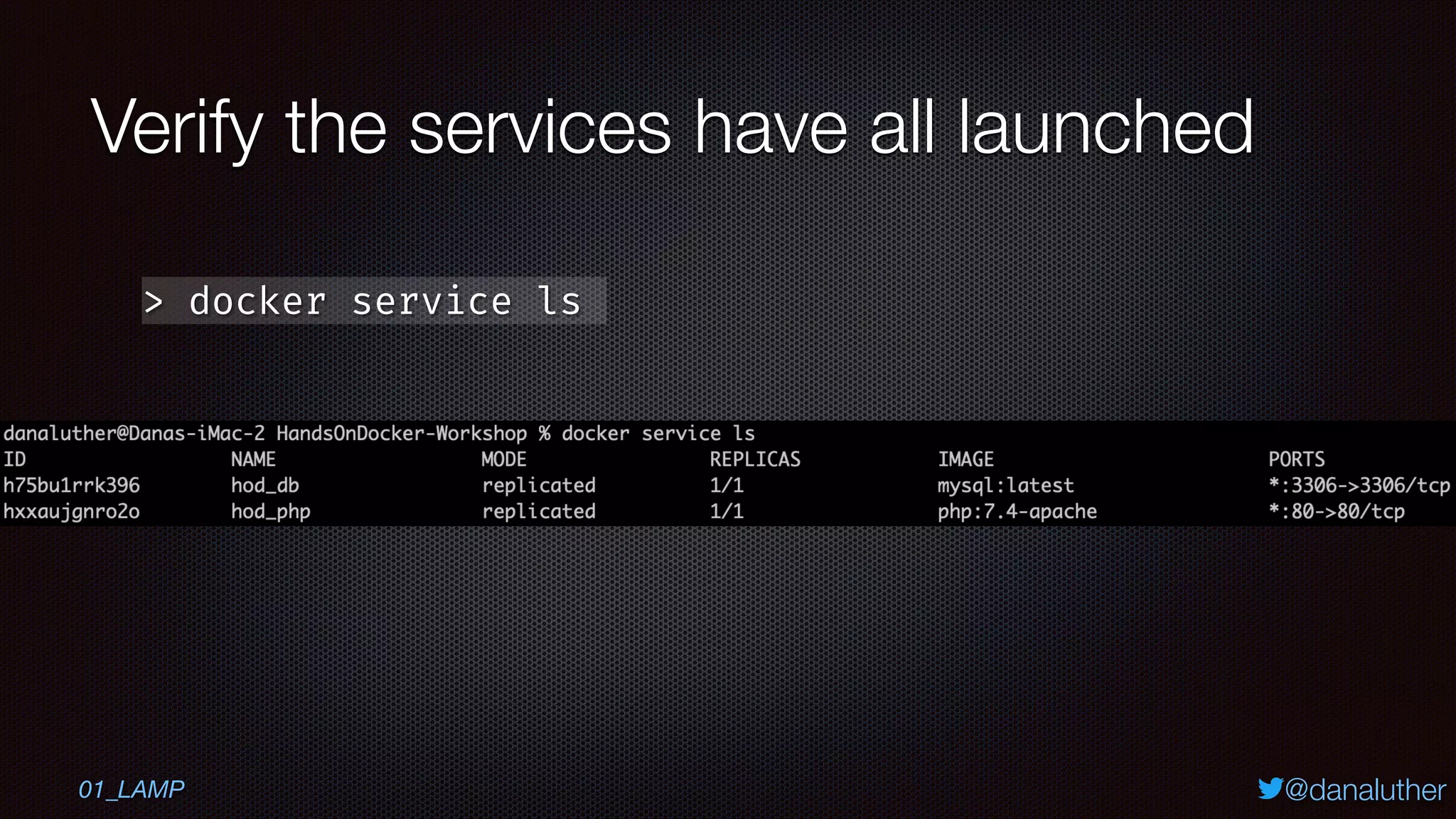
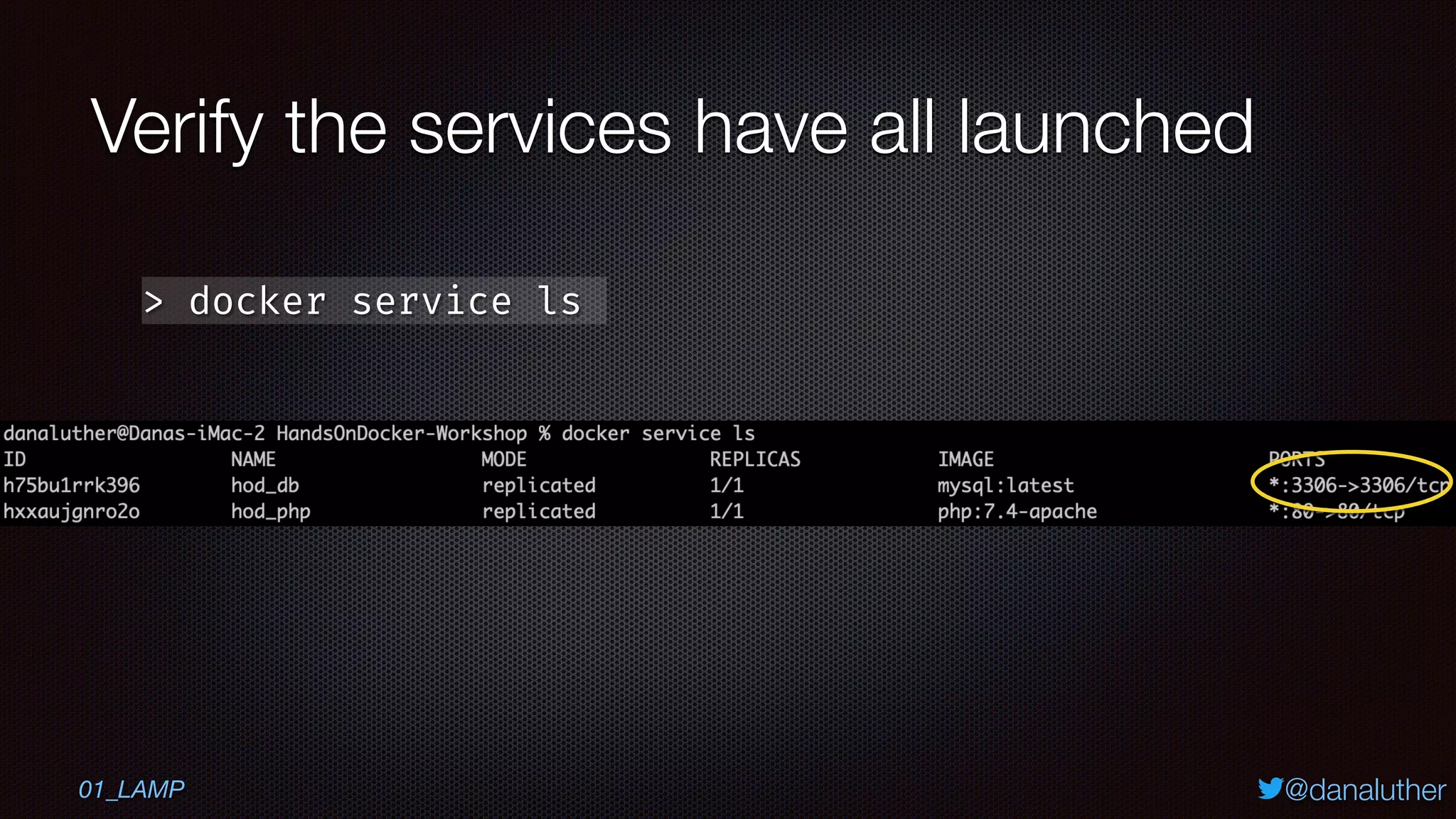

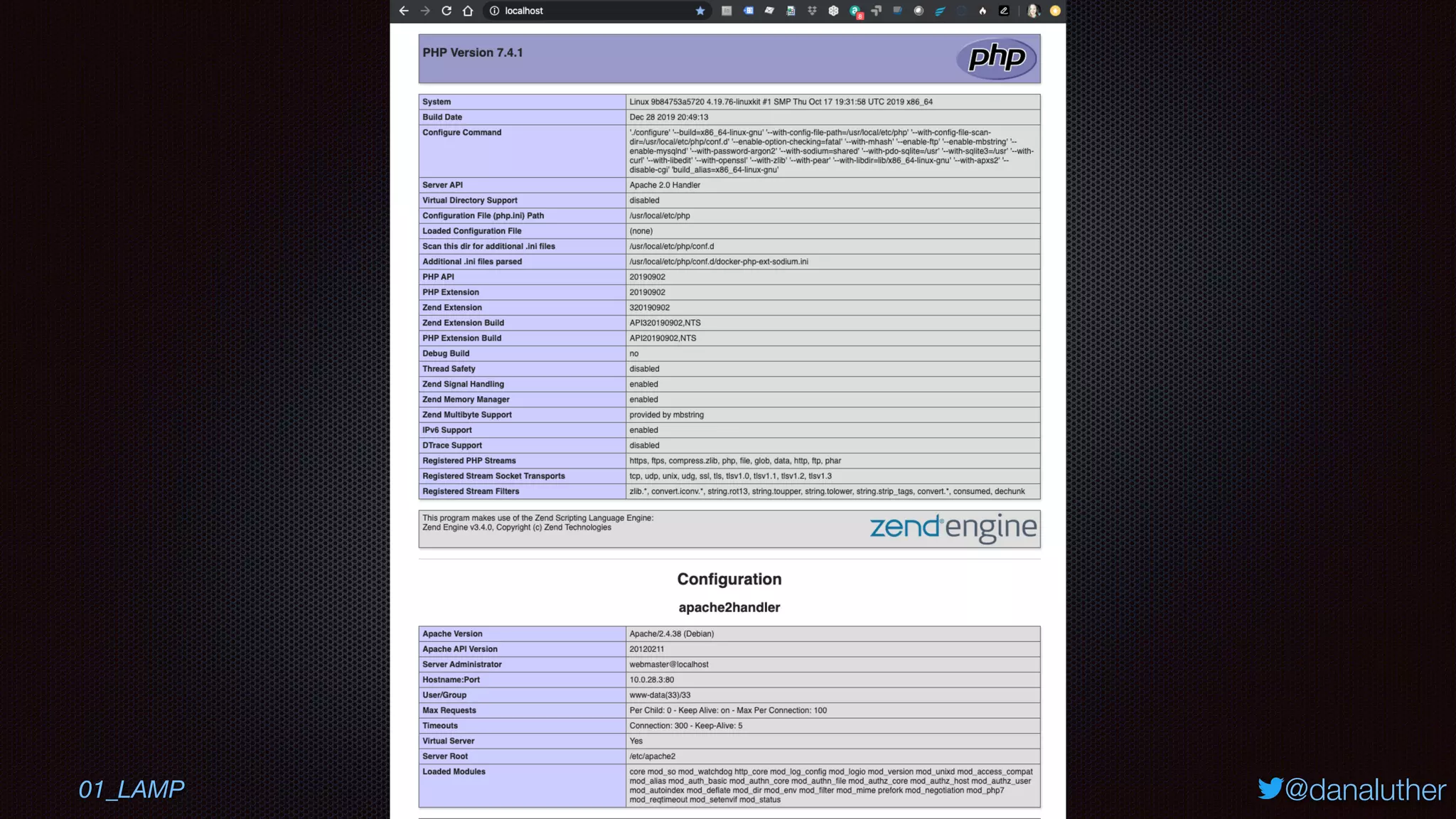

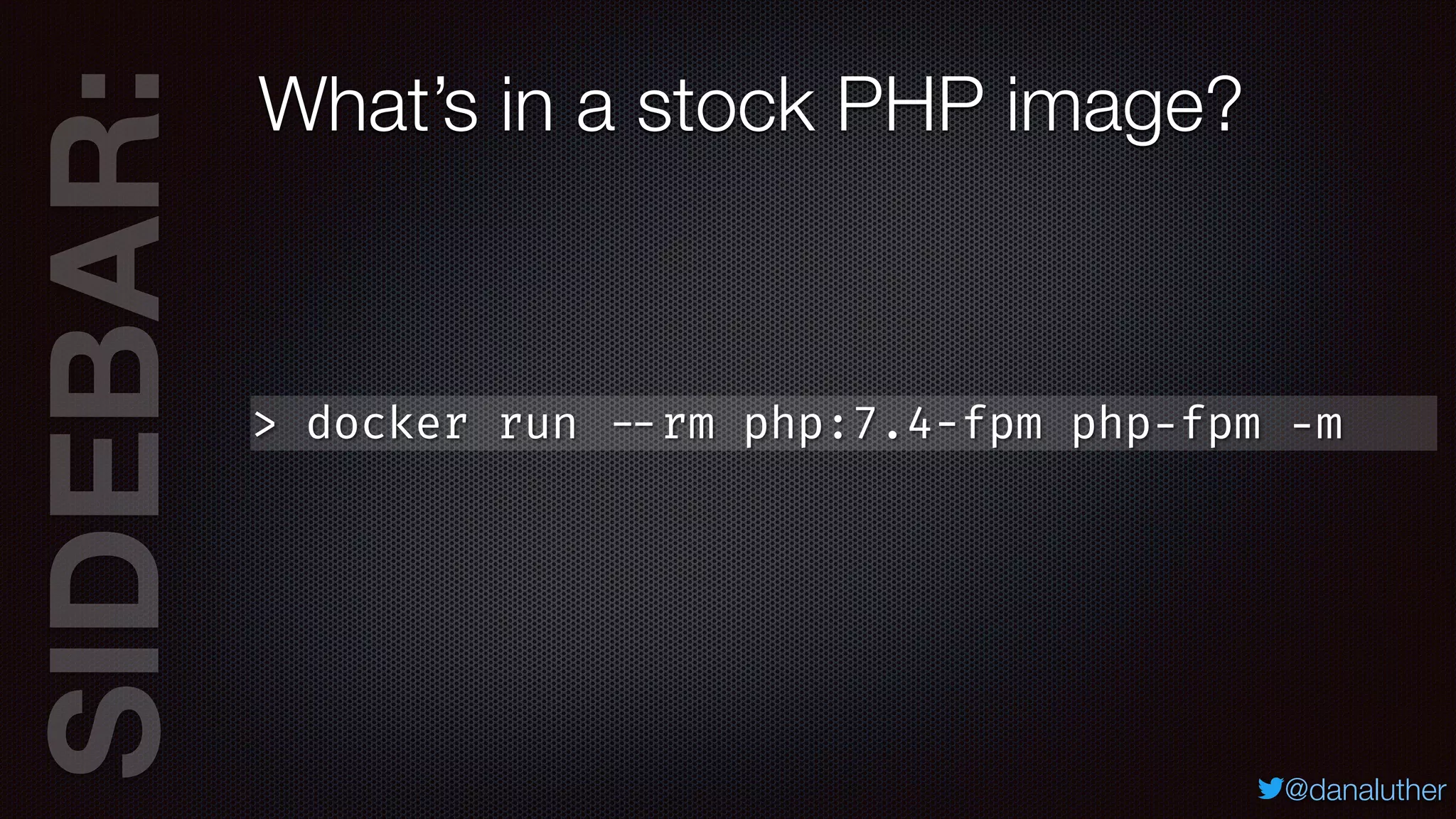
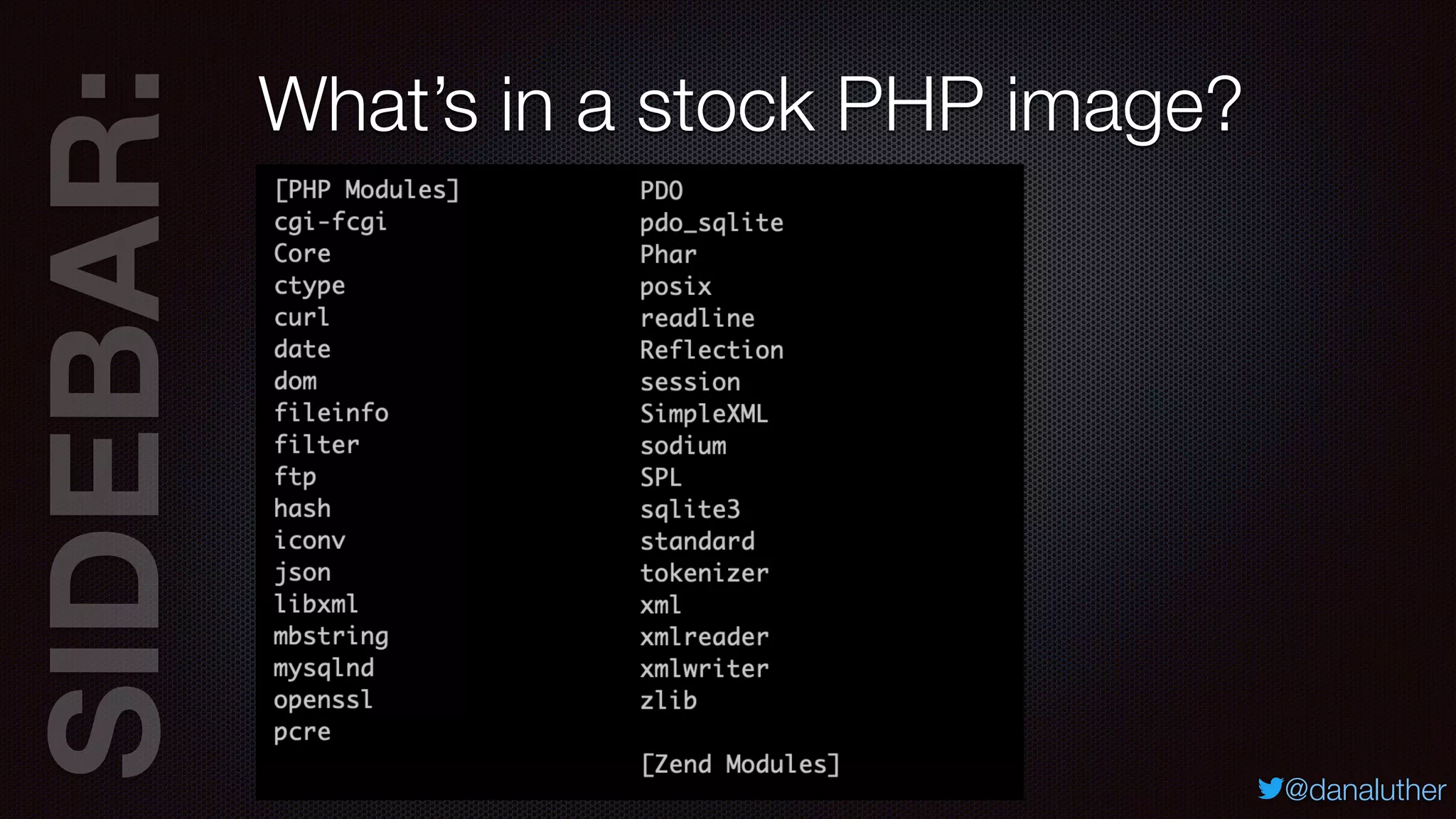

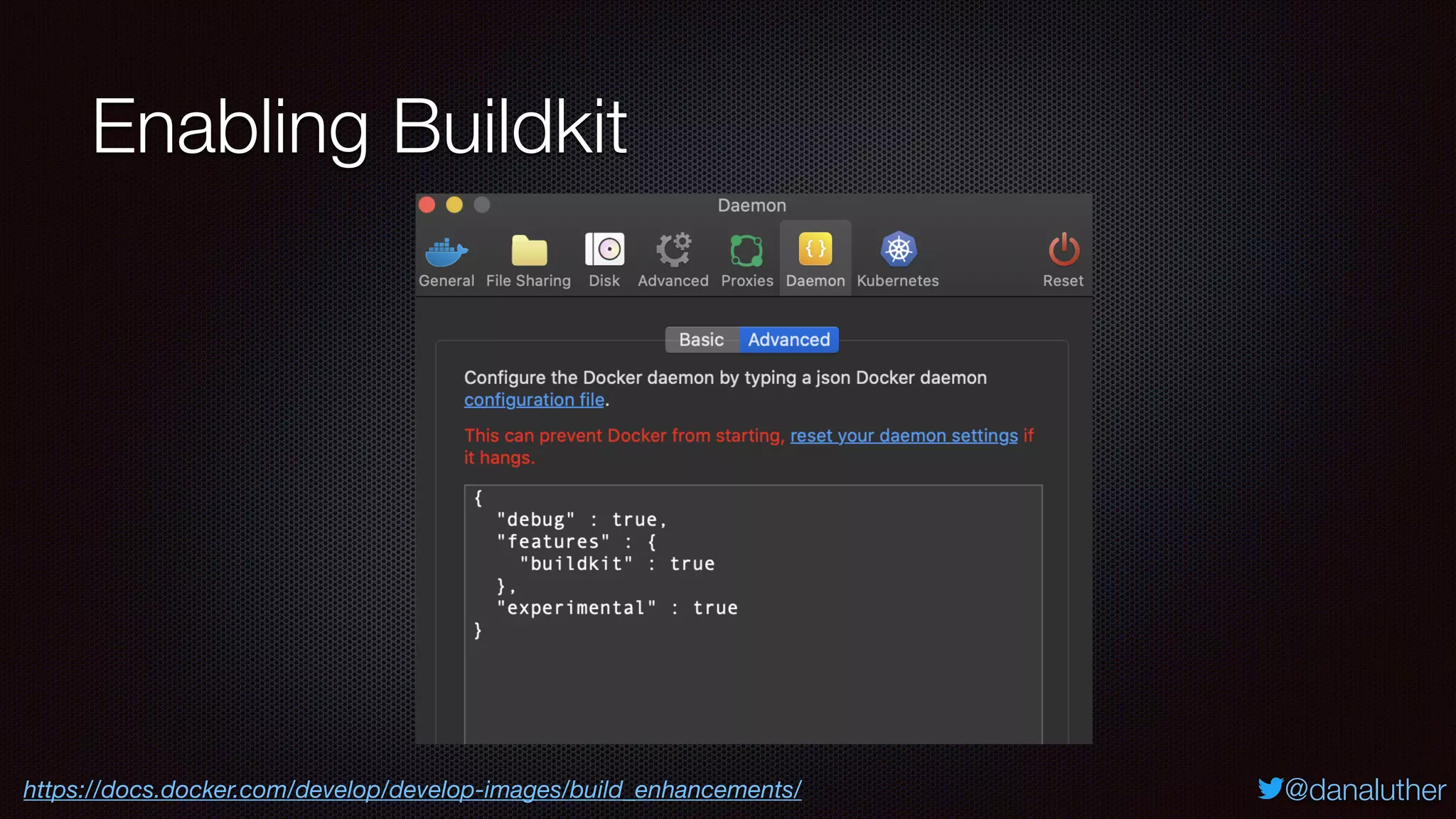
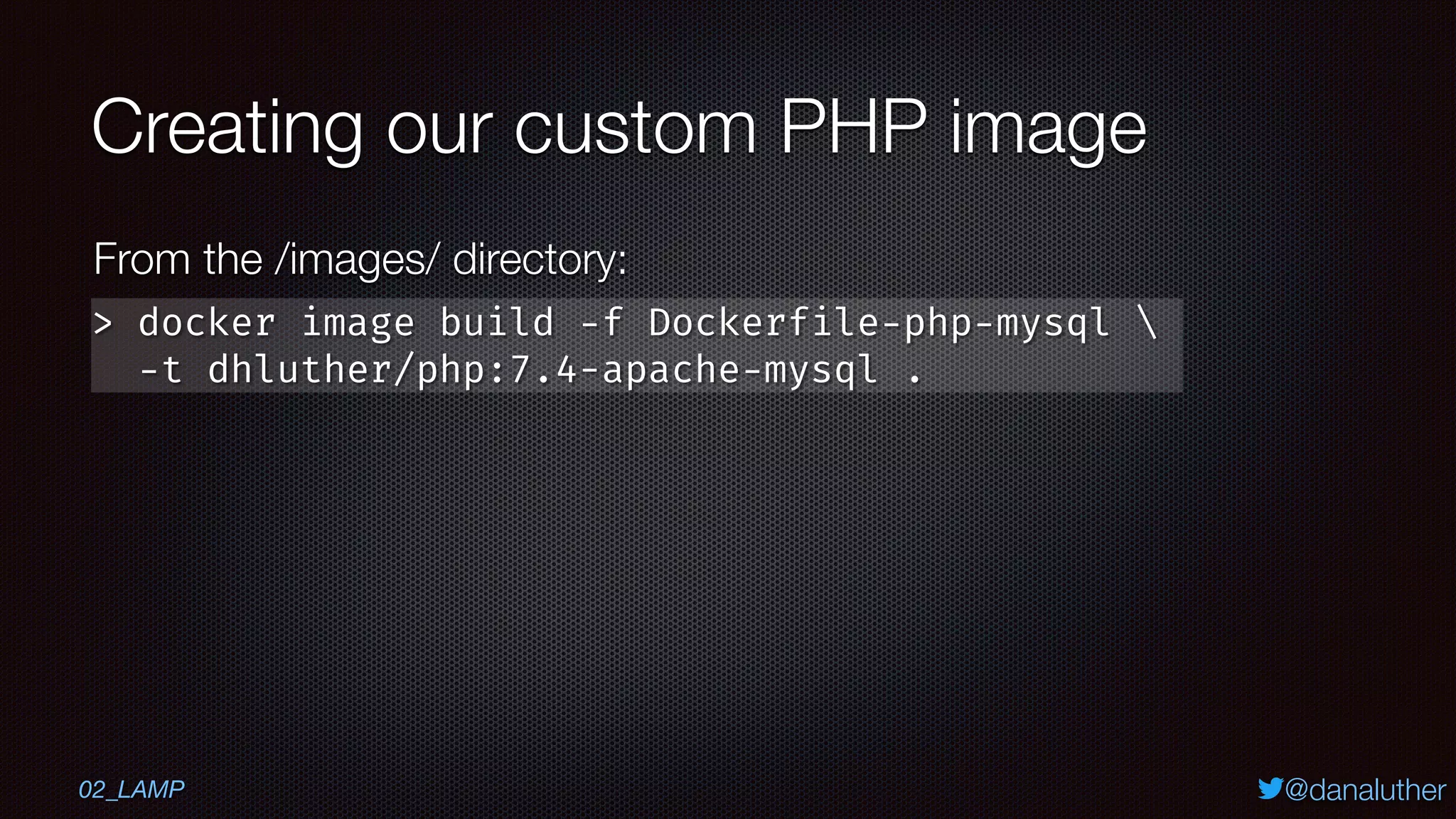
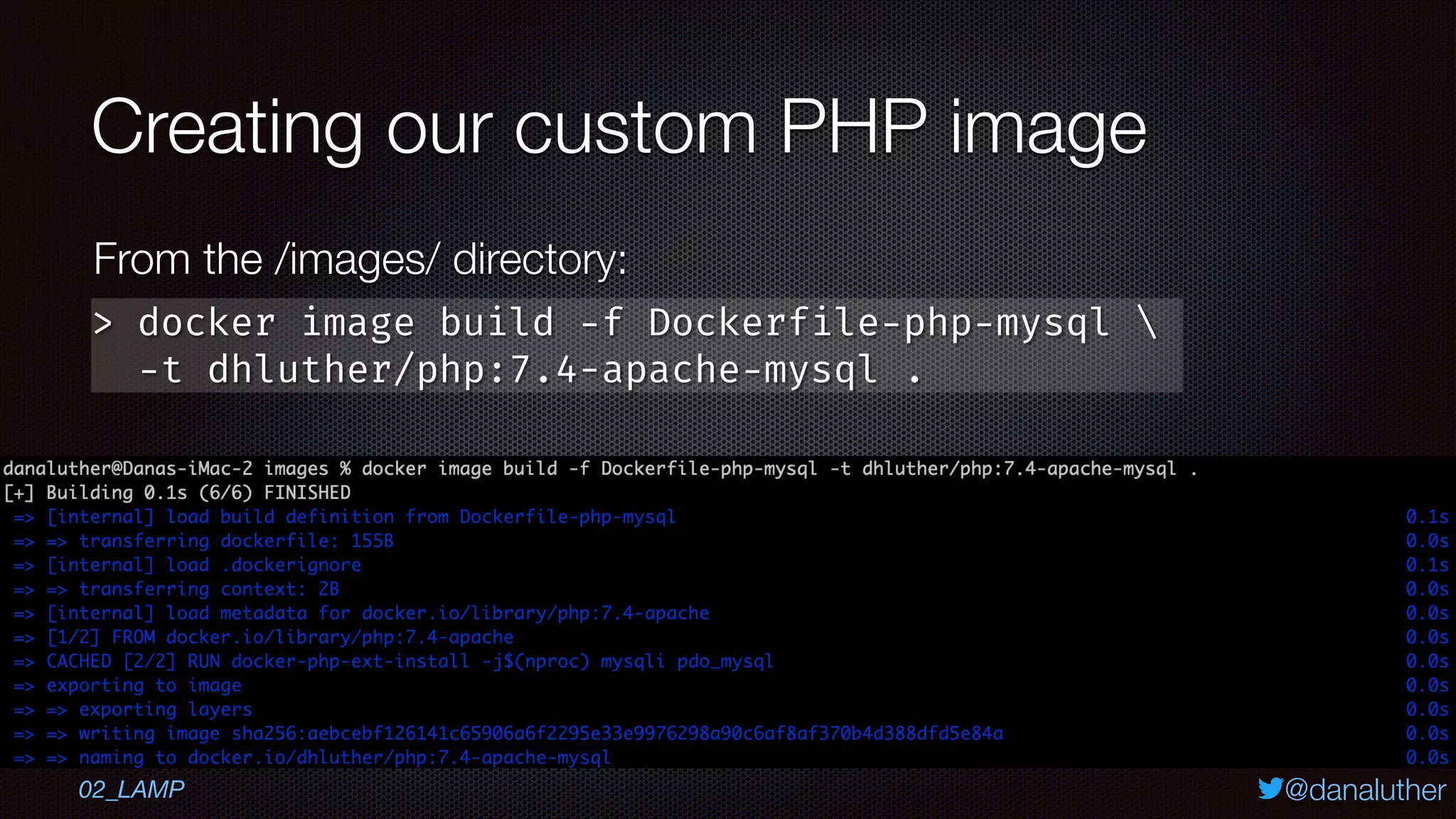
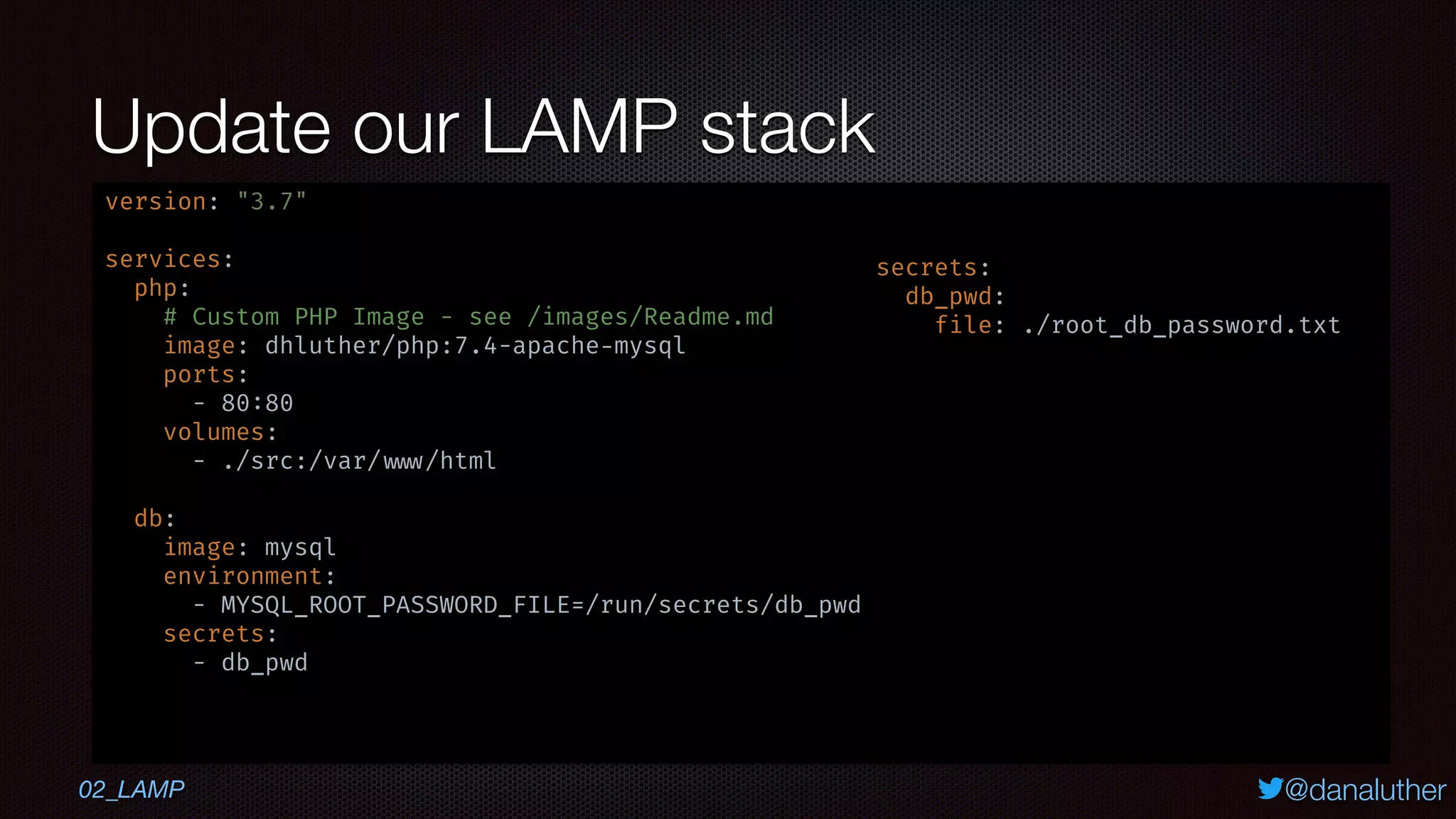

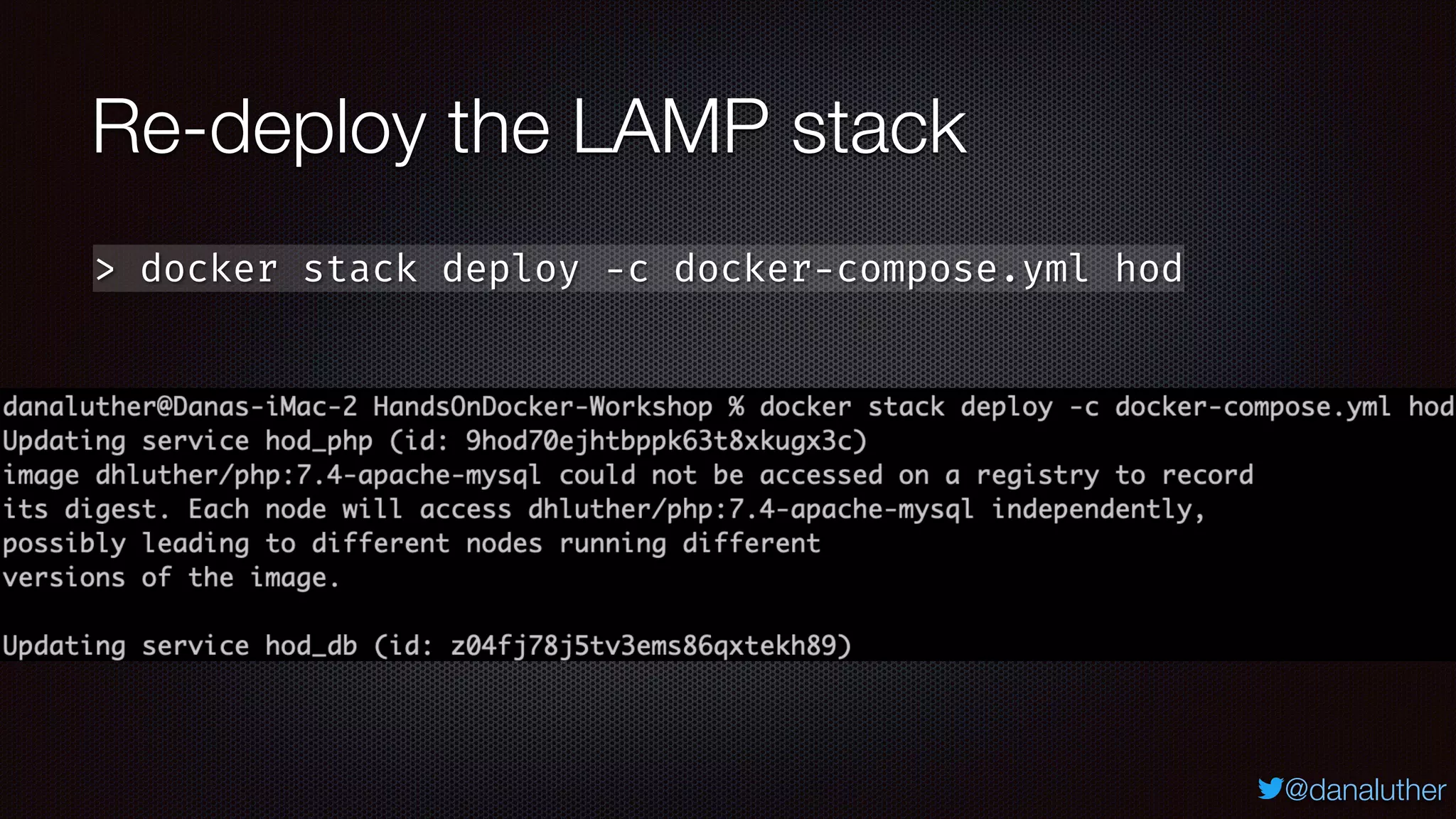
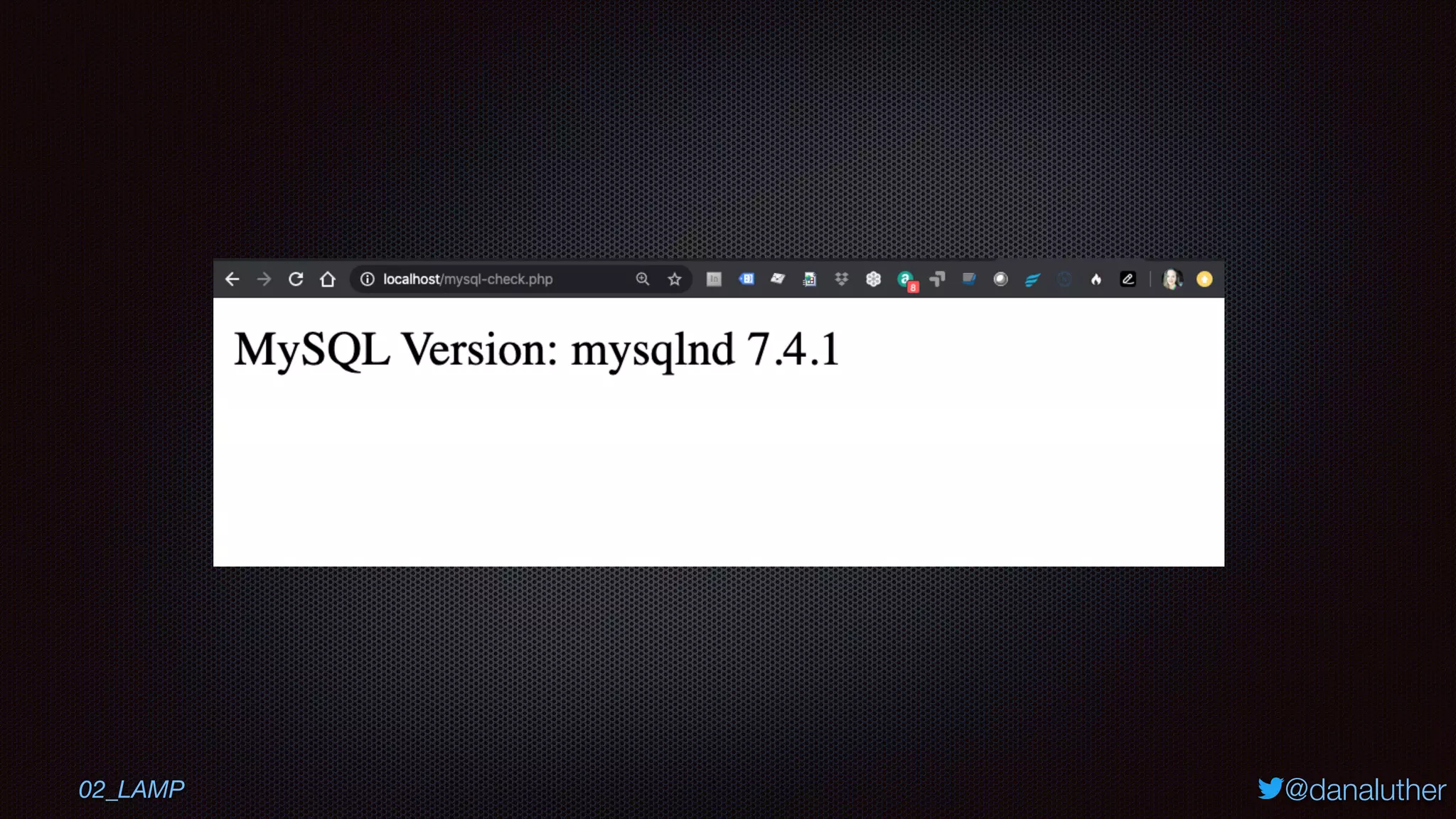
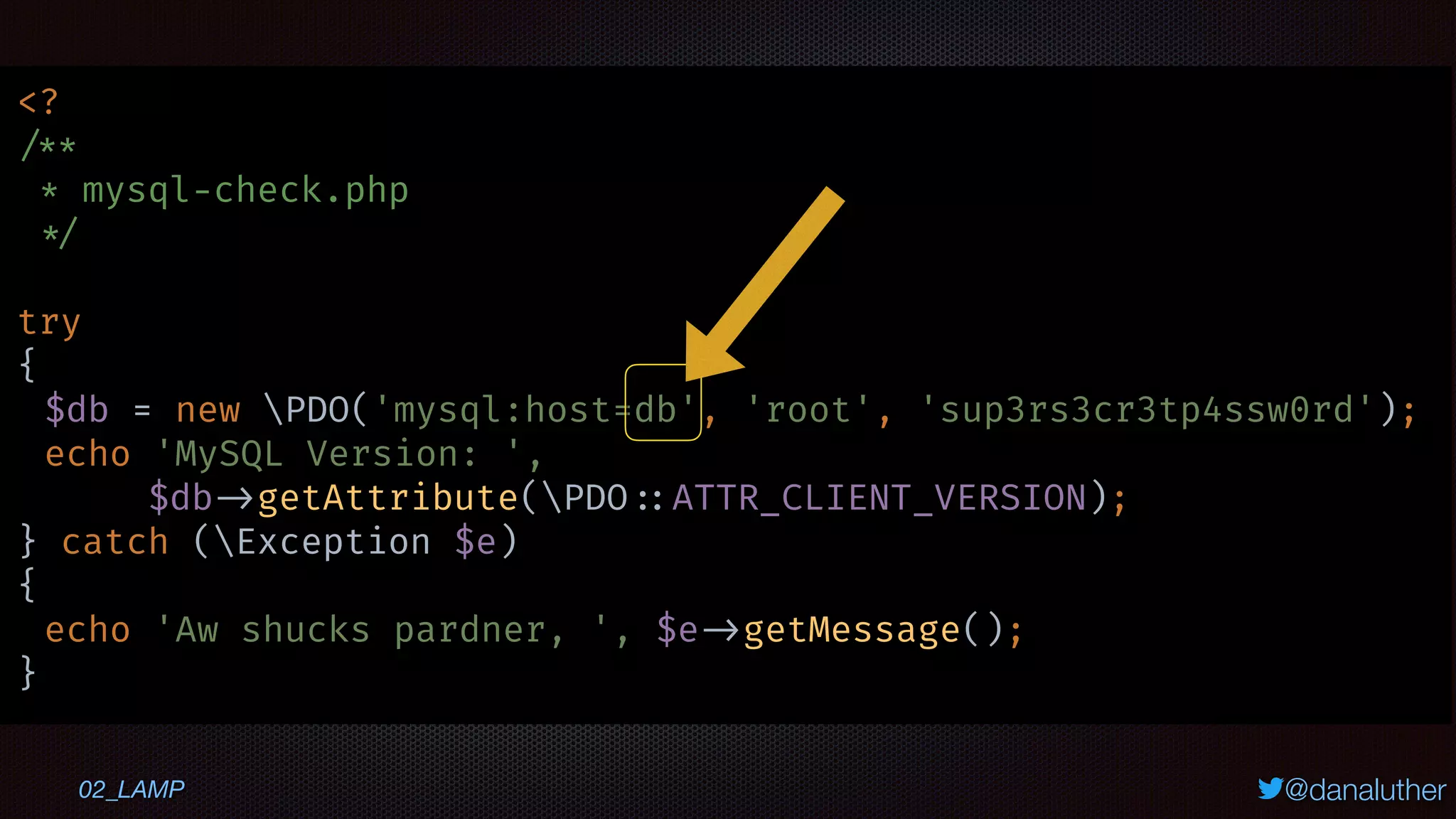
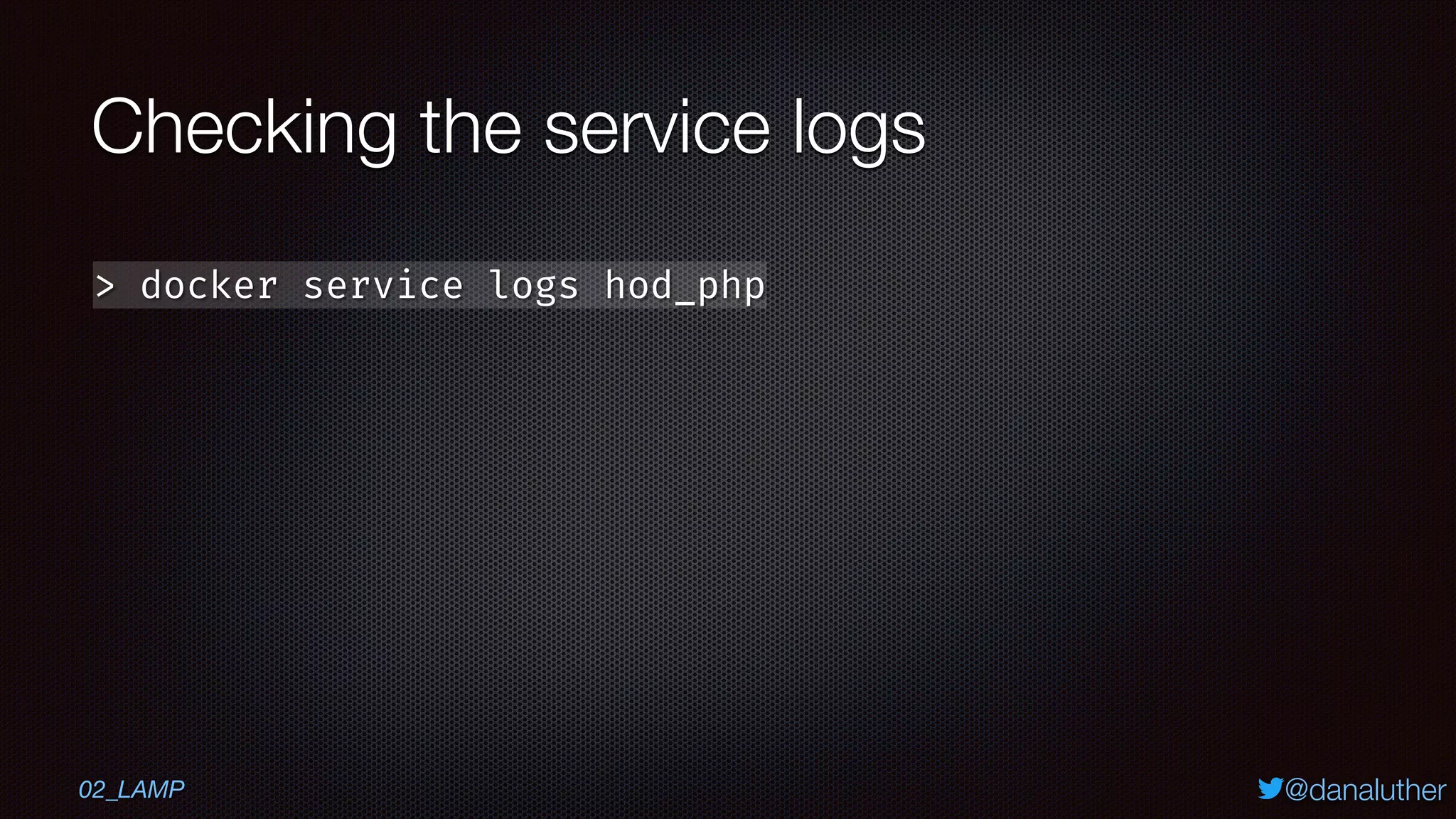
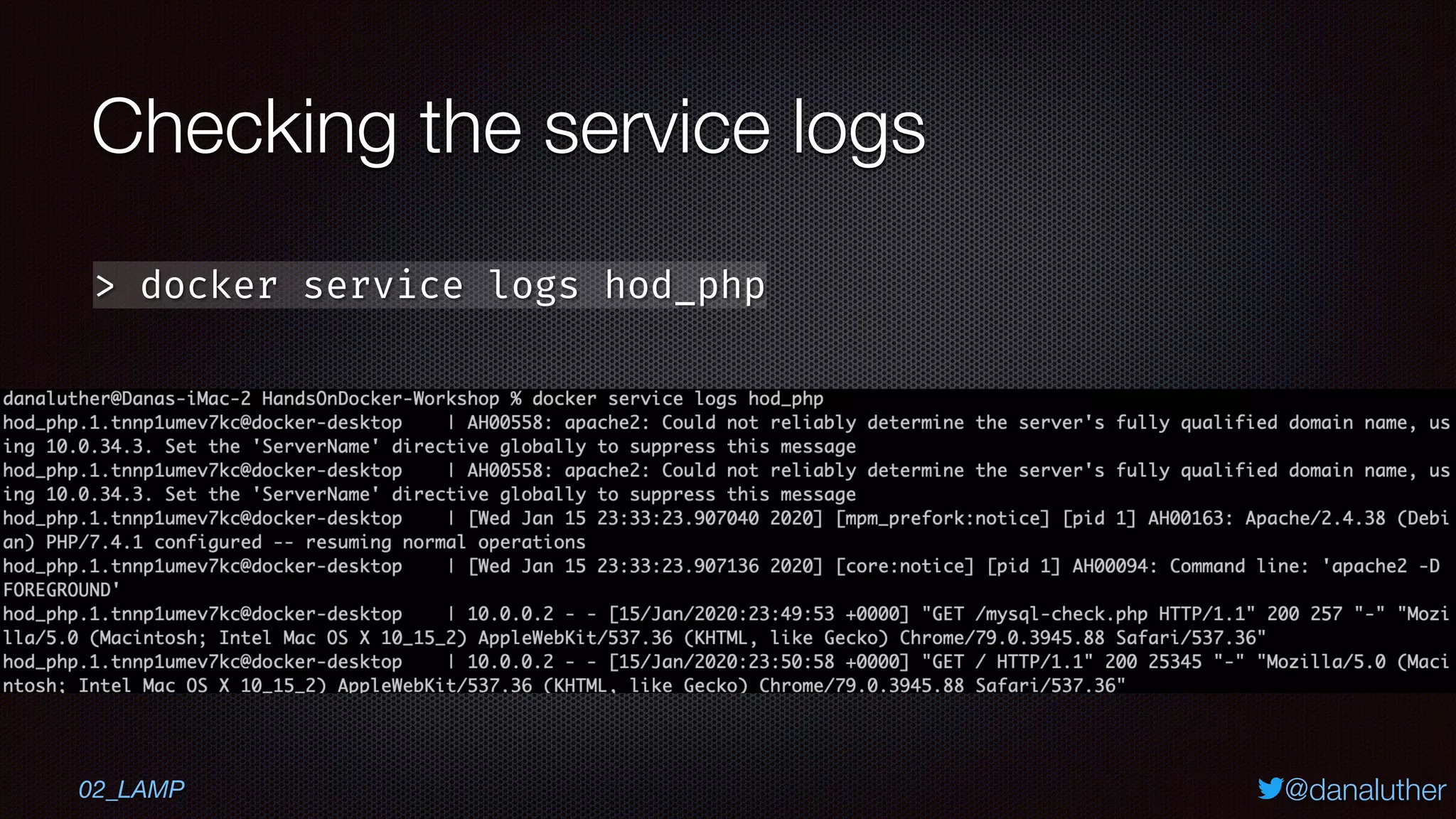

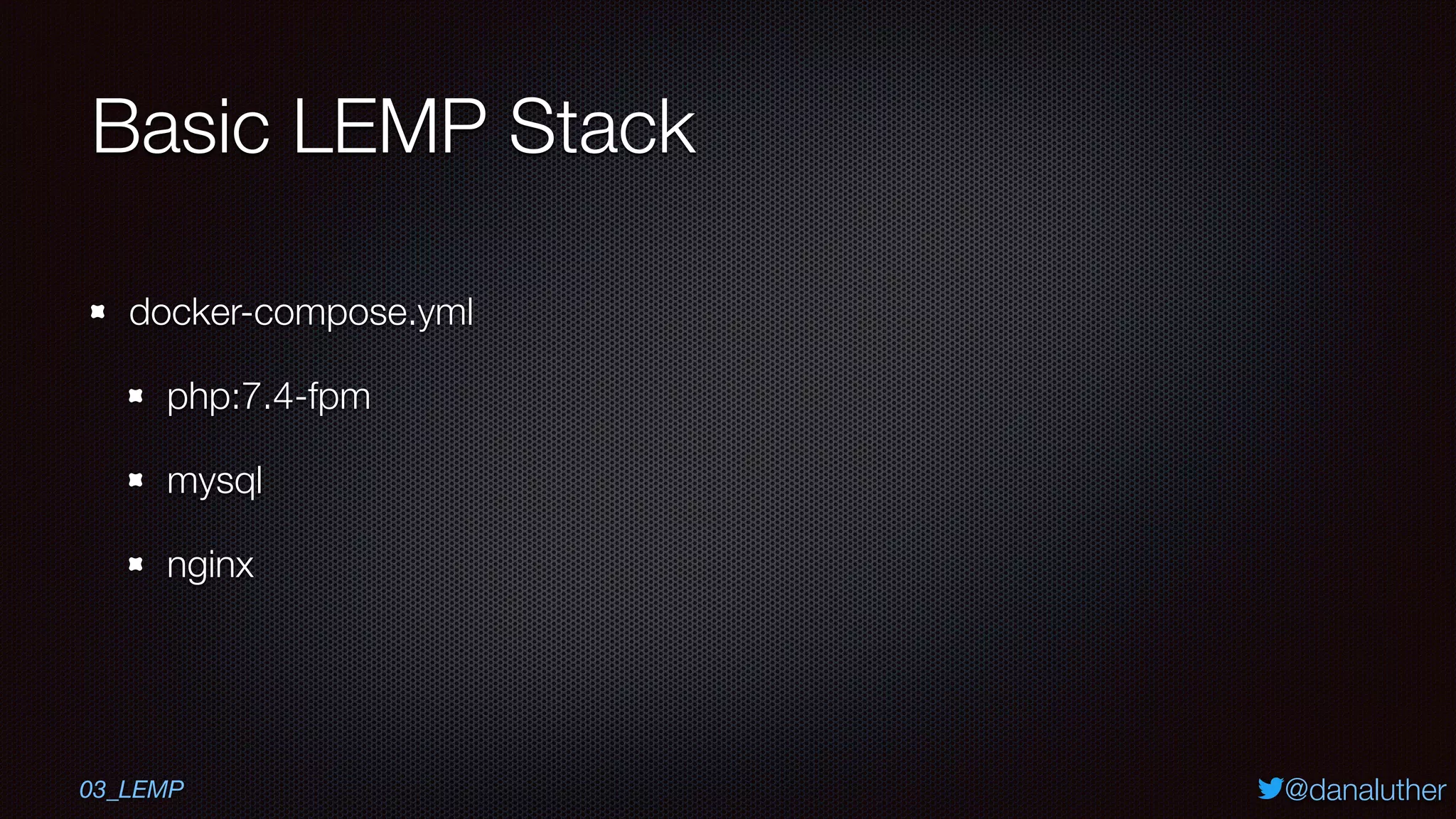

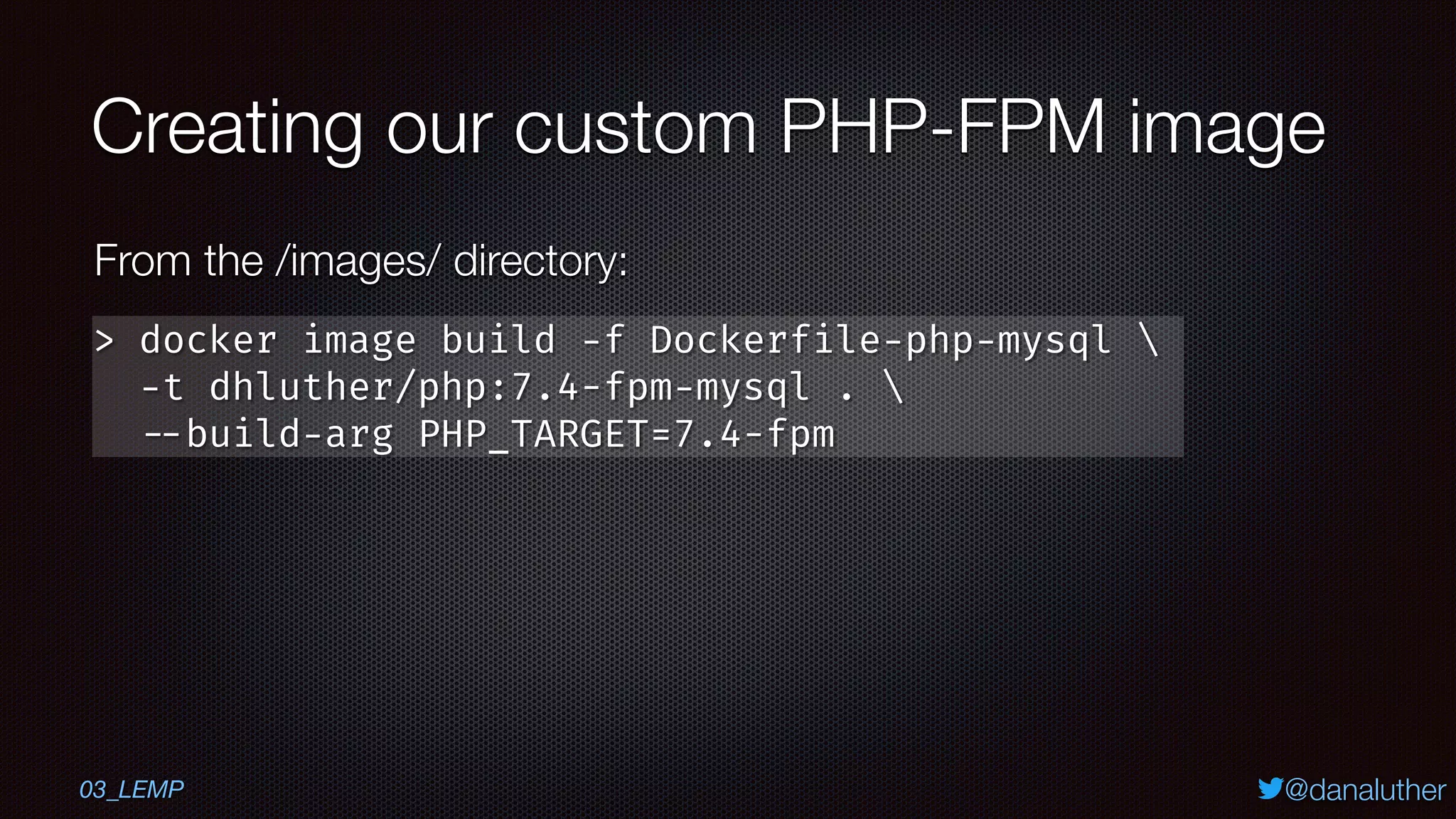
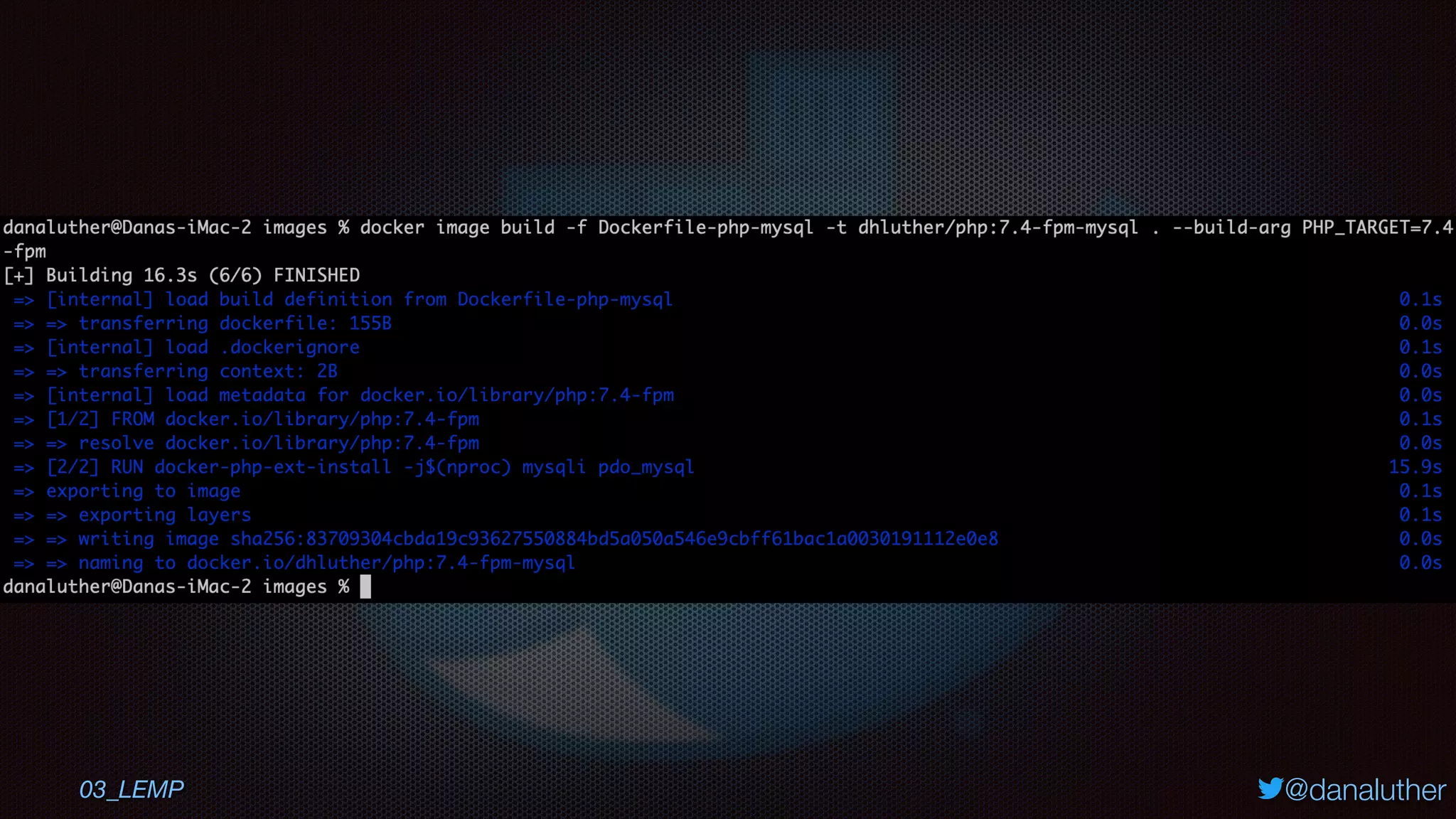
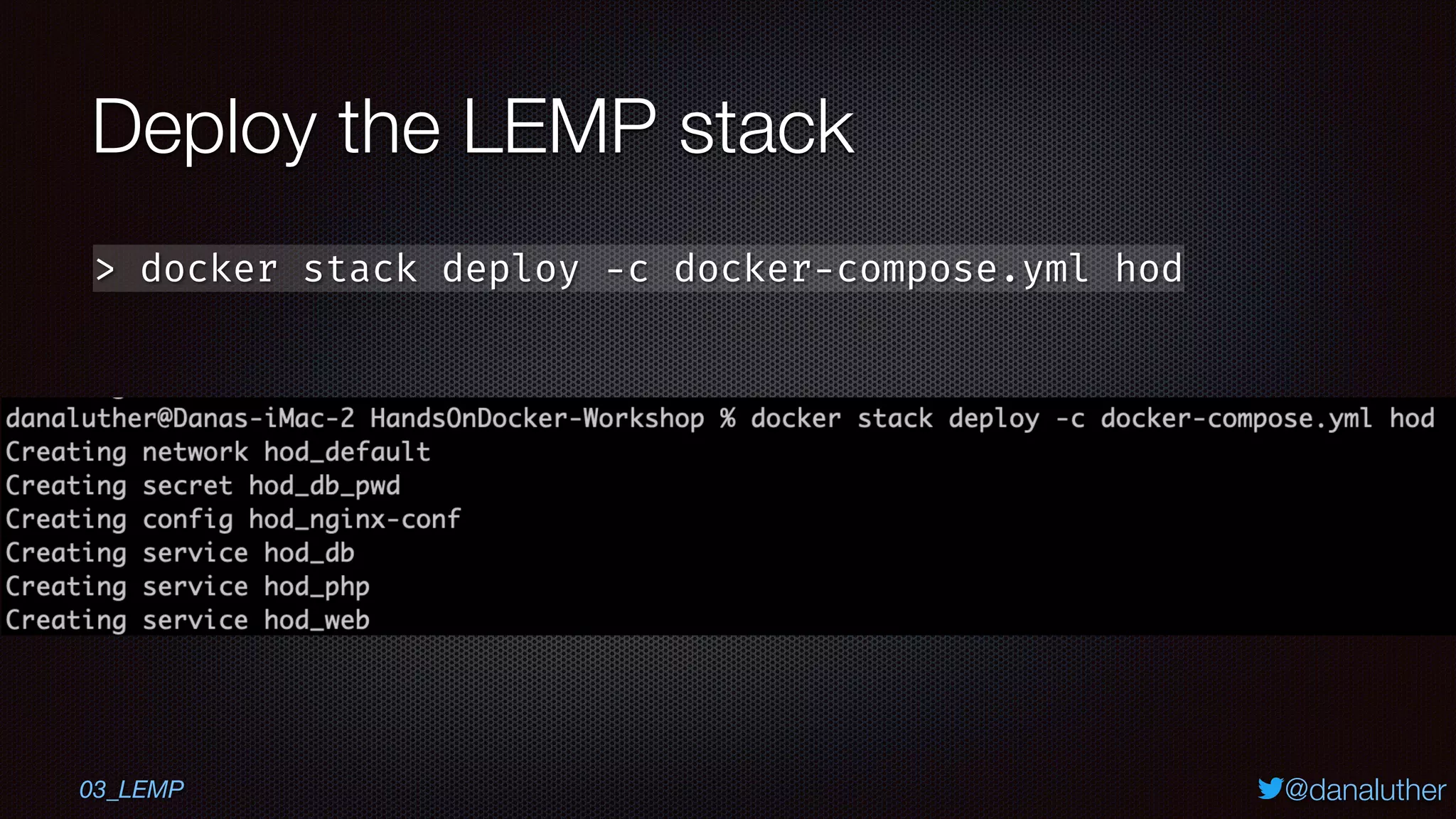
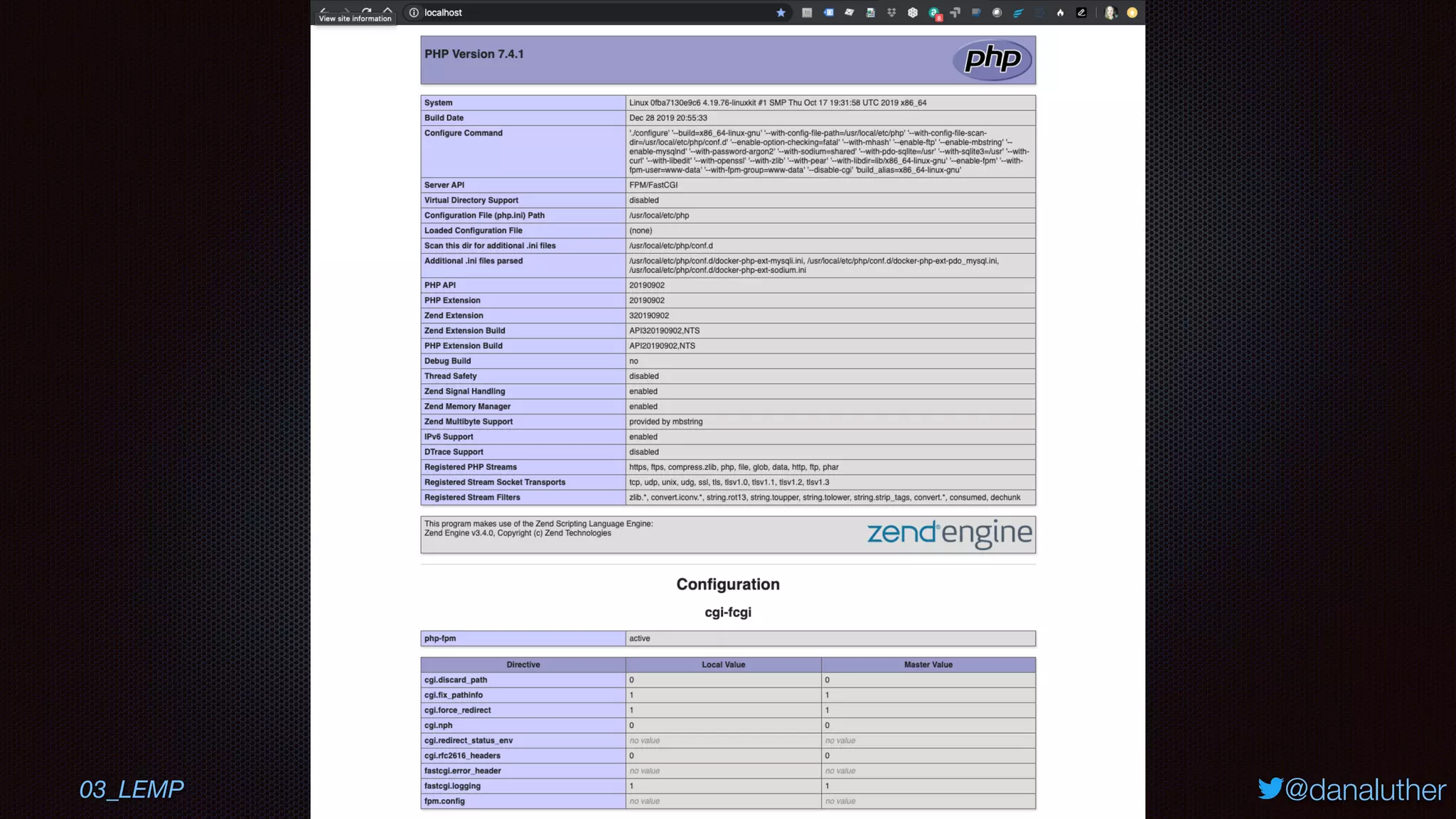
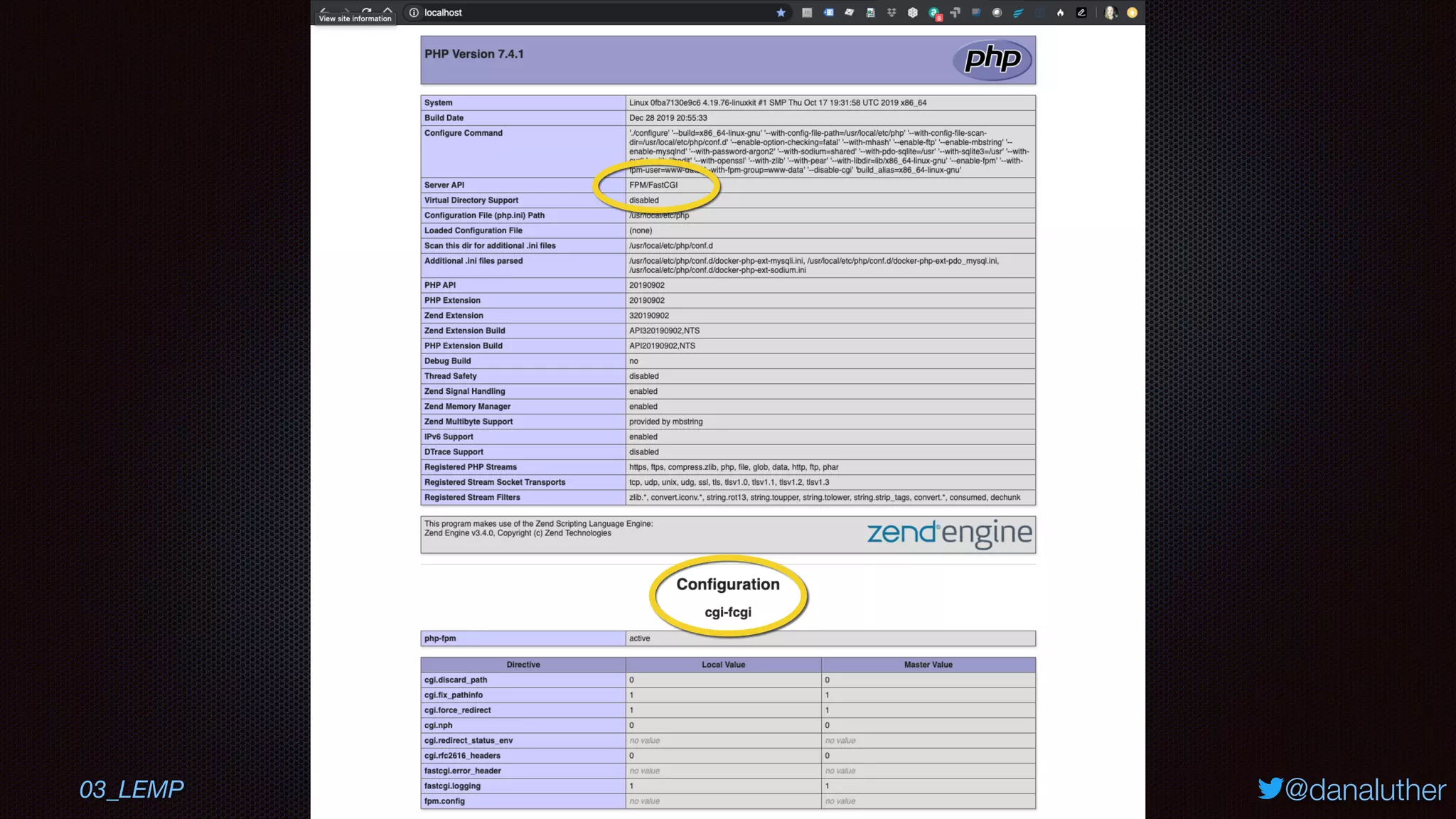
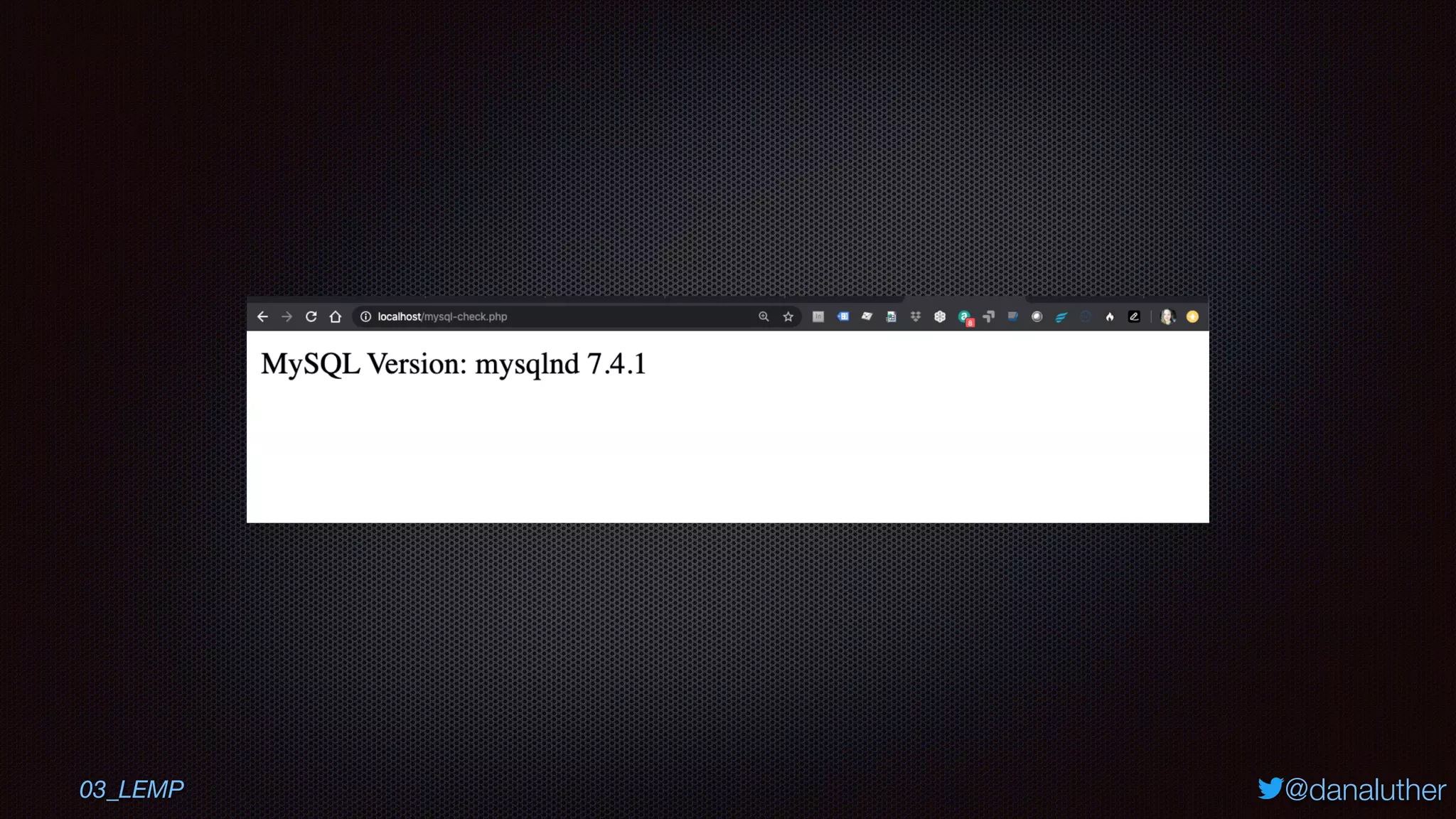
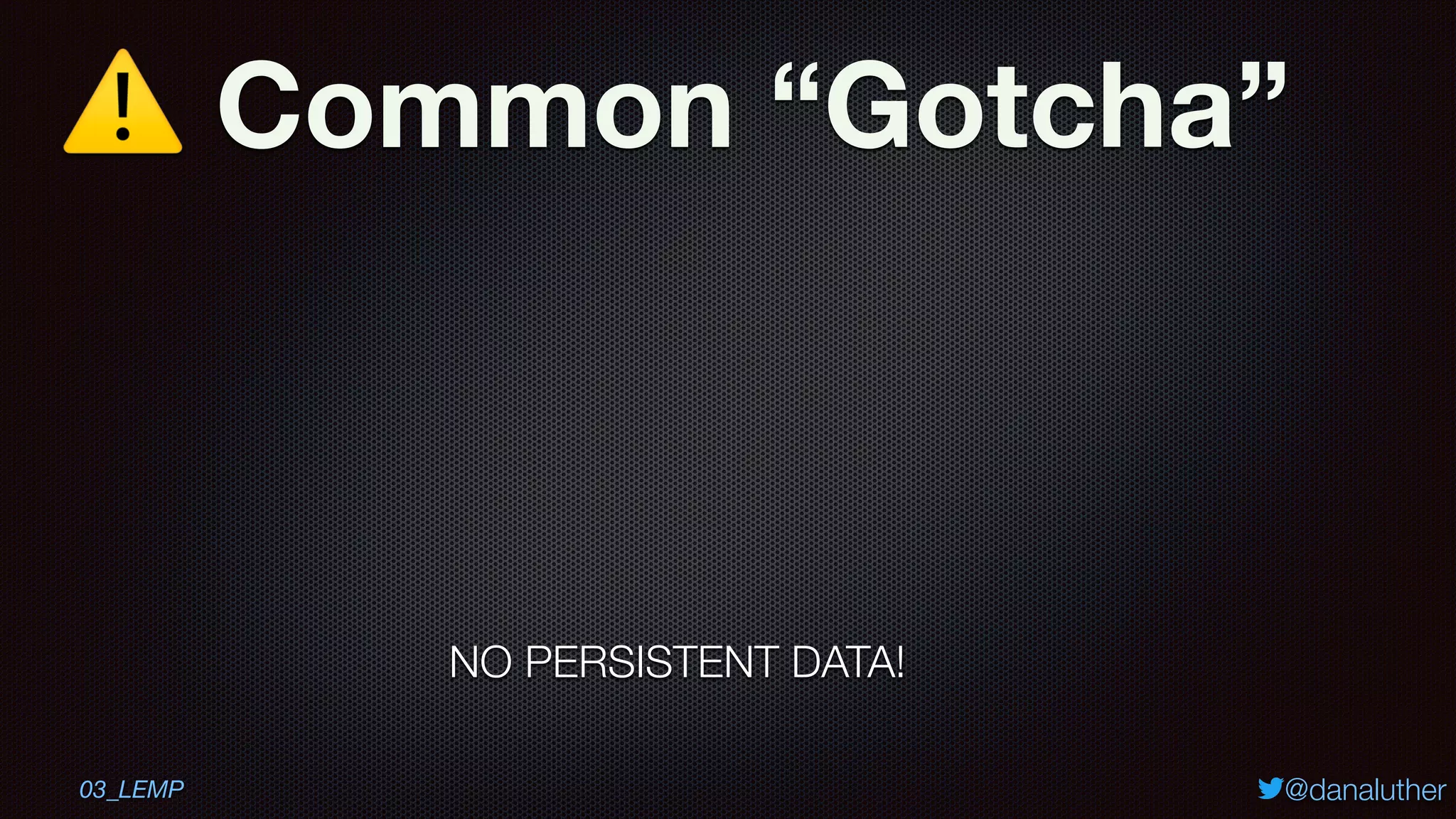

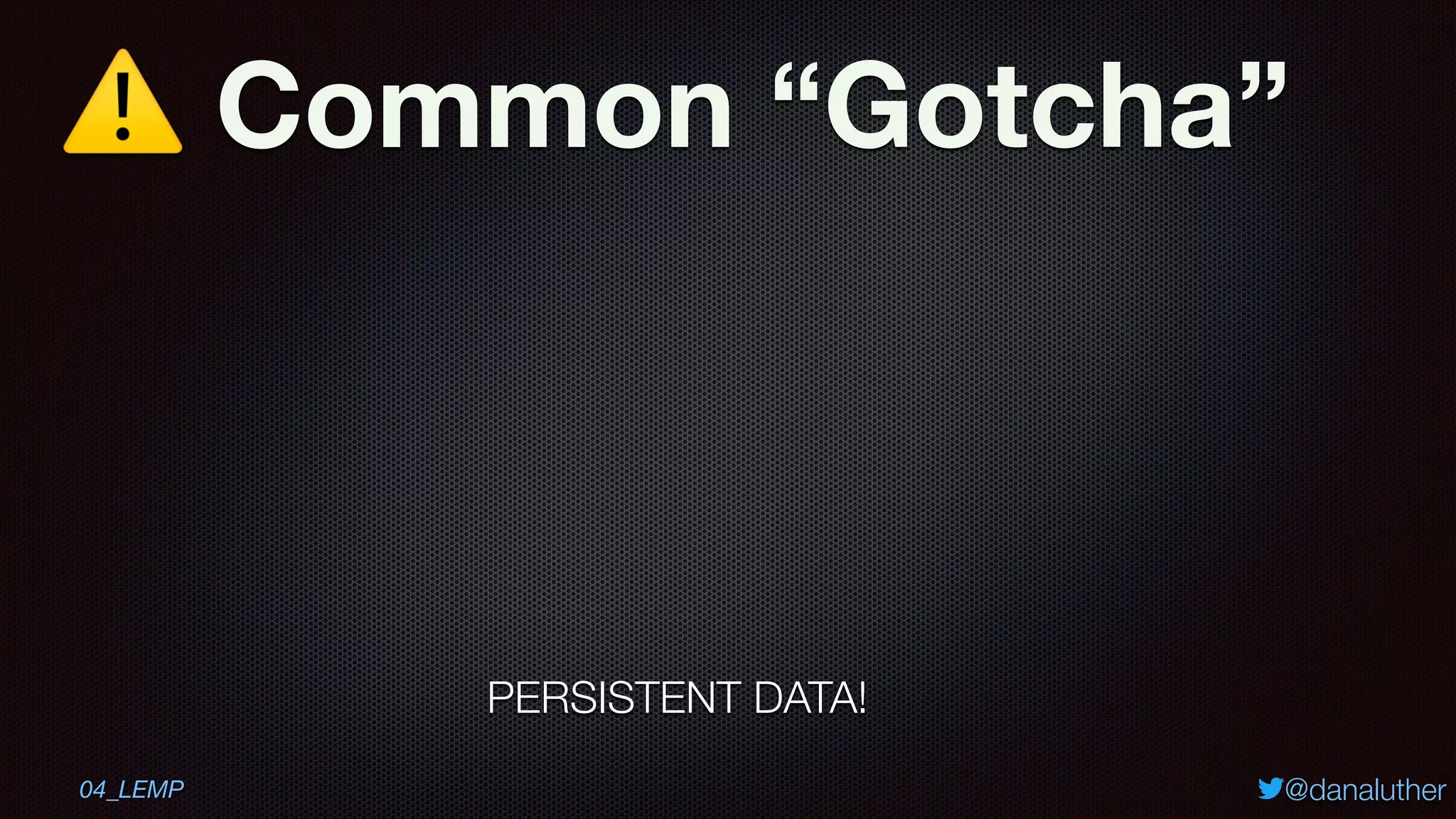
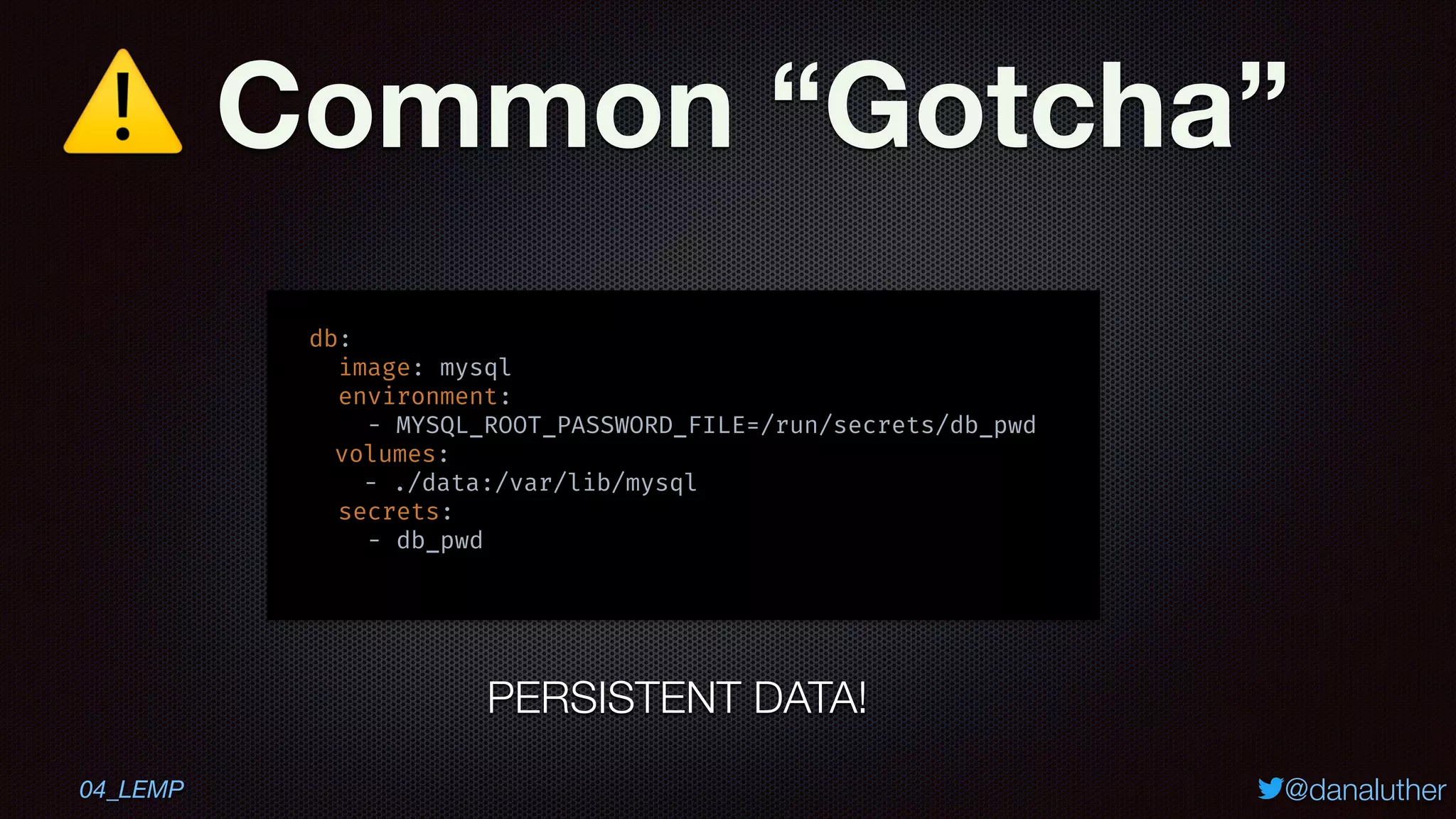

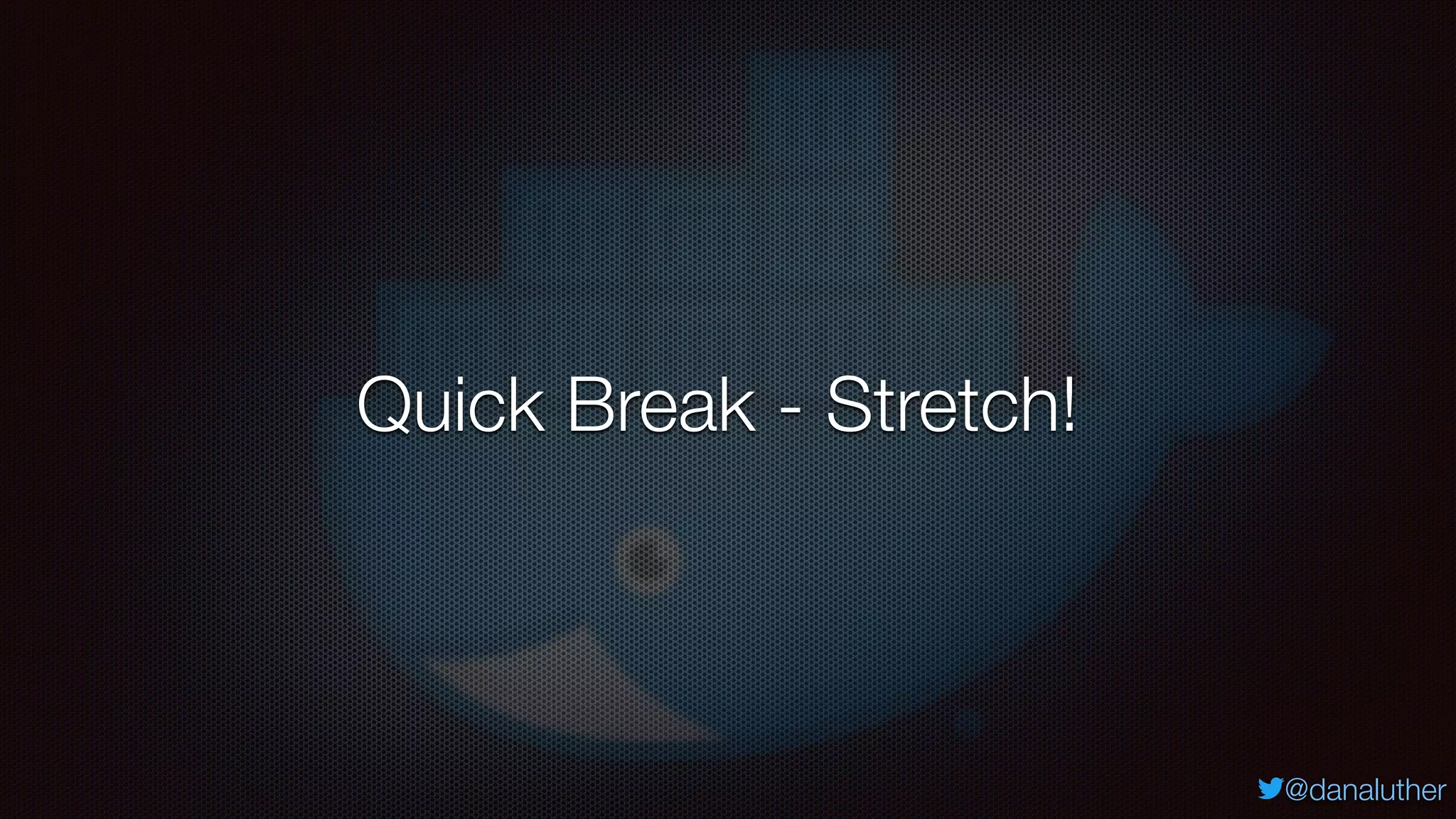

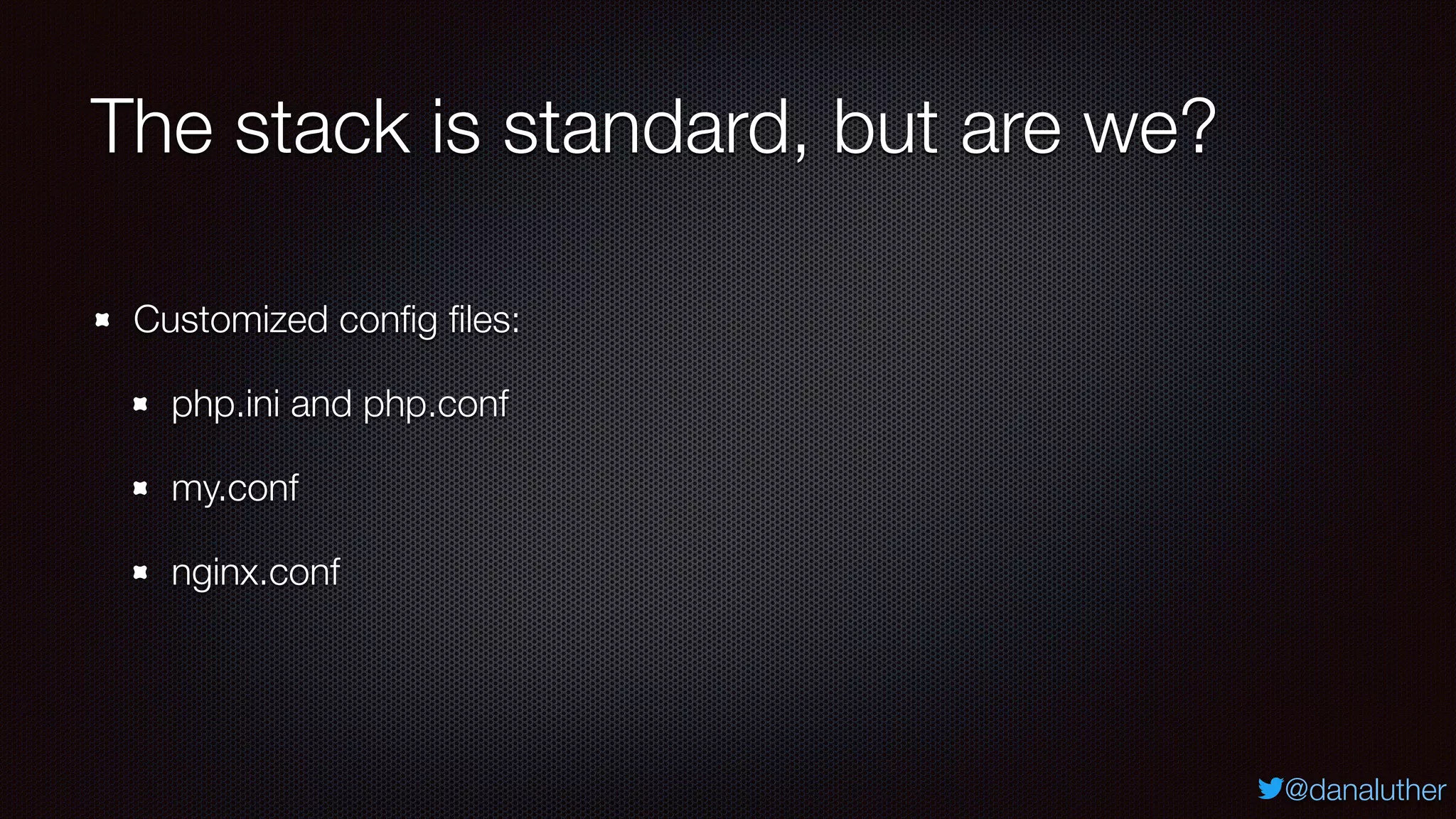
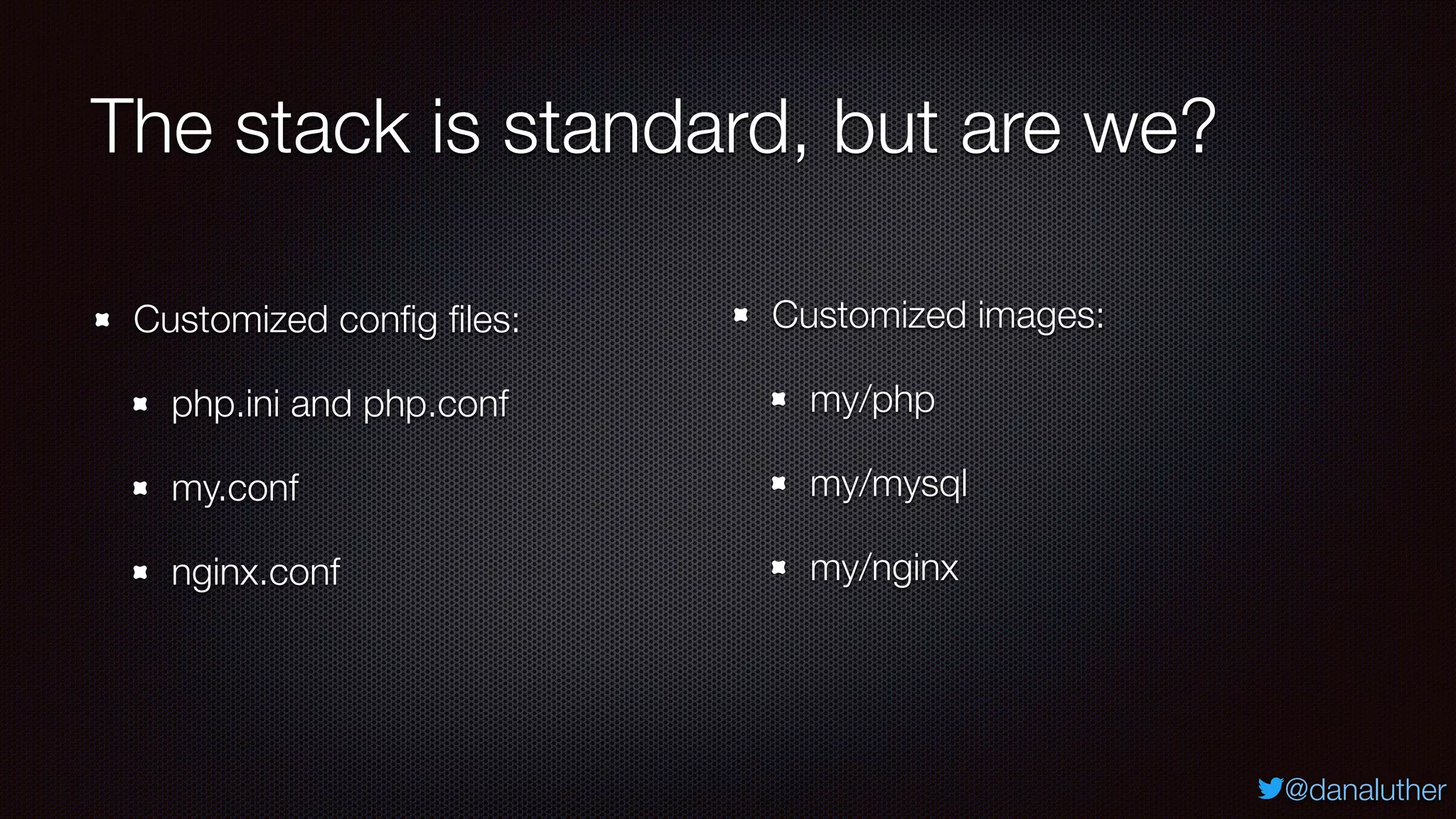
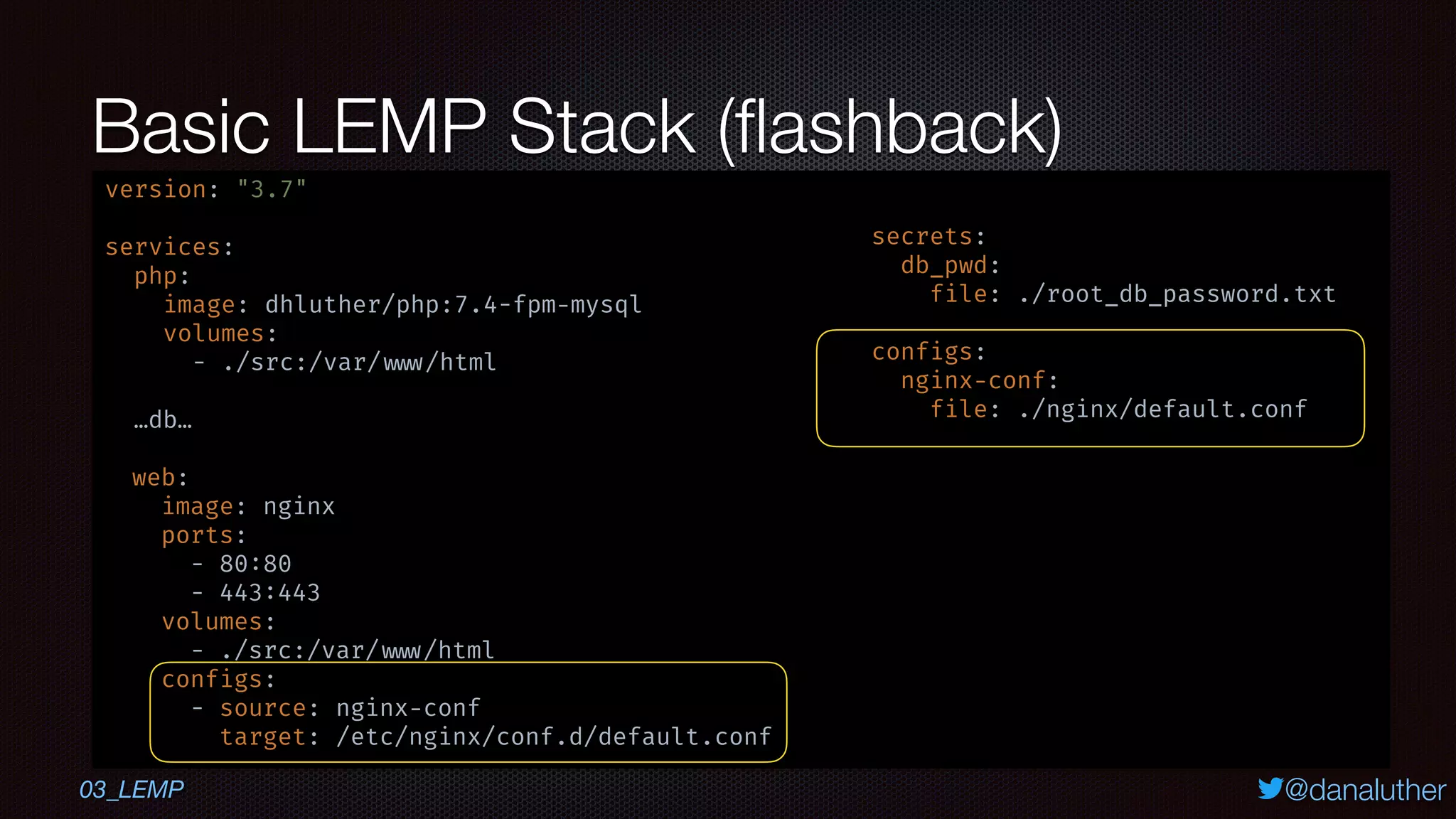
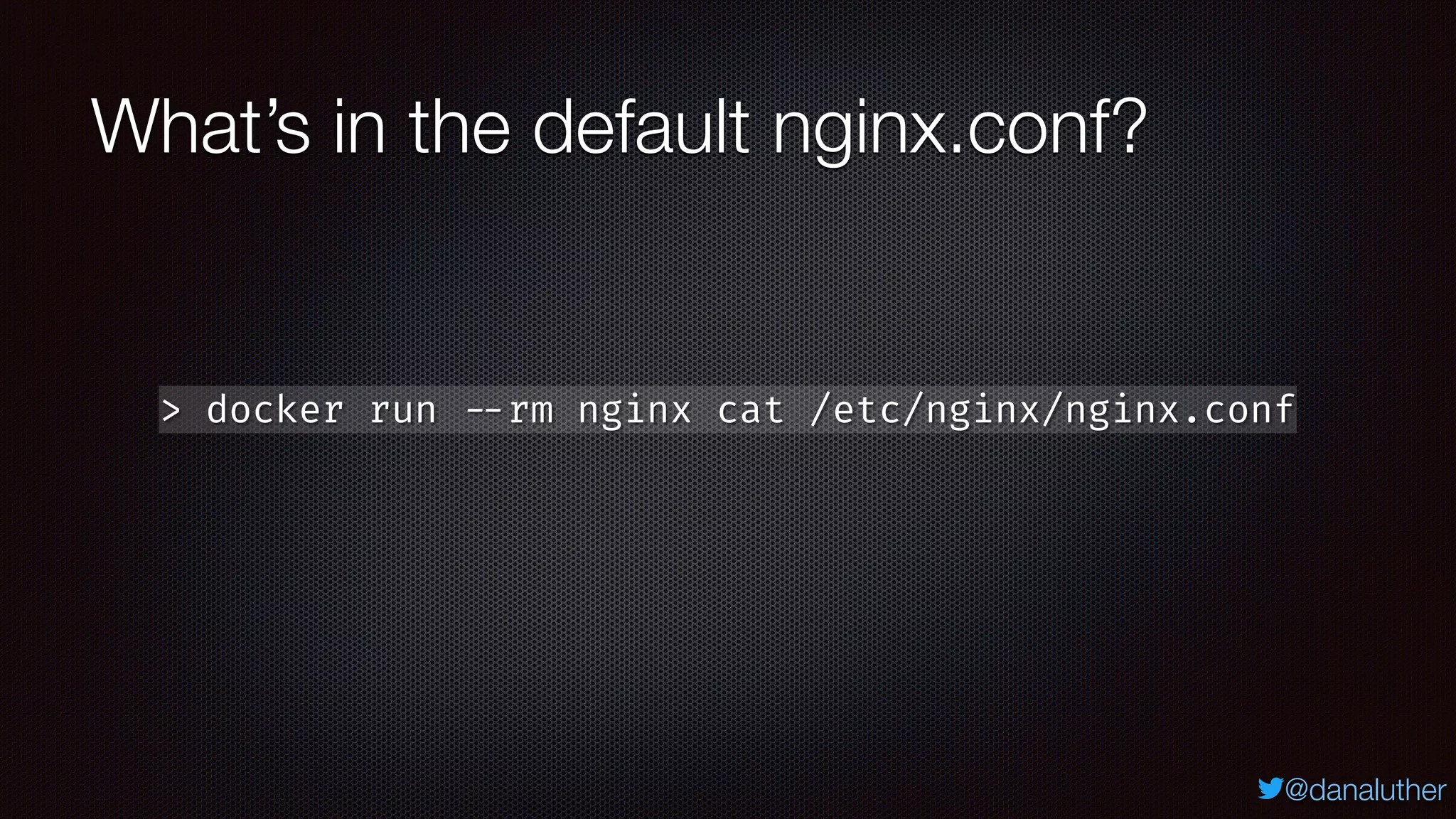
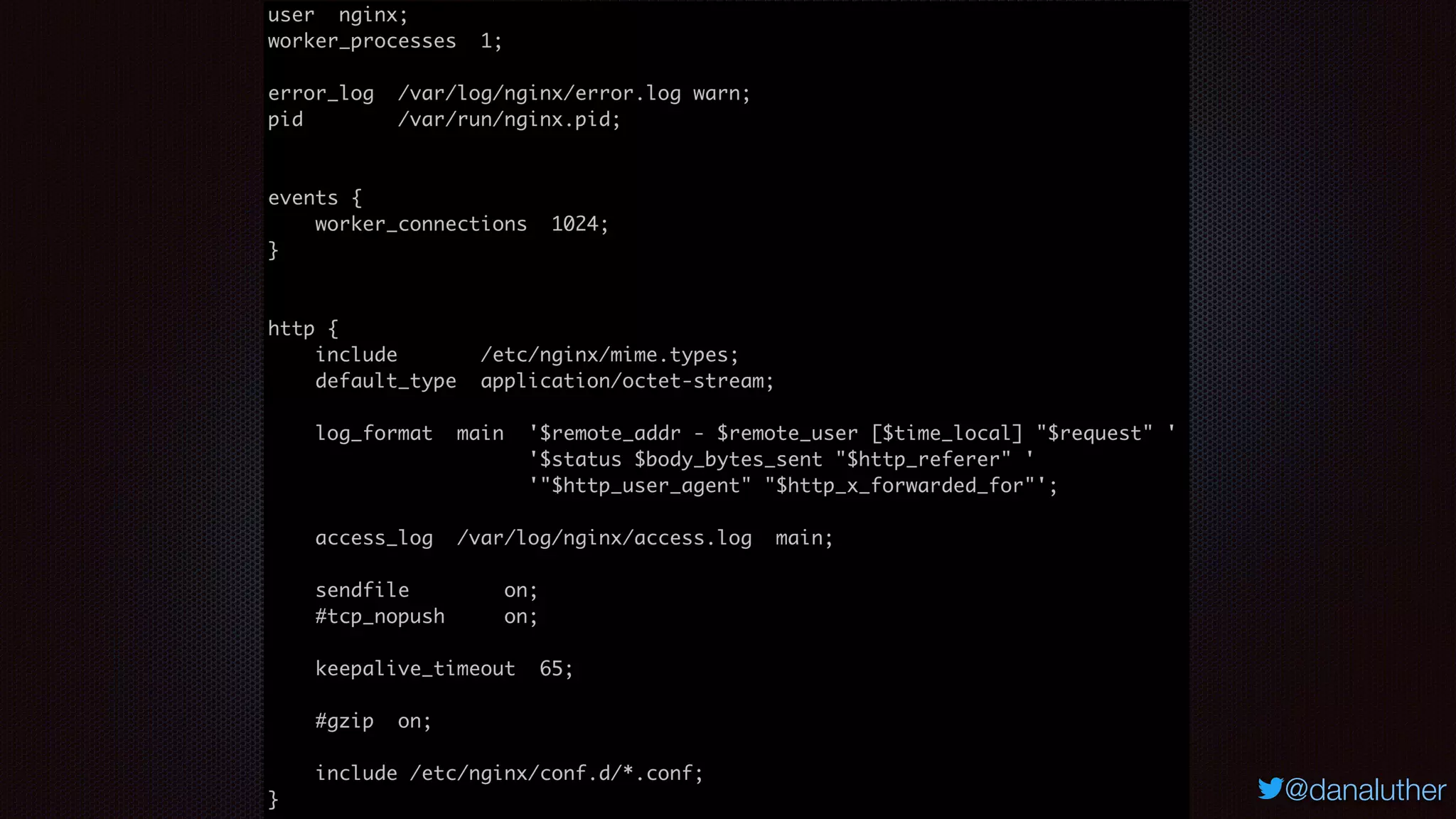
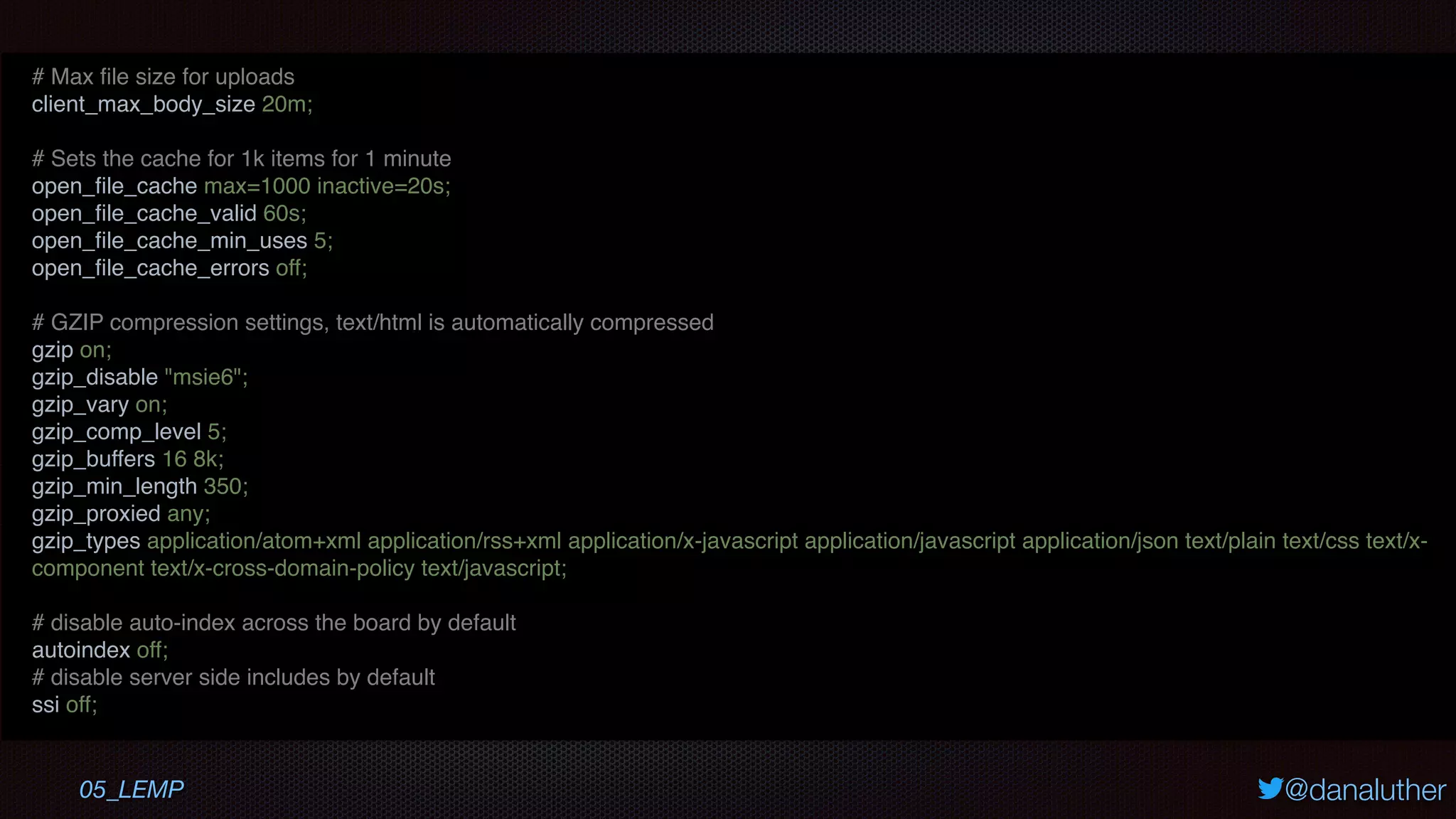
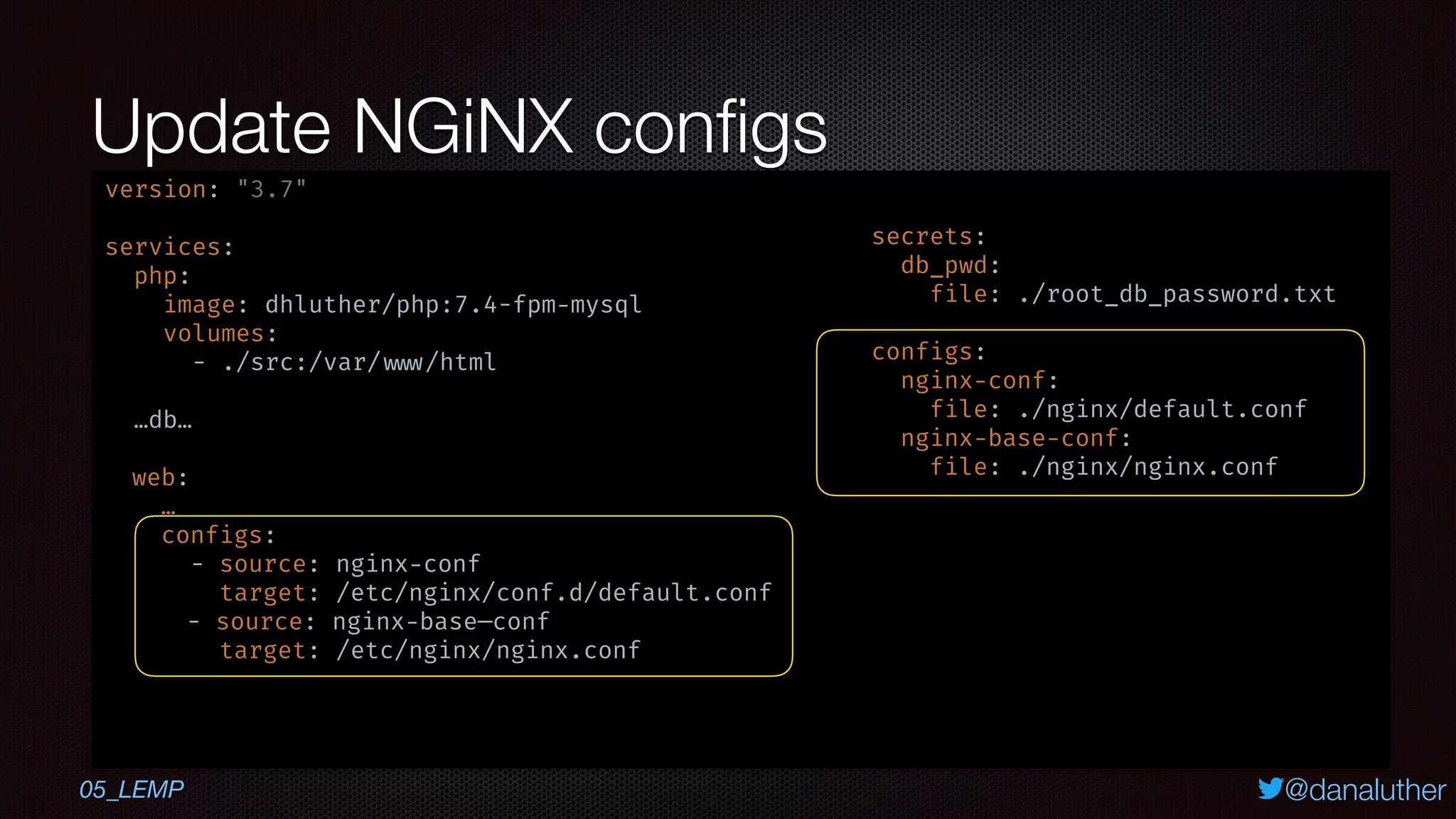
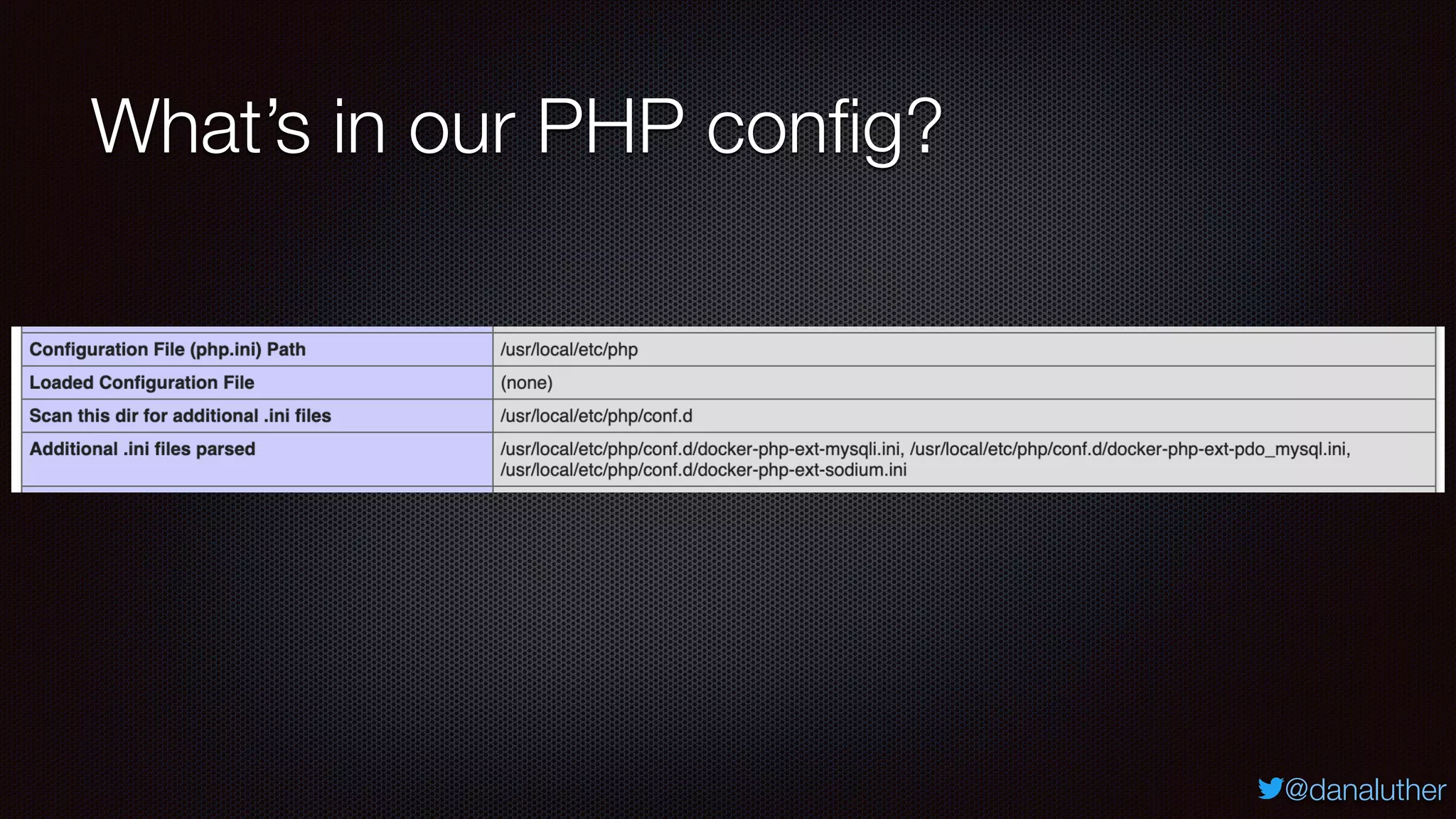
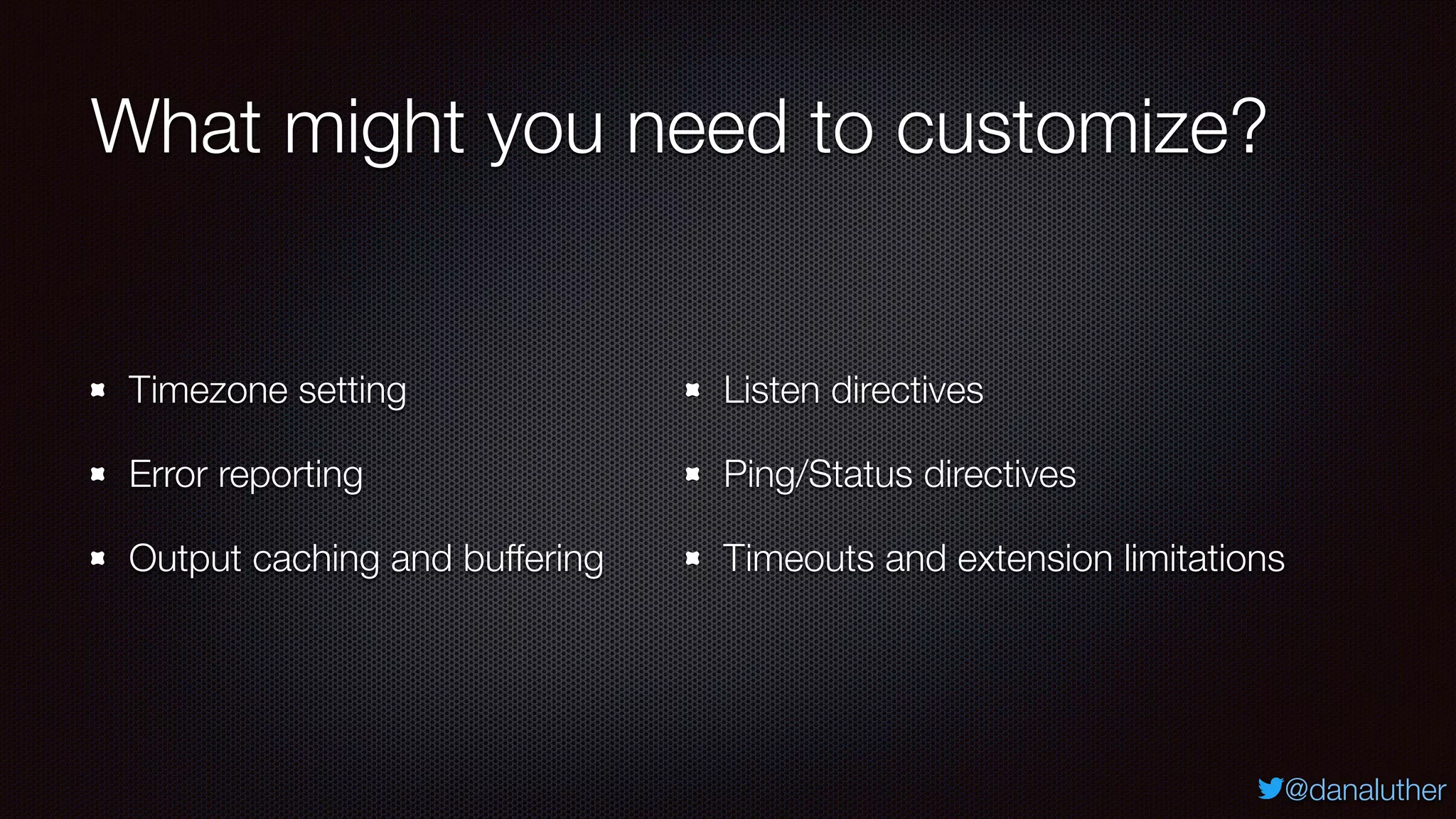
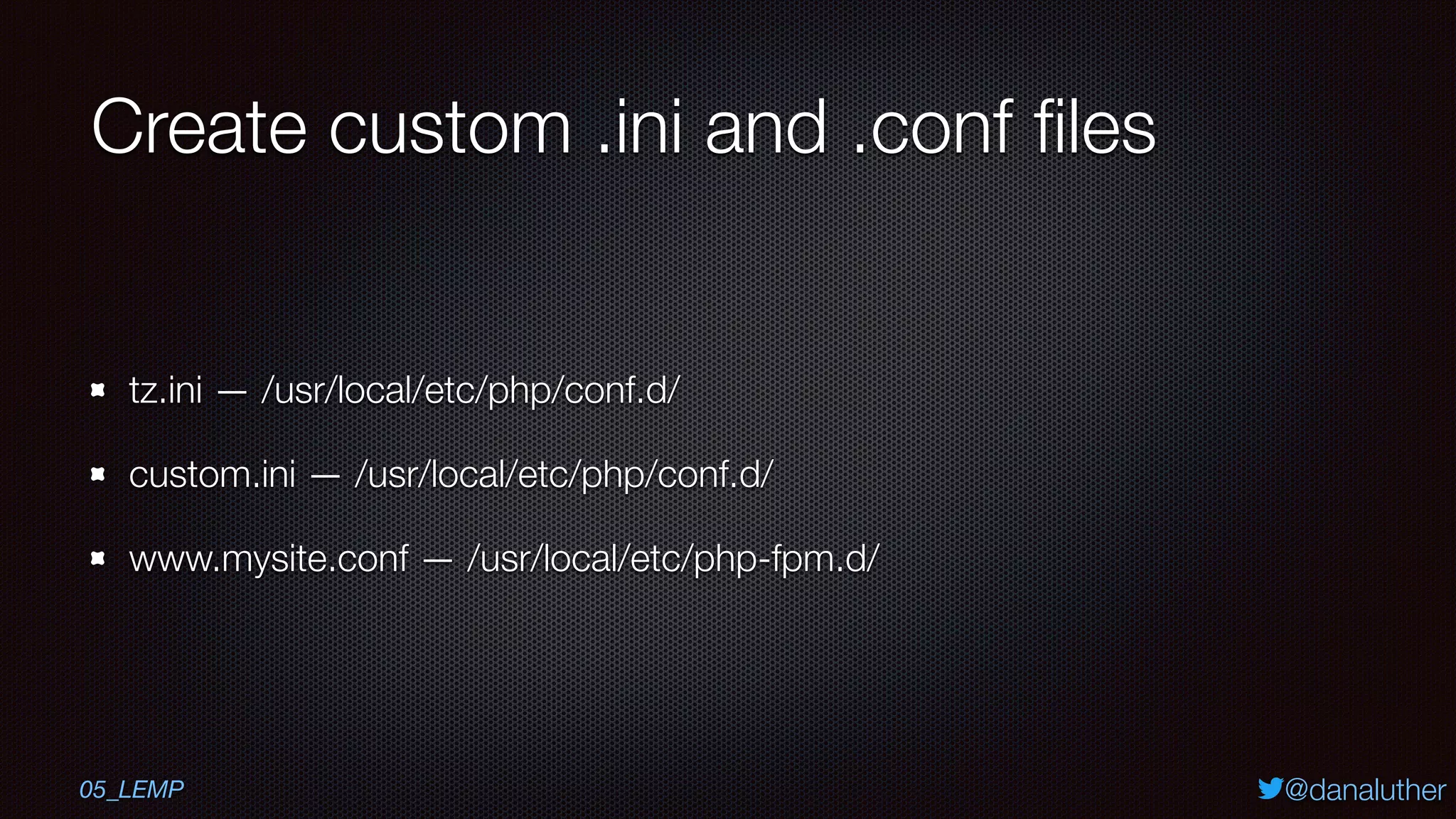
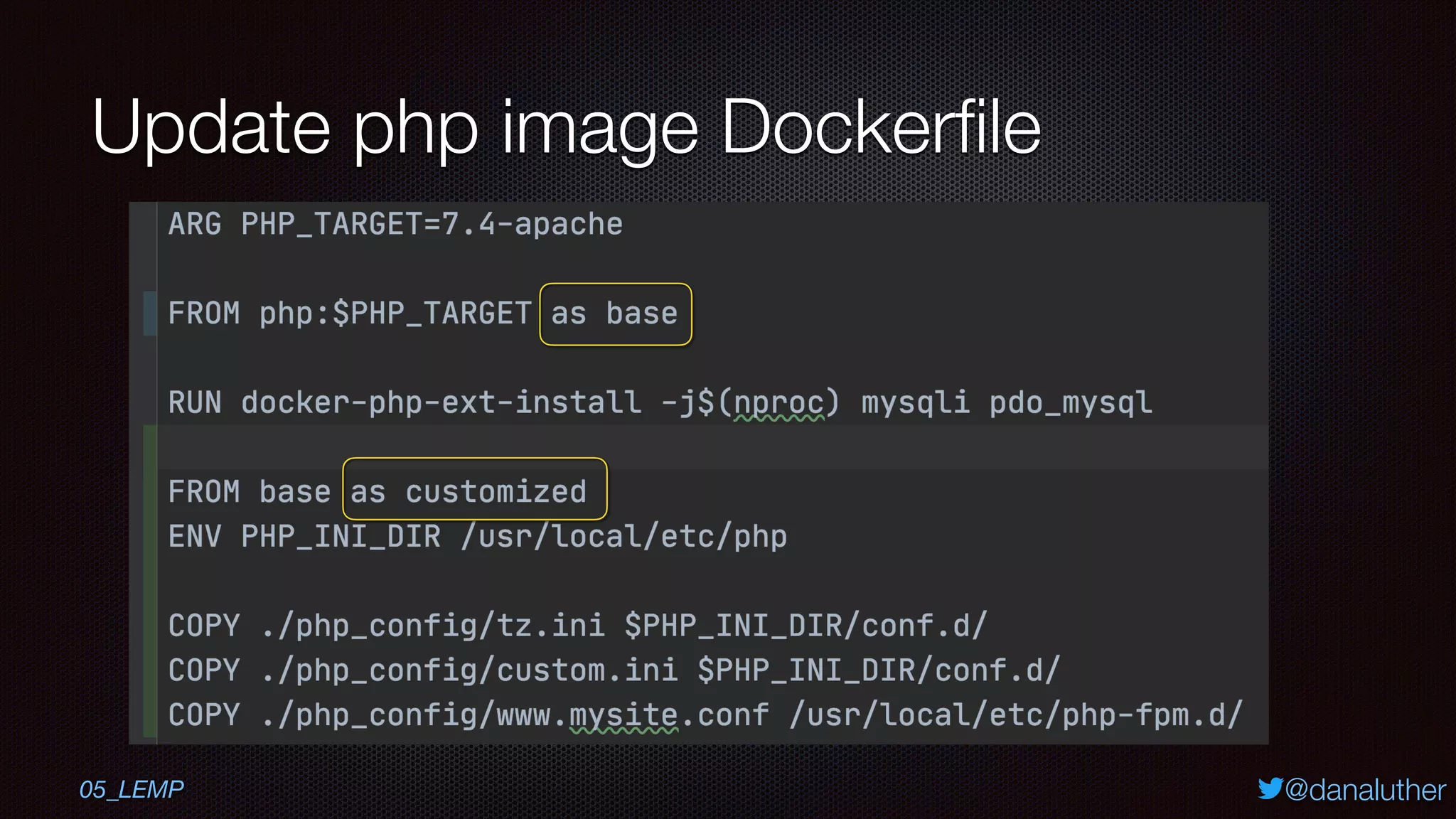
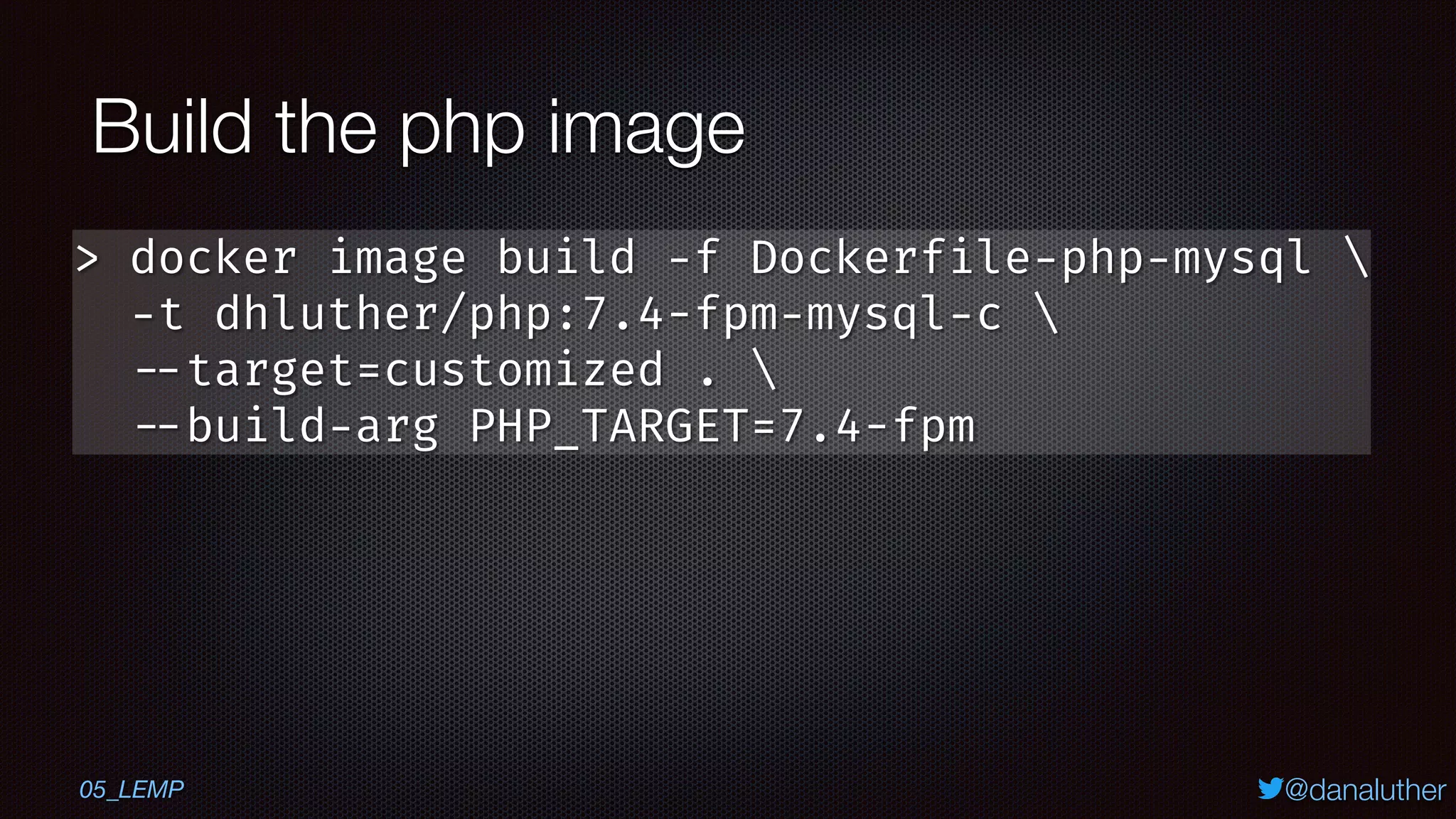

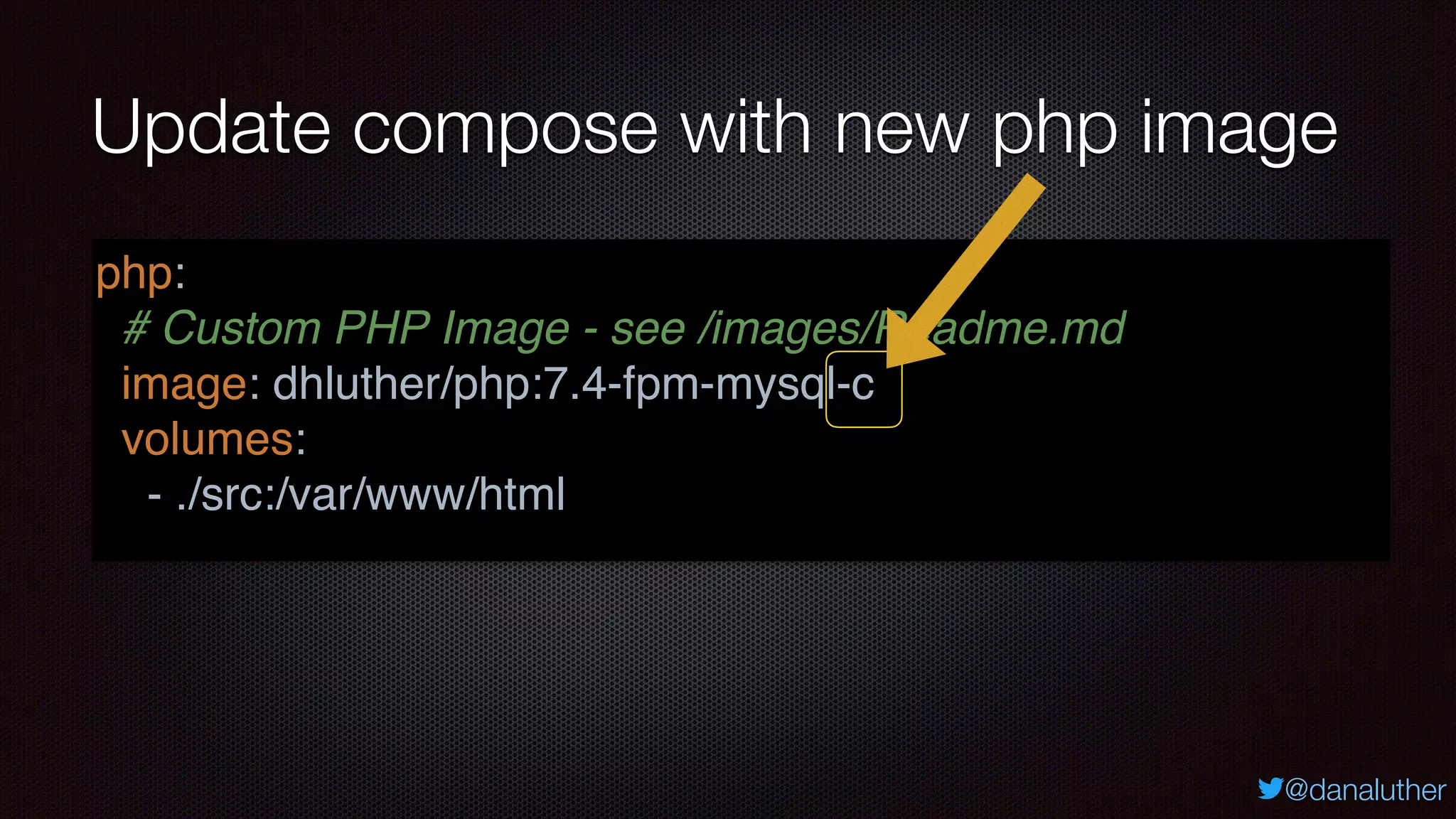
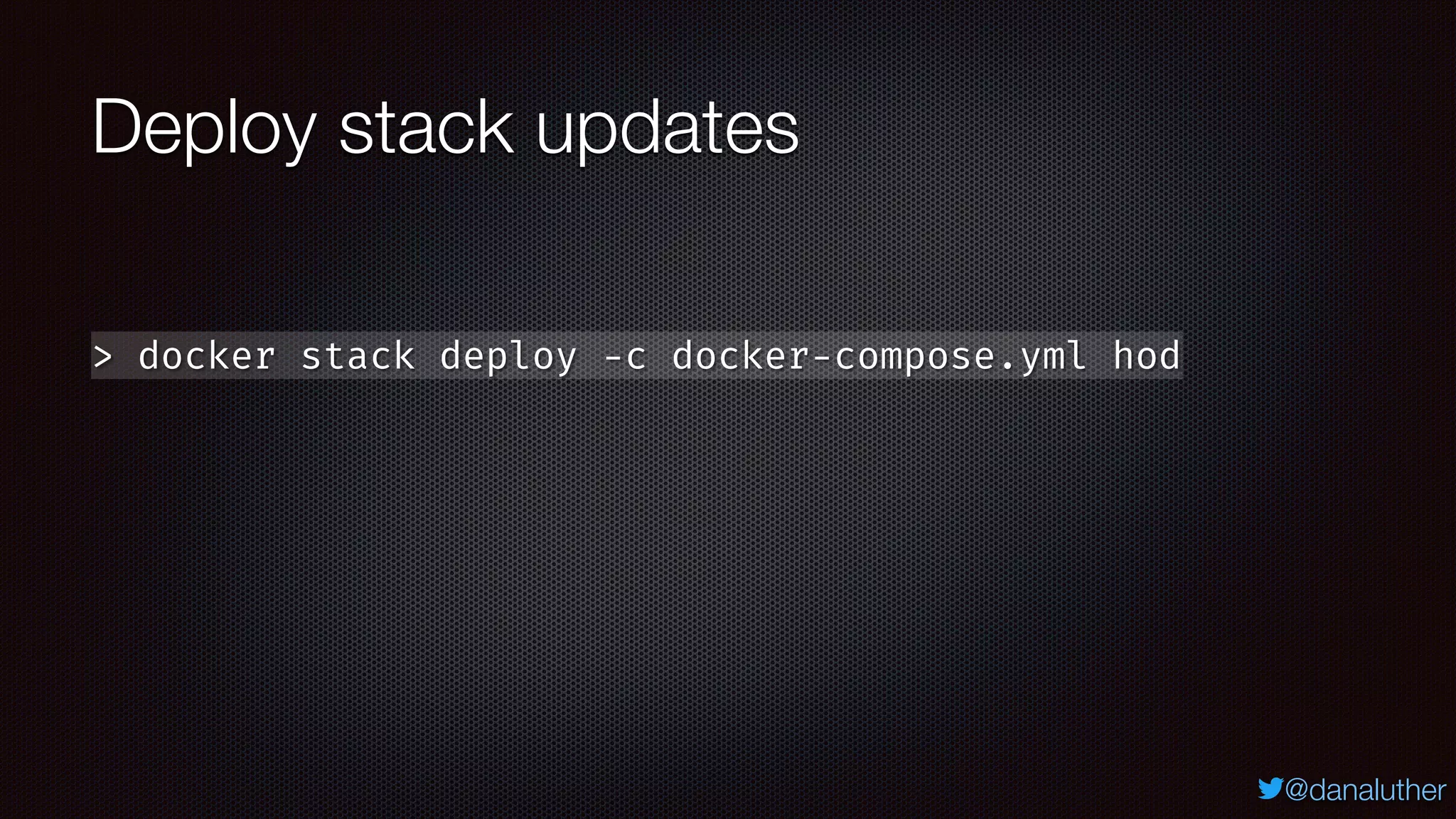
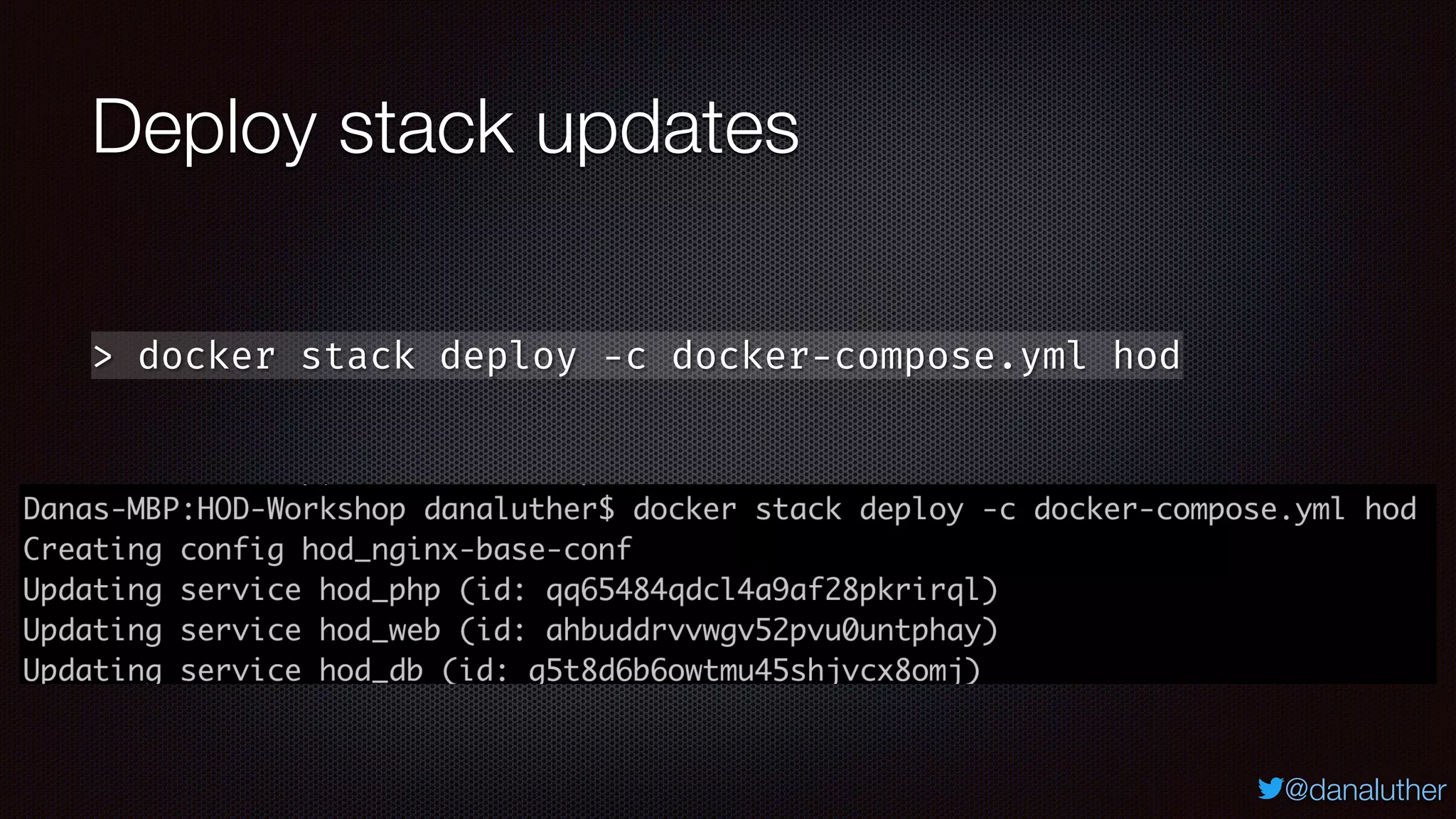
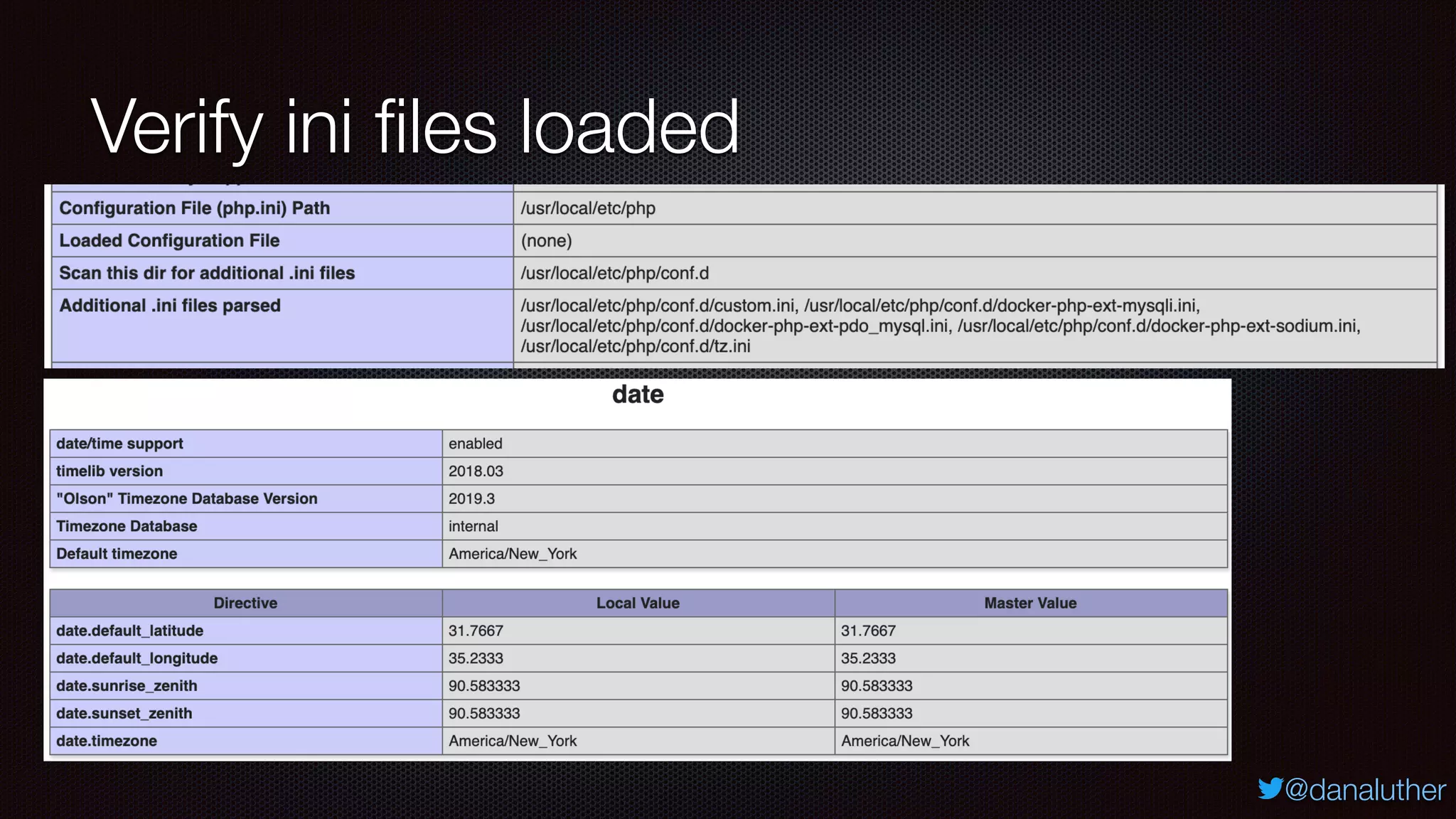
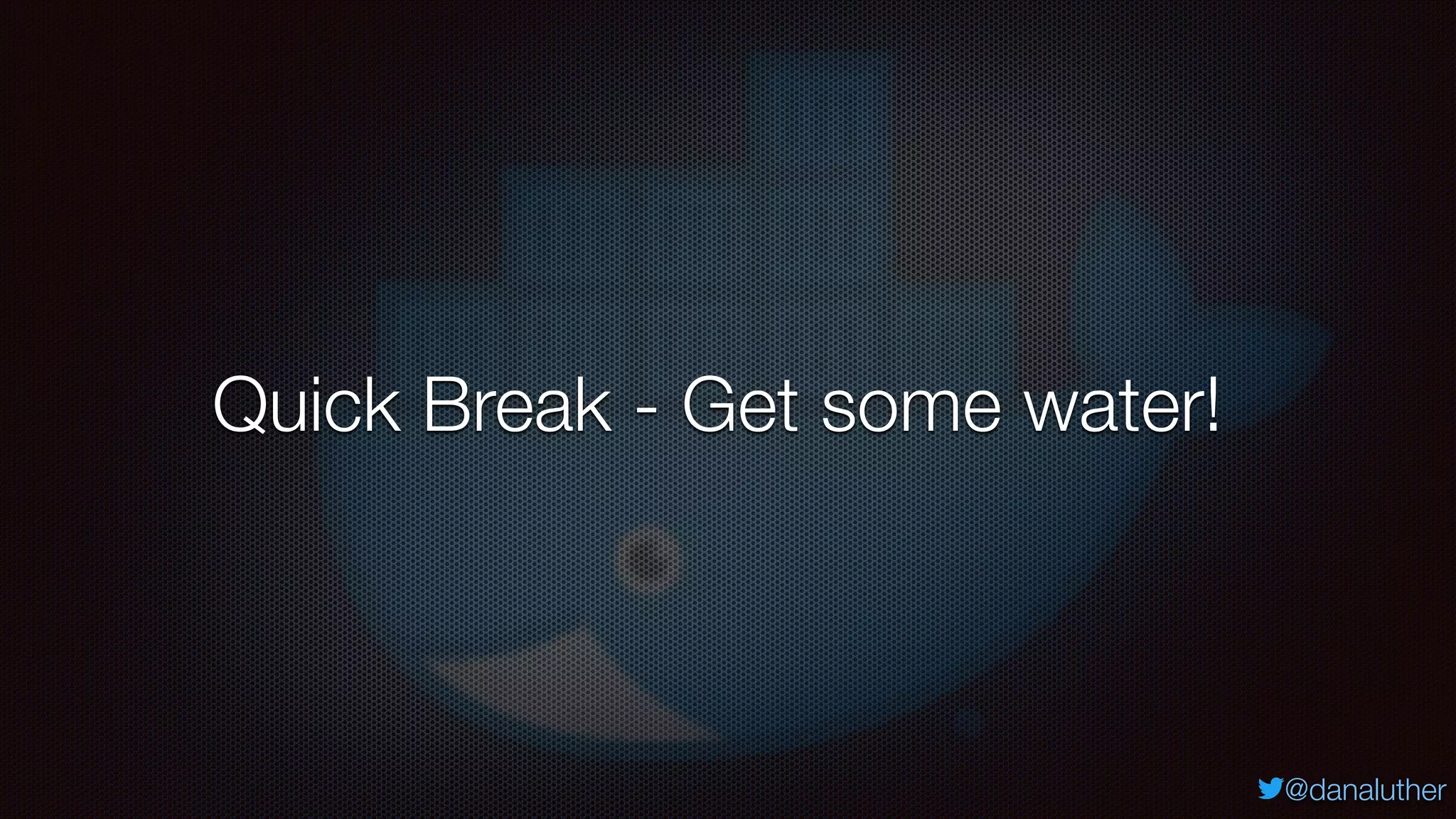
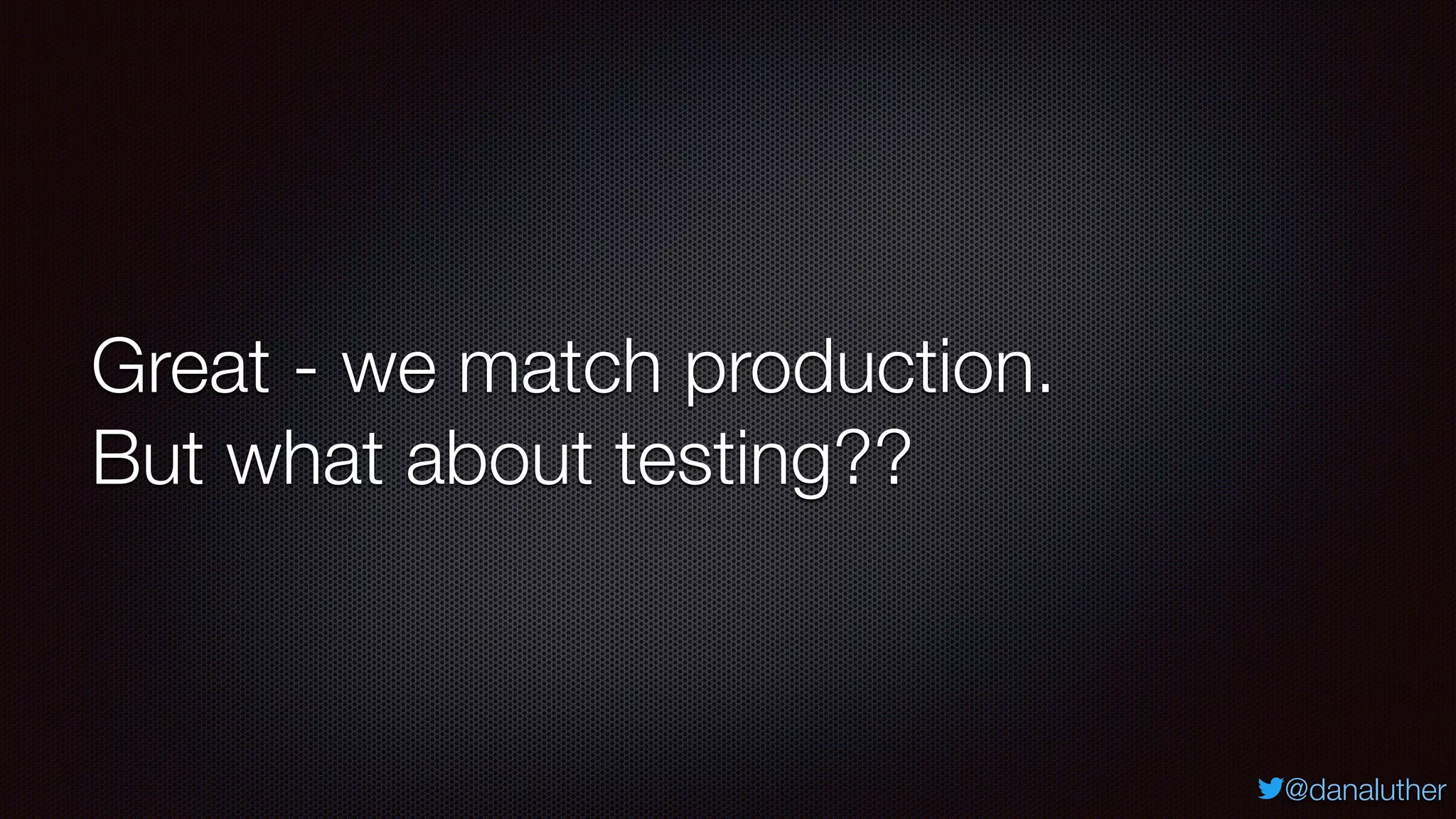
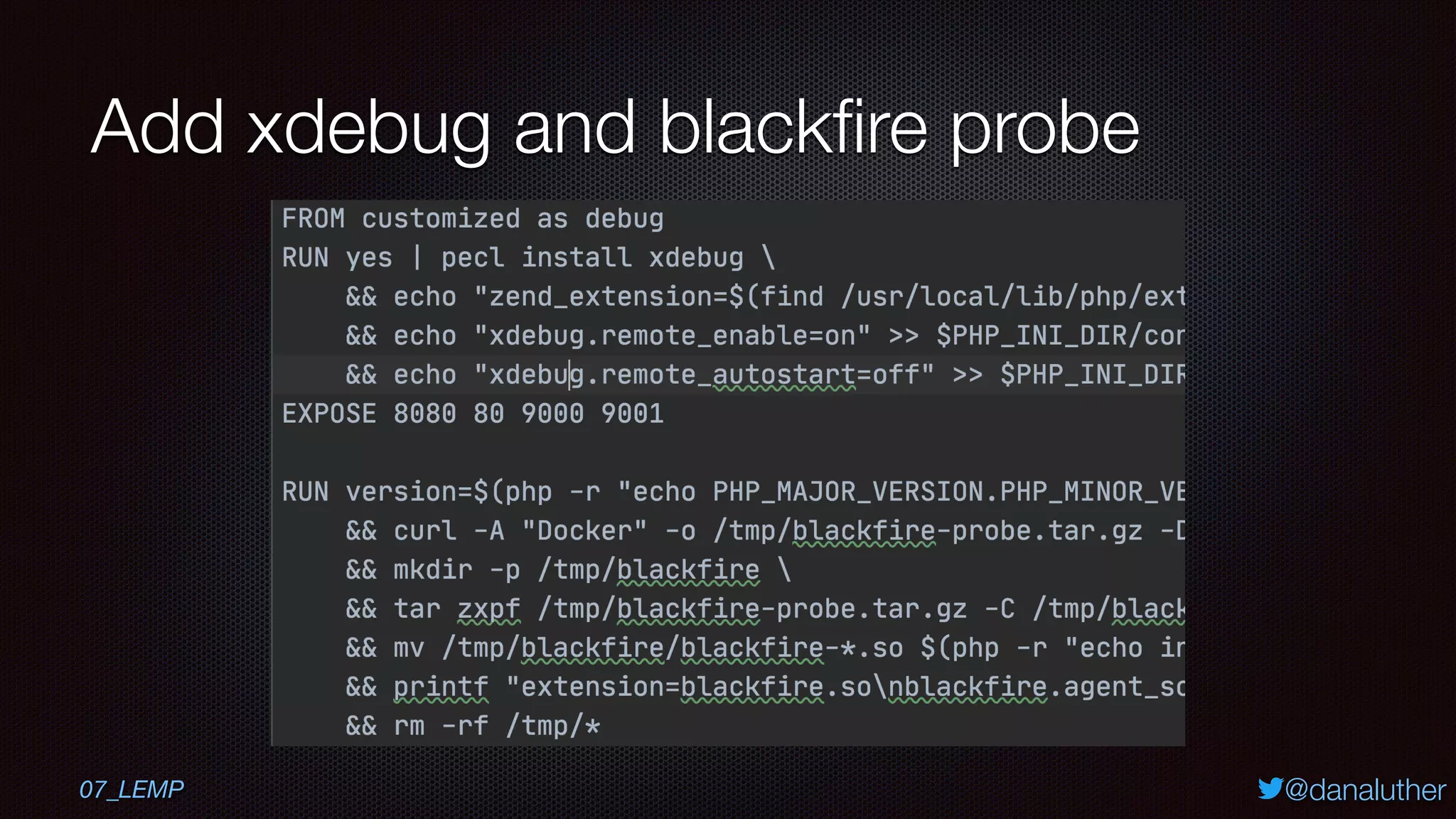
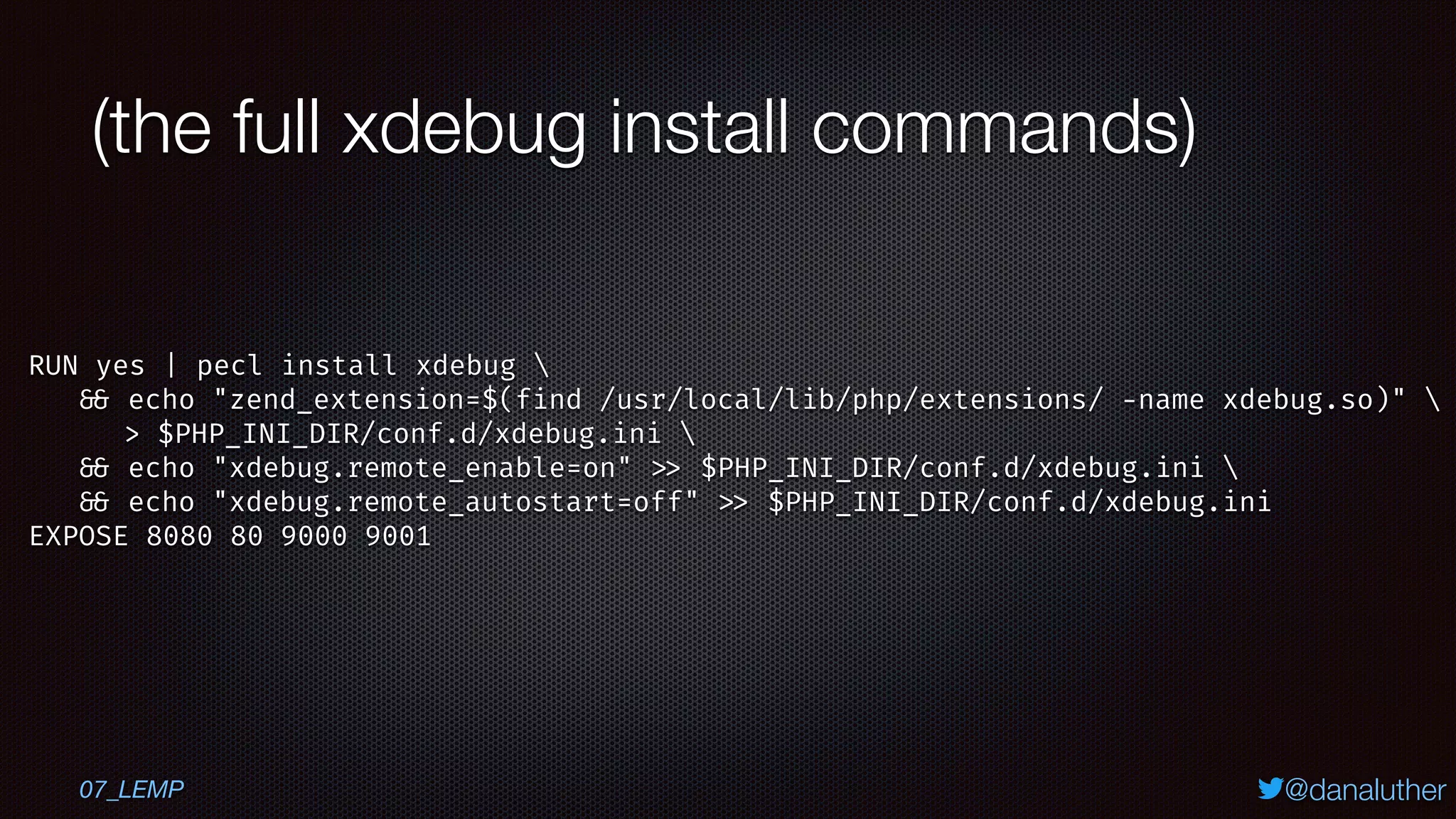
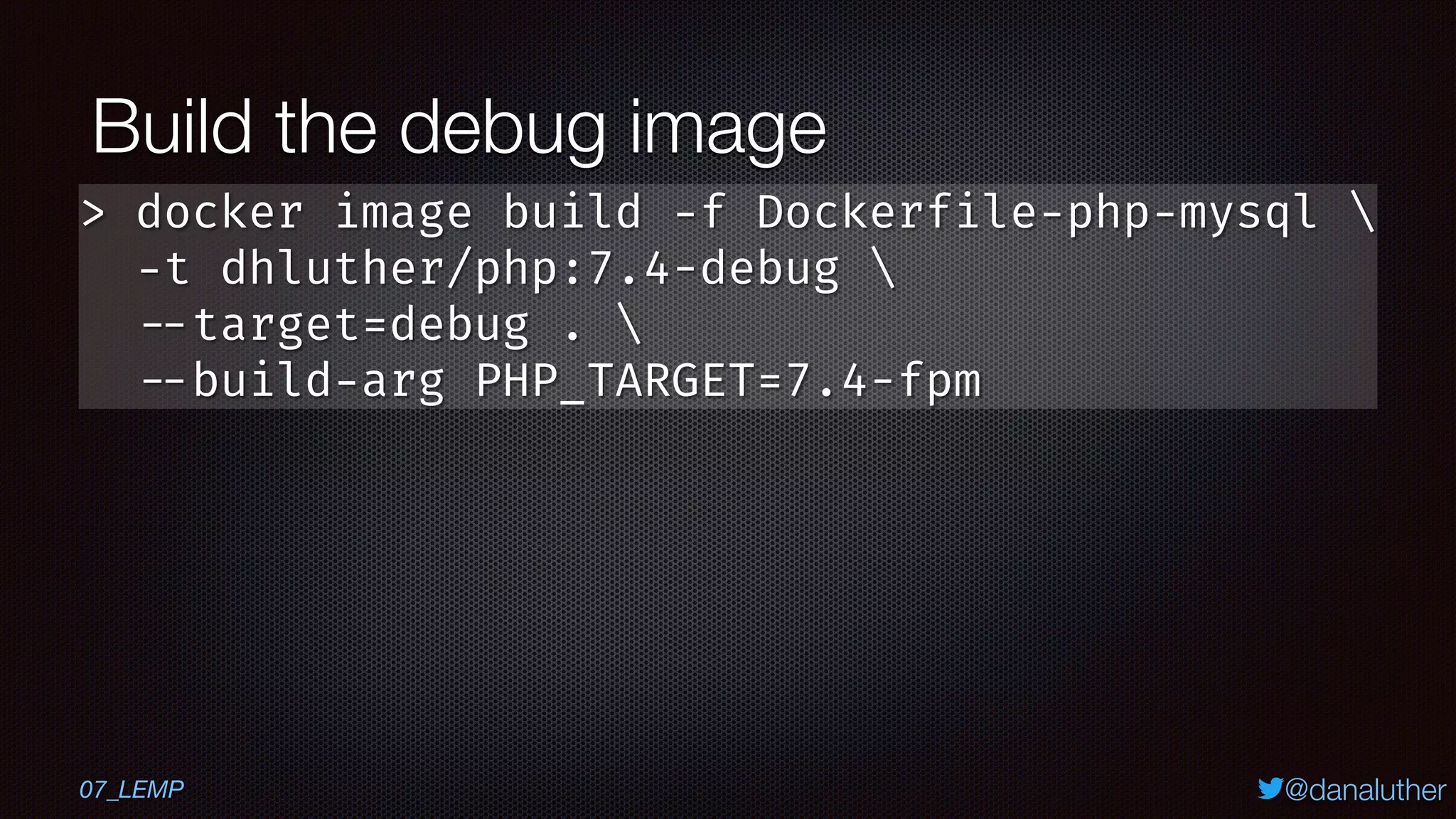

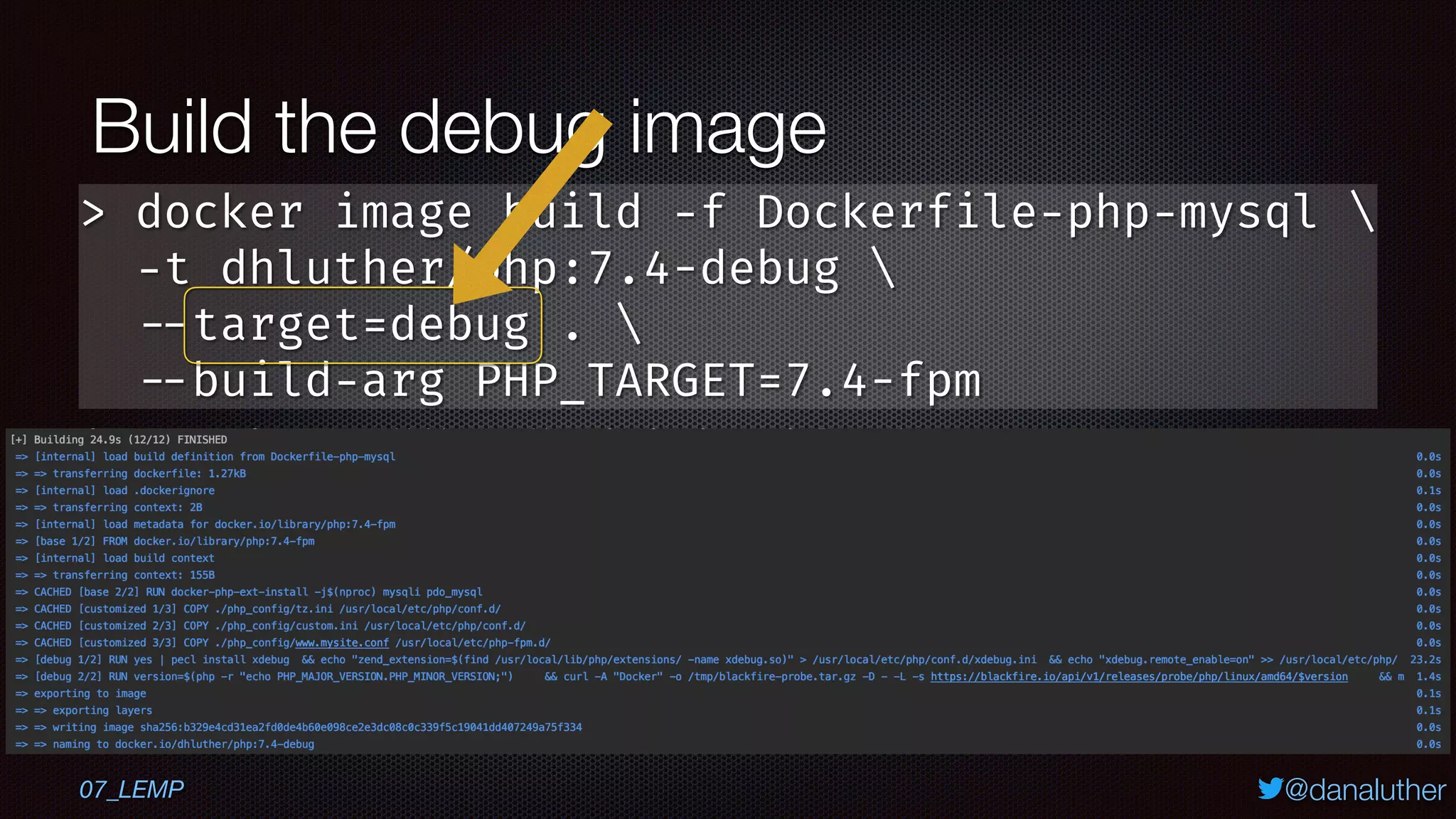
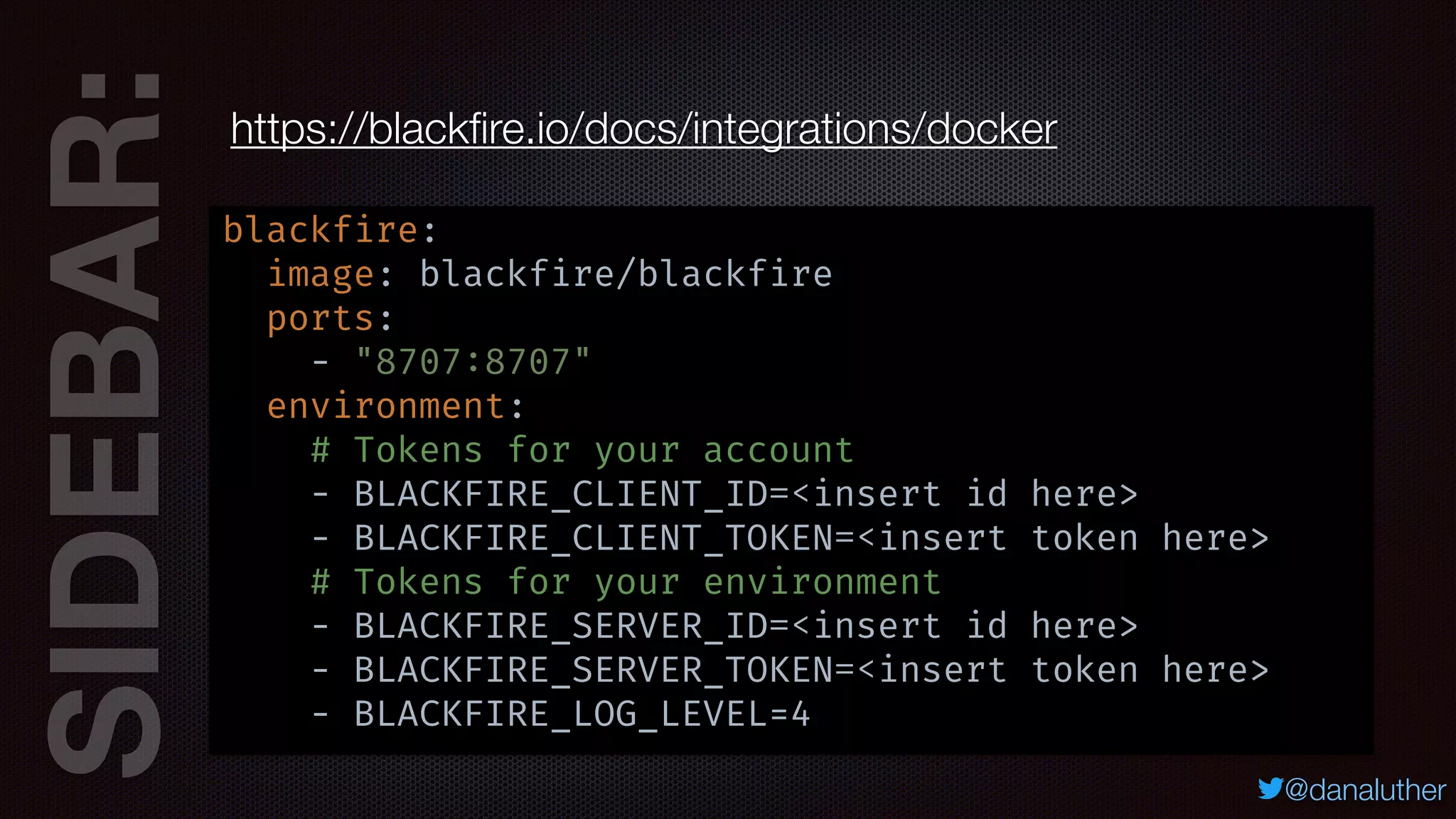
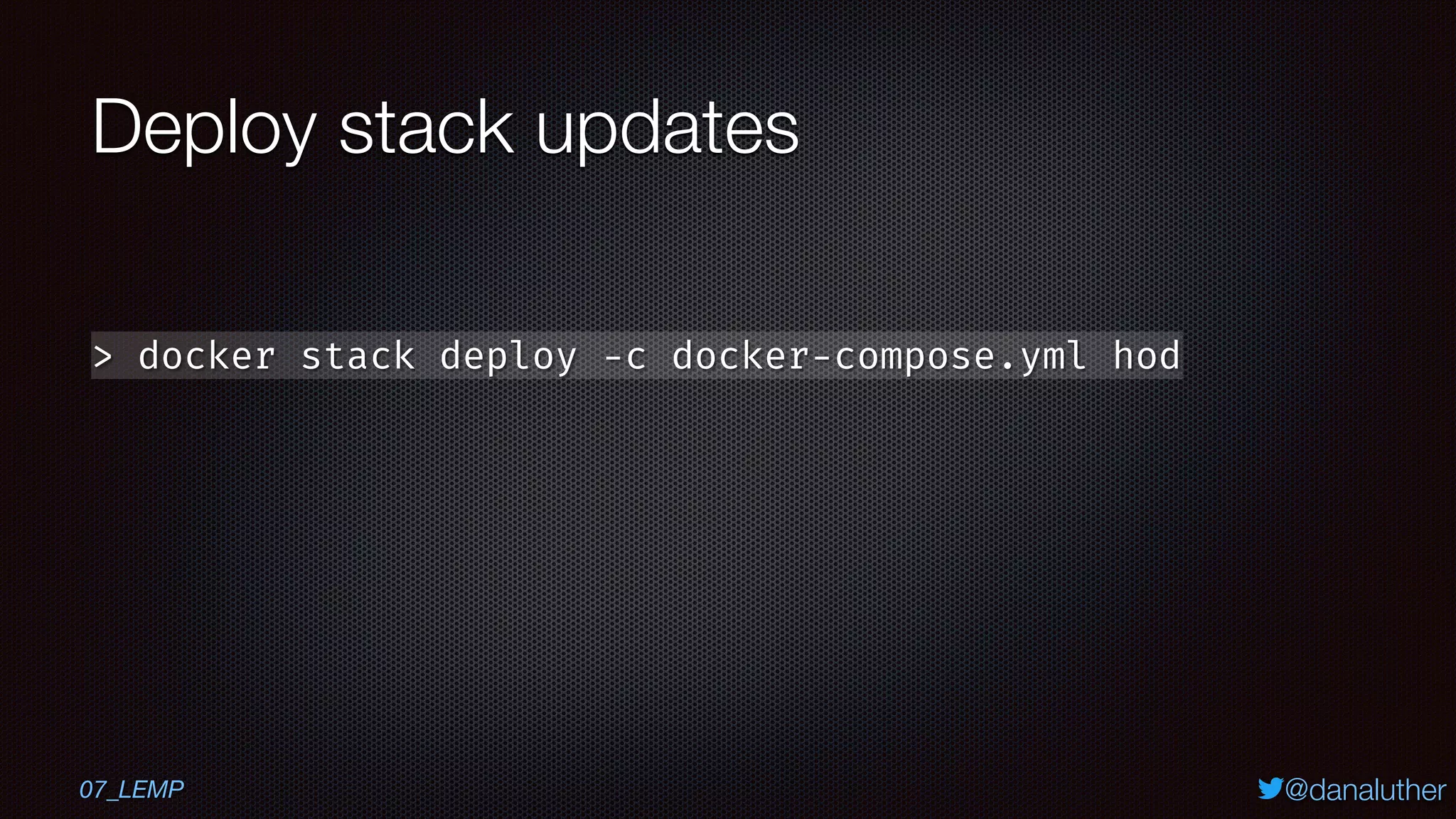
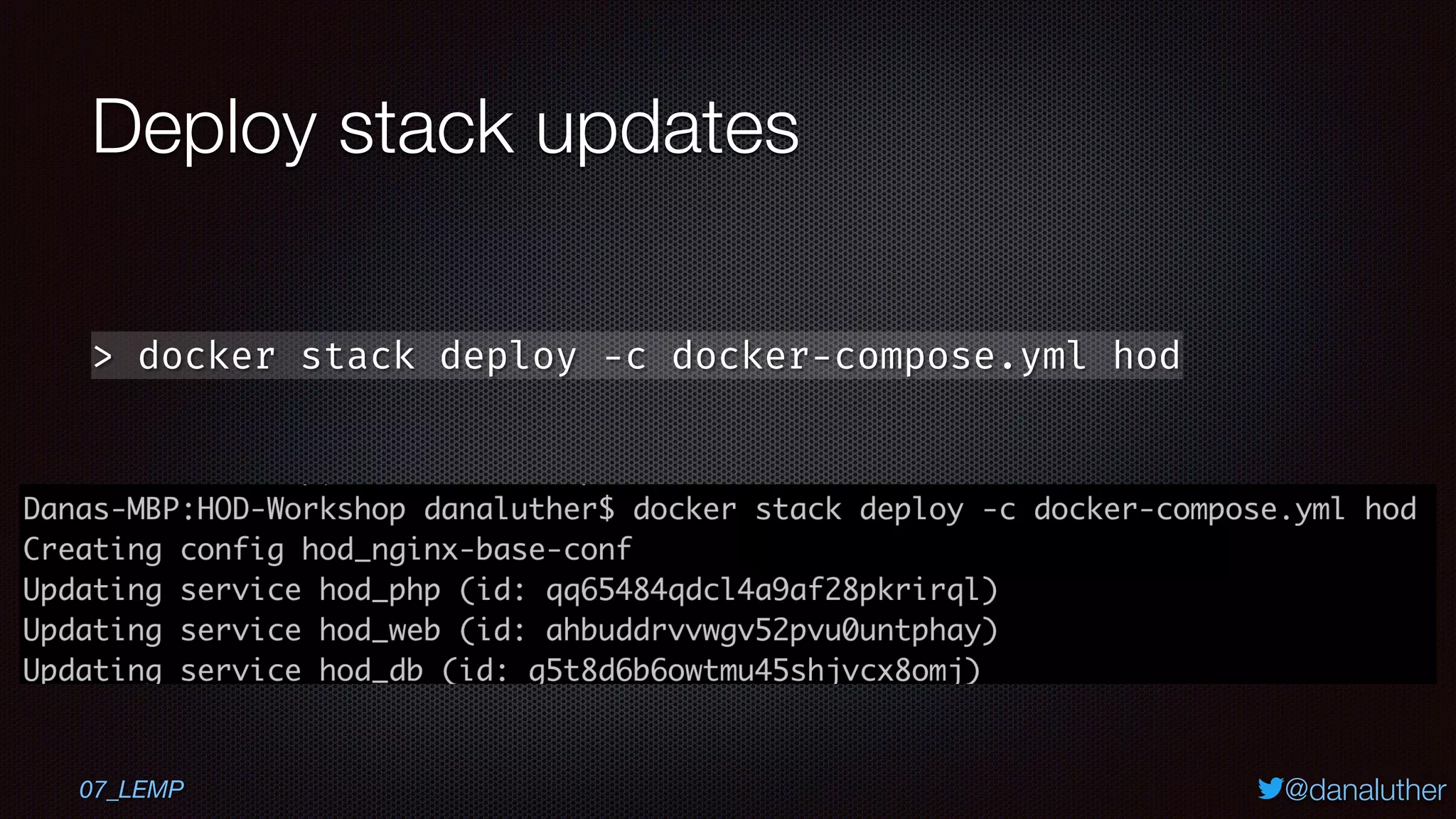
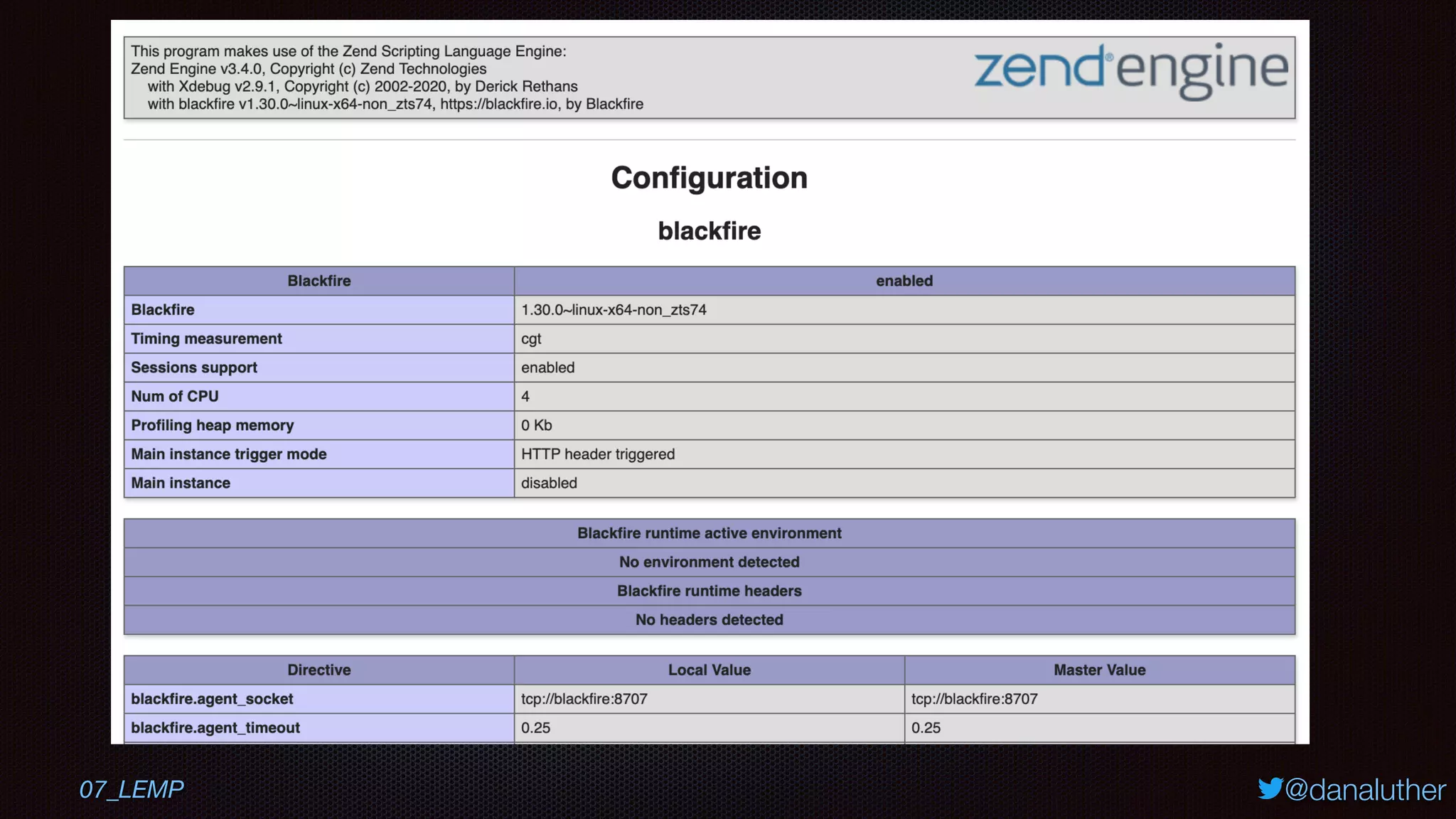
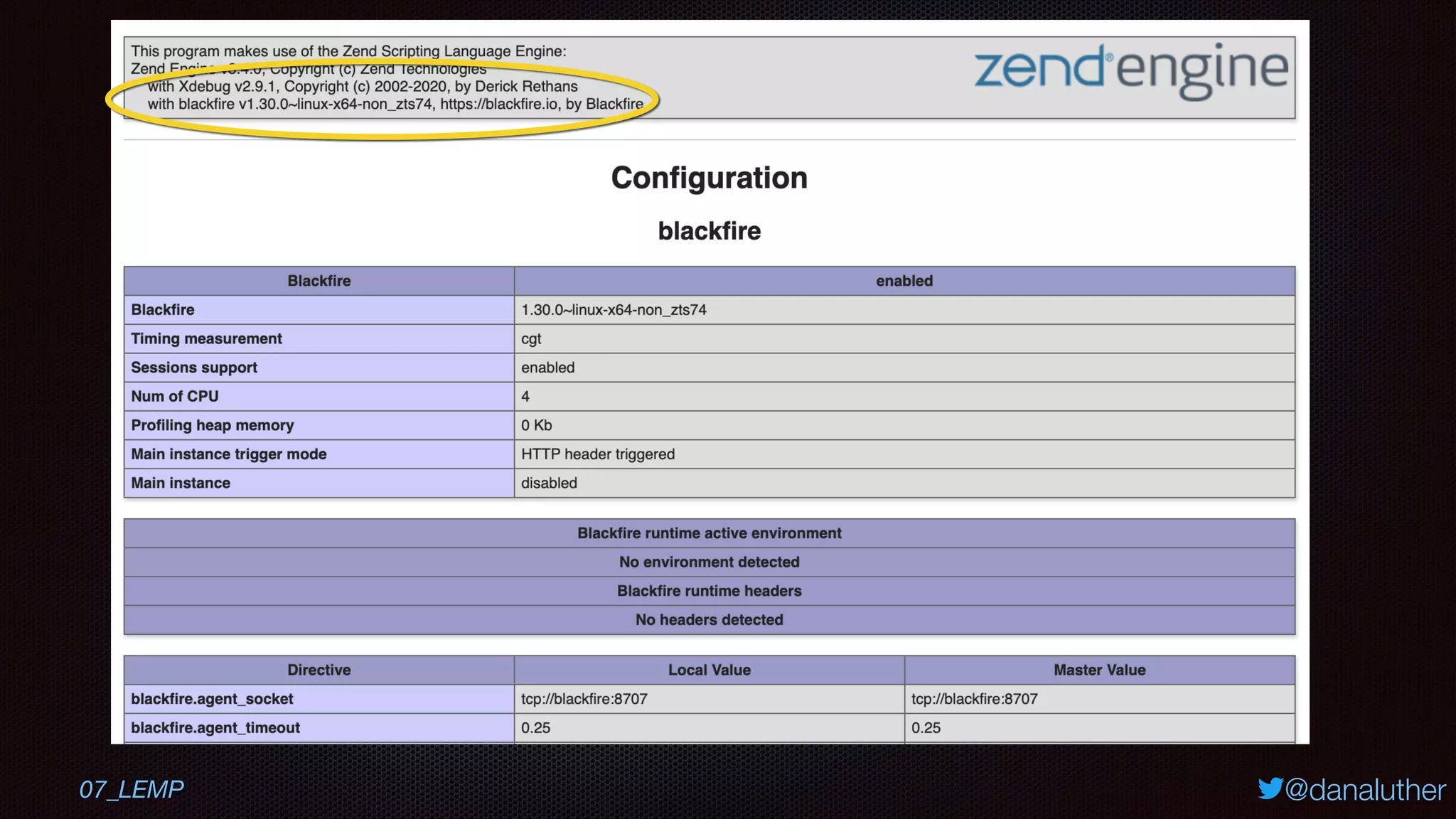
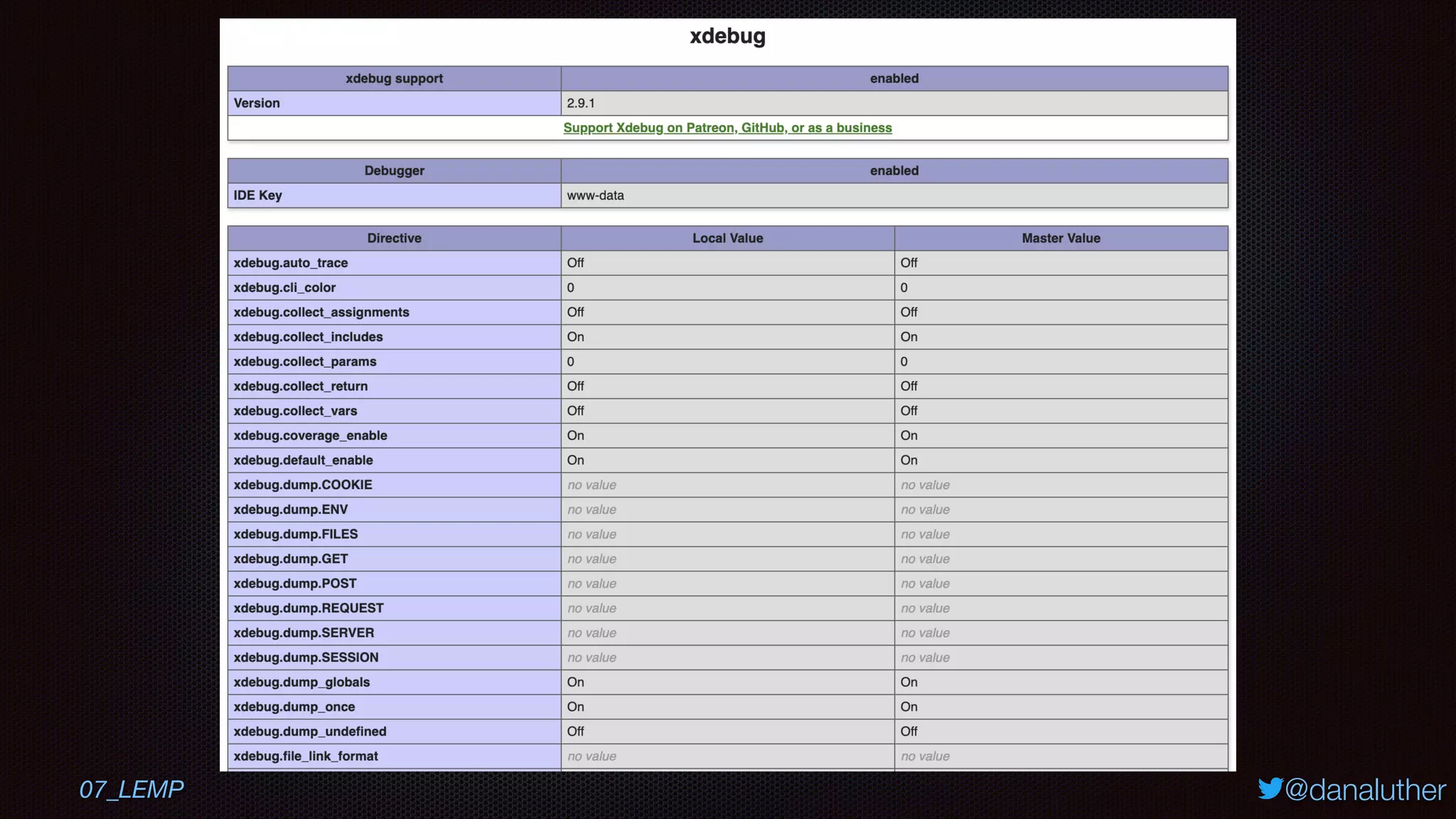
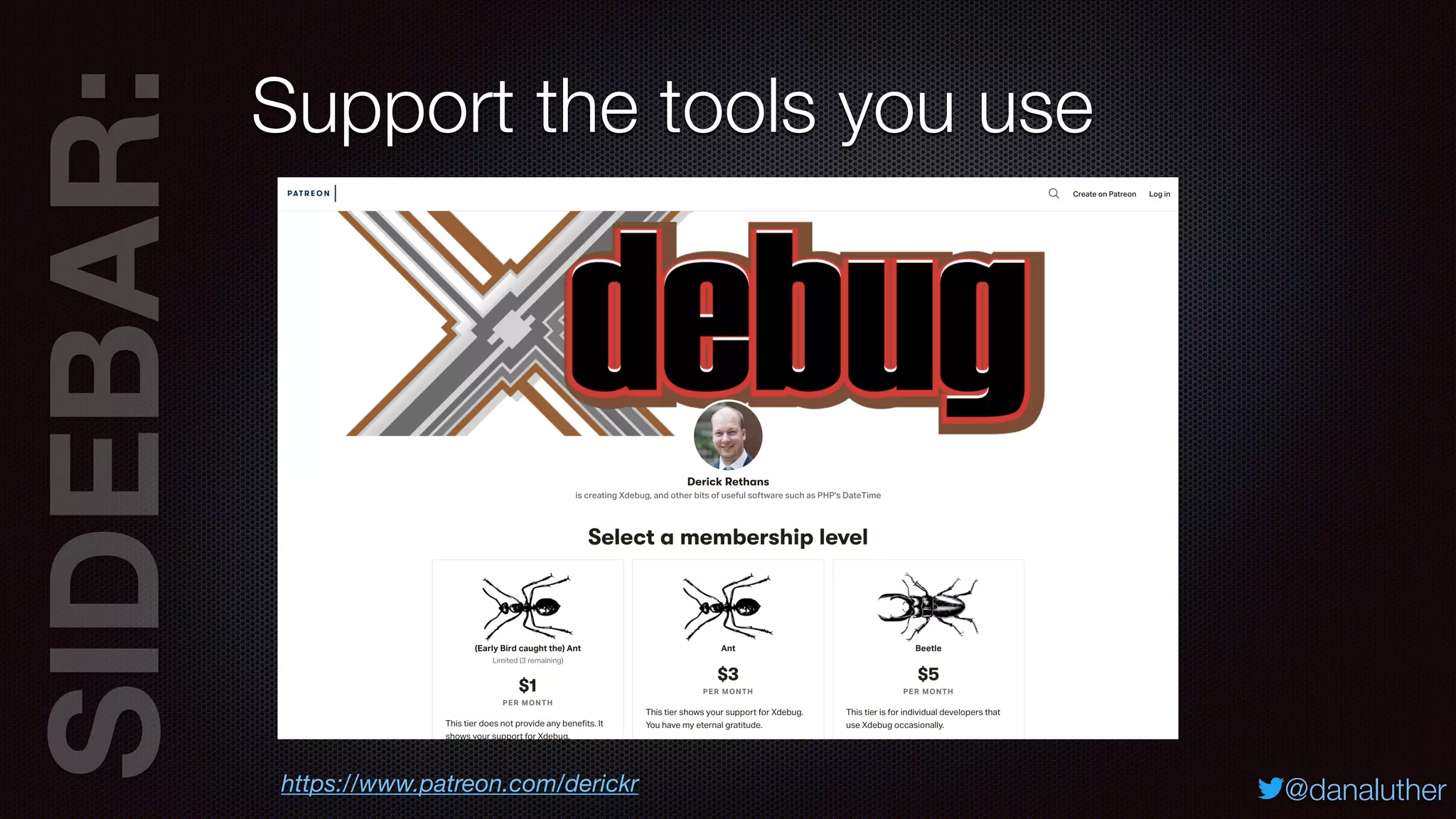

![@danaluther
Update compose with composer
composer:
image: composer:latest
command: ['bash','-c',"sleep infinity"]
volumes:
- ./src:/var/ www/html
08_LEMP](https://image.slidesharecdn.com/hod-launchownlempstack-sunshine-200206202613/75/Hands-on-Docker-Launch-your-own-LEMP-or-LAMP-stack-SunshinePHP-86-2048.jpg)
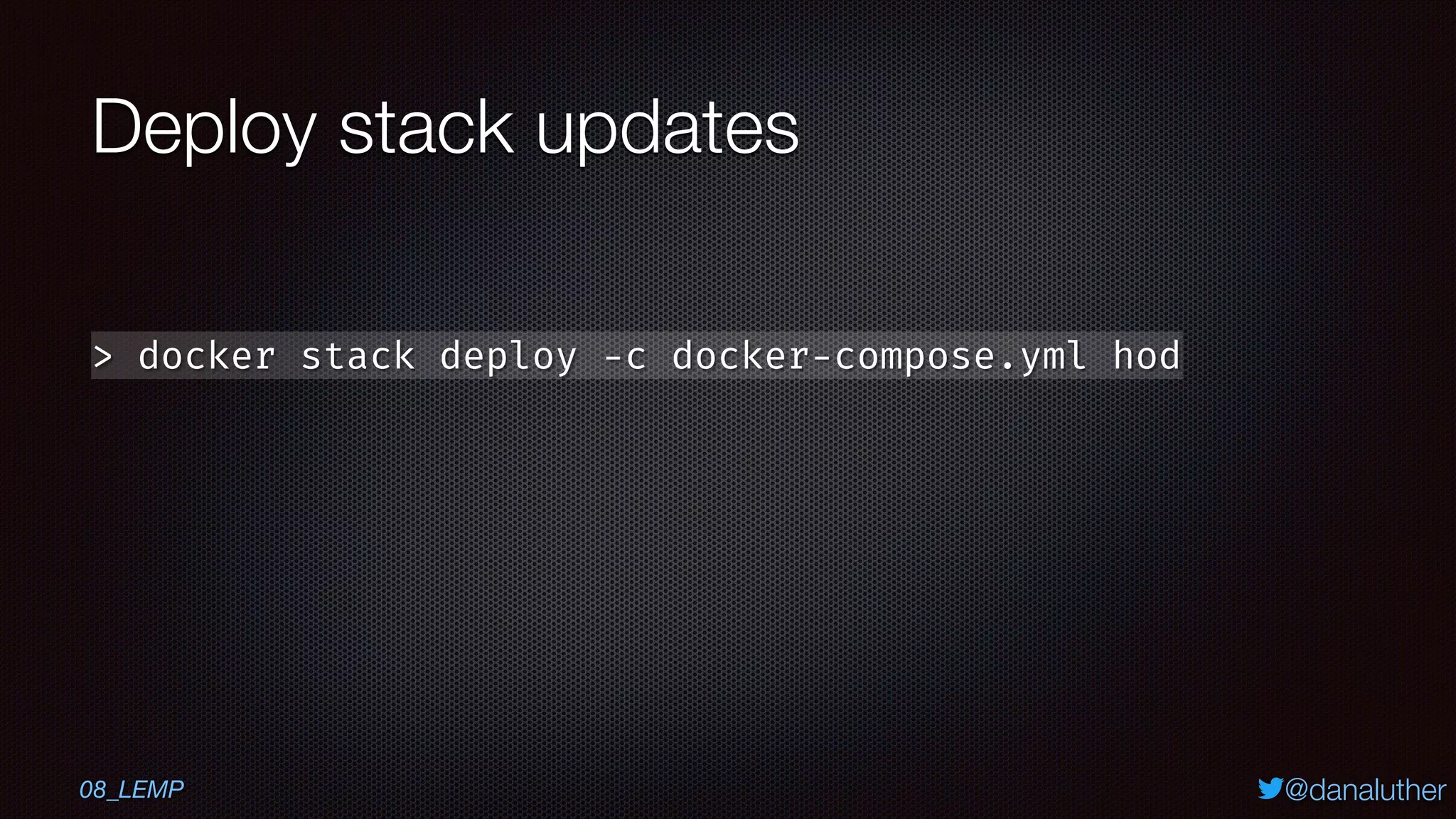
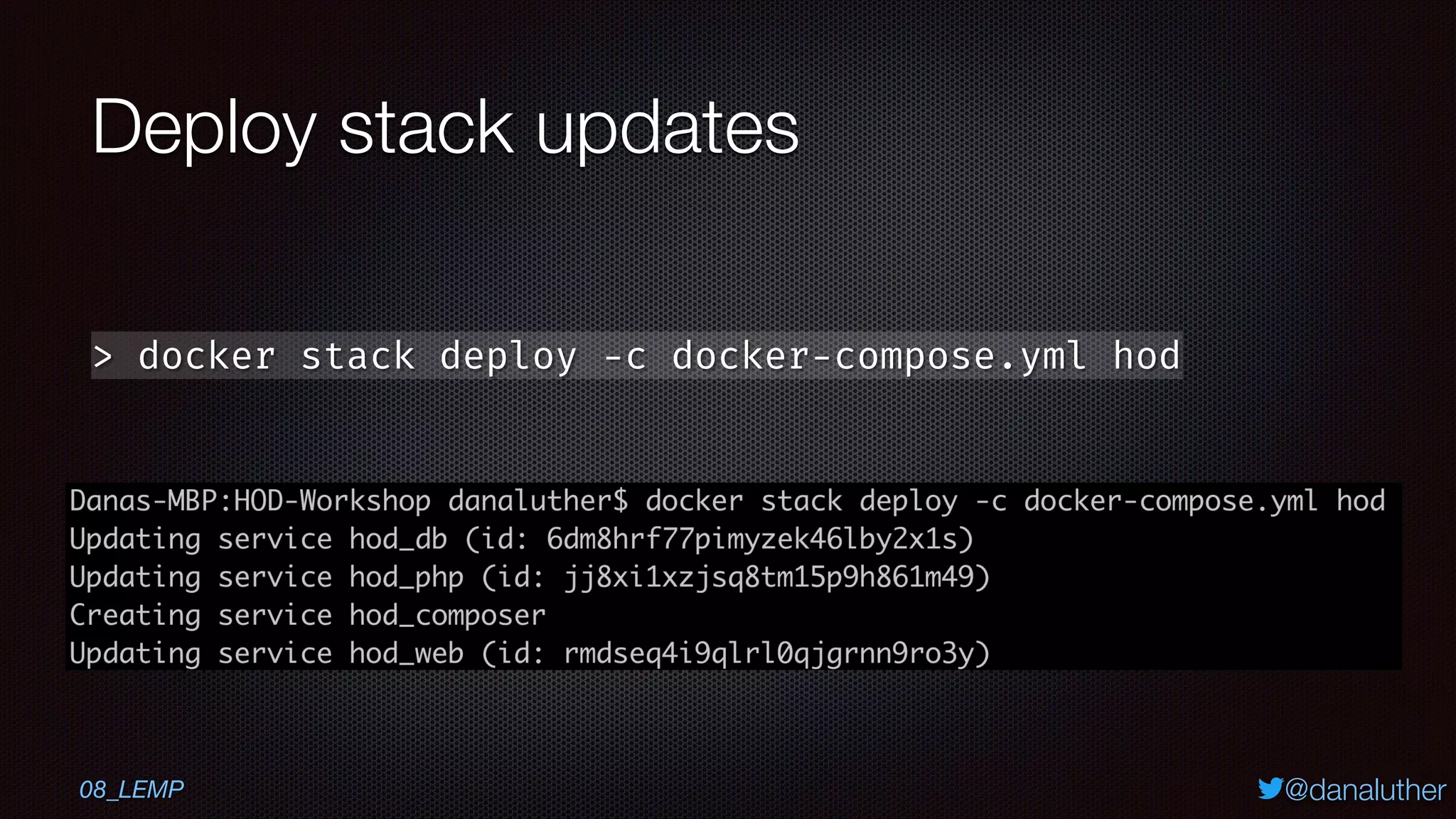
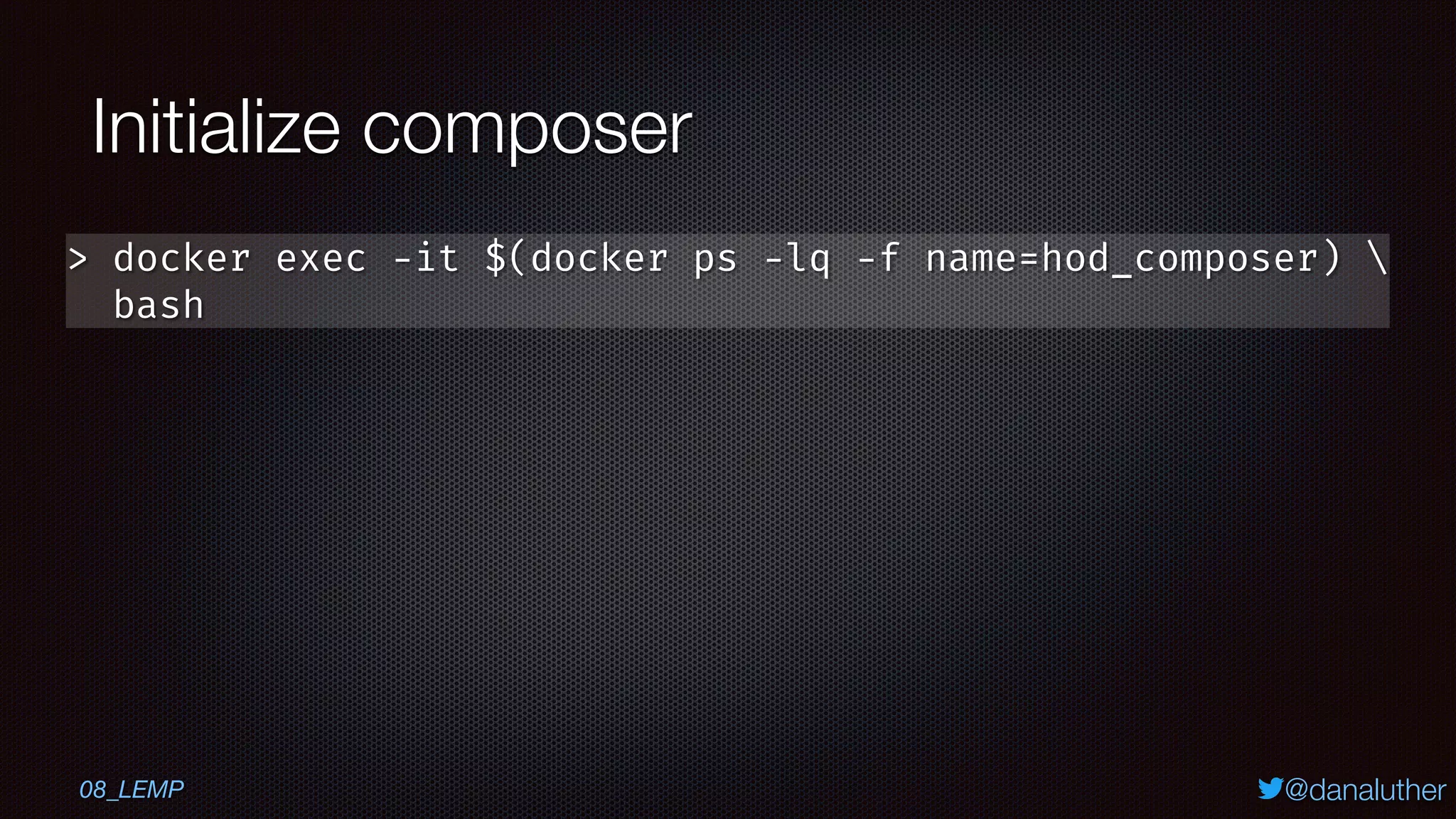
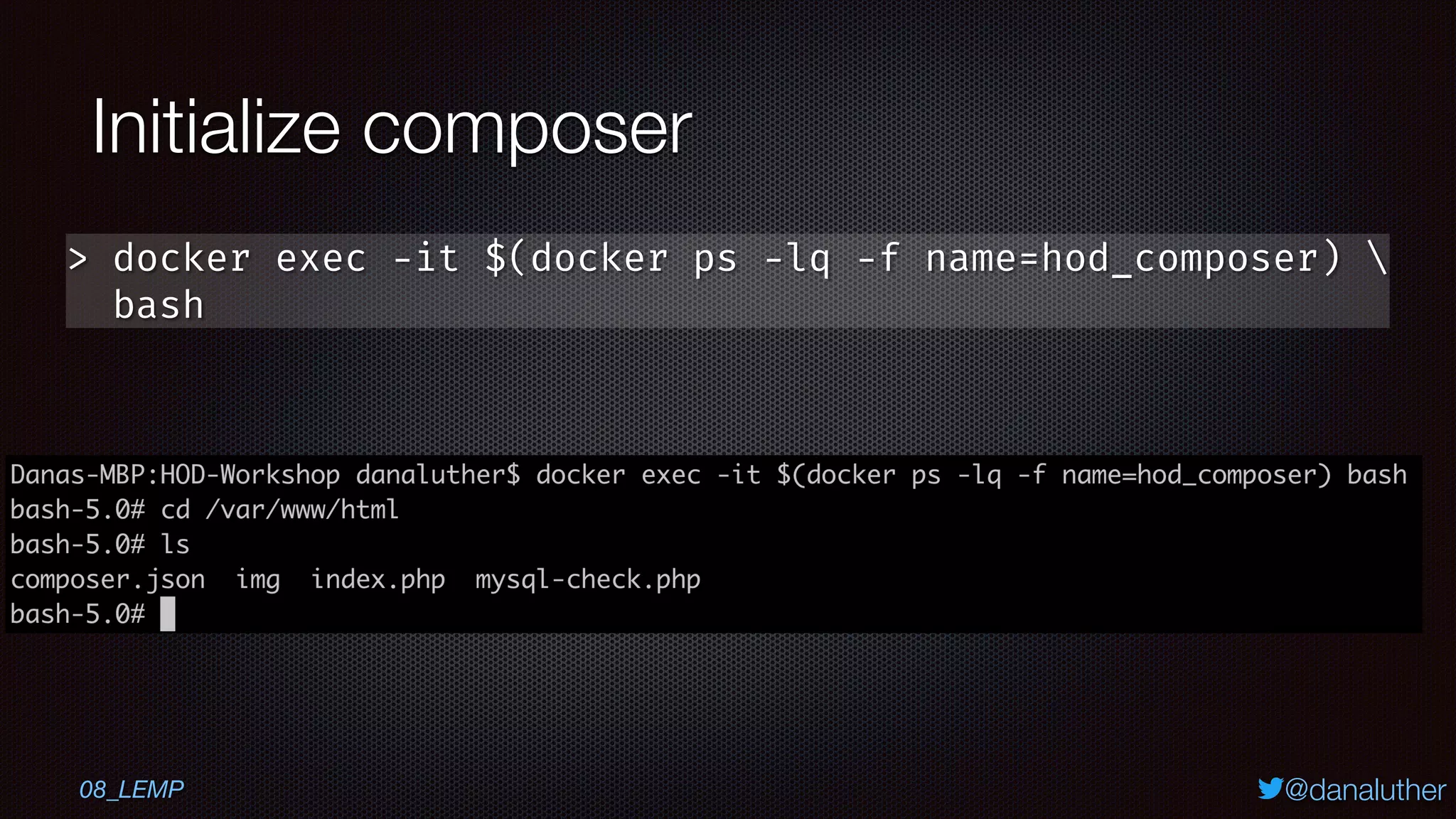
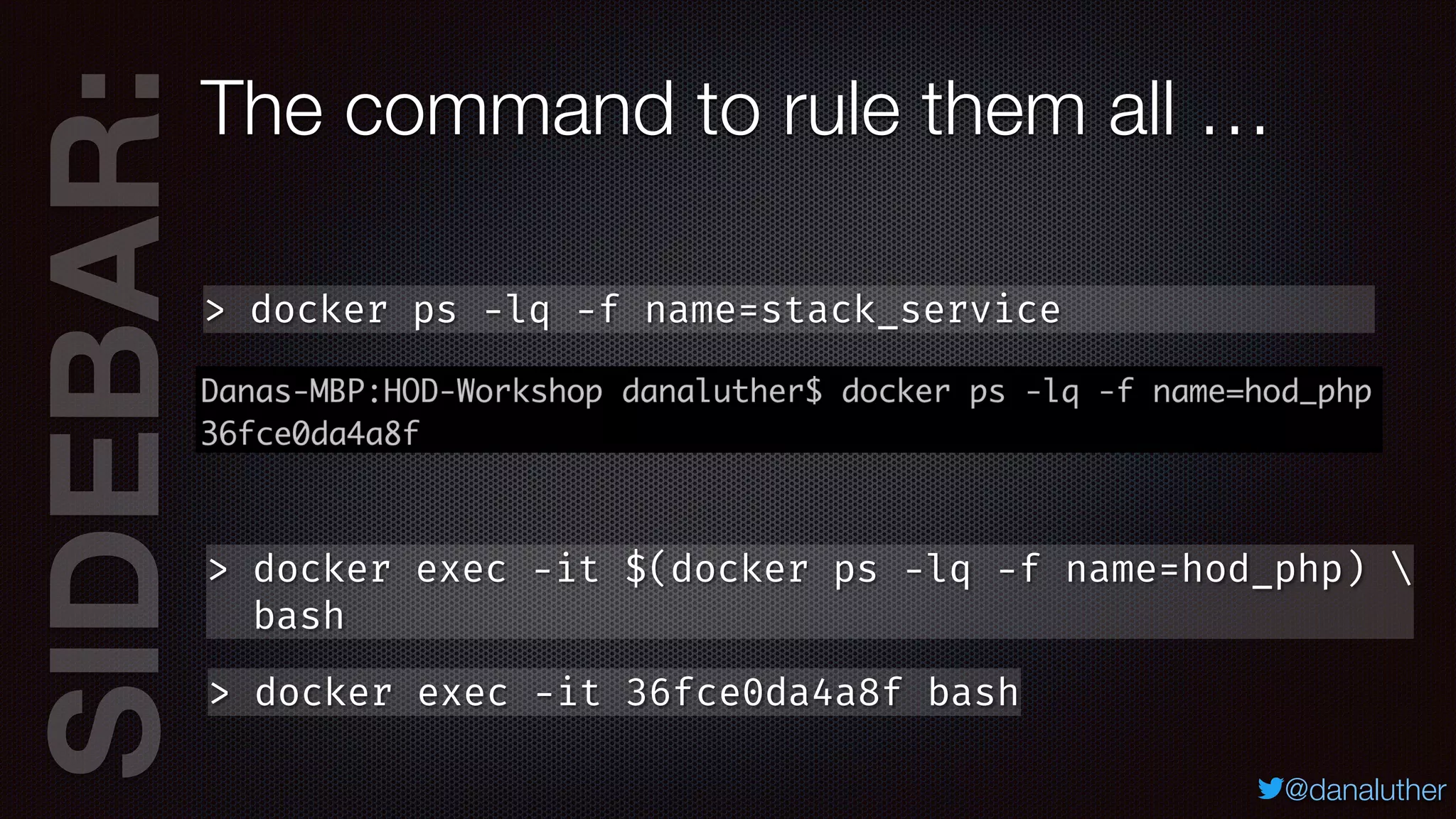

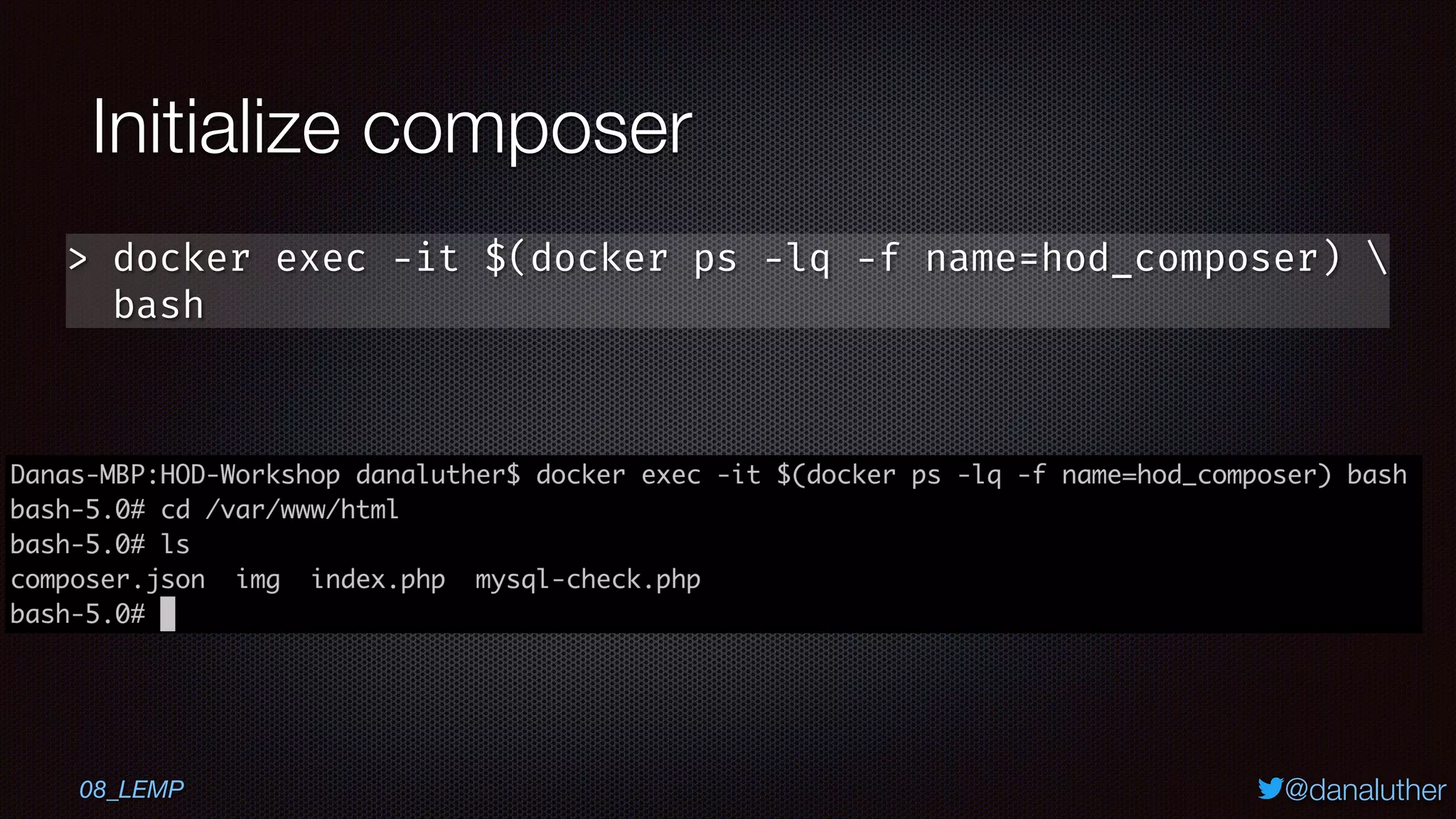
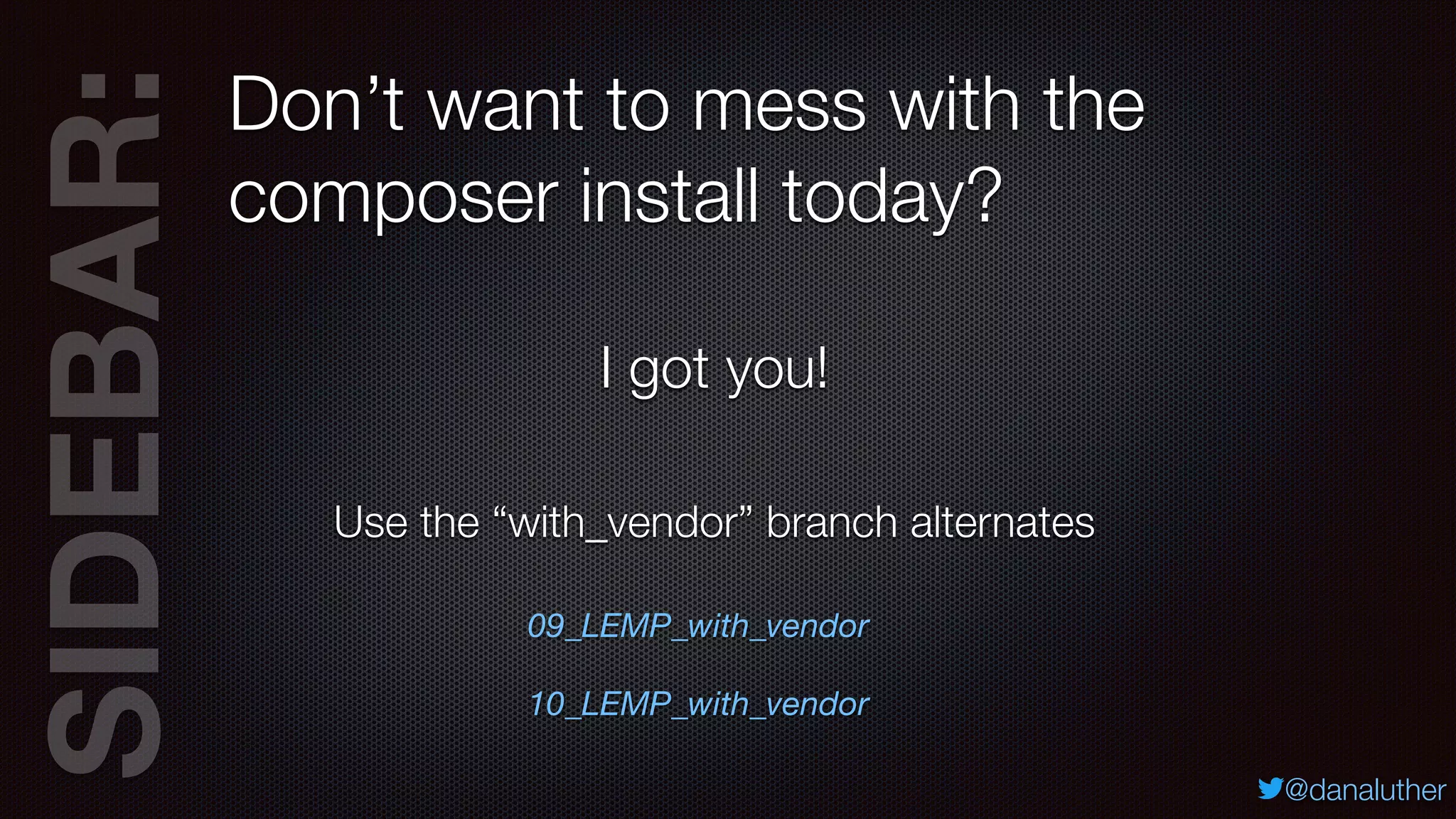
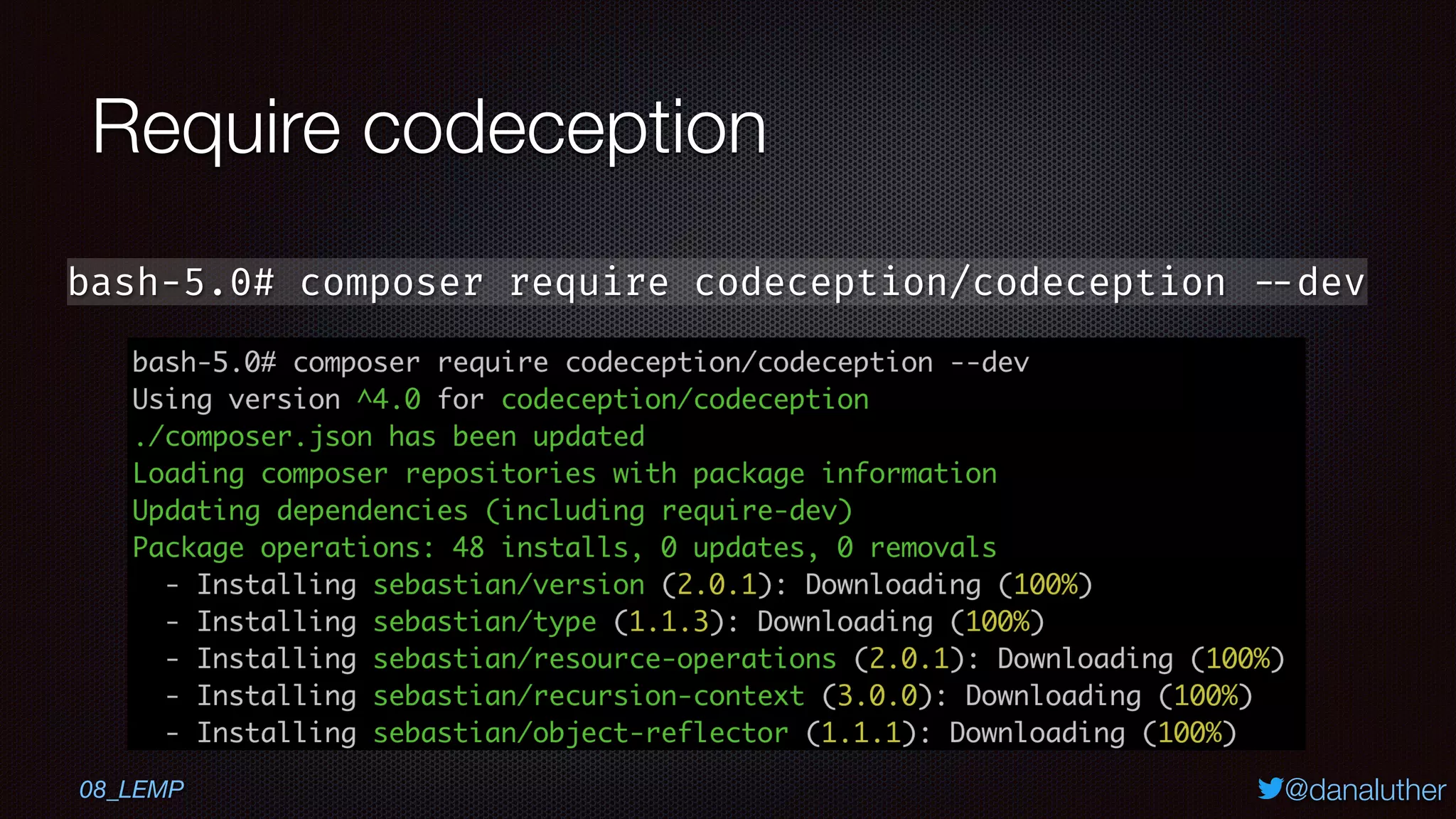

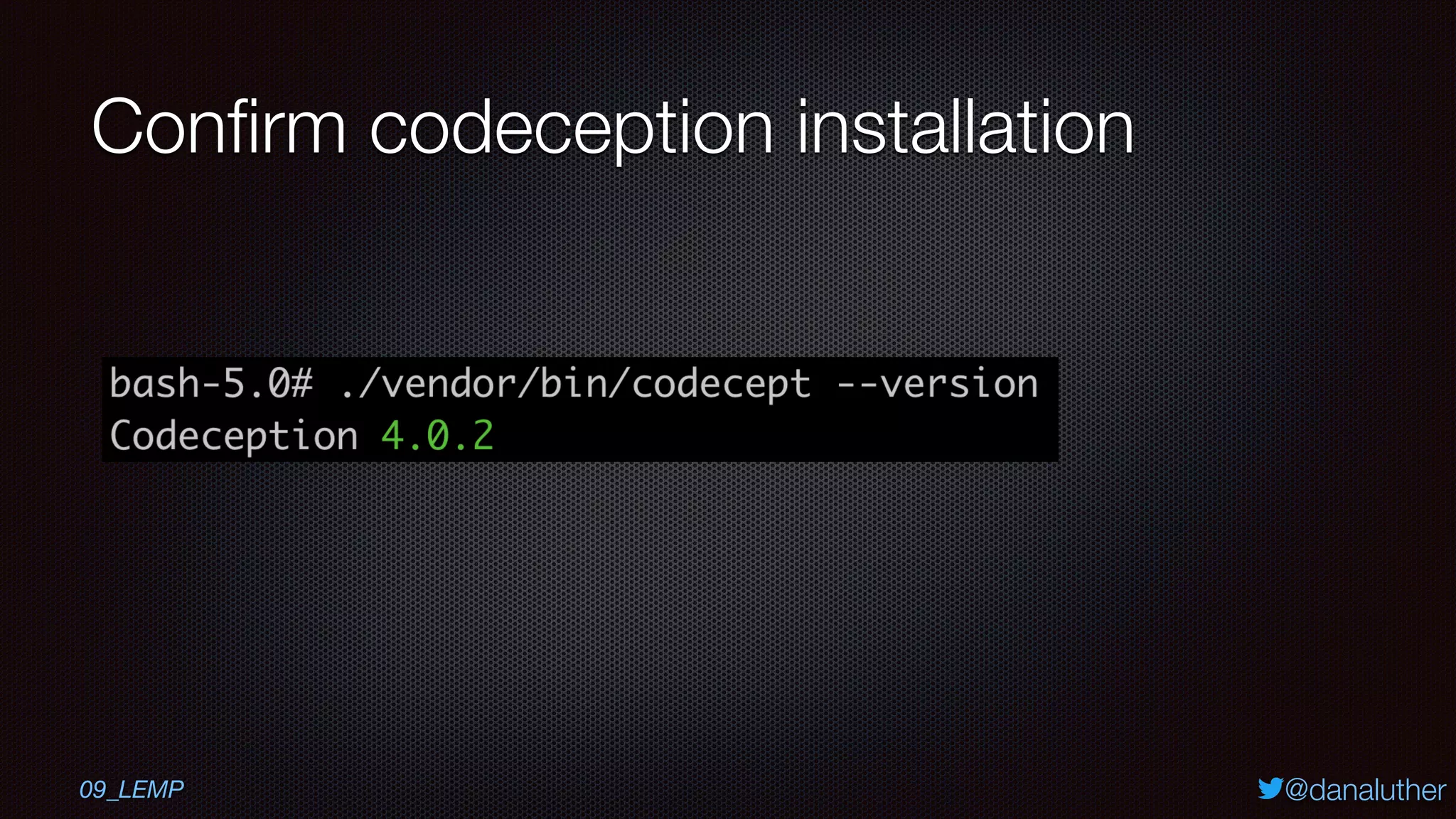
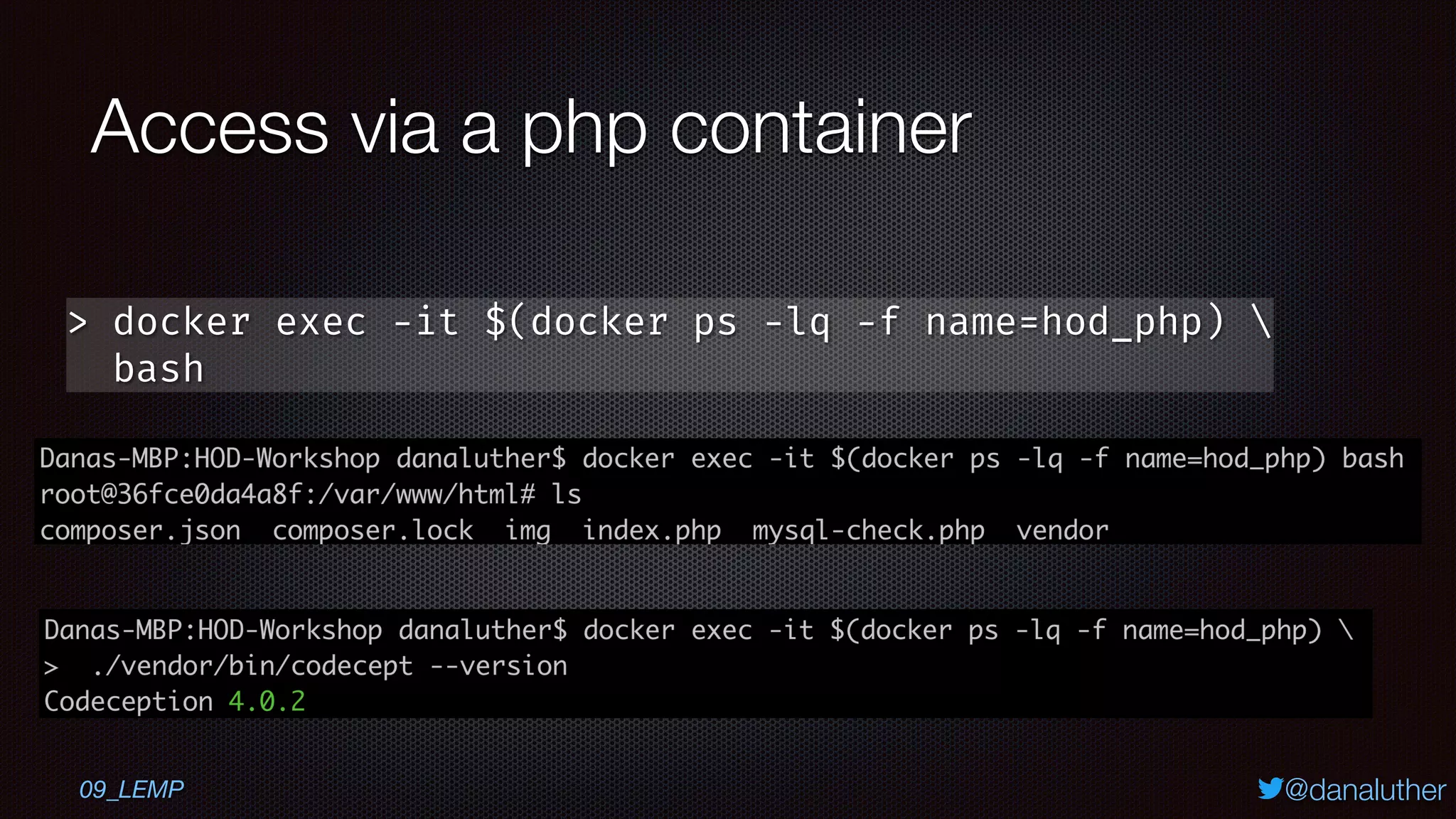
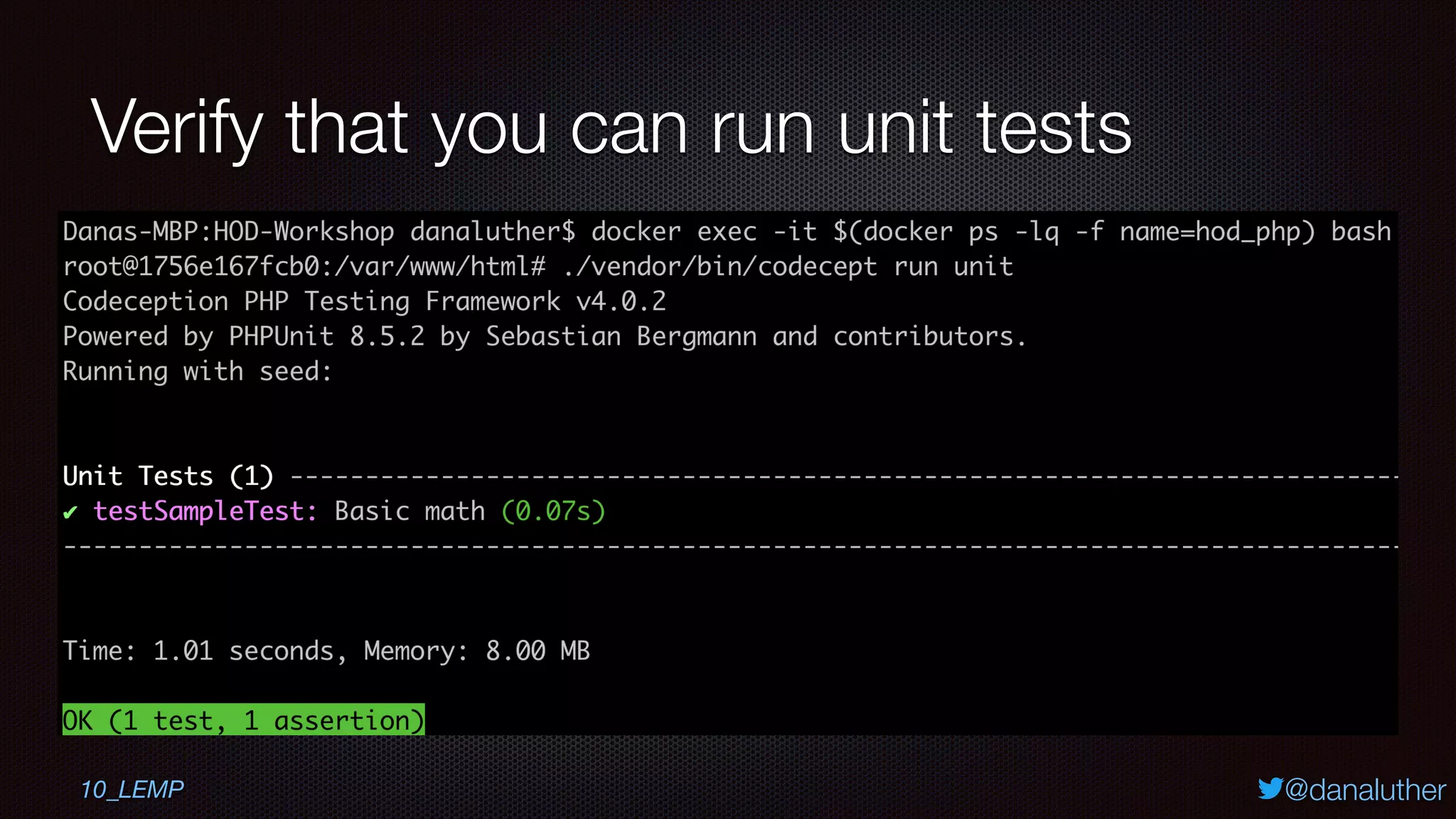
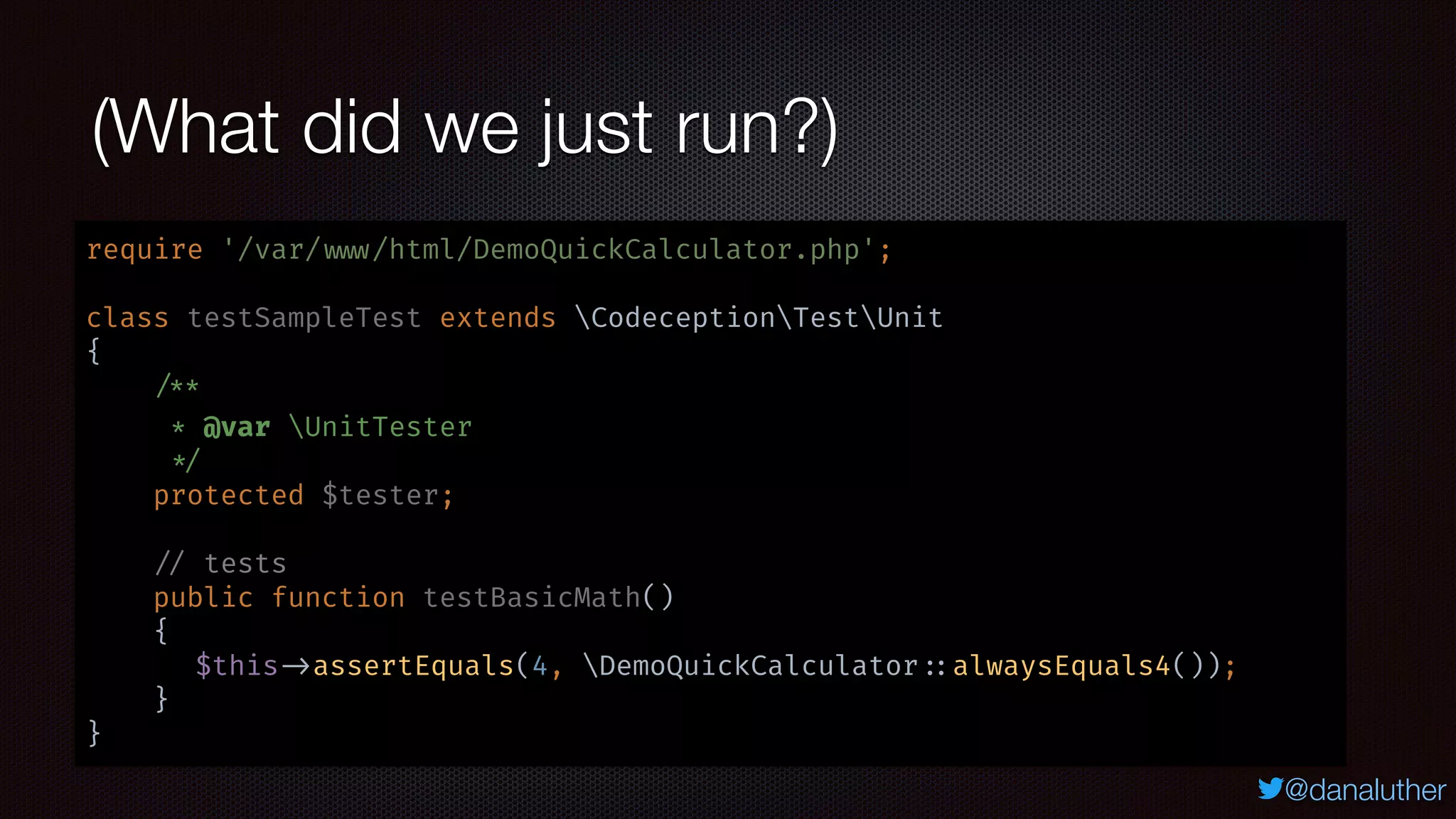
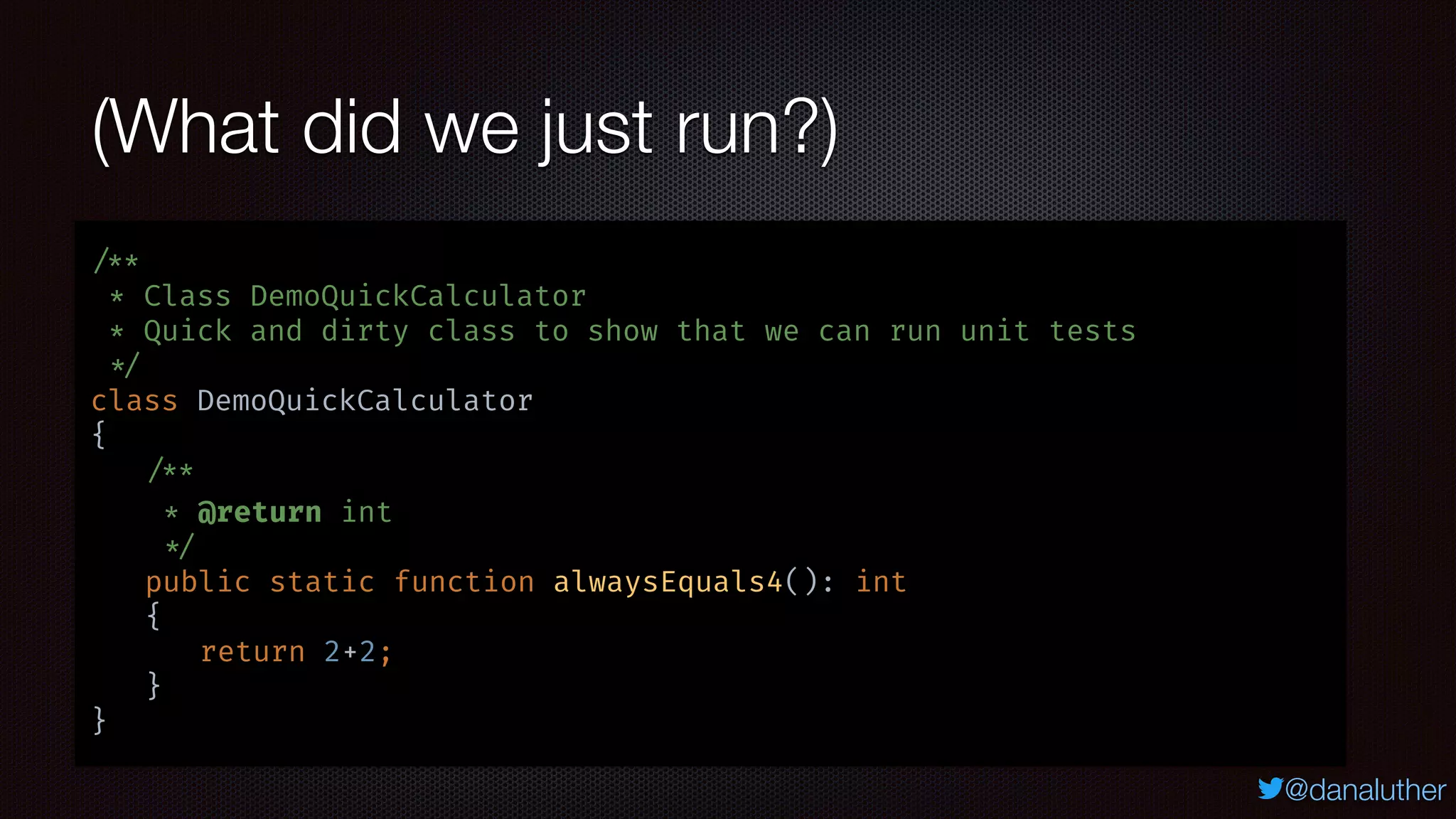

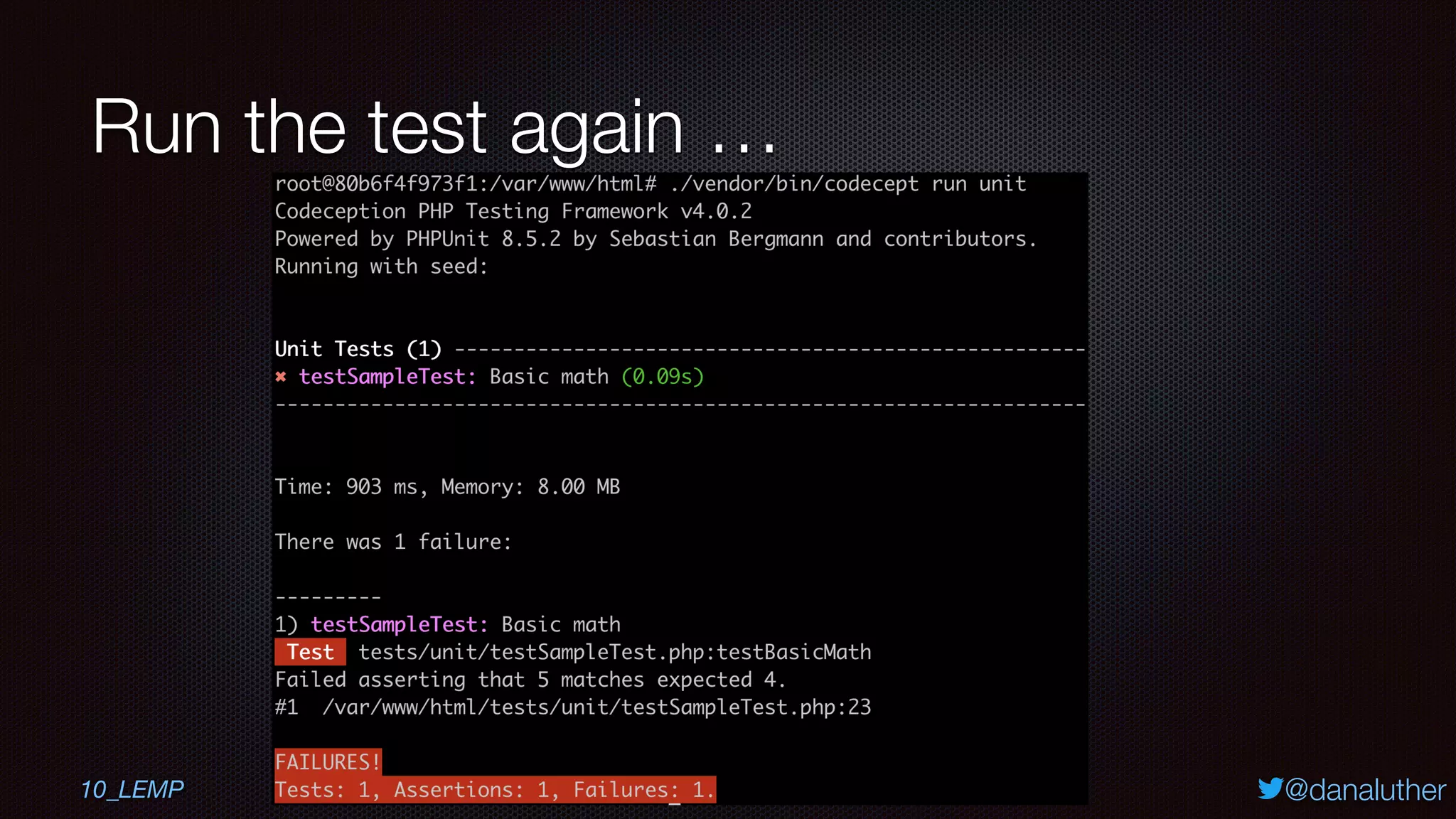
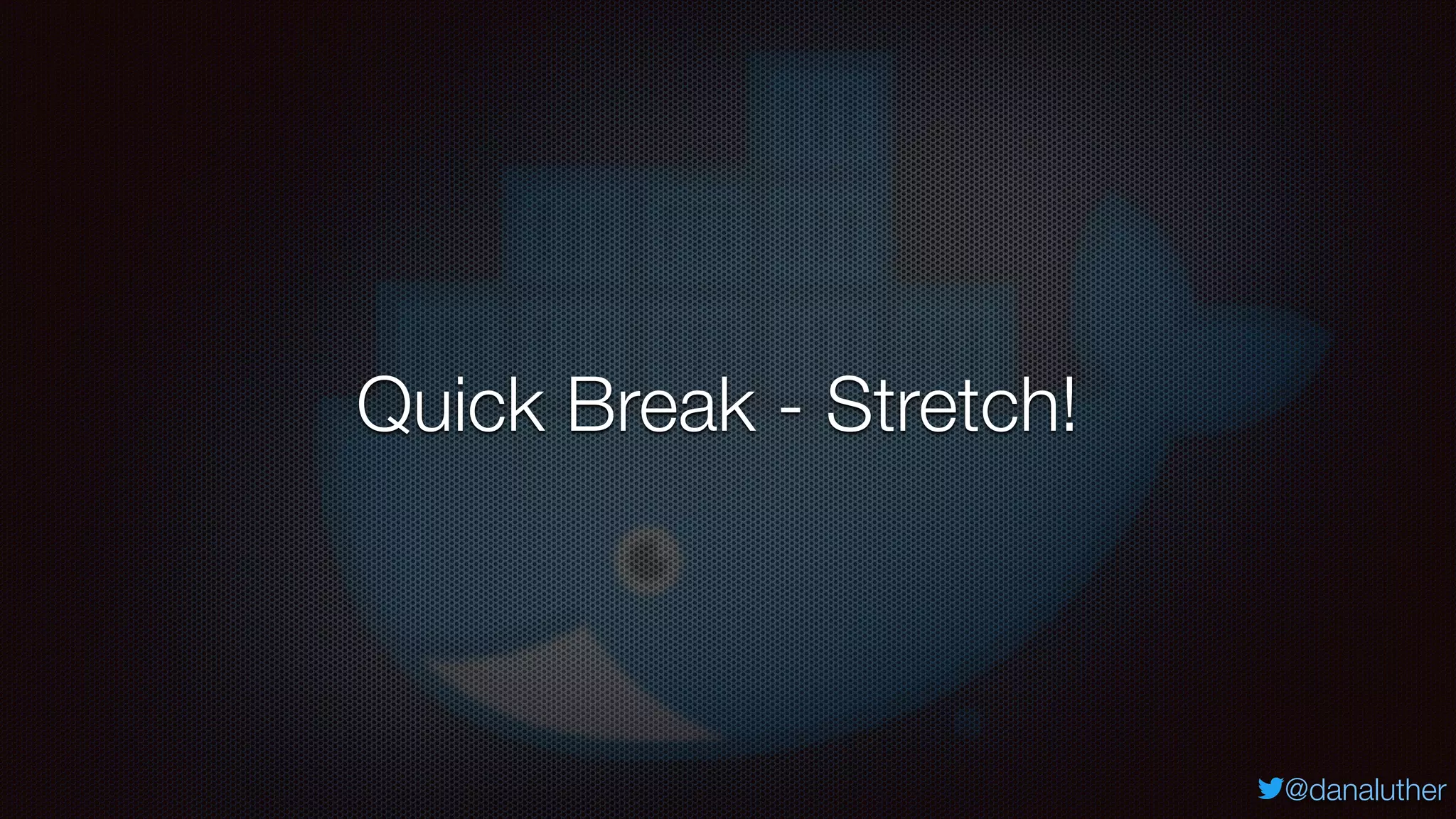
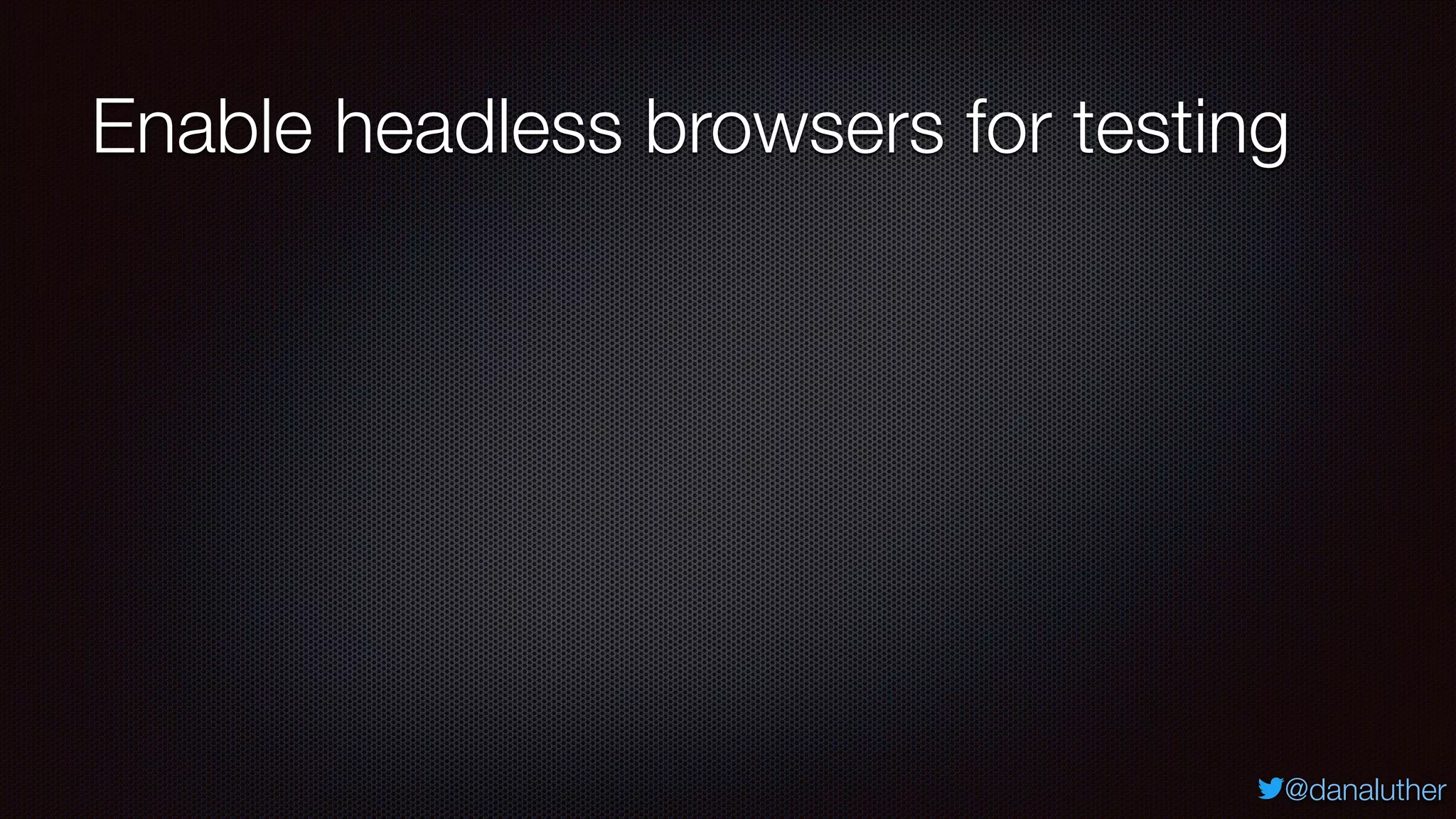
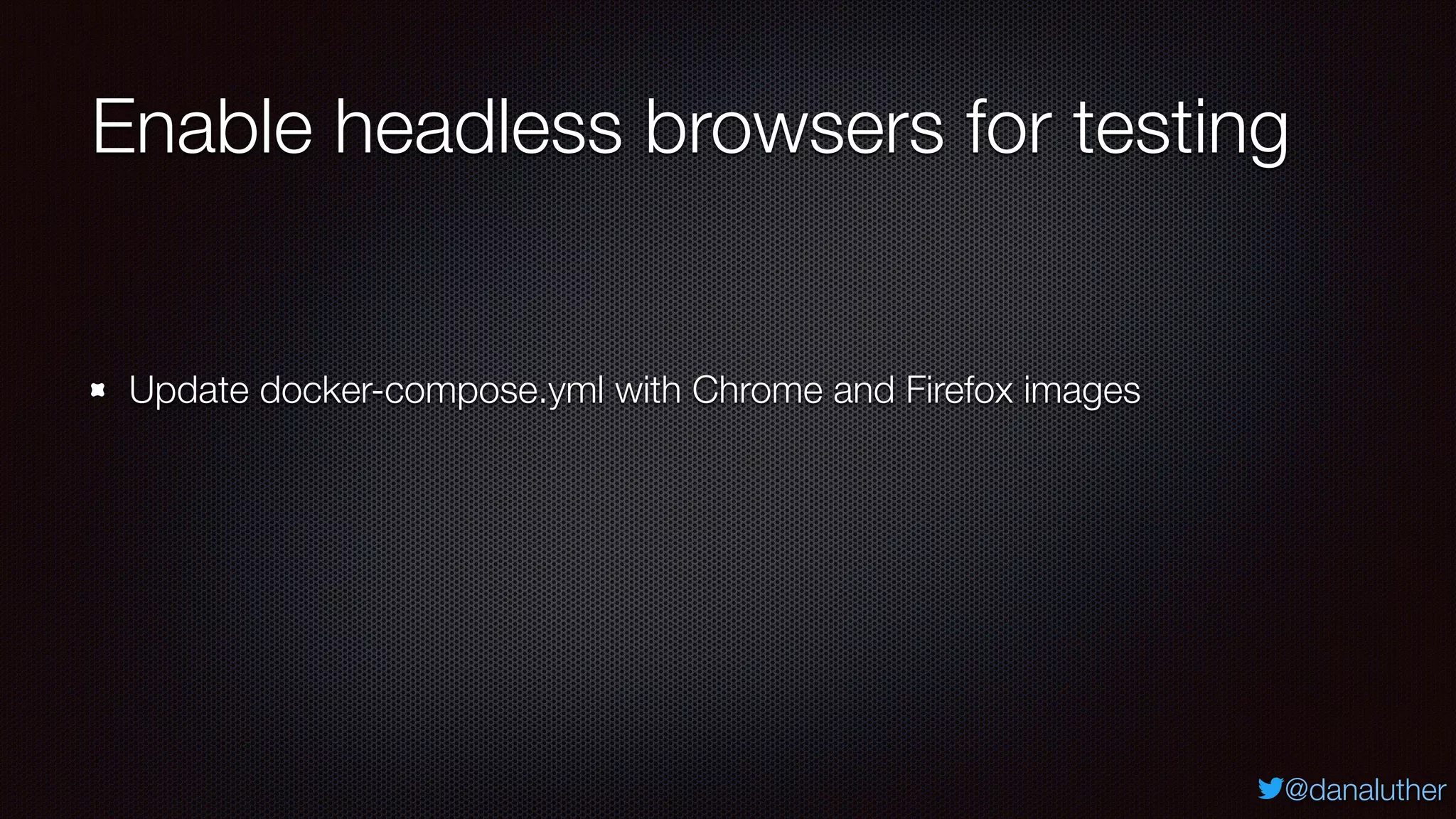
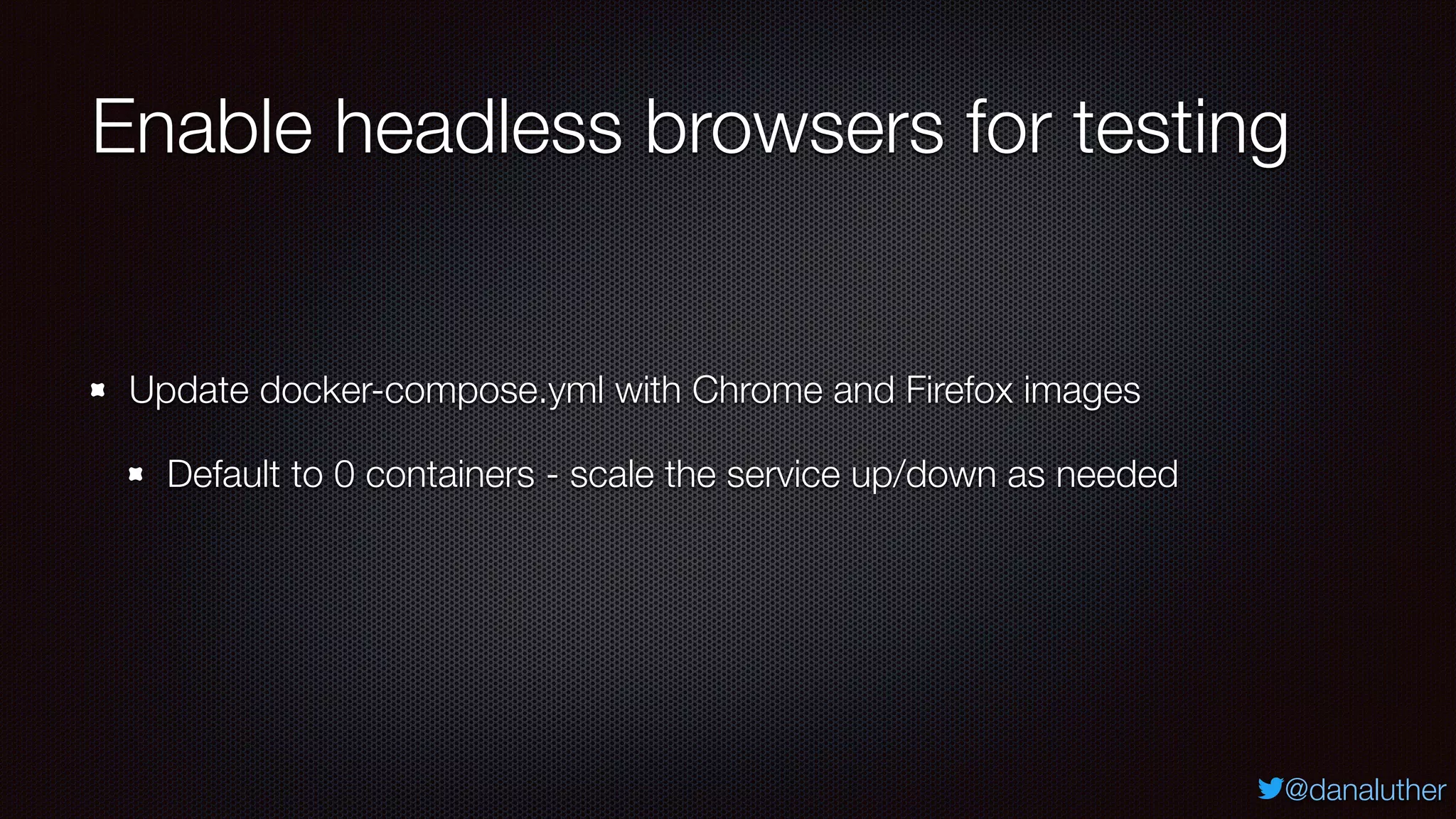
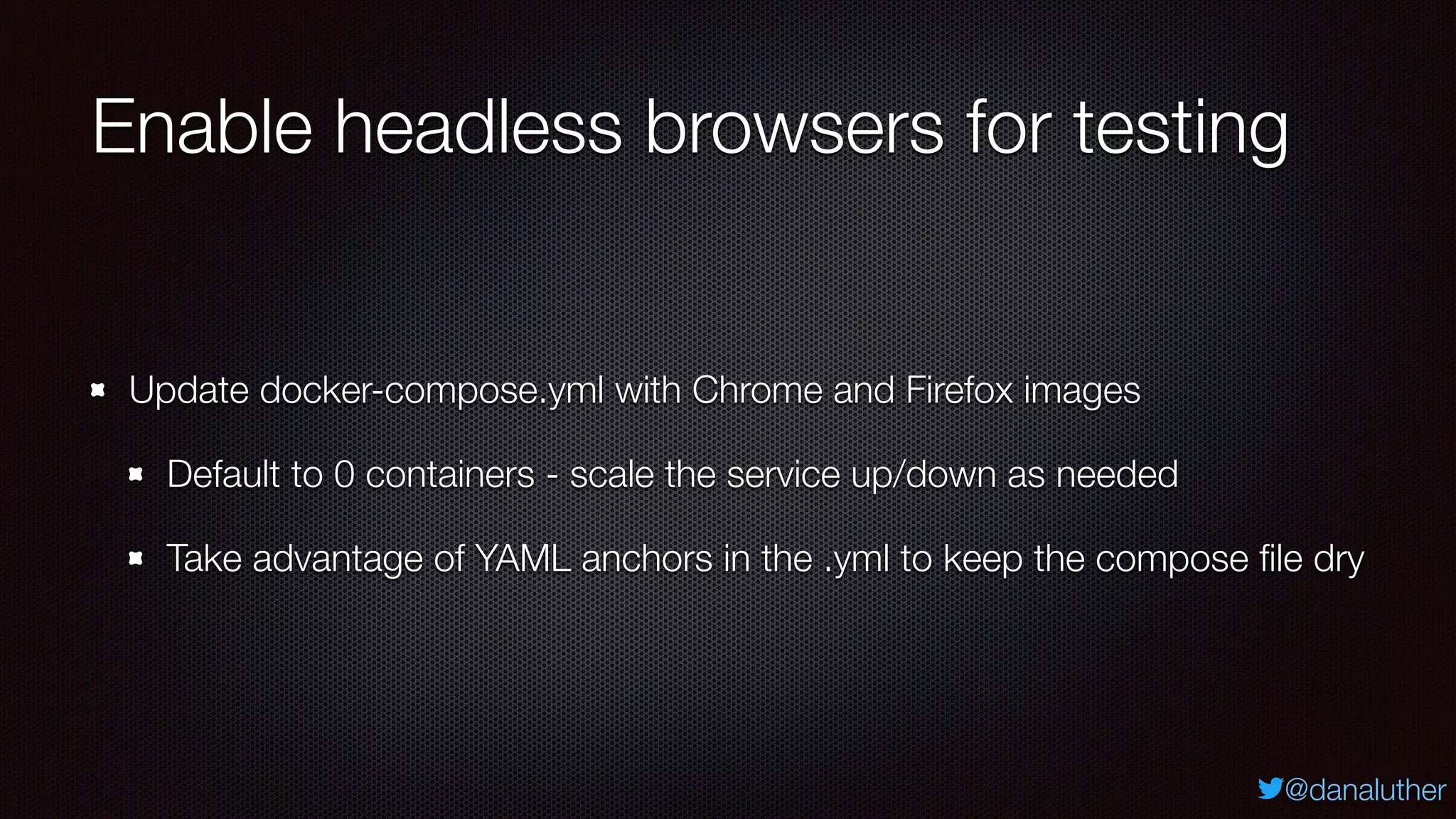
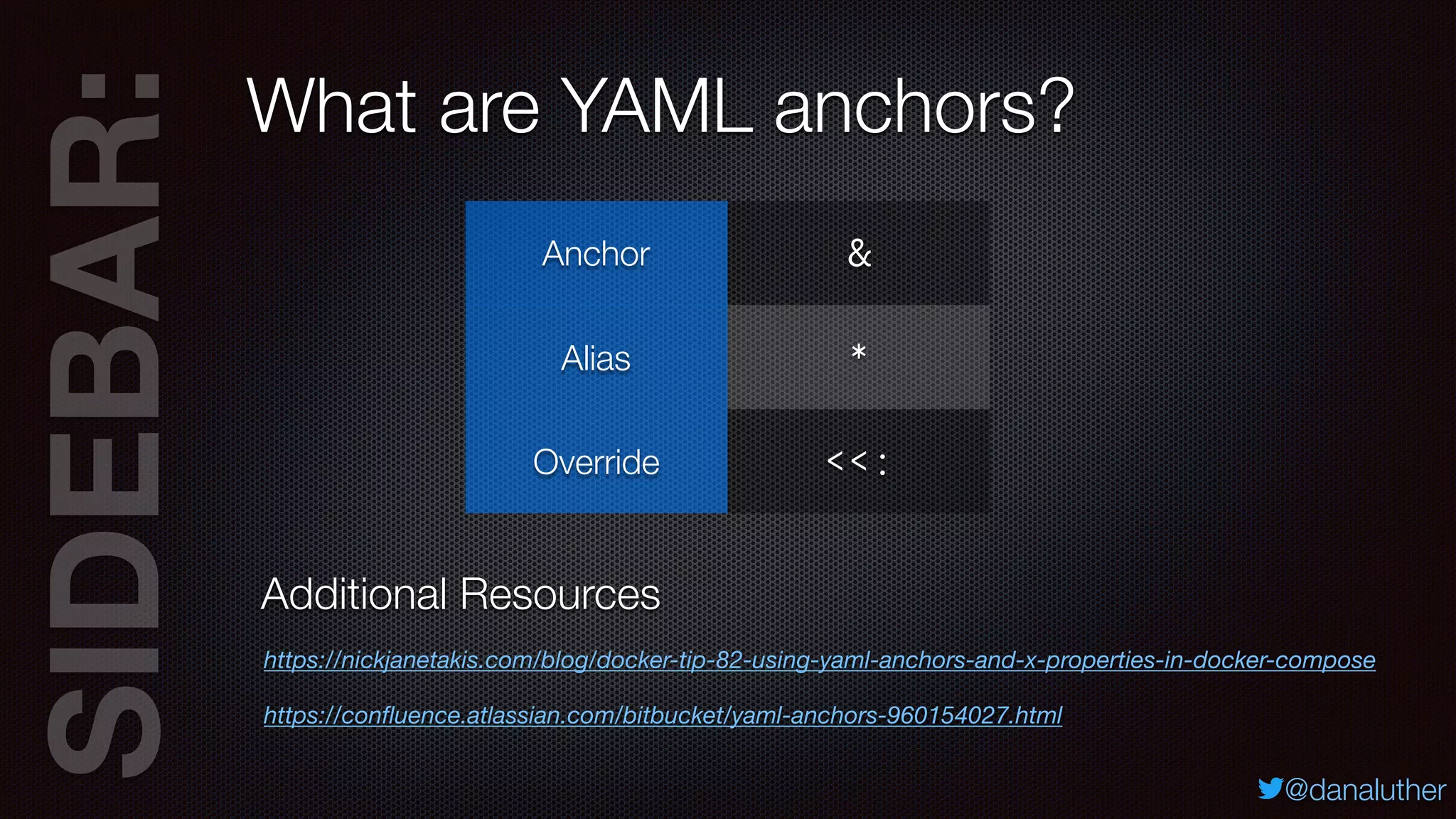
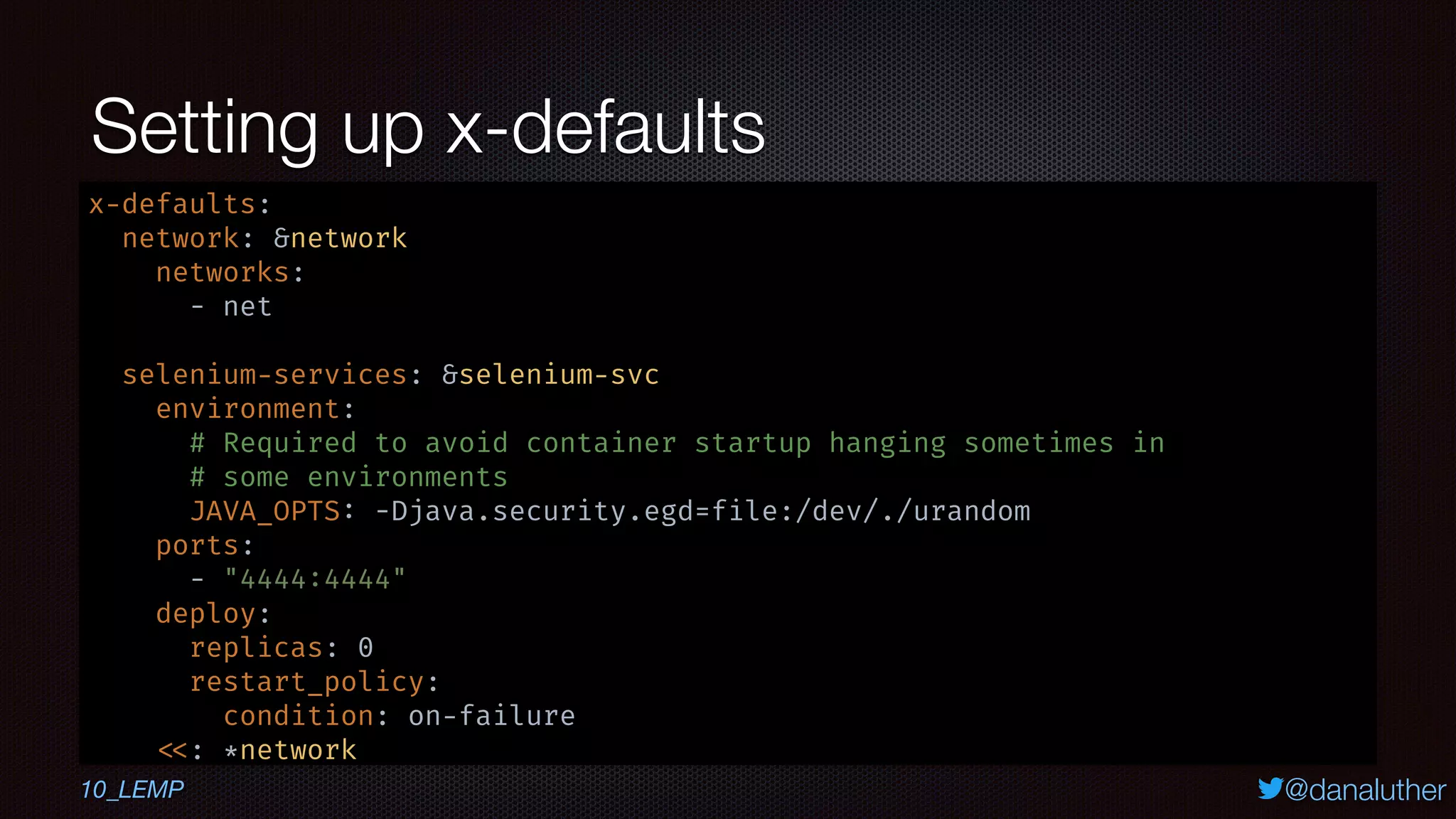
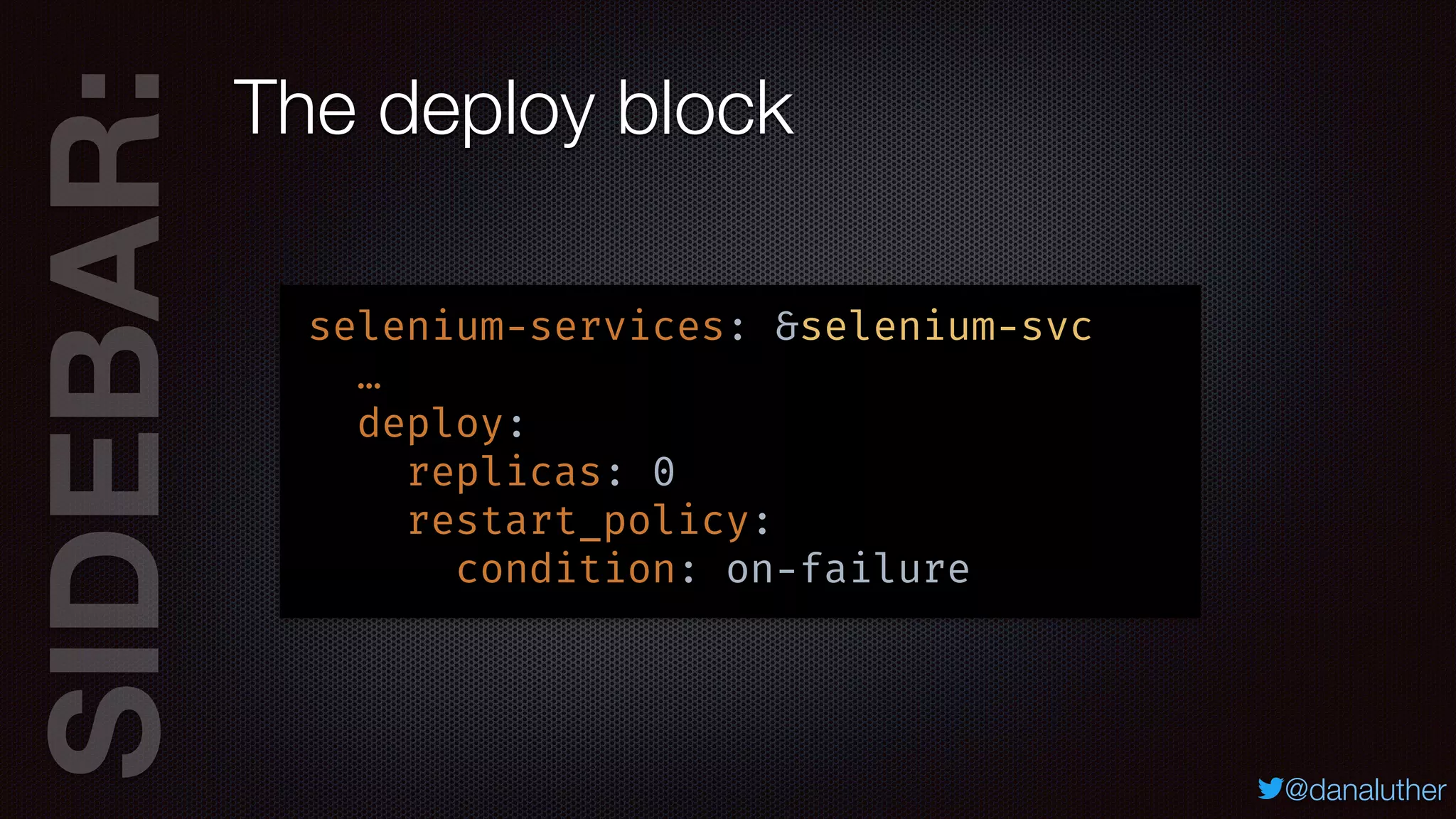


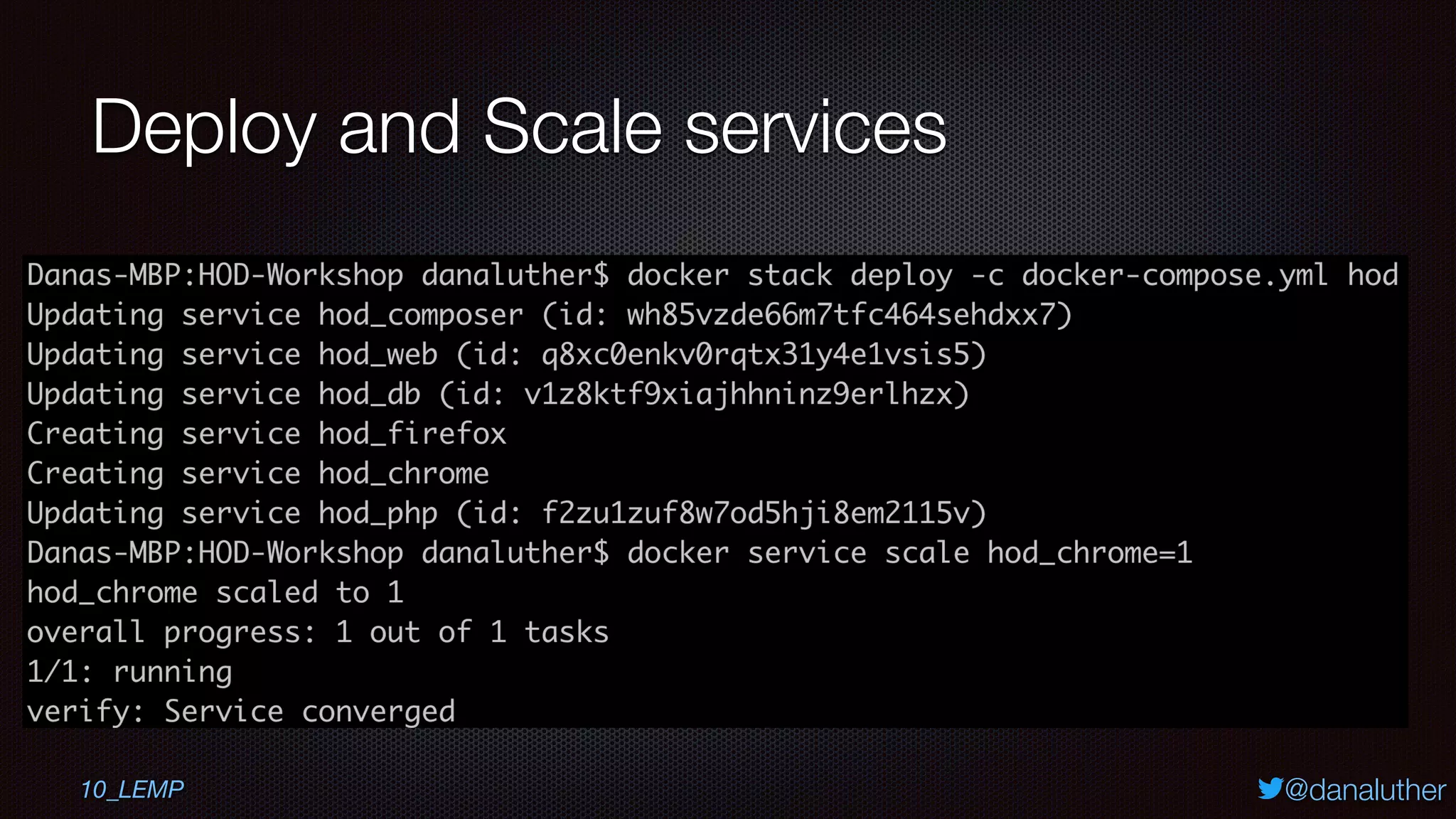
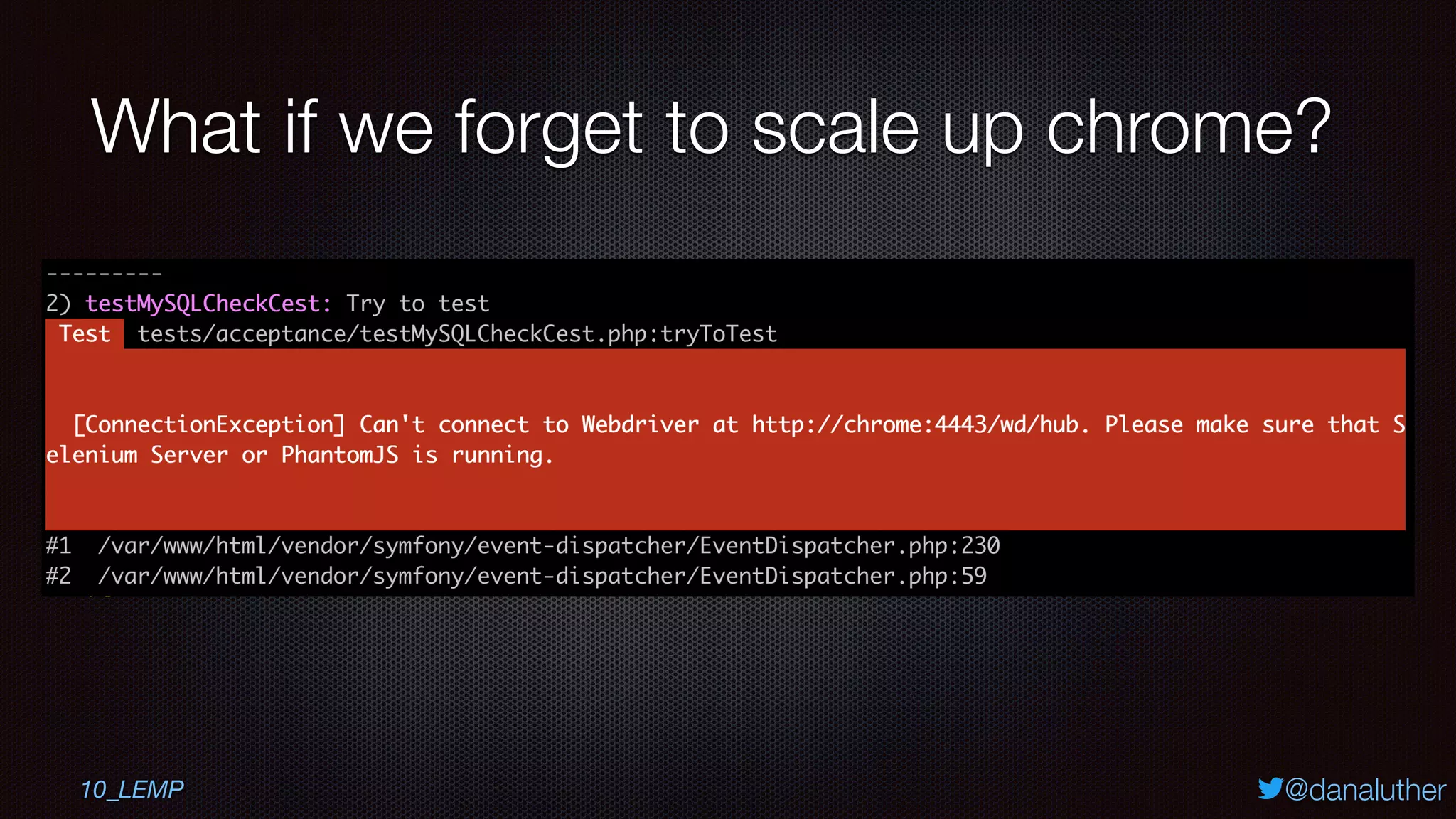
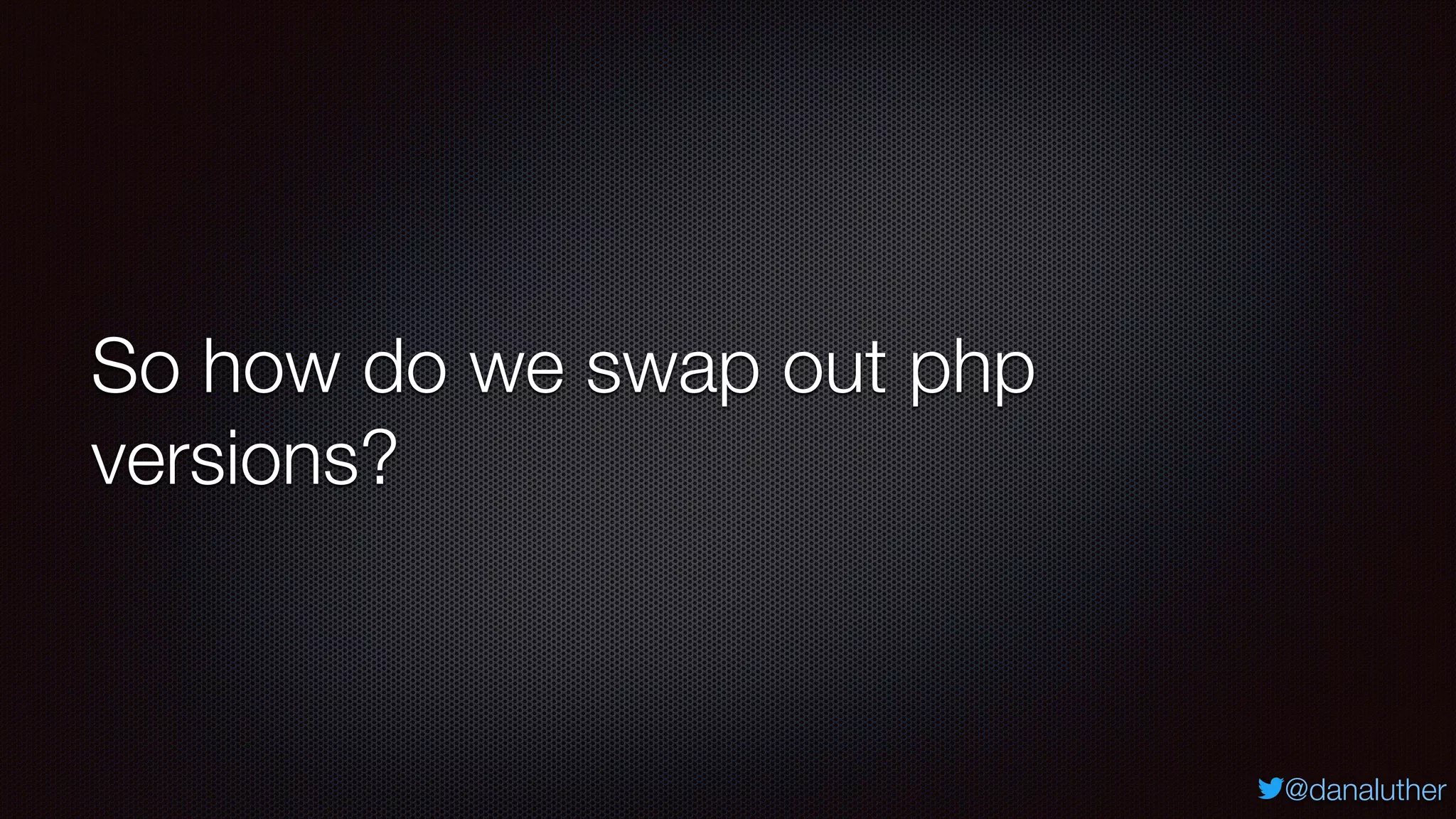
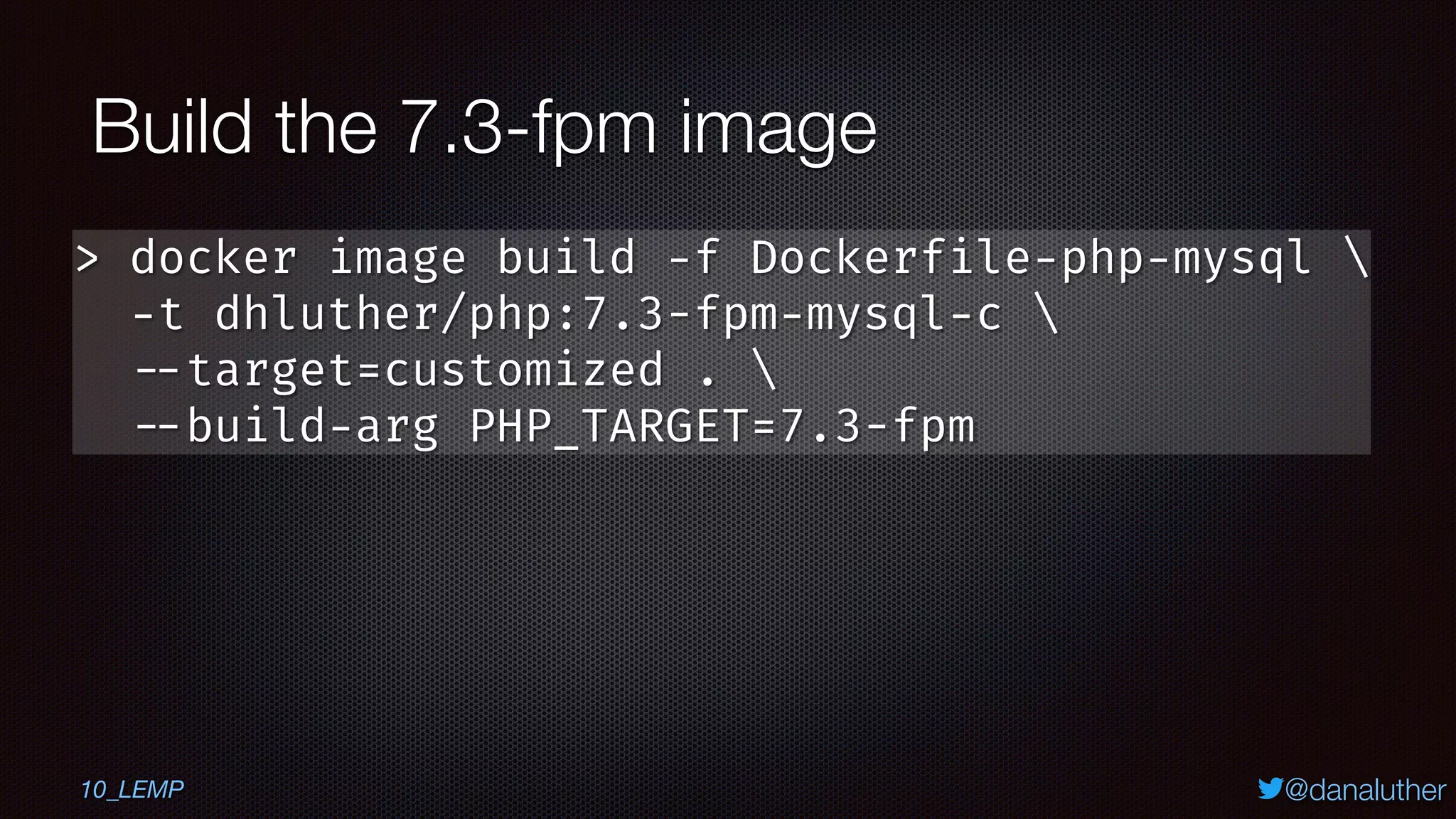

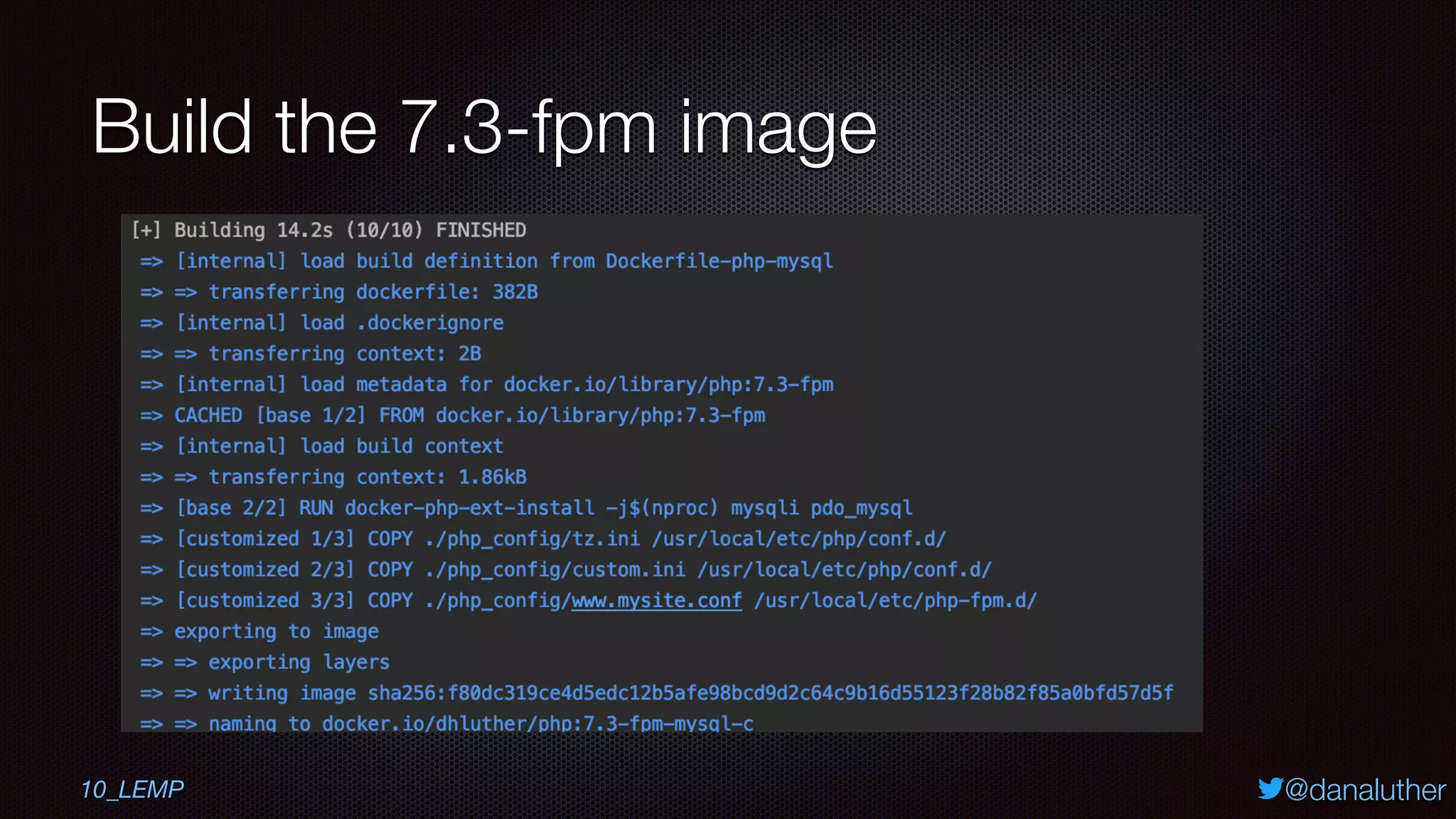
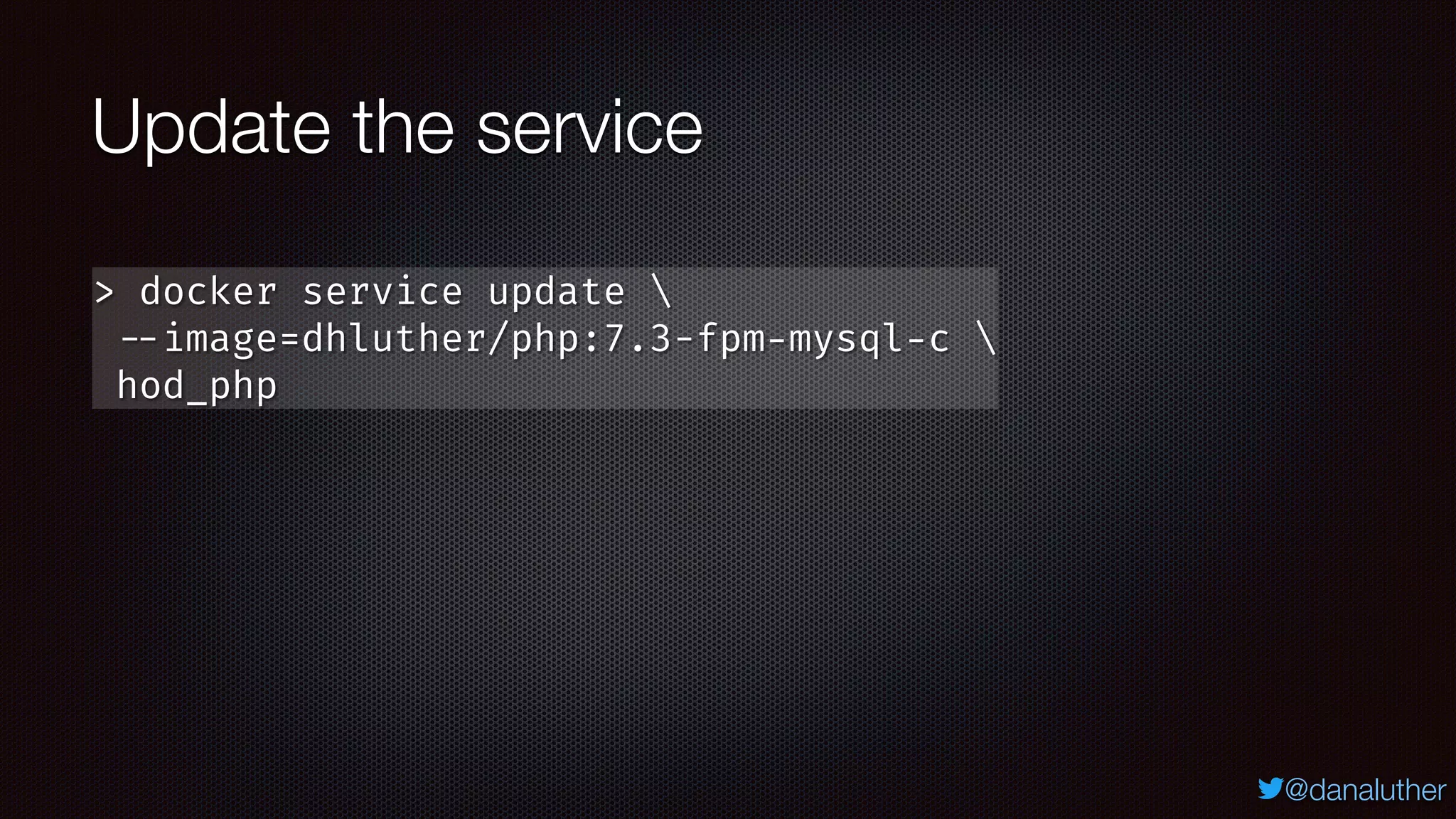
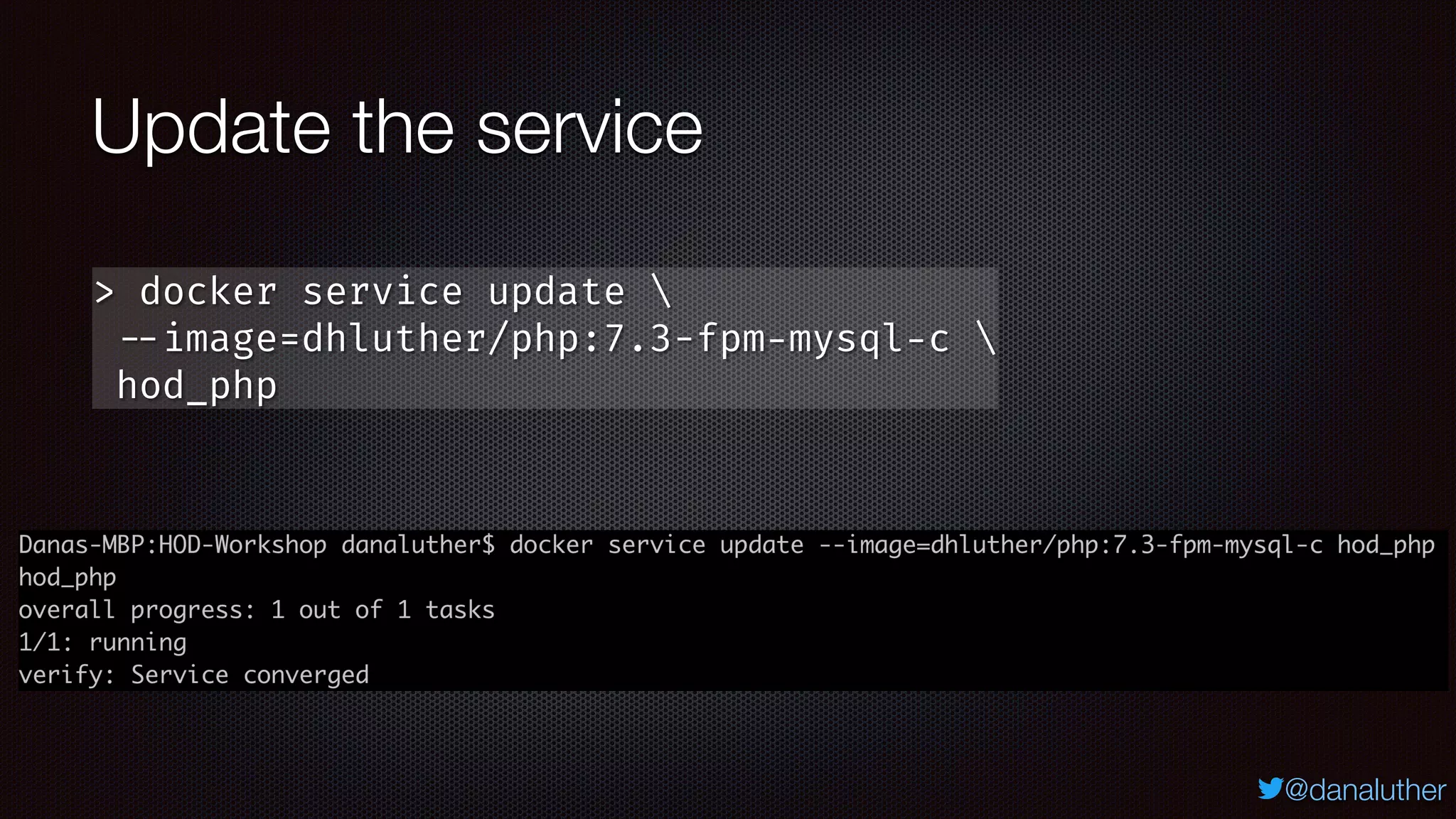
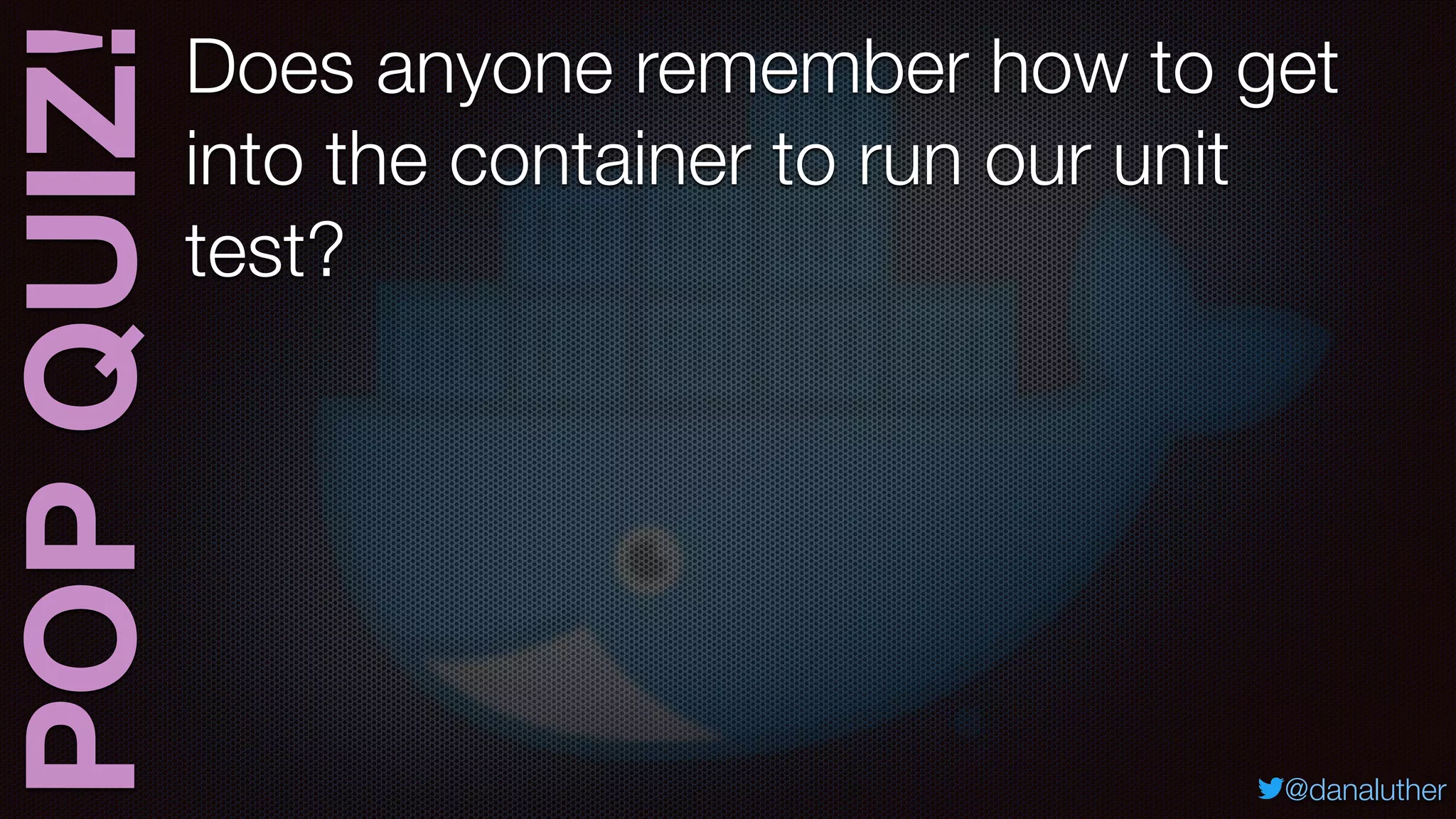
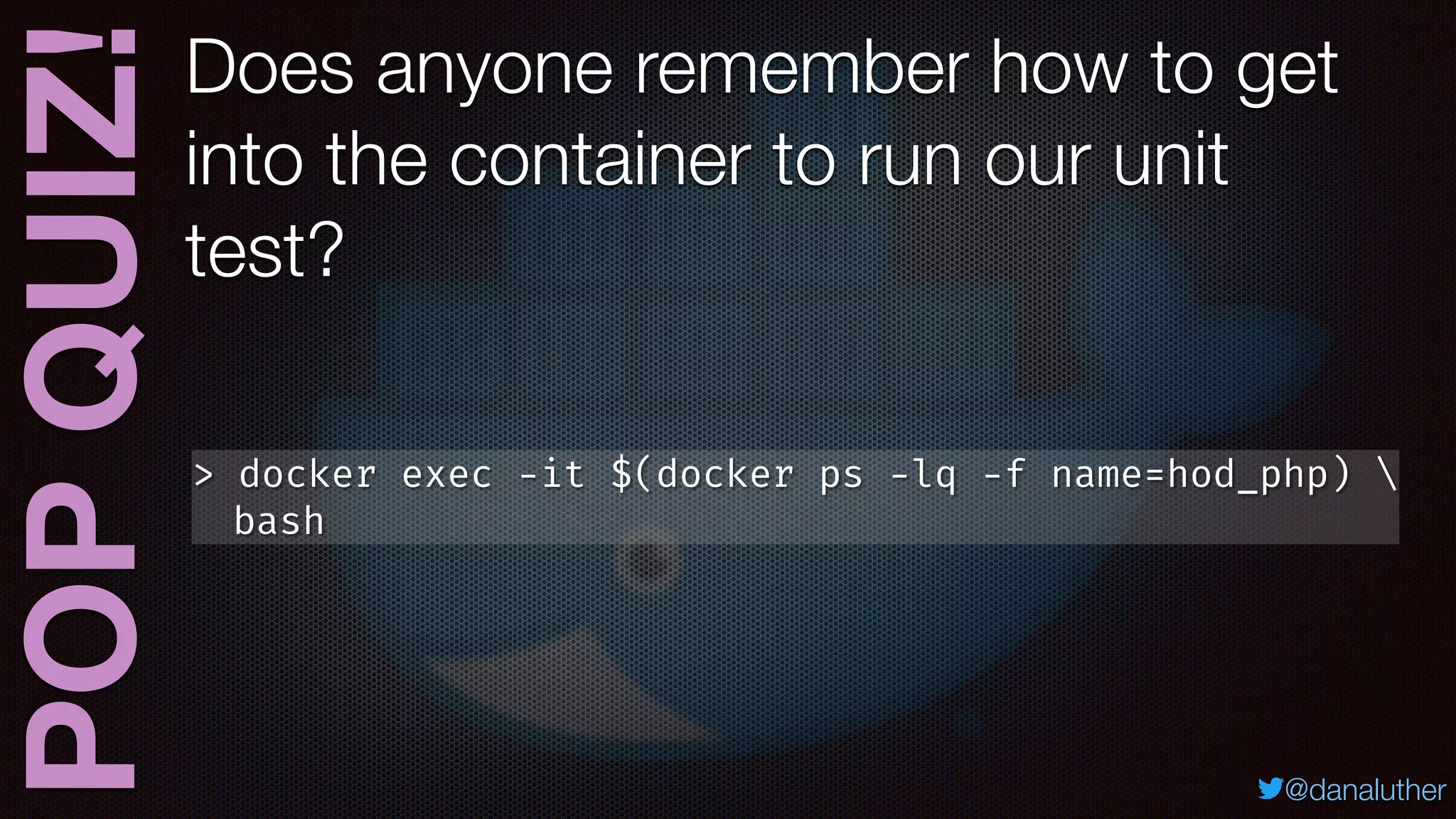
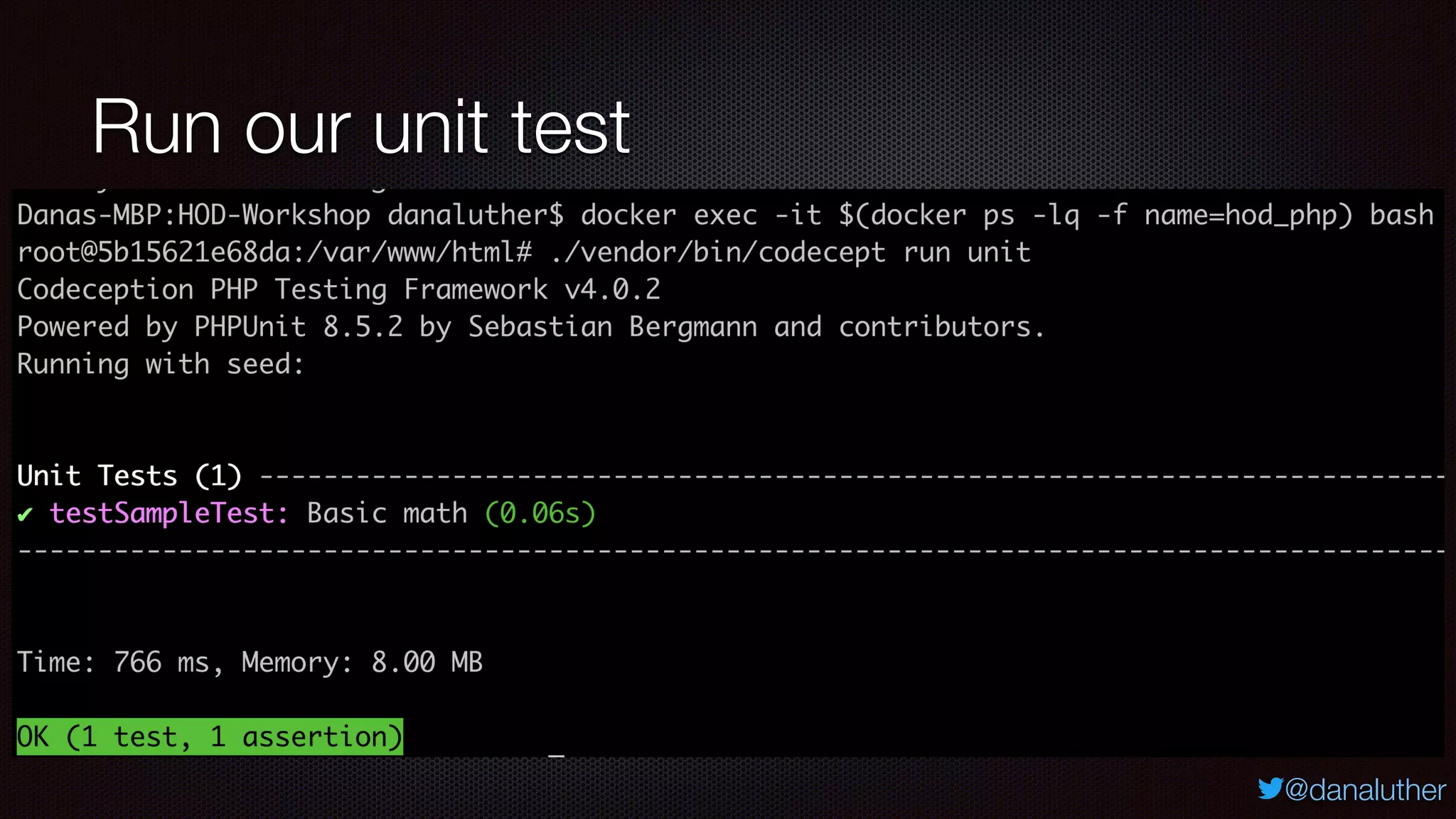
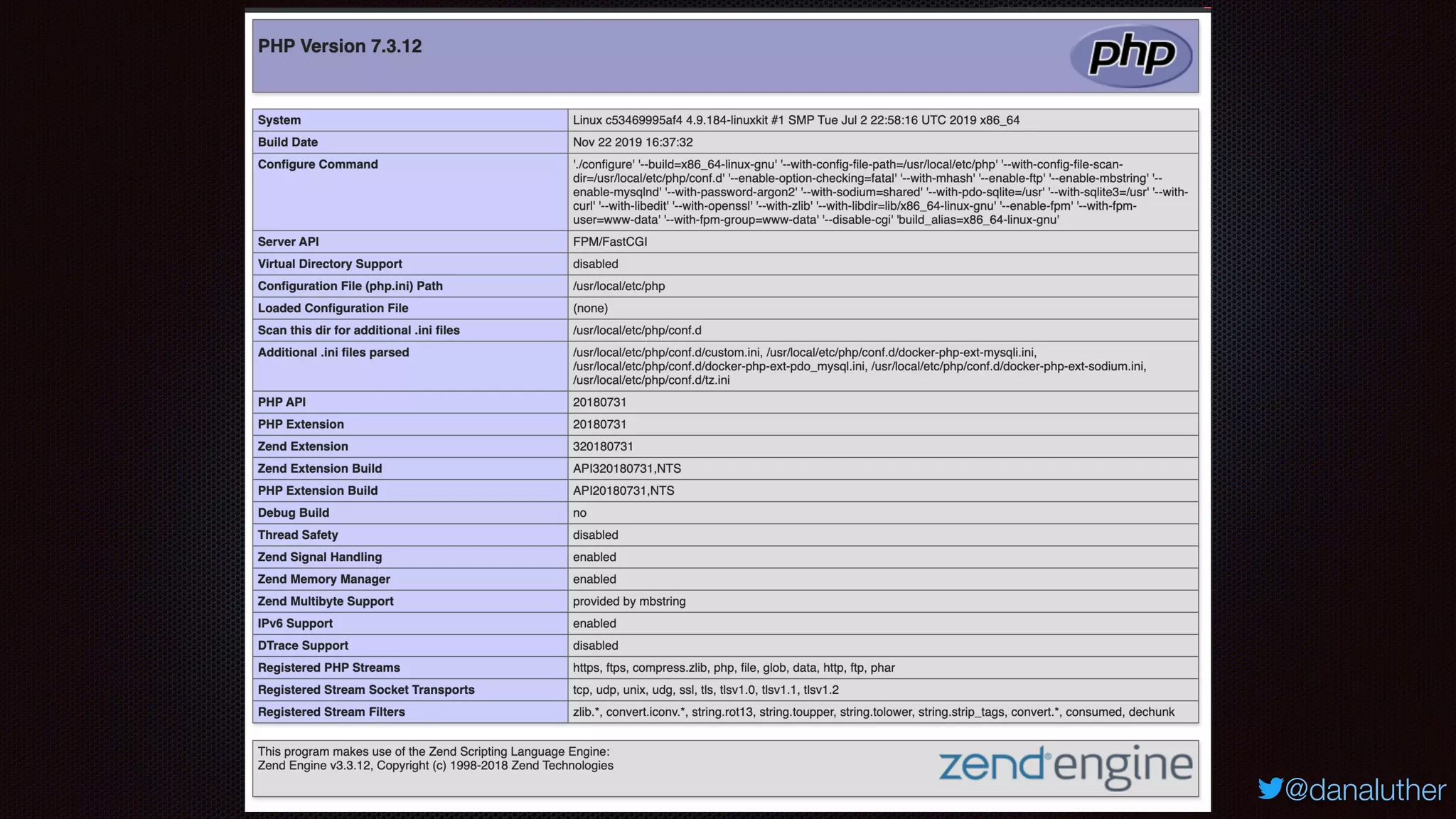
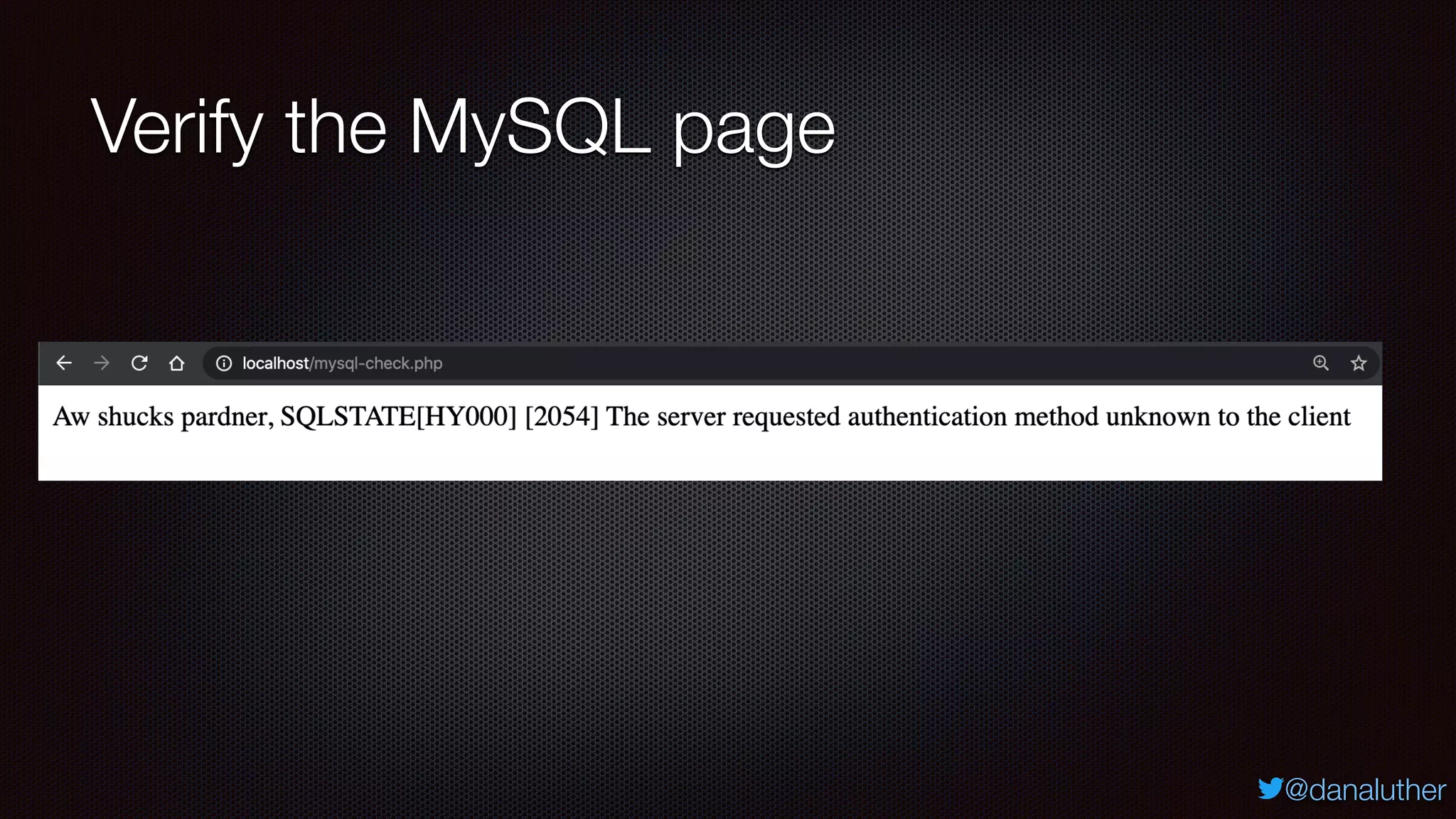
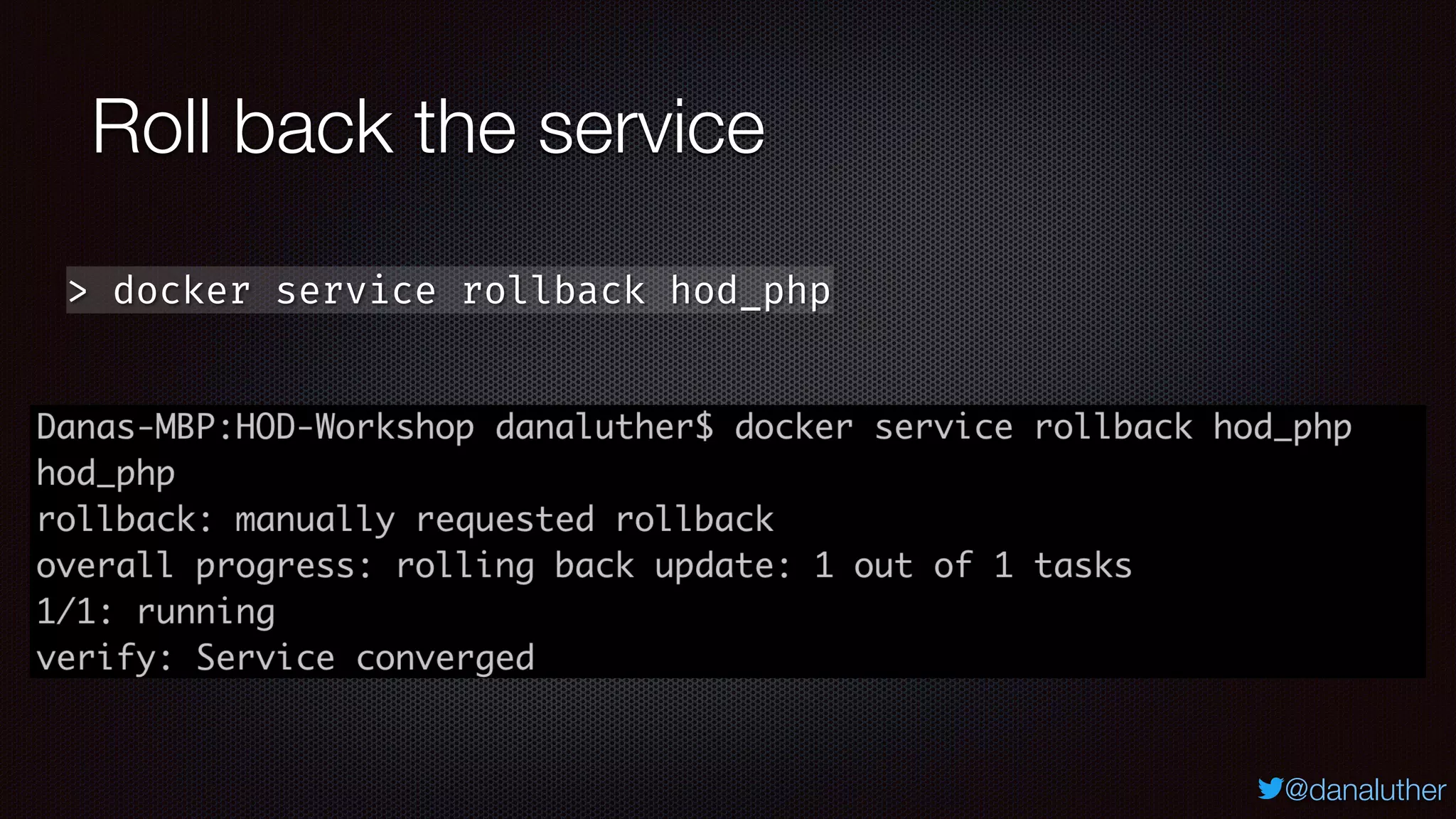

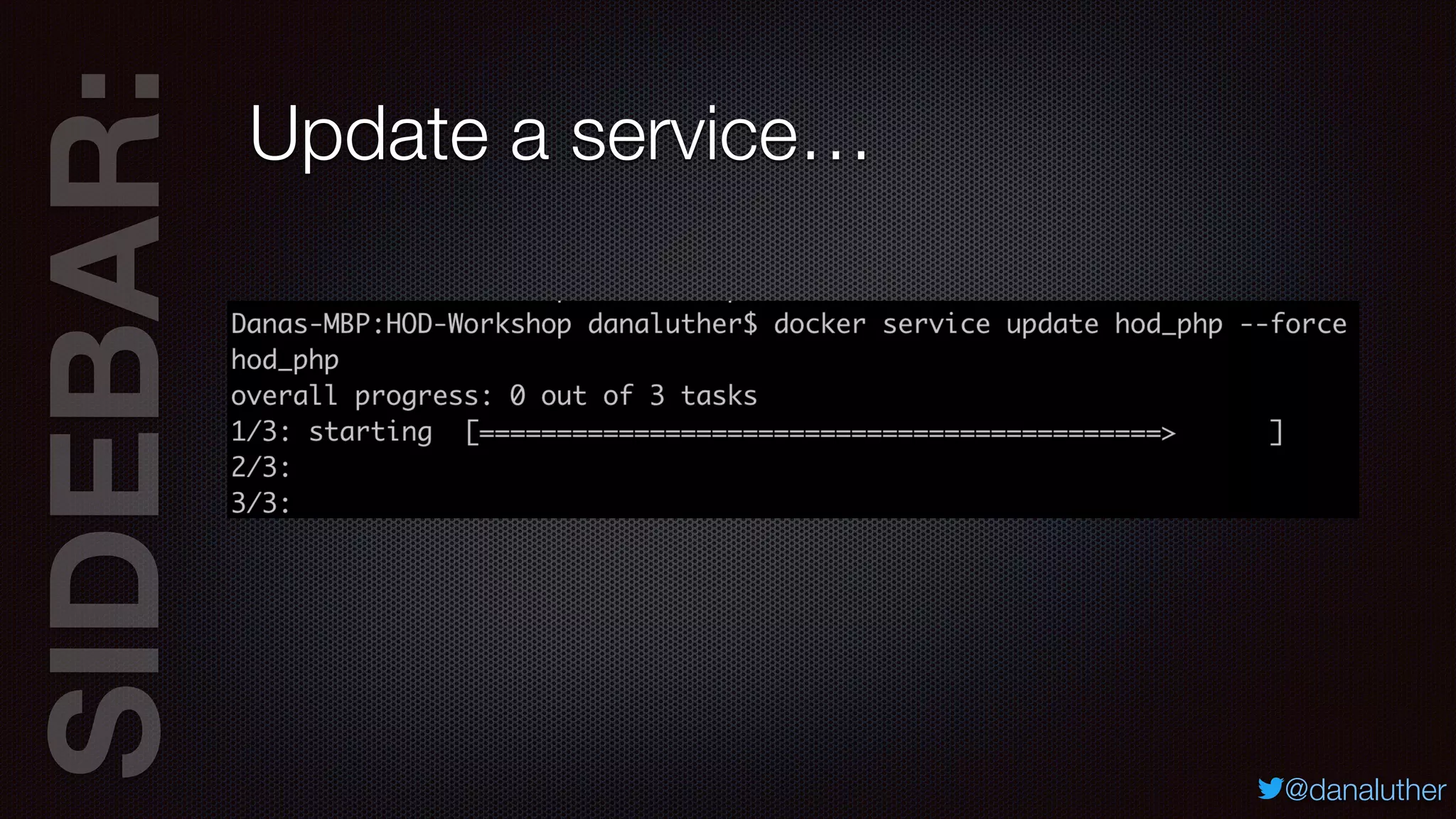
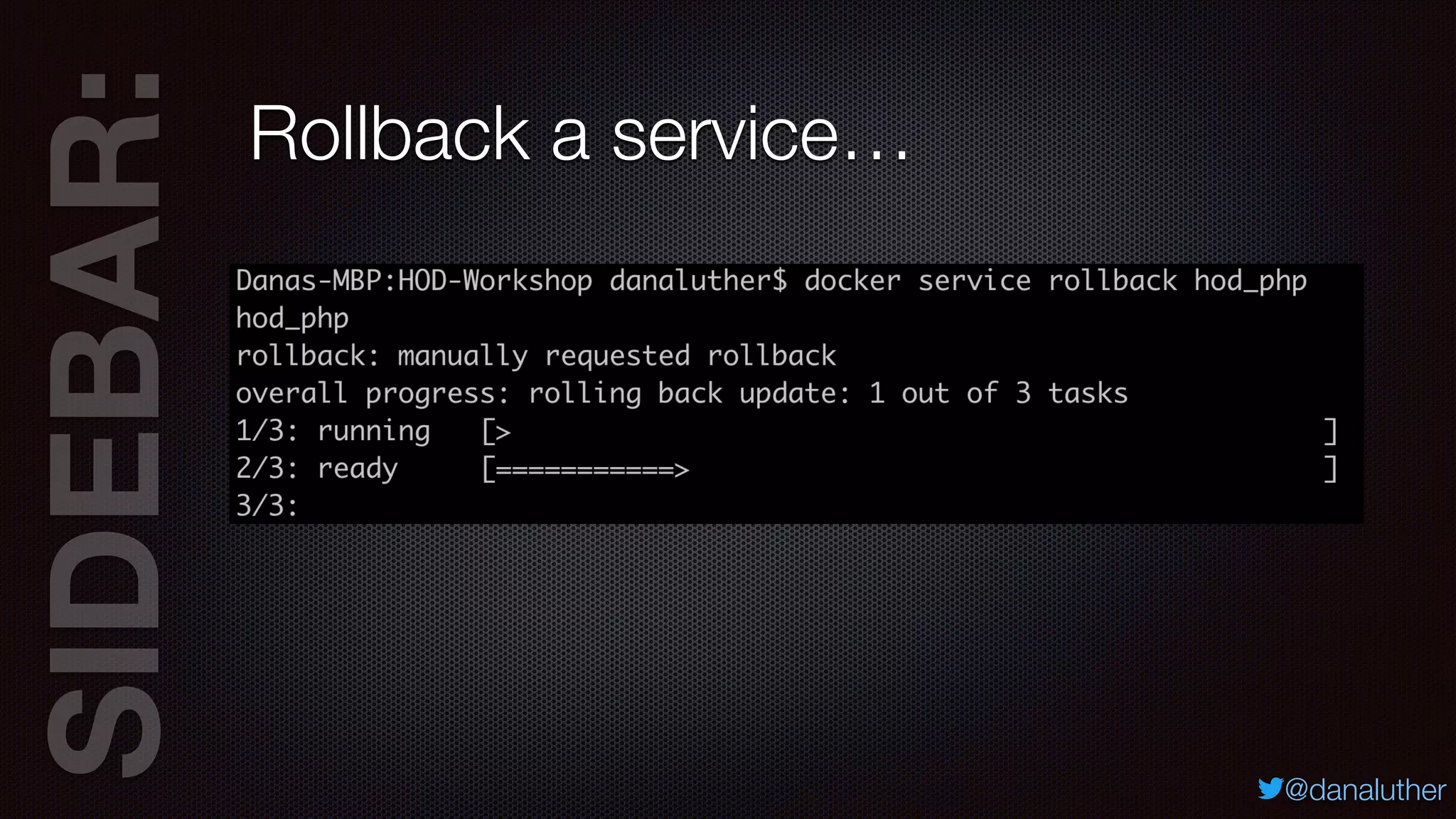
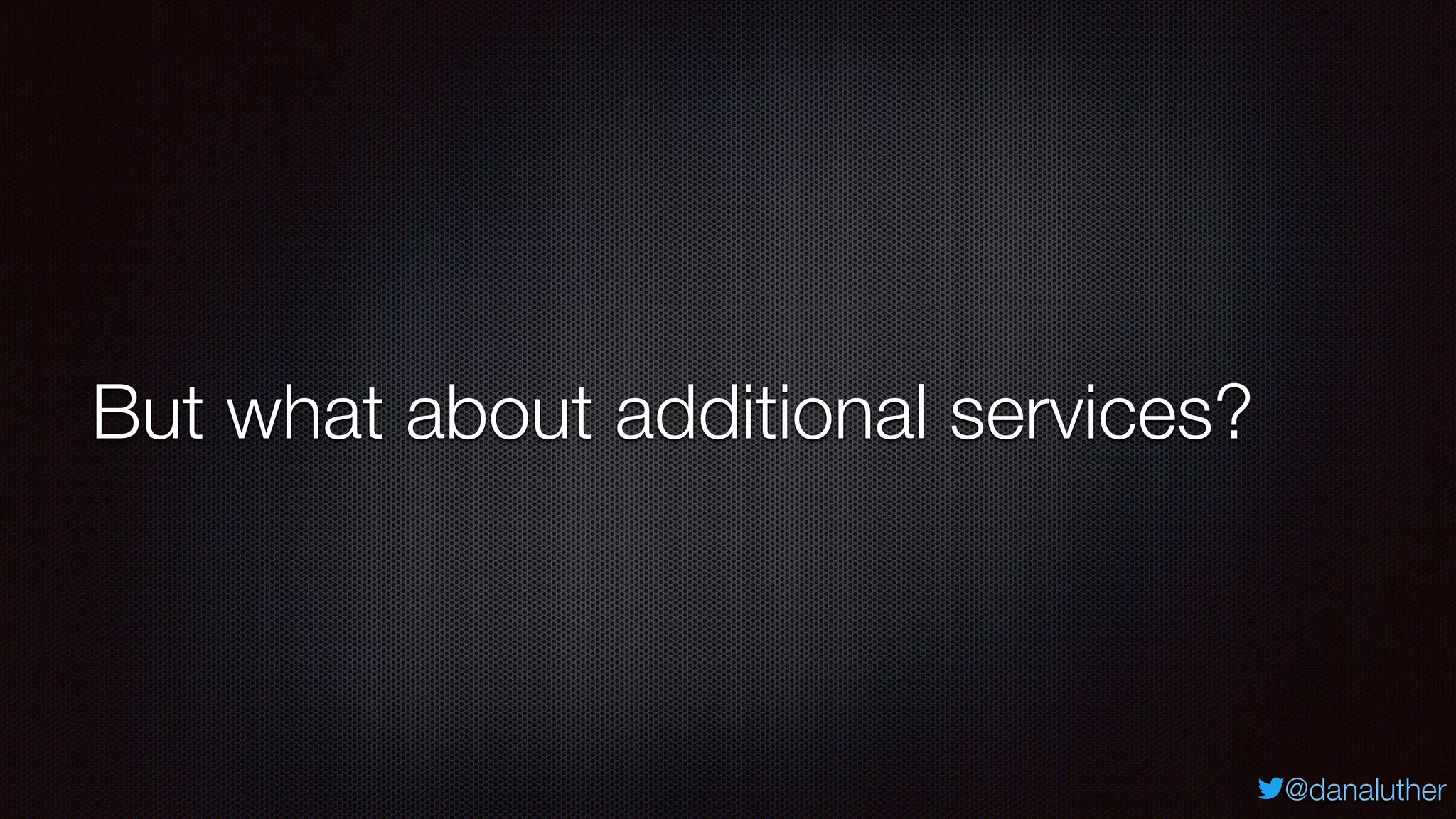
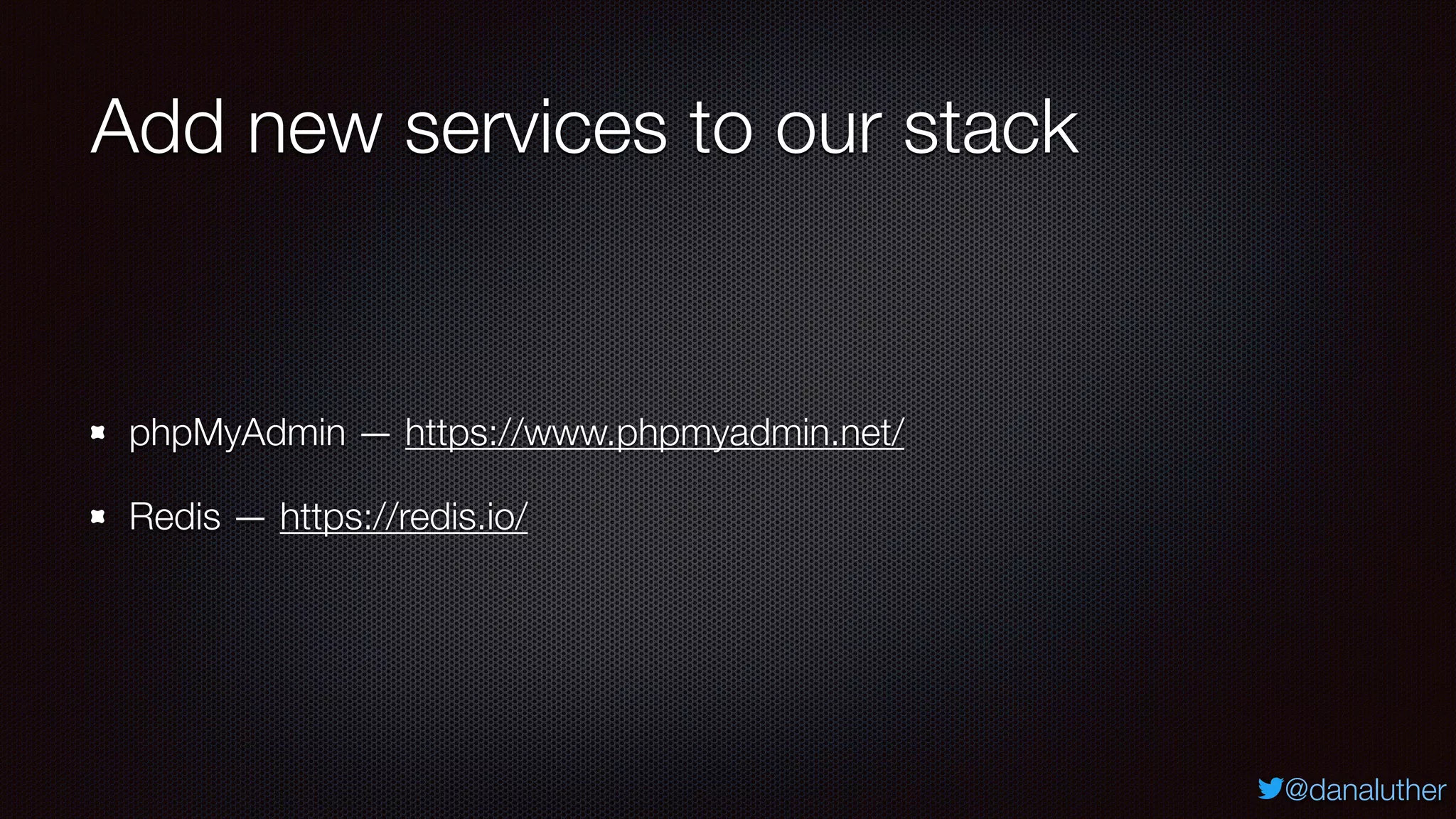
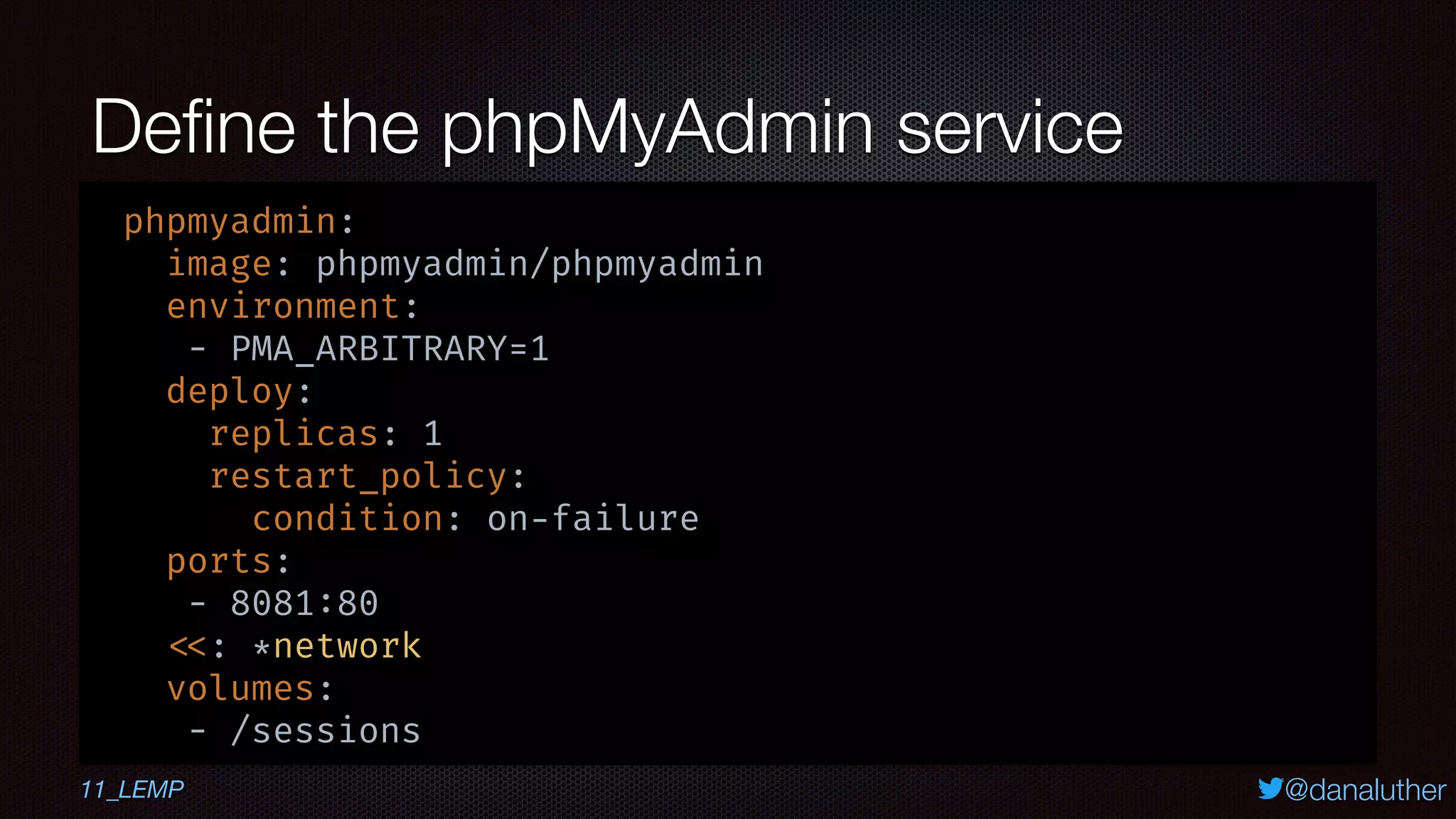
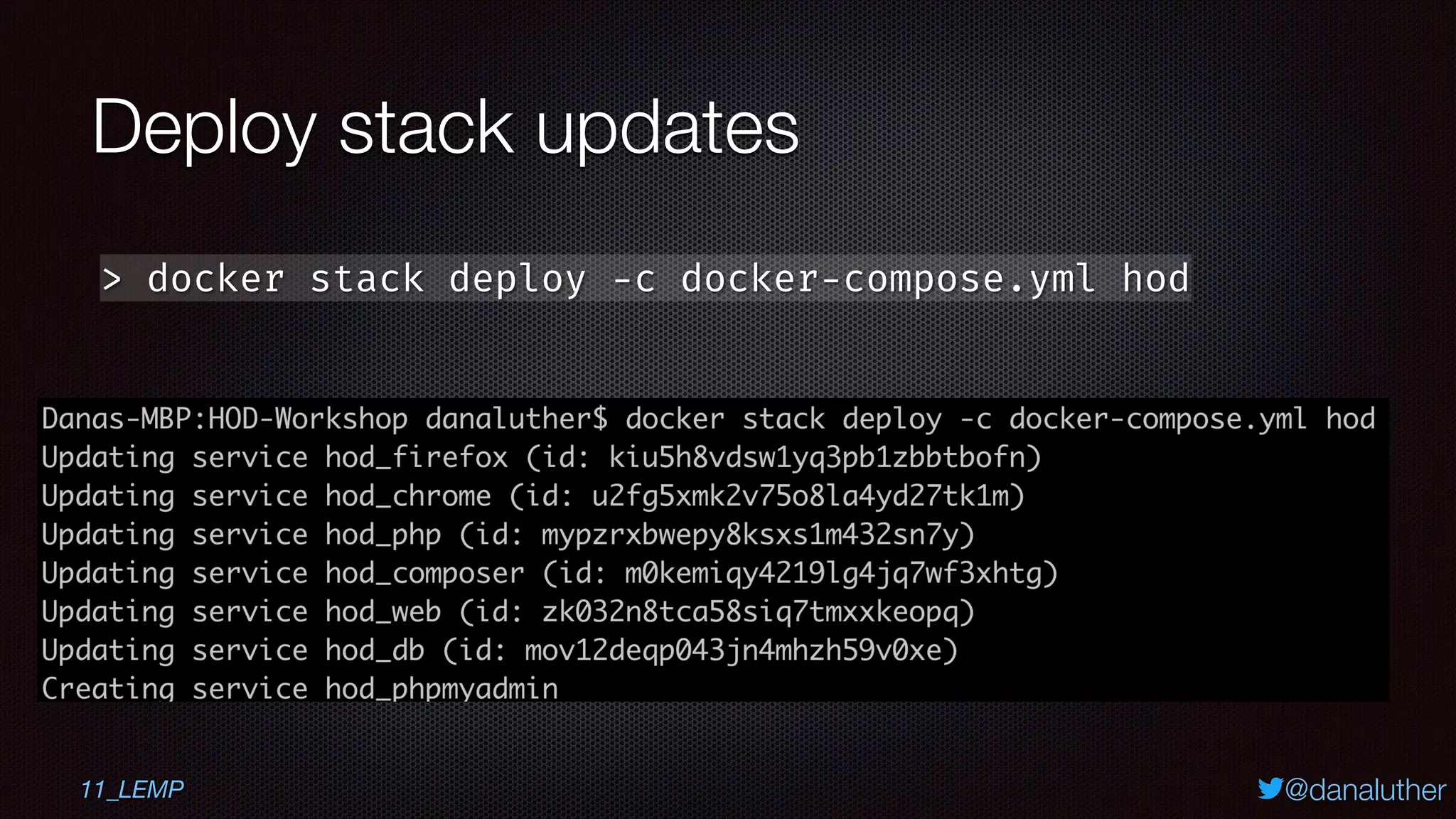
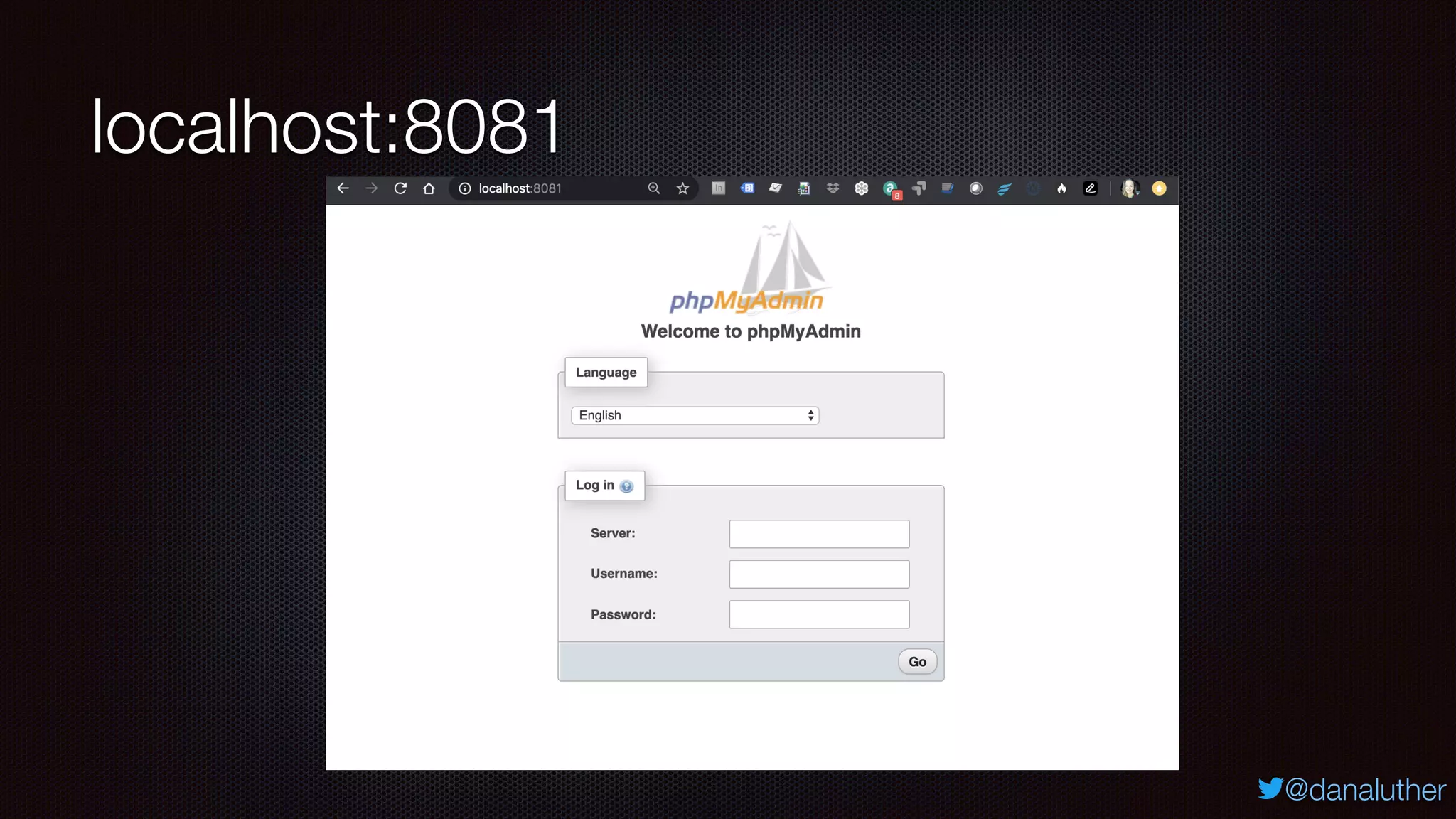
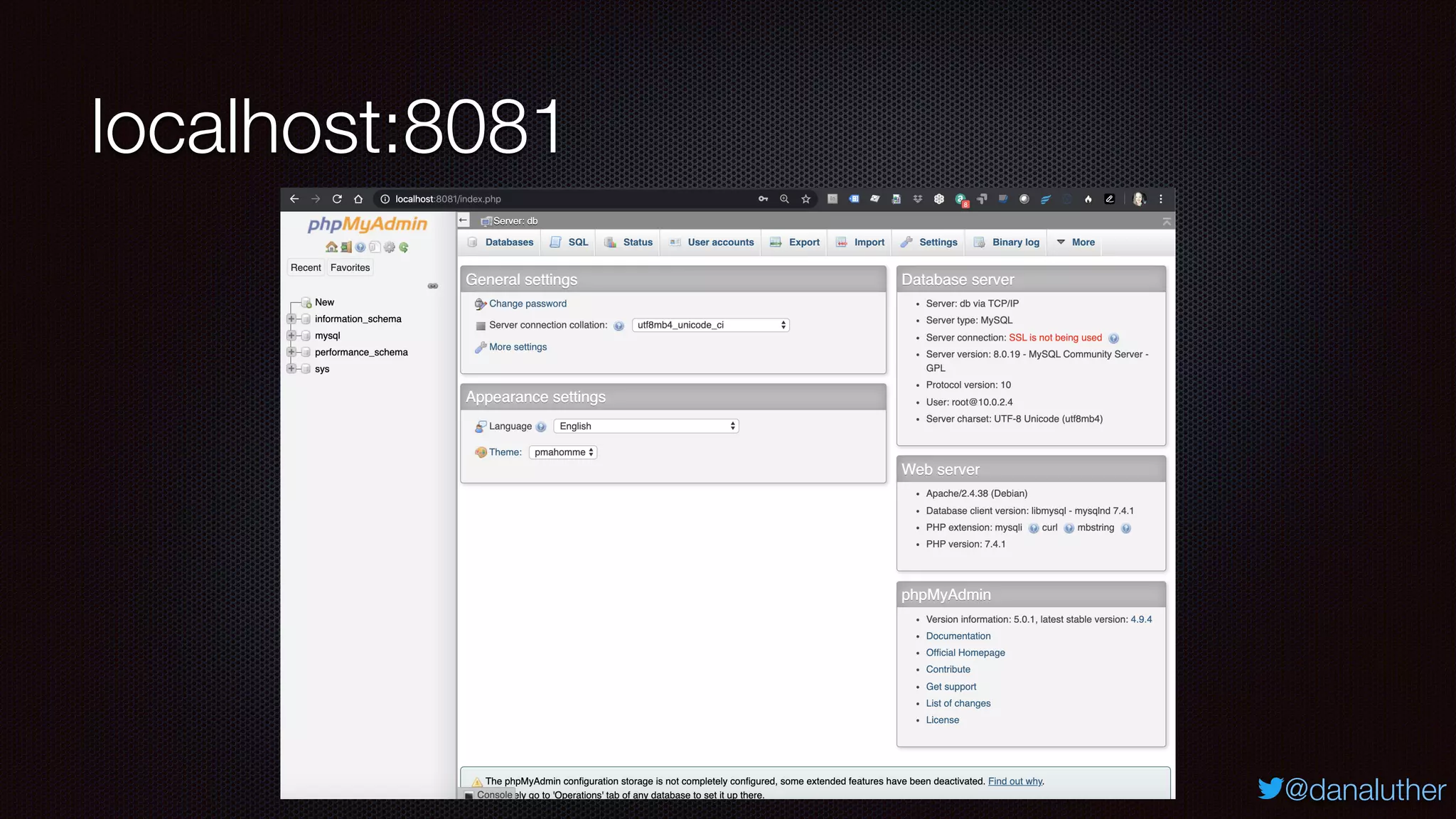
![@danaluther
Define the redis service
redis:
image: redis:latest
volumes:
- ./data_redis:/data
deploy:
placement:
constraints: [node.role == manager]
<<: *network
12_LEMP](https://image.slidesharecdn.com/hod-launchownlempstack-sunshine-200206202613/75/Hands-on-Docker-Launch-your-own-LEMP-or-LAMP-stack-SunshinePHP-137-2048.jpg)