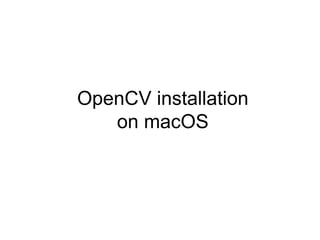
macOS 에 opencv3 설치 후 Xcode 로 프로젝트 불러오기
- 2. 목차 1. 운영체제 확인 2. Xcode 설치 3. CMake 설치 4. opencv 소스코드 다운로드 5. makefile 생성 6. 빌드 7. Xcode 에서 프로젝트 생성 / 설정하기
- 3. 1. 운영체제 확인 코드블럭이 오픈소스라 장점도 있지만, 맥 버전의 코드블럭은 그렇게 잘 만들어지지 않았나 봅니다. 따라서, 애플에서 제공하는 기본 C/C++ IDE Xcode 에서 opencv 를 불러오는 것에 대해 설명드리겠습니다. 터미널에서, $uname -a 과 같이 명령어를 입력하시면, 본인의 컴퓨터가 32bit , 64bit 운영체제인지 확인하실 수 있습니다. 14년도 이후의 모델이라면 기본적으로 64bit 운영체제를 갖추고 있으므로, 혹시 그 이전 모델의 경우는 제대로 설치되는 것에 대한 보장드릴 수 없습니다.
- 4. 2. Xcode 설치 App store 에 가셔서, Xcode 를 설치해주시면 됩니다. 설치 후, License Agreement 를 위해서, 프로그램을 한번 실행시킨 후, 라이센스 동의 버튼을 눌러주셔 야 합니다.
- 5. 3. CMake 설치 opencv 에서 제공하는 cpp 소스파일들을 컴파일해서 사용해야 하는데, 이를 쉽게 해주는 도구입니다. https://cmake.org/ 에 들어가셔서, 현재 최신 버전인 3.10.2인 cmake-3.10.2-Darwin-x86_64.dmg 파일을 받아서, 설치해 줍니다.
- 6. 4. opencv 소스코드 다운로드 실습 슬라이드 기준에는 2.4.12 버전을 사용하였는데, 맥 OS 업데이트에 따라서, 현재로서는 2.x 버전은 최신 OS 에서 설치하기가 많이 까다로우실 겁니다. 따라서, 현재 가장 최신 버전인 3.4.1 의 소스코드를 다운로드받고, 압축해제를 해줍니다. https://github.com/opencv/opencv/archive/3.4.1.zip 버전은 다르지만, 실습하는데에 큰 지장은 없습니다.
- 7. 5. makefile 생성하기 cmake 를 여서서, where is the source code 의 browse source 버튼을 누르시고 본인이 압축해제한 opencv 폴더를 여 시고, 그 밑에 where to build the binaries 에는, 현재 where is the source code 에 주어진 값 뒤에 /build/를 따로 적어줍니다. 그담에 configure 버튼!
- 8. 5. makefile 생성하기 그냥 Yes
- 9. 5. makefile 생성하기 그냥 Done
- 10. 5. makefile 생성하기 하면 밑에 로그가 계속 나오다가, configuring done이 나타나면 성공적입니다.. customizing 하실 거 있으시면 위에 만지셔도 되는데, 잘 모르겠다 싶으면 그냥 Generate 버튼을 눌러줍 니다. Generating done이 나오면 성공적입니다.
- 11. 5. makefile 생성하기 Generating done 나오면 makefile이 잘 생성되었습니다. cmake를 끄셔도 됩니다.
- 12. 6. 빌드 터미널에서, 기존에 where to build the binaries 에 입력하였던 경로로 이동해줍니다. 이동하신 후, make 명령어를 입력하여 컴파일해줍니다. 중간중간에 warning 문구가 나타날 수 있는데, 결과적으로 build 만 잘되면 됩니다. 13인치 노트북 사용자라면 -j2 옵션을, 15인치 노트북 사용자라면 -j4 옵션을 줘서 더 빠르게 빌드할 수 있습니다.
- 13. 6. 빌드 마지막에 100%에서, 에러 메시지가 없다면 성공적입니다! 이제, 터미널에 sudo make install 라고 쳐줍니다. 에러 메시지가 따로 없다면 잘 설치되었습니다.
- 14. 7. Xcode 에서 프로젝트 생성/설정하기 Create a new Xcode project 클릭
- 15. 7. Xcode 에서 프로젝트 생성/설정하기 macOS > Command Line Tool 선택
- 16. 7. Xcode 에서 프로젝트 생성/설정하기 Product Name 원하는 입력 입력해주시고, Language 에 C++ 로 설정되었는지 확인해줍니다. 하고 Next
- 17. 7. Xcode 에서 프로젝트 생성/설정하기 컴퓨터 내 원하는 위치에 프로젝트 파일을 생성해줍니다.
- 18. 7. Xcode 에서 프로젝트 생성/설정하기 search path 까지 검색하시고, Header Search Paths, Library Search Paths 항목에 다음과 같이 입력해줍니다.
- 19. 7. Xcode 에서 프로젝트 생성/설정하기 Other Linker Flags 에서, opencv-3.4.1/build/lib 에 있는 모든 .dylib 파일을 드래그해서 옮겨줍니다.
- 20. 7. Xcode 에서 프로젝트 생성/설정하기 코드를 입력하시고, command + R 을 눌러서 결과를 확인할 수 있습니다.