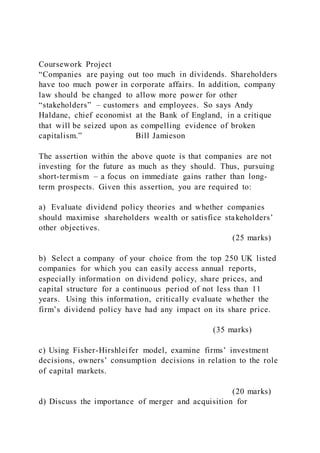
Coursework ProjectCompanies are paying out too much in dividen
- 1. Coursework Project “Companies are paying out too much in dividends. Shareholders have too much power in corporate affairs. In addition, company law should be changed to allow more power for other “stakeholders” – customers and employees. So says Andy Haldane, chief economist at the Bank of England, in a critique that will be seized upon as compelling evidence of broken capitalism.” Bill Jamieson The assertion within the above quote is that companies are not investing for the future as much as they should. Thus, pursuing short-termism – a focus on immediate gains rather than long- term prospects. Given this assertion, you are required to: a) Evaluate dividend policy theories and whether companies should maximise shareholders wealth or satisfice stakeholders’ other objectives. (25 marks) b) Select a company of your choice from the top 250 UK listed companies for which you can easily access annual reports, especially information on dividend policy, share prices, and capital structure for a continuous period of not less than 11 years. Using this information, critically evaluate whether the firm’s dividend policy have had any impact on its share price. (35 marks) c) Using Fisher-Hirshleifer model, examine firms’ investment decisions, owners’ consumption decisions in relation to the role of capital markets. (20 marks) d) Discuss the importance of merger and acquisition for
- 2. developed economy (20 marks Total marks (100 marks) Your coursework should not exceed 3000 words. There is no fixed penalty for exceeding the word count, but students should be made aware that the marker will not consider any work after the +10% word count tolerance has been reached, within the allocation of marks. Students may therefore be penalised for a failure to be concise and for failing to conclude their work within the word count specified. Indicative contents a) · Critically review / evaluate dividend policies · What is the impact of dividend payment on companies’ investment practices and their capital structure? · Who are stakeholders within a company and what are competing interests of stakeholders versus shareholders? (35 marks) b) · Role of dividend in terms of signalling theory · Use data to benchmark comparison between share price and firm’s dividend policy · To carry out data analysis and comment what other factors than dividend pay-out impact on company’s share price (35 marks)
- 3. c) · Use HL model to explain the operation of the separation theorem. · Infer the relationship between capital markets and consumption decision · Relate the HL model with agency relationship (30 marks) d) · Define merger and acquisition · Discuss importance of merger · Why merger and acquisitions are more active in developed countries READING ASSIGNMENT Your project must be submitted as a Word document (.docx, .doc)*. Your project will be individually graded by your instructor and therefore will take up to a few weeks to grade. Be sure that each of your files contains the following information: · Your name · Your student ID number · The exam number · Your email address To submit your graded project, follow these steps: · Log in to your student portal. · Click on Take Exam next to the lesson you’re working on. · Find the exam number for your project at the top of the Project Upload page. · Follow the instructions provided to complete your exam. Be sure to keep a backup copy of any files you submit to the school! This case is based on real financial data provided by a retail automobile dealership (Motomart) seeking to relocate closer to
- 4. an existing retail dealership. You’ll examine the mixed cost data from Motomart and apply both high-low and regression to attempt to separate mixed costs into their fixed and variable components for break-even and contribution margin computations. You’ll find that the data is flawed because Motomart was a single observation in a larger database. Don’t attempt to correct the data (e.g., remove outliers or influential outliers). You’ll be producing a scatterplot and apply high-low and regression methods to the extent practicable and writing a summary report of the findings. Motomart operates a retail automobile dealership. The manufacturer of Motomart products, like all automobile manufacturers, produces forecasts. It has long been an industry practice to use variable costing-based/break-even analyses as the foundation for these forecasts, to examine their cost behavior as it relates to the new retail vehicles sold (NRVS) cost driver. In preparing this financial information, a common financial statement format and accounting procedures manual are provided to each retail auto dealership. The dealership is required to produce monthly financial statements using the guidelines provided by this common accounting procedures manual, and then furnish these financial statements to the manufacturer. General Motors, Ford, Nissan, and all other automobile manufacturers employ similar procedures manuals. The use of a common format facilitates the development of composite financial statements that can be used to estimate costs and produce financial forecasts for future or proposed retail dealership sites (Cataldo and Kruck 1998). Zimmerman (2003) suggests that as many as 77 percents of manufacturers divide costs into variable and fixed components and that managers arrive at these estimates by classifying individual accounts as being primarily fixed or primarily variable (67). For this case, you’ll examine mixed costs as defined by the manufacturer. Using the scatterplot, high-low, and regression methods, separate these mixed costs into their fixed and variable components. The data is problematic, and a clear
- 5. solution won’t exist. Don’t attempt to correct the data by removing outliers, but make observations based on any patterns you observe. The case will expose you to actual data and require you to summarize your findings, including any conclusions you’re able to reach and why the financial data makes it impossible to separate the mixed costs into their fixed and variable components. Motomart: A Litigation Support Engagement The Motomart case evolved from a litigation support engagement. The lead author of this case was hired to analyze the data and provide expert testimony. His report and testimony was made available to the public (for a fee to cover reproduction costs). A broad description of the relevant points for the Motomart case follows. Motomart wanted to move their retail automobile dealership, blaming their location for declining profits and increasing losses. They provided financial projections, using variable costing, to show that after the relocation both Motomart and the existing dealership would be profitable. They created these financial projections using a database provided by the manufacturer, which included all North American retail automobile dealerships. Motomart was one of the observations or retail automobile dealerships included in the database used to create these financial projections. You’ll be examining portions of Motomart’s historical financial data. The relocation site was quite close to the existing dealership (which we’ll refer to as Existing Dealer), and Existing Dealer felt that, if the relocation was permitted, one or both of the dealerships would fail to break even and eventually go bankrupt, leading to poor service, or what the industry refers to as “orphaned” owners of these automobiles. Antitrust laws provided Existing Dealer with the means to block the relocation requested by Motomart, but only if it could prove that the relocation wasn’t in the best interest of the consuming public. Generally, the only way to prove this is to prove that there’s simply not enough business for both retail automobile
- 6. dealerships to break even (or generate a reasonable return on investment, given the risks associated with the industry). Again, the manufacturer, in support of the proposed Motomart relocation, supplied financial projections showing that both retail automobile dealerships would be profitable after the relocation. The expert witness hired to investigate the merits of the relocation was given the Motomart data, but not the entire database that included the Motomart data. The Motomart data was in such poor form that it wasn’t possible to produce a financial forecast. An alternative forecast, not included in this case, was produced. This alternative forecast did not support the relocation of Motomart to a site closer to Existing Dealer. The alternative forecast showed that the market simply couldn’t support two retail automobile dealerships. The implication was that, as the weaker of the two dealerships, Motomart was losing business to Existing Dealer. In conclusion, the relocation request by Motomart was denied. Income and Expense Data The following tables give you information such as income statements, semi-fixed expenses, and salaries for Motomart. Look for unusual entries or discrepancies in their records and, where you can, note the cause of the problems. Table 3 summarizes financial and cost driver information produced by Motomart, where new retail vehicles sold (NRVS) is the cost driver. The account classification method has resulted in three cost behavior classifications: variable, semi - fixed, and fixed costs. Semi-fixed is the automobile industry- specific term used for mixed costs. We’ll assume that Motomart’s classifications of variable costs (VCs) and fixed costs (FCs) are correct, and focus our analysis on Motomart’s semi-fixed or mixed costs. Table 2 SElECTED HISTORICAl INCOME STATEMENT AND RElATED MEASURES
- 7. 1984 1985 1986 1987 1988 Net Variable Revenues* 2,885,969 3,828,255 4,086,667 3,940,799 4,298,748 Semi-Fixed (S-F) Expenses: Salaries 613,006 968,789 1,211,464 1,289,758 1,360,489 Vacation 600 26,705 19,468 19,059 18,268 Advertising & Training 210,226 288,347 281,219 309,608 371,314 Supplies/Tools/Laundry 31,473 46,141 75,468 65,935 81,252
- 8. Freight 5,719 5,987 6,528 5,731 4,663 Vehicle 22,913 23,718 23,664 20,370 19,483 Demonstrators 10,465 4,969 -1,513 4,192 707 Floor-Planning 278,531 301,113 276,201 156,129 305,044 Total S-F Expenses 1,172,933 1,665,769 1,892,499 1,870,782 2,161,220 Fixed Expenses: Total Fixed Expenses 1,449,208 2,050,172 2,290,867 2,164,362
- 9. 2,653,620 Operating Profit/(Loss)** 263,828 112,314 -96,699 -94,345 -516,092 New Retail Vehicles Sold 1,798 1,977 1,674 1,450 1,897 Notes: * Revenues less variable costs equal Net Variable Revenues (or Contribution Margin, in aggregate). ** Net Variable Revenue less Total S-F Expenses less Total Fixed Expenses equals Operating Profit/(Loss). Table 3 provides five years of monthly data (N=60) for NRVS and the related semi-fixed or mixed cost measures. Semifixed costs were significant. Recall that they ranged from nearly $1.2 million for calendar and fiscal year (FY) 1984 to almost $2.2 million for FY 1988 (see Table 2). Table 3 SEMI-FIXED (MIXED) EXPENSES FOR THE 60-MONTH PERIOD (FY 1984 THROUGH 1988) Mo NRVS Salary Vacation Adv/Trng SplyTls/Lndry 1 197 $ 52,951 $ -
- 10. $ 22,561 $ 1,118 2 133 $ 47,054 $ - $ 19,040 $ 3,573 3 132 $ 55,372 $ - $ 14,373 $ 1,388 4 141 $ 46,114 $ - $ 15,022 $ 2,894 5 182 $ 48,309 $ - $ 19,966 $ 1,896 6 156 $ 49,643 $ - $ 12,019 $ 1,188 7 196 $ 55,784 $ 300
- 11. $ 13,217 $ 3,912 8 178 $ 47,957 $ - $ 17,303 $ 2,012 9 159 $ 53,743 $ - $ 16,535 $ 2,717 10 141 $ 53,109 $ - $ 23,821 $ 1,102 11 152 $ 45,491 $ 300 $ 14,146 $ 2,630 12 31 $ 57,479 $ - $ 22,223 $ 7,043 13 280 $ 49,049 $ -
- 12. $ 19,992 $ 1,999 14 136 $ 46,698 $ 300 $ 20,251 $ 1,192 15 174 $ 59,790 $ 200 $ 20,082 $ 1,336 16 171 $ 80,773 $ 600 $ 26,716 $ 3,873 17 167 $ 71,130 $ 9,212 $ 25,223 $ 5,560 18 161 $ 82,490 $ 6,007 $ 21,106 $ 1,737 19 173 $ 98,172 $ 500
- 13. $ 17,799 $ 1,847 20 161 $ 90,685 $ 2,690 $ 28,038 $ 4,415 21 167 $ 97,771 $ 600 $ 37,284 $ 2,827 22 153 $ 87,129 $ 1,740 $ 24,236 $ 5,836 23 201 $ 95,910 $ 2,074 $ 27,244 $ 3,387 24 33 $ 09,192 $ 2,782 $ 20,376 $ 12,132 25 227 $ 89,041 $ 1,880
- 14. $ 26,719 $ 4,383 26 150 $ 92,165 $ 3,602 $ 14,727 $ 10,231 27 142 $ 88,981 $ 744 $ 27,880 $ 7,734 28 104 $ 95,898 $ 960 $ 21,872 $ (684) 29 121 $ 96,245 $ - $ 18,705 $ 8,329 30 99 $ 106,364 $ - $ 23,835 $ 2,540 31 150 $ 90,564 $ 1,950
- 15. $ 25,605 $ 5,862 32 144 $ 98,418 $ 1,540 $ 17,763 $ 6,998 33 154 $ 110,436 $ 2,693 32,379 $ 8,131 34 130 $ 102,042 $ 1,060 $ 19,324 $ 6,026 35 202 $ 124,413 $ 3,519 $ 22,412 $ 9,120 36 51 $ 116,897 $ 1,520 $ 29,998 $ 6,798 37 148 $ 97,083 $ 1,080
- 16. $ 9,112 $ 6,627 38 153 $ 104,727 $ 3,230 $ 38,616 $ 5,892 39 83 $ 95,622 $ 953 $ 22,690 $ 3,450 40 101 $ 96,438 $ 1,244 $ 14,703 $ 5,259 41 140 $ 114,995 $ - $ 28,764 $ 2,294 42 132 $ 105,337 $ 160 $ 27,253 $ 8,155 43 112 $ 98,989 $ 2,480
- 17. $ 24,419 $ 1,621 44 127 $ 124,352 $ 1,800 $ 26,011 $ 902 45 139 $ 115,875 $ 1,417 $ 24,492 $ 5,158 46 156 $ 113,035 $ 1,820 $ 31,158 $ 2,901 47 126 $ 119,106 $ 3,338 $ 32,213 $ 14,426 48 33 $ 104,199 $ 1,537 $ 30,177 $ 9,250 49 209 $ 98,938 $ 1,866
- 18. $ 26,737 $ 1,694 50 124 $ 108,606 $ 3,676 $ 31,084 $ 9,040 51 131 $ 106,396 $ 1,197 $ 33,278 $ 2,099 52 144 $ 106,778 $ 241 $ 32,657 $ 9,328 53 93 $ 124,805 $ 500 $ 29,794 $ 4,268 54 199 $ 110,153 $ 1,910 $ 38,431 $ 5,407 55 170 $ 117,276 $ 800
- 19. $ 27,640 $ 9,305 56 186 $ 112,055 $ 980 $ 28,657 $ 1,803 57 200 $ 114,765 $ 1,695 $ 36,425 $ 8,839 58 146 $ 128,007 $ 1,560 $ 27,720 $ 10,944 59 222 $ 116,811 $ 2,249 $ 27,941 $ 5,775 60 73 $ 115,899 $ 1,594 $ 30,950 $ 30,950 Table 3 Continued SEMI-FIXED (MIXED) EXPENSES FOR THE 60-MONTH PERIOD (FY 1984 THROUGH 1988)
- 20. Mo Freight Vehicles Demo's Floor-Plan Total 1 $ 382 $ 2,052 $ 1,881 $ (78,173) $ 2,772 2 $ 409 $ 1,405 $ 695 $ 28,456 $ 100,632 3 $ 742 $ 1,380 $ 469 $ 34,423 $ 108,147 4 $ 675 $ 2,057 $ 125 $ 5,697 $ 72,584 5 $ 572 $ 1,603 $ 131 $ 34,599 $ 107,076
- 21. 6 $ 407 $ 2,524 $ 1,229 $ 53,737 $ 120,747 7 $ 643 $ 2,348 $ 1,206 $ 5,507 $ 82,917 8 $ 605 $ 1,208 $ 436 $ 32,436 $ 101,957 9 $ 209 $ 2,400 $ 1,476 $ 28,950 $ 106,030 10 $ 184 $ 2,076 $ 1,168 $ 20,876 $ 102,336 11 $ 331 $ 1,677 $ 635 $ 45,278 $ 110,488
- 22. 12 $ 560 $ 2,183 $ 1,014 $ 66,745 $ 157,247 13 $ 582 $ 1,927 $ (477) $ (30,104) $ 42,968 14 $ 603 $ 1,156 $ 1,839 $ 50,583 $ 122,622 15 $ 492 $ 1,898 $ 1,260 $ 18,803 $ 103,861 16 $ 559 $ 1,808 $ 510 $ 23,080 $ 137,919 17 $ 356 $ 1,816 $ 2,350 $ 18,774 $ 134,421
- 23. 18 $ 439 $ 1,384 $ (288) $ 23,802 $ 136,677 19 $ 1,628 $ 1,962 $ 1,591 $ 33,848 $ 157,347 20 $ (12) $ 2,446 $ (3,308) $ 13,480 $ 138,434 21 $ 480 $ 2,296 $ 1,709 $ 22,965 $ 165,932 22 $ 79 $ 3,175 $ 798 $ 18,898 $ 141,891 23 $ 188 $ 1,287 $ (2,025) $ 38,699 $ 166,764
- 24. 24 $ 593 $ 2,563 $ 1,010 $ 68,285 $ 216,933 25 $ 769 $ 2,205 $ 2,493 $ (44,140) $ 83,350 26 $ 593 $ 2,289 $ (2,051) $ 36,311 $ 157,867 27 $ 414 $ 1,891 $ 386 $ 19,865 $ 147,895 28 $ 425 $ 2,288 $ 178 $ 19,013 $ 139,950 29 $ 483 $ 2,223 $ (262) $ 16,228 $ 141,951
- 25. 30 $ 417 $ 1,683 $ (1,356) $ 37,637 $ 171,120 31 $ 222 $ 1,586 $ 486 $ (1,121) $ 125,154 32 $ 49 $ 1,751 $ (1,924) $ 34,757 $ 159,352 33 $ 818 $ 2,082 $ 1,547 $ 26,419 $ 184,505 34 $ 1,015 $ 1,714 $ 132 $ 21,134 $ 52,447 35 $ 1,255 $ 2,173 $ (2,337) $ 18,578 $ 179,133
- 26. 36 $ 68 $ 1,779 $ 1,195 $ 91,520 $ 249,775 37 $ 565 $ 1,324 $ 1,164 $ (73,753) $ 43,202 38 $ 369 $ 1,523 $ (1,839) $ 30,443 $ 182,961 39 $ (182) $ 2,087 $ 454 $ 17,725 $ 142,799 40 $ 709 $ 2,095 $ 868 $ 26,402 $ 147,718 41 $ 1,006 $ 1,304 $ (1,990) $ (3,789 $ 142,584
- 27. 42 $ 521 $ 1,667 $ 1,869 $ 15,090 $ 160,052 43 $ 514 $ 1,040 $ 329 $ (945) $ 128,447 44 $ 917 $ 2,880 $ (1,897) $ 30,405 $ 185,370 45 $ (77 $ 1,281 $ 2,959 $ 14,781 $ 165,886 46 $ 450 $ 2,259 $ 417 $ 15,613 $ 167,653 47 $ 120 $ 1,394 $ (2,659) $ 40,968 $ 208,906
- 28. 48 $ 819 $ 1,516 $ 4,517 $ 43,189 $ 195,204 49 $ 853 $ 1,657 $ 601 $ (20,127) $ 112,219 50 $ 498 $ 2,266 $ (284) $ 18,236 $ 173,122 51 $ 605 $ 1,952 $ 668 $ 15,176 $ 161,371 52 $ 483 $ 1,852 $ 1,409 $ 25,245 $ 177,993 53 $ 788 $ 1,704 $ (1,771) $ 6,493 $ 166,581
- 29. 54 $ 529 $ 1,882 $ 453 $ 21,851 $ 180,616 55 $ (180) $ 977 $ 1,310 $ 7 $ 157,135 56 $ 242) $ 846 $ (2,844) $ 17,192 $ 158,447 57 $ 859 $ 2,856 $ 1,532 $ 14,864 $ 181,835 58 $ (492) $ 1,864 $ 1,400 $ 10,121 $ 181,124 59 $ 245 $ 1,141 $ (3,513) $ 7,946 $ 158,595
- 30. 60 $ 717 $ 486 $ 1,746 $ 188,040 $ 352,182 Recall the cost function applying to the high-low and regression methods, which are provided in a variety of forms, depending on the texts you used in your previous math, economics, or accounting courses. Below is a brief outline of the high-low and regression methods. For the high-low method to work, the $H and #H and the $L and #L measures must be from the same accounting period. Preparing Graphs The single cost driver and nonfinancial measure in Table 3 is new retail vehicles sold (NRVS or X in the above cost function). There are eight financial measures (salary; vacation; advertising and training; supplies, tools, and laundry; freight; vehicles; demonstrators; and floor-planning [also known in the automobile retail industry as interest expense relating to new car inventory]), as well as a total (aggregate measure) provided for all eight financial measures (or the Y in the above cost function). Using NRVS, the only available cost-driver, use Excel to prepare nine separate scatter plots and cost function-based trend lines and nine separate line graphs for each of the financial measures provided in Table 3. The images below are an example of completed graphs for salaries. A Scatterplot Graph for Motomart SalariesA Line Graph for Motomart Salaries Now examine, on a preliminary basis, the pattern or trend (or lack thereof) for each of the “X” (NRVS) and “Y” (financial measure) data pairs and consider the following questions: · You’re observing these data pairs for a 60-month period (i.e., five years); are any annual or other seasonal patterns or trends immediately apparent?
- 31. · Do the slopes of the trend lines (i.e., variable costs) make sense? In the case of salaries (see the graphs above), there’s no apparent trend or pattern. It’s odd that salaries decrease as NRVS increases—in fact, this doesn’t make any sense. However, it’s consistent with the high-low results, which also didn’t make sense. But remember, since this data came from Motomart, the firm attempting to relocate, it’s real and from an actual litigation support engagement (not a textbook problem), so it won’t necessarily work out perfectly. The cost equation in Table 4 shows fixed costs (FC) at $106,866.00 and variable costs to be used to “reduce” total costs (TC) by $110.10 per NRVS. Compare the salary figures and coefficients (in bold type) to the scatterplot graph for Motomart Salaries. Notice that if you extended the trend line in Figure 4, it would hit the y-axis intercept at $106,866.00 (the fixed cost). Also, notice that the R-squared (R-sq) measure in Table 4 equals 4.1 percent. Table 4 SALARY = $106,866.00 – $110.10 NRVS Predictor Coefficient Std Deviation t-statistic p-value Constant 106,866.00 10,793.00 9.90 0.000 NRVS 110.10 70.17 –1.57 0.122 s = 25300 r-sq = 4.1%
- 32. Analysis of Variance SOURCE DF SS MS F-statistic p-value Regression 1 261,795 261,795 0.10 0.754 Error 58 152,801,120 2,634,502 Total 59 153,062,912 Your math and statistics courses probably reviewed the use of the t-statistic, overall F-statistic, and related p-values, as well as some of the other measures presented here. Our application is a very simple one, so we’ll focus on only the R-squared measure. The other measures are provided in this example only for completeness. Because the high-low technique didn’t work, it makes sense that the regression technique wouldn’t work well, either. Therefore, the results for high-low and regression are consistent. The advantage of the regression technique is that it mathematically quantifies the level of the problem or difficulty with the data. In
- 33. this case, one of simple regression, the R-squared measure tells the story. Still focusing on the salaries example in Figure 5, the R-squared measure tells us that only 4.1 percent of the total or mixed or semi-fixed cost is explained by NRVS. This means that that cost equation developed from this historical data isn’t helpful in predicting future costs, as nearly 96 percent of the cost behavior, through use of this equation, remains unexplained. Requirements The project requires five steps to be presented. Step 1 – Provide comments on a 5-year Income Statement. Step 2 – Discuss patterns in expense items. Step 3 – Identify High/Low activity levels. Step 4 – Compute cost equations. Step 5 – Summarize your findings. In one Word document, provide individual sections for each Step. This Word document along with the Excel file (described below) will be uploaded when you click on the Take Exam button on your Student Portal to submit your project (described under “Submitting Your Assignment” later in the instructions). This Senior Capstone project highlights your knowledge and the skills you have developed over the course of your education. There is nothing “new” to be learned here. The knowledge and skills required for this project include English Composition, Financial Accounting, Managerial Accounting, Business Statistics and the abilities to think critically and to present your work in a professional manner. If you are unsure or don’t understand something about the project, then go back to your previous subjects to review. For example, if you don’t remember how to use the High/Low Method, the revisit your Managerial Accounting to refresh your memory on how to use the High/Low Method Remember, there is nothing “new” here. Everything about this project you should already know how to do. At the beginning of the assignment, on the right-hand side under "Optional Study Materials" select the "PPMC Excel
- 34. Spreadsheet" menu item to download the required Excel spreadsheet. · The Excel file provides a detailed example of what needs to be done for one of the expenses in order to fill out the figures required in Steps 3 & 4. You will include this Excel file as part of your project submission along with the Word document you create to present this project. · There is a “60 Months” worksheet that has the 60 months of data already entered. There is also a “Sample” worksheet that an example of how to calculate the R-sq. · There is a “PLOT – SALARY” worksheet that shows how the FC, VC and R-sq figures are calculated for Salary. · There is also a “high&low” worksheet for help with the high/low method in Step 3. · Complete and include the Excel spreadsheet. You will need to create new worksheets for each of the other expenses following the example to calculate the figures needed for Table 5. Operating Profits and Semi-Fixed Expenses Step 1 First, using Tables 2–4, note the pattern of operating profits (or losses) over the five-year period. Then focus only on the semi- fixed expenses contained in Table 2. Do any amounts appear to be odd? (Think about whether the figures are right or wrong. What is it about the individual numbers that is not “right”?) Next, briefly comment on the five-year pattern or trend for operating profit/loss measures. You should be able to respond to this step in a few well-written sentences. Step 2 Focus only on the detailed semi-fixed expense contained in Table 3. Are there any unusual or odd patterns you might note in this detailed financial data? There are 5 expenses that have an oddity about them which doesn’t make sense. Similar to Step 1, what is it about the individual numbers that are not “right”? There are 4 expenses that “stick out” as not being correct and one that has an unusual pattern. attention. You should be able to respond to this requirement in a few well-written sentences.
- 35. Briefly comment on only the most obvious or apparent measures or patterns, by expense item. Step 3 Identify the high and low measures in each column, just as you would in preparation for the application of the high-low method or technique. For example, in Table 3 the high measure for the cost driver (NRVS) is 280 NRVS in month 13 and the low measure is 31 NRVS in month 12. Repeat this process for each of the eight separate semi-fixed expense columns and also for the total expense column. Insert a table for Step 3 to present your findings. The table should have three columns; 1. Expense 2. High Figure 3. Low Figure After the high and low measures have been identified in each column, try to match each expense column’s high and low measure, separately, to the highs and lows identified in the NRVS column. They won’t match. Don’t try to correct the data, but comment on the potential for application of the high-low technique. What happens when the high and low activity level doesn’t match the high and low expense measure? Does this prevent you from correctly applying the high-low technique? Don’t overanalyze this data, because there’s a problem with it and you don’t have sufficient information to correct it. Merely summarize your observations and unsuccessful attempts to match the high and low NRVS months (identified above), separately, with each of the high and low expense measure months. You should be able to do this in a very few well-written sentences. Step 4 Using the Excel file "Exam 500896 - Motomart Excel Spreadsheet" as per the instructions found above under the "Project Requirements", reproduce and complete the following Table 5 and answer the four questions. The Excel file provides an example of how to arrive at the figures that need to be entered into the Table. You will create new worksheets for each
- 36. of the remaining expenses. Do the work to arrive at the figures for each expense. Be sure to include the Excel file as part of your submission to "backup" the data presented in the Table in the Word document being submitted. The Excel spreadsheet, while it will be included in your submission for the project, will not be graded. It is supporting documentation for what is being presented in the Word document. Only the information that is in the Word document will be graded. The FC and VC should be rounded to the nearest dollar. The R- sq is a percentage figure carried out to 2 decimal places. Table 5 Column Expense FC VC R-sq 1 Salaries $106,866 –$110 4.10% 2 Vacation 3 Advertising and training 4 Supplies/tools/laundry
- 37. 5 Freight 6 Vehicles 7 Demonstrators 8 Floor planning Computed total 9 Total Complete the cost equations for the table. Use the R-squared as the single measure of “goodness of fit.” Don’t attempt to improve your results with the elimination of “outliers” or “influential outliers.” As you complete Table 5, answer the following questions:
- 38. 1. What problems did you encounter? 2. Are the R-squared measures high or low? 3. Are the slopes negative or positive? 4. Are your conclusions consistent with those from the high-low effort? Step 5 Summarize your findings by answering the following questions: 1. Can the Motomart data be used to prepare a reliable financial forecast? Why or why not? 2. If Motomart is included in the very large database used to prepare the financial forecast that supports the relocation of Motomart closer to Existing Dealer, what concerns might present themselves with respect to the remainder of the database used for this forecast? 3. Would you rely on this forecast? Writing Guidelines Refer to the “Submitting Your Work” section at the end of this book for details on submission requirements for the Motomart Case assignment. Grading Criteria Your assignment will be evaluated according to the following criteria: Content 80 percent Written Communication 10 percent Format 10 percent Criteria Grade Content 80 pts · Step 1 – Provides comments on 5-year income statement (worth 10 points) · Step 2 – Discuss patterns in expense items (worth 10 points) · Step 3 – Identify high and low activity levels (worth 10
- 39. points) · Step 4 – Compute cost equations (worth 30 points) · Step 5 – Summarize your findings (worth 20 points) Written Communication 10 pts · Answers each question in complete sentences leading to well - structured responses to each Step listed above. · Uses correct grammar, spelling, punctuation, and sentence structure · Provides clear organization by using words like first, however, on the other hand, and so on, consequently, since, next, and when · Makes sure the paper contains no typographical errors Format 10 pts The paper is double-spaced, typed in font size 12. It includes the student’s · Name and address · Student number, Course title and number, and project number Total Grade % Submitting Your Work Writing Guidelines 1. Type your submission, double-spaced, in a standard print font, size 12. Use a standard document format with 1-inch margins. (Do not use any fancy or cursive fonts.) 2. Include the following information at the top of your paper: a. Name and complete mailing address b. Student number c. Course title and number (Senior Capstone: Business, BUS 450) d. Project number (see Format instructions) e. Project title (Professional Development Activity, Case 1, etc.) 3. Read the assignments carefully and complete each one in the order given.
- 40. 4. Be specific. Limit your submission to the questions asked and issues mentioned. 5. If you include quotes or ideas from textbooks or other sources, provide a reference page in either APA or MLA style. On this page, list books, Web sites, journals, or any other references used in preparing the paper. 6. Proofread your work carefully. Check for correct spelling, grammar, punctuation, and capitalization. NOTES Top of Form Bottom of Form READING ASSIGNMENT Your project must be submitted as a Word document (.docx, .doc)*. Your project will be individually graded by your instructor and therefore will take up to a few weeks to grade. Be sure that each of your files contains the following information: · Your name · Your student ID number · The exam number · Your email address To submit your graded project, follow these steps: · Log in to your student portal. · Click on Take Exam next to the lesson you’re working on. · Find the exam number for your project at the top of the Project Upload page. · Follow the instructions provided to complete your exam. Be sure to keep a backup copy of any files you submit to the school!
- 41. This case is based on real financial data provided by a retail automobile dealership (Motomart) seeking to relocate closer to an existing retail dealership. You’ll examine the mixed cost data from Motomart and apply both high-low and regression to attempt to separate mixed costs into their fixed and variable components for break-even and contribution margin computations. You’ll find that the data is flawed because Motomart was a single observation in a larger database. Don’t attempt to correct the data (e.g., remove outliers or influential outliers). You’ll be producing a scatterplot and apply high-low and regression methods to the extent practicable and writing a summary report of the findings. Motomart operates a retail automobile dealership. The manufacturer of Motomart products, like all automobile manufacturers, produces forecasts. It has long been an industry practice to use variable costing-based/break-even analyses as the foundation for these forecasts, to examine their cost behavior as it relates to the new retail vehicles sold (NRVS) cost driver. In preparing this financial information, a common financial statement format and accounting procedures manual are provided to each retail auto dealership. The dealership is required to produce monthly financial statements using the guidelines provided by this common accounting procedures manual, and then furnish these financial statements to the manufacturer. General Motors, Ford, Nissan, and all other automobile manufacturers employ similar procedures manuals. The use of a common format facilitates the development of composite financial statements that can be used to estimate costs and produce financial forecasts for future or proposed retail dealership sites (Cataldo and Kruck 1998). Zimmerman (2003) suggests that as many as 77 percents of manufacturers divide costs into variable and fixed components and that managers arrive at these estimates by classifying individual accounts as being primarily fixed or primarily variable (67). For this case, you’ll examine mixed costs as defined by the manufacturer. Using the scatterplot, high-low, and regression
- 42. methods, separate these mixed costs into their fixed and variable components. The data is problematic, and a clear solution won’t exist. Don’t attempt to correct the data by removing outliers, but make observations based on any patterns you observe. The case will expose you to actual data and require you to summarize your findings, including any conclusions you’re able to reach and why the financial data makes it impossible to separate the mixed costs into their fixed and variable components. Motomart: A Litigation Support Engagement The Motomart case evolved from a litigation support engagement. The lead author of this case was hired to analyze the data and provide expert testimony. His report and testimony was made available to the public (for a fee to cover reproduction costs). A broad description of the relevant points for the Motomart case follows. Motomart wanted to move their retail automobile dealership, blaming their location for declining profits and increasing losses. They provided financial projections, using variable costing, to show that after the relocation both Motomart and the existing dealership would be profitable. They created these financial projections using a database provided by the manufacturer, which included all North American retail automobile dealerships. Motomart was one of the observations or retail automobile dealerships included in the database used to create these financial projections. You’ll be examining portions of Motomart’s historical financial data. The relocation site was quite close to the existing dealership (which we’ll refer to as Existing Dealer), and Existing Dealer felt that, if the relocation was permitted, one or both of the dealerships would fail to break even and eventually go bankrupt, leading to poor service, or what the industry refers to as “orphaned” owners of these automobiles. Antitrust laws provided Existing Dealer with the means to block the relocation requested by Motomart, but only if it could prove that the relocation wasn’t in the best interest of the consuming
- 43. public. Generally, the only way to prove this is to prove that there’s simply not enough business for both retail automobile dealerships to break even (or generate a reasonable return on investment, given the risks associated with the industry). Again, the manufacturer, in support of the proposed Motomart relocation, supplied financial projections showing that both retail automobile dealerships would be profitable after the relocation. The expert witness hired to investigate the merits of the relocation was given the Motomart data, but not the entire database that included the Motomart data. The Motomart data was in such poor form that it wasn’t possible to produce a financial forecast. An alternative forecast, not included in this case, was produced. This alternative forecast did not support the relocation of Motomart to a site closer to Existing Dealer. The alternative forecast showed that the market simply couldn’t support two retail automobile dealerships. The implication was that, as the weaker of the two dealerships, Motomart was losing business to Existing Dealer. In conclusion, the relocation request by Motomart was denied. Income and Expense Data The following tables give you information such as income statements, semi-fixed expenses, and salaries for Motomart. Look for unusual entries or discrepancies in their records and, where you can, note the cause of the problems. Table 3 summarizes financial and cost driver information produced by Motomart, where new retail vehicles sold (NRVS) is the cost driver. The account classification method has resulted in three cost behavior classifications: variable, semi- fixed, and fixed costs. Semi-fixed is the automobile industry- specific term used for mixed costs. We’ll assume that Motomart’s classifications of variable costs (VCs) and fixed costs (FCs) are correct, and focus our analysis on Motomart’s semi-fixed or mixed costs. Table 2 SElECTED HISTORICAl INCOME STATEMENT AND
- 44. RElATED MEASURES 1984 1985 1986 1987 1988 Net Variable Revenues* 2,885,969 3,828,255 4,086,667 3,940,799 4,298,748 Semi-Fixed (S-F) Expenses: Salaries 613,006 968,789 1,211,464 1,289,758 1,360,489 Vacation 600 26,705 19,468 19,059 18,268 Advertising & Training 210,226 288,347 281,219 309,608 371,314 Supplies/Tools/Laundry 31,473 46,141 75,468
- 45. 65,935 81,252 Freight 5,719 5,987 6,528 5,731 4,663 Vehicle 22,913 23,718 23,664 20,370 19,483 Demonstrators 10,465 4,969 -1,513 4,192 707 Floor-Planning 278,531 301,113 276,201 156,129 305,044 Total S-F Expenses 1,172,933 1,665,769 1,892,499 1,870,782 2,161,220 Fixed Expenses: Total Fixed Expenses 1,449,208 2,050,172
- 46. 2,290,867 2,164,362 2,653,620 Operating Profit/(Loss)** 263,828 112,314 -96,699 -94,345 -516,092 New Retail Vehicles Sold 1,798 1,977 1,674 1,450 1,897 Notes: * Revenues less variable costs equal Net Variable Revenues (or Contribution Margin, in aggregate). ** Net Variable Revenue less Total S-F Expenses less Total Fixed Expenses equals Operating Profit/(Loss). Table 3 provides five years of monthly data (N=60) for NRVS and the related semi-fixed or mixed cost measures. Semifixed costs were significant. Recall that they ranged from nearly $1.2 million for calendar and fiscal year (FY) 1984 to almost $2.2 million for FY 1988 (see Table 2). Table 3 SEMI-FIXED (MIXED) EXPENSES FOR THE 60-MONTH PERIOD (FY 1984 THROUGH 1988) Mo NRVS Salary Vacation Adv/Trng SplyTls/Lndry 1 197
- 47. $ 52,951 $ - $ 22,561 $ 1,118 2 133 $ 47,054 $ - $ 19,040 $ 3,573 3 132 $ 55,372 $ - $ 14,373 $ 1,388 4 141 $ 46,114 $ - $ 15,022 $ 2,894 5 182 $ 48,309 $ - $ 19,966 $ 1,896 6 156 $ 49,643 $ - $ 12,019 $ 1,188 7 196
- 48. $ 55,784 $ 300 $ 13,217 $ 3,912 8 178 $ 47,957 $ - $ 17,303 $ 2,012 9 159 $ 53,743 $ - $ 16,535 $ 2,717 10 141 $ 53,109 $ - $ 23,821 $ 1,102 11 152 $ 45,491 $ 300 $ 14,146 $ 2,630 12 31 $ 57,479 $ - $ 22,223 $ 7,043 13 280
- 49. $ 49,049 $ - $ 19,992 $ 1,999 14 136 $ 46,698 $ 300 $ 20,251 $ 1,192 15 174 $ 59,790 $ 200 $ 20,082 $ 1,336 16 171 $ 80,773 $ 600 $ 26,716 $ 3,873 17 167 $ 71,130 $ 9,212 $ 25,223 $ 5,560 18 161 $ 82,490 $ 6,007 $ 21,106 $ 1,737 19 173
- 50. $ 98,172 $ 500 $ 17,799 $ 1,847 20 161 $ 90,685 $ 2,690 $ 28,038 $ 4,415 21 167 $ 97,771 $ 600 $ 37,284 $ 2,827 22 153 $ 87,129 $ 1,740 $ 24,236 $ 5,836 23 201 $ 95,910 $ 2,074 $ 27,244 $ 3,387 24 33 $ 09,192 $ 2,782 $ 20,376 $ 12,132 25 227
- 51. $ 89,041 $ 1,880 $ 26,719 $ 4,383 26 150 $ 92,165 $ 3,602 $ 14,727 $ 10,231 27 142 $ 88,981 $ 744 $ 27,880 $ 7,734 28 104 $ 95,898 $ 960 $ 21,872 $ (684) 29 121 $ 96,245 $ - $ 18,705 $ 8,329 30 99 $ 106,364 $ - $ 23,835 $ 2,540 31 150
- 52. $ 90,564 $ 1,950 $ 25,605 $ 5,862 32 144 $ 98,418 $ 1,540 $ 17,763 $ 6,998 33 154 $ 110,436 $ 2,693 32,379 $ 8,131 34 130 $ 102,042 $ 1,060 $ 19,324 $ 6,026 35 202 $ 124,413 $ 3,519 $ 22,412 $ 9,120 36 51 $ 116,897 $ 1,520 $ 29,998 $ 6,798 37 148
- 53. $ 97,083 $ 1,080 $ 9,112 $ 6,627 38 153 $ 104,727 $ 3,230 $ 38,616 $ 5,892 39 83 $ 95,622 $ 953 $ 22,690 $ 3,450 40 101 $ 96,438 $ 1,244 $ 14,703 $ 5,259 41 140 $ 114,995 $ - $ 28,764 $ 2,294 42 132 $ 105,337 $ 160 $ 27,253 $ 8,155 43 112
- 54. $ 98,989 $ 2,480 $ 24,419 $ 1,621 44 127 $ 124,352 $ 1,800 $ 26,011 $ 902 45 139 $ 115,875 $ 1,417 $ 24,492 $ 5,158 46 156 $ 113,035 $ 1,820 $ 31,158 $ 2,901 47 126 $ 119,106 $ 3,338 $ 32,213 $ 14,426 48 33 $ 104,199 $ 1,537 $ 30,177 $ 9,250 49 209
- 55. $ 98,938 $ 1,866 $ 26,737 $ 1,694 50 124 $ 108,606 $ 3,676 $ 31,084 $ 9,040 51 131 $ 106,396 $ 1,197 $ 33,278 $ 2,099 52 144 $ 106,778 $ 241 $ 32,657 $ 9,328 53 93 $ 124,805 $ 500 $ 29,794 $ 4,268 54 199 $ 110,153 $ 1,910 $ 38,431 $ 5,407 55 170
- 56. $ 117,276 $ 800 $ 27,640 $ 9,305 56 186 $ 112,055 $ 980 $ 28,657 $ 1,803 57 200 $ 114,765 $ 1,695 $ 36,425 $ 8,839 58 146 $ 128,007 $ 1,560 $ 27,720 $ 10,944 59 222 $ 116,811 $ 2,249 $ 27,941 $ 5,775 60 73 $ 115,899 $ 1,594 $ 30,950 $ 30,950 Table 3 Continued
- 57. SEMI-FIXED (MIXED) EXPENSES FOR THE 60-MONTH PERIOD (FY 1984 THROUGH 1988) Mo Freight Vehicles Demo's Floor-Plan Total 1 $ 382 $ 2,052 $ 1,881 $ (78,173) $ 2,772 2 $ 409 $ 1,405 $ 695 $ 28,456 $ 100,632 3 $ 742 $ 1,380 $ 469 $ 34,423 $ 108,147 4 $ 675 $ 2,057 $ 125 $ 5,697 $ 72,584 5 $ 572 $ 1,603 $ 131
- 58. $ 34,599 $ 107,076 6 $ 407 $ 2,524 $ 1,229 $ 53,737 $ 120,747 7 $ 643 $ 2,348 $ 1,206 $ 5,507 $ 82,917 8 $ 605 $ 1,208 $ 436 $ 32,436 $ 101,957 9 $ 209 $ 2,400 $ 1,476 $ 28,950 $ 106,030 10 $ 184 $ 2,076 $ 1,168 $ 20,876 $ 102,336 11 $ 331 $ 1,677 $ 635
- 59. $ 45,278 $ 110,488 12 $ 560 $ 2,183 $ 1,014 $ 66,745 $ 157,247 13 $ 582 $ 1,927 $ (477) $ (30,104) $ 42,968 14 $ 603 $ 1,156 $ 1,839 $ 50,583 $ 122,622 15 $ 492 $ 1,898 $ 1,260 $ 18,803 $ 103,861 16 $ 559 $ 1,808 $ 510 $ 23,080 $ 137,919 17 $ 356 $ 1,816 $ 2,350
- 60. $ 18,774 $ 134,421 18 $ 439 $ 1,384 $ (288) $ 23,802 $ 136,677 19 $ 1,628 $ 1,962 $ 1,591 $ 33,848 $ 157,347 20 $ (12) $ 2,446 $ (3,308) $ 13,480 $ 138,434 21 $ 480 $ 2,296 $ 1,709 $ 22,965 $ 165,932 22 $ 79 $ 3,175 $ 798 $ 18,898 $ 141,891 23 $ 188 $ 1,287 $ (2,025)
- 61. $ 38,699 $ 166,764 24 $ 593 $ 2,563 $ 1,010 $ 68,285 $ 216,933 25 $ 769 $ 2,205 $ 2,493 $ (44,140) $ 83,350 26 $ 593 $ 2,289 $ (2,051) $ 36,311 $ 157,867 27 $ 414 $ 1,891 $ 386 $ 19,865 $ 147,895 28 $ 425 $ 2,288 $ 178 $ 19,013 $ 139,950 29 $ 483 $ 2,223 $ (262)
- 62. $ 16,228 $ 141,951 30 $ 417 $ 1,683 $ (1,356) $ 37,637 $ 171,120 31 $ 222 $ 1,586 $ 486 $ (1,121) $ 125,154 32 $ 49 $ 1,751 $ (1,924) $ 34,757 $ 159,352 33 $ 818 $ 2,082 $ 1,547 $ 26,419 $ 184,505 34 $ 1,015 $ 1,714 $ 132 $ 21,134 $ 52,447 35 $ 1,255 $ 2,173 $ (2,337)
- 63. $ 18,578 $ 179,133 36 $ 68 $ 1,779 $ 1,195 $ 91,520 $ 249,775 37 $ 565 $ 1,324 $ 1,164 $ (73,753) $ 43,202 38 $ 369 $ 1,523 $ (1,839) $ 30,443 $ 182,961 39 $ (182) $ 2,087 $ 454 $ 17,725 $ 142,799 40 $ 709 $ 2,095 $ 868 $ 26,402 $ 147,718 41 $ 1,006 $ 1,304 $ (1,990)
- 64. $ (3,789 $ 142,584 42 $ 521 $ 1,667 $ 1,869 $ 15,090 $ 160,052 43 $ 514 $ 1,040 $ 329 $ (945) $ 128,447 44 $ 917 $ 2,880 $ (1,897) $ 30,405 $ 185,370 45 $ (77 $ 1,281 $ 2,959 $ 14,781 $ 165,886 46 $ 450 $ 2,259 $ 417 $ 15,613 $ 167,653 47 $ 120 $ 1,394 $ (2,659)
- 65. $ 40,968 $ 208,906 48 $ 819 $ 1,516 $ 4,517 $ 43,189 $ 195,204 49 $ 853 $ 1,657 $ 601 $ (20,127) $ 112,219 50 $ 498 $ 2,266 $ (284) $ 18,236 $ 173,122 51 $ 605 $ 1,952 $ 668 $ 15,176 $ 161,371 52 $ 483 $ 1,852 $ 1,409 $ 25,245 $ 177,993 53 $ 788 $ 1,704 $ (1,771)
- 66. $ 6,493 $ 166,581 54 $ 529 $ 1,882 $ 453 $ 21,851 $ 180,616 55 $ (180) $ 977 $ 1,310 $ 7 $ 157,135 56 $ 242) $ 846 $ (2,844) $ 17,192 $ 158,447 57 $ 859 $ 2,856 $ 1,532 $ 14,864 $ 181,835 58 $ (492) $ 1,864 $ 1,400 $ 10,121 $ 181,124 59 $ 245 $ 1,141 $ (3,513)
- 67. $ 7,946 $ 158,595 60 $ 717 $ 486 $ 1,746 $ 188,040 $ 352,182 Recall the cost function applying to the high-low and regression methods, which are provided in a variety of forms, depending on the texts you used in your previous math, economics, or accounting courses. Below is a brief outline of the high-low and regression methods. For the high-low method to work, the $H and #H and the $L and #L measures must be from the same accounting period. Preparing Graphs The single cost driver and nonfinancial measure in Table 3 is new retail vehicles sold (NRVS or X in the above cost function). There are eight financial measures (salary; vacation; advertising and training; supplies, tools, and laundry; freight; vehicles; demonstrators; and floor-planning [also known in the automobile retail industry as interest expense relating to new car inventory]), as well as a total (aggregate measure) provided for all eight financial measures (or the Y in the above cost function). Using NRVS, the only available cost-driver, use Excel to prepare nine separate scatter plots and cost function-based trend lines and nine separate line graphs for each of the financial measures provided in Table 3. The images below are an example of completed graphs for salaries. A Scatterplot Graph for Motomart SalariesA Line Graph for Motomart Salaries Now examine, on a preliminary basis, the pattern or trend (or lack thereof) for each of the “X” (NRVS) and “Y” (financial measure) data pairs and consider the following questions: · You’re observing these data pairs for a 60-month period (i.e.,
- 68. five years); are any annual or other seasonal patterns or trends immediately apparent? · Do the slopes of the trend lines (i.e., variable costs) make sense? In the case of salaries (see the graphs above), there’s no apparent trend or pattern. It’s odd that salaries decrease as NRVS increases—in fact, this doesn’t make any sense. However, it’s consistent with the high-low results, which also didn’t make sense. But remember, since this data came from Motomart, the firm attempting to relocate, it’s real and from an actual litigation support engagement (not a textbook problem), so it won’t necessarily work out perfectly. The cost equation in Table 4 shows fixed costs (FC) at $106,866.00 and variable costs to be used to “reduce” total costs (TC) by $110.10 per NRVS. Compare the salary figures and coefficients (in bold type) to the scatterplot graph for Motomart Salaries. Notice that if you extended the trend line in Figure 4, it would hit the y-axis intercept at $106,866.00 (the fixed cost). Also, notice that the R-squared (R-sq) measure in Table 4 equals 4.1 percent. Table 4 SALARY = $106,866.00 – $110.10 NRVS Predictor Coefficient Std Deviation t-statistic p-value Constant 106,866.00 10,793.00 9.90 0.000 NRVS 110.10 70.17 –1.57
- 69. 0.122 s = 25300 r-sq = 4.1% Analysis of Variance SOURCE DF SS MS F-statistic p-value Regression 1 261,795 261,795 0.10 0.754 Error 58 152,801,120 2,634,502 Total 59 153,062,912 Your math and statistics courses probably reviewed the use of the t-statistic, overall F-statistic, and related p-values, as well as some of the other measures presented here. Our application is a very simple one, so we’ll focus on only the R-squared measure. The other measures are provided in this example only for completeness. Because the high-low technique didn’t work, it makes sense that the regression technique wouldn’t work well, either. Therefore, the results for high-low and regression are consistent. The
- 70. advantage of the regression technique is that it mathematically quantifies the level of the problem or difficulty with the data. In this case, one of simple regression, the R-squared measure tells the story. Still focusing on the salaries example in Figure 5, the R-squared measure tells us that only 4.1 percent of the total or mixed or semi-fixed cost is explained by NRVS. This means that that cost equation developed from this historical data isn’t helpful in predicting future costs, as nearly 96 percent of the cost behavior, through use of this equation, remains unexplained. Requirements The project requires five steps to be presented. Step 1 – Provide comments on a 5-year Income Statement. Step 2 – Discuss patterns in expense items. Step 3 – Identify High/Low activity levels. Step 4 – Compute cost equations. Step 5 – Summarize your findings. In one Word document, provide individual sections for each Step. This Word document along with the Excel file (described below) will be uploaded when you click on the Take Exam button on your Student Portal to submit your project (described under “Submitting Your Assignment” later in the instructions). This Senior Capstone project highlights your knowledge and the skills you have developed over the course of your education. There is nothing “new” to be learned here. The knowledge and skills required for this project include English Composition, Financial Accounting, Managerial Accounting, Business Statistics and the abilities to think critically and to present your work in a professional manner. If you are unsure or don’t understand something about the project, then go back to your previous subjects to revi ew. For example, if you don’t remember how to use the High/Low Method, the revisit your Managerial Accounting to refresh your memory on how to use the High/Low Method Remember, there is nothing “new” here. Everything about this project you should already know how to do.
- 71. At the beginning of the assignment, on the right-hand side under "Optional Study Materials" select the "PPMC Excel Spreadsheet" menu item to download the required Excel spreadsheet. · The Excel file provides a detailed example of what needs to be done for one of the expenses in order to fill out the figures required in Steps 3 & 4. You will include this Excel file as part of your project submission along with the Word document you create to present this project. · There is a “60 Months” worksheet that has the 60 months of data already entered. There is also a “Sample” worksheet that an example of how to calculate the R-sq. · There is a “PLOT – SALARY” worksheet that shows how the FC, VC and R-sq figures are calculated for Salary. · There is also a “high&low” worksheet for help with the high/low method in Step 3. · Complete and include the Excel spreadsheet. You will need to create new worksheets for each of the other expenses following the example to calculate the figures needed for Table 5. Operating Profits and Semi-Fixed Expenses Step 1 First, using Tables 2–4, note the pattern of operating profits (or losses) over the five-year period. Then focus only on the semi- fixed expenses contained in Table 2. Do any amounts appear to be odd? (Think about whether the figures are right or wrong. What is it about the individual numbers that is not “right”?) Next, briefly comment on the five-year pattern or trend for operating profit/loss measures. You should be able to respond to this step in a few well-written sentences. Step 2 Focus only on the detailed semi-fixed expense contained in Table 3. Are there any unusual or odd patterns you might note in this detailed financial data? There are 5 expenses that have an oddity about them which doesn’t make sense. Similar to Step 1, what is it about the individual numbers that are not “right”? There are 4 expenses that “stick out” as not being correct and
- 72. one that has an unusual pattern. attention. You should be able to respond to this requirement in a few well-written sentences. Briefly comment on only the most obvious or apparent measures or patterns, by expense item. Step 3 Identify the high and low measures in each column, just as you would in preparation for the application of the high-low method or technique. For example, in Table 3 the high measure for the cost driver (NRVS) is 280 NRVS in month 13 and the low measure is 31 NRVS in month 12. Repeat this process for each of the eight separate semi-fixed expense columns and also for the total expense column. Insert a table for Step 3 to present your findings. The table should have three columns; 1. Expense 2. High Figure 3. Low Figure After the high and low measures have been identified in each column, try to match each expense column’s high and low measure, separately, to the highs and lows identified in the NRVS column. They won’t match. Don’t try to correct the data, but comment on the potential for application of the high-low technique. What happens when the high and low activity level doesn’t match the high and low expense measure? Does this prevent you from correctly applying the high-low technique? Don’t overanalyze this data, because there’s a problem with it and you don’t have sufficient information to correct it. Merely summarize your observations and unsuccessful attempts to match the high and low NRVS months (identified above), separately, with each of the high and low expense measure months. You should be able to do this in a very few well-written sentences. Step 4 Using the Excel file "Exam 500896 - Motomart Excel Spreadsheet" as per the instructions found above under the "Project Requirements", reproduce and complete the following Table 5 and answer the four questions. The Excel file provides
- 73. an example of how to arrive at the figures that need to be entered into the Table. You will create new worksheets for each of the remaining expenses. Do the work to arrive at the figures for each expense. Be sure to include the Excel file as part of your submission to "backup" the data presented in the Table in the Word document being submitted. The Excel spreadsheet, while it will be included in your submission for the project, will not be graded. It is supporting documentation for what is being presented in the Word document. Only the information that is in the Word document will be graded. The FC and VC should be rounded to the nearest dollar. The R- sq is a percentage figure carried out to 2 decimal places. Table 5 Column Expense FC VC R-sq 1 Salaries $106,866 –$110 4.10% 2 Vacation 3 Advertising and training 4 Supplies/tools/laundry
- 74. 5 Freight 6 Vehicles 7 Demonstrators 8 Floor planning Computed total 9 Total Complete the cost equations for the table. Use the R-squared as the single measure of “goodness of fit.” Don’t attempt to improve your results with the elimination of “outliers” or
- 75. “influential outliers.” As you complete Table 5, answer the following questions: 1. What problems did you encounter? 2. Are the R-squared measures high or low? 3. Are the slopes negative or positive? 4. Are your conclusions consistent with those from the high-low effort? Step 5 Summarize your findings by answering the following questions: 1. Can the Motomart data be used to prepare a reliable financial forecast? Why or why not? 2. If Motomart is included in the very large database used to prepare the financial forecast that supports the relocation of Motomart closer to Existing Dealer, what concerns might present themselves with respect to the remainder of the database used for this forecast? 3. Would you rely on this forecast? Writing Guidelines Refer to the “Submitting Your Work” section at the end of this book for details on submission requirements for the Motomart Case assignment. Grading Criteria Your assignment will be evaluated according to the followi ng criteria: Content 80 percent Written Communication 10 percent Format 10 percent Criteria Grade Content 80 pts · Step 1 – Provides comments on 5-year income statement (worth 10 points)
- 76. · Step 2 – Discuss patterns in expense items (worth 10 points) · Step 3 – Identify high and low activity levels (worth 10 points) · Step 4 – Compute cost equations (worth 30 points) · Step 5 – Summarize your findings (worth 20 points) Written Communication 10 pts · Answers each question in complete sentences leading to well- structured responses to each Step listed above. · Uses correct grammar, spelling, punctuation, and sentence structure · Provides clear organization by using words like first, however, on the other hand, and so on, consequently, since, next, and when · Makes sure the paper contains no typographical errors Format 10 pts The paper is double-spaced, typed in font size 12. It includes the student’s · Name and address · Student number, Course title and number, and project number Total Grade % Submitting Your Work Writing Guidelines 1. Type your submission, double-spaced, in a standard print font, size 12. Use a standard document format with 1-inch margins. (Do not use any fancy or cursive fonts.) 2. Include the following information at the top of your paper: a. Name and complete mailing address b. Student number c. Course title and number (Senior Capstone: Business, BUS 450) d. Project number (see Format instructions) e. Project title (Professional Development Activity, Case 1, etc.)
- 77. 3. Read the assignments carefully and complete each one in the order given. 4. Be specific. Limit your submission to the questions asked and issues mentioned. 5. If you include quotes or ideas from textbooks or other sources, provide a reference page in either APA or MLA style. On this page, list books, Web sites, journals, or any other references used in preparing the paper. 6. Proofread your work carefully. Check for correct spelling, grammar, punctuation, and capitalization. NOTES Top of Form Bottom of Form READING ASSIGNMENT Your project must be submitted as a Word document (.docx, .doc)*. Your project will be individually graded by your instructor and therefore will take up to a few weeks to grade. Be sure that each of your files contains the following information: · Your name · Your student ID number · The exam number · Your email address To submit your graded project, follow these steps: · Log in to your student portal. · Click on Take Exam next to the lesson you’re working on. · Find the exam number for your project at the top of the Project Upload page. · Follow the instructions provided to complete your exam.
- 78. Be sure to keep a backup copy of any files you submit to the school! This case is based on real financial data provided by a retail automobile dealership (Motomart) seeking to relocate closer to an existing retail dealership. You’ll examine the mixed cost data from Motomart and apply both high-low and regression to attempt to separate mixed costs into their fixed and variable components for break-even and contribution margin computations. You’ll find that the data is flawed because Motomart was a single observation in a larger database. Don’t attempt to correct the data (e.g., remove outliers or influential outliers). You’ll be producing a scatterplot and apply hi gh-low and regression methods to the extent practicable and writing a summary report of the findings. Motomart operates a retail automobile dealership. The manufacturer of Motomart products, like all automobile manufacturers, produces forecasts. It has long been an industry practice to use variable costing-based/break-even analyses as the foundation for these forecasts, to examine their cost behavior as it relates to the new retail vehicles sold (NRVS) cost driver. In preparing this financial information, a common financial statement format and accounting procedures manual are provided to each retail auto dealership. The dealership is required to produce monthly financial statements using the guidelines provided by this common accounting procedures manual, and then furnish these financial statements to the manufacturer. General Motors, Ford, Nissan, and all other automobile manufacturers employ similar procedures manuals. The use of a common format facilitates the development of composite financial statements that can be used to estimate costs and produce financial forecasts for future or proposed retail dealership sites (Cataldo and Kruck 1998). Zimmerman (2003) suggests that as many as 77 percents of manufacturers divide costs into variable and fixed compone nts and that managers arrive at these estimates by classifying individual accounts as being primarily fixed or primarily variable (67).
- 79. For this case, you’ll examine mixed costs as defined by the manufacturer. Using the scatterplot, high-low, and regression methods, separate these mixed costs into their fixed and variable components. The data is problematic, and a clear solution won’t exist. Don’t attempt to correct the data by removing outliers, but make observations based on any patterns you observe. The case will expose you to actual data and require you to summarize your findings, including any conclusions you’re able to reach and why the financial data makes it impossible to separate the mixed costs into their fixed and variable components. Motomart: A Litigation Support Engagement The Motomart case evolved from a litigation support engagement. The lead author of this case was hired to analyze the data and provide expert testimony. His report and testimony was made available to the public (for a fee to cover reproduction costs). A broad description of the relevant points for the Motomart case follows. Motomart wanted to move their retail automobile dealership, blaming their location for declining profits and increasing losses. They provided financial projections, using variable costing, to show that after the relocation both Motomart and the existing dealership would be profitable. They created these financial projections using a database provided by the manufacturer, which included all North American retail automobile dealerships. Motomart was one of the observations or retail automobile dealerships included in the database used to create these financial projections. You’ll be examining portions of Motomart’s historical financial data. The relocation site was quite close to the existing dealership (which we’ll refer to as Existing Dealer), and Existing Dealer felt that, if the relocation was permitted, one or both of the dealerships would fail to break even and eventually go bankrupt, leading to poor service, or what the industry refers to as “orphaned” owners of these automobiles. Antitrust laws provided Existing Dealer with the means to block
- 80. the relocation requested by Motomart, but only if it could prove that the relocation wasn’t in the best interest of the consuming public. Generally, the only way to prove this is to prove that there’s simply not enough business for both retail automobile dealerships to break even (or generate a reasonable return on investment, given the risks associated with the industry). Again, the manufacturer, in support of the proposed Motomart relocation, supplied financial projections showing that both retail automobile dealerships would be profitable after the relocation. The expert witness hired to investigate the merits of the relocation was given the Motomart data, but not the entire database that included the Motomart data. The Motomart data was in such poor form that it wasn’t possible to produce a financial forecast. An alternative forecast, not included in this case, was produced. This alternative forecast did not support the relocation of Motomart to a site closer to Existing Dealer. The alternative forecast showed that the market simply couldn’t support two retail automobile dealerships. The implication was that, as the weaker of the two dealerships, Motomart was losing business to Existing Dealer. In conclusion, the relocation request by Motomart was denied. Income and Expense Data The following tables give you information such as income statements, semi-fixed expenses, and salaries for Motomart. Look for unusual entries or discrepancies in their records and, where you can, note the cause of the problems. Table 3 summarizes financial and cost driver information produced by Motomart, where new retail vehicles sold (NRVS) is the cost driver. The account classification method has resulted in three cost behavior classifications: variable, semi - fixed, and fixed costs. Semi-fixed is the automobile industry- specific term used for mixed costs. We’ll assume that Motomart’s classifications of variable costs (VCs) and fixed costs (FCs) are correct, and focus our analysis on Motomart’s semi-fixed or mixed costs.
- 81. Table 2 SElECTED HISTORICAl INCOME STATEMENT AND RElATED MEASURES 1984 1985 1986 1987 1988 Net Variable Revenues* 2,885,969 3,828,255 4,086,667 3,940,799 4,298,748 Semi-Fixed (S-F) Expenses: Salaries 613,006 968,789 1,211,464 1,289,758 1,360,489 Vacation 600 26,705 19,468 19,059 18,268 Advertising & Training 210,226 288,347 281,219 309,608 371,314 Supplies/Tools/Laundry 31,473
- 82. 46,141 75,468 65,935 81,252 Freight 5,719 5,987 6,528 5,731 4,663 Vehicle 22,913 23,718 23,664 20,370 19,483 Demonstrators 10,465 4,969 -1,513 4,192 707 Floor-Planning 278,531 301,113 276,201 156,129 305,044 Total S-F Expenses 1,172,933 1,665,769 1,892,499 1,870,782 2,161,220 Fixed Expenses: Total Fixed Expenses
- 83. 1,449,208 2,050,172 2,290,867 2,164,362 2,653,620 Operating Profit/(Loss)** 263,828 112,314 -96,699 -94,345 -516,092 New Retail Vehicles Sold 1,798 1,977 1,674 1,450 1,897 Notes: * Revenues less variable costs equal Net Variable Revenues (or Contribution Margin, in aggregate). ** Net Variable Revenue less Total S-F Expenses less Total Fixed Expenses equals Operating Profit/(Loss). Table 3 provides five years of monthly data (N=60) for NRVS and the related semi-fixed or mixed cost measures. Semifixed costs were significant. Recall that they ranged from nearly $1.2 million for calendar and fiscal year (FY) 1984 to almost $2.2 million for FY 1988 (see Table 2). Table 3 SEMI-FIXED (MIXED) EXPENSES FOR THE 60-MONTH PERIOD (FY 1984 THROUGH 1988) Mo NRVS Salary Vacation Adv/Trng SplyTls/Lndry
- 84. 1 197 $ 52,951 $ - $ 22,561 $ 1,118 2 133 $ 47,054 $ - $ 19,040 $ 3,573 3 132 $ 55,372 $ - $ 14,373 $ 1,388 4 141 $ 46,114 $ - $ 15,022 $ 2,894 5 182 $ 48,309 $ - $ 19,966 $ 1,896 6 156 $ 49,643 $ - $ 12,019 $ 1,188
- 85. 7 196 $ 55,784 $ 300 $ 13,217 $ 3,912 8 178 $ 47,957 $ - $ 17,303 $ 2,012 9 159 $ 53,743 $ - $ 16,535 $ 2,717 10 141 $ 53,109 $ - $ 23,821 $ 1,102 11 152 $ 45,491 $ 300 $ 14,146 $ 2,630 12 31 $ 57,479 $ - $ 22,223 $ 7,043
- 86. 13 280 $ 49,049 $ - $ 19,992 $ 1,999 14 136 $ 46,698 $ 300 $ 20,251 $ 1,192 15 174 $ 59,790 $ 200 $ 20,082 $ 1,336 16 171 $ 80,773 $ 600 $ 26,716 $ 3,873 17 167 $ 71,130 $ 9,212 $ 25,223 $ 5,560 18 161 $ 82,490 $ 6,007 $ 21,106 $ 1,737
- 87. 19 173 $ 98,172 $ 500 $ 17,799 $ 1,847 20 161 $ 90,685 $ 2,690 $ 28,038 $ 4,415 21 167 $ 97,771 $ 600 $ 37,284 $ 2,827 22 153 $ 87,129 $ 1,740 $ 24,236 $ 5,836 23 201 $ 95,910 $ 2,074 $ 27,244 $ 3,387 24 33 $ 09,192 $ 2,782 $ 20,376 $ 12,132
- 88. 25 227 $ 89,041 $ 1,880 $ 26,719 $ 4,383 26 150 $ 92,165 $ 3,602 $ 14,727 $ 10,231 27 142 $ 88,981 $ 744 $ 27,880 $ 7,734 28 104 $ 95,898 $ 960 $ 21,872 $ (684) 29 121 $ 96,245 $ - $ 18,705 $ 8,329 30 99 $ 106,364 $ - $ 23,835 $ 2,540
- 89. 31 150 $ 90,564 $ 1,950 $ 25,605 $ 5,862 32 144 $ 98,418 $ 1,540 $ 17,763 $ 6,998 33 154 $ 110,436 $ 2,693 32,379 $ 8,131 34 130 $ 102,042 $ 1,060 $ 19,324 $ 6,026 35 202 $ 124,413 $ 3,519 $ 22,412 $ 9,120 36 51 $ 116,897 $ 1,520 $ 29,998 $ 6,798
- 90. 37 148 $ 97,083 $ 1,080 $ 9,112 $ 6,627 38 153 $ 104,727 $ 3,230 $ 38,616 $ 5,892 39 83 $ 95,622 $ 953 $ 22,690 $ 3,450 40 101 $ 96,438 $ 1,244 $ 14,703 $ 5,259 41 140 $ 114,995 $ - $ 28,764 $ 2,294 42 132 $ 105,337 $ 160 $ 27,253 $ 8,155
- 91. 43 112 $ 98,989 $ 2,480 $ 24,419 $ 1,621 44 127 $ 124,352 $ 1,800 $ 26,011 $ 902 45 139 $ 115,875 $ 1,417 $ 24,492 $ 5,158 46 156 $ 113,035 $ 1,820 $ 31,158 $ 2,901 47 126 $ 119,106 $ 3,338 $ 32,213 $ 14,426 48 33 $ 104,199 $ 1,537 $ 30,177 $ 9,250
- 92. 49 209 $ 98,938 $ 1,866 $ 26,737 $ 1,694 50 124 $ 108,606 $ 3,676 $ 31,084 $ 9,040 51 131 $ 106,396 $ 1,197 $ 33,278 $ 2,099 52 144 $ 106,778 $ 241 $ 32,657 $ 9,328 53 93 $ 124,805 $ 500 $ 29,794 $ 4,268 54 199 $ 110,153 $ 1,910 $ 38,431 $ 5,407
- 93. 55 170 $ 117,276 $ 800 $ 27,640 $ 9,305 56 186 $ 112,055 $ 980 $ 28,657 $ 1,803 57 200 $ 114,765 $ 1,695 $ 36,425 $ 8,839 58 146 $ 128,007 $ 1,560 $ 27,720 $ 10,944 59 222 $ 116,811 $ 2,249 $ 27,941 $ 5,775 60 73 $ 115,899 $ 1,594 $ 30,950 $ 30,950
- 94. Table 3 Continued SEMI-FIXED (MIXED) EXPENSES FOR THE 60-MONTH PERIOD (FY 1984 THROUGH 1988) Mo Freight Vehicles Demo's Floor-Plan Total 1 $ 382 $ 2,052 $ 1,881 $ (78,173) $ 2,772 2 $ 409 $ 1,405 $ 695 $ 28,456 $ 100,632 3 $ 742 $ 1,380 $ 469 $ 34,423 $ 108,147 4 $ 675 $ 2,057 $ 125 $ 5,697 $ 72,584 5 $ 572
- 95. $ 1,603 $ 131 $ 34,599 $ 107,076 6 $ 407 $ 2,524 $ 1,229 $ 53,737 $ 120,747 7 $ 643 $ 2,348 $ 1,206 $ 5,507 $ 82,917 8 $ 605 $ 1,208 $ 436 $ 32,436 $ 101,957 9 $ 209 $ 2,400 $ 1,476 $ 28,950 $ 106,030 10 $ 184 $ 2,076 $ 1,168 $ 20,876 $ 102,336 11 $ 331
- 96. $ 1,677 $ 635 $ 45,278 $ 110,488 12 $ 560 $ 2,183 $ 1,014 $ 66,745 $ 157,247 13 $ 582 $ 1,927 $ (477) $ (30,104) $ 42,968 14 $ 603 $ 1,156 $ 1,839 $ 50,583 $ 122,622 15 $ 492 $ 1,898 $ 1,260 $ 18,803 $ 103,861 16 $ 559 $ 1,808 $ 510 $ 23,080 $ 137,919 17 $ 356
- 97. $ 1,816 $ 2,350 $ 18,774 $ 134,421 18 $ 439 $ 1,384 $ (288) $ 23,802 $ 136,677 19 $ 1,628 $ 1,962 $ 1,591 $ 33,848 $ 157,347 20 $ (12) $ 2,446 $ (3,308) $ 13,480 $ 138,434 21 $ 480 $ 2,296 $ 1,709 $ 22,965 $ 165,932 22 $ 79 $ 3,175 $ 798 $ 18,898 $ 141,891 23 $ 188
- 98. $ 1,287 $ (2,025) $ 38,699 $ 166,764 24 $ 593 $ 2,563 $ 1,010 $ 68,285 $ 216,933 25 $ 769 $ 2,205 $ 2,493 $ (44,140) $ 83,350 26 $ 593 $ 2,289 $ (2,051) $ 36,311 $ 157,867 27 $ 414 $ 1,891 $ 386 $ 19,865 $ 147,895 28 $ 425 $ 2,288 $ 178 $ 19,013 $ 139,950 29 $ 483
- 99. $ 2,223 $ (262) $ 16,228 $ 141,951 30 $ 417 $ 1,683 $ (1,356) $ 37,637 $ 171,120 31 $ 222 $ 1,586 $ 486 $ (1,121) $ 125,154 32 $ 49 $ 1,751 $ (1,924) $ 34,757 $ 159,352 33 $ 818 $ 2,082 $ 1,547 $ 26,419 $ 184,505 34 $ 1,015 $ 1,714 $ 132 $ 21,134 $ 52,447 35 $ 1,255
- 100. $ 2,173 $ (2,337) $ 18,578 $ 179,133 36 $ 68 $ 1,779 $ 1,195 $ 91,520 $ 249,775 37 $ 565 $ 1,324 $ 1,164 $ (73,753) $ 43,202 38 $ 369 $ 1,523 $ (1,839) $ 30,443 $ 182,961 39 $ (182) $ 2,087 $ 454 $ 17,725 $ 142,799 40 $ 709 $ 2,095 $ 868 $ 26,402 $ 147,718 41 $ 1,006
- 101. $ 1,304 $ (1,990) $ (3,789 $ 142,584 42 $ 521 $ 1,667 $ 1,869 $ 15,090 $ 160,052 43 $ 514 $ 1,040 $ 329 $ (945) $ 128,447 44 $ 917 $ 2,880 $ (1,897) $ 30,405 $ 185,370 45 $ (77 $ 1,281 $ 2,959 $ 14,781 $ 165,886 46 $ 450 $ 2,259 $ 417 $ 15,613 $ 167,653 47 $ 120
- 102. $ 1,394 $ (2,659) $ 40,968 $ 208,906 48 $ 819 $ 1,516 $ 4,517 $ 43,189 $ 195,204 49 $ 853 $ 1,657 $ 601 $ (20,127) $ 112,219 50 $ 498 $ 2,266 $ (284) $ 18,236 $ 173,122 51 $ 605 $ 1,952 $ 668 $ 15,176 $ 161,371 52 $ 483 $ 1,852 $ 1,409 $ 25,245 $ 177,993 53 $ 788
- 103. $ 1,704 $ (1,771) $ 6,493 $ 166,581 54 $ 529 $ 1,882 $ 453 $ 21,851 $ 180,616 55 $ (180) $ 977 $ 1,310 $ 7 $ 157,135 56 $ 242) $ 846 $ (2,844) $ 17,192 $ 158,447 57 $ 859 $ 2,856 $ 1,532 $ 14,864 $ 181,835 58 $ (492) $ 1,864 $ 1,400 $ 10,121 $ 181,124 59 $ 245
- 104. $ 1,141 $ (3,513) $ 7,946 $ 158,595 60 $ 717 $ 486 $ 1,746 $ 188,040 $ 352,182 Recall the cost function applying to the high-low and regression methods, which are provided in a variety of forms, depending on the texts you used in your previous math, economics, or accounting courses. Below is a brief outline of the high-low and regression methods. For the high-low method to work, the $H and #H and the $L and #L measures must be from the same accounting period. Preparing Graphs The single cost driver and nonfinancial measure in Table 3 is new retail vehicles sold (NRVS or X in the above cost function). There are eight financial measures (salary; vacation; advertising and training; supplies, tools, and laundry; freight; vehicles; demonstrators; and floor-planning [also known in the automobile retail industry as interest expense relating to new car inventory]), as well as a total (aggregate measure) provided for all eight financial measures (or the Y in the above cost function). Using NRVS, the only available cost-driver, use Excel to prepare nine separate scatter plots and cost function-based trend lines and nine separate line graphs for each of the financial measures provided in Table 3. The images below are an example of completed graphs for salaries. A Scatterplot Graph for Motomart SalariesA Line Graph for Motomart Salaries Now examine, on a preliminary basis, the pattern or trend (or lack thereof) for each of the “X” (NRVS) and “Y” (financial
- 105. measure) data pairs and consider the following questions: · You’re observing these data pairs for a 60-month period (i.e., five years); are any annual or other seasonal patterns or trends immediately apparent? · Do the slopes of the trend lines (i.e., variable costs) make sense? In the case of salaries (see the graphs above), there’s no apparent trend or pattern. It’s odd that salaries decrease as NRVS increases—in fact, this doesn’t make any sense. However, it’s consistent with the high-low results, which also didn’t make sense. But remember, since this data came from Motomart, the firm attempting to relocate, it’s real and from an actual litigation support engagement (not a textbook problem), so it won’t necessarily work out perfectly. The cost equation in Table 4 shows fixed costs (FC) at $106,866.00 and variable costs to be used to “reduce” total costs (TC) by $110.10 per NRVS. Compare the salary figures and coefficients (in bold type) to the scatterplot graph for Motomart Salaries. Notice that if you extended the trend line in Figure 4, it would hit the y-axis intercept at $106,866.00 (the fixed cost). Also, notice that the R-squared (R-sq) measure in Table 4 equals 4.1 percent. Table 4 SALARY = $106,866.00 – $110.10 NRVS Predictor Coefficient Std Deviation t-statistic p-value Constant 106,866.00 10,793.00 9.90 0.000 NRVS 110.10
- 106. 70.17 –1.57 0.122 s = 25300 r-sq = 4.1% Analysis of Variance SOURCE DF SS MS F-statistic p-value Regression 1 261,795 261,795 0.10 0.754 Error 58 152,801,120 2,634,502 Total 59 153,062,912 Your math and statistics courses probably reviewed the use of the t-statistic, overall F-statistic, and related p-values, as well as some of the other measures presented here. Our application is a very simple one, so we’ll focus on only the R-squared measure. The other measures are provided in this example only for completeness. Because the high-low technique didn’t work, it makes sense that
- 107. the regression technique wouldn’t work well, either. Therefore, the results for high-low and regression are consistent. The advantage of the regression technique is that it mathematically quantifies the level of the problem or difficulty with the data. In this case, one of simple regression, the R-squared measure tells the story. Still focusing on the salaries example in Figure 5, the R-squared measure tells us that only 4.1 percent of the total or mixed or semi-fixed cost is explained by NRVS. This means that that cost equation developed from this historical data isn’t helpful in predicting future costs, as nearly 96 percent of the cost behavior, through use of this equation, remains unexplained. Requirements The project requires five steps to be presented. Step 1 – Provide comments on a 5-year Income Statement. Step 2 – Discuss patterns in expense items. Step 3 – Identify High/Low activity levels. Step 4 – Compute cost equations. Step 5 – Summarize your findings. In one Word document, provide individual sections for each Step. This Word document along with the Excel file (described below) will be uploaded when you click on the Take Exam button on your Student Portal to submit your project (described under “Submitting Your Assignment” later in the instructions). This Senior Capstone project highlights your knowledge and the skills you have developed over the course of your education. There is nothing “new” to be learned here. The knowledge and skills required for this project include English Composition, Financial Accounting, Managerial Accounting, Business Statistics and the abilities to think critically and to present your work in a professional manner. If you are unsure or don’t understand something about the project, then go back to your previous subjects to review. For example, if you don’t remember how to use the High/Low Method, the revisit your Managerial Accounting to refresh your memory on how to use the High/Low Method
- 108. Remember, there is nothing “new” here. Everything about this project you should already know how to do. At the beginning of the assignment, on the right-hand side under "Optional Study Materials" select the "PPMC Excel Spreadsheet" menu item to download the required Excel spreadsheet. · The Excel file provides a detailed example of what needs to be done for one of the expenses in order to fill out the figures required in Steps 3 & 4. You will include this Excel file as part of your project submission along with the Word document you create to present this project. · There is a “60 Months” worksheet that has the 60 months of data already entered. There is also a “Sample” worksheet that an example of how to calculate the R-sq. · There is a “PLOT – SALARY” worksheet that shows how the FC, VC and R-sq figures are calculated for Salary. · There is also a “high&low” worksheet for help with the high/low method in Step 3. · Complete and include the Excel spreadsheet. You will need to create new worksheets for each of the other expenses following the example to calculate the figures needed for Table 5. Operating Profits and Semi-Fixed Expenses Step 1 First, using Tables 2–4, note the pattern of operating profits (or losses) over the five-year period. Then focus only on the semi- fixed expenses contained in Table 2. Do any amounts appear to be odd? (Think about whether the figures are right or wrong. What is it about the individual numbers that is not “right”?) Next, briefly comment on the five-year pattern or trend for operating profit/loss measures. You should be able to respond to this step in a few well-written sentences. Step 2 Focus only on the detailed semi-fixed expense contained in Table 3. Are there any unusual or odd patterns you might note in this detailed financial data? There are 5 expenses that have an oddity about them which doesn’t make sense. Similar to Step
- 109. 1, what is it about the individual numbers that are not “right”? There are 4 expenses that “stick out” as not being correct and one that has an unusual pattern. attention. You should be able to respond to this requirement in a few well-written sentences. Briefly comment on only the most obvious or apparent measures or patterns, by expense item. Step 3 Identify the high and low measures in each column, just as you would in preparation for the application of the high-low method or technique. For example, in Table 3 the high measure for the cost driver (NRVS) is 280 NRVS in month 13 and the low measure is 31 NRVS in month 12. Repeat this process for each of the eight separate semi-fixed expense columns and also for the total expense column. Insert a table for Step 3 to present your findings. The table should have three columns; 1. Expense 2. High Figure 3. Low Figure After the high and low measures have been identified in each column, try to match each expense column’s high and low measure, separately, to the highs and lows identified in the NRVS column. They won’t match. Don’t try to correct the data, but comment on the potential for application of the high-low technique. What happens when the high and low activity level doesn’t match the high and low expense measure? Does this prevent you from correctly applying the high-low technique? Don’t overanalyze this data, because there’s a problem with it and you don’t have sufficient information to correct it. Merely summarize your observations and unsuccessful attempts to match the high and low NRVS months (identified above), separately, with each of the high and low expense measure months. You should be able to do this in a very few well-written sentences. Step 4 Using the Excel file "Exam 500896 - Motomart Excel Spreadsheet" as per the instructions found above under the
- 110. "Project Requirements", reproduce and complete the following Table 5 and answer the four questions. The Excel file provides an example of how to arrive at the figures that need to be entered into the Table. You will create new worksheets for each of the remaining expenses. Do the work to arrive at the figures for each expense. Be sure to include the Excel file as part of your submission to "backup" the data presented in the Table in the Word document being submitted. The Excel spreadsheet, while it will be included in your submission for the project, will not be graded. It is supporting documentation for what is being presented in the Word document. Only the information that is in the Word document will be graded. The FC and VC should be rounded to the nearest dollar. The R- sq is a percentage figure carried out to 2 decimal places. Table 5 Column Expense FC VC R-sq 1 Salaries $106,866 –$110 4.10% 2 Vacation 3 Advertising and training
- 111. 4 Supplies/tools/laundry 5 Freight 6 Vehicles 7 Demonstrators 8 Floor planning Computed total 9 Total Complete the cost equations for the table. Use the R-squared as
- 112. the single measure of “goodness of fit.” Don’t attempt to improve your results with the elimination of “outliers” or “influential outliers.” As you complete Table 5, answer the following questions: 1. What problems did you encounter? 2. Are the R-squared measures high or low? 3. Are the slopes negative or positive? 4. Are your conclusions consistent with those from the high-low effort? Step 5 Summarize your findings by answering the following questions: 1. Can the Motomart data be used to prepare a reliable financial forecast? Why or why not? 2. If Motomart is included in the very large database used to prepare the financial forecast that supports the relocation of Motomart closer to Existing Dealer, what concerns might present themselves with respect to the remainder of the database used for this forecast? 3. Would you rely on this forecast? Writing Guidelines Refer to the “Submitting Your Work” section at the end of this book for details on submission requirements for the Motomart Case assignment. Grading Criteria Your assignment will be evaluated according to the following criteria: Content 80 percent Written Communication 10 percent Format 10 percent Criteria Grade Content 80 pts
- 113. · Step 1 – Provides comments on 5-year income statement (worth 10 points) · Step 2 – Discuss patterns in expense items (worth 10 points) · Step 3 – Identify high and low activity levels (worth 10 points) · Step 4 – Compute cost equations (worth 30 points) · Step 5 – Summarize your findings (worth 20 points) Written Communication 10 pts · Answers each question in complete sentences leading to well - structured responses to each Step listed above. · Uses correct grammar, spelling, punctuation, and sentence structure · Provides clear organization by using words like first, however, on the other hand, and so on, consequently, since, next, and when · Makes sure the paper contains no typographical errors Format 10 pts The paper is double-spaced, typed in font size 12. It includes the student’s · Name and address · Student number, Course title and number, and project number Total Grade % Submitting Your Work Writing Guidelines 1. Type your submission, double-spaced, in a standard print font, size 12. Use a standard document format with 1-inch margins. (Do not use any fancy or cursive fonts.) 2. Include the following information at the top of your paper: a. Name and complete mailing address b. Student number c. Course title and number (Senior Capstone: Business, BUS 450) d. Project number (see Format instructions)
- 114. e. Project title (Professional Development Activity, Case 1, etc.) 3. Read the assignments carefully and complete each one in the order given. 4. Be specific. Limit your submission to the questions asked and issues mentioned. 5. If you include quotes or ideas from textbooks or other sources, provide a reference page in either APA or MLA style. On this page, list books, Web sites, journals, or any other references used in preparing the paper. 6. Proofread your work carefully. Check for correct spelling, grammar, punctuation, and capitalization. NOTES Top of Form Bottom of Form Plot-SalaryMONTHNRVS (X)SALARY (Y)XYX squaredY squaredVACATIONADV/TRNGSPLY/LNDRYFREIGHTVEHIC LESDEMO'SFLOOR- PLANTOTALNRVS249119719752,95152,95110,431,34738,809 2,803,808,401- 022,5611,1183822,0521,881(78,173)2,814,334,280SALARIES8 2,516 A-fixed cost213313347,05447,0546,258,18217,6892,214,078,916- 019,0403,5734091,40569528,4562,220,502,473VC/UNIT331.39 B-variable cost313213255,37255,3727,309,10417,4243,066,058,384- 014,3731,3887421,38046934,4233,073,548,431TOTAL- HIGH35,217.92414114146,11446,1146,502,07419,8812,126,500 ,996- 015,0222,8946752,0571255,6972,133,141,649TOTAL-
- 118. 197 133 132 141 182 156 196 178 159 141 152 31 280 136 174 171 167 161 173 161 167 153 201 33 227 150 142 104 121 99 150 144 154 130 202 51 148 153 83 101 140 132 112 127 139 156 126 33 209 124 131 144 93 199 170 186 200 146 222 73 52951 47054 55372 46114 48309 49643 55784 47957 53743 53109 45491 57479 49049 46698 59790 80773 71130 82490 98172 90685 97771 87129 95910 109192 89041 92165 88981 95898 96245 106364 90564 98418 110436 102042 124413 116897 97083 104727 95622 96438 114995 105337 98989 124352 115875 113035 119106 104199 98938 108606 106396 106778 124805 110153 117276 112055 114765 128007 116811 115899 NRVS (X) 197 133 132 141 182 156 196 178 159 141 152 31 280 136 174 171 167 161 173 161 167 153 201 33 227 150 142 104 121 99 150 144 154 130 202 51 148 153 83 101 140 132 112 127 139 156 126 33 209 124 131 144 93 199 170 186 200 146 222 73 197 133 132 141 182 156 196 178 159 141 152 31 280 136 174 171 167 161 173 161 167 153 201 33 227 150 142 104 121 99 150 144 154 130 202 51 148 153 83 101 140 132 112 127 139 156 126 33 209 124 131 144 93 199 170 186 200 146 222 73 SALARY (Y) 52951 47054 55372 46114 48309 49643 55784 47957 53743 53109 45491 57479
- 119. 49049 46698 59790 80773 71130 82490 98172 90685 97771 87129 95910 109192 89041 92165 88981 95898 96245 106364 90564 98418 110436 102042 124413 116897 97083 104727 95622 96438 114995 105337 98989 124352 115875 113035 119106 104199 98938 108606 106396 106778 124805 110153 117276 112055 114765 128007 116811 115899 60 MonthsMONTHNRVSSALARYVACATIONADV/TRNGSPLY/L NDRYFREIGHTVEHICLESDEMO'SFLOOR- PLANTOTAL119752,951- 022,5611,1183822,0521,881(78,173)2,772213347,054- 019,0403,5734091,40569528,456100,632313255,372- 014,3731,3887421,38046934,423108,147414146,114- 015,0222,8946752,0571255,69772,584518248,309- 019,9661,8965721,60313134,599107,076615649,643- 012,0191,1884072,5241,22953,737120,747719655,78430013,21 73,9126432,3481,2065,50782,917817847,957- 017,3032,0126051,20843632,436101,957915953,743- 016,5352,7172092,4001,47628,950106,0301014153,109- 023,8211,1021842,0761,16820,876102,3361115245,49130014,1 462,6303311,67763545,278110,488123157,479- 022,2237,0435602,1831,01466,745157,2471328049,049- 019,9921,9995821,927(477)(30,104)42,9681413646,69830020,2 511,1926031,1561,83950,583122,6221517459,79020020,0821,3 364921,8981,26018,803103,8611617180,77360026,7163,873559 1,80851023,080137,9191716771,1309,21225,2235,5603561,816 2,35018,774134,4211816182,4906,00721,1061,7374391,384(28 8)23,802136,6771917398,17250017,7991,8471,6281,9621,5913 3,848157,3472016190,6852,69028,0384,415(12)2,446(3,308)13,