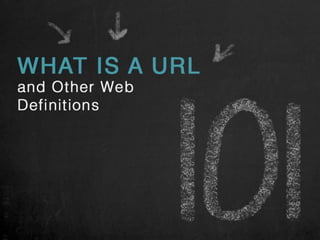
Website Definitions You Should Know
- 2. This is Part I of III on website definitions that you should know so you can speak more intelligently about websites to anyone asking.
- 3. URL (you-are-el) #1 URL is short for Uniform Resource Locator, but what it really means is the words you type in to go to a website. Your URL is the phrase you need to go somewhere on the internet, like www.cowleyweb.com/blog <- that’s a URL. A URL has also been identified as a “Web Address.”
- 4. URL Type in the URL www.cowleyweb.com/blog here
- 5. Browser (brou-zer) #2 This is the program you open up on your computer, tablet, or phone so you can go explore the internet. Its purpose is to be your gateway into the online world. Some of the most popular include Google Chrome, Safari, Firefox, and Internet Explorer (even though Internet Explorer is awful and you should get another browser as soon as you can).
- 6. Here are some of the different browser types Google Chrome Safari Mozilla Firefox Internet Explorer Browser
- 7. Coding (coh-deeng) #3 It’s a language all it’s own and a complicated string of phrases in which a developer makes your website. The code gives your site the look, feel, and functionality it needs to operate. Will you ever have to write code? Probably not, but you should understand that not everyone can do it and that without code your website doesn’t exist.
- 8. This is some sample coding…. <div style=“background-color:black; color:white; margin: 20px;”> <h1>Coding</h1> <p>It’s a language all it’s own and a complicated string of phrases in which a developer makes your website. The code gives your site the look, feel, and functionality it needs to operate. Will you ever have to write code? Probably not, but you should understand that not everyone can do it and that without code your website doesn’t exist.</p> Coding
- 9. Domain Name (doh-mayne nayme) #4 The domain name is a subset of the URL we just covered. The formula goes: www. - yourdomainname - .com (or .edu, .org, etc.). You have to purchase a domain name so you can put your website on it. For example, we bought cowleyweb as our domain name.
- 10. Sorry! You can’t have this one. Domain Name
- 11. UI (you-eye) #5 UI stands for User Interface and this covers how your website is laid out. The UI takes into account where buttons are, any navigation or menus, photos, words…all of the things you have on your website go into its UI. For a website to be visually appealing and have a good UI, you’ll need to hire a designer who knows what they’re doing and can implement best practices for web design.
- 12. Check out the UI on www.tuccirealty.com! UI
- 13. UX (you-ex) #6 Not to be confused with UI, UX is the User Experience. This is how a visitor interacts with your website and how they feel about using it. UI and UX are closely related, but their key difference is UI deals with the visuals, and UX focuses on feelings and actions.
- 14. More from www.tuccirealty.com, this time the UX: UX
- 15. Main Navigation (mayne nav-i-gey-shun) #7 If your website has multiple pages, then there needs to be a way to go to them. Many times, that starts with the main navigation, which is usually placed at the top or left side of the website. A user can click in the main navigation to go to your core pages such as the home page, your about section, and contact form. Without a main navigation, your users will be lost and most likely never come back again.
- 16. Let’s look at www.cowleyweb.com as an example: Main Navigation
- 17. Secondary Navigation (sec-un-dairy nav-i-gey-shun) #8 Whenever you have more information that you want people to go to quickly, then you’ll have a secondary navigation. These items are attached to the main navigation and are usually shown in drop-down menus.
- 18. www.notredameutica.org is a perfect example! Secondary Navigation
- 19. Top-Top Navigation (top top nav-i-gey-shun) #9 If you have separate information you want someone to get to easily, then you can implement a top-top navigation bar. Like the name, it goes directly at the top of the page and is smaller than both the main and secondary navigation items. Usually, the top-top is for returning users to your site so they can easily get where they need to go (like a login button or shopping cart).
- 20. We can use www.notredameutica.org again: Top-Top Navigation
- 21. Footer (foo-ter) #10 A footer goes directly at the bottom of your website and will many times stay consistent across all of your pages. You can put any information you want into your footer, but for the most part it’s the basics like main navigation items, physical addresses, and other links.
- 22. Check out www.campfitters.com’s footer: Footer
- 23. Search Bar (surch bahr) #11 When there is a lot of content on your site, you might have a search bar. It allows the user to type in what they want to find and then display those results. Think of it like Google, but specifically for your website.
- 24. Take a look at www.campfitters.com’s again: Search Bar
- 25. Server (sir-ver) #12 A server can be a physical object or in “the cloud,” and it’s the place where all of your files are stored. So, any pictures you upload or pages you create, all go on the server so your website can function.
- 26. Sometimes it’ll look like this: Server
- 27. CMS (see-em-es) #13 CMS stands for Content Management System and it’s a way for a website owner to add content, like blog or news articles, on their own while keeping the style in line with the established site. Some of the most common CMS’ include Drupal, Wordpress, and Joomla, to name a few.
- 28. Drupal is our CMS of choice. Head over to www.cowleyweb.com/freebies to see how it works. CMS
- 29. HTML (H-tee-em-el) #14 HTML stands for HyperText Markup Language and is a language of coding. Developers use HTML to make the site look and feel like it does, and allows the site to take form.
- 30. Remember coding? That’s good looking HTML! <div style=“background-color:black; color:white; margin: 20px;”> <h1>HTML</h1> <p>HTML stands for HyperText Markup Language and is a language of coding. Developers use HTML to make the site look and feel like it does, and allows the site to take form.</p> HTML
- 31. Header/Banner Images (hed-er/ban-er im-ah-jis) #15 These are pictures or illustrations that go at the very top of the website. You normally see them scrolling by with specified messages or with pictures of people. The header or banner image can also be static with only one of them showing.
- 32. www.bbempirestate.com has some great header images! Header/Banner Images
- 33. Slide Show (slyde shoh) #16 When multiple pictures play one at a time in a certain place is called a slide show. This is commonly used to filter through multiple images without having to take up too much space.
- 34. Look at the www.landandcamps.com slideshows: Slide Show
- 35. Site Map (syte map) #17 A Site Map is the structure and layout of your website. We use it to plan where pages will go, what content goes on those pages, and how the entire site flows. Site Maps are extremely important in the early stages of development so everyone knows what goes where.
- 36. Here’s how a site map translate to a website: Site Map
- 37. SEO (es-ee-oh) #18 SEO stands for Search Engine Optimization and it’s the process for search engines (like Google) to find your website and put it higher in the rankings. There are several elements to having good SEO, and your site structure and content are some of them.
- 38. A simple image we found that displays SEO nicely: SEO
- 39. Landing Page (lan-deeng payge) #19 The place or page that a website visitor first comes to for a section (ie. about, portfolio, services, etc.) of your website. The landing page can also be considered the first place a users gets to when they come to your website.
- 40. Here’s a landing page for the restaurant gift certificates on www.ohgoodygoody.com: Landing Page
- 41. Splash Page (splash payge) #20 These are temporary pages that a user is pointed to. Usually it’s to sell a specific product or service, and they are very simple in nature. Splash pages have also been used in the past as a loading page before a user got to your actual home page, but no one likes this so don’t do it.
- 42. Here’s an example of a splash page: Splash Page
- 43. Home Page (hohm payge) #21 The destination that you’d like a visitor on your site to start. It contains all of your important information and links to go to the different pages. It’s called a “home” page because it’s where your heart is and will have your strongest messages.
- 44. www.samcenter.org has a great example of a home page: Home Page
- 45. Secondary Page (sek-un-diary payge) #22 These kinds of pages are everything that the other types aren’t. They all follow a similar theme and hold the content that you’re sending people to.
- 46. This is a perfect secondary page on www.dbbllc.com: Secondary Page
- 47. Web Form (web fawrm) #23 Forms are what you want people to fill out when they come to your site. You want a visitor to like you so much that they actually want to get a hold of you. Forms can capture any of the data you want, but in fairness, simpler is better.
- 48. Contact forms are the most popular web forms: Web Form
- 49. Hyperlink (high-per-link) #24 This is where you send someone somewhere off of your site with the click of a button. Usually it’s a resource or an article, but always remember to have them open in a new tab or window.
- 50. Hyperlinks should always open in a new window or tab. Hyperlink www.cowleyweb.com
- 51. Thumbnail (thuhm-nale) #25 Thumbnails are itty, bitty pictures of a larger images you have somewhere else. The thumbnail is there to provide a sneak peak of what more is to come.
- 52. Thumbnails generally go hand-in-hand with a slideshow: Thumbnail
- 53. Responsive (ri-spon-siv) #26 We’ve all heard this buzzword, and it means that no matter what size your browser is, the website will respond accordingly. So, your design, look, and feel will always look great no matter what computer or device your visitors are using.
- 54. Mobile is HUGE, so make sure your website plans for it! Responsive
- 55. Stay tuned for more website definitions in Section 102 coming soon!
