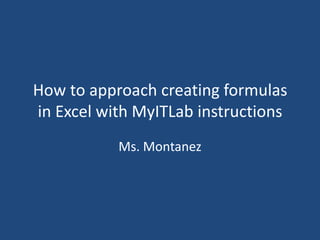
How to approach creating formulas in excel and my it lab
- 1. How to approach creating formulas in Excel with MyITLab instructions Ms. Montanez
- 2. Approaching the scenario • Read through the instruction and set up a word equation — that is, an equation that contains words as well as numbers. Don’t try to solve the problem when you’ve only read one sentence. You need to see the whole picture first. • Go back to the beginning. Reread the first sentence. Write down what you know and what you don’t know. Use variables to stand for the unknowns and clearly label what they stand for. Do the same for the second sentence and each following sentence. On a piece of paper
- 3. Approaching the scenario • As you are doing this; look for key words that mean certain mathematical operations. For example: – ADDITION: added to, combined, increased by, more than, plus, sum, together, total – SUBTRACTION: decreased by, difference between, fewer than, how many more, less, less than, minus, subtract (from) – MULTIPLICATION: multiplied by, of, product of, times, twice – DIVISION: a, divided by, out of, per, percent, quotient of, ratio of, share equally – EQUALS: are, gives, is, sold for, was, were, will be, yields On a piece of paper
- 4. Approaching the scenario • After thinking about the mathematical operations to perform, ask yourself: – Is there a function in Excel that can help me calculate the values that I need? – What information from what I know would be helpful in using the function? – What details would I need to add, if any? – Do I understand how the function works? You can use Microsoft Excel help to assist you in seeing the formula and how it works. You can refer to your book for examples too. You can also ask the teacher for help. – Will you be using absolute referencing on any functions/ formulas? Thinking about Excel
- 5. Approaching the scenario • Commonly used Excel Functions – SUM – AVERAGE – MEDIAN – MIN – MAX – COUNT – IF – VLOOKUP – PMT Thinking about Excel
- 6. Approaching the scenario Excel calculates formulas based on the following order of operations: 1. Operations enclosed in parentheses 2. Exponential calculations (3^2, for example) 3. Multiplication and division, whichever comes first 4. Addition and subtraction, whichever comes first A mnemonic that can help you remember the order is PEMDAS, or Please Excuse My Dear Aunt Sally. Order of Operations in Excel
- 7. Approaching the scenario • Look at the spreadsheet and: – Plug in the names of the Excel cells that contain those numbers(column and row location) in place of words wherever possible to set up a regular math equation. – calculate by hand in your paper what the first answer should be based on your notes • When you know how to turn a word problem into an equation, the hard part is done. On a piece of paper
- 8. Go to Excel – create formula • Check that you know the cell where the formula should be at • Type in the “=“ on that cell to trigger creating a formula for Excel • Build your Excel formula following your paper notes. When you need to add a cell, click on it on the spreadsheet. Do not type if by hand. • Press “Enter” when you are done building the formula so that you can see it working
- 9. Go to Excel – See results and test • Are the results what you expected? • Do the results make sense? • Do the results match your manual calculation? • Click on the cell with the formula. See cells highlighted. Are the correct cells being used? • If you need to make corrections to the formula, you can double click on the cell with the formula and make changes • Remember to click on the cells to add them to your formula as you need them instead of typing them manually
- 10. Reach out and ask – I am here! • Sometimes, there is just a piece missing of the puzzle. You have figured out most of the situation and something doesn’t seem quite right. • You are doing a good job by reading carefully the scenarios, started early, and taking the time to carefully review the assignment. Let me help you fill in the gaps. • Time management is key here. Last minute assistance might not be available. How you setup your classwork schedule affects your performance.
- 11. References • GCFLearnFree.org. Excel 2013: Complex Formulas. n.d. web. 4 March 2017. <http://www.gcflearnfree.org/excel2013/complex-formulas/1/>. • Teach-Nology. Five Proven Steps on How to Solve Math Word Problems Quickly. n.d. webpage. 3 March 2017. <http://www.teach- nology.com/teachers/subject_matter/math/word_problems/>. • ThinkMap Visual Thesaurus. Lesson Plans - Using Key Words to Unlock Math Word Problems. n.d. webpage. 3 March 2017. <https://www.visualthesaurus.com/cm/lessons/using-key-words-to- unlock-math-word-problems/>. • TutorFi. Six Strategies to Tackle Challenging Math Word Problems. n.d. webpage. 3 March 2017. <http://www.tutorfi.com/Math/challengingmathwordproblems>. • WikiHow. How to Solve Word Problems in Algebra (with Pictures). n.d. webpage. 3 March 2017. <http://www.wikihow.com/Solve-Word- Problems-in-Algebra>.
