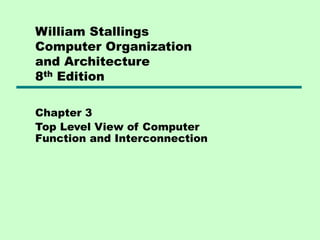
03_Top Level View of Computer Function and Interconnection.ppt
- 1. William Stallings Computer Organization and Architecture 8th Edition Chapter 3 Top Level View of Computer Function and Interconnection
- 2. What is a program? • A sequence of steps • For each step, an arithmetic or logical operation is done • For each operation, a different set of control signals is needed
- 3. Function of Control Unit • For each operation a unique code is provided —e.g. ADD, MOVE • A hardware segment accepts the code and issues the control signals
- 4. Components • The Control Unit and the Arithmetic and Logic Unit constitute the Central Processing Unit • instructions need to get into the system and results out —Input/output • Temporary storage of code and results is needed —Main memory
- 5. Computer Components: Top Level View
- 6. Instruction Cycle • Two steps: —Fetch —Execute
- 7. Fetch Cycle • Program Counter (PC) holds address of next instruction to fetch • Processor fetches instruction from memory location pointed to by PC • Increment PC • Instruction loaded into Instruction Register (IR) • Processor interprets instruction and performs required actions
- 8. Execute Cycle • Processor-memory —data transfer between CPU and main memory • Processor I/O —Data transfer between CPU and I/O module • Data processing —Some arithmetic or logical operation on data • Control —Alteration of sequence of operations
- 9. Example of Program Execution
- 10. Instruction Cycle State Diagram
- 11. Interrupts • In early years of computing, processor has to wait for the signal for processing, so processor has to check each and every hardware and software program in the system if it has any signal to process. • This method of checking the signal in the system for processing is called polling method. • In this method the processor has to waste number of clock cycles just for checking the signal in the system, by this processor will become busy unnecessarily. If any signal came for the process, processor will take some time to process the signal due to the polling process in action. So system performance also will be degraded and response time of the system will also decrease.
- 12. Interrupts • So to over this problem engineers introduced a new mechanism, in this mechanism processor will not check for any signal from hardware or software but instead hardware/software will only send the signal to the processor for processing. • The signal from hardware or software should have highest priority because processor should leave the current process and process the signal of hardware or software. This mechanism of processing the signal is called interrupt of the system.
- 13. Interrupt • “Interrupt is a signal which has highest priority from hardware or software which processor should process its signal immediately”
- 14. Types of Interrupts: • Although interrupts have highest priority than other signals, there are many type of interrupts but basic type of interrupts are 1. Hardware Interrupts: If the signal for the processor is from external device or hardware is called hardware interrupts. Example: from keyboard we will press the key to do some action this pressing of key in keyboard will generate a signal which is given to the processor to do action, such interrupts are called hardware interrupts.
- 15. Hardware interrupts can be classified into two types. • Maskable Interrupt: The hardware interrupts which can be delayed when a much highest priority interrupt has occurred to the processor. • Non Maskable Interrupt: The hardware which cannot be delayed and should process by the processor immediately.
- 16. 2. Software Interrupts Software interrupt can also divided in to two types. They are • Normal Interrupts: the interrupts which are caused by the software instructions are called normal interrupt • Exception: unplanned interrupts while executing a program is called Exception. For example: while executing a program if we got a value which should be divided by zero is called a exception.
- 17. Program Generated Interrupts • Most computers have an instruction that generates an internal interrupt. • Program generated interrupts are a means for user programs to call a function of the operating system
- 18. Transfer of Control via Interrupts
- 19. Interrupt Handling • We know that instruction cycle consists of fetch, decode, execute and read/write functions. • After every instruction cycle the processor will check for interrupts to be processed • if there is no interrupt is present in the system it will go for the next instruction cycle which is given by the instruction register.
- 20. Interrupt Handling • If there is an interrupt present then it will trigger the interrupt handler • the handler will stop the present instruction which is processing and save its configuration in a register and load the program counter of the interrupt from a location which is given by the interrupt vector table.
- 21. Instruction Cycle with Interrupts
- 22. Interrupt Handling • After processing the interrupt by the processor interrupt handler will load the instruction and its configuration from the saved register, process will start its processing where it’s left. • This saving the old instruction processing configuration and loading the new interrupt configuration is also called as context switching. • The interrupt handler is also called as Interrupt service routine (ISR).
- 23. Instruction Cycle (with Interrupts) - State Diagram
- 25. Interrupt Cycle • Added to instruction cycle • Processor checks for interrupt —Indicated by an interrupt signal • If no interrupt, fetch next instruction • If interrupt pending: —Suspend execution of current program —Save context —Set PC to start address of interrupt handler routine —Process interrupt —Restore context and continue interrupted program
- 26. • the processor and the operating system are responsible for suspending the user program and then resuming it at the same point
- 27. Program Timing Short I/O Wait
- 28. Program Timing Long I/O Wait
- 29. Multiple Interrupts • Disable interrupts —Processor will ignore further interrupts while processing one interrupt —Interrupts remain pending and are checked after first interrupt has been processed —Interrupts handled in sequence as they occur • Define priorities —Low priority interrupts can be interrupted by higher priority interrupts —When higher priority interrupt has been processed, processor returns to previous interrupt
- 30. Multiple Interrupts - Sequential
- 31. Multiple Interrupts – Nested
- 32. Time Sequence of Multiple Interrupts
- 33. INTERCONNECTION STRUCTURES • A computer consists of a set of components or modules of three basic types (processor, memory, I/O) that communicate with each other. a computer is a network of basic modules. • There must be paths for connecting the modules. • The collection of paths connecting the various modules is called the interconnection structure.
- 34. Computer Modules
- 35. Memory Connection • Receives and sends data • Receives addresses (of locations) • Receives control signals —Read —Write
- 36. Input/Output Connection(1) • I/O is functionally similar to memory. • There are two operations, read and write. • An I/O module may control more than one external device. We can refer to each external device as a port and give each a unique address (e.g., 0, 1,...,M– 1). • an I/O module may be able to send interrupt signals to the processor
- 37. CPU Connection • Reads instruction and data • Writes out data (after processing) • Sends control signals to other units • Receives (& acts on) interrupts
- 38. The interconnection structure must support the following types of transfers: • Memory to processor: The processor reads an instruction or a unit of data from memory. • Processor to memory:The processor writes a unit of data to memory. • I/O to processor:The processor reads data from an I/O device.
- 39. • Processor to I/O: The processor sends data to the I/O device. • I/O to or from memory: For these two cases, an I/O module is allowed to exchange data directly with memory, without going through the processor, using direct memory access (DMA).
- 40. Buses • A bus is a communication pathway connecting two or more devices. • it is a shared transmission medium. • A signal transmitted by any one device is available for reception by all other devices attached to the bus • There are a number of possible interconnection systems • Single and multiple BUS structures are most common • e.g. Control/Address/Data bus • e.g. Unibus (DEC-PDP)
- 41. Buses • A bus consists of multiple communication pathways, or lines. • Each line is capable of transmitting signals representing binary 1 and binary 0. • 8-bit unit of data can be transmitted over eight bus lines. • A bus that connects major computer components (processor, memory, I/O) is called a system bus.
- 42. Bus Structure • A system bus consists about 50 to hundreds of separate lines. • Each line is assigned a particular meaning or function. • The lines can be classified into three groups (data, address, and control lines). • In addition, there may be power distribution lines that supply power to the attached modules.
- 43. Data Bus • Data lines provide a path for moving data among system modules. • These lines, collectively, are called the data bus —Remember that there is no difference between “data” and “instruction” at this level • The data bus may consist of 32, 64, 128, or even more separate lines, the number of lines being referred to as the width of the data bus. • Because each line can carry only 1 bit at a time, the number of lines determines how many bits can be transferred at a time.
- 44. Address bus • Identify the source or destination of data • For example, if the processor wishes to read a word (8, 16, or 32 bits) of data from memory, it puts the address of the desired word on the address lines. • Width of the address bus determines the maximum possible memory capacity of the system. • Address lines are also used to address I/O ports.
- 45. Address Bus • Higher-order bits are used to select a particular module on the bus, and the lower-order bits select a memory location or I/O Port. • For example, on an 8-bit address bus, address (01111111) below might reference location 128 in a memory module (module 0), • and address 10000000 refer to devices attached to an I/O module (module 1).
- 46. Control Bus • Data and address lines are shared by all components, there must be a means of controlling their use. • Control signals transmit both command and timing information among system modules. • Timing signals indicate the validity of data and address information. • Command signals specify operations to be performed.
- 47. Control Lines Include • Memory write: Causes data on the bus to be written into the addressed location • Memory read: Causes data from the addressed location to be placed on the bus • I/O write: Causes data on the bus to be output to the addressed I/O port • I/O read: Causes data from the addressed I/O port to be placed on the bus • Transfer ACK: Indicates that data have been accepted from or placed on the bus
- 48. • Bus request: Indicates that a module needs to gain control of the bus • Interrupt request: Indicates that an interrupt is pending • Interrupt ACK: Acknowledges that the pending interrupt has been recognized • Clock: Is used to synchronize operations • Reset: Initializes all module