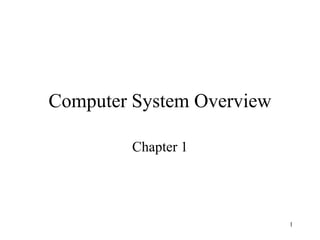
Chapter01 (1).ppt
- 2. 2 What is Operating System??
- 3. 3 Operating System • Exploits the hardware resources of one or more processors • Provides a set of services to system users • Manages secondary memory and I/O devices
- 4. 4 Basic Elements • Processor • Main Memory – Volatile – referred to as real memory or primary memory • I/O modules – secondary memory devices – communications equipment – terminals • System bus – communication among processors, memory, and I/O modules
- 5. 5 Basic Elements • Processor: Controls the operation of the computer • Performs its data processing functions. • When there is only one processor, it is often referred to as the central processing unit (CPU).
- 6. 6 Basic Elements • Main memory: Stores data and programs. This memory is typically volatile; that is, when the computer is shut down, the contents of the memory are lost. • In contrast, the contents of disk memory are retained even when the computer system is shut down. • Main memory is also referred to as real memory or primary memory.
- 7. 7 Basic Elements • I/O modules: Move data between the computer and its external environment. • The external environment consists of a variety of devices, including secondary memory devices (e.g., disks), communications equipment, and terminals. • System bus: Provides for communication among processors, main memory, and I/O modules.
- 8. 8 Top-Level Components PC MAR IR MBR I/O AR I/O BR CPU Main Memory System Bus I/O Module • • • • • • • • • Buffers Instruction 0 1 2 n - 2 n - 1 Data Data Data Data Instruction Instruction Figure 1.1 Computer Components: Top-Level View PC = Program counter IR = Instruction register MAR = Memory address register MBR = Memory buffer register I/O AR = Input/output address register I/O BR = Input/output buffer register Execution unit
- 9. 9 Processor • Two internal registers – Memory address register (MAR) • Specifies the address for the next read or write – Memory buffer register (MBR) • Contains data written into memory or receives data read from memory – I/O address register – I/O buffer register
- 10. 10 Processor Registers • User-visible registers – Enable programmer to minimize main- memory references by optimizing register use • Control and status registers – Used by processor to control operating of the processor – Used by privileged operating-system routines to control the execution of programs
- 11. 11 User-Visible Registers • May be referenced by machine language • Available to all programs - application programs and system programs • Types of registers – Data – Address • Index • Segment pointer • Stack pointer
- 12. 12 User-Visible Registers • Address Registers – Index • Involves adding an index to a base value to get an address – Segment pointer • When memory is divided into segments, memory is referenced by a segment and an offset – Stack pointer • Points to top of stack
- 13. 13 Control and Status Registers • Program Counter (PC) – Contains the address of an instruction to be fetched • Instruction Register (IR) – Contains the instruction most recently fetched • Program Status Word (PSW) – Condition codes – Interrupt enable/disable – Supervisor/user mode
- 14. 14 Control and Status Registers • Condition Codes or Flags – Bits set by the processor hardware as a result of operations – Examples • Positive result • Negative result • Zero • Overflow
- 15. 15 EVOLUTION OF THE MICROPROCESSOR • Earlier : multichip processor • Microprocessor: Contained a processor on a single chip. • They are now multiprocessors; each chip (called a socket) contains multiple processors (called cores), each with multiple levels of large memory caches, and multiple logical processors sharing the execution units of each core. • Graphical Processing Units (GPUs) provide efficient computation on arrays of data using “Single-Instruction Multiple Data (SIMD)” techniques pioneered in supercomputers.
- 16. 16 EVOLUTION OF THE MICROPROCESSOR • Digital Signal Processors (DSPs) are also present, for dealing with streaming signals— such as audio or video. • DSPs used to be embedded in I/O devices, like modems, • but now becoming first-class computational devices, especially in handhelds • Summary: • To satisfy the requirements of handheld devices, instead of classic microprocessor “System on a Chip (SoC), CPUs and caches are on the same chip + such as DSPs, GPUs, I/O devices (such as radios and codecs), and main memory on single chip.
- 17. 17 Instruction Execution • Two steps – Processor reads instructions from memory • Fetches – Processor executes each instruction
- 19. 19 Instruction Fetch and Execute • The processor fetches the instruction from memory • Program counter (PC) holds address of the instruction to be fetched next • Program counter is incremented after each fetch
- 20. 20 Instruction Register • Fetched instruction is placed in the instruction register. • The instruction contains bits that specify the action the processor is to take. • The processor interprets the instruction and performs the required action . • These actions generally grouped into four categories.
- 21. 21 Instruction Register • Categories – Processor-memory • Transfer data between processor and memory – Processor-I/O • Data transferred to or from a peripheral device – Data processing • Arithmetic or logic operation on data – Control • Alter sequence of execution
- 22. 22 Characteristics of a Hypothetical Machine Both instructions and data are 16 bits long, and memory is organized as a sequence of 16- bit words.
- 23. 23 • 300 1940 • 301 5940 • 302 2941 • 940 0002 • 941 0003
- 24. 24 • The instruction format provides 4 bits for the opcode, allowing as many as 24 16 different opcodes • (represented by a single hexadecimal 1 digit). • The opcode defines the operation the processor is to perform. With the remaining 12 bits of the instruction format, up to 212 4,096 (4K) words of memory (denoted by three hexadecimal digits) can be directly addressed.
- 25. 25 • The PC contains 300, the address of the first instruction. This instruction (the value 1940 in hexadecimal) is loaded into the IR and the PC is incremented. • Note that this process involves the use of a memory address register (MAR) and a memory buffer register (MBR). • 2. The first 4 bits (first hexadecimal digit) in the IR indicate that the AC is to be loaded from memory. The remaining 12 bits (three hexadecimal digits) specify the address, which is 940. • 3. The next instruction (5941) is fetched from location 301 and the PC is • incremented. • 4. The old contents of the AC and the contents of location 941 are added and the result is stored in the AC. • 5. The next instruction (2941) is fetched from location 302 and the PC is • incremented. • 6. The contents of the AC are stored in location 941.
- 26. 26 Example of Program Execution
- 27. 27 Interrupts • What? • A mechanism by which other modules (I/O, memory) may interrupt the normal sequencing of the processor.
- 28. 28 Interrupts • Why? • Interrupts are provided primarily as a way to improve processor utilization. • When? • Most I/O devices are slower than the processor – Processor must pause to wait for device – E.g processor-printer
- 29. 29 Program Flow of Control Without Interrupts
- 30. 30 Program Flow of Control Without Interrupts • A sequence of instructions, to prepare for the actual I/O operation. – i.e This may include copying the data to be output into a special buffer and preparing the parameters for a device command. • The actual I/O command. – Without the use of interrupts, once this command is issued, the program must wait for the I/O device to perform the requested function (or periodically check the status, or poll, the I/O device). – The program might wait by simply repeatedly performing a test operation to determine if the I/O operation is done. • A sequence of instructions, to complete the operation. – This may include setting a flag indicating the success or failure of the operation.
- 31. 31 Program Flow of Control With Interrupts, Short I/O Wait User Program WRITE WRITE WRITE I/O Program I/O Command Interrupt Handler END 1 2a 2b 3a 3b 4 5 (b) Interrupts; short I/O wait
- 32. 32 Program Flow of Control With Interrupts; Long I/O Wait
- 33. 33 Interrupt Handler • Program to service a particular I/O device • Generally part of the operating system
- 34. 34 Interrupts • Suspends the normal sequence of execution
- 36. 36 Interrupt Cycle • Processor checks for interrupts • If no interrupts fetch the next instruction for the current program • If an interrupt is pending, suspend execution of the current program, and execute the interrupt-handler routine
- 37. 37 Timing Diagram Based on Short I/O Wait
- 38. 38 Timing Diagram Based on long I/O Wait
- 40. 40 Changes in Memory and Registers for an Interrupt
- 41. 41 Changes in Memory and Registers for an Interrupt
- 42. 42 Multiple Interrupts • Disable interrupts while an interrupt is being processed
- 43. 43 Multiple Interrupts • Define priorities for interrupts
- 45. 45 Multiprogramming • Processor has more than one program to execute • The sequence the programs are executed depend on their relative priority and whether they are waiting for I/O • After an interrupt handler completes, control may not return to the program that was executing at the time of the interrupt
- 46. 46 Memory Hierarchy • The design constraints on a computer’s memory can be summed up by three questions: • How much? • How fast? • How expensive? (Tradeoff) • Faster access time, greater cost per bit • Greater capacity, smaller cost per bit • Greater capacity, slower access speed
- 48. 48 Going Down the Hierarchy • Decreasing cost per bit • Increasing capacity • Increasing access time • Decreasing frequency of access of the memory by the processor – Locality of reference
- 49. 49 Going Down the Hierarchy • Locality of reference / principle of locality: – Tendency of the computer program to access the same set of memory locations for a particular time period. – Spatial Locality – Temporal Locality
- 50. 50 Going Down the Hierarchy – Temporal Locality : • This type of optimization includes bringing in the frequently accessed memory references to a nearby memory location for a short duration of time so that the future accesses are much faster. • Eg. if in an instruction set we have a variable declared that is being accessed very frequently we bring in that variable in a memory register which is the nearest in memory hierarchy for faster access.
- 51. 51 Going Down the Hierarchy – Spatial Locality : • Assumes that if a memory location has been accessed it is highly likely that a nearby/consecutive memory location will be accessed as well • Hence we bring in the nearby memory references too in a nearby memory location for faster access. • E.g : Traversal of a one-dimensional array in any instruction set will benefit from this optimization.
- 52. 52 Going Down the Hierarchy – Does the strategy of using two memory levels works in principle, but only if conditions(a) through (d) applies.
- 53. 53 Exercise Given: • Suppose that the processor has access to two levels of memory. Level 1 contains 1,000 bytes and has an access time of 0.1 μs; level 2 contains 100,000 bytes and has an access time of 1 μs. Assume that if a byte to be accessed is in level 1, then the processor accesses it directly. If it is in level 2, then the byte is first transferred to level 1 and then accessed by the processor. (for simplicity we ignore the transfer time) • In our example, suppose 95% of the memory accesses are found in the cache . Then the average time to access a byte:
- 54. 54 Exercise Given: • Memory hit / Miss: – A Memory hit refers to the situation wherein the memory is able to successfully find data and supply to the application. – Memory Hit Ratio : • A hit ratio is a calculation of memory hits, and comparing them with how many total content requests were received.
- 55. 55 Exercise Given: • Average Time to access a byte: • (0.95) *(0.1 s) + (0.05)* (0.1 s + 1 s)= 0.095 + 0.055 = 0.15 s
- 56. 56 Memory • Registers,Cache, and Primary memory – Employs semi conductor technology – Volatile – May be visible to the programmer in terms of individual bytes or words • Secondary / Auxiliary memory – Nonvolatile – Used to store program and data files – visible to the programmer only in terms of files and records, – A hard disk is also used to provide an extension to main memory known as virtual memory
- 57. 57 Disk Cache • A portion of main memory used as a buffer to temporarily to hold data for the disk. • Rationale ???? • Disk writes are clustered • Adv…. • Some data written out may be referenced again. The data are retrieved rapidly from the software cache instead of slowly from disk
- 58. 58 Cache Memory • Invisible to operating system • But,Interacts with other memory management hardware. • Motivation • In every instruction cycle, processor access memory many times (to fetch instruction, operands and store result). • Problem: The rate at which the processor can execute instructions is clearly limited by the memory cycle time (Bottleneck) • Ideally, Technology to built processor registers, should be used to built main memory. (Expensive)
- 59. 59 Cache Memory • Solution: • Exploit the principle of locality by providing a small, fast memory between the processor and main memory. • Increase the speed of memory access • Still with a price of less expensive types. • Exploit the principle of locality • There is a relatively large and slow main memory together with a smaller, faster cache memory.
- 60. 60 Cache Memory
- 61. 61 Cache Memory • Contains a copy of a portion of main memory • When processor wants a byte or word, cache is first checked for it. • If not found in cache, fixed number of blocks of memory containing the needed information is moved to the cache and delivered to the processor. • Locality of reference plays role that this process is not so frequent.
- 62. Cache/Main Memory System Memory address 0 1 2 0 1 2 C - 1 3 2n - 1 Word Length Block Length (K Words) Block (K words) Block Line Number Tag Block (b) Main memory (a) Cache Figure 1.17 Cache/Main-Memory Structure M(No. of Blocks)=2n/K & C<<<M
- 63. Cache/Main Memory System As a simple example, suppose that we have a 6-bit address and a 2-bit tag. The tag 01 refers to the block of locations with the following addresses: 010000, 010001, 010010, 010011, 010100, 010101, 010110, 010111, 011000, 011001, 011010, 011011, 011100, 011101, 011110, 011111.
- 65. 65 Cache Design • Cache size – Small caches have a significant impact on performance • Block size – The unit of data exchanged between cache and main memory – Larger block size more hits until probability of using newly fetched data becomes less than the probability of reusing data that have to be moved out of cache
- 66. 66 Cache Design • Mapping function – Determines which cache location the block will occupy – Once cache filled (which to replace?) – Target – maximize hit ratio. • Replacement algorithm – Determines which block to replace – Least-Recently-Used (LRU) algorithm
- 67. 67 Cache Design • Write policy – When the memory write operation takes place – Can occur every time block is updated – Can occur only when block is replaced • Minimizes memory write operations • Leaves main memory in an obsolete state
- 68. 68 Programmed I/O • I/O module performs the action, not the processor • Sets appropriate bits in the I/O status register • No interrupts occur • Processor checks status until operation is complete
- 69. 69 Interrupt-Driven I/O • Processor is interrupted when I/O module ready to exchange data • Processor saves context of program executing and begins executing interrupt-handler • No needless waiting • Consumes a lot of processor time because every word read or written passes through the processor
- 70. 70 Direct Memory Access (DMA) • I/O exchanges occur directly with memory • Processor grants I/O module authority to read from or write to memory • Relieves the processor responsibility for the exchange
- 71. 71 Direct Memory Access • Transfers a block of data directly to or from memory • An interrupt is sent when the transfer is complete • Processor continues with other work
- 72. 72 MULTIPROCESSOR AND MULTICORE ORGANIZATION • The three most popular approaches to providing parallelism: • How? • by replicating processors: symmetric multiprocessors (SMPs), multicore computers, clusters.
- 73. 73 MULTIPROCESSOR AND MULTICORE ORGANIZATION • An SMP can be defined as a stand-alone computer system with the • following characteristics: • 1. There are two or more similar processors of comparable capability. • 2. These processors share the same main memory and I/O facilities and are interconnected by a bus or other internal connection scheme, such that memory access time is approximately the same for each processor. • 3. All processors share access to I/O devices, either through the same channels or through different channels that provide paths to the same device. • 4. All processors can perform the same functions (hence the term symmetric ). • 5. The system is controlled by an integrated operating system that provides interaction between processors and their programs at the job, task, file, and data element levels.
- 74. 74 MULTIPROCESSOR AND MULTICORE ORGANIZATION Symmetric Multiprocessor
- 75. 75 MULTIPROCESSOR AND MULTICORE ORGANIZATION • Cache Coherence Problem : Problem : • Processors generally have at least one level of cache • This use of cache introduces some new design considerations. • Local cache contains an image of a portion of main memory, if a word is altered in one cache, it could invalidate a word in another cache. Solution : • Other processors must be alerted that an update has taken place. • Addressed in hardware rather than by the OS. 6
- 76. 76 MULTIPROCESSOR AND MULTICORE ORGANIZATION • SMP Vs Uniprocessor Organization (Potential Advantages) – Performance: some portions of the work can be done in parallel (If the work to be done by a computer can be organized in such a way) – Availability : The failure of a single processor does not halt the machine. Instead, the system can continue to function at reduced performance (all processors can perform the same functions.) – Incremental growth: A user can enhance the performance of a system by adding an additional processor. Incrementally – Scaling: Vendors can offer a range of products with different price and performance characteristics based on the number of processors configured in the system.
- 77. 77 MULTIPROCESSOR AND MULTICORE ORGANIZATION Multicore Computers (chip multiprocessor) : – combines two or more processors (called cores) on a single piece of silicon (called a die). – Typically, each core consists of all of the components of an independent processor • Registers • ALU • pipeline hardware • control unit • L1 instruction and data caches. • Contemporary multicore chips also contain L2 cache and sometimes even L3.
- 78. 78 MULTIPROCESSOR AND MULTICORE ORGANIZATION Multicore Computers (chip multiprocessor) :
- 79. 79 Where you stand????? Now you are able to: • Describe the basic elements of a computer system and their interrelationship. • Explain the steps taken by a processor to execute an instruction. • Understand the concept of interrupts and how and why a processor uses interrupts. • List and describe the levels of a typical computer memory hierarchy. • Explain the basic characteristics of multiprocessor and multicore organizations. • Discuss the concept of locality and analyse the performance of a multilevel memory hierarchy. • Understand the operation of a stack and its use to support procedure call and return.
- 80. 80 Practice Exercise 1: • Consider a hypothetical 32-bit microprocessor having 32-bit instructions composed of two fields. The first byte contains the opcode and the remainder an immediate operand or an operand address. • a. What is the maximum directly addressable memory capacity (in bytes)? • b. Discuss the impact on the system speed if the Microprocessor bus has – 1. a 32-bit local address bus and a 16-bit local data bus, or – 2. a 16-bit local address bus and a 16-bit local data bus. • c. How many bits are needed for the program counter and the instruction register?
- 81. 81 Practice Exercise 1: (Solution) • a. 2^(32-8) = 2^24 = 16,777,216 bytes = 16 MB –(8 bits = 1 byte for the opcode). b.1. a 32-bit local address bus and a 16-bit local data bus. Instruction and data transfers would take three bus cycles each, one for the address and two for the data. Since If the address bus is 32 bits, the whole address can be transferred to memory at once and decoded there; however, since the data bus is only 16 bits, it will require 2 bus cycles (accesses to memory) to fetch the 32-bit instruction or operand. .
- 82. 82 Practice Exercise 1: (Solution) • b.2. a 16-bit local address bus and a 16-bit local data bus. Instruction and data transfers would take four bus cycles each, two for the address and two for the data. Therefore, that will have the processor perform two transmissions in order to send to memory the whole 32-bit address; this will require more complex memory interface control to latch the two halves of the address before it performs an access to it. In addition to this two-step address issue, since the data bus is also 16 bits, the microprocessor will need 2 bus cycles to fetch the 32-bit instruction or operand. c. For the PC needs 24 bits (24-bit addresses), and for the IR needs 32 bits (32-bit addresses).
- 83. 83 Practice Exercise : 2 • Suppose the hypothetical processor of Figure 1.3 also has two I/O instructions: – 0011 Load AC from I/O – 0111 Store AC to I/O • In these cases, the 12-bit address identifies a particular external device. Show the program execution (using format of Figure 1.4 ) for the following program: – 1. Load AC from device 5. – 2. Add contents of memory location 940. – 3. Store AC to device 6. • Assume that the next value retrieved from device 5 is 3 and that location 940 contains a value of 2