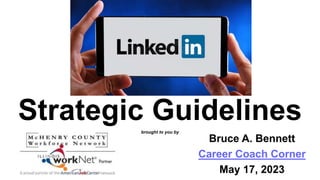
LinkedIn Strategic Guidelines
- 1. Strategic Guidelines brought to you by Bruce A. Bennett Career Coach Corner May 17, 2023
- 2. 2 Introduction & Notes for Workshop Introduction MCWN Volunteer since 2010 & Contractor from 2018 Career Coach Corner Blogger & Presenter B² Discuss LinkedIn Podcaster General Notes for Today My contact info is on the last slide Workshop is interactive, Q/A & Parking lot Presentation files are on SlideShare Follow-up email will include a link to deck and survey
- 3. 3 Outline for session Outline Why LinkedIn? General tips Enhancing your profile Strategic Guidelines Searching & Settings Mobile App
- 4. 4 Goals for session Learn why to create and post content Understand how to use the hashtag # symbol Recognize how to use the at @ symbol Identify opportunities to market yourself Discover the LinkedIn mobile app benefits
- 5. 5 LinkedIn - What is it & Why use it? Over 930 million professionals in more than 200 countries use LinkedIn to connect, exchange information, ideas & opportunities! More than 90% of recruiters search for candidates on LinkedIn 45 million people use LinkedIn to job search weekly 6 people are hired on LinkedIn every minute 77 job applications submitted every second Source: https://blog.hootsuite.com/linkedin-statistics-business
- 6. 6 LinkedIn Profile - Introduction Card
- 7. 7 LinkedIn Profile - Add Profile Sections
- 8. 8 LinkedIn Profile - Add Profile Sections
- 9. 9 LinkedIn Profile - Add Profile Sections
- 10. 10 LinkedIn Profile - Add Profile Sections
- 12. 12 Editing Your LinkedIn Profile URL
- 13. 13 Editing Your LinkedIn Profile URL Delete computer generated digits & Save
- 14. 14 Editing Your LinkedIn Profile URL Use on resume, cover letter, business card, job applications, email signature
- 15. 15 Adding a Custom Banner Providing a custom banner enhances a profile
- 16. 16 Adding a Custom Banner Use a relevant image of your profession or brand 1600 x 400 pixels is the suggested banner size LinkedIn has a few custom images to select from generic to current topics, e.g. BLM or LGBTQ
- 17. 17 Adding a Custom Banner This is the Upload a Photo option that allows you to adjust the image to size
- 18. 18 Adding a Custom Banner Use Google Images to search alternate options
- 19. 19 Adding a Custom Banner https://www.freewordcloudgenerator.com/generatewordcloud
- 20. 20 Editing Your Profile Contact Info Check your contacts for email & phone
- 21. 21 Editing Your Profile Contact Info Your contact info should include email & phone
- 22. 22 LinkedIn Strategic Guidelines 1. All Star profile 2. Headline that is descriptive and accurate, not title 3. Add media to the Featured & Experience sections 4. About section with call to action 5. Utilize Skills section and other keywords 6. Create relevant job search agents 7. Create a post, share image, write article, etc. 8. Use # and @ for better visibility on LinkedIn & social media 9. Recommendations 10. Name pronunciation - Mobile app 11. Cover story - Mobile app
- 23. 23 All Star profiles are 40x more likely to receive job opportunities There are several stages to developing your LinkedIn profile 1. Beginner 2. Intermediate 3. Advanced 4. Expert 5. All Star LinkedIn will suggest actions to reach the next level under your Introduction card until you achieve an All Star Profile How to Achieve All-Star Status on LinkedIn in 2020 Article How To Get LinkedIn All-Star Status as a High-Skilled and Underrepresented Candidate in 2022 Article with video Strategic Guideline - All Star Profile
- 24. 24 Your photo should have a professional appearance Passport format with headshot Any digital photo can be cropped to fit Rename photo file for SEO before uploading it e.g. Bruce Bennett Fishing Guide.jpg Strategic Guideline – Profile Photo
- 25. 25 Strategic Guideline - Headline Headline can have 220 characters Separate your skills with a space and pipe symbol
- 26. 26 A. B2B Sales at MNO Company B. Bilingual B2B Sales Professional at MNO Company C. Fluent Bilingual B2B Sales Professional Helping French and American Companies expand their International Presence A. Marketing Manager at XYZ Company B. Successful Marketing Manager of Brands at XYZ Company C. Internet Marketing Expert | Looking For New Business Partnerships That Need Help With Marketing... Lets Connect! LinkedIn Headline Alternative - UVP
- 27. 27 Strategic Guideline – Add Media Featured section is an ideal place to share photo ops, documents, work examples, etc.
- 28. 28 Strategic Guideline - Add Media Adding media to your Experience section is another ideal place to share photo ops, documents, work examples, etc.
- 29. 29 The About section can have 2600 characters First paragraph should be about your skills, job titles, work experience and passion Second paragraph should relate how you added value for a previous employer(s) - tell a STAR story Final paragraph should tell how you can solve a company’s problems or issues Close with a call to action: “let’s connect…contact me if…call me if” Strategic Guideline - About Summary
- 30. 30 Strategic Guideline - Skills Three skills are featured but you can have 50 skills You can add a new skill by clicking the + hyperlink symbol The skills can edited by clicking on the pencil Add a new skill Edit your skills
- 31. 31 Strategic Guideline - Skills LinkedIn suggests key skills based on your profile Click on the skill and Save to add it to your profile Or type in a skill to add it to your profile
- 32. 32 Strategic Guideline - Skills Type a new skill and LinkedIn suggests variations of the skill Customer = Service, CRM, Satisfaction, Experience, Support, etc. Skills at the top of the list are more widely searched
- 33. 33 Strategic Guideline - Skills You can select the role where you gained the experience Multiple positions can be selected for the skill
- 34. 34 Strategic Guideline - Skills
- 35. 35 Best Practice - Skills & Endorsements You can edit the skills by clicking on the pencil Click on 3 dots to reorder your displayed skills or check Endorsement settings
- 36. 36 Strategic - Skills & Endorsements Click on the symbol and drag the skill to the new position
- 37. 37 Strategic - Skills & Endorsements Endorse connections to receive endorsements
- 38. 38 Strategic Guideline - Skills When you click on the Demonstrate Skills button it opens this page You can Demonstrate soft skills by writing or recording a response that will be included with relevant job applications Take Skill Assessments is a feature that is getting traction
- 39. 39 Strategic Guideline - Skills Completing Skill Assessments may benefit your job search
- 40. 40 Strategic Guideline - Skills Take Skill Quiz offers several categories to test your knowledge
- 41. 41 Strategic Guideline - LinkedIn Skills Once you pass the quiz, a badge is featured next to the skill
- 42. 42 Strategic - Skills & Endorsements It is imperative to add all your skills to your profile You might ask yourself why is it so important? This Is Why I Emphasize Skills
- 43. 43 Strategic Guideline - Skills Nuance Strategically place skills in your work experience Job Title (then list skills used in that position) Insert key skills again in the detailed section
- 44. 44 Best Practice - Job Search Agent A job search agent can be created easily You can save up to 10 different job searches using different job titles, and many other filtering criteria
- 45. 45 Strategic Guideline - Job Search Agent All filters allow for expanded searching by Date posted, Experience level, Company and more….
- 46. 46 Strategic Guideline - Job Search Agent
- 47. 47 Strategic Guideline - Job Search Agent Utilize filters to target your ideal position & company New filters have been recently added Under 10 Applicants, In Your Network & Fair Chance Employer
- 48. 48 Enter a job title, skill or company to start a search Strategic Guideline - Job Search Agent
- 49. 49 Use Easy Apply if NOT listed on Company Website LinkedIn Easy Apply Application
- 50. 50 Analytics Review activity and interest in your profile The Analytics section is only available to you for review
- 51. 51 Strategic Guideline - Your Activity Activity posting can be articles, recognition, etc. Try to include an article hyperlink, image or video Click on See all activity to view additional content
- 52. 52 Strategic Guideline - Your Activity
- 53. 53 Strategic Guideline - Your Activity
- 54. 54 Strategic Guideline - Your Activity Information about the individuals viewing your posts
- 55. 55 Strategic Guideline - Your Activity Post analytics Impressions offers insights about the exposure your activity Periods range from past 7 days, 14 days, 28 days, 90 days and 365 days
- 56. 56 Strategic Guideline - Your Activity Post analytics Engagements details the reactions to your activity
- 57. 57 Strategic Guideline - Your Activity Demographics information covers several categories Top demographics can display Job titles, Locations, Industries, Seniority, Company size and Company
- 58. 58 Strategic Guideline - Your Activity Creating a post is an easy process Start on the Home page and click on Start a post
- 59. 59 Strategic Guideline - Your Activity Click on the Anyone drop down menu to select who receives the post
- 60. 60 Strategic Guideline - Your Activity You can send to Anyone, Tweet, connections only, or a LinkedIn Group
- 61. 61 Strategic Guideline - Your Activity You can select a LinkedIn Group to post your message
- 62. 62 Strategic Guideline - Your Activity Type message and add # or @ to target recipients
- 63. 63 Strategic Guideline - Your Activity Add hashtags to increase target recipients #careers 22.5M #socialmedia 19.7M #personaldevelopment 14.7M Content is complete and ready to Post
- 64. 64 Strategic Guideline - Your Activity Post is successful confirmation, click view to see it
- 65. 65 Strategic Guideline - Your Activity You can schedule your post for a later time
- 66. 66 Strategic Guideline - Hashtag - # The hashtag # symbol is a powerful tool Use it to reach a larger audience Gain more visibility and/or marketing Appropriate use is #LinkedInTips Those individuals following #LinkedInTips will have it appear in their feed
- 67. 67 Strategic Guideline - Hashtags Enter in a topic to find variations of the theme
- 68. 68 Strategic Guideline - Hashtags LinkedIn indicates how many followers a topic has
- 69. 69 Strategic Guideline - @ The @ symbol tags a specific person or company The tagged person receives a notice of mention e.g. @Erica Reckamp Or @BruceBixler Or @Brunswick Corporation Both symbols work with other social media Can a Company Use # and @??
- 70. 70 Strategic Guideline - @ When typing a name, click on the person in the dropdown list
- 71. 71 Strategic Guideline - At @ LinkedIn completes the name for you & hyperlinks it Complete typing your comments and click the Post button
- 72. 72 Strategic Guideline - At @ Individual receives notice that you tagged them People that follow the individual will see it in their feed
- 73. 73 Strategic Guideline - At @ The company receives notice that you tagged them in a post
- 74. 74 Three levels of connections Your LinkedIn Network - 1st, 2nd, & 3rd
- 75. 75 LinkedIn suggests many ways to build your network People you may know from University of South Florida Top emerging creators to follow Pages to follow based on your activity People you may know with similar roles People in the Professional Training & Coaching industry you may know Online events for you Groups you may be interested in Strategic Guideline - Build Network
- 76. 76 People you may know with similar roles Click on their name or photo to connect Strategic Guideline - Build Network
- 77. 77 Click on blue Connect button Strategic Guideline - Build Network
- 78. 78 Dialogue box pops up with two options Add a note customized to the person Send now produces a generic spam like message Strategic Guideline - Build Network
- 79. 79 A personal note increases the likelihood of a successful connection Only 300 characters can be used for the note Strategic Guideline - Build Network
- 80. 80 Click on the More button to Connect and reveal several other options Building Your LinkedIn Network
- 81. 81 Strategic Guideline - Recommendation Recommendations are meaningful and add an important element to your profile for consideration Including a quote from your Recommendations and adding it to specific work experiences validates your capabilities to the viewer
- 82. 82 Strategic Guideline - Follow Company Keep current with your Interests & target companies LinkedIn enables you to easily view news & jobs This also enables you to engage with the company
- 83. 83 Strategic Guideline - Follow Company LinkedIn company page features many details Following the company makes it easy to stay informed and up to date about it Jobs can usually be found on their company page
- 84. 84 Best Practice - Follow Companies Like, Comment or Repost to engage with a company
- 85. 85 Strategic Guideline - Follow Company Additional Job search agents can be specific for your target companies You are more likely to be viewed when liking, commenting or sharing their content It demonstrates you are engaged with the company
- 86. 86 Who Viewed You? Review Profile Views from the home or profile pages Last five people are viewable with a free account
- 87. 87 Who Viewed You? The 5 most recent five people are identified with a free account except those that want to remain anonymous
- 88. 88 LinkedIn Searching Find people, companies, jobs, groups using search Use LinkedIn’s array of search filters to fine tune results
- 89. 89 LinkedIn Searching All filters allow for searching by Connections of, Location, Companies, Industries, Schools, and…
- 95. 95 LinkedIn Settings There are three profile viewing options You want to let individuals and companies know that you are looking at them
- 97. 97 LinkedIn Mobile High level of functionality Instant communication Record audio message #Networking
- 98. 98 LinkedIn Mobile App LinkedIn mobile makes it easy to network and stay connected with your network. The mobile app opens to your home page for viewing network feed.
- 99. 99 Strategic Guideline - Name Pronunciation LinkedIn mobile allows you to add your name pronunciation. Click on your profile settings to add name or brief message. Save 10 second recording as last step.
- 100. 100 Strategic Guideline – Cover Story Name Pronunciation displays a speaker next to name. LinkedIn mobile allows you to add a 30 second video to your profile. Click on + symbol to explore options. Erica Reckamp Cover Story The video will be on mobile & desktop versions.
- 101. 101 LinkedIn Mobile Adding a Connection You can personalize a request to connect on LinkedIn mobile. 1 Go to their Profile. 2 Click the symbol. A new screen will be displayed. 2 1
- 102. 102 LinkedIn Mobile Network Page Manage network connections from this page. Accept invitations or select person to invite & write personal note to connect. Limited to 300 spaces.
- 103. 103 LinkedIn Mobile App Posting LinkedIn has made it easy to post options are numerous using the app. Note the bubble at the top of the page. Touch the symbol. A new screen will be displayed.
- 104. 104 LinkedIn Mobile Messaging Messaging offers ability to search messages. Green circle indicates they are active on LinkedIn 1 To search for a message. 2 To create a new message. A new screen will be displayed. 1 2
- 105. 105 LinkedIn Mobile Messaging You can send more then a plain text message. Click on the + symbol to add attachment, camera, video, photos, or GIF. Or send a short audio message by selecting the microphone.
- 106. 106 LinkedIn Mobile App Notifications This page replicates the desktop version. It will display recent activity about your network.
- 107. 107 LinkedIn Mobile App The Jobs button displays most of the features available on the desktop version. Click on See more to display the app features.
- 108. 108 Success Stories Jackie L. – Financial Industry Improved her profile after workshops & 1on1 critique to obtain new job Debbie F. – Administrative Attended webinars and was hired Patti P. – Executive Assistant Attended all the webinars and was hired Steve F. – Financial Industry Attended my workshops, used LinkedIn effectively and offered a job Rich M. – Project Manager Improved his resume & profile after workshops and got hired I want to add your name to the list!
- 109. 109 McHenry County Workforce Network June Career Workshops & Services Free Personalized Job Search Assistance Services To sign up, email the professional directly LinkedIn Critiques 60 minute session Virtual Session is a one on one profile review and/or Q&A about LinkedIn usage Email me to set up an appointment: BABennett73@gmail.com
- 110. 110 Upcoming Webinar Events Resumes, Cover Letters and Applying Online Wednesday June 7, 2023 from 10:00am to 12:00pm Guide to a Winning Interview Monday June 12, 2023 from 10:00am to 12:00pm Network to Success Job Club Learnings from Successful Job Searches Wednesday June 14, 2023 from 1:00pm to 3:00pm LinkedIn for Your Job Search Monday June 19, 2023 from 10:00am to 12:00pm
- 111. Feel free to connect with me on LinkedIn Bruce A. Bennett Mobile: 815-302-9552 Email: BABennett73@gmail.com LinkedIn: http://www.linkedin.com/in/bruceabennett Career Coach Corner Blog: http://bruce73.wordpress.com/ https://bruce73.wordpress.com/upcoming-presentations/ Podcast: https://www.spreaker.com/show/b-squared-linkedin
