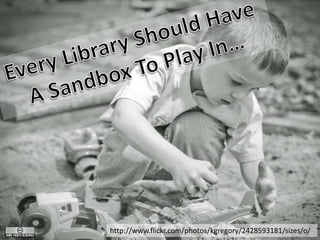
Every Library Needs a Sandbox to Play In
- 1. Every Library Should Have A Sandbox To Play In… http://www.flickr.com/photos/kgregory/2428593181/sizes/o/
- 2. Matthew Hamilton Library Innovation and Technology Manager Boulder Public Library @brewinlibrarian
- 3. So what is a “Sandbox?” http://commons.wikimedia.org/wiki/File:Sandpit.jpg
- 6. A SAFE Place http://www.flickr.com/photos/jamesjordan/3588379363/sizes/o/
- 7. A Place to Learn Together… http://commons.wikimedia.org/wiki/File:Making_friends.jpg
- 8. A Place to Perfect Your Craft http://commons.wikimedia.org/wiki/File:Castillo_de_Arena-Calpe-2009.jpg
- 30. Getting Started…
- 55. Thank You For Listening. Find Me Online As… “The Brewin’ Librarian”
Editor's Notes
- http://www.flickr.com/photos/kgregory/2428593181/sizes/o/Every Library Should Have a Sandbox to Play In. This is an expanded form of a talk that I gave a few weeks ago at Internet Librarian. That form was developed with Greg Schwartz of the Louisville Free Public Library in Louisville, KY, who was one of the inspirations of my investigation into Library Innovation Labs. Greg’s portion mostly focused on the impact that their recently experienced flood had had on library systems and disaster recovery measures. Since he’s not here, I took my portions and expanded them to can hopefully go into a little more detail and address preemptively some of the questions that came up when we gave the presentation in Monterey.First I’m going to talk about the concept of a Sandbox, what it is, what’s it’s for. Then I’ll discuss a few examples of library sandboxes or innovation labs, and finally I’ll demonstrate some ways that you can get started safely creating your own.
- Forthe purposes of this presentation I’ll use the term sandbox to refer to projects that describe themselves as such, but also for projects that go by names such as “innovation labs” or similar titles. Theterm “sandbox” has a number of formal definitions: a security model (that is a place to test code that is isolated from the production environment to prevent intended consequences from producing a degradation of service or outage), a software development model (that is, a test installation designed to roll back changes to the original state when necessary or desired), and a wiki model (that is, an environment that is not considered “production” but is specifically provided for people to learn new skills). In this context, I am referring to essentially a mashup of the three models when I refer to library sandboxes.http://commons.wikimedia.org/wiki/File:Sandpit.jpg
- Why have a Sandbox?Adapt to survive…. Not it’s about Adapt to ThriveWhat’s the point? Is this a good use of library funds? “This is really the question for libraries in the 21st century,” suggested Eli Neiburger, associate director, IT and product development at Ann Arbor District Library, MI. “We need to get out there right away and realize that holding a copy that exists in ten thousand other places in the world is worthless… He suggests that libraries should embrace a new role of providing unique content, either by “making that stuff” or “letting your patrons make that stuff.” While once the library’s prime value was to bring the world to the community, he said, now its prime value is to bring the community to the world.Are we going to really learn anything? That depends on the people involved and the institution. If you encourage participation by rewarding those who come up with good ideas, I think you’ll get more. If you include these types of activities as part of people’s professional development goals, I think you’ll see greater participation. If you give people the freedom to explore, intrinsic motivation is more powerful the outside motivation.First take inventory…ask yourself– What are the barriers to the adoption of new technology? Are they primarily technological? You can’t support them because you don’t have the expertise or the IT resources to do so?cultural? Your staff are not interested in exploring new tools, or not encouraged to do so…policy? Your staff are not allowed… perhaps only certain staff or certain departments. Perhaps IT makes these decisionsmonetary? I think we can’t afford a sandbox server, or we can’t afford software licensinghttp://www.flickr.com/photos/emagic/56206868/sizes/l/
- So who can benefit from this?Library staff who are motivated to try out and explore other toolsYour web team who wish to stay on the cutting edge of developmentsA smaller IT department that may not yet have the expertise to support a new software can use it to determine if such support is worth developing or outsourcingLarger IT departments who want to accommodate many different service requests but don’t want to risk compromising their environment or spending the initial resources on a tool that may not be worth the investment. This allows them flexibility to say “yes” without giving up the traditional mission of change management and planned service implementations.http://www.flickr.com/photos/30890318@N06/3997930568/sizes/o/
- So a library sandbox must be a safe place, a place where the changes you make– modules installed or code snippets executed, is not going to affect your production, public service. So we borrow from both the security and development model in that a sandbox should be isolated from your “normal” environment so that IT staff and those who will be exploring the software or service are both comfortable that anything that is tried won’t “break” critical systems.http://www.flickr.com/photos/jamesjordan/3588379363/sizes/o/
- The Wikipedia entry on Sandboxes claims that, “Wikis also typically employ a shared sandbox model of testing… intended principally for learning and outright experimentation with features”.By creating a sandbox for software that is shared either among staff members or even with patrons– it provides the opportunity for collaborative learning. This use can be combined with a “23 Things” type of program for maximum effectiveness.It may be neither necessary or desirable to ever take a certain software such as Drupal, Moodle, Omeka, etc. live in your environment– but you may wish to provide the opportunity to learn such systems. Perhaps it can even add to your patron class offerings the way many libraries do with Microsoft Office classes. Allowing and encouraging your staff to explore new tools only increases the technology skillset within the organization and increases the chance that someone will come up with a great idea for a new service offering you may later wish to put into production. http://commons.wikimedia.org/wiki/File:Making_friends.jpg
- When first evaluating a software, what you really want to get at are the features– is it going to be useful in your context? What is the learning curve associated with it? It’s often more cost-effective to determine answers to these questions before spending the significant investment in setting up a server and securing it for production. The web team and content managers can learn and train others on the desired features, and develop the final design at the same time that the IT department is working to provide the proper resources and conduct the necessary security auditing of the application.Most of us are familiar with a “development server” where changes are made before being pushed the main live web server. However, a traditional development server tends to imply permanence and often is no longer as applicable to more modern web sites utilizing a content management system. The sandbox concept allows for a quick “catch and release” strategy that helps organizations be more nimble and commits far fewer resources. Library staff can explore and decide is a product is worth asking full IT support before tying up limited server and storage space.Branding– hosted blogs don’t allow configurability and they compromise branding strategyhttp://commons.wikimedia.org/wiki/File:Castillo_de_Arena-Calpe-2009.jpg
- There are two approaches I’ve seen so far to this in libraries– Internal, for library staff only. To be honest, I only have one example for this– but it’s an especially good exampleExternal, which involve library patrons in the development of new services.
