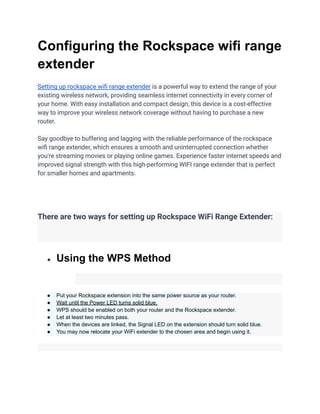
Configuring the Rockspace wifi range extender.pdf
- 1. Configuring the Rockspace wifi range extender Setting up rockspace wifi range extender is a powerful way to extend the range of your existing wireless network, providing seamless internet connectivity in every corner of your home. With easy installation and compact design, this device is a cost-effective way to improve your wireless network coverage without having to purchase a new router. Say goodbye to buffering and lagging with the reliable performance of the rockspace wifi range extender, which ensures a smooth and uninterrupted connection whether you're streaming movies or playing online games. Experience faster internet speeds and improved signal strength with this high-performing WIFI range extender that is perfect for smaller homes and apartments. There are two ways for setting up Rockspace WiFi Range Extender: ● Using the WPS Method ● Put your Rockspace extension into the same power source as your router. ● Wait until the Power LED turns solid blue. ● WPS should be enabled on both your router and the Rockspace extender. ● Let at least two minutes pass. ● When the devices are linked, the Signal LED on the extension should turn solid blue. ● You may now relocate your WiFi extender to the chosen area and begin using it.
- 2. 2. Using an Ethernet Cable ● Connect your extender to your computer using an ethernet cable. ● Log into the extender's web page by entering 192.168.10.1 or "re.rockspace.local" in any web browser. ● Enter your username and password . ● Click on the "extender" option and follow the on-screen instructions. ● Click on "save" and unplug your Rockspace extender to place it in your desired location. You should be able to properly configure and utilize your Rockspace WiFi Range Extender by following the above-mentioned instructions for Setting up rockspace wifi range extender, guaranteeing excellent coverage and strength of your WiFi network across your house or workplace. How to Log In to Rockspace wifi Extender: To access and customize the settings of your Rockspace WiFi Extender, you need to log in to the device's web page. ● Connect your desktop or mobile device to the WiFi extender via WiFi. ● Enter 192.168.10.1 or "re.rockspace.local" in any web browser. ● Enter your credentials in the boxes and click on "Log in. ● You will now be logged into the Rockspace extender's page, where you can tweak or customize the settings. Updating the Firmware of Your Rockspace WiFi Extender: Updating the firmware of your Rockspace WiFi extender is important to ensure the device runs efficiently and securely. Firmware updates fix known bugs, add new features, and enhance the overall performance of the extender. ● Log in to the setup page of the extender and click on the "Administration" option. ● Select the "Firmware update" option and locate the downloaded file of the latest firmware. ● Click on "Install," and the process will take up to 2-3 minutes, during which your firmware will be upgraded.
- 3. ● The device will also reboot during this process. Resetting Rockspace wifi range extender Resetting your Rockspace WiFi Range Extender can fix various issues, such as connection problems, slow speeds, or forgotten login credentials. It can also erase any previous configurations and start anew, making it a useful troubleshooting step. To reset your Rockspace WiFi Range Extender: ● Locate the reset button at the back of the extender. ● Press and hold the reset button for at least 10 seconds using a paperclip or a pointed object. ● The Power LED will start flashing, indicating that the reset process has started. ● Release the reset button and wait for the extender to reboot. ● After resetting the extender you are ready for Setting up Rockspace Wifi range extender Overall, setting up Rockspace WiFi Range Extender is a straightforward process that can be done either through the WPS method or using an ethernet cable. Ensure that you follow the instructions carefully to complete the setup process successfully. Common Issues when Setting up Rockspace wifi Range Extender: 1. Poor Signal Strength: The extender may not be placed in the optimal location or may not be configured correctly. 2. Connection Dropouts: The connection may drop intermittently due to interference or signal obstruction. 3. Incorrect Login Credentials: Entering the wrong username and password can cause issues when attempting to log in to the extender. 4. Incompatibility Issues: The extender may not be compatible with your router or other devices.
- 4. Troubleshooting for Rockspace Range Extender Setup: 1. Relocate the Extender: Try moving the extender to a different location, closer to the router, and away from any potential signal obstructions. 2. Check the Network Connection: Ensure that your internet connection is stable and running correctly by checking your modem, router, and cables. 3. Reset the Extender: Reset the extender to its factory settings and reconfigure it from scratch. 4. Upgrade Firmware: Make sure the extender has the latest firmware installed by checking the Rockspace website and upgrading if necessary. 5. Verify Login Credentials: Double-check the username and password for the extender by referring to the label on the device or the user manual. 6. Contact Support: If the issue persists, contact Rockspace support for further assistance.