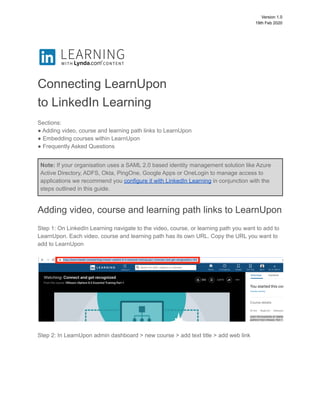
Connecting learn upon to linkedin learning (1)
- 1. Version 1.0 19th Feb 2020 Connecting LearnUpon to LinkedIn Learning Sections: ● Adding video, course and learning path links to LearnUpon ● Embedding courses within LearnUpon ● Frequently Asked Questions Note: If your organisation uses a SAML 2.0 based identity management solution like Azure Active Directory, ADFS, Okta, PingOne, Google Apps or OneLogin to manage access to applications we recommend you configure it with LinkedIn Learning in conjunction with the steps outlined in this guide. Adding video, course and learning path links to LearnUpon Step 1: On LinkedIn Learning navigate to the video, course, or learning path you want to add to LearnUpon. Each video, course and learning path has its own URL. Copy the URL you want to add to LearnUpon Step 2: In LearnUpon admin dashboard > new course > add text title > add web link
- 2. Version 1.0 19th Feb 2020 Step 3: Paste the link you copied in Step 1 in to the URL field and set the target to open in a new window. Step 4: Click “actions” > publish course. The course should now appear in your catalog. Note: If you have configured Single Sign On, you can use the following launch URLs to trigger the Service Provider initiated SSO then redirect the user to the specific video, course or learning path. Examples: Video https://www.linkedin.com/checkpoint/enterprise/login/[accountID]?applic ation=learning&redirect =https://www.linkedin.com/learning/onenote-2016-essential-training/wh at-is-onenote&u=[accountI D] Course https://www.linkedin.com/checkpoint/enterprise/login/[accountID]?applic ation=learning&redirect =https://www.linkedin.com/learning/onenote-2016-essential-training&u= [accountID] Learning Path https://www.linkedin.com/checkpoint/enterprise/login/[accountID]?applic ation=learning&redirect =https://www.linkedin.com/learning/paths/test-path&u=[accountID ] Please replace [accountID] with your organisations LinkedIn Learning account ID. Your account ID can be found in your LinkedIn Learning account in the URL of the browser see the value that comes after u= , this number is your account id.
- 3. Version 1.0 19th Feb 2020 Embedding courses within LearnUpon Step 1: As an admin navigate to the LinkedIn Learning admin center > me > integrations > playback integrations > add the hostname of your LearnUpon site, example: mycompany.LearnUpon.com Step 2: Make sure “Enable AICC integration” is not ticked. Step 3: In LinkedIn Learning admin center navigate to me > integrations > general > Download Course List as CSV. Step 4: In the csv, find the course you want to add to LearnUpon > copy the value from column L / AICC URL and paste it in to the following iframe snippet <iframe src="https://www.linkedin.com/learning/aicc?account=urn%3Ali%3AenterpriseApplicati onInstance%3A%28urn%3Ali%3AenterpriseAccount%3A2373706%2C2333146%29& content=urn%3Ali%3AlyndaCourse%3A156622" width="800" height="800" frameborder=10></iframe> Step 5: In LearnUpon, create a course > add text title > hit save > click ‘catalog’ > make sure the course is enabled in your catalog. Step 6: Click ‘content” > add new module > add text title > save > add Text & Images > click ‘source’ > paste the iframe snippet you created in step 5. Step 7: Click ‘actions” > then publish course. The course should now appear in your catalog.
- 4. Version 1.0 19th Feb 2020 FAQs Why does LinkedIn Learning prompt me for log in credentials? The method outlined in this guide is not for authentication, users still need to authenticate either using local username and password and/or Single Sign On credentials. Why does an additional pop up open when I frame LinkedIn Learning courses in my LMS? When the html page loads, it will first check if the user has an auth cookie. If the user is not logged in, LinkedIn will try to open a new tab to log the user in. After the user logs in, the login window will close. Once a valid linkedin auth cookie has been found, the course will load inside the iframe