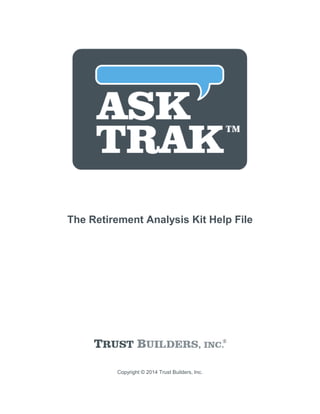
TRAK (The Retirement Analysis Kit) Users Manual
- 1. Copyright © 2014 Trust Builders, Inc. The Retirement Analysis Kit Help File
- 2. Ask TRAK Answers for healthier retirements. by Trust Builders, Inc. The Retirement Analysis Kit is about educating the participant about their scenario. It allows them to see their retirement planning scenarios quickly and vividly. When they become educated, they will appreciate the information the advisor has given them. They will trust them. TRAK is the leading edge education tool for working with clients.
- 3. All rights reserved. No parts of this work may be reproduced in any form or by any means - graphic, electronic, or mechanical, including photocopying, recording, taping, or information storage and retrieval systems - without the written permission of the publisher. Products that are referred to in this document may be either trademarks and/or registered trademarks of the respective owners. The publisher and the author make no claim to these trademarks. While every precaution has been taken in the preparation of this document, the publisher and the author assume no responsibility for errors or omissions, or for damages resulting from the use of information contained in this document or from the use of programs and source code that may accompany it. In no event shall the publisher and the author be liable for any loss of profit or any other commercial damage caused or alleged to have been caused directly or indirectly by this document. Printed: May 2014 in Dallas, Oregon. The Retirement Analysis Kit Help File Copyright © 2014 Trust Builders, Inc. Publisher Special thanks to: You. Our users are the key to our success. Here is a hearty "THANK YOU!" from us to you. Trust Builders, Inc. exists today because of you. Without your faithful patronage, including renewing, promoting and recommending new features, we would not be where we are today. We appreciate the hard work and effort your job is. We strive to help you be more successful in educating your clients and be efficient in providing them meaningful information. So keep on using TRAK, telling others about us, and letting us know what features you want We will do our best to keep you enjoying the product you are using. Sincerely, Edward Dressel Dressel@AskTRAK.com President Trust Builders Inc. Managing Editor General Editor Cover Designer Trust Builders, Inc. PO Box 1088 Dallas, Oregon 97338 p: 503-831-1111 f: 877-718-2693 Edward Dressel Suzanne Evers Justin Martin
- 4. The Retirement Analysis Kit Help File4 Copyright © 2014 Trust Builders, Inc. Table of Contents Foreword 0 Part I Getting Started 14 ............................................................................................................................................ 141 Working with Client Files ............................................................................................................................................ 152 Conventions ............................................................................................................................................ 153 Bug Reports ............................................................................................................................................ 154 Registering TRAK ............................................................................................................................................ 165 Requesting a New Feature ............................................................................................................................................ 176 Ribbon Bar Primer ............................................................................................................................................ 197 Ribbon Bar Configuration ............................................................................................................................................ 208 Working with Docking Panels Part II New Features in TRAK 23 Part III TRAK Programs 29 ............................................................................................................................................ 291 72(t )- Pre 59 1/2 Qualified Plan Distributions ............................................................................................................................................................................ 3072(t) Input ............................................................................................................................................ 312 Annuity Comparison Calculator ............................................................................................................................................ 323 Asset Allocation ............................................................................................................................................................................ 33Portfolios ............................................................................................................................................ 344 Batch Processing ............................................................................................................................................................................ 36Contribution Analysis Reporting .............................................................................................................................................................. 38Report Layout Editor ........................................................................................................................................................... 40Paycheck Tab ........................................................................................................................................................... 43Accumulation Tab ........................................................................................................................................................... 48Cost to Wait Tab ........................................................................................................................................................... 49Payout Tab ............................................................................................................................................................................ 51Batch Gap Reporting .............................................................................................................................................................. 52Batch Gap Report Configuration Editor ........................................................................................................................................................... 54Settings Tab ........................................................................................................................................................... 54Retirement Age ........................................................................................................................................................... 55Social Security Tab ........................................................................................................................................................... 55Roth Account Tab ........................................................................................................................................................... 56Defined Benefit Account Tab ........................................................................................................................................................... 56Chart Options Tab ........................................................................................................................................................... 57Contribution Change Threshhold ........................................................................................................................................................... 59Participant Benchmark ........................................................................................................................................................ 59Options ........................................................................................................................................................ 59Charts ........................................................................................................................................................ 60Data Ranges ............................................................................................................................................................................ 60Participant Benchmark ............................................................................................................................................................................ 61Frequently Asked Questions .............................................................................................................................................................. 61Calculating Social Security .............................................................................................................................................................. 62Importing Data
- 5. 5Contents 5 Copyright © 2014 Trust Builders, Inc. .............................................................................................................................................................. 63Raises .............................................................................................................................................................. 64Explain "Unable to complete calculation..." .............................................................................................................................................................. 64Other Accounts in the Batch Gap Calculator ............................................................................................................................................................................ 64Group Set Editor ............................................................................................................................................ 655 College Funding ............................................................................................................................................................................ 66Data Entry: Assumptions ............................................................................................................................................................................ 67Data Entry: Students ............................................................................................................................................................................ 68Calculations ............................................................................................................................................ 686 Database Program ............................................................................................................................................................................ 69Filtering the Client List .............................................................................................................................................................. 71Simple Example .............................................................................................................................................................. 71Advanced Example ............................................................................................................................................................................ 73Printing Reports ............................................................................................................................................................................ 74Exporting Data ............................................................................................................................................ 757 Debt Analyzer ............................................................................................................................................................................ 76Data Input ............................................................................................................................................................................ 77Entering Outstanding Debts ............................................................................................................................................................................ 78Calculations ............................................................................................................................................ 798 Gap Analysis ............................................................................................................................................................................ 81Data Input Tabs .............................................................................................................................................................. 82Setup Tab .............................................................................................................................................................. 85Taxation .............................................................................................................................................................. 86Client and Spouse Tabs .............................................................................................................................................................. 89Client and Spouse Retirement Plan tabs ........................................................................................................................................................... 90Defined Contribution Plans ........................................................................................................................................................... 95Defined Benefit Plans ........................................................................................................................................................... 97FERS and CSRS Plans ........................................................................................................................................................... 100Custom Retirement Plan Prompts .............................................................................................................................................................. 101TSP/Federal Savings Plan Tabs ........................................................................................................................................................... 101TSP Contribution ........................................................................................................................................................ 106TSP Historical Data ........................................................................................................................................................... 108Federal Savings Plan .............................................................................................................................................................. 109Other Accounts ........................................................................................................................................................... 109Savings Accounts ........................................................................................................................................................... 116Known Income Accounts ........................................................................................................................................................... 118Lump Sum Accounts .............................................................................................................................................................. 119Retirement Income Tab ............................................................................................................................................................................ 124Calculations Tab .............................................................................................................................................................. 124Navigation and Scenarios ........................................................................................................................................................... 125Navigator ........................................................................................................................................................... 128Scenario Editor .............................................................................................................................................................. 132Calculation Pages ........................................................................................................................................................... 134Overview ........................................................................................................................................................ 135DB Plans ........................................................................................................................................................ 137Configuring the DB Options Grid ........................................................................................................................................................ 139DC Plans ........................................................................................................................................................... 140Retirement Years ........................................................................................................................................................ 140Chart ........................................................................................................................................................ 142Display Options ........................................................................................................................................................ 143Chart Configuration ........................................................................................................................................................ 144Grid ........................................................................................................................................................ 144Grid Options ........................................................................................................................................................... 145Retirement Solutions
- 6. The Retirement Analysis Kit Help File6 Copyright © 2014 Trust Builders, Inc. ........................................................................................................................................................ 146Configuration Options ........................................................................................................................................................... 147General Values ........................................................................................................................................................... 147Average Values ........................................................................................................................................................ 148Chart Options ........................................................................................................................................................... 148Accounts at Retirement ........................................................................................................................................................... 149Pension Max ........................................................................................................................................................... 149FEGLI ........................................................................................................................................................... 153DB Buyback Comparison ........................................................................................................................................................... 154Account Accumulation ........................................................................................................................................................ 155Chart ........................................................................................................................................................ 155Grid ........................................................................................................................................................... 156Federal LTC Insurance ........................................................................................................................................................... 157DB Option Cost Analysis ........................................................................................................................................................... 158Option Values at Various Ages ........................................................................................................................................................ 159GACalcOptionValuesAtAgesOptions ........................................................................................................................................................... 159TSP Account Summary ........................................................................................................................................................... 162Retirement Budget .............................................................................................................................................................. 162Quick Change Toolbars ............................................................................................................................................................................ 163Payout Methods ............................................................................................................................................................................ 164Tax Wise Distribution Strategy ............................................................................................................................................................................ 166Frequently Asked Questions .............................................................................................................................................................. 166Understanding the Side Fund .............................................................................................................................................................. 167Why is the Side Fund used? .............................................................................................................................................................. 172Working with No Retirement Plan .............................................................................................................................................................. 173Illustrate a Catastrophic Health Event .............................................................................................................................................................. 177Controlling Distributions .............................................................................................................................................................. 178Calculating Social Security .............................................................................................................................................................. 179Disabled Tabs .............................................................................................................................................................. 180Printing the Retirement Years Grid in Landscape .............................................................................................................................................................. 182Understanding California PERS .............................................................................................................................................................. 183FERS Supplement ............................................................................................................................................ 1839 Interest Calculator ............................................................................................................................................................................ 184Future Value Calculation ............................................................................................................................................................................ 185Future Value Examples .............................................................................................................................................................. 186Lump Sum Required .............................................................................................................................................................. 187Deposit Required to Accumulate a Specific Amount .............................................................................................................................................................. 188Rate of Return Required .............................................................................................................................................................. 189Rate of Return Earned .............................................................................................................................................................. 190Number of Years to Accumulate Balance .............................................................................................................................................................. 191Future Value of a Lump Sum Deposit .............................................................................................................................................................. 191Future Value of Level Deposits .............................................................................................................................................................. 192Future Value of Increasing Deposits .............................................................................................................................................................. 193Future Value of Increasing Deposits With a Break in Deposits ............................................................................................................................................................................ 194Account Distributions and Loans ............................................................................................................................................................................ 195Distribution Examples .............................................................................................................................................................. 195How long will the money last? .............................................................................................................................................................. 196Retirement Income Increasing by Inflation .............................................................................................................................................................. 197Distribution Illustration Payouts ............................................................................................................................................................................ 199Loan Examples .............................................................................................................................................................. 199Loan Value .............................................................................................................................................................. 200Mortgage Acceleration .............................................................................................................................................................. 200401(k)/TSA 5 Year Loan Repayment ............................................................................................................................................................................ 202Editing Data in the Grid ............................................................................................................................................................................ 202"Full Page" Option
- 7. 7Contents 7 Copyright © 2014 Trust Builders, Inc. ............................................................................................................................................ 20310 Life Insurance ............................................................................................................................................ 20411 Lump Sum Transfer ............................................................................................................................................................................ 204Data Input ............................................................................................................................................................................ 206Lump Sum Calculations ............................................................................................................................................................................ 207Examples .............................................................................................................................................................. 2075% Surrender Fee .............................................................................................................................................................. 208Premium Bonus ............................................................................................................................................ 20912 MAC Calculator ............................................................................................................................................................................ 210Client Information ............................................................................................................................................................................ 213Retirement System .............................................................................................................................................................. 214Breaks in Service ............................................................................................................................................................................ 214402(g)(7) Limit ............................................................................................................................................................................ 215Current Contributions ............................................................................................................................................................................ 216Calculations ............................................................................................................................................ 21613 Multi-Tier Split Annuity ............................................................................................................................................................................ 217Data Entry .............................................................................................................................................................. 220Configuration ............................................................................................................................................................................ 221Calculations ............................................................................................................................................ 22314 Paycheck Calculator ............................................................................................................................................................................ 225Paycheck Overview .............................................................................................................................................................. 228Data Input ........................................................................................................................................................... 232Paycheck Configure Button ........................................................................................................................................................... 234Summer Pay .............................................................................................................................................................. 235Calculations .............................................................................................................................................................. 238Solving for Withholding Taxes .............................................................................................................................................................. 240Other Features ........................................................................................................................................................... 240Solve-It Button ........................................................................................................................................................... 241View Charts ........................................................................................................................................................... 242Reset Calculations .............................................................................................................................................................. 243Paycheck "How To's" ........................................................................................................................................................... 243Approach the Sale ........................................................................................................................................................... 244Show the Effect of a Raise ........................................................................................................................................................... 245Reduce Take Home Pay ........................................................................................................................................................... 245Redirect After-Tax Deductions to a 401(k)/TSA ........................................................................................................................................................... 246Redirect After-Tax Deductions to a Sec 125 Plan ........................................................................................................................................................... 246Show a Specific 401(k)/TSA Deposit ........................................................................................................................................................... 247Changing Withholding Tax Table Year ........................................................................................................................................................... 247Changing the Plan Type Names ........................................................................................................................................................... 248Setup Employer Matching ............................................................................................................................................................................ 248Federal 1040 .............................................................................................................................................................. 249Data Input .............................................................................................................................................................. 2551040 Calculations ........................................................................................................................................................... 255Federal 1040 Calculations Paycheck ........................................................................................................................................................... 257Federal 1040 Calculated Returns .............................................................................................................................................................. 260Printing .............................................................................................................................................................. 260Frequentyly Asked Questions ............................................................................................................................................................................ 261Projections .............................................................................................................................................................. 262Data Input .............................................................................................................................................................. 265Accumulation & Distribution Charts .............................................................................................................................................................. 266Accumulation & Distribution Grids .............................................................................................................................................................. 268Cost to Wait ............................................................................................................................................................................ 268Common Questions
- 8. The Retirement Analysis Kit Help File8 Copyright © 2014 Trust Builders, Inc. .............................................................................................................................................................. 268Understanding "Quick Max" .............................................................................................................................................................. 269How to Use "Quick Max" .............................................................................................................................................................. 270How to Hide the "Quick Max" Column .............................................................................................................................................................. 270Matching Federal and State Withholding Taxes ............................................................................................................................................ 27015 Pension Max ............................................................................................................................................................................ 271Data Entry ............................................................................................................................................................................ 274Calculations .............................................................................................................................................................. 274Overivew Tab .............................................................................................................................................................. 276Cash Flow Analysis-Chart Tab .............................................................................................................................................................. 277Cash Flow Analysis-Grid Tab .............................................................................................................................................................. 277Cost of Option-Chart Tab .............................................................................................................................................................. 278Cost of Option-Grid .............................................................................................................................................................. 278Life Insurance Values Tab ............................................................................................................................................................................ 279Understanding Cash Flow ............................................................................................................................................ 27916 Product Comparison Calculator ............................................................................................................................................................................ 280Data Input ............................................................................................................................................................................ 281Calcuations ............................................................................................................................................ 28317 Quick Gap Analysis ............................................................................................................................................................................ 284Overview ............................................................................................................................................................................ 285Data Entry .............................................................................................................................................................. 285Client /Spouse Data Input ........................................................................................................................................................... 291Calculating Social Security ........................................................................................................................................................... 293Breaks in Service ........................................................................................................................................................... 293Defined Contribution Retirement Plans ........................................................................................................................................................... 295Defined Benefit Retirement Plans ........................................................................................................................................................... 296Custom Retirement Plan Prompts .............................................................................................................................................................. 296Other Accounts ........................................................................................................................................................... 298Retirement Investments ........................................................................................................................................................... 303Known Income Accounts ........................................................................................................................................................... 305Lump Sum Accounts ............................................................................................................................................................................ 306Payout Methods ............................................................................................................................................................................ 307Calculations Screens .............................................................................................................................................................. 308Overview ........................................................................................................................................................... 309DB Plans ........................................................................................................................................................ 311Configuring the DB Options Grid ........................................................................................................................................................... 313DC Plans .............................................................................................................................................................. 313Retirement Years ........................................................................................................................................................... 314Chart ........................................................................................................................................................ 316Display Options ........................................................................................................................................................ 317Chart Configuration ........................................................................................................................................................... 318Grid ........................................................................................................................................................ 318Grid Options .............................................................................................................................................................. 319Retirement Solutions ........................................................................................................................................................... 320Configuration Options .............................................................................................................................................................. 321General Values .............................................................................................................................................................. 322Average Values ........................................................................................................................................................... 322Chart Options .............................................................................................................................................................. 323Accounts at Retirement .............................................................................................................................................................. 323Pension Maximization ........................................................................................................................................................... 324Data Entry ........................................................................................................................................................... 327Calculation Tabs ........................................................................................................................................................ 327Overivew Tab ........................................................................................................................................................ 328Cash Flow Analysis-Chart Tab
- 9. 9Contents 9 Copyright © 2014 Trust Builders, Inc. ........................................................................................................................................................ 329Cash Flow Analysis-Grid Tab ........................................................................................................................................................ 330Cost of Option-Chart Tab ........................................................................................................................................................ 330Cost of Option-Grid ........................................................................................................................................................ 330Life Insurance Values Tab ........................................................................................................................................................... 331Overview of Various Options .............................................................................................................................................................. 331Account Accumulation ........................................................................................................................................................... 332Chart ........................................................................................................................................................... 332Grid .............................................................................................................................................................. 333DB Option Cost Analysis .............................................................................................................................................................. 334Option Values at Various Ages ........................................................................................................................................................... 335QuickGapOptionsAtAgesOptions ............................................................................................................................................................................ 335Frequently Asked Questions .............................................................................................................................................................. 336Understanding the Side Fund .............................................................................................................................................................. 337Understanding why the Side Fund is Used .............................................................................................................................................................. 341Working with No Retirement Plan .............................................................................................................................................................. 342Controlling Distributions .............................................................................................................................................................. 342Calculating Social Security .............................................................................................................................................................. 344Missing retirement plans .............................................................................................................................................................. 344Printing the Retirement Years Grid in Landscape .............................................................................................................................................................. 346Understanding California PERS ............................................................................................................................................ 34718 Rate of Return ............................................................................................................................................ 34919 Required Minimum Distributions ............................................................................................................................................................................ 349Data Input ............................................................................................................................................................................ 351Calculations ............................................................................................................................................ 35120 Roth Conversion ............................................................................................................................................................................ 352Data ............................................................................................................................................................................ 354Roth Conversion Calculations .............................................................................................................................................................. 354Roth Conversion Graphics .............................................................................................................................................................. 355Roth Conversion Story Board .............................................................................................................................................................. 357Roth Conversion Numbers ............................................................................................................................................................................ 357Roth Conversion FAQs ............................................................................................................................................ 35721 Strategic Social Security ............................................................................................................................................................................ 358Data Entry ............................................................................................................................................................................ 359Select Scenarios ............................................................................................................................................................................ 362Scenario Comparison ............................................................................................................................................ 36322 Stretch IRA ............................................................................................................................................................................ 364Data Input ............................................................................................................................................................................ 367Calculations .............................................................................................................................................................. 367Overview Chart .............................................................................................................................................................. 369Grid Overview .............................................................................................................................................................. 370Flow Chart .............................................................................................................................................................. 371Account Distribution .............................................................................................................................................................. 372Account Values vs. Distribution ............................................................................................................................................ 37323 Tax Deferral Part IV TRAK's Ribbon Tabs 377 ............................................................................................................................................ 3771 File Tab ............................................................................................................................................................................ 378New ............................................................................................................................................................................ 379Load ............................................................................................................................................................................ 380Modify ............................................................................................................................................................................ 380Delete
- 10. The Retirement Analysis Kit Help File10 Copyright © 2014 Trust Builders, Inc. ............................................................................................................................................................................ 381Quick Note ............................................................................................................................................................................ 381Help and Support ............................................................................................................................................................................ 382Print .............................................................................................................................................................. 385E-mailing Reports to a Client .............................................................................................................................................................. 386Configure Options .............................................................................................................................................................. 388Custom Printer Configuration ............................................................................................................................................................................ 389Print Archives ............................................................................................................................................................................ 390Config .............................................................................................................................................................. 392Agent .............................................................................................................................................................. 392Batch Processes ........................................................................................................................................................... 392Config ........................................................................................................................................................... 393Printing .............................................................................................................................................................. 393Charts .............................................................................................................................................................. 394College Types .............................................................................................................................................................. 394Custom Fields .............................................................................................................................................................. 395Default Values .............................................................................................................................................................. 396Employer .............................................................................................................................................................. 396Gap Analysis ........................................................................................................................................................... 396Calculator ........................................................................................................................................................... 397Federal Plans ........................................................................................................................................................... 398Pension Max ........................................................................................................................................................... 398Rename Plans ........................................................................................................................................................... 398Retirement Budget ........................................................................................................................................................... 399Retirement Income Models ........................................................................................................................................................... 399Retirement Plans ........................................................................................................................................................... 400Retirement Tax Tables .............................................................................................................................................................. 402Look and Feel .............................................................................................................................................................. 402MAC .............................................................................................................................................................. 402Multi-Tier Split Annuity .............................................................................................................................................................. 403Paycheck ........................................................................................................................................................... 403Paycheck Options ........................................................................................................................................................... 404Paycheck Lists Options ........................................................................................................................................................... 404Paycheck Projection Options .............................................................................................................................................................. 405Printing ........................................................................................................................................................... 405Archiving ........................................................................................................................................................... 405Branding ........................................................................................................................................................... 405Config ........................................................................................................................................................... 406Cover Disclaimer .............................................................................................................................................................. 406System ........................................................................................................................................................... 406System Bug Reports ........................................................................................................................................................... 407System Miscellaneous .............................................................................................................................................................. 408Updates .............................................................................................................................................................. 408Word Lists ............................................................................................................................................................................ 408Backup & Restore .............................................................................................................................................................. 409Backup to File .............................................................................................................................................................. 409Restore from File ............................................................................................................................................................................ 411TRAK Documents & Tools ............................................................................................................................................................................ 412Import/Export .............................................................................................................................................................. 412Import Clients ........................................................................................................................................................... 412Import Wizard ........................................................................................................................................................ 413Welcome ........................................................................................................................................................ 414File Type ........................................................................................................................................................ 414File Name ........................................................................................................................................................ 415Text File Settings
- 11. 11Contents 11 Copyright © 2014 Trust Builders, Inc. ........................................................................................................................................................ 417Data Formats ........................................................................................................................................................ 419Employer File ........................................................................................................................................................ 419Column Settings ........................................................................................................................................................ 420Field Associations ........................................................................................................................................................ 423Data Conversion ........................................................................................................................................................ 424Default Values ........................................................................................................................................................ 425Preview Data ........................................................................................................................................................ 426Group Name ........................................................................................................................................................ 427Import Action ........................................................................................................................................................ 427Data Merge Config ........................................................................................................................................................ 429Finshed ........................................................................................................................................................... 430Import Terminology ........................................................................................................................................................... 431Common Questions ........................................................................................................................................................ 431Fields to Import ........................................................................................................................................................ 432Editing Client Data ........................................................................................................................................................ 432Merging Data ........................................................................................................................................................ 433Excel Template .............................................................................................................................................................. 433Import from TRAK Database ........................................................................................................................................................... 434Database to Load From ........................................................................................................................................................... 434Client List ........................................................................................................................................................... 435Employer Files ........................................................................................................................................................... 436Group Data ........................................................................................................................................................... 437Import Data ............................................................................................................................................ 4382 Home Tab ............................................................................................................................................ 4393 Setup Tab ............................................................................................................................................................................ 439Employer File Editor .............................................................................................................................................................. 440Visible Fields Tab .............................................................................................................................................................. 442Retirement Plans Tab .............................................................................................................................................................. 445Taxation Tab ........................................................................................................................................................... 447FICA and Medicare Tax ........................................................................................................................................................... 447Additional Income ........................................................................................................................................................... 448State Witholding Tax ........................................................................................................................................................... 449Local Taxes .............................................................................................................................................................. 451Miscellaneous Tab ........................................................................................................................................................... 452Summer Pay ............................................................................................................................................................................ 454Custom Retirement Plans .............................................................................................................................................................. 456Contribution Limits .............................................................................................................................................................. 457Employer Contributions .............................................................................................................................................................. 461Roth Account .............................................................................................................................................................. 462Account Configuration ............................................................................................................................................................................ 462Configuration Wizard ............................................................................................................................................................................ 463Group Editing ............................................................................................................................................................................ 464Check for Update ............................................................................................................................................................................ 465Database ............................................................................................................................................ 4654 Quick Tool Menu ............................................................................................................................................ 4655 Appearance Part V Frequently Asked Questions 469 ............................................................................................................................................ 4691 Transfer Client Data to a New Computer ............................................................................................................................................ 4702 Reload the Software after a Hard Drive Crash or Virus ............................................................................................................................................ 4703 Configuring Toolbars
- 12. The Retirement Analysis Kit Help File12 Copyright © 2014 Trust Builders, Inc. ............................................................................................................................................ 4704 Brand Reports ............................................................................................................................................ 4705 Request New Features ............................................................................................................................................ 4716 Export Client Data ............................................................................................................................................ 4717 Using a Database Server ............................................................................................................................................ 4718 Copy client data ............................................................................................................................................ 4719 Calculating Social Security ............................................................................................................................................ 47310 Print Button Disabled ............................................................................................................................................ 47311 Missing Pension Plans Index 474
- 14. The Retirement Analysis Kit Help File14 Copyright © 2014 Trust Builders, Inc.For advisor use only. 1 Getting Started Congratulations! You now own the most powerful tools available for demonstrating the benefits of proper retirement planning. Education is the heart of TRAK -- quickly and vividly showing the client how their financial scenario relates to retirement, both their assets and needs. Below are a few links for getting started (e.g. how to register TRAK), then jump right to the program you want to learn. Note that you do not need to know how to use all of TRAK features before getting started. TRAK users only need proficiency in the features that encompass the needs of their client base. Getting Started The Retirement Analysis Kit is designed with ease of use in mind! The following links send you directly to explanations of all the different tools available. Registering TRAK Working with Client Files What's New TRAK Programs Entering Agent Information Walking through TRAK's Menu Working with Dock Panels 1.1 Working with Client Files TRAK is an illustration tool for working with clients (plan participants). As such, it stores data for each client. The ribbon bar's File menu: has the options for working with the client files. Proficient knowledge about how TRAK works with the client data files is important to using it successfully. 15 14 23 29 392 377 20
- 15. Getting Started 15 Copyright © 2014 Trust Builders, Inc. For advisor use only. The TRAK calculators (such as the Paycheck and Quick Gap calculators) share client data between calculators. For example, after entering the client's date of birth (DOB) in one calculator, the DOB will be carried to other calculators that require the data. This simplifies data entry and reduces the risk of data-entry errors. 1.2 Conventions Several labeling conventions are followed in this help file. Prompts appear in italic underline. Data input (either selectable or entered data) appears in italic bold-blue. Ribbon bar items and menu items (items that appear in pop-up menus) appear in bold-blue. 1.3 Bug Reports On rare occasions, an error may present itself in a TRAK application. If this unlikely incident occurs, and you have an internet connection, please click on the Upload Bug Report button found at the bottom left of the dialog box. Or, you may choose to print the bug report and fax the first two pages to 1-877-718-2693. What information does the bug report provide Trust Builders? When the bug report is uploaded, it sends Trust Builders a print screen (if the report was uploaded) of all that was happening when the bug occurred; and provides technical information (such as call stack, program up time, program date, etc.). This information can often assist in pinpointing the cause of the problem and speed the solution process. 1.4 Registering TRAK To continue using TRAK after installing the software, it must be registered. Installation of the software to two (2) systems is allowed using the Reference Number provided by email. Note: Each system must be registered separately. You may access your reference number by clicking here. TRAK must be registered within thirty days or it will no longer operate. To register TRAK: 223 283
- 16. The Retirement Analysis Kit Help File16 Copyright © 2014 Trust Builders, Inc.For advisor use only. 1. From the ribbon bar select Setup/Register TRAK." 2. Click the Register button. If TRAK is not registered, a dialog similar to what is below will be displayed. If TRAK is registered, a dialog with text similar to what is below will be displayed. 3. To register TRAK, or to extend the registration, click the "Register" button. (The registration will only be extended when the account server settings are extended). 4. Enter the information requested. Note: The reference number is provided via email once the software is purchased. To request that your reference number be emailed, click here. 5. Enter the required data on the screen. 6. Click the Internet Register button. 7. The Registration Code line will auto-fill. 8. A message will appear stating the successful completion of your registration. Click the "ok" button. 1.5 Requesting a New Feature Many new features in TRAK were developed from ideas generated by advisors from all across the country. If you desire a new feature in TRAK (whether you saw it elsewhere, just heard of it, or even thought of it yourself), let us know! Our program team is always up for a new challenge. Email your idea to Support@AskTRAK.com. Helpful information to include: Where it would fit in TRAK; Why it would be a useful feature; and How it might be implemented. Our goal is to equip TRAK users for success. Thus, all requests submitted by our current user base receive serious consideration.
- 17. Getting Started 17 Copyright © 2014 Trust Builders, Inc. For advisor use only. 1.6 Ribbon Bar Primer While the ribbon may take a short time to learn, we believe it provides an easier, clearer and more modern menu system for navigating TRAK. If you are new to the ribbon bar, a primer is below. Parts of the Ribbon Bar The most common pars of the ribbon bar are shown above. Some notes on each aspect below: 1. The items in the Quick Access Toolbar can be customized for those features that are most commonly used. Right click over any button in a ribbon tab and select "Add to Quick Access Toolbar". The button will then appear in the Quick Access Toolbar. (Similarly, to remove a button, right click over the button in the Quick Access Toolbar and select the "Remove from Quick Access Toolbar"). 2. The Content Tab will be displayed only for calculators that require this item. 3. A "Dialog box launcher" button is displayed for those groups that have customizable features related to the groups of icons.
- 18. The Retirement Analysis Kit Help File18 Copyright © 2014 Trust Builders, Inc.For advisor use only. 4. Enhanced tooltips will be displayed for many items in the ribbon by holding the mouse over the various buttons. 5. On the far right of the ribbon bar, the option to minimize (or expand) the ribbon and to open TRAK's help file is also available.
- 19. Getting Started 19 Copyright © 2014 Trust Builders, Inc. For advisor use only. Navigating the Ribbon Bar with the Keyboard The ribbon bar can be navigated with incredible simplicity using the keyboard. When TRAK is the focused application, tap the "Alt" key. This will make the ribbon bar focused and show the key tips for the top level. (Once keytips are learned, the "Alt" key can be held down and the corresponding keyboard character pressed. For example, pressing "Alt" and "1" will activate the first item in the Quick Access Toolbar). Pressing the character associated keytip will activate that item. 1.7 Ribbon Bar Configuration TRAK's ribbon bar can be configured with personal settings. 1. Minimizing the ribbon bar The ribbon bar can be minimized to only display when a ribbon bar is displayed. In the image below the ribbon bar is displayed normally. In the image below, the ribbon bar is minimized. (The ribbon bar is displayed when a specific tab is selected).
- 20. The Retirement Analysis Kit Help File20 Copyright © 2014 Trust Builders, Inc.For advisor use only. The later reduces screen clutter and allows to maximize screen space when a TRAK calculator is open. (The ribbon bar tabs will expand when they are focused). To configure this, right click over the ribbon bar and select "Minimized Ribbon Bar". (This option is also available on the "Appearance" tab, and in addition on the far right of the ribbon bar, the up or down arrow may be clicked to change the current setting). 2. The order of the "Client Programs" on the "Home" tab can be configured The order of the "Client Programs" (programs for working with clients one-on-one) can be configured. Additionally, which calculators use large buttons (verses small buttons) may also be configured, and if the Quick Access Toolbar is visible. To configure this, select "File"/"Configure" from the ribbon bar (or press the dialog launch button at the bottom-right of the "Programs" ribbon group on the "Home" ribbon tab) and select "Ribbon" in the navigator. 1.8 Working with Docking Panels Throughout TRAK docking panels can be found. The panel tabs are located either on the right side of the window, or for some calculators may be located at the bottom of the window. Typically these contain configuration options for the calculator. They can be accessed by moving the mouse over the tab. The docking panel will automatically be displayed.
- 21. Getting Started 21 Copyright © 2014 Trust Builders, Inc. For advisor use only. Typically, the panel will automatically hide when focus is brought to some other part of TRAK (normally by clicking outside the dock panel). To pin the dock pane so that it will not hide when focus is taken away from the panel, click on the pin button on the right side of the dock panel's header. Conversely, clicking on the pin of a pinned dock panel will unpin it so that it will hide when focus is elsewhere.
- 22. Part II New Features in TRAK
- 23. New Features in TRAK 23 Copyright © 2014 Trust Builders, Inc. For advisor use only. 2 New Features in TRAK There are a significant number of new features in TRAK. Below is a summary of the new features. (More details, include updates to specific pension plans, are available in the Readme.txt file found in the application directory). January 2014 Batch Gap Report can be printed in Spanish or English. Gap Analysis Easily create multiple scenarios for printing. Quick Change tool for changing scenario values easily within the Calculation tab.. Gap Analysis and Quick Gap Known income accounts can be jointly owned. General Significant improvements throughout TRAK in quality and depth of features. Multi-Tier Calculator Significant increase in flexibility and features. April 2013 Gap Analysis Ability to create (and print) multiple scenarios easily and quickly. Added budgeting reports. Printing Reports can now be printed in various color schemes (Deluxe version only). Cover page can be selected (Deluxe version only) January 2013 Printing Most reports now include a print-preview visible by pausing the mouse over the name of the specific report. November 2102 Multiple Groups in Batch Processing Multiple groups can be selected in the Batch Processing tool. 128
- 24. The Retirement Analysis Kit Help File24 Copyright © 2014 Trust Builders, Inc.For advisor use only. Printing Reports can be previewed by moving the mouse over the report name. Additionally, the configuration panel on the left can be hidden/displayed when a report is being viewed. Federal 1040 Including/excluding year-to-date values can be easily configured for the 1040 calculator. Added Participant Benchmark Charts Numerous charts have been added to the Participant Benchmark report. Roth Conversion A grid report showing annual values is now available in the Roth Conversion calculator. Custom Retirement Plans Employer contributions can include a specific dollar for each paycheck, or at the end of a month, quarter or year. August 2012 TSP Roth Account for Federal Retirement Plans A TSP Roth account is now included in the Gap Analysis calculator when working with federal pension plans. Contribution Analysis Several options are available to include the Roth account for increased deferrals. June 2012 New Ribbon Tool Navigation is easier and more graphical than before with the new, improved ribbon tool. The ribbon tool includes context tabs (tabs added for specific calculators, e.g. when the Paycheck calculator is open a new tab is also available). Pension Max Added a brand new Pension Maximization calculator. It includes the ability to have multiple term insurance policies in addition to the whole life policy. Participant Benchmark Report A Participant Benchmark Report was added to the Batch Processing tool. Report includes over 10 pages of charts and graphs. Data Sync
- 25. New Features in TRAK 25 Copyright © 2014 Trust Builders, Inc. For advisor use only. Data Sync was added to TRAK to sync data between various computers using TRAK. Public Pension Plans We continue to work hard at improving the breath and depth of our pension plans. We have more pension plans than ever and is more details implemented in the plans, including cash balance options, updated COLA values, DB Plan reports, etc. January 2012 Public Pension Plans A pension plan overview report is now available for printing out with most of the public DB pension plans in the Quick Gap and Gap Analysis calculators. TRAK now includes over 450 public pension plans from across the country that can be used in our Quick Gap and Gap Analysis calculators. We work hard at including options within the pension plans, including cash balance options (viz. DROP, PLOP, PLS, etc) and matching the cost of living models specified in plan documents. Importing The client import tool now provides a log for viewing after the data has been imported. User Interface Improvements General user interface improvements have been made in various TRAK calculators. Paycheck The withholding and 1040 tax tables have been updated for 2012. October 2011 Paycheck, Projection and 1040 Most of the user-interface has been updated for easier use. Features include: Can hide details on withholding taxes; Not all paychecks have to be shown; Local taxes and pension contributions can be named; Animation between tools; Easier to work with spouse's income; and many, many more improvements. Quick Gap Now supports working with Roth accounts or custom DC retirement plans. Gap Analysis and Quick Gap
- 26. The Retirement Analysis Kit Help File26 Copyright © 2014 Trust Builders, Inc.For advisor use only. Added pension plan overview report for many state defined benefit plans. May 2011 Gap Analysis and Quick Gap Updated many pension plans. Added a number of cash balance options to state defined benefit pension plans. Quick Gap Reworked user interface, specifically the data input fields. January 2011 Gap Analysis For most defined benefit plans, the retirement COLA can be overridden. For the federal retirement plans: Added three reports for the Federal Thrift Savings Plan (TSP) account. Added calculation page for getting details on the TSP account. Quick Gap Redesigned the input on the left side of the screen to work with smaller screens. Gap Analysis and Quick Gap The horizontal labels in the Retirement Years chart can now appear red if a shortfall occurs during the calendar year. Many updates and additions to various retirement plans. Custom Retirement Plans "Years of Service Percent Matching" was added for the employer tiered matching options . Employer file FICA and Medicare rates now have system default values that can be configured in File/Config/ Employer and overridden in an employer file. July 2010 Batch Gap The Batch Gap report can now include values for the Roth account. Batch Paycheck (Contribution Analysis) The Batch Paycheck allows contribution values entered to be relative to the current contribution. Printing Specific reports can have customized printer settings. Gap Analysis Updated the Federal Long Term Care Insurance calculations. 460
- 27. New Features in TRAK 27 Copyright © 2014 Trust Builders, Inc. For advisor use only. Quick Gap and Gap Analysis The Quick Gap and Gap Analysis calculators now include the accumulation values. Allow for removing solution illustrations from the Retirement Solutions report. Added the Windfall Elimination Provision option for calculating Social Security. Roth Conversion New Roth Conversion calculator for effectively illustrating a Roth conversion. Tax Deferral Allow for Roth accounts, and only showing the type of accounts that are required. January 2010 Multi-Tier Split Annuity Calculator A new Multi-Tier Annuity calculator has been added to TRAK. Printing The Print Dialog now supports default report selection and the report order may be configured. Batch Gap Scenarios can automatically be altered when illustrations are over funded (e.g. the participant's retirement age can be reduced) or have significant increases in contributions that are not realistic (e.g. retirement age can be increased). Quick Gap and Gap Analysis The calculations in the Quick Gap and Gap Analysis calculators have speed improvements when working with certain retirement plans (specifically, plans with custom prompts and/or custom scripting). 283 79 351 216 382 57 283 79
- 29. TRAK Programs 29 Copyright © 2014 Trust Builders, Inc. For advisor use only. 3 TRAK Programs TRAK programs are tools for illustrating to clients their various financial options. Following is a list of TRAK's programs. Click on the specific tool for more information. 72(t) Annuity Comparison Asset Allocation Batch Processing College Funding Database Debt Analysis Gap Analysis Interest Calculator Lump Sum Transfer (Rollover) Maximum Allowable Contribution Multi-Tier Split Annuity Paycheck Pension Max Product Comparison Quick Gap Analysis Rate of Return Required Minimum Distribution Roth Conversion Strategic Social Security Stretch IRA Tax Deferral Comparison 3.1 72(t )- Pre 59 1/2 Qualified Plan Distributions Purpose The 72(t) Calculator illustrates the various methods for taking penalty-free withdrawals from a qualified plan. How to withdraw funds from an IRA before 59 ½ without a tax penalty: Use the IRS Code Section 72(t)(2)(a)(iv). You can avoid the 10% penalty if you take "substantially equal periodic payments." To take a series of "substantially equal" payments from your IRA without a tax penalty you must withdraw money at least once a year, and withdrawals must 29 31 32 34 65 68 75 79 183 204 209 216 223 270 279 283 347 349 351 357 363 373
- 30. The Retirement Analysis Kit Help File30 Copyright © 2014 Trust Builders, Inc.For advisor use only. continue for at least five years or until the client reaches age 59½, whichever is later. Example: A 45 year old must take withdraws for 14½ years, a 51 year old must take them for 8½ (to at least 59½). A 57 year old would have to take withdrawals for 5 years, until age 62. Note: The amount of withdrawal is calculated based on the account balance of the retirement account on December 31st of the preceding year for the year the withdrawals are to begin. 72(t) Distribution Methods The amount of the penalty free withdrawal varies considerably, depending on which of the three IRS approved methods are used to calculate the withdrawals. The three methods are explained as follows: 1. The life expectancy method is calculated by dividing the balance of any or all of the client's IRAs on 12/31 of the previous year by their life expectancy. This amount would have to be continued for 5 years, or until age 59½, whichever is later. 2. The amortization method allows one to amortize the balance of any or all of the client's IRAs on 12/31 of the previous year over their life expectancy, using a "reasonable" interest rate assumption for earnings on their account. The IRS has ruled that a reasonable interest rate is up to 120% of the "Long Term Applicable Federal Rate," which the IRS publishes monthly. For example: In October 2012, this rate was 0.93%. Therefore, in this case, an interest rate of 1.12% could "reasonably" (by definition) be used in the amortization calculation. This amount would have to be continued for 5 years or until age 59 ½, whichever is later. 3. The annuity factor method results in the highest withdrawal amounts. This calculation involves dividing the IRA balance by an "annuity factor" -- the present value of a payment of $1.00 per year for the client's life expectancy, based on "reasonable" mortality tables and a "reasonable" interest rate at the time the payments begin. 3.1.1 72(t) Input The 72(t) calculator can calculate both the amount of income an account can produce using 72(t) and the cash balance needed to produce a required income. The data inputs are explained below: Date of Birth Enter the account owner's date of birth. Interest Rate During Payout Enter the applicable IRS interest rate for the current month. Note: Current historical rates can be downloaded from Trust Builders, Inc. by clicking the 'Get Current Rate' button. This value may be verified by clicking on the "Link to Applicable Interest Rate" to open IRS web documents. Calculation TRAK can calculate either the annual incomes that an account can provide under 72(t) regulation or the balances required for a required income. Select the desired calculation. The following two prompts will be enabled if the selected calculation method is Known Balance, Calculate Income. Current Account Value
- 31. TRAK Programs 31 Copyright © 2014 Trust Builders, Inc. For advisor use only. Enter the current account value as of December 31st of last year. Amount to be Distributed Enter the amount to be used for the 72(t) calculation. The following prompt will be enabled if the selected calculation method is Known Income, Calculate Balance. Enter the Required Income Enter the income the client requires. Calculations The calculations will be updated as data is entered. Historical Rates Tab This tab shows the historical 72(t) interest rates. 3.2 Annuity Comparison Calculator The Annuity Comparison Calculator compares the pay out performance of two annuities and converts their payout rates to an effective annual yield. This is especially helpful when dealing with two- tier annuities that have an annuity value and a significant market adjustment to the account if any other option is taken. The calculator can be used in conjunction with the 90-24 Roll Over Calculator. This allows for the creation of a "What-If" scenario that shows the projected pay out of the accumulated balances if the individual were to stay where they are or to move the money. The prompts are described below, followed by the calculations: Prompts Fund #1 - Name Enter the name of Fund #1. Fund #1 - Value Enter the current value or the annuitization value of Fund #1. Type Of Fund - Annuitization or Interest Rate Pay Out Select the method for distribution of the account. Annuity Rate or Interest Rate This prompt will change depending upon the selection of the previous prompt. Enter the payout rate for the account. To calculate the annuitization value, enter an annuity rate for the term of the annuity being purchased. Contact the company for the exact annuity rate, as these rates are interest sensitive and change frequently. To calculate payout based on an interest rate assumption, enter the interest rate assumption to use over the term of payments.
