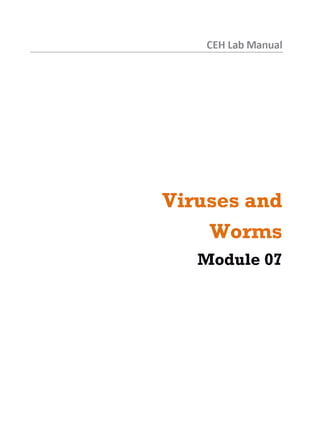
Ceh v8 labs module 07 viruses and worms
- 1. CEH Lab Manual Viruses and Worms Module 07
- 2. Module 07 - Viruses and Worms VirusesandWorms A. virus is a sef-rep/icatingprogram thatproduces its own codeby attaching copiesof it onto otherexecutable codes. Some virusesaffectcomputersas soon astheircodesare executed; otherslie dormantuntilapredeterminedlogicalcircumstanceis met. Lab Scenario A computer virus attaches itself to a program or tile enabling it to spread from one computer to another, leaving infections as it travels. The biggest danger with a worm is its capability to replicate itself 011 your system, so rather than your computer sending out a single worm, it could send out hundreds or thousands of copies of itself, creating a huge devastating effect. A blended threat is a more sophisticated attack that bundles some of the worst aspects of viruses, worms, Trojan horses and malicious code into one single threat. Blended threats can use server and Internet vulnerabilities to initiate, then transmit and also spread an attack. The attacker would normally serve to transport multiple attacks 111 one payload. Attacker can launch Dos attack or install a backdoor and maybe even damage a local system 01־network systems. Since you are an expert Ethical Hacker and Penetration Tester, the IT director instructs you to test the network for any viruses and worms that damage 01־steal the organization’s information. You need to construct viruses and worms and try to inject them 111 a dummy network (virtual machine) and check whether they are detected by antivirus programs 01־able to bypass the network firewall. Lab Objectives The objective of this lab is to make students learn how to create viruses and worms. 111 this lab, you will learn how to: ■ Create viruses using tools ■ Create worms using worm generator tool Lab Environment To earn־this out, you need: ■ A computer running Window Server 2012 as host machine ■ Window Server 2008, Windows 7 and Windows 8 running 011 virtual machine as guest machine ■ A web browser with Internet access ■ Administrative privileges to run tools & Tools demonstrated in this lab are available in D:CEH- ToolsCEHv8 Module 07 Viruses and Worms ICON KEY £Z7 Valuable information Test your knowledge = Web exercise m Workbook review Ethical H acking and Countermeasures Copyright © by EC-Council All Rights Reserved. Reproduction is Stricdy Prohibited. C EH Lab M anual Page 530
- 3. Module 07 - Viruses and Worms Lab Duration Tune: 30 Minutes Overview of Viruses and Worms A virus is a self-replicating program that produces its own code by attaching copies of it onto other executable codes. Some viruses affect computers as soon as their codes are executed: others lie dormant until a predetermined logical circumstance is m et Computer worms are malicious programs that replicate, execute, and spread across network connections independently without human interaction. Most worms are created only to replicate and spread across a network consuming available computing resources. However, some worms carry a payload to damage the host system. = TASK 1 Lab Tasks Overview Recommended labs to assist you 111 creating Viruses and Worms: ■ Creating a virus using the |PS Vims Maker tool ■ Yinis analysis using IDA Pro ■ Yinis Analysis using Vims Total ■ Scan for Viruses using Kaspersky Antivirus 2013 ■ Vkus Analysis Usuig OllyDbg ■ Creating a Worm Using the Internet Worm Maker Tliing Lab Analysis Analyze and document the results related to the lab exercise. Give your opinion on your target’s security posture and exposure. P L E A S E T AL K T O Y O U R I N S T R U C T O R IF Y O U H A V E Q U E S T I O N S R E L A T E D T O T H I S LAB. C EH Lab M anual Page 531 Ethical H acking and Countenneasures Copyright © by EC-Council All Rights Reserved. Reproduction is Stricdy Prohibited.
- 4. Module 07 - Viruses and Worms Creating a Virus Using the JPS Virus MakerTool JPS VirusMakeris a toolto create viruses. It also hasafeature to converta vims into a lvorm. Lab Scenario 111 recent rears there has been a large growth 111 Internet traffic generated by malware, that 1s, Internet worms and viruses. This traffic usually only impinges on the user when either their machine gets infected or during the epidemic stage of a new worm, when the Internet becomes unusable due to overloaded routers. Wliat is less well-known is that there is a background level of malware traffic at times of non-epidemic growth and that anyone plugging an unhrewalled machine into the Internet today will see a steady stream of port scans, back-scatter from attempted distributed denial-of-service attacks, and hostscans. We need to build better firewalls, protect the Internet router infrastructure, and provide early-warning mechanisms for new attacks. Since you are an expert ethical hacker and penetration tester, your IT director instructs you to test the network to determine whether any viruses and worms will damage or steal the organization’s information. You need to construct viruses and worms, try to inject them into a dummy network (virtual machine), and check their behavior, whether they are detected by an antivirus and if they bypass the firewall. Lab Objectives H Tools demonstrated in The objective of tins lab is to make students learn and understand how to make this lab are viruses and worms. ICON KEY 1.__ Valuable information s Test your knowledge ב: Web exercise eaWorkbook review Lab Environment To earn־out die lab, you need: ■ JPS tool located at D:CEH-ToolsCEHv8 Module 07 Viruses and WormsWirus Construction KitsJPS Virus Maker available in D:CEH- ToolsCEHv8 Module 07 Viruses and Worms Ethical H acking and Countenneasures Copyright © by EC-Council All Rights Reserved. Reproduction is Stricdy Prohibited. C EH Lab M anual Page 532
- 5. Module 07 - Viruses and Worms ■ A computer running Windows Server 2012 as host machine ■ Windows Server 2008 running on virtual machine as guest machine י Run tins tool on Windows Server 2008 ■ Administrative privileges to run tools Lab Duration Time: 15 Minutes Overview of Virus and Worms A virus is a self-replicating program diat produces its own code by attaching copies of it onto odier executable codes. Some vinises affect computers as soon as dieir codes are executed; odiers lie dormant until a predetermined logical circumstance is met. Lab Tasks 1. Launch your Windows Server 2008 vutual machine. 2. Navigate to Z:CEHv8 Module 07 Viruses and WormsWirus Construction KitsJPS Virus Maker. 3. Launch die JPS Virus Maker tool. Installation is not required for JPS Virus maker. Double-click and launch the jps.exe hie. 4. The JPS (Virus Maker 3.0) window appears. JPS ( Virus I taker 3.0 ) □ Hide Services □ Hide Outlook Express □ Hide Windows Clock □ Hide Desktop Icons □ Hide A l Proccess in Taskmgr □ Hide A l Tasks in Taskmgr □ Hide Run □ Change Explorer Caption □ Clear Windows XP □ Swap Mouse Buttons □ Remove Folder Options □ Lock Mouse &Keyboard □ Mute Sound □ Always CD-ROM □ Tun Off Monitor □ Crazy Mouse □ Destroy Taskbar □ Destroy Offlines (YIMessenger) □ Destroy Protected Strorage □ Destroy Audio Service □ Destroy Clipboard □ Terminate Windows □ Hide Cursor □ Auto Startup Virus Options: □ Disable Registry □ Disable MsConfig □ Disable TaskManager □ Disable Yahoo □ Disable Media Palyer □ Disable Internet Explorer □ Disable Time □ Disable Group Policy □ Disable Windows Explorer □ Disable Norton Anti Virus □ Disable McAfee Anti Virus □ Disable Note Pad □ Disable Word Pad □ DisableWindows □ D isable D H C P Client □ Disable Taskbar □ Disable Start Button □ Disable MSN Messenger □ Disable CMD □ Disable Secuiity Center □ Disable System Restore □ Disable Control Panel □ Disable Desktop Icons □ Disable Screen Saver k* TASK 1 Make a Virus Note: Take a Snapshot of the virtual machine before launching the JPS Virus Maker tool. UiThe option, Auto Startup is always checked by default and start the virus whenever the system boots on. Ethical H acking and Countermeasures Copyright © by EC-Council All Rights Reserved. Reproduction is Strictly Prohibited. C EH Lab M anual Page 533
- 6. Module 07 - Viruses and Worms FIGURE 1.1:JPS Virus Maker main window 5. JPS lists die Virus Options; check die options that you want to embed 111 a new vkus tile. JPS ( Virus Maker 3.0 ) &This creation of a virus is only for knowledge purposes; don’t misuse this tooL mA list of names for the virus after install is shown in the Name after Install drop-down list. Virus O ptions: □ Disable Registry □ Hide Services □ Disable MsConfig □ Hide Outlook Express □ Disable TaskManager □ Hide Windows Clock □ Disable Yahoo □ Hide Desktop Icons □ Disable Media Palyei □ Hide All Proccess in Taskmgt □ Disable Internet Explorer □ Hide All Tasks in Taskmgr □ Disable Time □ Hide Run □ Disable Group Policy □ Change Explorer Caption □ Disable Windows Explorer □ Clear Windows XP □ Disable Norton Anti Vims □ Swap Mouse Buttons □ Disable McAfee Anti Viius □ Remove Folder Options □ Disable Note Pad □ Lock Mouse 1 Keyboard □ Disable Word Pad □ Mute Sound □ Disable Windows □ Allways CD-ROM □ Disable DHCP Client □ TurnOff Monitor □ Disable Taskbar □ Crazy Mouse □ Disable Stait Button □ Destroy Taskbar □ Disable MSN Messengei □ Destroy Offlines (YIMessenger) □ Disable CMD □ Destroy Protected Strorage □ Disable Secuiity Center □ Destroy Audio Service □ Disable System Restore □ Destroy Clipboard □ Disable Control Panel □ TerminateWindows □ Disable Desktop Icons □ Hide Cursor □ Disable Screen Saver □ Auto Startup O Restart O LogOff O TurnOff O Hibrinate O None Name After Install: |Rundll32 J Server Name: |Send er.exe About | | Cieate Vitus! ~~| | » | JP S V iru s M a ke r 3.0 FIGURE 1.2:JPS Virus Maker main window with options selected 6. Select one of die radio buttons to specify when die virus should start attacking die system after creation. O Restart O L o g U ff O Turn Off O Hibrinate O None Rundll32 J Server Name: Sender.exeName After Install: Create Virus!About JPS Virus Maker 3.0 FIGURE 1.3:JPS Vkus Maker main window with Restart selected 7. Select the name of the service you want to make virus behave like from die Name after Install drop-down list. FIGURE 1.4:JPS Vkus Maker main window with die Name after Install option Select a server name for die virus from die Server Name drop-down list. mA list of server names is present in the Server Name drop-down list. Select any server name. Ethical H acking and Countem ieasures Copyright © by EC-Council All Rights Reserved. Reproduction is Stricdy Prohibited. C EH Lab M anual Page 534
- 7. Module 07 - Viruses and Worms O Restart O Log Off O T u r n D f f O Hibrinate O None Server Name: Svchost.exeName A fte r In stall: Rundll32 ■Svchost.exe Q ־ I Kernel32.exe ■ I s p o o l s v .e x e ■ ALG.EXE s v c h o s t .e x e ■ Create Virus! JPS Virus Maker 3.0 FIGURE 1.5:JPS Vims Maker main window with Server Name option 9. Now, before clicking on Create Virus! change setting and vinis options by icon.clicking die Create Virus! JPS Virus Maker 3.0 FIGURE 1.6:JPS Vkus Maker main window with Settings option 10. Here you see more options for the virus. Check die options and provide related information 111 die respective text field. נ PS ( Virus Maker 3.0 ) Virus Options: □ Change XP Password: J p @ sswQ(d □ Change Computer Name: ןTest □ Change IE Home Page jww w !uggyboy com □ Close CustomWindow: [Y ahoo1Me ■;nget □ Disable Custom Service :HAIertef □ Disable Custom Process :[ypaget.exe □ Open Custom Website : | -,-!ey blogta c :חיו □ Run Custom Command: | D on't forget to change die settings for every new virus creation. Otherwise, by default, it takes the same name as an earlier virus. m TASK 2 Make a Worm lUsa You can select any icon from the change icon options. Anew icon can be added apart from those on the list. □ Enable Convert to Worm ( auto copy to path's) Worm Name : | Copy After : | 1 [!□I Sec'־. Change Ic o n : O Transparnet O Doc Icon O EXE Icon O Love Icon O PDF Icon O BAT Icon O Flash Icon 1 O IPG Icon O Setup 1Icon O Flash Icon 2 O BMP Icon O Setup2 Icon O Font Icon 3 O Help Icon O ZIP Icon JPS Virus Maker 3.0 FIGURE 1.7:JPS Virus Maker Settings option 11. You can change Windows XP password. IE home page, close custom window, disable a particular custom service, etc. 12. You can even allow the virus to convert to a worm. To do diis, check die Enable Convert to Worm checkbox and provide a Worm Name. Ethical H acking and Countermeasures Copyright © by EC-Council All Rights Reserved. Reproduction is Strictly Prohibited. C EH Lab M anual Page 535
- 8. Module 07 - Viruses and Worms 13. For die worm to self-replicate after a particular time period, specify die time (111 seconds) 111 die Copy after held. 14. You can also change the virus icon. Select die type of icon you want to view for die created vims by selecting die radio button under die Change Icon section. IPS ( Virus Maker 3.0 ) Virus Options: □ Change XP Password : | □ Change Computer Name | jP S □ Change IE Home Page |www ^ - □ Close Custom Window : [Yahoo' Me ••nqei □ Disable Custom Seivice :J Alerter □ Disable Custom Process : I □ Open Custom Website : | .. ,» . c< □ Run Custom Command: | □ Enable Convert toWorm ( auto copy to path's) C opy A fter : f! | ISec's O EXE Icon O BAT Icon O Setu p 1 Icon O S etu p 2 Icon O ZIP Icon O D oc Icon O PDF Icon O JPG Icon O BMP Icon O Help Icon Worm N am e : |fe d e v i| O Transparnet O L ove Icon O Flash Icon 1 O Flash Icon 2 O F ont Icon 3 O Restart O LogOff O Turn Off O Hibrinate O None Server Nam e: S v c h o st.e x eN am e A fter Install: R un dl32 JPS Virus Maker 3.0 I_ FIGURE 1.8:JPS Virus Maker main window with Options 15. After completing your selection of options, click Create Virus! FIGURE 1.9:JPS Virus Maker Main window with Create Vkus! Button 16. A pop-up window with the message Server Created Successfully appears. Click OK. JP S ( V irus M a k e r 3.0 ) Make sure to check all the options and settings before clicking on Create Virus! Features Change XP Password Change Computer Name Change IE Home Page Close Custom Windows Disable Custom Service Disable Process Open Custom Website Run Custom Command Enable Convert To Worm - Auto Copy Server To Active Padi With Custom Name & Time Change Custom Icon For your created Virus (15 Icons) FIGURE 1.10:JPS Virus Maker Server Created successfully message Ethical H acking and Countermeasures Copyright © by EC-Council All Rights Reserved. Reproduction is Stricdy Prohibited. C EH Lab M anual Page 536
- 9. Module 07 - Viruses and Worms 17. The newly created virus (server) is placed automatically 111 the same folder as jps.exe but with name Svchost.exe. 18. Now pack tins virus with a binder or virus packager and send it to the victim machine. ENJOY! Lab Analysis Document all die tiles, created viruses, and worms 111 a separate location. PLEASE TALK TO YOUR INSTRUCTOR IF YOU HAVE QUESTIONS RELATED TO THIS LAB. T ool/U tility Inform ation C ollected/O bjectives Achieved To m ake Virus options are used: ■ Disable Yahoo ■ Disable Internet Explorer ■ Disable Norton Antivirus ■ Disable McAfree Antivirus ■ Disable Taskbar ■ Disable Security Restore JPS Virus M aker ■ Disable Control Panel Tool ■ Hide Windows Clock ■ Hide All Tasks 111 Task.mgr ■ Change Explorer Caption ■ Destroy Taskbar ■ Destroy Offlines (YIMessenger) ■ Destroy Audio Services ■ Terminate Windows ■ Auto Setup Questions 1. Infect a virtual machine with the created viruses and evaluate the behavior of die virtual machine. 2. Examine whether the created viruses are detected or blocked bv any antivirus programs or antispyware. Ethical H acking and Countermeasures Copyright © by EC-Council All Rights Reserved. Reproduction is Stricdy Prohibited. C EH Lab M anual Page 537
- 10. Module 07 - Viruses and Worms Internet Connection Required □ Yes Platform Supported 0 No 0 !Labs Ethical H acking and Countenneasures Copyright © by EC-Council All Rights Reserved. Reproduction is Stricdy Prohibited. C EH Lab M anual Page 538
- 11. Module 07 - Viruses and Worms Virus Analysis Using IDA Pro Computer norms are malicious programs that replicate, execute, and spread themselvesacross network connectionsindependently, withouthuman interaction. ■con key ־־ Lab Scenario Virus, worms, 01־ Trojans can erase your disk, send your credit card numbers and passwords to a stranger, 01־ let others use your computer for illegal purposes like denial ol service attacks. Hacker mercenaries view Instant Messaging clients as then־personal banks because of the ease by which they can access your computer via the publicly open and interpretable standards. They unleash a Trojan horse, virus, 01־ worm, as well as gather your personal and confidential information. Since you are an expert ethical hacker and penetration tester, the IT director instructs you to test the network for any viruses and worms that can damage 01־ steal the organization’s information. You need to construct viruses and worms, try to inject them 111 a dummy network (virtual machine), and check their behavior, whether they are detected by any antivirus programs 01־bypass the firewall of an organization. Lab Objectives The objective of tins lab is to make students learn and understand how to make vinises and worms to test the organization’s firewall and antivirus programs. Lab Environment To earn* out die lab, you need: ■ IDA Pro located at D:CEH-T00lsCEHv8 Module 07 Viruses and WormsMalware Analysis ToolsIDA Pro ■ A computer running Windows Server 2012 as host machine ■ Windows Server 2008 running 011 virtual machine as guest machine ■ Run tins tool 011 Windows Server 2008 ■ You can also download the latest version of IDA Pro from the link http: / /www.11ex-rays.com/ products / ida/ lndex.shtml IS 7Tools demonstrated in this lab are available in D:CEH- ToolsCEHv8 Module 07 Viruses and Worms / Valuable information S Test your knowledge___________£_______ flB Web exercise m Workbook review Ethical H acking and Countenneasures Copyright © by EC-Council All Rights Reserved. Reproduction is Stricdy Prohibited. C EH Lab M anual Page 539
- 12. Module 07 - Viruses and Worms ■ Administrative privileges to run tools Lab Duration Time: 15 ]Minutes Overview of Virus and Worms Computer worms are malicious programs diat replicate, execute, and spread across network connections independendy, without human interaction. Attackers use worm payloads to install backdoors in infected computers, which ttirn them into zombies and create botnets; these botnets can be used to carry out further cyber-attacks. Lab Tasks 1. Go to Windows Server 2008 Virtual Machine. 2. Install IDA Pro, which is located at D:CEH-ToolsCEHv8 Module 07 Viruses and WormsMalware Analysis ToolsIDA Pro. 3. Open IDA Pro, and click Run in die Open File-Security Warning dialog box. Open File - Security Warning The publisher could not be verified Are you sure you want to run this software? Name: .. .rsAdministratorPesktopidademo63_windows.exe Publisher: Unknown Publisher Type: Application From: C:'!]UsersAdministrator desktop 'jdademoo3_windo... CancelRun I? Always ask before opening this file This file does not have a valid digital signature that verifies its publisher. You should only run software from publishers you trust. How can I decide what software to run~ FIGURE 2.1: IDA Pro About. 4. Click Next to continue die installation. TASK 1 IDA Pro mYou have to agree the License agreement before proceeding further on this tool Ethical H acking and Countermeasures Copyright © by EC-Council All Rights Reserved. Reproduction is Strictly Prohibited. C EH Lab M anual Page 540
- 13. Module 07 - Viruses and Worms - xj Welcome to the IDA Demo v6.3 Setup Wizard This will install IDA Demo v6.3 on your computer. It is recommended that you dose all other applications before continuing. Click Next to continue, or Cancel to exit Setup. Cancel Setup - IDA Demo v6_S I M Demo Version 6.3 Hex-Rays 2012 ט Read the License Agreement carefully before accepting. FIGURE 2.2: IDA Pro Setup 5. Select the I accept the agreement radio button for the IDA Pro license agreement. 6. Click Next. ^ Setup - IDA Demo v63 License Agreement Please read the following important information before continuing. Please read the following License Agreement. You must accept the terms of this agreement before continuing with the installation. z Cancel IDA License Agreement SPECIAL DEMO VERSION LICENSETERMS This demo version of IDA is intended to demonstrate the capabilities of the foil version of IDA whose license terms are described hereafter. The demo version of IDA may not, under any circumstances, be used in a commercial project. The IDA computer programs, hereafter described as 'the software’ are licensed, not sold, to you by Hex-Rays SA pursuant to the (• I accept the agreement C I do not accept the agreement Next >< Back S ' Reload die input file This command reloads the same input file into the database. IDA tries to retain as much information as possible in the database. All the names, comments, segmentation information and similar will be retained. FIGURE 2.3: IDA Pro license. 7. Keep die destination location default, and click Next. C EH Lab M anual Page 541 Ethical H acking and Countermeasures Copyright © by EC-Council All Rights Reserved. Reproduction is Stricdy Prohibited.
- 14. Module 07 - Viruses and Worms a Add breakpoint This command adds a breakpoint at the current address. If an instruction exists at diis address, an instruction breakpoint is created. Or else, IDA offers to create a hardware breakpoint, and allows the user to edit breakpoint settings. 8. Check the Create a desktop icon check box, and click Next. H Trace window In diis window, you can view some information related to all traced events. The tracing events are the information saved during the execution of a program. Different type of trace events are available: instruction tracing events , function tracing events and write, read/write or execution tracing events. 9. The Ready to Install window appears; click Install. ^ Setup - IDA Demo v 6 3 J H 3 Select Additional Tasks Which additional tasks should be performed? Select the additional tasks you would like Setup to perform while installing IDA Demo v6.3, then dick Next. Additional icons: W Create a desktop icon < Back j Next > Cancel FIGURE 3.5: Creating IDA Pro shortcut FIGURE 24: IDA Pro destination folder Ethical H acking and Countermeasures Copyright © by EC-Council All Rights Reserved. Reproduction is Stricdy Prohibited. C EH Lab M anual Page 542
- 15. Module 07 - Viruses and Worms Setup ־ Ready to Install Setup is now ready to begin installing IDA Demo v 6 .3 on your computer. Click Install to continue with the installation, or dick Back if you want to review or change any settings. ־ פDestination location: C: ,'Program Files (x86)IDA Demo 6.3 Additional tasks: Additional icons: Create a desktop icon Lj < Back Install Cancel FIGURE 26: IDA Pro install 10. Click Finish. . Setup - IDA Demo v 6 3 Completing the IDA Demo v6.3 Setup Wizard Setup has finished installing IDA Demo v6.3 on your computer. The application may be launched by selecting the installed icons. Click Finish to e xit Setup. R Launch IDA Demo 1 0 * Demo Version 6.3 IHex-Rays 2012 Finish FIGURE 2.7: IDA Pro complete installation 11. Tlie IDA License window appears. Click I Agree. This command adds an execution trace to tlie current address. Add execution trace LJ Instruction tracing This command starts instruction tracing. You can then use all die debugger commands as usual: the debugger will save all the modified register values for each instruction. When you click on an instruction trace event in the trace window, IDA displays the corresponding register values preceding the execution of this instruction. In the 'Result' column of the Trace window, you can also see which registers were modified by this instruction. Ethical H acking and Countem ieasures Copyright © by EC-Council All Rights Reserved. Reproduction is Strictly Prohibited. C EH Lab M anual Page 543
- 16. Module 07 - Viruses and Worms IDA License Agreement SPECIAL DEMO VBISION LICENSETERMS This demo version of IDA is intended to demonstrate the capabilities of the full version of IDA whose license terms are described hereafter. The demo version of IDA may not, under any circumstances, be used in a commercial project. The IDA computer programs, hereafter described as 'the software" are licensed, not sold, to you by Hex-Rays SA pursuant to the terms and conditions of this Agreement. Hex-Rays SA reserves any right not expressly granted to you. You own the media on which the software is delivered but Hex-Rays SA retains ownership of al copies of the software itself. The software is protected by copyright law. The software is licensed on a "per user" basis. Each copy of the software can only be used by a single user at a time. This user may instal the software on his office workstation, personal laptop and home computer, provided that no other user uses the software on those computers. This license also allows you to Make as many copies of the installation media as you need for backup or installation purposes. Reverse-engineer the software. Transfer the software and all rights under this license to an other party together with a copy of this license and all material, written or electronic, accompanying the software, provided that the other party reads and accepts the terms and conditions of this license. You lose the right to use the software and all other rights under this license when transferring the software. Restrictions You may not distribute copies of the software to another party or electronically transfer the software from one computer to another if one computer belongs to another party. You may not modify, adapt, translate, rent, lease, resell, distribute, r r rrm a t* rW1/;»hva MinHrc kacaH 1irvnn cnftA>Ar<» nr *rtv/ rvart I Disagree |I Agree FIGURE 2.8: IDA Pro License accepts. 12. Click die New button in die Welcome window. IDA: Quick start New I Disassemble a new file f t Go | Work on your own Previous | Load the old disassembly W Display at startup The configuration files are searched in the IDA.EXE directory. In the configuration files, you can use C, C++ style comments and include files. If no file is found, IDA uses default values. / / Compile an IDC script. / / The input should not contain functions that are / / currently executing - otherwise the behavior of the replaced / / functions is undefined. / / input - ifisfile != 0, then this is the name of file to compile / / otherwise it hold the test to compile / / returns: 0 - ok, otherwise it returns an error message. string CompileEx(string input, long isfile); / / Convenience macro: #define Compile(file) CompileEx(file, 1) FIGURE 2.9: IDA Pro Welcome window. 13. A file browse window appears; select Z:CEHv8 Module 07 Viruses and WormsVirusesKlez Virus Livelface.exe and click Open. Ethical H acking and Countermeasures Copyright © by EC-Council All Rights Reserved. Reproduction is Strictly Prohibited. C EH Lab M anual Page 544
- 17. Module 07 - Viruses and Worms 3 ־ _ j ? r r ■ |»| :aarod'iec |.| tvp. _ ^ f ^ 2i20U 12S0_ = ie F o d £ _ -;?.:):3:0;^^ Ap:li:<nsr •V26■ZZQ39:52PM Apdcaacr ^:3/2003 1:02AM Application 200310:36 ,׳27/־ ... Apdraiior 0 ־D9n« ״־־ Povari*Lr*3 U Desk כ0ז jil Dqcutc-C P « ״. g}kuct: Qf RecentlyC־en5ed P S&atch» I I PiMc FIGURE 2.10: IDA Pro file browse window. 14. Tlie Load a new file window appears. Keep die default settings and click OK ^ Load a new file Load file Z:CEHv8 Module 07 Viruses and WormsV1rusesV0ez Virus Live!face.exe as B Analysis W Enabled W Indicator enabled Kernel options 2 Processor options Portable executable for 80386 (PE) [pe.ldw] Processor type Intel 80x86 processors: metapc Loading segment 10x00000000 Loading offset |0ג Options W Create segments Load resources 1✓ Rename DLL entries P Manual load F Rll segment gaps 17 Make imports segment V Create FLATgroup DLL directory |C:W1ndows OK Cancel Help This command starts function tracing. You can then use all debugger commands as usual: the debugger will save all addresses where a call to a function or a return from a function occured. Function tracing S l A dd/E dit an enum Action name: AddEnum Action name: EditEnum These comm ands allow you to define and to edit an enum type. Y ou need to specify: - name of enum - its serial number (1,2.. .) representation of enum members FIGURE 2.11: Load a new file window. 15. If any warning window prompts appear, click OK. Etliical H acking and Countermeasures Copyright © by EC-Council All Rights Reserved. Reproduction is Strictly Prohibited. C EH Lab M anual Page 545
- 18. Module 07 - Viruses and Worms 16. The Please confirm window appears; read die instructions carefully and click Yes. IDA-View has now a new mode: proximity view. This mode allows you to browse the interrelations between functions and data items. When inside a function, press to toggle the proximity viewer and '+ ' to zoom back into a function. Do you want to switch to proximity view now? mSelect appropriate options as per your requirement I־־ Don't display this message again FIGURE 2.12: Confirmation wizard. 17. The final window appears after analysis. File Edt Jjmp Search View Ddxjocer Options Windows Help ^ h|ii11-«■״י**]*fa^ »1»1>a 11so|114d * t + & x|11►o o F w difcltfIjairr III hex View-A J j [a] Structures I ש =ajrrs j gf] Imports □ 1 mExports ם I i t 100.03% <4193,30 | (377,171:1 |300C73I2 0C4073Z2: WinMain Function rone 71 sub_^0:0C0 3 sub_<01198 3 sub_«01284 3 sub.■•():^ 3 subjIOUfA 71 StartAddress Tj tub_0:74*־B 3 sub_1017■* 3 sub_-<0:8C8 71 ־ub.-Wietl 3 sub_<0;8t9 3 tub_«01AIE 3 sub_<0*02 7 sub_40220C 3 ־ub_<023:9 ״mjawaia״ :3€)MDAEemoS.3idc9nleai.idc’Compilingfile 'C:Fr3gremFill E xecuting ru n c -la r. ׳ O nload־. . . IDA is analysing the input rile... You may s t a r t to e x p lo re th e in p u t f i l e r ig h t .L1 1 K: 94&B!Pawn FIGURE 2.13: IDA Pro window after analysis. 18. Click View ^־־ Graphs >־־ Flow Chart from die menu bar. & T M P or TEMP: Specifies the director)' where the temporary files will be created. a Add read/write trace This command adds a read/write trace to the current address. Each time the given address will be accessed in read or write mode, the debugger will add a trace event to the Trace window Ethical H acking and Countermeasures Copyright © by EC-Council All Rights Reserved. Reproduction is Strictly Prohibited. C EH Lab M anual Page 546
- 19. Module 07 - Viruses and Worms k •/׳׳־־ * si Xl It ב |r® debugger »J | '•t | ^ ] fl] ־3----------------------------- Function calls CtH4F12 1אג Xrefisto ^ Xrefs from .Si User *refs * a rt.. | | § 1 Imports J m Exports 4 Deougger Opliors V/irdows Help Openstbvtews ו ־oofears Q Cacuator. . Fii screen r Outputwirdcw ,« Graph Cvervew ^ Reiert sa־pt3 Database snapshot manager... jp] Pmt segment registers ן Print ntcrral flags ? F ll Alt+F9 CtH4-Shift+T ctri+5pace F = י rtoe Ctri+NuT1pad+- •fr Urnidc Hweal 3*. unr*oea1 X Occfc hidden o'co Seuc hdden items CtH-lNunpodi ■f File Edt Jurro Sea±<־ LOO.OO»[T4i9C.-־ -:j :114,25) OOCO’ 312 C0 « 0 3 1 2 ־ : M ir.Mair.(I, Ill f Functions v»ndov» FincooT rame 3 SUbj-OlOOO 3 Sllb_401198 3 sub_4012S4 3 5ub_«013A9 3 sub_4013FA 71 StartAddrcss J sub_017»־« 3 sub_<017^ 3 *ub_4018C8 S sub_4018«l sub_*018F9 3 9ub_401A:E 71 sub_01־־EC2 3 «ub_4032CC 3 sul_402319 0 SUb_־«O26־« «*_40680ל 7 ] 5ub_020*־■© 7 ] Sub_<02C3B 3 *uh_40»00 7 ] sub_402D72 71 sub^02DCE 3 sub_-i02EE0 «[ window!Oltpu: E xecuting fu n ctio n ,main*__ C o n p ilin a f i l e 'C :E ro a ra 2! F i le s (x£6)IEA Demo S .3 id c c n lo a d .id c ' Executing fu s e tia n ,OnLoadי .. IDA i a analysing the in p u t f i l e . . . Toa may 3 - a r t to e x p lo re one la p u c r i l e r ig h t now. IDC | D isplay flo w c h a rt c f th e cuirene fu n c tio n B C r e a t e a lig n m e n t d ir e c t iv e A c t i o n n a m e : M a k e A l i g n m e n t T h i s c o m m a n d a llo w s y o u t o c r e a te a n a lig n m e n t d ir e c t iv e . F I G U R E 2 .1 4 : I D A P r o f l o w c h a r t m e n u . 19. A Graph window appears with die flow; zoom to view clearly. Debugger Option;Edit Jump Search JDJxj Rk View Zoom Move Hep III nov atp, 6-ef. Ha ] (xer! ®a-t j prec*u !xen 2 ; imionteqfiaM JL enp byte.41nni4, P |jz ehort 10c.4d74;d| .־הד t Wl»o [«ftp*v*r_8!, 0 l«©p*v*r_4|, 0 04m, [«tp*vrv1co»t4nr4M«] ן<®p*-3«־v1»3Urtr4bH.lj8«vv«««»»], 0ff**t 5*r־v1c«Mil# •w 1 lp9»rvlo«3trtTtu• («&p*?crvl«034.׳r<Tab1*.1pflccvtocfr0©], effort lo«_«l7־*r9 d«:3t1rt3erv1osctrIDItpttcherA l »0C_«»7«־rt PWft J=c E xecuting ru n ct C ogp ilin g f i l e E xecuting funct i s analysir. 57 !4% (0 0) 8 nodes, 2£ edge segments, 0 crossirgs You may S ta r t t u 1-n.pxi l.—m . xi.^juu l i i l j..l).1u t.un.--------- Function name 7 ] sub_ כ0כ1»־ 71 sub_401196 3 sub_401284 71 Sub_-« 13A9 3 sub_4013R 71 StartAdcress ■־׳י sub_4017-e 71 sub_4017^E 7 ] sub_401303 71 SUb_<DlMl 3 sub_4013B 3 6ub_401AlE 3 SUb_401E02 3 sub 40220C 7 ] 8ub_402319 71 sub_H0<»**5 3 " b 40268D 71 sub_40234D 3 sub_*>2c3B 3 sub 402DCD 3 «ub_402D72 3 SUb_H0ZXfc 71 sub_402EE) IDC id le Dcwn caZ o o m i n t o h a v e a b e t t e r v i e w o f t h e d e ta ils FIGURE 2.15: IDA Pro flow chart Ethical H acking and Countermeasures Copyright © by EC-Council All Rights Reserved. Reproduction is Strictly Prohibited. C EH Lab M anual Page 547
- 20. Module 07 - Viruses and Worms FIGURE Z16: IDA Pro zoom flow chart. ~ 1 1 ם x | 3 [ 3 WnGraph32 Graph at _WnMain«>16 jFte <lew 2 0 0 1 H ow Hejp ___________________________________ [ | a | | K 3. gg y ♦ |j|[4* © ® ט Zoom in to have a better view of the details byte_410004, 0 s h o rt loc_407420 rtru e push o ffs e t byte_4100D4; lpFileName c a ll sub_4CJ5B0F te s t eax, eax pop ecx jnz anp dword_4938F8, 0 jz s h o rt loc_407449 s h o rt loc_407457 Jend rebp+-var_8l, 0 and [ebp+-var_4J, 0 lea eax, [ebp+Service S ta rtT a b le ] rov [ebp^ServiceStartTable.lpServiceN am e], o ffs e t ServiceNare push eax ; lpS erviceS tartT able rov [ebp+ServiceStartTable .lp S e rvice P ro c], o ffs e t loc_4073C3 c a ll d s:S ta rtS e rv ־ice C trlD ־ispatcherA nor eax, eax leave re tn lOh |ca11 sub_40T2F2| i f 1 __A85.71% (-153,-240) 8 nodes, 28 edge segments, 0 crossings FIGURE 217: EDA Pro zoom flow chart 20. Click View ^־־ Graphs ^־־ Function Calls from die menu bar. Ethical H acking and Countermeasures Copyright © by EC-Council All Rights Reserved. Reproduction is Strictly Prohibited. C EH Lab M anual Page 548
- 21. Module 07 - Viruses and Worms ] | 13jJ Impotls | [f+] Expoits t J ' f m X I►ש Flow <hart FI2 ✓ Print flow c!a׳t labels 1 Xrefisfran 1 User xrefe :Kart.. 7 ~odbdrs ► p ] Camahr. . r H i screen r Output tvird«w Graoh Cvervev> F ll | J Recent sarpts Alt+F9 Database snapshot manager... Ctri+Shift+T Ip] Pnnt segment registers ctri+5pace ן Print nterral flags F = ftoe Ctr1+Numpad+- W eal v}, urmoean ^ Dccfc Hddcn o־co Seuc hdden items Ct7H4J1mpod-f* LOO.00%[ (419C, - 6 ל ) i r s d |000073Ei |00407U 2: U d fa in b .z .z tz f J III Function rame 01000_»7]sub 3subJ Q 1198 4012£4_21sub 21SUb_*013A9 3sub_*013FA ,7 1StartAddress »4017_I sub ^017_*7]sub 215ub_-1018ce 7]sub_*018*l 3sub_<018F9 7]5ub_-H)lA£ 7]sub_<01EC2 3«ib_40:?cr 02319_*7]9ub C־4026_7]5ub 2]«1h_<0?fiP0 ©־28(K_־21sub 2sub_<02C3B 3tub_4O3D0D K)2D72_־21sub 02DCE_»־71Sub s0XE0_־7]*ub _____11. 258Line 7of vwncow E xecuting f u n c tio n ,m a in • ... Conpilina file יC:Eroaran Files (x£6)IE& Dem3 6 .3idconload.idc' Ixacuting fur.etian ,Onload•--- IDA is analysing tae input file... Tou may 3-art to explore one input; rile right now. 10C |־־ D isp lay graph o f fu c c tio n c a lls FIGURE 2.18: IDA Pro Function calk menu. 21. A qindow showing call flow appears; zoom to have a better view. S Empty input file The input file doesn't contain any instructions 01־data. i.e. there is nothing to disassemble. Some file formats allow the simation when the file is not empty but it doesn't contain anything to disassemble. For example, COFF/OMF/EXE formats could contain a file header which just declares that there are no executable sections in the file. FIGURE 2.19: IDA Pro call flow of face. Ethical H acking and Countermeasures Copyright © by EC-Council All Rights Reserved. Reproduction is Strictly Prohibited. C EH Lab M anual Page 549
- 22. Module 07 - Viruses and Worms FIGURE 2.20: IDA Pro call flow of face with zoom. 22. Click Windows ^־־ Hex View-A. ־TH3 L*־ l«1 X J ► O Q |to debugger - ? f I V IDA Z:CCItve Module 07 Vituses and W ormsV1ruscsKlcz Virus Live1focc.cxc File Edt Jurro Sea׳d* Vtew De9ugger Opbors I Windows I Help *— □ 1 0כ E־v*ns j 5 1 Import J [I♦] Export 1+ *111 * j] % ] & 1־^ I f ® I Load desktop... rP Sjve decctop. . ___________________________ i£ Delete desktop... D?! IDA View Reset desktop III 71 Functions woeov» Reset hidden messages. . Shift4F6 Alt־H=3 © Windowslist Next vlndow ״ Previous window ] Ctose windo/v Focus conrrard Ine jT] Functions window Ait41 ! 1 IDAWewA At42 Alt44 Alt+5 At-K) Alt47 IAl Structure3 01]Enums ports!״5H 0Export 100.00*1(4190,-76) |(1S2.2£) [0000732^ -04073E2: WmMslc(x, x, x ,x ' 3־ —I _zj 7] Sub_־H)10C0 71 sub_011־־S8 2 sub_4012S4 7] sub_*013A9 [Z] sub_^013FA "/I StartAddress ■'־ SUb_4017'® 3 sub_4017^E 6ub_^018C8 3 sub_40JB41 3 sub_^018E9 7] 6ub_401A£ 7] sub_-0 £C2 3 sub_40220C 7] 5ub_402319 3 sub_<0*<6 7) sub_<0»80 7] 3ub_*028©־ 3 sub_402C » 3 sub_«)2DCD 7] 5ab_-K)2D72 H 5ub_402Xfc V n sub.OPFFO 1L 6 .3 id e o n lo a d idc Line 7of 258 [T] Outpu: wncov.־ --- A'- '-י . TTBK i 'BUU E xecuting f r a c t io n •m a in * ... C om piling f i l e 'C rv lro g ra a F ilo a (xSCJVICA Dema E xecuting fu r.c tisr. *OnLoad*-.- IDA is analysing tne input- rile... You may start to explore cfce input; file right a! roc r .בl i e Down H E m ptr input file The input file doesn't contain any instructions or data. i.e. there is nothing to disassemble. Some file formats allow the simation when the file is not empty but it doesn't contain anything to disassemble. For example, COFF/OMF/EXE formats could contain a file header which just declares that there are no executable sections in the file. FIGURE 221: IDA Pro Hex View-A menu. 23. The tollowmg is a window showing Hex View-A. Ethical H acking and Countermeasures Copyright © by EC-Council All Rights Reserved. Reproduction is Strictly Prohibited. C EH Lab M anual Page 550
- 23. Module 07 - Viruses and Worms ZiC£Mv8 f־Kxkj*e 07 /irusndiH l WonmV)nn»esKk^ V1ru5»Lvc!ldtc.cxc Hilt s־la r4 0S I# ■s+ ״ & X II ►□ □ |no cebugger 'ftew Debugger Opboro Windows help *I4|j|g0| Tile Edit Junp Ssaci II1•^slII• י♦י׳ hr d!DAMe>v-A 10]hexvew -A Q | ]גל Structures [JO fruns | £1) [irports | (j* ExportsFunctions windovr zi 9 X cton na־ne - 004073B2 00 00 00 FF 35 1C 39 49 00 FF 15 58 DO 40 00 E8 . . . 5 .9 1 . .x - e .F sjb_־KD10X 8C4073B2 93 D8 FF FF 85 C0 74 05 E8 33 FF FF FF C9 C2 04 o ■*־ a * t.F 3 sjb_40113S 5G4073C2 00 68 7C 73 40 60 68 DC 33 49 00 FF 15 3 4 DO 40 .tl|s @ .h 3 1 . .4 - 0 9C4073D2 00 60 00 03 1C 39 49 00 E8 9D FF FF FF C2 08 08 . j .U .9 I .F . sub_401234 464073E2 8B EC 81 EC AO 01 00 60 8D 85 60 FE FF FF 58 Ui'8 . 8 d ____Y P SJb_4013A9 8P4073F? 6A 0? FF 15 F 0 01 40 00 FB FF F1 FF FF 85 CO 74 j . .a -Q .F ft a + t sub_4013FA 0G4O74O2 54 E8 F5 F9 FF FF 80 3D D4 06 41 60 00 74 OF 68 T F ) ־ Q =♦.A. • t . h StartAodress 8P40741? D4 08 41 80 F8 F4 E6 FF FF 85 CQ 59 75 37 83 3D ♦ . A .F()1 a«-V117a= sjb_־W!7-« 9G407422 F8 38 49 00 00 74 20 83 65 F8 00 83 65 FC 00 8D " 8 1 . - t a e ° . a e n . . sjb_40174E 0040743? 45 F ft r.7 45 F0 nr. 33 49 00 50 C7 45 F4 C3 73 48 E=!E= 31 -P! E(+«;P SJb.'WlSDfi 9G407 442 00 FF 15 U4 D0 40 00 E8 ro D7 FF FF 85 CO 74 05 . . .-@ .F v» a » t . sjb 401841 0P4O745? FB 9R FF FF FF 33 CO 09 0? 00 55 8R EC RB 8n F t! 3 + ■ * 8 4 )115. .־ ■I 00407462 38 01 00 E0 r6 6A 00 00 53 r6־ TF 75 '3( E8 10 00 8 . . F t . . . S U u . F . . cub_4018E5 0 0 4 0 /4 /2 UO 00 8B D8 33 F6 3b Db 59 89 5D F4 8V 75 F8 89 e״3 F : !Y e J (eu.!'♦. SJb ■401A1E 00407482 75 rc 75 87 33 CO E9 DD 00 86 00 57 68 80 38 01 u n u .3 * T j...U h g 8 . SJb_401K)2 004 0 /4 y 2 10 8D 85 /4 U/ FE FE 56 5 0 1H 5.1 02 00 00 b:i C4 ־3. ..a t ! ! UPFP. . eub_4022X 00407*102 oc 33 CO 8D BD 78 C7 FE FF 3B 45 OC 73 66 8B >1D E .s F i’H;| |♦ א* .3. SJb_40231־S 004074B2 08 88 OC OH 84 C9 74 OD 88 8C IE 46 40 89 / ל FC . ^ . .a * t .§ ..F u e u n sub_40264e 00407MC2 3B 45 0C 72 E9 3B 45 OC 73 4n 8 B C8 8e 55 08 80 ;E .rT ;E .g J l* !1U.5 Cjb_40263C 0 0 4 0 /4 0 2 3G 11 00 fb 06 41 3B 4D 0U r / F 1 BB D1 28 00 83 < . . u . A; M. r t I ־ + ־ a SJb 40280 0O4O74E2 FA 00 73 11 38 C1 73 C1 8B 55 08 8A 14 10 88 14 • . s . ;- s - i'U .e . .©. 004074F2 IE 46 40 EB EF 81 7D F 8 10 27 00 60 73 OF FF 45 S . E.< *״.•..FQUll. SJb_402C3C 00407502 F8 89 47 FC 89 17 83 C7 08 8B C1 EB 9C 89 75 FC ° e C n e .2 J .1 -d£oun Cjb_402D00 00407512 33 F6 EB 48 88 45 F8 89 75 FC 88 F8 Cl E7 03 8D 3+dH1E״ e u n i* ־ t . . SJb.402C72 0040752? 5C 37 04 53 F8 64 00 00 00 8B F 0 RB 45 F8 57 89 7 .S F d . . A*-YF°W» sjL 402CCE 00407532 06 8D 85 74 C7 FE FF 50 8D 46 04 50 E8 BD 06 00 . . a t ׳ ; P .F .P F ♦ .. sjb 402EC -I 1 H 0040754? 00 FF 75 FT RD 44 37 04 FF 75 F4 50 Ffi AD 06 00 . un .D7 . 11( PF 4 . . 00407552 00 80 45 16 83 C4 1C 89 18 80 5D r 4 53 E8 87 06 .IE .a .e .i'] ( S F $ . T ] Dutpu: v.irdovi Executing function ־n^ia._.־ Conpiling file 'C:Prcgrazn Files .׳x8S)IDA Demo 6.3idconload.ids iiociirinc fimstioa *Or-losd1 .. IDA is analysing ־.Le Input rile... You nay start to explore the input file right now. IDC [” Disk: S4GS FIGURE 2.22: IDA Pro Hex View-A result. U l i l X Q Q |to debugger ~ ■ ^ ? f 24. Click Windows ^־־ Structures. I V IDA Z:CCItve Module 07 Vituses and WormsV1ru»csKlcz Virus Live■focc.cxc File Sdt Jumo Sea׳d־ View De3ugger Opbors I Wirdowsl Help * — □ 1 0 כ E־v*ns j Imports | (ן♦] Export ' 1+ * |]| *j] & 1־^ I f ®I Load desktop... rP Sjve decctop. . _____________________________ ! £ Delete desktop... III C^rjlEA View■Reset desktop7 | Functions wncov׳ 8 X 5 -9 1-.X -(a.F■. . . + - .0♦a + t.F 3 @־4-.h |s G .h _ 3 I. j.U .9 1 -F.. a ' | P____U1 8 . 8 a j . .a-G.F ft a+t TF)• £=«-.A. .t.h +.A.F(j1 a+Vu7 a- “8 1. .t d e ° .d e n. . E=_3 I.P!E(+S־ | @E ...@-.Fu* a + t. 1*1118.+ + - .3FCJ 8..F t . . .SU U.F.. e״..1♦3; ; *V e ] ( e u .u n u .3 M ; . . .wny8 a t ! ! UPFP.. . a-. . .3+.+x !! ;E.sFi'M .o . . a«-t .0 . . FOcun ;E.rT;E .sJl'+VU.C 3—4-‘<..u.A;M.r±l iU.?..& .־s;־.s.• .F 0 d n .> ° .' . . s . E *o fin o . 2 J . 1 - d l'i‘iin 3:dHi'Ee tf11ni‘0 t. . 7.S F d .. .i-i'E °W e . .h t P .F .P F. . + .u n .D 7 . u ( P F i. . .1 F . a - . P . i ] ( S F g 58 n o un no f 8 FF FF C9 C2 01* FF 15 3 * DO 4 0 FF FF C2 08 OB 6 0 FE FF FF 5 0 FF FF 85 C0 7U 0O 00 74 OF 68 59 75 37 83 3D 83 65 FC 00 8D 45 F4 C3 73 4 0 FF 85 C0 7 4 05 55 SB EC B8 8C 75 0C E8 ־ID 00 F4 89 75 F8 89 1 5 7 68 8 0 38 01 Reset hidden messages. .. 3 49 00 8 9D FF 0 8D 85 8 FF E1 UCO111 F 85 CO 5 F8 00 0 5 0 C7 B D7 FF 7 10 00 3 56 FF 9 89 5D 0 E8 5 0 02 00 F 3B 115 0n 73 8 PC 1E **6 >10 3 14A80 C8 80 © Windows list Next vlndow Previous window Ctose windoA׳ Focus commard Ine F6 Shift+F6 Alt4^3 |71 Functions wndow Alt+1 l"^] IDAView־A Alt+2 [o] hex V1ew־A Alt43 Alt44 I״] Enums Alt45 5 1 inports At4<> g ] Exports Alt47 00 73 OF EB 9C 89 T8 C1 E7 8B 45 F8 5 0 E8 BO 5 0 E8 BO FI1 53 F8 8D *46 (V. FF 75 F4 18 RB 5D FB OB 73 11 3B C1 73 C1 1E 46 4 0 EB EF 81 7D F8 F8 80 47 FC 89 17 83 C7 33 T6 ED48 8D 45 T8 89 5C 37 0*♦53 E8 64 Oft 00 06 8D 857 4 C7 FE FF 50 00 FF 75 FC 8D 44 37 04 00 BR 451 0 83 C4 10 89 0 0 40730? 0O4073B2 004073C 2 0 0 4 0 /3 0 2 064073E 2 0O4073F2 00407402 00407412 00407422 0040/432 00407442 00407452 00407462 00407472 0040/482 00407492 0040740? 00407482 0O4074C2 00407402 0O4074E2 0O4074F2004075 02 00407512 00407522 00407532 00407542 0040755? JQOG73E2 I004073E2 : WinMiin (x ,x , x, x) Ftncaon rarae 7] Sub_־H)10C0 71 Sub_011־־S8 7] sub_4012S4 7] SUb_013־־A9 [Z] sub_^013FA 71 StartAddress ■'־ SUb_4017'® 3 sub_4017^E 6ub_^018C8 7] sub_40JB41 3 sub_^018E9 7] sub_401A£ 7] SUb_-01EC2 3 sub_4022CC 7] 5ub_402319 7] sub_<0*<6 7) sub_<0»80 7] 3ub_*028©־ 3 sub_402C3B 3 sub_«)2D0D 7] 5ab_-K)2D72 H 5ub_402Xfc Vnsub_<0JEF0 1L Line 7of 258 ן ח Outpu: vwnoow —L--e - . ■g^-^-a-1 j:1 t 3 •.JL'.v . LU1 urei Executing fur.ction •main*... Compiling f i l e •C :Erograa F il« a (xfl£)IDA. D«1 Executing fur.ctisr. *O n load '... IDA Is analysing tne input rile... You may start to explore the input file right 6 . 2id e o n lo a d .id c roc r m e Down FIGURE 2.23: IDA Pro Hex Structure menu 25. Tlie following is a luidow showing Structures (to expend structures click Ctrl and +). Ethical H acking and Countem ieasures Copyright © by EC-Council All Rights Reserved. Reproduction is Strictly Prohibited. C EH Lab M anual Page 551
- 24. Module 07 - Viruses and Worms File Edt Jumo Sea־d־ Vfew Dexjqcer Opbors Windows Hdp 3 Iv^lns a o F ^ dI*!laina r r III 7 ] Functionsvwnoovr 5 X | QgiCAView-A | [0] hex View-A (X Structures Q | Exmrs | g j Imports | 0 Exparts BQQ0GGOG 06006090 06006090 CPPEH RECORD s tr u c ; (5 iz e o f-0 x 1 8 ) ; SREF: s t a r t e r 06006000 ; c rtL C M a p S trin q A ir . . . 06006090 o ld esp dd ? ; XREF: s ta rt+ 2 3 T u 00006030 ; s t a r t :lo c iiOfi'iUSTr . . . 0000009*1 exc p t r dd ? ; XREF: s t a r t : lo c J!0852F tr ; o F fs e t 06006008 r e g is t r a t io n C113 EXCEPTION REGISTRATION ? ; XREF: s t a r t :lo c *408*4CVtu 06006008 . . .10fiTw־c rtL C M a p s trin q fH: 00006018 CPPEH RECORD ends 06006018 24. CPPEH SZCORD:COCO Flticootrame 7]SUbj-OlOOO 3SUb_^011S8 7]sub_<012S4| 2]SUb_4013A9 3sub_4013FA / ,I StartAddrcss »017_>7]sub ^017_>7]sub 7]3ub_4018ce 7]sub_^018*l 3sub_*018F9 7]Jub_-K)1A£ 7]sub_«01EC2 3«ub_<0??CC 02319_^3sub »־026_>S sub jh_4036a0» 0־20(j] sub_-K 7]5ub_402C38 00«40_3*ub 7]sub_-K)2D72 7]SubjSOZXE 3sub_40I£E0 1> VtfnGOWjl ojtpu: ע Executing fur.cti3n ,main*__ Conpilina file 'C:Erogram Files (x£6'IEA Demo €.3idconload.idc' E xacuting funetiD n *Onload1. . . IDA i : an alysin g th e in pu t f i l e . . . Toa may 3-art to explore ti־.e Inpao rile right now. IDC D isk . 343B F IG U R E 2.24: ID A P ro H ex Structure result ■lafxl 1פוto1^1uan*rQ |r0debuggerb xj►ש ;ture* Q | dD Enuns | Imports | ||+] Exports £eof-0x18) ; XREF: starter ; ___crtL cnapstringfljr . . . ; XREF: s ta rt+ 2 3 Tu ; start:10cJ4fl85U 3tr . . . ; XREF: s t a r t : l o c J 1 0 8 5 2 F t r ; o f f s e t 10N_REG ISTR AT I OH ? ; XREF : s t a r t : l o c J * 0 8 4 c M u ; ___crtLCM«1pStrlngA+l0fiTw . . . 26. Click Windows Enums. I V IDA Z:CCItve Module 07 Viruses and W ormsV1ruscsKlcz Virus Uvc!»occ.cxc File Edt Jump Sea-ct View Deouooer Opttors | Wirdcws | Help 3 Hill » - - | | | y =, *1! *b I ♦ ,MlLoad desktcp,., I • H II I $ Save deolctop... - __ ____________________________ & Delete desktop... f functions vymdovr S X ICA View- Reset desktop Reset hidden messages. .־־ Windows list Next window Previous window Cose windoA■ Focus command Ine F6 Shift4F6 Alt4P3 ' [71 Functions wndow Alt-fl !3] IDAView■A Alt42 [y] hex V1ew־A A t+3 iaI Strictures At יי Alt45 ^ 2 Imports At46 ( 3 Exporto Alt-47 24. CPPEH PZCOXD: COOO Fmcaon raree 7] SUbjKHOCO 71 sub_401198 3 sub_4012£4 7 ] SUb_-013־A9 3 sub_^013FA 71 StartAddress SUb_-0־I7-B 3 sub_4017^E 7 ] sub_*018C8 7 ] sub_<018*l 3 sub_*018E9 7 ! 5ub_401A:E 3 5ub_0£*־C2 3 sub_<0?2CC 7 ] Jub_102319 V sub_<02b־« 3 sub_<0?680 71 9ub_4028־© 71 Sub_«02C3B 3 «Jb_40/TX10 3 6ub_40X72 S sub_402XE cub 403T0 <1 Line 7of 258 [§1 Outpu: wncov: S .3 id c o n lo ■1 : ־ H *'-«■ 1- *ז- -•*i Executing fur.ctian *main’ Compiling f i l e •C:rrogra31 F ilc a (»S6:IEA. Doj Executing £ur.cti3n 'OsI-3ei' . . . IDA is analysing the input rile... You may ssart to explore the input file right IDC I H i e Sown FIGURE 2.25: IDA Pro Emims menu. 27. A qindow appears, showing die Enum result. & Tools demonstrated in this lab are available in D:CEH- ToolsCEHv8 Module 07 Viruses and Worms Ethical H acking and Countermeasures Copyright © by EC-Council All Rights Reserved. Reproduction is Strictly Prohibited. C EH Lab M anual Page 552
- 25. Module 07 - Viruses and Worms File Edt Juno Sea-d־ View Deougger Opliors Windows Help xTןב ז- U 1 4 * & 1 % 1 *Im Iiisi 9 1 1 x l i i ► □ □ ! ״ * * * ״ d i f c l f r l i i a i r r : ■ III ף / Functionsvwnoovr s x [|^ICA tftew-A | [0]hexVlew־A J (X Structures JD Enure Q J Imports | (!*] Exparts Function name י ; I n s /D e l/C trl-E : c r e a t e / d e l e t e / e d i t enum eration ty p e s - 3 sub_*01000 3 sub_^011S8 [7] sub_«012S4 2 ] SUb_*013A9 3 Sub_4013FA ^ StartAddrcss ו ; H /C trl N : c r e a t e / e d i t a sym bolic c o n s ta n t ; U : d e le te a sym bolic c o n s ta n t ; ; o r : : s e t a comment fo r th e c u rre n t ite n ; For b i t f i e l d s th e li n e p re fix e s d is p la y th e bitm ask Tj sub_*017^b 7 ] sub_<017^ 21 5ub_־l018ce 71 sub_4018*l 3 sub_*018F9 7 ] 8ub_401A£ 71 sub_401EC2 3 ftA_40220C j] sub_«02319 T sub_4026־■® 3 «jb_4056a0 7 ] 5ub_־H)20■© 7] SubJ02C3B 3 *ub_40X>00 7 ] sub_־H)2D72 71 sub_0־־Z>CE 3 sub • ־0־ EE0 d *1 ► Line 7of 258 Z. [fl Outpu: wndow 15 X Executing function ־—"(ל־-״ז C onpilina f ile 'C: Eroaran File s (x£6)IDA Demo S .3 id c o n lo ad .id c '... IDA. i a analysing Che mpuc £ Tou may 3-ar 1 to explore or.e i l e .. . input r ile rig h t now. ־H idc r j 3 4 FIGURE 2.26: IDA Pro Eiiums result. Lab Analysis Analyze and document the results related to die lab exercise. Give your opinion on your target’s security posUire and exposure. PLEASE TALK TO YOUR INSTRUCTOR IF YOU HAVE QUESTIONS RELATED TO THIS LAB. T ool/U tility Inform ation C ollected/O bjectives Achieved IDA Pro File name: face.exe O utput: ■ View functional calls ■ Hex view-A ■ View structures ■ View enums Ethical H acking and Countermeasures Copyright © by EC-Council All Rights Reserved. Reproduction is Strictly Prohibited. C EH Lab M anual Page 553
- 26. Module 07 - Viruses and Worms Questions 1. Analyze the chart generated with die dow chart and function calls; trv to find die possible detect that can be caused bv the virus file. 2. Try to analyze more virus files from die location D:CEH-ToolsCEHv8 Module 07 Viruses and WormsVirusesKlez Virus Live!. 0 No Internet Connection Required □ Yes Platform Supported 0 1Labs0 Classroom Ethical H acking and Countermeasures Copyright © by EC-Council All Rights Reserved. Reproduction is Stricdy Prohibited. C EH Lab M anual Page 554
- 27. Module 07 - Viruses and Worms 3 Virus Analysis Using Virus Total Computerwormsaremaliciousprograms thatreplicate, execute, andspread themselvesacross netirork connectionsindependently, withouthuman interaction. Lab Scenario 111 today's online environment it's important to know wliat risks lie ahead at each click. Even־ day millions of people go online to find information, to do business, to have a good time. There have been many warnings issues, about theft of data: identity theft, phishing scams and pharming; most people have at least heard of denial-of-seivice attacks and "zombie" computers, and now one more type of online attack has emerged: holding data for ransom. Since you are an expert ethical hacker and penetration tester, the IT director instructs you to test the network for any viruses and worms that can damage 01־ steal the organization’s information. 111 this lab we explain how to analyze a virus using online virus analysis services. Lab Objectives The objective of tins lab is to make students learn and understand how to make viruses and worms to test the organization’s firewall and antivims programs. • Analyze virus files over the Internet Lab Environment To earn־out die lab, you need: ■ A computer running Windows Server 2012 as host machine ■ A web browser with Internet connection Lab Duration Time: 15 Minutes I C O N K E Y / Valuable information y* Test your knowledge s ”eb exercise mWorkbook review & Tools dem onstrated in this lab are available in D:CEH- ToolsCEHv8 Module 07 Viruses and Worms Ethical H acking and Countenneasures Copyright © by EC-Council All Rights Reserved. Reproduction is Stricdy Prohibited. C EH Lab M anual Page 555
- 28. Module 07 - Viruses and Worms Overview of Virus and Worms Computer worms are m alicious program s that replicate, execute, and spread across network connections independently, without human interaction. Attackers use worm payloads to install backdoors in infected com puters, which turn them into zombies and cre ate botnets; these botnets can be used to carry out further cyber-attacks. Lab Tasks 1. Open a web browser 111 die Windows Server 2012 host machine, 2. Access die website http:/ /www.Y1rustotal.com. VirusTotal Free O nline Virus, Malware and URL Scanner Wozilla Fircfox [F ie Edit Vie* History Bookmarks Tools Help e l k i ' Google 1 1>1 VrusTotal ־ Online Virus, Malware ג... ^ A hrtpcj'/unv^yv 1rurtotal.com ■A Com nuiity Sta'isticb Ducjuentatior FAQ About ► H v ir u s to ta l VirusTotal is a free service that analyzes suspicious files and URLs and facilitates the quick detection of viruses, worms trojans, and all kinds of malware No fie sdcOcd Maximum Tile size 32M8 Dy clicking 'Scan itf. you consent to ou! Teims of Serice and allow VirusTotal to chart this Mo with the security corrmunny See our Privacy Policy 10r details. You may prefsr to scar a URL or search through the VirusTotal datasst Englsh Espanכ Rlnn I Twitter I r.nntar.tlfivinisrota: r.nm I fiinol•* rrniios I Tnfi I Prvar.v F IG U R E 3.1: Virus Total Hom e Page 3. The A"mis Total website is used to analyze online viruses. Click die Choose file button, and select a vims tile located 111 D:CEH- ToolsCEHv8 Module 07 Viruses and WormsWirusestini.exe. 4. 5. Click Open. ASK 1•ך— VirusTotal Scanning service Etliical H acking and Countermeasures Copyright © by EC-Council All Rights Reserved. Reproduction is Strictly Prohibited. C EH Lab M anual Page 556
- 29. Module 07 - Viruses and Worms VirusTotal Tree Online Virus, Malware and URL Scanner Mozilla H rcfox E F Search Viruses ^ File Upload (^ ) v O ~ ^ 1 CEHv8Module07v'ru5Ma•• ►Viruses - tm• Name Date mocEfied Type Siz J_. Win32.Botvoice.A 4/12/20111:10 PM File fclder J. Wm32Cd_infected@Ch 4/12/20111:10 PP^ Filefclder J_. Win32.Loretto.E©ch 4/12/20111:10 PM Filefolder Win32.Minip2p©Ch 4^12/2011 1:1CPM Filefclder J . Win32.Wamet.B.MassiveW@RMM 4/12/20111:10 PM File fclder worm_cris 4/12/20111:10 PM Filefolder J ysnetha 4/12/20*11:10 PM Filefolder J . ysor 4/12/20111:10 PM Filefclder J . levach 9/22/20122:16 PM File fclder 'U netbu»17.rar 4/4/2011 5:48 PM WinRARorchivc | ■ ' tini cxc 02 AM Application A/A/20)1 H 7 PM WinRARZIP *rehiv* Organize ״־ New folder 433AAVC3A Recentp Music L1bra1׳»? 0? Documet J 1 Music “ S i Pictures 8 Vdeot •® Compute! Um t-ocol 03 . ■ Local Os r ■1 10(1101( v You may prefer to scan a URL ot search through the VirusTotal dataset Engl sh ■Espaficl Hlnn I Iwittar I rnntarffeflv1n1fitr>7al rnm I :•imnie riming I IrS 1Pru/arv nnlirv F IG U R E 3.2: Select a file for Virus analysis 6. Click Scan it!. ־ VirusTotal Tree Online Virus, M a'ware and URL Scanner Mozilla Firefox Eie Edit Yew Hiilory Bocknidrki loo li Help 1 '/ru d a til • Fre#Onkn# Virus, Malware a .. | 4־ P *־ C I 151 ״־ Googl# A Community Statistics Documentation fao About £ 2 v ir u s t o t a i VirusTotal is a free service that analyzes suspicious files and URLs and facilitates the quick detection of viruses, worms, fro!ans and all kinds of malware Choose File Maximum fie size. 32MB By clicking ,Scan itr. you consent to our Terms of Service and allow VirusTotal to share this file with the security commurwy See our Privacy Policy fbr details You may pr»lw to scan a URL or search through tho VirusTotal dataset Engl!«h - bsparicl Bing ITwillft! 10 >nlArJ@/1ruMn1Al com 1f.fiTfif: a׳c u a 1Tc£ 1Privacy nnlicv F IG U R E 3.3: Click Send button to send the files for analysis 7. The selected hie will be sent to die server for analysis. 8. Click Reanalyse. H=y1 Y o u can upload any infected file to analyze & T o o ls dem onstrated in this lab are available in D:CEH- ToolsCEHv8 Module 07 Viruses and Worms Ethical H acking and Countermeasures Copyright © by EC-Council All Rights Reserved. Reproduction is Stricdy Prohibited. C EH Lab M anual Page 557
- 30. Module 07 - Viruses and Worms VirusTotal Tree Online Virus, Malware and URL Scanncr Mozilla Fircfox fie £dr. View History Ecckmarks Tools Help '/rw Totil - frte OnhneVirus. Malwarea...| 4־ ^ ♦ f i https•/ w virustotalcom 91 File already analysed This file was already analysed by VirusTotal or 2012-09-21 17:32:24. Detection ratio 40/43 You can take a look at the last analysis cc analyse it agar now. Choose HI# Maximum M• s!2e 32MB By clicking ,Scan it!* you coneent to our tarns of S«m c • and allow Viruslotal to share this file with the security communty See our Pnvacy Policy for details You may prefer to scan a URL 01 search thicugh the VirusTotal dataset F IG U R E 3.4: Sending File 9. The selected hie analysis queues are scanned, as shown in die following figure. Antivirus scan for b7513cc75c68bdcc96c814544717c413 at UTC | fie Edit Vca Ustory Bookmarks Tools Help I j & Antivirus sr»n ferh/M i##/Vt!HbrUryt>r... j 4־ VirusTotal M ozilla fircfox “ I ם x ו 4 י ft ^rtj>c/׳v»wwv1r1.1rtot»l.co1n/t11<*/%S4hb;4H1<WHtt;b0hji»9b1t»‘>0/r0rt^1H«o ( C | ״־ Googl• P # 1 i1 Community Statistics Documentaihn FAQ About Join our commu׳ פ 1stvirus total O Your tile is at position 4397 in the analysis queue. SHA256: 9654bb748199882b0fb29b1fa597cOcfe3b9d61Oadi4183a:)t>UCf3fafSee527 File name־ tin! exe V War# d«taiB Comments Vot«s Additional information l BuqBoppor idontifoc thic filo ac Tinv.aoni More info htto /׳BuaBoooor c:>1r./M3lwaro rf0.MD5/b7/b76l3co75c&8bd0c96c811׳S447170413 aeo 1 #tr> #bkdr!q rftini n t l M 2 years * יע oy MiigBcpoerGuy You havo not signod in. Only rogictorod ucorc can loavo comments sign in and ha%o a voicol S!gn h Join the community . L > F IG U R E 3.5: Scanned File 10. A detailed report will be displayed after analysis. C EH Lab M anual Page 558 Ethical H acking and Countermeasures Copyright © by EC-Council All Rights Reserved. Reproduction is Stricdy Prohibited.
- 31. Module 07 - Viruses and Worms m Antivirus scan for b7513ec75c68bdec96c8l4644717e413 a t UTC VirusTotal Mozilla Firefox I ־ I ם ! x m [ Filr Fdit View Hiitary root' M i. Tooiv H«־lp j |>1 Antivirus s:3 ־0•־׳ t .5' icc/icbfcbiccVfcc.. | + 1 ^ i h!tpsy/w*w/virustotalxonrvfil€/9eS4bo74S'9M32b0fb29blfa597c0de3b9d610adf4l83a0M40fJfaf5ee527׳analy51s/1344J0418t t v C 141 י■Google P * 1 A Statistics Documentation FAQ About Join our community Sigo in ׳ i S v i r u s t o t a l SHA266 9654bb748199882b0lb29b1fa597c0cfe3b9d610adid188aDM4Of3fa5ee527 © 5 ® 0 SHA1: MD5 Fit• 520 File name File type Detect0ר ratio Anal/sis dale 3f8e7SdO*3e33e8eebOdd991f22ccObb44aOB98c b7513ee75c68bdec96c814W4717e413 3.0 KB ( 3072 bytos ) tro exe 'Art03? EXE 39/42 2012-09-22 08 56 26 UTC ( 1 minute ago ) A Moredeuic Antivirus Result Update Agntjm Backdoor.Tiny'AaycdfDNCxtfi 20120921 AntiVir BDS/Tini B 20120922 " ............. ............................ __ F IG U R E 3.6: F ie Queued for analysis ד»ו°ו-1a Antivirus scan for b7513ee75c68bdec96c814644717e413 at UTC VirusTotal Mozilla Firelox F!lt» Fdit Vi־v« HkJor/ Fo itrw lv 70014 M*|p scar forb513׳־cc75<Mbd«c%c. | ■ httpR//vm.־vvwustotal^om t . c 4 < ^ ׳bb;4«ll/>tt^bOtb2ybifa59rcOcfcibydOK>adf418fi*Ot)44C1»aricc^;/an»V'tt'>^W « ' C״ i f ־ Gooqlc Documentation FAQ About ►1 Art!™ : I<־ AMl Antivirus RmuiN Update Agnfcum Backdoor TinyiAaycdfDNCwQ 20120921 AntiVir BDSffini B 20120922 Artiy-AVL Backdoor/Win32.Try.g&n 20120911 Avast Win32:Tmy־XU [Tq] 20120921 AVG BackDoorTiny A 20120922 BitDefcnder Backdoor.Tiny.B 20120922 ByteHero 20120918 CATQuickCal Backdoor.Tiny.c.n3 20120922 OamAV Trojan Tiny-1 20120922 Comirtouch W32fMalvarelda0d 20120921 Corrodo Backdoor Win32.Tny.B 20120922 DrWeb BackDoor Tiny 88 20120922 bmsJDCt Backdoor Win32.Trry.c!K 20120919 eSafe Win32 BackDoor IQ B 20120920 F IG U R E 3.7: Analyzing die file Lab Analysis Analyze and document die results related to die lab exercise. Give your opinion 011 your target’s secimtv posture and exposure. Ethical H acking and Countermeasures Copyright © by EC-Council All Rights Reserved. Reproduction is Strictly Prohibited. C EH Lab M anual Page 559
- 32. Module 07 - Viruses and Worms P L E A S E T A L K T O Y O U R I N S T R U C T O R I F Y O U H A V E Q U E S T I O N S R E L A T E D T O T H I S L AB . Tool/Utility Information Collected/Objectives Achieved Scan Report shows: ■ SHA256 ■ SHA1 Virus Total ■ MD5 ■ File size ■ File name ■ File type ■ Detection ration ■ Analysis date Questions 1. Analyze more vims files from D:CEH-ToolsCEHv8 Module 07 Viruses and WormsWiruses with the demonstrated process. Internet Connection Required 0 Yes □ No Platform Supported 0 Classroom □ iLabs Ethical H acking and Countermeasures Copyright © by EC-Council All Rights Reserved. Reproduction is Stricdy Prohibited. C EH Lab M anual Page 560
- 33. Module 07 - Viruses and Worms Scan forViruses Using Kaspersky Antivirus 2013 Computern׳onus aremaliciousprograms thatreplicate, execute, andspread themselvesacrossnetwork connectionsindependently, withouthuman interaction. Lab Scenario Today, many people rely on computers to do work and create or store useful information. Theretore, it is important tor the information on the computer to be stored and kept properly. It is also extremely important for people on computers to protect their computer from data loss, misuse, and abuse. For example, it is crucial for businesses to keep information they have secure so that hackers can't access the information. Home users also need to take means to make sure that their credit card numbers are secure when they are participating in online transactions. A computer security risk is any action that could cause loss of information, software, data, processing incompatibilities, 01־ cause damage to computer hardware. Once you start suspecting that there is spyware 011 your computer system, you must act at once. Tlie best thing to do is to use spyware remover software. Tlie spyware remover software is a kind of program that scans the computer files and settings and eliminates those malicious programs that you actually do not want to keep 011 your operating system. In tliis lab Kaspersky Antivirus 2013 program detect the malicious programs and vulnerabilities in the system. Lab Objectives Tlie objective of tins lab is to make students learn and understand how to make viruses and worms to test the organization’s firewall and antivirus programs. Lab Environment To earn־out die lab, you need: ” K aspersky Antivirus 2013 is located at D:CEH-T00lsCEHv8 Module 07 Viruses and WormsAnti-Virus ToolsK aspersky Anti-Virus I C O N K E Y __ Valuable information Test your knowledge Web exercise m Workbook review & Tools dem onstrated in this lab are available in D:CEH- ToolsCEHv8 Module 07 Viruses and Worms Ethical H acking and Countenneasures Copyright © by EC-Council All Rights Reserved. Reproduction is Strictly Prohibited. C EH Lab M anual Page 561
- 34. Module 07 - Viruses and Worms ■ You can also download die latest version of K aspersky Antivirus 2013 from the link http:/Avww.kasperskv.com/anti-virus ■ If you decide to download the la test version, then screenshots shown 111 the lab might differ ■ Run tins tool 111 Windows 7 virtual machine ■ Active Internet connection Lab Duration Time: 15 Minutes Overview of Virus and Worms Computer worms are m alicious program s diat replicate, execute, and spread across network connections independendy, without human interaction. Attackers use worm payloads to install backdoors in infected com puters, which turn them into zombies and c rea te botnets; diese botnets can be used to carry out furdier cyber-attacks. Lab Tasks Note: Before running diis lab, take a snapshot of your virtual machine. 1. Start die Windows 7 Virtual Machine. 2. Before scanning die disk, mtect die disk widi viruses. 3. Open die CEH-Tools folder and browse to the location Z:CEH- ToolsCEHv8 Module 07 Viruses and WormsYViruses. 4. Double-click die tini.exe file. — TASK 1 Scan the System to Detect Virus m Download the Kaspersky Antivirus 2013 from the link http:/Apww.kaspersky.com/ anti-virus ■ 1 1M F IG U R E 4.1: Tini Virus file Open die CEH-Tools folder and browse to the location Z:CEHv8 Module 07 Viruses and WormsVirusesnetbus17. 5. 6. Double-click the Patch.exe tile. m Advanced anti-phishing technologies proactively detect fraudulent U R L s and use real-time information from the cloud, to help ensure you’re not tricked into disclosing your valuable data to phishing websites. Ethical H acking and Countermeasures Copyright © by EC-Council All Rights Reserved. Reproduction is Strictly Prohibited. C EH Lab M anual Page 562
- 35. Module 07 - Viruses and Worms 7. Open die CEH-Tools folder and browse to die location Z:CEHv8 Module 07 Viruses and WormsVirusesKlez Virus Live!. 8. Double-click die face.exe tile. CodeRed.aBlaster u AVKillah יזי Chernobel + * Doomjuice.a Doomjuice.b HD-killharddisk Living «־ digital doom DrDeathviruses ParparosaLnwtg Kaspersky Protects against all viruses by combining cloud- based functionality and powerful security technologies that runs on your PC F IG U R E 4.3: Face Virus file 9. Note diat diese tools will not reflect any changes. 10. Go to die locadon D:CEH-ToolsCEHv8 Module 07 Viruses and WormsAnti-Virus ToolsKaspersky Anti-Virus. 11. Install Kaspersky Antivirus 2013 software 111 Windows 7. 12. W’lule installing it will ask for activation; click Activate Trial Version and dien click Next. 13. The main window of Kasperskv Antivirus 2013 as show 111 below figure. m Kaspersky Anti-Virus 2013 works beliind-the- scenes —defending you and your P C against viruses, spyware, Trojans, rootkits and other threats Ethical H acking and Countermeasures Copyright © by EC-Council All Rights Reserved. Reproduction is Strictly Prohibited. C EH Lab M anual Page 563
- 36. Module 07 - Viruses and Worms 1 * 1 _ ' X י׳ hi o Reports Settings Computer is protected ! Threats: malware / Protection components: enabled V ' Databases: have not updated for a long time s / License: 30 days remaining © o A X 5 > Scan Update Tools Quarantine Help Support My Kaspersky Account Licensing F IG U R E 4.4: Kaspersky main window 14. Select Scan Icon. y= J.Kaspersky Antivirus 2013 is fully compatible w idi Microsoft’s latest operating system 15. Select Full Scan to scan the computer (Windows 7 Virtual Machine). KA$PER$KYI Cloud protection ' a ’ _ ' x " h i Q Reports Settings X Computer is protected ! Threats: malware V Protection components: enabled > / Databases: have not updated for a long time ■ ■ V License: 30 days remaining Help A ® O X Scan Update Tools Support My Kaspersky Account 5 > Quarantine Licensing F IG U R E 4.5: Kasperskv Scan window Cloud protection KA$PER$KY! Ethical H acking and Countermeasures Copyright © by EC-Council All Rights Reserved. Reproduction is Strictly Prohibited. C EH Lab M anual Page 564
- 37. Module 07 - Viruses and Worms hi O Reports Settings Cloud protection k a JperJk y i For a custom scan of an object drag it here or browse tor it Back Scan Manage tasks Full S can C ritica l Areas S can Scans your entire computer A quick scan of objects that are loaded ^ We recommend you run a Full Scar ^ with the operating system at startup. It immediately after installing the does not require much time application. Note that this may take sometime V uln erability S can Scans your system and applications ^ for vulnerabilities that may allow for malicious attacks Help Support My Kaspersky Account F IG U R E 4.6: Kaspersky Starting fall scan 16. It will display die Full scan window. Click Scan now. Tools dem onstrated in this lab are available in D:CEH- ToolsCEHv8 Module 07 Viruses and Worms Q. — X hi & Reports Settings >that are loaded tem at startup. It !time. Cloud protection Scan Kaspersky Anti-Virus 2013 Full Scan Databases are out of date. New threats can be mrssed durng scanning. We strongly recommend to wait untJ the update is completed. Scan after the update (recommended) Scan task wi be run after the databases are updated ^ Scan now Scan task wi be run before update is completed You are using ג trial version. You are advtsed to purchase a commercial version. For a custom scan of an object drag it here or Drowse for it KA$PER$KYI Scans your entire comd We recommend you ru immediately alter insta application. Note that tl sometime V uln erability S can Scans your system an( ^ for vulnerabilities that n malicious attacks LicensingHelp Support My Kaspersky Account F IG U R E 4.7: Scanning process 17. Kaspersky Antivirus 2013 scans die computer. (It will be take some time so be patient.) m Kaspersky Anti-Virus 2013 is optimised so that it does not have a significant impact on network activity, the installation o f programs, the launch o f web browsers or die launch o f programs. Ethical H acking and Countermeasures Copyright © by EC-Council All Rights Reserved. Reproduction is Strictly Prohibited. C EH Lab M anual Page 565
- 38. Module 07 - Viruses and Worms i!i & Reports Settings Q. ' “ 1 x Cloud protection Scan ka$per$k C r it ic a l A re a s S c a n A n n irk Qran nf n h ip rta th at are loaded — x tartup. It Remainma. - minutes- n Task Manager Full Scan 50% Scanning: C:Wlndowswrnsxsamd64_miao 30d42f42615860flpres dll mul Remaining: 9 minutes Scanned: •13.118 files Threats: 6 Neutralized: 0 כ ® When scan is complete keep the computer turned on Close Help Support My Kaspersky Account m Even if your P C and the applications running on it haven’t been updated with die latest fixes, Kaspersky Anti- Virus 2013 can prevent exploitation o f vulnerabilities by: • controlling the launch o f executable files from applications with vulnerabilities • analysing the behaviour o f executable files for any similarities with malicious programs • restricting die actions allowed by applications with vulnerabilities F IG U R E 4.8: Scanning process 18. The Virus Scan window appears; it will ask lor to perform a special disinfection procedure. 19. Click Yes, disinfect with reboot (recommended). Kaspersky Anti-Virus 2013 VIRUS SCAN Active malware detected. Trojan program: Backdoor.Win32.Netbus.170 © Location: c:Windowspatch.exe Do you want to perform a special disinfection procedure? m The main interface window is optimised to help boost performance and ease o f use for many popular user scenarios —including launching scans and fixing problems ^ Yes, disinfect with reboot (recommended) The most reliable disinfection method, after which the computer will be rebooted. We recommend you dose all running applications and save your data.______________ !#• Do not run Object will be processed according to the selected action, The computer will not be rebooted. You are using a trial version. You are advised to purchase a commercial version. Apply to all objects F IG U R E 4.9: Detecting die malware Ethical H acking and Countermeasures Copyright © by EC-Council All Rights Reserved. Reproduction is Strictly Prohibited. C EH Lab M anual Page 566
- 39. Module 07 - Viruses and Worms 20. The Advanced Disinfection scan will start; it will scan the complete system (tins may take some time). 1a 1- 1 1' ד _ x •ts Settings lagefesks loaded rtup It kaJperJkyi r» Task Manager Advanced Disinfection 49% Object: C WindowsSystem32msasn 1 dll Remaining: <1 minute Scanned: 2,648 tiles Threats: I Neutralized: 1 Full Scan 'S Completed: <1 minute ago Scanned: 83,366 files Threats: 5 Neutralized: 4 V ulnerability Help Support My Kaspersky Account F IG U R E 4.10: Advanced Disinfection scanning 21. The cleaned viruses will appears, as shown in the following figure. ► Today, 9/24/2012 Scan View w | O bject Event Time - D Full Scan: completed 33 minutes ago (events: 38. objects: 83366. time: 00:14:33) Task com pleted 9/24/2012 5:33:55 PM A KeyHook.dll Will b e d e lete d o n reb o o t... 9/24/2012 5:33:55 PM KeyHook.dll B acked up: Backdoor.W in... 9/24/2012 5:33:55 PM O KeyHook.dll D etected: Backdoor.W in3... 9/24/2012 5:33:55 PM tini.exe N ot processed: B ackdoor.... 9/24/2012 5:33:54 PM Otini.exe D etected: Backdoor.W in3... 9/24/2012 5:33:40 PM A patch.exe Will be d e lete d o n reb o o t... 9/24/2012 5:33:40 PM patch.exe B acked up: Backdoor.W in... 9/24/2012 5:33:40 PM © patch.exe D etected: Backdoor.W in3... 9/24/2012 5:33:35 PM patch.exe D eleted: Backdoor.W in32.... 9/24/2012 5:33:34 PM N etBus.exe D eleted: Backdoor.W in32.... 9/24/2012 5:33:34 PM m * r% Detailed report 0 D etected th rea ts 8 Protection C enter C o m p o n en ts ^ 2 File Anti-Virus t l . Mail Anti-Virus W eb Anti-Virus ^ IM Anti-Virus ® System W atcher Group: Full Scan Events: 38 Help Save.. F IG U R E 4.11: Cleaned infected files Lab Analysis Analyze and document die results related to die lab exercise. Give your opinion on your target’s security posUire and exposure. & Tools dem onstrated in this lab are available in D:CEH- ToolsCEHv8 Module 07 Viruses and Worms Ethical H acking and Countermeasures Copyright © by EC-Council All Rights Reserved. Reproduction is Strictly Prohibited. C EH Lab M anual Page 567
- 40. Module 07 - Viruses and Worms P L E A S E T A L K T O Y O U R I N S T R U C T O R I F Y O U H A V E Q U E S T I O N S R E L A T E D T O T H I S L A B . Tool/Utility Information Collected/Objectives Achieved Kaspersky Antivirus 2013 Result: List of detected vulnerabilities 111 the system Questions 1. Using die linal report, analyze die processes affected by the vims hies. 0 No Internet Connection Required □ Yes Platform Supported 0 !Labs0 Classroom Ethical H acking and Countenneasures Copyright © by EC-Council All Rights Reserved. Reproduction is Strictly Prohibited. C EH Lab M anual Page 568
- 41. Module 07 - Viruses and Worms Lab Virus Analysis Using OllyDbg OllyDbg is a debugger that emphasises binary rode analysis, nhich is useful when source code is not available. It traces registers, recognises procedures, A P I calls, snitches, tables, constants and strings, as wellas locates routinesfrom objectfiles and libraries. Lab Scenario There are literally thousands of malicious logic programs and new ones come out all the time, so that's why it's important to keep up-to-date with the new ones that come out. Many websites keep track of tins. There is no known method tor providing 100% protection for any computer or computer network from computer viruses, worms, and Trojan horses, but people can take several precautions to significantly reduce their chances of being infected by one of those malicious programs. Since you are an expert ethical hacker and penetration tester, your IT director instructs you to test the network to determine whether any viruses and worms will damage or steal the organization’s information. 111 this lab ollvDbg is used to analyze viruses registers, procedures, API calls, tables, libraries, constants, and strings. Lab Objectives The objective of tins lab is to make students learn and understand analysis of the viruses. Lab Environment To earn־out die lab, you need: ■ OllyDbg tool located at D:CEH-ToolsCEHv8 Module 07 Viruses and WormsDebugging ToolOllyDbg ■ A computer running Windows Server 2012 as host macliine ■ You can also download the latest version of OllyDbg from the link http: / /www.ollvdbg.de/ י Run tins tool on Windows Server 2012 I C O N K E Y £__ Valuable information >> Test your knowledge = Web exercise m Workbook review & Tools dem onstrated in this lab are available in D:CEH- ToolsCEHv8 Module 07 Viruses and Worms Admnnstrative privileges to mn tools Ethical H acking and Countermeasures Copyright © by EC-Comicil All Rights Reserved. Reproduction is Stricdy Prohibited. C EH Lab M anual Page 569
- 42. Module 07 - Viruses and Worms Tune: 10 Minutes Overview of OllyDbg The debugging engine is now more stable, especially if one steps into the exception handlers. There is a new debugging option, "Set permanent breakpoints 011 system calls." When active, it requests OllyDbg to set breakpoints 011 KERNEL32.Unl1andledExcepdonF11ter Q, NTDLL.KiUserExceptionDispatcherQ, NTDLL.ZwContinue(), and NTDLL.NtQuen’InformationProcess(}. Lab Tasks — 11 .* * t a s k 1 1. Launch die OllyDbg tool. Installation is not required for OllyDbg. Double- click and launch die ollydbg.exe file. Debug a Virus 2. The OllyDbg window appears. Lab Duration 5 OllyDbg 1 - 1 ם ' File View Debug Trace Options Windows Help l i i ►j±j_11JH IM 9 uj jJijMj _bj_mj_hjH OllyDbg v2.00 (intermediate version • under development!) Ready m Y o u can also download the latest version o f O lly D b g from die link http://www.ollydbg.de F IG U R E 5.1: O llyDbg main window 3. Go to File from menu bar and click Open... 4. Browse to D:CEH-T00lsCEHv8 Module 07 Viruses and WormsWirusesWirus Totaltini.exe. 5. Click Open. Ethical H acking and Countermeasures Copyright © by EC-Council All Rights Reserved. Reproduction is Stricdy Prohibited. C EH Lab M anual Page 570
- 43. Module 07 - Viruses and Worms m Data formats. D u m p w indows display data in all com m on formats: hexadecimal, A SC II, U N I C O D E , 16-and 32-bit signed/unsigned/liexadeci mal integers, 32/64/80-bit floats, addresses, disassembly (M A S M , I D E A L , H L A or A T & T ). 6. The output of CPU-main thread, module tini is shown in die following figure. m O lly D b g can debug m ultithread applications. Y o u can switch from one thread to another, suspend, resume and k ill threads or change their priorities. 7. Click View from die menu bar, and dien click Log (Alt+L). OllyDbg - tini.exe File View Debug Trace Options Windows Help »|<4_xj ►j♦]״ ] M lU iiJ ll] ^jjJj _Lj_Ej_Mj Tj_cj-״ | Bj Mj_Hj ־ o XCPU - main thread, m odule tini PUSH OFFSET t i n i ■00403014 PUSH 101 CALL <JMP.&WS0CK32.«115> PUSH 6 PUSH 1 PUSH 2 COLL <JMP.&WS0CK32.023> MOU DWORD PTR DS:[4031O2D.EOX MOU WORD PTR D S :[403106 2 ,נ MOU DWORD PTR D S :[4 0 3 1 0 0 ],0 MOU WORD PTR D S :[4 0 3 1 0 8 ],611E PUSH 10 PUSH OFFSET t i n i .00403106 PUSH DWORD PTR D S :[4031023 COLL <JMP.&WS0CK32.#2> pushni.ir.Rnptrnfi-r4ft310?1 68 14304000 68 01010000 E8 B7020000 60 06 60 01 60 02 E8 D0020000 03 02314000 66: C70S 0631׳ C705 0031400! 66:C 705 0831׳ 60 10 68 06314000 FF35 02314001 E8 85020000 60 05 FF 3c; Q ? 3 1 4 0 fll EAX 754E83CD KERNEL32.754E83CD — ECX 00000000 EDX 00401000 t in i.< M o d u le E n try P c EBX 7F4D9000 ESP 0018FF88 EBP 0018FF90 ESI 00000000 EDI 00000000 EIP 00401000 t in i.< M o d u le E n try P c C 0 ES 002B 3 2 b it 0 ( FFFFFFFF) P 1 CS 0023 3 2 b it 0 ( FFFFFFFF) A 0 SS 002B 3 2 b it 0 ( FFFFFFFF) Z 1 DS 002B 3 2 b it 0 ( FFFFFFFF) S 0 FS 0053 3 2 b it 7F4DF000(FFF 0ז GS 002B 3 2 b it 0 ( FFFFFFFF) u 0 0 0 L a s tE rr 00000000 ERROR_SUCC EFL 00000246 (NO ,NB,E,BE,NS,PE,C RETURN to KERNEL32.754E־ RETURN to n td l1 .7 7 D 9 9 A 3 .eM6t. ?uJw.E h fi =wMk £ t. 00401005 0040100ft 0 040100F 00401011 00401013 00401015 0040101ft 0040101F 00401028 00401032 0 0 4 0 103B 0 0 4 0 103d 00401042 00401048 0 0 4 0 104D 754E830B ■aNu .......... • rr.-lri IS ta ck [0018FFS 4:=0 In n = t i n i . 00403014 t in i.< M o d u I e E n tr y P o in t> 7F4D9000 0018FFD4 77D99A3F 7F4D9000 6B4E77CD 00000000 00000000 7F4D9000 116F2FC7 FFFFF802 0BD7CB80 FFFFFA80 0018FF9C 00000000 0018FF8C 0018FF90 0018FF94 0018FF98 0018FF9C 0018FFft0 0018FFO4 0018FFO8 0018FFAC 0018FFB0 0018FFB4 0018FFB8 0018FFBC oai^EEca A ddress He 00403000 65 65 00 63 6F 6D 6D 61---- 00403010 63 6F 60 00 00 00 00 00 00 00 00 00 00 00403020 00 00 00 00 00 00 00 00 00 00 00 00 0e— 00403030 00 00 00 00 00 00 00 00 00 00 00 00 06 00403040 00 00 00 00 00 00 00 00 00 00 00 00 06 00403050 00 00 00 00 00 00 00 00 00 00 00 00 0s 00403060 00 00 00 00 00 00 00 00 00 00 00 00 06 00403070 00 .1.• 00 00 00 00 00 00 00 00 IH1 06 00403080 00 00 00 00 00 00 00 00 00 00 00 00 06 00403090 00 00 00 00 00 00 00 00 00 00 00 00 06 004030A0 00 00 00 00 00 00 00 00 00 00 00 00 06 004030B0 00 00 00 00 00 00 00 00 00 00 00 00 06 004030C0 00 00 00 00 00 00 00 00 00 00 00 00 06 v PausedEntry point of main module F IG U R E 5.3: C P U utilization o f tinLexe —OllyDbg File View Debug Trace Options Windows Help [&l<4xj ►j+jjE*MWE uJ *]™I»J % Select 32-bit executable and specify arguments Look in: | . Virus Total V j ^ EH!)•*• Name *־י Date modified T) |[■j!tini.exe 6/23/2005 4:03 A M a | Open <1 Filename: |tm1.exe Cancel פו פו files of type: |Executable file fexe) Arguments: OllyDbg v2.00 (intermediate version ■under development!) Ready F IG U R E 5.2: Select tini-exe Vitus total Etliical H acking and Countermeasures Copyright © by EC-Council All Rights Reserved. Reproduction is Strictly Prohibited. C EH Lab M anual Page 571
- 44. Module 07 - Viruses and Worms £ 0 F u ll U N I C O D E support. A ll operations available for A S C II strings are also available for U N I C O D E , and vice versa. O lly D b g is able to recognize U T F -8 strings. F IG U R E 5.4: Select log information 8. The output of log data t1111.exe is shown 111 die following figure. J T Breakpoints: OllyDbg supports all common kinds of breakpoints: INT3, memory and hardware. You may specify number of passes and set conditions for pause F IG U R E 5.5: Output o f Log data information o f tinLese 9. Click View from die menu bar, and click Executable module (Alt+E). 10. Hie output of Executable modules is shown 111 die following figure. _ ם xOllyDbg - tini.exe File View Debug Trace Options Windows Help ►j±]J!J ^±ij>[J!H ^l-UJ _lJ.eJmJZj.£j:d _bJm]_hJ ■g CPU - main thread, m odule tini 00■Log data A d d re ss Mes• O lly D b g v 2 .0 0 ( in te rm e d ia te v e rs io n - u n d e r d e v e lo p m e n tf) D :C E H -T 00 1snCEHv8 M odule 07 U iru s e s and W o rn s U iru s e s U iru s T o t a l t i n i . e « e'׳F ile New p ro c e s s CID 000 0 1 1F4) c re a te d M ain th re a d (ID 00000060) c re a te d 00260000U nlo a d n o d u le U nlo a d n o d u le 754C0000 00260000U nlo a d n o d u le 00260000U nlo a d n o d u le M odule D :C E H -T oolsC E H v8 M odule 07 U iru s e s and W o rn s U iru s e s U iru s T o t a l t in i. e x e Modu I e CsW i ndowsSVSTEM32UIS0CK32 . d l l D if f e r e n t PE h e a d e rs in f i l e and in n e n o ry (S y s te n u p d a te is p e n d in g)? M oduIe C s in d o w s S V S T E M 3 2 b c ry p tP r in i t iv e s . d11 D if f e r e n t PE h e a d e rs in f i l e and in n e n o ry (S y s te n u p d a te is p e n d in g)? M odule CsW indowsSVSTEM 32CRVPTBfiSE.dlI D if f e r e n t PE h e a d e rs in f i l e and in n e n o ry M o d u l" ^ i l l dd r€ SVSTEM32"S C l' d n D if f e r e n t PE h e a d e rs in f i l e and in nenory (S y s te n u p d a te is p e n d in g ? ) M oduIe CsW i ndousSVSTEM32KERNEL32. DLL D if f e r e n t PE h e a d e rs in f i l e and in n e n o ry (S y s te n u p d a te is p e n d in g ? ) M odule C:W indowsSVSTEM32RPCRT4.d11 D if f e r e n t PE h e a d e rs in f i l e and in n e n o ry (S y s te n u p d a te is p e n d in g ? ) M oduIe C: MUi ndowsSYSTEM 32NSI. d11 D if f e r e n t PE h e a d e rs in f i l e and in nenory 00401000 7S4C0000 002600000026000000400000 74E80000 7^.41:0000 768E0000 76990000 PausedEntry point of main module OllyDbg - tini.exe File | View | Debug Trace Options Windows Help j J j JjwJxl_cJ1d |=J 00■read, m odule tini s is te r s (FPU) 754E83CD KERNEL32. 754E83C0 00401000 X i n i . < M oduleE ntryP q 7E546000 0018FF88 ■ 0018FF90 00000000 00401000 t i n i . <M oduleE ntryP q־ ES 002B 3 2 b it 0 ( FFFFFFFF) | CS 0023 3 2 b it 0 ( FFFFFFFF) SS 002B 3 2 b it 0 ( FFFFFFFF) DS 002B 3 2 b it 0 ( FFFFFFFF) FS 0053 3 2 b it 7E54F000(FFF), GS 002B 3 2 b it 0 ( FFFFFFFF) 2 .a 2 3 > [4 0 3 1 0 2 ],EOX 4 0 3 1 0 6 :,2 [4 0 3 1 0 0 3 ,0 ^ 0 3 1 0 8 ],611E Executable modules Memory map Threads CPU Watches Search results Run trace INT3 breakpoints Memory breakpoints Hardware breakpoints 63 6F 6D 00 00 00 00 00 00 00 00 00 b j— 00 MM 00 00 00 00 00 00 00 00 00 00 00 06— 00 00 00 00 00 00 00 00 00 00 00 00 0C 00 00 00 00 00 00 00 00 00 00 00 00 06 00 00 00 00 00 00 00 00 00 00 00 00 06 00 00 00 00 00 00 00 00 00 00 00 00 06 m m m m m m m m m m m m 06 00 00 00 00 00 00 00 00 00 00 00 00 06 00 00 00 00 00 00 00 00 00 00 00 00 06 00 00 00 00 00 00 00 00 00 00 00 00 06 00 00 00 00 00 00 00 00 00 00 00 00 06— 00 00 00 00 00 00 00 00 00 00 00 00 06 v 004 004 004 004 004 004 004 004 004 004 004 004 004 004 004 File... t in Odd 0O4W^-00403010 00403020 00403030 00403040 00403050 00463060 00403070 PausedOpen Log window Ethical H acking and Countermeasures Copyright © by EC-Council All Rights Reserved. Reproduction is Strictly Prohibited. C EH Lab M anual Page 572
- 45. Module 07 - Viruses and Worms OllyDbg - tini.exe File | View | Debug Trace Options Windows Help B|«|xJ ►lilnj M liiliilll ^iJJj _!J1 J h |J jcjd b J m ] hJ ]=] ־ ° xCPU - main thread, m odule tini 00■ ■roolssCEH^SOut? 67Uin.m C:WLndowsSVSTEM32WS0CK32.dlI n1 C: Mil i ndowsSYSTEM32Nbcry p t P r i n i t m C:W indowsSVSTEM32CRVPTBfiSE.dI n1 C: W i ndousSVSTEM 32Ssp i C I i . d11 m C:U)indousSVSTEM32KERNEL32.DLL ni C :W indousS V S TE M 32R P C R T4.dlI m C: Mil indowsSVSTEM32NSI . d l l m C :W in d o w s S V S T E M 3 2 s e c h o s t.d ll m C :W indow sS V S TE M 32W S 2_32.dll ni C s in d o u s N S V S T E M 3 2 n s v c rt.d ll n1Cs y i ndowsSVSTEM32KERNELBASE. d nj C :W in dowsSVSTEM 32sntd11. d11 Executable modules F ile v e rs io n 6 .2 .8 4 0 0 .0 6 .2 .8 4 0 0 .0 6 .2 .8 4 0 0 .0 6 .2 .8 4 0 0 .0 6 .2 .8 4 0 0 .8 6 .2 .8 4 0 0 .0 6 .2 .8 4 0 0 .0 6 .2 .8 4 0 0 .0 6 .2 .8 4 0 0 .0 7 .0 .8 4 0 0 .0 6 .2 .8 4 0 0 .0 6 .2 .8 4 0 0 .0 WS0CK32 b c r y p tP r im CRYPTBPSE S s p iC li KERNEL32 RPCRT4 NSIsech o s t WS2_32 n s w c rt KERNELBRSE n t d l I 74E810C0 75394955 753F1005 7540PC84 754D0005 7690E42S 76991520 76861005 76E210B1 76E7C575 7706302C IBS00008000 00051000 00009000 0001C000 00130000 000RC000 00008000 00033000 0004F000 000B100000005000 00156000 Base 74E80000 75390000 753F0000 75400000 754C0000 768E0000 76990000 76B60000 76E20000 76E70000 77050000 77D40000 0C24F950 P -$ . FFFFFP80 ?■ 0018FF9C £ t . flftflftftfiftfl....... 0018FFB4 0018FFB8 0018FFBC 00’RFFra --,,,,,,,״.״ 00 00 0000 00 00 00 00 00 00 00 00 0E 00 00 0000 00 00 00 00 00 00 00 0 0 10G--- 00 00 0000 00 00 00 00 00 00 00 00 0Ev PausedEntry point of main module F IG U R E 5.6: Output o f executable modules o f tini.exe 11. Click View from the menu bar, and then click Memory Map (Alt+M). 12. Tlie output of Memory Map is shown in die following figure. OllyDbg ־ tini.exe File IViewl Debug Trace Options Windows Help b | « | x j ► y j i ! i i l i i l i i l i i l _ ! j_ E jM ] jr j.c j j b J m ) h j ן=ן 000CPU - main thread, m odule tini ₪ Memory map 0 0 ■ 1A A ddress S i2e Owner S e ct ion C o n ta in s Type Access I n i t i a l acc Mapped as A 00085000 06^(36000 P r iv RW Sua RU G uarded 0018C000 00002000 P r iv RUJ Gua RW G uarded = 0018E000 00002000 S ta ck o f n a in t P r iv RW RW 00190000 00004000 Map R R 001Q0000 00002000 P r iv RW RW 001E0000 00004000 P r iv RW RW 00290000 00007000 P r iv RW RW ב־ 00400000 00001000 t in i PE h eader In g R RWE CopyOnW 00401000 00001000 t in i . t e x t Code In g R E RWE CopyOnW 00402000 00001000 t in i .r d a ta In p o r ts In g R RWE CopyOnW 00403000 00000000 t in i .d a ta D ata In g RW Cop RWE CopyOnW 00410000 00075000 Map R R D e v iceH ard< 00550000 00003000 P r iv RW RW 74E80000 00001000 WS0CK32 PE h eader In g R RWE CopyOnW 74E81000 00003000 WS0CK32 In g R E RWE CopyOnW 74E84000 00001000 WS0CK32 In g RW RWE CopyOnW 74E85000 00003000 WS0CK32 In g R RWE CopyOnW V 75390000 00001000 b c ry p tP r PE h eader In g R RWE CopyOnW --- 75391000 0004B000 b c ry p tP r In g R E RWE CopyOnW / 753DC000 00001000 b c ry p tP r In g RW RWE CopyOnW 753DD000 00004000 b c ry p tP r In g R RWE CopyOnW 753F0000 00001000 CRVPTBAS PE h eader In g R RWE CopyOnW 753F1000 00004000 CRYPTBAS In g R E RWE CopyOnW 753F5000 00001000 CRVPTBAS In g RW RWE CopyOnW 753F6000 00003000 CRVPTBAS In g R RWE CopyOnW 75400000 00001000 S s p iC li PE h eader In g R RWE CopyOnW 75401000 00015000 S s p L C li In g R E RWE CopyOnW 75416000 00001000 S s p iC li In g RW RWE CopyOnW 75417000 00005000 S s p iC li In g R RWE CopyOnW 754C000O 00001000 KERNEL32 PE h eader In g R RWE CopyOnW 754D0000 ־.־.־.-־.־.־. KERNEL32 In g R E RWE CopyOnW V V׳ PausedEntry point of main module F IG U R E 5.7: Output o f Mem ory map o f tiui.exe 12. Click View from die menu bar, and dien click Threads (Alt+T). 13. Tlie output of Threads is shown 111 the following figure. caWatches: Watch is an expression evaluated each time die program pauses. Y o u can use registers, constants, address expressions, Boolean and algebraical operations of any complexity ^O llyD bg supports four different decoding modes: MASM, Ideal, HLA and AT&T Etliical H acking and Countermeasures Copyright © by EC-Council All Rights Reserved. Reproduction is Strictly Prohibited. C EH Lab M anual Page 573
- 46. Module 07 - Viruses and Worms L > ' XOllyDbg - tini.exeי * File View Debug Trace Options Windows Help T ___________________ __________ Threads _______ _______ - g | x O ld IId e n t !w in d o w ’ s t i t Le| L a s t e r r o r I E n try I T IB I Suspend I P r i o r i t U ser t in e A I ERROR SUCCESS (88! t in i ■<Mo. 7E54F808 8Main 88888868 w 0 0 0 0 0 0 0 0 0 0 0 0 W 0 0 0 0 0 0 0 0 W 0 0 0 0 W 0 0 0 0 ־W 0 0 0 0 ־W 0 0 0 0 W 0 0 0 0 W 0 0 0 0 ־W 0 0 0 0 0 e 0e 0 0 1 8 F F B 4 0 0 1 8 F F B 8 0 0 1 8 F F B C flftlftF F f-ft 0 0 0 0 0 0 0 0 0 0 0 0 0 0 0 0 0 0 0 0 0 0 0 0 0e v 8C24F950 P -5. F F F F F A 8 8 ?■ 0 8 1 8 F F 9 C £ t . flflflflflflfifl..... PausedEntry point of main module F IG U R E 5.8: Output o f threads Lab Analysis Document a ll die tiles, created viruses, and worms 111 a separate location. P L E A S E T A L K T O Y O U R I N S T R U C T O R I F Y O U H A V E Q U E S T I O N S R E L A T E D T O T H I S L A B . Tool/Utility Information Collected/Objectives Achieved OllyDbg Result: ■ CPU-main thread ■ Log data ■ Executable modules ■ Memory map ■ Threads Ethical H acking and Countermeasures Copyright © by EC-Council All Rights Reserved. Reproduction is Strictly Prohibited. C EH Lab M anual Page 574
- 47. Module 07 - Viruses and Worms Questions 1. Using die linal report, analyze die processes affected by the virus tiles. 0 No Internet Connection Required □ Yes Platform Supported 0 !Labs0 Classroom Ethical H acking and Countenneasures Copyright © by EC-Council All Rights Reserved. Reproduction is Strictly Prohibited. C EH Lab M anual Page 575
- 48. Module 07 - Viruses and Worms Creating a Worm Using Internet Worm Maker Thing Internet WormMaker Thing is a toolto createnorms. It alsohas afeature to converta vims into a norm. Lab Scenario 111 recent years there has been a large growth in Internet traffic generated by malware, that is, internet worms and yimses. This traffic usually only impinges 011 the user when either their machine gets infected or during the epidemic stage of a new worm, when the Internet becomes unusable due to overloaded routers. Wliat is less well-known is that there is a background level of malware traffic at times of non-epidemic growth and that anyone plugging an unfirewalled machine into the Internet today will see a steady stream of port scans, back-scatter from attempted distributed denial-of-service attacks, and hostscans. We must better firewalls, protect the Internet router infrastructure, and provide early-warning mechanisms for new attacks. Since you are an expert ethical hacker and penetration tester, your IT director instructs you to test the network to determine whether any viruses and worms will damage or steal the organization’s information. You need to construct viruses and worms, try to inject them into a dummy network (virtual machine), and check their behavior, whether they are detected by an antivirus and if they bypass the firewall. Lab Objectives The objective of tins lab is to make smdents learn and understand how to make viruses and worms. Lab Environment To earn־out die lab, you need: ■ Internet Worm Maker Thing located at D:CEH-T00lsCEHv8 Module 07 Viruses and WormsWorms MakerMntemet Worm Maker ThingGenerator.exe I C O N K E Y 1.__ Valuable information s Test your knowledge :ב Web exercise e a Workbook review H Tools dem onstrated in this lab are available in D:CEH- ToolsCEHv8 Module 07 Viruses and Worms Ethical H acking and Countermeasures Copyright © by EC-Council All Rights Reserved. Reproduction is Strictly Prohibited. C EH Lab M anual Page 576
- 49. Module 07 - Viruses and Worms ■ A computer rumung Windows Server 2012 as host machine ■ Run this tool on Windows Server 2012 ■ Administrative privileges to nin tools Lab Duration Time: 10 Minutes Overview of Virus and Worms A virus is a self-replicating program diat produces its own code by attaching copies of it onto odier executable codes. Some vimses affect computers as soon as dieir codes are executed; others lie dormant until a predetermined logical circumstance is met. Lab Tasks 1. Launch die Internet Worm Maker Thing tool. Installation is not required for Internet Worm Maker Thing. Double-click and launch die Generator.exe tile. TASK 1 Make a Worm 2. The Internet Worm Maker Thing window appears. 1םד=ד r Clue Saeen OfDeath Infection Options: r InfectBat Files r infect vbs Nes r MfenvteNes r HideVirus Fibs Internet W orm M aker T hin g: Version ■4.00: Pubi c Edition Generate Warm זי־ If YouIked Ths Frooran 3tease Voit Me On httos/Zxructcarr.failcmctAO'k.con If YouKnow AnyttM׳KJ About /BS Ptug׳on»t1l1'g hdp Stuport This Pfojcct By MatorgAMupr (See Readme). Thinks Con1101Pand INTFRNFT WORM MAKFR THING V4 Dkabe Syttnn Raster* r M0033T«r Tide: I- Loop Sound r Hide Desktop p Disabe Malware R.OTOVC 1— Discbe Winders File Protection V CcrruDT Antrvrus V Cfcange Dnve Icon CLL, EKE, ICO: Index: (C:WndowcVJ01 |1 AddTo Context Menu r Chonge ClockText Text ^lox 8Chars): 1---------- HockDll ? | r Keyboard Disco r AddToFo/ontes Outocx n n 1 _ URL; r MuteSoeakers r Delete a Ffc Path: r Charge Aalpaoer Path Or URL: r CPUMonster r chanoerme Change Homepage URL: I r ״ Doable Wrdows Secunty r Doable MortenSecurity r UninstallNcrton Snnpt Sbdang P Disable Macro Security Dsable RunCommrd V Dsable ShutdaAn (” Dsable Logoff f” Disable Wndows Updotc V NoSearch command I- Swap Mouse Butters r Open Webpage URL: Paytoaee- C Activate Payloads Cn Dote I-----3 I- Change IETitle Bar Text: r opened Drives LockWorkstation r D0inbad hie URL; Execute DowHoadec OR r RandonlyA^ivace Pavbads Chanceofactivatingpaybads: 1M | CHANCE r M<feAil Drives P Dsable Ta^ Manager r Dsable Keybord r Dsable Mouse r~ Message Box rde: r Dooole Regcdt r Disoolc Explorer.exe r Change Reg Owner p ------״ I” Change Reg Organisation Crgansaten: r r (v Induck [C] Notice OupJT Path: F CoTDieToEKr Support Spreading Optoas Siartjp: I- GlobalPegsfr׳־ Sta*tjp I- Local RagwtryStarxo r WWagon91H Hoot I- Start At Service Englsh Sta'tjp f~ Ge׳manstarao r ioamshitarxo f~ Perch SVj־Ljp r laiiarstartLO 6 Note: Take a Snapshot of the virtual m achine before launching the Internet Worm Maker Thing tool. F IG U R E 6.1: Internet W orm maker thing main window .0 3.וך Enter a Worm Name, Author. Version. Message, and Output Path tor die t y ! The option, A u to Startup is always checked C r e a t e d W O f l l l . by default and start die viruswheneverdiesystem4. Check die Compile to EXE support check box. 5. 111startup: select English Startup. boots on. Ethical H acking and Countermeasures Copyright © by EC-Council All Rights Reserved. Reproduction is Strictly Prohibited. C EH Lab M anual Page 577