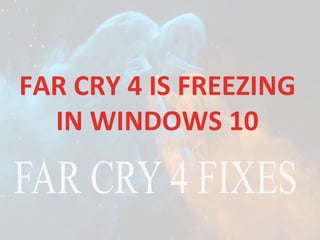
Far Cry 4 is Freezing in Findows 10
- 1. FAR CRY 4 IS FREEZING IN WINDOWS 10
- 2. Far Cry 4 is an amazing game designed by Ubisoft that is winning hearts with every passing day. However, Windows 10 users are reportedly facing certain issues with this game. Considering the fact that Far Cry 4 was made before the release of Windows 10, such issues are bound to occur. Today we’ll look at some quick tips that you can follow to mitigate the Far Cry 4 freeze issue, if not solve them altogether!
- 3. RUN THE GAME AS AN ADMIN One neat trick is to opt to launch the game as an admin. If this works out, you can select the relevant option to have this happen every time you launch Far Cry 4. The procedure is simple enough. • Open the Start menu and right-click on Far Cry 4. • Click More and then select Open File Location. • Now right-click on Far Cry 4.exe and select Properties. • Click the Advanced button. • Finally, select the Run as Administrator checkbox and then click OK.
- 4. UNINSTALL AND REINSTALL FAR CRY 4 • There is a chance that the installation files of Far Cry 4 might have been corrupted either entirely or a select group of them. To fix this issue, uninstall and then reinstall the game from the disc or from your digital service (Steam or Uplay).
- 5. VERIFY THE GAME FILES STEAM • Go to the Steam games library and right- click on Far Cry 4. • Select Properties | Local Files. • Now select Verify Integrity of Game Cache. UPLAY • Launch Uplay and locate Far Cry 4. • Click the game and then click Properties. • Choose Verify Files.
- 6. UPDATE GRAPHICS CARD DRIVERS Sometimes making certain that the Graphics Card driver is up-to-date is all that is needed to resolve the game freezing issue. This holds true while you are trying to launch the game in a resolution that your monitor supports. Check the manufacturer’s website and be certain a new driver hasn’t been provided for the Graphics Card you’re using.
- 7. WINDOWS 7 COMPATIBILITY MODE • This is another of those neat hacks that are normally hidden from the average user, but they often work wonders once someone stumbles upon them. • Right-click the Far Cry 4 executable file and select Properties. • Open the Compatibility tab and select the Run this program in compatibility mode for checkbox. • Use the drop-down box to select Windows 7. • Click Apply | OK.