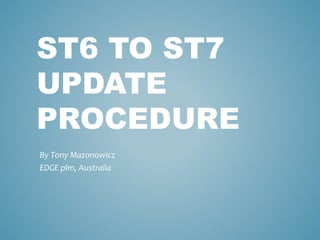
St6 to st7 update Procedure
- 1. ST6 TO ST7 UPDATE PROCEDURE By Tony Mazonowicz EDGE plm, Australia
- 2. • ST7 will not install on 32-bit Windows machines ST7 INSTALL NOTES
- 3. • ST7 will not install on 32-bit Windows machines • Make sure you have the latest graphics card driver installed ST7 INSTALL NOTES
- 4. • ST7 will not install on 32-bit Windows machines • Make sure you have the latest graphics card driver installed • Make sure your Windows software is up to date ST7 INSTALL NOTES
- 5. • ST7 will not install on 32-bit Windows machines • Make sure you have the latest graphics card driver installed • Make sure your Windows software is up to date • Give yourself 30-60 minutes to complete this process ST7 INSTALL NOTES
- 6. • ST7 will not install on 32-bit Windows machines • Make sure you have the latest graphics card driver installed • Make sure your Windows software is up to date • Give yourself 30-60 minutes to complete this process • If in doubt test the install procedure on an out of use machine with a temporary licence file ST7 INSTALL NOTES
- 7. • ST7 will not install on 32-bit Windows machines • Make sure you have the latest graphics card driver installed • Make sure your Windows software is up to date • Give yourself 30-60 minutes to complete this process • If in doubt test the install procedure on an out of use machine with a temporary licence file • For network licences (floating) make sure you have administrative access to the network licence server machine ST7 INSTALL NOTES
- 8. • ST7 will not install on 32-bit Windows machines • Make sure you have the latest graphics card driver installed • Make sure your Windows software is up to date • Give yourself 30-60 minutes to complete this process • If in doubt test the install procedure on an out of use machine with a temporary licence file • For network licences (floating) make sure you have administrative access to the network licence server machine • If in doubt give us a call 1300 883 653 ST7 INSTALL NOTES
- 9. • Use a folder compression software to make a copy of the ST6 install folder (this will make sure you have copies of any customization you may have done) BACK UP ALL YOUR DATA
- 10. • Use a folder compression software to make a copy of the ST6 install folder (this will make sure you have copies of any customization you may have done) • We always recommend you backup your data (parts, assemblies, drawings), especially during major updates. It is unlikely you’ll ever need it, but it pays to be safe. BACK UP ALL YOUR DATA
- 11. TEST YOUR ST7 LICENCE WORKS WITH ST6 (NODE LOCKED) • Start the licence utility
- 12. TEST YOUR ST7 LICENCE WORKS WITH ST6 (NODE LOCKED) • Start the licence utility • Browse to your ST7 licence file, it can be SELicense.dat or SELicense.txt
- 13. TEST YOUR ST7 LICENCE WORKS WITH ST6 (NODE LOCKED) • Start the licence utility • Browse to your ST7 licence file, it can be SELicense.dat or SELicense.txt • Test the license by running ST6
- 14. • Save a copy of the SELicense.dat file from the License Manager Directory, (default is C:SEFlexProgram) TEST YOUR ST7 LICENCE WORKS WITH ST6 (FLOATING) PT.1
- 15. • Save a copy of the SELicense.dat file from the License Manager Directory, (default is C:SEFlexProgram) • Using Notepad or similar, edit your SELicense file provided and replace this_host with the server name that hosts the License Manager. Save this file as SELicense.dat in the License Manager Directory TEST YOUR ST7 LICENCE WORKS WITH ST6 (FLOATING) PT.1 SERVER this_host SE_HWKEY_ID=12345 2700
- 16. • Save a copy of the SELicense.dat file from the License Manager Directory, (default is C:SEFlexProgram) • Using Notepad or similar, edit your SELicense file provided and replace this_host with the server name that hosts the License Manager. Save this file as SELicense.dat in the License Manager Directory • Start the licence manager on the server from the Lic. Mgr. Dir., go to the Start/Stop/Reread tab and if the server is already running, click Reread License File, if not click Start Server TEST YOUR ST7 LICENCE WORKS WITH ST6 (FLOATING) PT.1 SERVER this_host SE_HWKEY_ID=12345 2700
- 17. TEST YOUR ST7 LICENCE WORKS WITH ST6 (FLOATING) PT.2 • On the client, open the Licensing Utility, select I have a license file and select the license file from the Lic. Mgr. Dir.
- 18. TEST YOUR ST7 LICENCE WORKS WITH ST6 (FLOATING) PT.2 • On the client, open the Licensing Utility, select I have a license file and select the license file from the Lic. Mgr. Dir. • Test the license by running ST6
- 19. • Uninstall the following programs from the Client machines (Using Control Panel, Add Remove Programs or something like CCleaner – which you can get from www.piriform.com) – ST6 – Engineering reference UNINSTALL OLD VERSIONS OF THE SOFTWARE (ST7 CAN BE INSTALLED ALONGSIDE PRIOR VERSIONS USING A SILENT INSTALL FOR TESTING, BUT THIS IS NOT RECOMMENDED FOR PRODUCTION ENVIRONMENTS)
- 20. • Uninstall the following programs from the Client machines (Using Control Panel, Add Remove Programs or something like CCleaner – which you can get from www.piriform.com) – ST6 – Engineering reference • and if you have a floating license, uninstall the following from the license server – License manager (from the server) – Sentinel (license dongle) driver (from the server) UNINSTALL OLD VERSIONS OF THE SOFTWARE (ST7 CAN BE INSTALLED ALONGSIDE PRIOR VERSIONS USING A SILENT INSTALL FOR TESTING, BUT THIS IS NOT RECOMMENDED FOR PRODUCTION ENVIRONMENTS)
- 21. Instructions for CCleaner (which we have used with no issues - others will have similar commands, but be careful as some are too aggressive and can cause system damage) • Click on Scan for Issues • Fix selected issues • Save a backup if you wish • Fix all issues • Re-run until no more issues are found (OPTIONAL STEP) USE A REGISTRY CLEANER TO CLEAN THE REGISTRY (EG CCLEANER)
- 22. • Ensure Anti-Virus programs are temporarily disabled and the user has full administrator privileges INSTALL THE LICENSE MANAGER
- 23. • Ensure Anti-Virus programs are temporarily disabled and the user has full administrator privileges • Insert the ST7 install disc into the licence server machine (can actually be the CAD machine) INSTALL THE LICENSE MANAGER
- 24. • Ensure Anti-Virus programs are temporarily disabled and the user has full administrator privileges • Insert the ST7 install disc into the licence server machine (can actually be the CAD machine) • Install the License Manager program – Browse to the licence file during the install (saves bother later on) INSTALL THE LICENSE MANAGER
- 25. • Ensure Anti-Virus programs are temporarily disabled and the user has full administrator privileges INSTALL ST7
- 26. • Ensure Anti-Virus programs are temporarily disabled and the user has full administrator privileges • Insert the ST7 install disc into the CAD machine INSTALL ST7
- 27. • Ensure Anti-Virus programs are temporarily disabled and the user has full administrator privileges • Insert the ST7 install disc into the CAD machine • Install ST7 – Set your preferred modelling standard – Remove ‘Program Files’ from the install location. This helps get around security issues on some machines. – Browse to the licence file during the install (saves bother later on) INSTALL ST7
- 28. • Double click the ST7 desktop shortcut • If you have previously created a customized menu bar (aka theme) this will be merged with the existing themes. You can choose it or an option on the next page. • Test ST7 is able to create a part, assembly or draft using the default templates. TEST ST7
- 29. WELCOME TO ST7!
- 30. WELCOME TO ST7! For answers on many, many other topics please see our YouTube.com/edgeplmchannel or contact the office on 1300 883 653