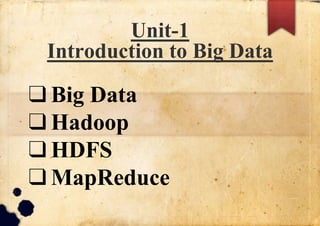
Introduction to Big Data: HDFS, MapReduce & Hadoop
- 1. Unit-1 Introduction to Big Data ❑Big Data ❑Hadoop ❑HDFS ❑MapReduce
- 2. Big Data ⮚ Big dnalytics has been aata refers to data that is so large, fast or complex that it’s difficult or impossible to process using traditional methods. ⮚ The act of accessing and storing large amounts of information for around for a long time. But the concept of big data gained momentum in the early 2000s. ⮚ Big Data is high-volume, high-velocity and/or high-variety information asset that requires new forms of processing for enhanced decision making, insight discovery and process optimization (Gartner 2012). ⮚ “Data of a very large size, typically to the extent that its manipulation and management present significant logistical challenges”.
- 3. Types of Big Data ⮚ Big data is classified in three ways: Structured Data, Unstructured Data and Semi-Structured Data. ⮚ Structured data is the easiest to work with. It is highly organized with dimensions defined by set parameters. Structured data follows schemas: essentially road maps to specific data points. These schemas outline where each datum is and what it means. It’s all your quantitative data like Age, Billing, Address etc. ⮚ Unstructured data is all your unorganized data. The hardest part of analyzing unstructured data is teaching an application to understand the information it’s extracting. More often than not, this means translating it into some form of structured data.
- 4. ⮚ Semi-structured data toes the line between structured and unstructured. Most of the time, this translates to unstructured data with metadata attached to it. Examples of this data are:- time, location, device ID stamp or email address, or it can be a semantic tag attached to the data later. Semi-structured data has no set schema.
- 5. 3 V’s of Big Data
- 6. Hadoop
- 7. What is Hadoop? ⮚Hadoop is an Apache open source framework written in java that allows distributed processing of large datasets across clusters of computers using simple programming models. ⮚The Hadoop framework application works in an environment that provides distributed storage and computation across clusters of computers. ⮚Hadoop is a framework that uses distributed storage and parallel processing to store and manage Big Data. ⮚ ⮚Hadoop is designed to scale up from single server to thousands of machines, each offering local computation and storage.
- 8. Hadoop Applications Social Network Analysis Content Optimization Network Analytics Loyalty & Promotions Analysis Fraud Analysis Entity Analysis Clickstream Sessionization Clickstream Sessionization Mediation Data Factory Trade Reconciliation SIGINT Application Application Industry Web Media Telco Retail Financial Federal Bioinformatics Genome Mapping Sequencing Analysis Use Case Use Case
- 9. Hadoop Core Principles ⮚Scale-Out rather than Scale-Up ⮚Bring code to data rather than data to code ⮚Deal with failures – they are common ⮚Abstract complexity of distributed and concurrent applications
- 10. Scale-Out rather than Scale-Up 1)It is harder and more expensive to Scale-Up i. Add additional resources to an existing node (CPU, RAM) ii.Moore’s Law can’t keep up with data growth iii.New units must be purchased if required resources can not be added iv.Also known as scale vertically 1)Scale-Out i. Add more nodes/machines to an existing distributed application ii.Software Layer is designed for node additions or removal iii.Hadoop takes this approach - A set of nodes are bonded together as a single distributed system iv.Very easy to scale down as well
- 11. Bring Code to Data rather than Data to Code ◆Hadoop co-locates processors and storage ◆Code is moved to data (size is tiny, usually in KBs) ◆Processors execute code and access underlying local storage
- 12. Hadoop is designed to cope with node failures ⮚If a node fails, the master will detect that failure and re-assign the work to a different node on the system. ⮚Restarting a task does not require communication with nodes working on other portions of the data. ⮚If a failed node restarts, it is automatically added back to the system and assigned new tasks. ⮚If a node appears to be running slowly, the master can redundantly execute another instance of the same task ⮚ Results from the first to finish will be used
- 13. Block Size = 64MB Replication Factor = 3 Cost is $400-$500/TB 1 2 3 4 5 2 3 4 5 2 4 5 1 3 5 1 2 5 1 3 4 HDFS HDFS Replication
- 15. What is File System (FS)? ⮚ File management system is used by the operating system to access the files and folders stored in a computer or any external storage devices. ⮚ A file system stores and organizes data and can be thought of as a type of index for all the data contained in a storage device. These devices can include hard drives, optical drives and flash drives. ⮚ Imagine file management system as a big dictionary that contains information about file names, locations and types. ⮚ File systems specify conventions for naming files, including the maximum number of characters in a name, which characters can be used etc. ⮚ File management system is capable of handling files within one
- 16. What is Distributed File System (DFS)? ⮚A Distributed File System (DFS) as the name suggests, is a file system that is distributed on multiple file servers or multiple locations. ⮚It allows programs to access or store isolated files as they do with the local ones, allowing programmers to access files from any network or computer. ⮚The main purpose of the Distributed File System (DFS) is to allows users of physically distributed systems to share their data and resources by using a Common File System. ⮚A collection of workstations and mainframes connected by a Local Area Network (LAN) is a configuration on Distributed File System.
- 17. How Distributed file system (DFS) works? ?Distributed file system works as follows: a) Distribution: Distribute blocks of data sets across multiple nodes. Each node has its own computing power; which gives the ability of DFS to parallel processing data blocks. b) Replication: Distributed file system will also replicate data blocks on different clusters by copy the same pieces of information into multiple clusters on different racks. This will help to achieve the following: c) Fault Tolerance: recover data block in case of cluster failure or Rack failure. d) High Concurrency: avail same piece of data to be processed by multiple clients at the same time. It is done using the computation power of each node to parallel process data blocks.
- 18. DFS Advantages a) Scalability: You can scale up your infrastructure by adding more racks or clusters to your system. b) Fault Tolerance: Data replication will help to achieve fault tolerance in the following cases: Cluster is down, Rack is down, Rack is disconnected from the network and Job failure or restart. c) High Concurrency: utilize the compute power of each node to handle multiple client requests (in a parallel way) at the same time.
- 19. DFS Disadvantages a) In Distributed File System nodes and connections needs to be secured therefore we can say that security is at stake. b) There is a possibility of lose of messages and data in the network while movement from one node to another. c) Database connection in case of Distributed File System is complicated. d) Also handling of the database is not easy in Distributed File System as compared to a single user system.
- 21. HDFS Basics ⮚ The Hadoop Distributed File System (HDFS) is based on the Google File System (GFS) ⮚ Hadoop Distributed File System is responsible for storing data on the cluster. ⮚ Data files are split into blocks and distributed across multiple nodes in the cluster. ⮚ Each block is replicated multiple times ⮚--Default is to replicate each block three times ⮚--Replicas are stored on different nodes ⮚--This ensures both reliability and availability ⮚ A distributed file system that provides high-throughput access to application data.
- 24. Hadoop Daemons ▪ Hadoop is comprised of five separate daemons ▪ NameNode: Holds the metadata for HDFS ▪ Secondary NameNode – Performs housekeeping functions for the NameNode – Is not a backup or hot standby for the NameNode! ▪ DataNode: Stores actual HDFS data blocks ▪ JobTracker: Manages MapReduce jobs, distributes individual tasks ▪ TaskTracker: Responsible for instantiating and monitoring individual Map and Reduce tasks
- 25. Functions of Namenode ⮚ It is the master daemon that maintains and manages the DataNodes (slave nodes) ⮚ It records the metadata of all the files stored in the cluster, e.g. The location of blocks stored, the size of the files, permissions, hierarchy, etc. There are two files associated with the metadata: ● FsImage: Complete state of the file system namespace since the start of the NameNode. ● EditLogs: All the recent modifications made to the file system with respect to the most recent FsImage. ⮚ It records each change that takes place to the file system metadata.
- 26. Functions of Namenode (Continued..) ⮚ It regularly receives a Heartbeat and a block report from all the DataNodes in the cluster to ensure that the DataNodes are live. ⮚ It keeps a record of all the blocks in HDFS and in which nodes these blocks are located. ⮚ The NameNode is also responsible to take care of the replication factor . ⮚ In case of the DataNode failure, the NameNode chooses new DataNodes for new replicas, balance disk usage and manages the communication traffic to the DataNodes.
- 27. ⮚These are slave daemons or process which runs on each slave machine. ⮚The actual data is stored on DataNodes. ⮚The DataNodes perform the low-level read and write requests from the file system’s clients. ⮚They send heartbeats to the NameNode periodically to report the overall health of HDFS, by default, this frequency is set to 3 seconds. Functions of Datanode
- 28. Functions of Secondary NameNode ⮚ The Secondary NameNode is one which constantly reads all the file systems and metadata from the RAM of the NameNode and writes it into the hard disk or the file system. ⮚ It is responsible for combining the EditLogs with FsImage from the NameNode. ⮚ It downloads the EditLogs from the NameNode at regular intervals and applies to FsImage. ⮚ The new FsImage is copied back to the NameNode, which is used whenever the NameNode is started the next time
- 29. MapReduce(MR)
- 30. What is MapReduce? ■MapReduce is a processing technique and a program model for distributed computing based on java. ■The MapReduce algorithm contains two important tasks, namely Map and Reduce. ■Map takes a set of data and converts it into another set of data, where individual elements are broken down into tuples (key/value pairs). ■Reducer task which takes the output from a map as an input and combines those data tuples into a smaller set of tuples. ■As the sequence of the name MapReduce implies, the reduce task is always performed after the map job.
- 31. ■ MapReduce is the system used to process data in the Hadoop cluster. ■ Consists of two phases: Map, and then Reduce. ■ Each Map task operates on a discrete portion (one HDFS Block) of the overall dataset. ■ MapReduce system distributes the intermediate data to nodes which perform the Reduce phase.
- 34. Hadoop MapReduce WordCount Example
- 35. Hadoop MapReduce WordCount Example (Continued..)
- 36. Hadoop MapReduce WordCount Example (Continued...)
- 37. Hadoop MapReduce WordCount Example (Continued....)