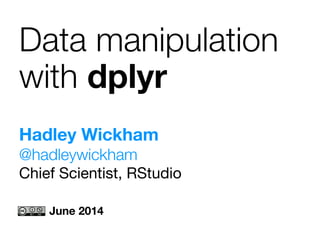
dplyr-tutorial.pdf
- 1. Hadley Wickham @hadleywickham Chief Scientist, RStudio Data manipulation with dplyr June 2014
- 2. Data analysis is the process by which data becomes understanding, knowledge and insight Data analysis is the process by which data becomes understanding, knowledge and insight
- 3. Data analysis is the process by which data becomes understanding, knowledge and insight Data analysis is the process by which data becomes understanding, knowledge and insight
- 4. Transform Visualise Model Surprises, but doesn't scale Scales, but doesn't (fundamentally) surprise Tidy
- 6. 1. Flights data 2. One table verbs & grouped summaries 3. Data pipelines 4. Grouped mutate/filter & window functions 5. Joins (two table verbs) 6. Do 7. Databases
- 7. The bad news: It’s going to be frustrating http://hyperboleandahalf.blogspot.com/2010/09/four-levels-of-social-entrapment.html © Allie Brosh
- 8. The good news: Frustration is typical and temporary http://hyperboleandahalf.blogspot.com/2010/06/this-is-why-ill-never-be-adult.html © Allie Brosh
- 9. Flights data
- 10. Studio Rstudio projects • Isolate code and results from different projects. Restart where you left off. • Double-click dplyr-tutorial.Rproj file to open. (One R file for each section) • (If you don’t use RStudio, just change working directories)
- 11. Studio Flights data • flights [227,496 x 14]. Every flight departing Houston in 2011. • weather [8,723 x 14]. Hourly weather data. • planes [2,853 x 9]. Plane metadata. • airports [3,376 x 7]. Airport metadata.
- 12. Studio library(dplyr) library(ggplot2) ! flights <- tbl_df(read.csv("flights.csv", stringsAsFactors = FALSE)) flights$date <- as.Date(flights$date) ! weather <- tbl_df(read.csv("weather.csv", stringsAsFactors = FALSE)) weather$date <- as.Date(weather$date) ! planes <- tbl_df(read.csv("planes.csv", stringsAsFactors = FALSE)) ! airports <- tbl_df(read.csv("airports.csv", stringsAsFactors = FALSE))
- 13. Your turn Introduce yourself to your neighbour. What questions might you want to answer with this data?
- 14. One table verbs
- 15. Studio • filter: keep rows matching criteria • select: pick columns by name • arrange: reorder rows • mutate: add new variables • summarise: reduce variables to values
- 16. Studio Structure • First argument is a data frame • Subsequent arguments say what to do with data frame • Always return a data frame • (Never modify in place)
- 17. Studio df <- data.frame( color = c("blue", "black", "blue", "blue", "black"), value = 1:5)
- 18. Studio Studio © 2014 RStudio, Inc. All rights reserved. filter(df, color == "blue") color value blue 1 black 2 blue 3 blue 4 black 5 color value blue 1 blue 3 blue 4 df
- 19. Studio Studio © 2014 RStudio, Inc. All rights reserved. filter(df, value %in% c(1, 4)) color value blue 1 black 2 blue 3 blue 4 black 5 df color value blue 1 blue 4
- 20. Studio a b a | b a & b a & !b xor(a, b) x > 1 x >= 1 x < 1 x <= 1 x != 1 x == 1 x %in% ("a", "b")
- 21. Find all flights: To SFO or OAK In January Delayed by more than an hour That departed between midnight and five am. Where the arrival delay was more than twice the departure delay
- 22. Studio filter(flights, dest %in% c("SFO", "OAK")) filter(flights, dest == "SFO" | dest == "OAK") # Not this! filter(flights, dest == "SFO" | "OAK") ! filter(flights, date < "2001-02-01") ! filter(flights, hour >= 0, hour <= 5) filter(flights, hour >= 0 & hour <= 5) ! filter(flights, dep_delay > 60) filter(flights, arr_delay > 2 * dep_delay)
- 23. Studio Studio © 2014 RStudio, Inc. All rights reserved. select(df, color) color value blue 1 black 2 blue 3 blue 4 black 5 df color blue black blue blue black
- 24. Studio Studio © 2014 RStudio, Inc. All rights reserved. select(df, -color) color value blue 1 black 2 blue 3 blue 4 black 5 df value 1 2 3 4 5
- 25. Your turn Read the help for select(). What other ways can you select variables? Write down three ways to select the two delay variables.
- 26. Studio select(flights, arr_delay, dep_delay) select(flights, arr_delay:dep_delay) select(flights, ends_with("delay")) select(flights, contains("delay"))
- 27. Studio Studio © 2014 RStudio, Inc. All rights reserved. arrange(df, color) color value 4 1 1 2 5 3 3 4 2 5 color value 1 2 2 5 3 4 4 1 5 3 df
- 28. Studio Studio © 2014 RStudio, Inc. All rights reserved. arrange(df, desc(color)) color value 4 1 1 2 5 3 3 4 2 5 color value 5 3 4 1 3 4 2 5 1 2 df
- 29. Your turn Order the flights by departure date and time. Which flights were most delayed? Which flights caught up the most time during the flight?
- 30. Studio arrange(flights, date, hour, minute) ! arrange(flights, desc(dep_delay)) arrange(flights, desc(arr_delay)) ! arrange(flights, desc(dep_delay - arr_delay))
- 31. Studio Studio © 2014 RStudio, Inc. All rights reserved. mutate(df, double = 2 * value) color value blue 1 black 2 blue 3 blue 4 black 5 color value double blue 1 2 black 2 4 blue 3 6 blue 4 8 black 5 10 df
- 32. Studio Studio © 2014 RStudio, Inc. All rights reserved. color value double quadruple blue 1 2 4 black 2 4 8 blue 3 6 12 blue 4 8 16 black 5 10 20 mutate(df, double = 2 * value, quadruple = 2 * double) color value blue 1 black 2 blue 3 blue 4 black 5 df
- 33. Your turn Compute speed in mph from time (in minutes) and distance (in miles). Which flight flew the fastest? Add a new variable that shows how much time was made up or lost in flight. How did I compute hour and minute from dep? (Hint: you may need to use select() or View() to see your new variable)
- 34. Studio flights <- mutate(flights, speed = dist / (time / 60)) arrange(flights, desc(speed)) ! mutate(flights, delta = dep_delay - arr_delay) ! mutate(flights, hour = dep %/% 100, minute = dep %% 100)
- 36. Studio Studio © 2014 RStudio, Inc. All rights reserved. summarise(df, total = sum(value)) color value blue 1 black 2 blue 3 blue 4 black 5 total 15 df
- 37. Studio Studio © 2014 RStudio, Inc. All rights reserved. by_color <- group_by(df, color) summarise(by_color, total = sum(value)) color value blue 1 black 2 blue 3 blue 4 black 5 color total blue 8 black 7 df
- 38. Studio by_date <- group_by(flights, date) by_hour <- group_by(flights, date, hour) by_plane <- group_by(flights, plane) by_dest <- group_by(flights, dest)
- 39. Studio Summary functions • min(x), median(x), max(x), quantile(x, p) • n(), n_distinct(), sum(x), mean(x) • sum(x > 10), mean(x > 10) • sd(x), var(x), iqr(x), mad(x)
- 40. Your turn How might you summarise dep_delay for each day? Brainstorm for 2 minutes. 0 5000 10000 15000 0 250 500 750 1000 dep_delay count 0 5000 10000 15000 0 25 50 75 100 125 dep_delay count
- 41. Studio ! by_date <- group_by(flights, date) delays <- summarise(by_date, mean = mean(dep_delay), median = median(dep_delay), q75 = quantile(dep_delay, 0.75), over_15 = mean(dep_delay > 15), over_30 = mean(dep_delay > 30), over_60 = mean(dep_delay > 60) )
- 42. Studio ! by_date <- group_by(flights, date) delays <- summarise(by_date, mean = mean(dep_delay, na.rm = TRUE), median = median(dep_delay, na.rm = TRUE), q75 = quantile(dep_delay, 0.75, na.rm = TRUE), over_15 = mean(dep_delay > 15, na.rm = TRUE), over_30 = mean(dep_delay > 30, na.rm = TRUE), over_60 = mean(dep_delay > 60, na.rm = TRUE) )
- 43. Studio # OR ! by_date <- group_by(flights, date) no_missing <- filter(flights, !is.na(dep)) delays <- summarise(no_missing, mean = mean(dep_delay), median = median(dep_delay), q75 = quantile(dep_delay, 0.75), over_15 = mean(dep_delay > 15), over_30 = mean(dep_delay > 30), over_60 = mean(dep_delay > 60) )
- 44. Data pipelines
- 45. Studio # Downside of functional interface is that it's # hard to read multiple operations: hourly_delay <- filter( summarise( group_by( filter( flights, !is.na(dep_delay) ), date, hour ), delay = mean(dep_delay), n = n() ), n > 10 )
- 46. Studio # Solution: the pipe operator from magrittr # x %>% f(y) -> f(x, y) ! hourly_delay <- flights %>% filter(!is.na(dep_delay)) %>% group_by(date, hour) %>% summarise(delay = mean(dep_delay), n = n()) %>% filter(n > 10) ! # Hint: pronounce %>% as then
- 47. Your turn Create data pipelines to answer the following questions: Which destinations have the highest average delays? Which flights (i.e. carrier + flight) happen every day? Where do they fly to? On average, how do delays (of non-cancelled flights) vary over the course of a day? (Hint: hour + minute / 60)
- 48. Studio flights %>% group_by(dest) %>% summarise( arr_delay = mean(arr_delay, na.rm = TRUE), n = n()) %>% arrange(desc(arr_delay)) ! # Nifty trick to see more data .Last.value %>% View() ! # It would be nice to plot these on a map...
- 49. Studio flights %>% group_by(carrier, flight, dest) %>% tally(sort = TRUE) %>% # Save some typing filter(n == 365) ! flights %>% group_by(carrier, flight, dest) %>% summarise(n = n()) %>% arrange(desc(n)) %>% filter(n == 365) ! # Slightly different answer flights %>% group_by(carrier, flight) %>% filter(n() == 365)
- 50. Studio per_hour <- flights %>% filter(cancelled == 0) %>% mutate(time = hour + minute / 60) %>% group_by(time) %>% summarise( arr_delay = mean(arr_delay, na.rm = TRUE), n = n() ) ! qplot(time, arr_delay, data = per_hour) qplot(time, arr_delay, data = per_hour, size = n) + scale_size_area() qplot(time, arr_delay, data = filter(per_hour, n > 30), size = n) + scale_size_area() ! ggplot(filter(per_hour, n > 30), aes(time, arr_delay)) + geom_vline(xintercept = 5:24, colour = "white", size = 2) + geom_point()
- 52. Studio Groupwise variables • Creating new variables within a group is also often useful. • Sometime that’s a combination of aggregation and recycling, e.g. z = (x - mean(x)) / sd(x) • Other times you need a window function • More details in vignette("window-functions")
- 53. Studio # Example: ! planes <- flights %>% filter(!is.na(arr_delay)) %>% group_by(plane) %>% filter(n() > 30) ! planes %>% mutate(z_delay = (arr_delay - mean(arr_delay)) / sd(arr_delay)) %>% filter(z_delay > 5) ! planes %>% filter(min_rank(arr_delay) < 5)
- 54. Studio Window functions • Aggregation function: n inputs → 1 output • Window function: n inputs → n outputs • (Excludes functions that could operate row by row)
- 55. Studio Types of window functions • Ranking and ordering • Offsets: lead & lag • Cumulative aggregates • Rolling aggregates
- 56. Your turn What’s the difference between min_rank(), row_number() and dense_rank()? For each plane, find the two most delayed flights. Which of the three rank functions is most appropriate?
- 57. Studio min_rank(c(1, 1, 2, 3)) dense_rank(c(1, 1, 2, 3)) row_number(c(1, 1, 2, 3)) ! flights %>% group_by(plane) %>% filter(row_number(desc(arr_delay)) <= 2) ! flights %>% group_by(plane) %>% filter(min_rank(desc(arr_delay)) <= 2) ! flights %>% group_by(plane) %>% filter(dense_rank(desc(arr_delay)) <= 2)
- 58. Studio daily <- flights %>% group_by(date) %>% summarise(delay = mean(dep_delay, na.rm = TRUE)) ! # What's the day-to-day change? daily %>% mutate(delay - lag(delay)) ! # If not ordered by date already daily %>% mutate(delay - lag(delay), order_by = date)
- 59. Studio Other uses • Was there a change? x != lag(x) • Percent change? (x - lag(x)) / x • Fold-change? x / lag(x) • Previously false, now true? !lag(x) & x
- 60. Two table verbs
- 61. Studio # Motivation: how can we show airport delays on # a map? Need to connect to airports dataset ! location <- airports %>% select(dest = iata, name = airport, lat, long) ! flights %>% group_by(dest) %>% filter(!is.na(arr_delay)) %>% summarise( arr_delay = mean(arr_delay), n = n() ) %>% arrange(desc(arr_delay)) %>% left_join(location)
- 62. Studio Studio © 2014 RStudio, Inc. All rights reserved. name band John T Paul T George T Ringo T Brian F name instrument John guitar Paul bass George guitar Ringo drums Stuart bass Pete drums + = ? Joining datasets
- 63. Studio Studio © 2014 RStudio, Inc. All rights reserved. x <- data.frame( name = c("John", "Paul", "George", "Ringo", "Stuart", "Pete"), instrument = c("guitar", "bass", "guitar", "drums", "bass", "drums") ) ! y <- data.frame( name = c("John", "Paul", "George", "Ringo", "Brian"), band = c("TRUE", "TRUE", "TRUE", "TRUE", "FALSE") )
- 64. Studio Studio © 2014 RStudio, Inc. All rights reserved. name instrument band John guitar T Paul bass T George guitar T Ringo drums T x y + = inner_join(x, y) name instrument John guitar Paul bass George guitar Ringo drums Stuart bass Pete drums name band John T Paul T George T Ringo T Brian F
- 65. Studio Studio © 2014 RStudio, Inc. All rights reserved. name instrument John guitar Paul bass George guitar Ringo drums Stuart bass Pete drums name band John T Paul T George T Ringo T Brian F name instrument band John guitar T Paul bass T George guitar T Ringo drums T Stuart bass NA Pete drums NA x y + = left_join(x, y)
- 66. Studio Studio © 2014 RStudio, Inc. All rights reserved. name instrument John guitar Paul bass George guitar Ringo drums x y + = semi_join(x, y) name instrument John guitar Paul bass George guitar Ringo drums Stuart bass Pete drums name band John T Paul T George T Ringo T Brian F
- 67. Studio Studio © 2014 RStudio, Inc. All rights reserved. name instrument John guitar Paul bass George guitar Ringo drums Stuart bass Pete drums name band John T Paul T George T Ringo T Brian F name instrument Stuart bass Pete drums x y + = anti_join(x, y)
- 68. © 2014 RStudio, Inc. All rights reserved. Type Action inner Include only rows in both x and y left Include all of x, and matching rows of y semi Include rows of x that match y anti Include rows of x that don’t match y
- 69. Studio # Let's combine hourly delay data with weather # information ! hourly_delay <- flights %>% group_by(date, hour) %>% filter(!is.na(dep_delay)) %>% summarise( delay = mean(dep_delay), n = n() ) %>% filter(n > 10) delay_weather <- hourly_delay %>% left_join(weather)
- 70. Your turn What weather conditions are associated with delays leaving in Houston? Use graphics to explore.
- 71. Studio qplot(temp, dep, data = delay_weather) qplot(wind_speed, dep, data = delay_weather) qplot(gust_speed, dep, data = delay_weather) qplot(is.na(gust_speed), dep, data = delay_weather, geom = "boxplot") qplot(conditions, dep, data = delay_weather, geom = "boxplot") qplot(events, dep, data = delay_weather, geom = "boxplot")
- 72. Your turn Are older planes more likely to be delayed? Explore the data and answer with a plot. (Hint: I’d recommend by starting with some checking of the plane data)
- 73. Do
- 74. Studio The workhorse function • If one of the specialised verbs doesn’t do what you need, you can use do() • It’s slower, but general purpose. • Equivalent to ddply() and dlply(), and is particularly useful in conjunction with models
- 75. Studio How it works • Two variations: unnamed (for functions that return data frames), and named (for functions that return anything else) • Uses a pronoun, ., to represent the current group
- 76. Studio # Derived from http://stackoverflow.com/a/23341485/16632 library(dplyr) library(zoo) df <- data.frame( houseID = rep(1:10, each = 10), year = 1995:2004, price = ifelse(runif(10 * 10) > 0.50, NA, exp(rnorm(10 * 10))) ) ! df %>% group_by(houseID) %>% do(na.locf(.)) ! df %>% group_by(houseID) %>% do(head(., 2)) ! df %>% group_by(houseID) %>% do(data.frame(year = .$year[1]))
- 77. Studio # Named usage allows us to put any object into # a column: creates a "list-column". This is valid # in R, but data frame methods don't always expect. ! df <- data.frame(x = 1:5) df$y <- list(1:2, 2:3, 3:4, 4:5, 5:6) ! df str(df) ! tbl_df(df) ! # Doesn't work df <- data.frame( x = 1:5, y = list(1:2, 2:3, 3:4, 4:5, 5:6) )
- 78. Studio # Goal fit a linear model to each day, predicting # delay from time of day ! usual <- flights %>% mutate(time = hour + minute / 60) %>% filter(hour >= 5, hour <= 20) ! models <- usual %>% group_by(date) %>% do( mod = lm(dep_delay ~ time, data = .) ) ! # See 5-do.R for more details
- 79. Studio Future work • Labelling is still a little wonky • Parallel? (like plyr) • Better tools for working with models
- 80. Databases
- 81. Studio Other data sources • PostgreSQL, Greenplum, redshift • MySQL, MariaDB • SQLite • MonetDB, BigQuery • Oracle, SQL Server, ImpalaDB
- 82. Studio Getting started • Easiest to dip your toe in database waters with SQLite. No setup required! • dplyr provides copy_to(), which makes it easy to get data from R into DB • You can work with database tables just like data frames. dplyr translates the SQL for you.
- 83. Studio hflights_db <- src_sqlite("hflights.sqlite3", create = TRUE) ! copy_to( dest = hflights_db, df = as.data.frame(flights), name = "flights", indexes = list( c("date", "hour"), "plane", "dest", "arr" ), temporary = FALSE ) Start with variables needed to join tables Default is to create temporary tables
- 84. Studio # DEMO
- 85. Studio Learning SQL • Learn how to use SELECT. • Learn how indices work. (http://www.sqlite.org/queryplanner.html) • Learn how SELECT works. (http://tech.pro/tutorial/1555/10-easy-steps-to-a- complete-understanding-of-sql) • Make friends with an expert
- 86. Studio When to use? • Obviously, good idea to use if you data already in database. Better to pull from live db than to use static exports. • If data fits in memory, using local data frame will always be faster. Only use DB for “big” data. • Correct indexes are key to good filter + join performance. Talk to a DBA!
- 87. Where next
- 88. Studio browseVignettes(package = "dplyr") ! # Translate plyr to dplyr http://jimhester.github.io/plyrToDplyr/ ! # Common questions & answers http://stackoverflow.com/questions/tagged/dplyr? sort=frequent