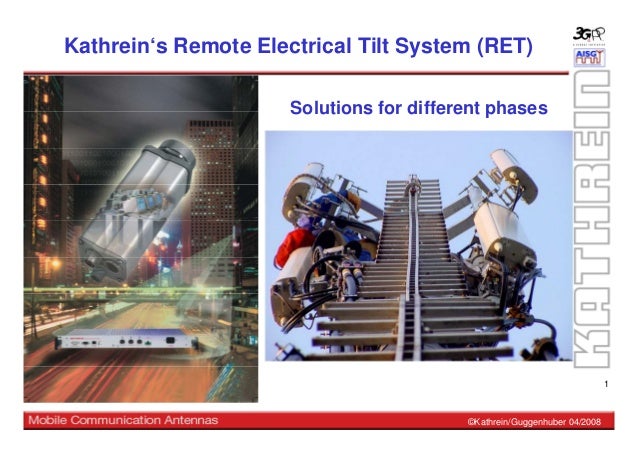
feismo.com-117141693-kathrein-s-remote-electrical-tilt-system-ret-pr_20869f36734c8a8a8a5d7748c4c4bcb5.pdf
- 1. 1 ©Kathrein/Guggenhuber 04/2008 Kathrein‘s Remote Electrical Tilt System (RET) Solutions for different phases
- 2. 2 ©Kathrein/Guggenhuber 04/2008 ¾ Remote Electrical Tilt (RET) Basic ¾ RET Concept & Phases ¾ Antenna System Manager (ASM) ¾ AISG/3GPP Overview & Interoperability Summary
- 3. 3 ©Kathrein/Guggenhuber 04/2008 ¾ Remote Electrical Tilt (RET) Basic ¾ RET Concept & Phases ¾ Antenna System Manager (ASM) ¾ AISG/3GPP Overview & Interoperability Summary
- 4. 4 ©Kathrein/Guggenhuber 04/2008 ‹ Big difference of mobile networks of 3rd generation (WCDMA) : Comparison GSM UMTS Access TDMA (Time Division Multiple Access) Separation of the subscribers by time slots WCDMA (Wideband Code Division Multiple Access) Separation of the subscribers by codes Frequency plan certain frequencies per cell the same full bandwidth in each cell Hand over registration only in one cell (hard hand over) registration in two or more cells (soft hand over) Cell size fixed variable ‹ ¹ Different networkplanning compared to GSM WCDMA is a dynamic network with variable cell sizes ! UMTS / WCDMA Network
- 5. 5 ©Kathrein/Guggenhuber 04/2008 UMTS / WCDMA Downtilt in GSM Systems † mechanical downtilt easy handling, adjustable, but downtilt angle not constant across the azimuth † electrical downtilt constant downtilt angle over azimuth but not adjustable † adjustable electrical downtilt combines the electrical benefits with the mechanical flexibility Downtilting of the vertical pattern reduces the radiated power towards the horizon and concentrates it into the cell to be covered.
- 6. 6 ©Kathrein/Guggenhuber 04/2008 ‹ Power control and cell breathing Complex relation between capacity, coverage and interference; a growing load in the cell (quantity of subscibers, transferred data rate) is increasing the noise and the required power; communication quality is effected ¹ base station reduces the cell size UMTS / WCDMA Network Quelle: HU Berlin
- 7. 7 ©Kathrein/Guggenhuber 04/2008 ‹ The network planners aim at a continuous coverage but with a minimum overlapping between the cells to avoid additional interferences ‹ The cell breathing changes the situation permanently from big overlapping to reduced coverage ‹ --> the cells have to be adjusted carefully by means of the vertical downtilt considering the average required capacity UMTS / WCDMA Network Big overlapping Reduced coverage
- 8. 8 ©Kathrein/Guggenhuber 04/2008 ‹ Remote electrical tilt enables a continuing optimisation to achieve the best balance between interference and coverage also with respect to : † Soft handover Due to the low uplink power levels the subscriber signals may be received by two or three cells and added up by the system ¹ improvement of the uplink path but eating up of capacity; 30-40% of the subscribers may be in this situation UMTS / WCDMA Network Soft handover BTS BTS BTS
- 9. 9 ©Kathrein/Guggenhuber 04/2008 ‹ already now the RET system can adapt the network to the current status on the basis of pre-measured and pre-optimised scenarios; the downtilts are adjusted according to the following situations: † rush hour coverage (specific high traffic spots) † working time (main traffic in offices) † evening coverage (main traffic at home or in restaurants/bars) † special coverage for irregular events (sport, games, music festivals, fairs). UMTS / WCDMA Network
- 10. 10 ©Kathrein/Guggenhuber 04/2008 ‹ Benefits : † Up to 20% of WCDMA equipment can be saved † Lower bit failure rate † Smaller amount of drop calls † Cell corrections due to network extensions can be carried out without sending installation teams to the base stations. UMTS / WCDMA RET Benefits ‹ Conclusion : † For the network optimisation due to changing cell sizes with WCDMA an adaption of the coverage by adjustment of the downtilt angle is required † Local control directly at the base station does not provide the required quick and permanent access † Central control for a complete network section, e.g. via the common OMC (Operational Maintenance Center) is needed
- 11. 11 ©Kathrein/Guggenhuber 04/2008 ¾ Remote Electrical Tilt (RET) Basic ¾ RET Concept & Phases ¾ Antenna System Manager (ASM) ¾ AISG/3GPP Overview & Interoperability Summary
- 12. 12 ©Kathrein/Guggenhuber 04/2008 UMTS / WCDMA Remote Electrical Tilt (RET) ‹ Concept : Each manually adjustable Kathrein antenna with appropiate mechanical interface can be upgraded to provide remote electrical tilt by means of a separate unit (RCU) † upgrading can be carried out also with already mounted antennas † decision for appliance can be postponed according to experience † further reduced number of versions Remote control unit (RCU) attached Antenna with mechanical RET interface
- 13. 13 ©Kathrein/Guggenhuber 04/2008 ‹ Mechanical interface UMTS / WCDMA Mechanical Interface
- 14. 14 ©Kathrein/Guggenhuber 04/2008 UMTS / WCDMA Remote Control Unit ‹ RCU features: † Easy attachment via a robust 42 mm thread † Excellent lightning and EMC protection: - screened control cable - grounded aluminum housing - each wire control cable wire individually lightning protected † Integrated electronic for safe operation : - easy calibration - last position EPROM stored - no position loss with power loss † Powerfull motor with low power consumption : - high torque for low temp. Application (-40 ° C) † Just one RCU version for all antenna types
- 15. 15 ©Kathrein/Guggenhuber 04/2008 Remote electrical tilt Phase overview ‹ Phase 1 : Temporary local control ‹ Phase 2 : Permanent control from an operation center e.g. the OMC (operation maintenance center) ‹ Phase 3 : Fast and comfortable OMC control via ASM and SNMP (antenna system manager / simple network management protocol)
- 16. 16 ©Kathrein/Guggenhuber 04/2008 ‹ Phase 1 : Temporary local control Remote electrical tilt Phase 1 Control unit BTS
- 17. 17 ©Kathrein/Guggenhuber 04/2008 ‹ Access to change the downtilt angle on site from ground level † Applications : - downtilt angle adaptation to network changes for GSM or CDMA sites - access to hardly reachable antenna locations such as on high tension line masts or chimneys (lower costs regarding number of riggers and safety equipment) - 3G sites with low traffic but without the requirement yet for OMC controlled RET Remote electrical tilt Phase 1
- 18. 18 ©Kathrein/Guggenhuber 04/2008 BTS RCU Antenna Feeder lines Smart BIAS-T Smart-BIAS-T Remote electrical tilt Phase 1 Splitter Additional control cable ‹ Antenna line configuration † Antennas equipped with RCUs † RCUs connected via additional cable and splitter or daisy chain PCA ‹ Performance of the PCA (via laptop): - antenna data transfer - calibration - downtilt adjustment † Alternatively the additional cable can be replaced by a connection via 2 smart bias Tees
- 19. 19 ©Kathrein/Guggenhuber 04/2008 PCA - AISG conform !
- 20. 20 ©Kathrein/Guggenhuber 04/2008 PCA Interfaces and Signalling
- 21. 21 ©Kathrein/Guggenhuber 04/2008 Phase 2 : Permanent control from an operation center e.g. the OMC (operation maintenance center) Remote electrical tilt Phase 2
- 22. 22 ©Kathrein/Guggenhuber 04/2008 ‹ Central remote controlling RCU Antenna † Connection between the Operational Maintenance Center (OMC) and the RCU via a Central Control Unit (CCU) † Two link circles : OMC - CCU / CCU - RCU CCU Remote electrical tilt Phase 2 Link OMC - CCU Link CCU - RCU
- 23. 23 ©Kathrein/Guggenhuber 04/2008 ‹ Central control unit Remote electrical tilt Phase 2 AC 100 - 240 V DC -48 V 3 AISG ports for 9 RCUs and 3 TMAs Ethernet port RS 232 port Alarm interface
- 24. 24 ©Kathrein/Guggenhuber 04/2008 AC 100 - 240 V DC -48 V 3 AISG ports for 9 RCUs and 3 TMAs Ethernet port RS 232 port Alarm interface Remote electrical tilt Phase 2
- 25. 25 ©Kathrein/Guggenhuber 04/2008 Outdoor wall or mast mounted CCU Phase 2 Available 1. quarter 2008
- 26. 26 ©Kathrein/Guggenhuber 04/2008 BTS RCU Antenna Feeder lines Smart BIAS-T Smart-BIAS-T Remote electrical tilt Phase 2 Additional control cable ‹ Link CCU - RCU † No need for a modification of the RCU connection of Phase 1 because of AISG compatibility † Instead of the PCA a central control unit (CCU) is installed † CCU offers the control of a TMA with integrated Smart Bias Tee function TMA
- 27. 27 ©Kathrein/Guggenhuber 04/2008 Local Control via Internet Browser Phase 2 ‹ Using the Browser Functionality † Standard Internet Browser connected with the Embedded Web Server in CCU † Commissioning and Configuration of complete RET System † Management of a single RET-System † Very easy to use CCU Ethernet RS232
- 28. 28 ©Kathrein/Guggenhuber 04/2008 ‹ The CCU acts as a web server with its own IP address ‹ HTML solution ‹ The appearing website contains all required control elements for normal service and installation ‹ no separate software is required, just a standard browser ‹ all AISG devices can be controlled: RCU, TMA (TMB) CCU website Remote electrical tilt Phase 2
- 29. 29 ©Kathrein/Guggenhuber 04/2008 † for DT angle information the refering CCU has to be contacted † access only one after the other (long procedure especially via modem) † with HTML the whole page has to be transferred even if only one value changes † no reference to site names Î suitable only for a low number of CCUs ‹ HTML solution via browser Remote electrical tilt Phase 2 OMC HTML RET Network
- 30. 30 ©Kathrein/Guggenhuber 04/2008 ‹ Phase 3 : Fast and comfortable OMC control via ASM and SNMP (antenna system manager / simple network management protocol) Remote electrical tilt Phase 3
- 31. 31 ©Kathrein/Guggenhuber 04/2008 ¾ Remote Electrical Tilt (RET) Basic ¾ RET Concept & Phases ¾ Antenna System Manager (ASM) ¾ AISG/3GPP Overview & Interoperability Summary
- 32. 32 ©Kathrein/Guggenhuber 04/2008 Remote Control via ASM NodeB BTS min. length 2m LPZ 1 BTS RNC XML for automated Actions OMC Central Alarm Manager BTS min. length 2m BTS BTS min. length 2m BTS ‹ Using of ASM - Antenna System Manager † Convenient way to manage a big CCU network † Fast fault detection and/or configuration change † Automated actions via CCI (set, verify, upgrade ...) ATM Backbone ATM Backbone RNC's ATM Backbone ATM Backbone ASM Server OMC OMC ASM Clients CCI
- 33. 33 ©Kathrein/Guggenhuber 04/2008 BTS System SW ASM BTS RET Embedded SW TMA min. length 2m CCU AISG/3GPP: Layer1 + 2 + 7 SNMP: IP +UDP and Kathrein MIB Remote electrical tilt Phase 3
- 34. 34 ©Kathrein/Guggenhuber 04/2008 14. Client Server Architecture of ASM 2.x (1) Central Alarm Manager Launch in context / Remote Trigger Server DB Automated Actions XML based CCI OMC Network Client Client Client Client ‹ ASM CSA for usage in the OMC network with simultaneously access for up to 10 clients plus 1 administrator
- 35. 36 ©Kathrein/Guggenhuber 04/2008 ASM Server ASM Server ASM Clients (10+1) ASM Clients (10+1) ... ... ... ... 10.000 10.000 SNMP, FTP SNMP, FTP +Dongle +Dongle 14. Client Server Architecture of ASM 2.x (3)
- 36. 37 ©Kathrein/Guggenhuber 04/2008 Remote Alarm Management (1) ‹ Alarm notification † Via Node-B (OEM proprietary) ¾ Programmable alarm pins of CCU † Via ASM (collecting AISG alarms, events and changes) ¾ Periodic Polling Engine (PPE) ¾ SNMP Notification Listeners (Trap, Inform) ¾ SNMP Notification Forwarding (Trap) BTS BTS BTS Splitter LPD Earthling CCU RCU NodeB Alarm connector: 8 OC pins ATM Backbone XML for Automated Actions CCI ASM OMC Central Alarm Manager Launch i.C., Remote Tr. RNC
- 37. 38 ©Kathrein/Guggenhuber 04/2008 Remote Alarm Management (2) ‹ Alarm Event Management via S N M P Notification ¾ Trap ¾ Inform Launch in context / Remote Trigger Alarm BTS min. length 2m LPZ 1 BTS SNMP Notification Listener: - ASM (reserved) -> Alarm notification, -> Configuration change - Additional listener (configurable) -> 2 alarm notification listener -> 1 system notification listener ASM SNMP Listener: Alarm notification (reserved) Configuration change (reserved) OMC Alarm Manager SNMP Listener: Alarm notification System event Alarm Forwarding (Trap) Notification messages: Alarm, System Event, Configuration change (Status, Parameter) Regional Alarm Manager Alarm Forwarding (Trap) L a u n c h i n c o n t e x t / R e m o t e T r i g g e r
- 38. 39 ©Kathrein/Guggenhuber 04/2008 ‹ Extended options by means of CCI (customized control interface) Key words : - remote control of the ASM - automatic execution of predefined actions - configuration of a whole network or parts of it in a single-pass procedure - adoption of OMC commands via XML Remote electrical tilt
- 39. 40 ©Kathrein/Guggenhuber 04/2008 † Many operators use an optimiser tool for their network planning † According to measurements and calculations certain scenarios are stored † With these scenarios (individual downtilt angles) the network is adapted to the current situation : - rush hour - working time - evening coverage - special events - emergencies Remote electrical tilt OMC ASM SNMP Optimiser Planing tool CCI XML file RET Network Cellular Network
- 40. 41 ©Kathrein/Guggenhuber 04/2008 Description of the CCI performance † a XML file of the planned actions is provided either by manual inputs or by stored information (Possible Export and Import of whole Database) † the CCI software is analysing the file and generates a list of commands, considering also aditional actions like calibration † the CCI performs the actions in a semi parallel way; the number of parallel actions can be set by the user (depending on network capacity) † while the CCI is proceeding, the user can monitor the ongoing process via the CCI dialog to the ASM † a detailed report is created (XML and pdf format) Remote electrical tilt XML for Automated Actions ASM CCI
- 41. 44 ©Kathrein/Guggenhuber 04/2008 Remote electrical tilt Phase 3 ASM Graphical User Interface (GUI)
- 42. 46 ©Kathrein/Guggenhuber 04/2008 ‹ ... to setting up and control of all device parameters (CCU, RCU, TMA) The ASM ... CCU CCU RCU RCU TMA TMA 16. ASM 3.x GUI – Devices (2)
- 43. 47 ©Kathrein/Guggenhuber 04/2008 ‹ RET Systems are grouped in freely customizable Views ‹ Unlimited number of Views ‹ Assignment of Views to ASM users that are permitted to configure the RET systems contained in a View ‹ Simple usage via 'Drag'n Drop' ‹ Customizable device appearance (e.g 'Site-ID and IP') ‹ Dynamic loading/closing of Views in project-like manner 16. ASM 3.x GUI – Organisation via Views (2)
- 44. 48 ©Kathrein/Guggenhuber 04/2008 ‹ Built-in, intuitive user management ‹ Secure Password Protection (encrypted) ‹ Secure password generation (optional) ‹ Unlimited number of definable user accounts ‹ Session based and dynamic Log-in/Log-out ‹ 4 pre-defined Roles available for rights management 1) ADMIN 2) MANAGER 3) DEFAULT 4 BROWSER 16. ASM 3.x GUI – User Management (3)
- 45. 49 ©Kathrein/Guggenhuber 04/2008 Roadmap (*) (*) Subject to alteration 3. Q. 2008
- 46. 50 ©Kathrein/Guggenhuber 04/2008 Support ASM One Year Support (86010116) ‹ 1-2 day Training ‹ Technical Support via Fault Ticket (web interface) and phone ‹ Software updates and new versions are free of charge ‹ Extension of the standard warranty period for one year
- 47. 51 ©Kathrein/Guggenhuber 04/2008 ¾ Remote Electrical Tilt (RET) Basic ¾ RET Concept & Phases ¾ Antenna System Manager (ASM) ¾ AISG/3GPP Overview & Interoperability Summary
- 48. 52 ©Kathrein/Guggenhuber 04/2008 3GPP is a world-wide co-operation for standardisation of mobile communication. Generation of technical specifications, which describe all aspects of mobile communication in detail. AISG is an industry standards group working on control interfaces for antenna line equipment. • In former times the RET-System was just standardised by AISG. • Parts of the AISG standard were adopted by 3GPP. Introduction to AISG / 3GPP
- 49. 53 ©Kathrein/Guggenhuber 04/2008 What is AISG? The roll-out of 3G systems has accelerated the use of antenna line products with digital remote control and monitoring facilities. The Antenna Interface Standards Group has created open specifications for the control interface for these devices. Future developments of the specification are expected to extend the range of devices and the available command syntax. AISG v2 is consistent with the 3GPP standards for RET antennas (TS 25 460 - TS 25 463) but extends these documents to include additional implementation standards and a control interface for TMAs. Extension Standards extend the AISG standard to include a wider range of equipment. Current version of the standard: AISG v2.0 (13 June 2006) Extension Standards: Remote azimuth steering AISG ES-RAS v2.1.0 (11 Dec 2007) Remote azimuth beamwidth AISG ES-RAB v2.1.0 (11 Dec 2007) Previous version of the standard: AISG1 v1.1 (30 July 2004) Introduction to AISG / 3GPP
- 50. 54 ©Kathrein/Guggenhuber 04/2008 • In former times the RET-System was just standardised by AISG. • Parts of the AISG standard were adopted by 3GPP. ¾ Avoiding proprietary ALD control interfaces ¾ Increase of ALD market acceptance (RET, TMA, RAB, RAS …) ¾ Reducing system integration effort (due to interoperability of different vendor equipment) ¾ Advantages for all engaged parties Network-Operators, BTS- suppliers Antenna Manufacturers Introduction to AISG / 3GPP Motivation:
- 51. 55 ©Kathrein/Guggenhuber 04/2008 OOK Modem RS485 Bus UART PWM Timer FLASH RAM EEPROM … Microcontroller Platform HW Driver, Interrupt Control, Tx/Rx Buffer HDLC, XID Parameter Procedure Handling Motor Control, Alarm Handling, … API Software and Hardware System Power Supply AISG & 3GPP Layer 7 Layer 2 Layer 1 Overview of Antenna Interface Standardization Introduction to AISG / 3GPP
- 52. 56 ©Kathrein/Guggenhuber 04/2008 3GPP-RET Specification Release 6 3GPP-RET/TMA Spec Release 7 AISG 2.0 Specification Release AISG 1.0 Specification Release AISG 1.1 Specification Release Different HW & SW versions may be required to fulfill AISG1.1, AISG2.0 or 3GPP Standard Minor Changes 2003 2004 III / 2006 IV / 2006 IV / 2007 Technology Platform (Standard) 2005 … Adoption and Improvement of RET in 3GPP Adoption of RET and TMA Adoption of TMA in 3GPP Introduction to AISG / 3GPP
- 53. 57 ©Kathrein/Guggenhuber 04/2008 3GPP vs AISG ‹ New SW commands ‹ Extension of existing SW commands ‹ Modified download sequence ‹ Partly different parameter list for commands ‹ Different return codes ‹ Less room for different interpretation ‹ Support of multi devices (RET) ‹ Layer 2 device scan address assignment different ‹ Improved scan behaviour Î Weakness in AISG specification eliminated Î Improved system behaviour Introduction to AISG / 3GPP
- 54. 58 ©Kathrein/Guggenhuber 04/2008 AISG Document Status Jan 2008 • Standard No. AISG1: Issue 1.1 => devices in the field and new devices are running out • Standard No. AISG v2.0 => devices ready and are coming in the field 3GPP • Release 6 (finished, just corrections) => 3GPP TS 25.460: "UTRAN Iuant Interface: General Aspects and Principles“ (V6.20) => 3GPP TS 25.461: "UTRAN Iuant Interface: Layer 1“ (V6.50) => 3GPP TS 25.462: "UTRAN Iuant Interface: Signalling Transport" (V6.51) => 3GPP TS 25. 463: " UTRAN Iuant Interface: Application part“ (V6.70) • Release 7 (currently in work) => 3GPP TS 25.460: "UTRAN Iuant Interface: General Aspects and Principles“ (V7.10) => 3GPP TS 25.461: "UTRAN Iuant Interface: Layer 1“ (V7.50); (V8.1.0) => 3GPP TS 25.462: "UTRAN Iuant Interface: Signalling Transport“ (V7.40) => 3GPP TS 25. 466: " UTRAN Iuant Interface: Application part“ (V7.30); (V8.2.0) Introduction to AISG / 3GPP
- 55. 59 ©Kathrein/Guggenhuber 04/2008 Known differences: AISG2.0 and 3GPP-Rel7 / Status Jan 2008 Layer1 not stated TMA data retained after power ON (Mode, Gain, Add Data, User Data PowerOn not defined bus termination + connector + pinning RS485 3GPP Rel7 AISG 2.0 Issue Layer 2 PI21 not supported PI21 Substance Version PI20 not supported PI20 = 2 AISG Protocol Version PI5 = 7 PI5 = 6 (due to reference) or 7 3GPP Release ID 3GPP Rel7 AISG 2.0 Issue Introduction to AISG / 3GPP
- 56. 60 ©Kathrein/Guggenhuber 04/2008 Layer 7 optional procedure not included Procedure “TMAGetSupported NonLinearGainValues” Chapter 6.2.2. procedure <4 with subunit field shall be disregarded no statement Procedure message interpretation: disregarded multi device messages Chapter 6.8.4 + 6.8.5 MinorTMAFault/MajorTMAFault without description Chapter 8.4.4 + 8.4.5 MinorTMAFault/MajorTMAFault with description TMASetGain/TMAGetGain Chapter 6.8.1. : Major+MinorTMAFault … and set to normal is received and not possible to set Chapter 8.4.1. : Major+MinorTMAFault … in bypass and set to normal is received TMA SetMode return code description 3GPP Rel7 AISG 2.0 Issue Known differences: AISG2.0 and 3GPP-Rel7 / Jan 2008 Introduction to AISG / 3GPP
- 57. 61 ©Kathrein/Guggenhuber 04/2008 Compatibility of Standards Item AISG 1.0 AISG 1.1 3GPP AISG2.0 Hardware Voltage 12V / 24V /-48 V 12V / 24V/-48V 10-30V 10-30V,12Vopt.,-48V opt. Pinout 12V, 24V,RS485,ground 12V,24V,RS485,ground no pinout 10-30V pin clarification RS485a/b 12V,RS485, ground Ramp Up Current no definition Charge (C) charge 0.5 uF, charge 0.5 uF/0.4 A 0.4 A charge 0.5 uF/1 A (TMA) Spectrum Mask no definition Definition 9kHz-30MHz Definition reference 3GPP 9kHz-3GHz TMA ? Stronger requirements Data rates 9.6-115 kBit/s 9.6 - 115 kBit/s 9.6 - 115 kBit/s 9.6 - 115 kBit/s parallel operation allowed parallel operation Software Bootloader course Definition improved definition changed DL reference to 3GPP DL procedure DL procedure procedure Commands defined device scan defined device scan small reference to 3GPP changes (XID-Frame) additional TMA redefined error codes, Introduction to AISG / 3GPP
- 58. 62 ©Kathrein/Guggenhuber 04/2008 Compatibility*) RET defined Standard YES YES YES 3GPP Release 6 AISG2.0 AISG1.1 Compatibility*) TMA defined Standard YES YES YES 3GPP Release 7 AISG2.0 AISG1.1 Vertical cut RET – Remote Electrical Tilt compatible not compatible *) Standard compatibility given in layer 2 and 7 TMA – Tower Mounted Amplifier compatible not compatible *) Standard compatibility given in layer 2 and 7 Introduction to AISG / 3GPP
- 59. 63 ©Kathrein/Guggenhuber 04/2008 Compatibility*) RAB defined ? Standard NO YES NO 3GPP Release 6 Release 7 AISG2.0 Extension v2.1.0 AISG1.1 Compatibility*) RAS defined ? Standard NO YES NO 3GPP Release 6 Release 7 AISG2.0 Extension v2.1.0 AISG1.1 RAB – Remote Azimuth Beamwidth not compatible *) Standard compatibility given in layer 2 and 7 RAS – Remote Azimuth Steering not compatible *) Standard compatibility given in layer 2 and 7 Introduction to AISG / 3GPP Horizontal cut
- 60. 64 ©Kathrein/Guggenhuber 04/2008 Compatibility*) CAD defined ? Standard NO Not finalized NO 3GPP Release 6 Release 7 AISG2.0 Extension AISG1.1 Compatibility*) RAS defined ? Standard Not defined Not defined NO in discussion NO 3GPP Release 6 Release 7 AISG2.0 Extension AISG1.1 CAD – Compound Antenna Device not compatible *) Standard compatibility given in layer 2 and 7 Possible further future device types in AISG *) Standard compatibility given in layer 2 and 7 Introduction to AISG / 3GPP RET RAS TMA CAD AAS Temperature Sensor Power Sensor GPS VSWR
- 61. 65 ©Kathrein/Guggenhuber 04/2008 Ranking – UMTS/WCDMA Introduction to AISG / 3GPP
- 62. 66 ©Kathrein/Guggenhuber 04/2008 Ranking – UMTS/WCDMA Introduction to AISG / 3GPP
- 63. 67 ©Kathrein/Guggenhuber 04/2008 Ranking - RET Components Introduction to AISG / 3GPP 3. Antenna System Manager (ASM) ~ 10 licenses
- 64. 75 ©Kathrein/Guggenhuber 04/2008 Interoperability RET-System Interoperability Different products / vendors connected to same bus
- 65. 76 ©Kathrein/Guggenhuber 04/2008 Situation standard to ensure basic interoperability on antenna line products from different manufacturers. but This standard allows a certain diversity of interpretation, and therefore does not guarantee the interoperability and reliable operation of mixed vendor systems. Consequence Intensive IOTs have been carried out and will continue to be carried out in the future. Any test results can only be interpreted as an interoperability snapshot of the versions available during testing. Interoperability
- 66. 77 ©Kathrein/Guggenhuber 04/2008 Purpose: To ensure basic interoperability of RET equipment Connectors, power supply, Baud rate, current consumption, lightning protection... Physical problems over the transmission line (RET cable) Impact to the logical channel Interaction between devices in the AISG communication system Data link layer is based on a subset of HDLC Frame types: I, RR, SNRM, XID... Test of polling mechanism in terms of timing and expected responses Application layer: global mandatory commands, global optional commands, device specific commands Layer 2 compliance testing Layer 7 compliance testing AISG System Interoperability Test Layer 1 compliance testing Interoperability
- 67. 78 ©Kathrein/Guggenhuber 04/2008 Basic interoperability configuration testing: Identifies the principle inter- operability of one CCU with one RCU ƒ Identification and Device Scan test ƒ Address Allocation ƒ RET Device Data Allocation ƒ RET Calibration Procedure ƒ RET Set Tilt Procedure ƒ LOC - Basic Interoperability test ƒ TMA/LOC Basic Interoperability test AISG compatibility testing can be divided into three main categories Extended interoperability testing Identifies the operation of alarm functions and optional user specific features of one CCU and one RCU ƒ Alarm during RET calibration ƒ Alarm during RET Set tilt proc. ƒ Start up behaviour ƒ Power interruption ƒ Software update ƒ LOC test ƒ LOC / TMA test Multiple device and limit testing Indicates the possibility of multiple device operation, the limits of the configurations and max. cable length ƒ Star configuration ƒ Combined Star/Daisy Chain ƒ Daisy Chain Configuration Third party secondary devices are considered only in terms of its functional behaviour specified in the AISG standard, not of its individual technical specification/implementation. Interoperability
- 69. 80 ©Kathrein/Guggenhuber 04/2008 ‹ For english news, data sheets, catalogues please check our webside: www.kathrein.de /en/mca/index.htm Thank you for participation. Kathrein online