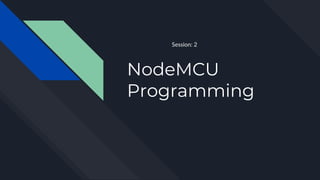
Getting Started with the NodeMCU- NodeMCU Programming (By Akshet Patel)
- 2. Topics covered in this session: 1. Prerequisites 2. Resources 3. Arduino IDE Installation 4. Introduction to NodeMCU hardware and Arduino IDE - Program Structure and how LEDs work? 5. Blink Code. 6. DIY using Simulation!!!
- 3. 1.1 Prerequisites ● Basic Programming knowledge. (C, C++, etc) ● Understanding of Electronics. (Basic Electronics) 2 Resources Needed: ● Integrated Development Environment installed. (Arduino IDE) ● 1 NodeMCU ESP8266 WiFi microcontroller ● 1 Breadboard, 1 LED & Resistor for LED, Few jumper wires ● 1 Micro-USB cable ● A Laptop
- 4. Arduino IDE Installation 1. Install the Arduino IDE from https://www.arduino.cc/en/Main/Software Install the IDE and the drivers that come with it. MAC: Install also these drivers https://www.silabs.com/products/development- tools/software/usb-to-uart-bridge-vcp-drivers 2. Open Arduino IDE and add the board manager link to the preferences. Open “Preferences” menu in File -> Preferences Check the boxes in the preferences according to the picture in the next slide for a better development interface. Also, add the link http://arduino.esp8266.com/stable/package_esp8266com_index.json to “Additional Boards Manager URLs” and save settings by pressing OK.
- 6. 3. Install the new board manager for ESP8266 chip In the Arduino IDE Go to Tools -> Board (…) -> Boards manager… Search for “ESP8266”, click the suggested result and press install. 4. Confirm the installation and choose the NodeMCU board for the current board Go to Tools -> Board (…) and select “NodeMCU 1.0 (ESP 12-E module)” from the list. DONE WITH THE CONFIGURATION!
- 7. Programming the NodeMCU Using Arduino IDE: ● Arduino IDE - Text editing program ● Sketch (Code File) > High Level Language > Compile > Machine Language ● IDE - Translates and Compiles the code - Understand by NodeMCU ● Mistakes/ Errors? ● The serial monitor - interacting - using the computer - real-time monitoring and analysing.
- 8. Introduction to hardware and Arduino IDE - Program Structure & How LEDs work? ● Each arduino program has two mandatory functions: setup() and loop(). ● The code inside the setup() function is executed once . ● The loop() function is run constantly while the microcontroller is powered.
- 9. Basic operation of an arduino program: A function is a group of statements that together perform a task.
- 10. Commands in setup() function: ● Declaring pins: Variables const int LED = 4; // NOTE! You can use either 4 or D2 value for the same pin. ● Defining the type of the pin, or the pin mode: pinMode(pin, mode); // e.g. pinMode(LED, OUTPUT); ● Modes: INPUT // e.g. buttons, switches, keyboards, etc. OUTPUT // e.g. LEDs, screens, etc.
- 11. Commands in loop() function: ● Digital pins: digitalWrite(pin, value); // values are used to activate the pin. digitalRead(pin); ● Values: value - LOW // Off value - HIGH // On
- 12. Breadboard:
- 14. LED:
- 15. TinkerCAD ● Free online collection of software tools. ● Design basic circuits and also simulate them including Arduino. ● Easy-to-use app for 3D design, electronics, and coding. ● www.tinkercad.com