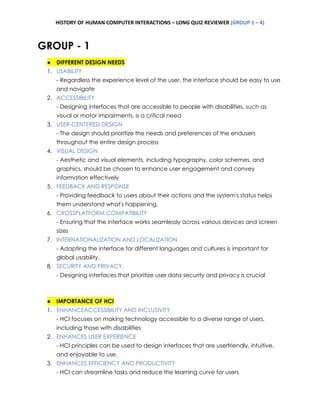
Human Computer Interaction Lessons.pdf
- 1. HISTORY OF HUMAN COMPUTER INTERACTIONS – LONG QUIZ REVIEWER (GROUP 1 – 4) GROUP - 1 ● DIFFERENT DESIGN NEEDS 1. USABILITY - Regardless the experience level of the user, the interface should be easy to use and navigate 2. ACCESSIBILITY - Designing interfaces that are accessible to people with disabilities, such as visual or motor impairments, is a critical need 3. USER-CENTERED DESIGN - The design should prioritize the needs and preferences of the endusers throughout the entire design process 4. VISUAL DESIGN - Aesthetic and visual elements, including typography, color schemes, and graphics, should be chosen to enhance user engagement and convey information effectively 5. FEEDBACK AND RESPONSE - Providing feedback to users about their actions and the system's status helps them understand what's happening. 6. CROSSPLATFORM COMPATIBILITY - Ensuring that the interface works seamlessly across various devices and screen sizes 7. INTERNATIONALIZATION AND LOCALIZATION - Adapting the interface for different languages and cultures is important for global usability. 8. SECURITY AND PRIVACY: - Designing interfaces that prioritize user data security and privacy is crucial ● IMPORTANCE OF HCI 1. ENHANCEACCESSIBILITY AND INCLUSIVITY - HCI focuses on making technology accessible to a diverse range of users, including those with disabilities 2. ENHANCES USER EXPERIENCE - HCI principles can be used to design interfaces that are userfriendly, intuitive, and enjoyable to use. 3. ENHANCES EFFICIENCY AND PRODUCTIVITY - HCI can streamline tasks and reduce the learning curve for users
- 2. HISTORY OF HUMAN COMPUTER INTERACTIONS – LONG QUIZ REVIEWER (GROUP 1 – 4) 4. REDUCES ERRORS AND FRUSTRATION - HCI design minimizes errors through clear feedback and prevention mechanisms. GROUP – 2 ● HUMAN & COMPUTER EVOLUTION - Human-computer evolution refers to the ongoing development and improvement of computers and technology, as well as how people interact with and adapt to these advancements over time. It's like a long journey where both humans and computers change and grow together, with each influencing the other's progress. The Evolution of Human-computer interaction can be divided into several stages: 1. MECHANICAL COMPUTERS (1600S-1940S): - The earliest devices like the abacus and mechanical calculators were used for basic arithmetic. Charles Babbage's Analytical Engine, designed in the 1830s, is considered an early mechanical computer. *// mechanical computer example: ENIGMA 2. VACUUM TUBE COMPUTERS (1940S-1950S): - The development of electronic computers using vacuum tubes, such as the ENIAC, marked a significant advancement in computational power. 3. TRANSISTOR COMPUTERS (1950S-1960S): - The invention of the transistor in the late 1940s led to smaller, more reliable computers. This era saw the emergence of mainframes and early programming languages. 4. INTEGRATED CIRCUITS (1960S-1970S): - The development of integrated circuits (ICs) allowed for even smaller and more powerful computers. The Apollo Guidance Computer is an example from this era. 5. PERSONAL COMPUTERS (1970S-1980S): - The introduction of the microprocessor and personal computers like the Altair 8800 and Apple II revolutionized computing and brought it into homes and offices. 6. GRAPHICAL USER INTERFACES (1980S-1990S): - The creation of graphical user interfaces (GUIs) with the Macintosh and
- 3. HISTORY OF HUMAN COMPUTER INTERACTIONS – LONG QUIZ REVIEWER (GROUP 1 – 4) Windows operating systems made computers more accessible to non-experts. 7. INTERNET AND WORLD WIDE WEB (1990S-PRESENT): - The internet's widespread adoption transformed how people communicate and access information. The development of the World Wide Web by Tim Berners-Lee in 1990 further accelerated this. 8. MOBILE DEVICES (2000S-PRESENT): - The introduction of smartphones and tablets expanded computing beyond traditional PCs, enabling onthe-go access to information and apps. 9. ARTIFICIAL INTELLIGENCE AND VOICE ASSISTANTS (2010S-PRESENT): - The integration of AI technologies, like virtual assistants (e.g., Siri, Alexa), and advancements in machine learning have improved human-computer interaction and automation. 10. EMERGING TECHNOLOGIES (2020S-PRESENT): - Current developments include augmented reality (AR), virtual reality (VR), and the potential integration of brain-computer interfaces (BCIs), which could further redefine how humans interact with computers. History of Human Computer Evolution - the word “computer” referred to a person who worked with pencil and paper. - often women, who did complex math by hand before electronic computers. - Abacus was the first calculating device created by the Babylons. - The father of modern computer was Charles Babbage invented the first mechanical computer called “Difference Engine” - In 1837 Charles Babbage designed the Analytical Engine -1941 the first electronic digital computer called “The Z3” was built by Conrad Zeus - In 1944 the first large-scale automatic digital computer in us was built called “Mark 1” - ENIAC (Electronic Integrator and Calculator) - In 1945 the first all-electronic computer invented by John P. Eckert and John W. Mauchy. ● COMPUTER EVOLUTION - Computer performance evaluation is defined as the process by which a computer system’s resources and outputs are assessed to determine whether the system is performing at an optimal level. It is similar to a voltmeter that a handyman may use to check the voltage across a circuit.
- 4. HISTORY OF HUMAN COMPUTER INTERACTIONS – LONG QUIZ REVIEWER (GROUP 1 – 4) 1. 1930 - Calculating machine as the 1at programming machine by Konrad Zuse. Created the first Z1 in 1936. 2. 1940 - John Mauchly created the “Mathematical robot” a size of an entire room just like the ENIAC. - Computer was made of vacuum tube. - In 1940, John Mauchly created the ENIAC, that can calculate thousands of problems in a second. - Helpful assistant for mathematician. - Completed in 1954 with the weight of 2 tons. Operated for 13 years or 15, 349 hours. 3. 1960 - PROGRAMMA 101 - Become the 1st desktop computer to sold to the average computer. - In 1960, transistor was used. - It was reserved for the mathematician and engineer in 1965 - Also consider as the game changer as its offer a general public desktop computer that anyone could operate. - Just a size of a typewriter, with 37 keys and built-in printer. 4. 1970 - XEROX ALTO - Paved the way for Steve’s Job Apple - Created in 1970, as a personal computer that could print and send emails. - With mous, keyboard and screen. - Also consider as the ‘Kid friendly’ that anyonr could use. 1980 - Apple Macintosh - Was describe as the game changer for computer industry. It was also Steve Job’s very first computer. It was famous for its dazzling display. - Like the Xerox alto, it also had keyboard, mouse and a small 9-inch screen. 5. 1990 - IMac - Period of self expression
- 5. HISTORY OF HUMAN COMPUTER INTERACTIONS – LONG QUIZ REVIEWER (GROUP 1 – 4) - Launched in 1998, famous for its bondi blue casing - With USB ports, keyboard, and mouse.
- 6. HISTORY OF HUMAN COMPUTER INTERACTIONS – LONG QUIZ REVIEWER (GROUP 1 – 4) GROUP – 3 ● COMPUTER GENERATIONS 1. 1ST GENERATION: VACUUM TUBES: ⮚ INTRODUCTION: - vacuum tubes, also known as electron tubes or thermionic valves, were a fundamental electronic component that played a pivotal role in the development of early electronics. ⮚ HISTORY OFVACUUM TUBES: - the concept of the vacuum tube dates back to the late 19th century, with thomas edison's work on the incandescent light bulb, which can be considered an early precursor to the vacuum tube. However, it was lee de forest's introduction of the "audion" tube in the early 20th century that marked a significant breakthrough. The audion tube, a triode vacuum tube, was capable of amplifying weak electrical signals, revolutionizing the field of electronics. ⮚ APPLICATIONS OF VACUUM TUBES: 1. RADIOS 2. TELEVISIONS 3. AMPLIFIERS 4. EARLY COMPUTERS ⮚ CHALLENGESANDDECLINE: 1. Size and Heat 2. Power Consumption 3. Reliability 2. 2ND GENERATION: TRANSISTOR ⮚ Transistors are fundamental electronic devices that serve as the building blocks of modern technology. They are semiconductors that
- 7. HISTORY OF HUMAN COMPUTER INTERACTIONS – LONG QUIZ REVIEWER (GROUP 1 – 4) can control the flow of electrical current, making them crucial for amplification, switching, and signal processing in various electronic circuits. Invented in the mid-20th century, transistors have evolved from their early, bulky predecessors to the compact, highly efficient components that power everything from smartphones and computers to advanced communication systems. Understanding the principles and applications of transistors is essential for anyone seeking to comprehend the workings of contemporary electronics. ⮚ HISTORY OFTRANSISTOR - 1947: bardeen, brattain, and shockley at bell labs create the first point-contact transistor, initiating the transistor era. - 1951: william shockley invents the more reliable bipolar junction transistor (bjt), a Foundational element in electronics. - 1952: texas instruments introduces the first commercially available transistor, Marking the start of mass production. - 1950s: transistors rapidly develop, replacing vacuum tubes, with silicon emerging as The preferred semiconductor material. - 1960s: integrated circuits (ics) revolutionize electronics by combining multiple Transistors on a single chip. - Late 20th century: field-effect transistors (fets) and cmos fets improve transistor Technology. - Digital revolution: transistors fuel the proliferation of digital devices from Computers to smartphones. - 21st century: transistor miniaturization to nanoscale dimensions enables powerful, Energy-efficient electronic devices. ⮚ ADVANTAGESANDDISADVANTAGES OFTRANSISTORS • ADVANTAGES OF TRANSISTORS: - transistors, known for their compactness, reliability, and low power consumption, have revolutionized modern electronics. Their fast switching capabilities and high-frequency operation make them ideal for digital applications, and the absence of moving parts ensures stability. The scalability of transistor production keeps costs down and enables their widespread use. • DISADVANTAGES OF TRANSISTORS: - despite their numerous benefits, transistors can generate heat, necessitating cooling systems in highpower applications. Their intricate
- 8. HISTORY OF HUMAN COMPUTER INTERACTIONS – LONG QUIZ REVIEWER (GROUP 1 – 4) semiconductor manufacturing processes can be costly. Voltage limitations in some transistors may require stacking, and they are sensitive to electrostatic discharge. Linearity constraints in certain transistor types might necessitate additional circuit design considerations. 3. 3RD GENERATION: INTEGRATEDCIRCUIT (IC) ⮚ ROBERT NOYCE OF FAIRLAND SEMICONDUCTOR AND JACK KILBY(AMERICAN ELECTRIC ENGR.) OF TEXAS INSTRUMENT IN 1958 ⮚ 1965 TO 1971 ⮚ CHARACTERISTIC OF INTEGRATEDCIRCUITS - more reliable, fast, efficient, less expensive and smaller in size - high level programming languages such as basic, pascal, algol - 68, cobol, fortran-ii, pascal pl/1 - punch card was replaced with mouse and keyboard - replaces the use of individual transistors -high storage capacity 4. 4TH GENERATION: MICROPROCESSOR ⮚ INTRODUCTION: - a microprocessor is a central processing unit (cpu) that integrates the functions of a computer's central processing unit onto a single integrated circuit (ic) or microchip. It performs arithmetic and logic operations, processes data, and executes instructions to control other parts of a computer system ⮚ HISTORICAL BACKGROUND: - the history of microprocessors can be traced back to the early 1970s when intel corporation introduced the 4004, the first commercially available microprocessor. It had a 4-bit data bus and marked the beginning of a new era in computing, enabling the development of smaller, more powerful, and energy-efficient electronic devices.
- 9. HISTORY OF HUMAN COMPUTER INTERACTIONS – LONG QUIZ REVIEWER (GROUP 1 – 4) ⮚ APPLICATION - computing devices: computers, laptops, tablets, andservers - communicationdevices: routers, switches, modems, andcellphones. - gaming consoles: processing andrendering in gaming consoles. ⮚ FUTURE - THE FUTURE OF MIROPROCESSORS HOLDS EXCITING POSSIBILITIES, SUCH AS: - QUANTUM COMPUTING INTEGRATION: - NEUROMORPHIC COMPUTING: - 5G AND BEYOND: 5. 5TH GENERATION: ARTIFICIAL INTELLIGENCE (AI) ⮚ INTRODUCTION: - japan’s ministry of trade and industries began developing the 5th computer system in 1982. vlsi technology has progressed in this generation to become ulsi technology, which stands for extremely large-scale integrated. in order to make microprocessor chips, ten million circuit boards were utilized. logic programming as well as parallel processing computation were used to construct the computer of the fifth generation. parallel processor hardware and ai (artificially intelligent) applications were used in this generation of computers. artificial intelligence is capable of demonstrating the tools and methods for making computers think like humans. this generation uses a variety of high-level languages, including c and c++, .net, java, and others. ⮚ CHARACTERISTICS OF FIFTH GENERATION OFCOMPUTERS - there are various features of 5th generation computers, which are as follows: use of artificial intelligence: one of the main features of 5th generation computers is the use of ai, which helps to make computers more powerful. The applications of ai are everywhere, from navigating to browsing. Also, it is applied for video analyzing, image processing, and more. It is expected to see that ai would automate nearly every aspect of computing. The huge development of storage: although
- 10. HISTORY OF HUMAN COMPUTER INTERACTIONS – LONG QUIZ REVIEWER (GROUP 1 – 4) there is available ssd storage that is faster as compared to hdd. And, the development is running on a few other technologies. Therefore, fifth-generation computers, expecting faster and larger storage
- 11. HISTORY OF HUMAN COMPUTER INTERACTIONS – LONG QUIZ REVIEWER (GROUP 1 – 4) GROUP - 4 ● NOVICE OCCASIONAL & EXPERT USERS ⮚ DEFINITION: - A Novice Occasional Report User is an individual within an organization who possesses limited experience and expertise in data analysis and reporting but occasionally requires access to reports and data-driven insights to support their job functions. They typically have a basic understanding of how to interpret reports but may lack advanced analytical skills. ⮚ EXAMPLES: 1. HUMAN RESOURCES GENERALIST: - A Human Resources professional who occasionally needs access to employee performance reports or workforce analytics but primarily focuses on HR management tasks. They may use these reports to make informed decisions about talent development or recruitment strategies. 2. SALES ASSOCIATE: - A sales team member who relies on periodic sales performance reports to track their individual progress and set sales targets. While they are not data analysts, they depend on these reports to understand their sales performance and adjust their strategies accordingly. 3. MARKETING COORDINATOR: - A marketing coordinator who occasionally accesses campaign performance reports to assess the effectiveness of marketing efforts. They rely on these reports to make recommendations for adjustments to marketing campaigns but do not conduct in-depth data analysis. ⮚ Relevance & Citation - The importance of recognizing Novice Occasional Report Users lies in the democratization of data within organizations. As organizations increasingly adopt data-driven decision-making, it becomes imperative to cater to users across the expertise spectrum. Novice Occasional Report Users can benefit from user-friendly reporting tools and clear, intuitive report design.
- 12. HISTORY OF HUMAN COMPUTER INTERACTIONS – LONG QUIZ REVIEWER (GROUP 1 – 4) ● ]DEVELOPMENT TOOLS & TECHNIQUES ⮚ DEFINITION: - Development Tools & Users" refer to the collaboration between software developers and end-users in the creation, enhancement, and optimization of software applications. Development tools encompass the software, frameworks, and methodologies used by developers during the software development lifecycle, while users represent the individuals or entities who ultimately utilize the software for various purposes. ⮚ EXAMPLES: 1. INTEGRATED DEVELOPMENT ENVIRONMENTS (IDES): - Developers use IDEs like Visual Studio, Eclipse, or IntelliJ IDEA to write, debug, and test code efficiently. These tools facilitate the development process and contribute to the creation of user-friendly software. 2. USER INTERFACE (UI) DESIGN TOOLS: - Designers employ tools such as Adobe XD, Sketch, or Figma to create visually appealing and intuitive user interfaces. Collaboration between designers and developers ensures that the UI aligns with user expectations. 3. VERSION CONTROL SYSTEMS: - Development teams rely on tools like Git to track changes to code, collaborate seamlessly, and ensure the stability and reliability of software for end-users. ⮚ Relevance & Citation - Development Tools & Users" refer to the collaboration between software developers and end-users in the creation, enhancement, and optimization of software applications. Development tools encompass the software, frameworks, and methodologies used by developers during the software development lifecycle, while users represent the individuals or entities who ultimately utilize the software for various purposes.
- 13. HISTORY OF HUMAN COMPUTER INTERACTIONS – LONG QUIZ REVIEWER (GROUP 1 – 4) GROUP – 5 Human information processing and input & output devices
- 14. HISTORY OF HUMAN COMPUTER INTERACTIONS – LONG QUIZ REVIEWER (GROUP 1 – 4)
- 15. HISTORY OF HUMAN COMPUTER INTERACTIONS – LONG QUIZ REVIEWER (GROUP 1 – 4)
- 16. HISTORY OF HUMAN COMPUTER INTERACTIONS – LONG QUIZ REVIEWER (GROUP 1 – 4)
- 17. HISTORY OF HUMAN COMPUTER INTERACTIONS – LONG QUIZ REVIEWER (GROUP 1 – 4)
- 18. HISTORY OF HUMAN COMPUTER INTERACTIONS – LONG QUIZ REVIEWER (GROUP 1 – 4)
- 19. HISTORY OF HUMAN COMPUTER INTERACTIONS – LONG QUIZ REVIEWER (GROUP 1 – 4)
- 20. HISTORY OF HUMAN COMPUTER INTERACTIONS – LONG QUIZ REVIEWER (GROUP 1 – 4)
- 21. HISTORY OF HUMAN COMPUTER INTERACTIONS – LONG QUIZ REVIEWER (GROUP 1 – 4) GROUP #6
- 22. HISTORY OF HUMAN COMPUTER INTERACTIONS – LONG QUIZ REVIEWER (GROUP 1 – 4)
- 23. HISTORY OF HUMAN COMPUTER INTERACTIONS – LONG QUIZ REVIEWER (GROUP 1 – 4)
- 24. HISTORY OF HUMAN COMPUTER INTERACTIONS – LONG QUIZ REVIEWER (GROUP 1 – 4)
- 25. HISTORY OF HUMAN COMPUTER INTERACTIONS – LONG QUIZ REVIEWER (GROUP 1 – 4)
- 26. HISTORY OF HUMAN COMPUTER INTERACTIONS – LONG QUIZ REVIEWER (GROUP 1 – 4)
- 27. HISTORY OF HUMAN COMPUTER INTERACTIONS – LONG QUIZ REVIEWER (GROUP 1 – 4) GROUP#7 GRAPHICAL USER INTERFACE (GUI)
- 28. HISTORY OF HUMAN COMPUTER INTERACTIONS – LONG QUIZ REVIEWER (GROUP 1 – 4)
- 29. HISTORY OF HUMAN COMPUTER INTERACTIONS – LONG QUIZ REVIEWER (GROUP 1 – 4)
- 30. HISTORY OF HUMAN COMPUTER INTERACTIONS – LONG QUIZ REVIEWER (GROUP 1 – 4)
- 31. HISTORY OF HUMAN COMPUTER INTERACTIONS – LONG QUIZ REVIEWER (GROUP 1 – 4)
- 32. HISTORY OF HUMAN COMPUTER INTERACTIONS – LONG QUIZ REVIEWER (GROUP 1 – 4)
- 33. HISTORY OF HUMAN COMPUTER INTERACTIONS – LONG QUIZ REVIEWER (GROUP 1 – 4)
- 34. HISTORY OF HUMAN COMPUTER INTERACTIONS – LONG QUIZ REVIEWER (GROUP 1 – 4)
- 35. HISTORY OF HUMAN COMPUTER INTERACTIONS – LONG QUIZ REVIEWER (GROUP 1 – 4)
- 36. HISTORY OF HUMAN COMPUTER INTERACTIONS – LONG QUIZ REVIEWER (GROUP 1 – 4) ENIAC Electronic Numerical Integrator and Computer GROUP – 6 ● HUMAN COMPUTER INTERACTION MODELS.
- 37. HISTORY OF HUMAN COMPUTER INTERACTIONS – LONG QUIZ REVIEWER (GROUP 1 – 4) GROUP – 7 ● GRAPHICAL USER INTERFACE - GUI