Report
Share
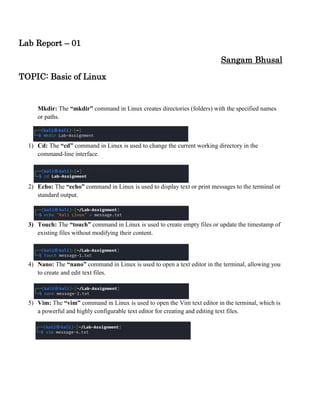
Recommended
Recommended
9953330565 Low Rate Call Girls In Rohini Delhi NCR

9953330565 Low Rate Call Girls In Rohini Delhi NCR9953056974 Low Rate Call Girls In Saket, Delhi NCR
More Related Content
Similar to Lab Report.1.docx
Similar to Lab Report.1.docx (20)
Lab #2-2 Using the Linux OS (Execution of Linux Commands)Due.docx

Lab #2-2 Using the Linux OS (Execution of Linux Commands)Due.docx
Lab #2-1 Using the Linux OS (Brief Overview of Linux Commands).docx

Lab #2-1 Using the Linux OS (Brief Overview of Linux Commands).docx
Recently uploaded
9953330565 Low Rate Call Girls In Rohini Delhi NCR

9953330565 Low Rate Call Girls In Rohini Delhi NCR9953056974 Low Rate Call Girls In Saket, Delhi NCR
Model Call Girl in Bikash Puri Delhi reach out to us at 🔝9953056974🔝

Model Call Girl in Bikash Puri Delhi reach out to us at 🔝9953056974🔝9953056974 Low Rate Call Girls In Saket, Delhi NCR
“Oh GOSH! Reflecting on Hackteria's Collaborative Practices in a Global Do-It...

“Oh GOSH! Reflecting on Hackteria's Collaborative Practices in a Global Do-It...Marc Dusseiller Dusjagr
Recently uploaded (20)
Science 7 - LAND and SEA BREEZE and its Characteristics

Science 7 - LAND and SEA BREEZE and its Characteristics
9953330565 Low Rate Call Girls In Rohini Delhi NCR

9953330565 Low Rate Call Girls In Rohini Delhi NCR
Hybridoma Technology ( Production , Purification , and Application ) 

Hybridoma Technology ( Production , Purification , and Application )
ENGLISH5 QUARTER4 MODULE1 WEEK1-3 How Visual and Multimedia Elements.pptx

ENGLISH5 QUARTER4 MODULE1 WEEK1-3 How Visual and Multimedia Elements.pptx
EPANDING THE CONTENT OF AN OUTLINE using notes.pptx

EPANDING THE CONTENT OF AN OUTLINE using notes.pptx
Model Call Girl in Bikash Puri Delhi reach out to us at 🔝9953056974🔝

Model Call Girl in Bikash Puri Delhi reach out to us at 🔝9953056974🔝
“Oh GOSH! Reflecting on Hackteria's Collaborative Practices in a Global Do-It...

“Oh GOSH! Reflecting on Hackteria's Collaborative Practices in a Global Do-It...
History Class XII Ch. 3 Kinship, Caste and Class (1).pptx

History Class XII Ch. 3 Kinship, Caste and Class (1).pptx
A Critique of the Proposed National Education Policy Reform

A Critique of the Proposed National Education Policy Reform
Lab Report.1.docx
- 1. Lab Report – 01 Sangam Bhusal TOPIC: Basic of Linux Mkdir: The “mkdir” command in Linux creates directories (folders) with the specified names or paths. 1) Cd: The “cd” command in Linux is used to change the current working directory in the command-line interface. 2) Echo: The “echo” command in Linux is used to display text or print messages to the terminal or standard output. 3) Touch: The “touch” command in Linux is used to create empty files or update the timestamp of existing files without modifying their content. 4) Nano: The “nano” command in Linux is used to open a text editor in the terminal, allowing you to create and edit text files. 5) Vim: The “vim” command in Linux is used to open the Vim text editor in the terminal, which is a powerful and highly configurable text editor for creating and editing text files.
- 2. 6) Ls: The “ls” command in Linux is used to list the files and directories in the current working directory or in a specified directory when given as an argument. 7) Mv: The “mv” command in Linux is used to move files and directories or to rename them within the file system. 8) Rmdir: The “rmdir” command in Linux is used to remove (delete) empty directories or folders from the file system. 9) Rm –r: The “rm –r” command in Linux is used to recursively remove (delete) directories and their contents, including subdirectories and files. Use it with caution, as it can result in the permanent deletion of data.