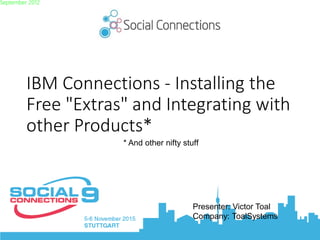
Social Connections - Installing Free Addons to IBM Conenctions
- 1. IBM Connections - Installing the Free "Extras" and Integrating with other Products* September 2012 Presenter: Victor Toal Company: ToalSystems * And other nifty stuff
- 2. Victor Toal aka “Dr. Vic” 20+ Years of talking tech IBM Connections, Sametime, WebSphere, DB2, Notes and Domino victor@toalsys.com Twitter: @TheToal Skype: victor_toal
- 3. PLATINUM & CHAMPAGNE SPONSORS GOLD SPONSORS SILVER SPONSORS BRONZE SPONSORS
- 4. What Are we talking about here? IBM Connections is IBM’s Flagship product in the Social Network Software Category. It comes with everything you need to set up and run a social community inside of your firewall – and since Version 5 – also make it easily available outside of your firewall as well: Activities (similar to to-dos) Blogs – stand-alone or as part of a Community Bookmarks – share and store important bookmarks Files – individual user files and community files organized in libraries Forums – discuss topics, ask questions, find answers Wikis – stand-alone or as part of a Community Communities – A place where all of the above applications can be grouped around a specific theme or group of people
- 5. Some of the Add-ons … CCM – Connections Content Manager / IBM Filenet integration Requires a license for any user accessing the CCM portion of Connections. Can be integrated with an existing FileNet implementation for the full document lifecycle experience. IBM Connections Mail Integrate your Domino or Exchange email into IBM Connections and display links in the Website header to access email and calendar entries from your email system IBM File Viewer A subset of the IBM Docs features – but without any editing ability. View all office type documents that are uploaded into Files of CCM directly in the browser without having to download them first Surveys / IBM Forms limited integration Sametime – Awareness Integration See the online status of other Connections users and initiate IM/chat sessions with them IBM Docs Similar to Google Docs or Office Online – this gives you the ability to view, edit and save documents and spreadsheets directly in the browser without having to download the files onto a PC and edit them with an MS Office or other like software.
- 6. This is What We will Talk About Today ** IBM Connections Mail ** ** IBM File Viewer ** ** IBM Forms ** Why? These are the most commonly installed add-ons, or in he case of Sametime, the most common integration (but we ain’t doing Sametime today …)
- 7. Basically Speaking … • Most Applications will run on either Linux/AIX or Windows • Surveys (IBM Forms) requires DB2, will not work with other database systems at this time • You install the app, enable with by updating config files – mostly as a widget that gets added to a community • Most add-ons can run either on single WebSphere servers or in a clustered environment
- 8. Architecture - Clustered Web Layer Application Layer Services Layer User HTTP Traffic Connections Server 1 Deployment Manager Application Node1 Connections Server 1 Application Node2 DB2 Server File Server Share Shared File Services Web Server 1 Access to shared file repository DB Access Share File Services CNX5.ToalSys.Social Connections 5.0 Architecture Clustered Clustered Components: Connections URL: http://cnx5.toalsys.social Server1: CNXSrv01.intranet.toalsys.com Server2: CNXSrv02.intranet.toalsys.com HTTP: HTTP01.intranet.toalsys.com DB2: dbSrv01.intranet.toalsys.com File server: space01.intranet.toalsys.com Connections Data File Share: fileserver.toalsys.socialcnxdata
- 9. Architecture – Non Clustered Web Layer Application Layer Services Layer User HTTP Traffic Connections Server 1 Deployment Manager Application Node1 DB2 Server File Server Share Shared File Services Web Server 1 Access to shared file repository DB Access Share File Services CNX5.ToalSys.Social Connections 5.0 Architecture Non-Clustered Non Clustered Components: Connections URL: http://cnx5.toalsys.social Server1: CNXSrv01.intranet.toalsys.com HTTP: HTTP01.intranet.toalsys.com DB2: dbSrv01.intranet.toalsys.com File server: space01.intranet.toalsys.com Connections Data File Share: fileserver.toalsys.socialcnxdata OR D:IBMConnectionsDatashared
- 10. IBM Connections Mail Let’s start with email - It’s Simple, Really - 1. Add Repository 2. Install Product 3. Create socialmail-discovery-config.xml 4. Edit the application security for COMMON 5. Sync nodes 6. Restart Common Ta-Taaaa!
- 11. IC Mail - Resources • Latest version is currently 1.6 • But the version to install depends on what version of Connections you are running • Different versions of ICMail have different WebSphere and Connections version requirements and compatibility limitations (mainly regarding Exchange) – check the Greenhouse Catalog for details: • ICMail V1 -> Connections V4.0 – Greenhouse link: http://ibm.co/1WwMtxe • ICMail V1.3 iFix2 -> Connections 4.5 – Greenhouse link: http://ibm.co/1fj77z4 • ICMail V1.6 iFix2 -> Connections 5.0– Greenhouse link: http://ibm.co/1qzXtYE
- 12. ICMail continued … • ICMail can be enabled for all users, individuals or on a group membership basis for both Exchange and Domino back-ends • This is done by updating the COMMON application in WebSphere with either individuals, all users or groups. Some Gotchas: • If you have customized the Connections header.jsp, make sure you have the latest version, there is code in it that helps the browser recognize whether ICMail is enabled and if the user is allowed to access it. • The config file [socialmail-discovery-config.xml] can contain username and password information so be sure to utilize the encrypted methods so not to leave potential security holes in your environment
- 13. ICMail with Domino • Install documentation link: http://ibm.co/1UML83j • Requires only WebSSO with the Domino server, easiest if Domino is your LDAP source • Must exchange LTPA Token/key between WebSphere servers and the Domino WebSSO document • Domino servers must be set to authenticate HTTP as multi- session using LtpaToken Here is a good document with all the details on how to enable SSO between WebSphere / Connections and Domino: http://ibm.co/1Nl1tv2
- 14. ICMail with Exchange • Install documentation link: http://ibm.co/1UML83j • Requires SPNEGO with KERBEROS as your WebSphere SSO authentication method • Easiest if LDAP is AD based and the same AD domain as Exchange • Requires much more in terms of configuration and settings • AD Settings also needed • Make sure you read this document by Michele Buccarello http://bit.ly/1MCXJVN TIP: when configuring KERBEROS, always write all domain names, server names, URLs etc. in UPPER CASE
- 15. ICMail Installation • Install is via the IBM Installation Manager on the Deployment Manager • Add the package as a new repository to your existing IIM
- 16. ICMail Installation Continued . . . Choose the Install Package and click next Enter the location you want the files to be installed on
- 17. ICMail Installation continued . . . Review the settings one final time and install. When the system is done you will see the below screen
- 18. ICMail Installation continued . . . Set the correct access settings for mail users in the COMMON application. Go to ENTERPRISE APPLICATIONS -> WEBSPHERE ENTERPRISE APPLCIATIONS -> click on COMMON and choose SECURITY ROLE TO USER / GROUP MAPPING
- 19. ICMail Installation continued . . . <config id="socialmail-discovery-config" version="1.3" xmlns:xsi="http://www.w3.org/2001/XMLSchema- instance" xsi:noNamespaceSchemaLocation="socialmail-discovery-config.xsd"> <discovery> <ServerConfig name="exchangeconfig" enabled="true"> <ConfigType>EXCHANGE</ConfigType> <DirectoryServer>FQHNofDomainController</DirectoryServer> <DirectoryServerDomain>FQDomainName</DirectoryServerDomain> <DirectoryUser>LDAPBindUSer</DirectoryUser> <DirectoryPW>Password</DirectoryPW> <CertificateFile>E:IBMWebSphereAppServerjavajrelibsecuritycacerts</CertificateFile> <CertificateFilePW>changeit</CertificateFilePW> <ADDomainUser>ADDomainNameUSerAccountLDAPBind</ADDomainUser> <ADDomainPW>Password</ADDomainPW> <MailPattern type=“Domain.com"/> </ServerConfig> </discovery> <GadgetConfig> <GadgetPreference id="MailSearchInterval">15000</GadgetPreference> <GadgetPreference id="MailPollOnBadge">false</GadgetPreference> <GadgetPreference id="MailCheckOnLoadInterval">300000</GadgetPreference> <GadgetPreference id="MailPollInterval">300000</GadgetPreference> <GadgetPreference id="ExchMaxUploadSize">15800000</GadgetPreference> </GadgetConfig> </config> Example: socialmail-discovery-config.xml for Exchange
- 20. ICMail Installation continued . . . <config id="socialmail-discovery-config" version="1.3" xmlns:xsi="http://www.w3.org/2001/XMLSchema- instance" xsi:noNamespaceSchemaLocation="socialmail-discovery-config.xsd"> <discovery> <ServerConfig name="waters-redirect" enabled="true"> <ConfigType>REDIRECT</ConfigType> <RedirectURL>https://URL_TO_REDIRECTOR:443?nocache=1&nostore=1</RedirectURL> <MailPattern type=“DOMAIN.COM"/> </ServerConfig> </discovery> <GadgetConfig> <GadgetPreference id="MailSearchInterval">5000</GadgetPreference> <GadgetPreference id="MailPollOnBadge">false</GadgetPreference> <GadgetPreference id="MailCheckOnLoadInterval">300000</GadgetPreference> <GadgetPreference id="MailPollInterval">900000</GadgetPreference> <GadgetPreference id="UseConfiguredProtocol">true</GadgetPreference> <GadgetPreference id="useConfiguredProtocol">true</GadgetPreference> </GadgetConfig> </config> Example: socialmail-discovery-config.xml for Domino
- 21. IBM File Viewer It’s Simple, Really: 1. Create WebSphere Servers/Cluster 2. Choose version – download - unpack 3. Update properties.config files 4. Install Conversion, Viewer and Viewer Extension (in this order) 5. Synch nodes, regenerate HTTP plug-in and deploy 6. Restart Common, Files and CCM (or just the whole server) Ta-Taaaa!
- 22. IBM File Viewer continued . . . IBM File Viewer – Some Details • Is a subset of the full IBM DOCS product. You get conversion (so the office file can be rendered in a browser) and the viewer, but no editing capability • The latest version 1.0.7 will also work with CCM/Libraries – but is more work to install Tip 1: If you don’t have CCM, install 1.0.6 – the code is the same for Conversion and Viewer and the install is significantly easier • If you need additional languages other than English, install more language packs on Windows. You can buy or download fonts or language packs. For example, you can download Windows Server 2008 R2 Multilingual User Interface Language Packs. • Also, you can get font packages from third-party venders, then get the .ttc and .ttf files from the package, and install them on your server.
- 23. IBM File Viewer continued . . . • Choose the right documentation: • 1.0.6: http://ibm.co/1LjGpSs • 1.0.7: http://ibm.co/1E61Czw • Read the documentation – then create the WebSphere server infrastructure you intend to use it on. Tip1: even if you only want ONE WebSphere server to run it on, create that server as a cluster member – that way you can more easily expand in the future if you want to • If you are installing on a separate physical/virtual server from your existing Connections environment (=add a new node) make sure this server can access the shared file resources or this will not work . . . . • Tip2: make sure you read SW requirements for Linux – python!!
- 24. IBM File Viewer continued . . . • Fill in ALL the cfg.properties for all three components first. There are variables in them that have to match for each of the components. If you do not, there is trouble! • Pay attention to anything that is called [xxx_shared_storage_xxx] -> those have to be the same value for all systems. Create the actual folders manually, the installer will not create them during the install.
- 25. IBM File Viewer continued . . . [Conversion] conversion_install_root=D:IBMIBMConversion docs_shared_storage_type=local viewer_shared_storage_type=local docs_shared_storage_local_path=D:IBMDocSharedStorage docs_shared_storage_remote_server=nas-docs.ibm.com docs_shared_storage_remote_path=/opt/IBM/docs_data viewer_shared_storage_local_path=D:IBMDocSharedStorage viewer_shared_storage_remote_server=nas-docs.ibm.com viewer_shared_storage_remote_path=/opt/IBM/viewer_data viewer_url=http://cnx5.toalsys.social/viewer was_install_root=D:IBMWebSphereAppServer was_soap_port=8879 scope=Cluster scope_name=ConversionCluster node_name= sym_count=4 sym_start_port=8100 software_mode = Premise [Viewer] viewer_install_root=D:/IBM/FileViewer shared_data_dir=D:/IBM/DocSharedStorage was_install_root=D:/IBM/WebSphere/AppServer was_soap_port=8879 conversion_url=http://cnx5.toalsys.social/conversion files_path=D:/IBM/Connections/data/shared/files/upload editor_installed=No scope=Cluster scope_name=ViewerCluster node_name= browser_cache=No enable_print=No auth_type=FORM auth_host= multi_tenancy=false convert_on_upload=yes housekeeping_frequency=weekly housekeeping_age_threshold_of_rendition_latest_version=3 0 housekeeping_size_threshold_of_rendition_cache=256 [ICExt] ext_install_root=D:/IBM/IBMViewer/extension was_dm_profile_root=D:/IBM/WebSphere/AppServer/profiles/ Dmgr01 was_soap_port=8879 enable_upload_conversion=Yes auth_type=BASIC viewer_admin_j2c_alias= files_scope=Cluster files_scope_name=CnxCluster files_node_name= news_scope=Cluster news_scope_name=CnxCluster news_node_name= common_scope=Cluster common_scope_name=CnxCluster common_node_name= viewer_server_url=http://cnx5.toalsys.social/viewer restart_connections=False Non-Clustered / Local Server Install WINDOWS
- 26. IBM File Viewer continued . . . [Conversion] conversion_install_root=D:IBMIBMConversion docs_shared_storage_type=local viewer_shared_storage_type=local docs_shared_storage_local_path=fileserver.toalsys.socialcnxdataDocSharedStorage docs_shared_storage_remote_server=nas-docs.ibm.com docs_shared_storage_remote_path=/opt/IBM/docs_data viewer_shared_storage_local_path=fileserver.toalsys.socialcnxdataDocSharedStorage viewer_shared_storage_remote_server=nas-docs.ibm.com viewer_shared_storage_remote_path=/opt/IBM/viewer_data viewer_url=http://cnx5.toalsys.social/viewer was_install_root=D:IBMWebSphereAppServer was_soap_port=8879 scope=Cluster scope_name=ConversionCluster node_name= sym_count=4 sym_start_port=8100 software_mode = Premise [Viewer] viewer_install_root=D:/IBM/FileViewer shared_data_dir==fileserver.toalsys.socialcnxdataDocSharedStorage was_install_root=D:/IBM/WebSphere/AppServer was_soap_port=8879 conversion_url=http://cnx5.toalsys.social/conversion files_path=fileserver.toalsys.socialcnxdatafilesupload editor_installed=No scope=Cluster scope_name=ViewerCluster node_name= browser_cache=No enable_print=No auth_type=FORM auth_host= multi_tenancy=false convert_on_upload=yes housekeeping_frequency=weekly housekeeping_age_threshold_of_rendition_latest_version=30 housekeeping_size_threshold_of_rendition_cache=256 [ICExt] ext_install_root=D:/IBM/IBMViewer/extension was_dm_profile_root=D:/IBM/WebSphere/AppServer/profiles/Dmgr01 was_soap_port=8879 enable_upload_conversion=Yes auth_type=BASIC viewer_admin_j2c_alias= files_scope=Cluster files_scope_name=CnxCluster files_node_name= news_scope=Cluster news_scope_name=CnxCluster news_node_name= common_scope=Cluster common_scope_name=CnxCluster common_node_name= viewer_server_url=http://cnx5.toalsys.social/viewer restart_connections=False Clustered / Non-Local Server Install WINDOWS
- 27. IBM File Viewer continued . . . Run the installers . . . . In order
- 28. IBM File Viewer continued . . . If you are installing on multiple Nodes • Copy the install folders over to the other server • Rename the [cfg.node.properties] to something else ad rename the [cfg.properties] you updated earlier to [cfg.node.properties] • Run the install_node.bat/.sh install executable • Sit back and relax • Look for error in the install log files -> they are inside the installation folders you configured, in this case: • D:IBMFileViewer • D:IBMIBMConversion • D:IBMIBMViewerextension
- 29. IBM File Viewer continued . . . NOTE: If you install on clustered servers, this has to run on all Nodes/servers that run the Conversion task Setting up Scheduled Tasks
- 30. IBM File Viewer continued . . . Finally – do the usual WebSphere Stuff: • Sync the Nodes (even though the scripts – allegedly – do that • Regenerate the HTTP Plug-in and deploy it • Restart the HTTP server(s) • Restart Connections (all apps) • Restart the Viewer and Conversion server(s) • Look for errors in the WebSphere log files
- 31. IBM File Viewer continued . . . A potential Issue to look for – if you installed as a cluster • The installer uses the [shared_data_dir] as the location to put the WebSphere Cluster Message Stores for the cluster you created • When using UNC file locations, in some cases (depends on server) WebSphere does not interpret them correctly and creates a new folder in the drive that WebSphere is installed in named exactly as your share file folder – in our case: D:fileserver.toalsys.socialcnxdataDocSharedStorage on both servers for the WebSphere messages stores. • Check the sib-engines.xml in the folder C:IBMWebSphereAppServerprofilesDmgr01configcellsCNXCell01clustersViewerCluster • Change the line to match the same location as the Connections cluster settings: logDirectory="${MESSAGE_STORE_PATH}/ViewerCluster/log“ permanentStoreDirectory="${MESSAGE_STORE_PATH}/ViewerCluster/store" temporaryStoreDirectory="${MESSAGE_STORE_PATH}/ViewerCluster/store“ This puts all WebSphere specific message stores into the same location in the share file location
- 32. Surveys / IBM Forms Builder Experience It’s Simple, Really: 1. Create WebSphere Servers/Cluster 2. Create the DB2 Database 3. Download - unpack 4. Install the First Server, Then The cluster server (if you plan to) 5. Update widget-config.xml, Map app to HTTP server, Synch nodes 6. Regenerate HTTP plug-in and deploy – Restart HTTP server 7. Connect to the Forms Screen and run the setup 8. Add extra Indexes to the DB2 server 9. Add the Widget information into the widget.config.xml 10.Synch nodes, restart Connections and Forms server(s) Ta-Taaaa!
- 33. Surveys continued … Create the DB2 Database • Surveys / Forms Experience Builder REQUIRES DB2 – so if you use SQL or Oracle for your Connections environment and want Surveys you need to install a DB2 server • When creating the dB use these commands, the commands in the documentation are partially incorrect and badly formatted: CREATE DB FEBDB using codeset UTF-8 territory us PAGESIZE 32768 connect to FEBDB CREATE BUFFERPOOL BUFFERFEB IMMEDIATE SIZE 250 PAGESIZE 32K CREATE USER TEMPORARY TABLESPACE LARGE_USERTEMP PAGESIZE 32k MANAGED BY AUTOMATIC STORAGE EXTENTSIZE 16 PREFETCHSIZE 16 BUFFERPOOL BUFFERFEB grant dbadm on database to LCUSER
- 34. Surveys continued … Add the Widget definition to the widget-config.xml <widgetDef defId="Surveys" description="Surveys.desc" bundleRefId="formiwidget" primaryWidget="true" showInPalette="true" modes="view edit fullpage" uniqueInstance="true" loginRequired="false" url="{webresourcesSvcRef}/web/com.ibm.form.integrations.formiwidget/Surveys.xml" helpLink="/topic/com.ibm.lotus.connections.communities.surveys.help/community_survey_frame.html" iconUrl="{webresourcesSvcRef}/web/com.ibm.form.integrations.formiwidget/images/survey_widget_icon.png"> <itemSet> <item name="formSeverBaseUrl" value="/forms"/> <item name="surveyNumberInOverview" value="5"/> <item name="communitiesSvcRef" value="{communitiesSvcRef}"/> <item name="webresourcesSvcRef" value="{webresourcesSvcRef}"/> <item name="opensocialSvcRef" value="{opensocialSvcRef}"/> <item name="version" value="{version}"/> </itemSet> <lifecycle remoteHandlerURL="http://cnx5.toalsys.social/forms/secure/org/lifecycle" remoteHandlerAuthenticationAlias="connectionsAdmin"> <event>community.members.added</event> <event>community.members.removed</event> <event>widget.added</event> <event>widget.removed</event> <event>community.updated</event> <event>community.visibility.changed</event> <event>community.prepare.delete</event> <event>community.members.modified</event> <event>community.org.changed</event> </lifecycle></widgetDef>
- 35. Surveys continued … Install Forms Experience Builder • Using IBM Installation Manager on the actual FORMS server, not the Deployment manager – unless that is where FORMS is running • Unpack FEB 8.5.1 and add the repository to IIM
- 36. Surveys continued … • Run though the Install Process
- 37. Surveys continued- More Install Joy! • Surveys Continued . . .
- 38. Surveys continued … . . . Map The App to the HTTP server
- 39. Surveys continued … Do the WAS Stuff • Sync Nodes, Regenerate the HTTP plug-in, Deploy it, restart HTTP server(s) and start the FORMS server(s) • Connect to the Forms interface – in my example that is: http://cnx5.toalsys.social/forms
- 40. Surveys continued … Now to the Setup Steps … • Surveys Continued . . .
- 41. Surveys continued … FINAL Create some more DB2 indexes to improve performance • Use these commands …. Same reason as before Connect to FEBDB CREATE BUFFERPOOL FEB4KBP IMMEDIATE SIZE 250 AUTOMATIC PAGESIZE 4 K CREATE LARGE TABLESPACE USERSPACE4K PAGESIZE 4 K MANAGED BY AUTOMATIC STORAGE BUFFERPOOL FEB4KBP CREATE BUFFERPOOL FEB8KBP IMMEDIATE SIZE 250 AUTOMATIC PAGESIZE 8 K CREATE LARGE TABLESPACE USERSPACE8K PAGESIZE 8 K MANAGED BY AUTOMATIC STORAGE BUFFERPOOL FEB8KBP CREATE BUFFERPOOL FEB16KBP IMMEDIATE SIZE 250 AUTOMATIC PAGESIZE 16 K CREATE LARGE TABLESPACE USERSPACE16K PAGESIZE 16 K MANAGED BY AUTOMATIC STORAGE BUFFERPOOL FEB16KBP
- 42. Ta-TAAAAAAA! “Oohh, of questions many you have?”
