How too for merchant
•
0 likes•305 views
The document provides instructions for running an EPS90 transaction which allows customers to make purchases and pay over time in installments. Key steps include: 1) informing customers about the EPS90 plan and qualifying them, 2) collecting a minimum 15% down payment, setting the payment schedule and transaction fee, 3) filling out an agreement form with customer and payment details, 4) processing the initial payment and scanning future dated checks through the payment terminal, 5) keeping records of the transaction on file. The process guarantees payments for merchants through electronic debiting of customer accounts.
Report
Share
Report
Share
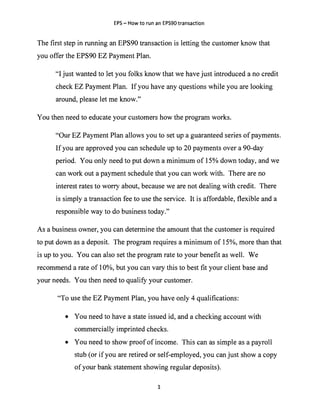
Recommended
Recommended
More Related Content
Viewers also liked
Viewers also liked (19)
Evaluating higher education learning outcomes presentation to ces

Evaluating higher education learning outcomes presentation to ces
Similar to How too for merchant
(https://www.indiamart.com/innoviti-payment-solutions-ltd) Manufacturer of a wide range of products which include GPRS Card Swipe Terminal and Digital POS Machine.INNOVITI POS CARD SWIPE MACHINE By Innoviti Payment Solutions Private Limited

INNOVITI POS CARD SWIPE MACHINE By Innoviti Payment Solutions Private LimitedIndiaMART InterMESH Limited
(https://www.indiamart.com/innoviti-payment-solutions-ltd/) Innoviti Payment Solutions Pvt Ltd has been a pioneer in the use of technology to solve real-world payment acceptance problems of merchants.INNOVITI POS CARD SWIPE MACHINE By Innoviti Payment Solutions Private Limited

INNOVITI POS CARD SWIPE MACHINE By Innoviti Payment Solutions Private LimitedIndiaMART InterMESH Limited
Similar to How too for merchant (20)
INNOVITI POS CARD SWIPE MACHINE By Innoviti Payment Solutions Private Limited

INNOVITI POS CARD SWIPE MACHINE By Innoviti Payment Solutions Private Limited
INNOVITI POS CARD SWIPE MACHINE By Innoviti Payment Solutions Private Limited

INNOVITI POS CARD SWIPE MACHINE By Innoviti Payment Solutions Private Limited
More from rgater
More from rgater (14)
Recently uploaded
Model Call Girl Services in Delhi reach out to us at 🔝 9953056974 🔝✔️✔️
Our agency presents a selection of young, charming call girls available for bookings at Oyo Hotels. Experience high-class escort services at pocket-friendly rates, with our female escorts exuding both beauty and a delightful personality, ready to meet your desires. Whether it's Housewives, College girls, Russian girls, Muslim girls, or any other preference, we offer a diverse range of options to cater to your tastes.
We provide both in-call and out-call services for your convenience. Our in-call location in Delhi ensures cleanliness, hygiene, and 100% safety, while our out-call services offer doorstep delivery for added ease.
We value your time and money, hence we kindly request pic collectors, time-passers, and bargain hunters to refrain from contacting us.
Our services feature various packages at competitive rates:
One shot: ₹2000/in-call, ₹5000/out-call
Two shots with one girl: ₹3500/in-call, ₹6000/out-call
Body to body massage with sex: ₹3000/in-call
Full night for one person: ₹7000/in-call, ₹10000/out-call
Full night for more than 1 person: Contact us at 🔝 9953056974 🔝. for details
Operating 24/7, we serve various locations in Delhi, including Green Park, Lajpat Nagar, Saket, and Hauz Khas near metro stations.
For premium call girl services in Delhi 🔝 9953056974 🔝. Thank you for considering us!call girls in Sant Nagar (DELHI) 🔝 >༒9953056974 🔝 genuine Escort Service 🔝✔️✔️

call girls in Sant Nagar (DELHI) 🔝 >༒9953056974 🔝 genuine Escort Service 🔝✔️✔️9953056974 Low Rate Call Girls In Saket, Delhi NCR
VIP Independent Call Girls in Mira Bhayandar 🌹 9920725232 ( Call Me ) Mumbai Escorts * Ruhi Singh *
FOR BOOKING ★ A-Level (5-star Escort) (Akanksha): ☎️ +91-9920725232
AVAILABLE FOR COMPLETE ENJOYMENT WITH HIGH PROFILE INDIAN MODEL AVAILABLE HOTEL & HOME
Visit Our Site For More Pleasure in your City 👉 ☎️ +91-9920725232 👈
★ SAFE AND SECURE HIGH-CLASS SERVICE AFFORDABLE RATE
★
SATISFACTION, UNLIMITED ENJOYMENT.
★ All Meetings are confidential and no information is provided to any one at any cost.
★ EXCLUSIVE PROFILes Are Safe and Consensual with Most Limits Respected
★ Service Available In: - HOME & HOTEL Star Hotel Service. In Call & Out call
SeRvIcEs :
★ A-Level (star escort)
★ Strip-tease
★ BBBJ (Bareback Blowjob) Receive advanced sexual techniques in different mode make their life more pleasurable.
★ Spending time in hotel rooms
★ BJ (Blowjob Without a Condom)
★ Completion (Oral to completion)
★ Covered (Covered blowjob Without condom
★ANAL SERVICES.
Contact me
TELEPHONE
WHATSAPP
Looking for Enjoy all Day(Akanksha) : ☎️ +91-9920725232
Mumbai, Andheri, Navi Mumbai, Thane, Mumbai Airport, Mumbai Central, South Mumbai, Juhu, Bandra, Colaba, Nariman point, Malad, Powai, Mira Road, Dahisar, Mira Bhayandar, Worli, Santacruz, Vile Parle, Lower Parel, Chembur, Dadar, Ghatkopar, Kurla, Mulund, Goregaon, Kandivali, Borivali, Jogeshwari, Kalyan, Vashi , Nerul, Panvel, Dombivli, Lokhandwala, Four Bungalows, Versova, NRI Complex, Kharghar, Belapur, Taloja, Marine Drive, Hiranandani Gardens, Churchgate, Marine lines, Oshiwara, DN Nagar, Jb Nagar, Marol Naka, Saki Naka, Andheri East, Andheri West, Bandra West, Bandra East , Thane West, Ghodbundar Road,
There is a lot of talk about it in the media and news, so you might be wondering if this particular service is really worth the effort. A call girl service is exactly what it sounds like – a service where a woman offers sexual services over the phone. This type of service has been around for a long time and has become increasingly popular over the years. In most cases, call girl services are legal and regulated in many countries. There are a few things to keep in mind when considering the choice of whether to use a call girl service. First and foremost, make sure that you are comfortable with the particular person you are using the service from. Second, research accordingly before choosing a call girl. Don't just go with the first provider that comes up in your search; get opinions from others as well. Finally, be sure to have fun while using a call girl service; it's not just about sex. S040524N
★OUR BEST SERVICES: - FOR BOOKING ★ A-Level (5-star escort) ★ Strip-tease ★ BBBJ (Bareback Blowjob) ★ Spending time in my rooms ★ BJ (Blowjob Without a Condom) ★ COF (Come on Face) ★ Completion ★ (Oral to completion) noncovered ★ Special Massage ★ O-Level (Oral) ★ Blow Job; ★ Oral fun uncovered) ★ COB (Come on Body) ★. Extra ball (Have ride many times) ☛ ☛ ☛ ✔✔ secure✔✔ 100% safe WHATSAPP CALL ME +91-992072VIP Independent Call Girls in Mira Bhayandar 🌹 9920725232 ( Call Me ) Mumbai ...

VIP Independent Call Girls in Mira Bhayandar 🌹 9920725232 ( Call Me ) Mumbai ...dipikadinghjn ( Why You Choose Us? ) Escorts
VIP Kalyan Call Girls 🌐 9920725232 🌐 Make Your Dreams Come True With Mumbai Escorts
Looking for Enjoy all Day(Akanksha) : ☎️ +91-9920725232
Today call girl service available 24X7*▬█⓿▀█▀ 𝐈𝐍𝐃𝐄𝐏𝐄𝐍𝐃𝐄𝐍𝐓 CALL 𝐆𝐈𝐑𝐋 𝐕𝐈𝐏 𝐄𝐒𝐂𝐎𝐑𝐓 SERVICE ✅
⭐➡️HOT & SEXY MODELS // COLLEGE GIRLS
AVAILABLE FOR COMPLETE ENJOYMENT WITH HIGH PROFILE INDIAN MODEL AVAILABLE HOTEL & HOME
★ SAFE AND SECURE HIGH CLASS SERVICE AFFORDABLE RATE
★ 100% SATISFACTION,UNLIMITED ENJOYMENT.
★ All Meetings are confidential and no information is provided to any one at any cost.
★ EXCLUSIVE PROFILes Are Safe and Consensual with Most Limits Respected
★ Service Available In: - HOME & HOTEL 24x7 :: #S07 3 * 5 *7 *Star Hotel Service .In Call & Out call SeRvIcEs :
★ A-Level (5 star escort)
★ Strip-tease
★ BBBJ (Bareback Blowjob)Receive advanced sexual techniques in different mode make their life more pleasurable.
★ Spending time in hotel rooms
★ BJ (Blowjob Without a Condom)
★ Completion (Oral to completion)
★ Covered (Covered blowjob Without condom
100% SAFE AND SECURE 24 HOURS SERVICE AVAILABLE HOME AND HOTEL SERVICES
Visit Our Site For More Pleasure in your City 👉 ☎️ +91-9920725232 👈VIP Kalyan Call Girls 🌐 9920725232 🌐 Make Your Dreams Come True With Mumbai E...

VIP Kalyan Call Girls 🌐 9920725232 🌐 Make Your Dreams Come True With Mumbai E...roshnidevijkn ( Why You Choose Us? ) Escorts
( Jasmin ) Top VIP Escorts Service Dindigul 💧 7737669865 💧 by Dindigul Call Girls All India Service 🔥
Looking for Enjoy all Day(Akanksha) : ☎️ +91-7737669865
Today call girl service available 24X7*▬█⓿▀█▀ 𝐈𝐍𝐃𝐄𝐏𝐄𝐍𝐃𝐄𝐍𝐓 CALL 𝐆𝐈𝐑𝐋 𝐕𝐈𝐏 𝐄𝐒𝐂𝐎𝐑𝐓 SERVICE ✅
⭐➡️HOT & SEXY MODELS // COLLEGE GIRLS
AVAILABLE FOR COMPLETE ENJOYMENT WITH HIGH PROFILE INDIAN MODEL AVAILABLE HOTEL & HOME
★ SAFE AND SECURE HIGH CLASS SERVICE AFFORDABLE RATE
★ 100% SATISFACTION,UNLIMITED ENJOYMENT.
★ All Meetings are confidential and no information is provided to any one at any cost.
★ EXCLUSIVE PROFILes Are Safe and Consensual with Most Limits Respected
★ Service Available In: - HOME & HOTEL 24x7 :: 3 * 5 *7 *Star Hotel Service .In Call & Out call SeRvIcEs :
★ A-Level (5 star escort) S040524N
★ Strip-tease
★ BBBJ (Bareback Blowjob)Receive advanced sexual techniques in different mode make their life more pleasurable.
★ Spending time in hotel rooms
★ BJ (Blowjob Without a Condom)
★ Completion (Oral to completion)
★ Covered (Covered blowjob Without condom
100% SAFE AND SECURE 24 HOURS SERVICE AVAILABLE HOME AND HOTEL SERVICES
Visit Our Site For More Pleasure in your City 👉 ☎️ +91-7737669865 👈
Our Best Areas:-
( Rohtak, Korba, Berhampur, Muzaffarpur, Mathura, Kollam, Avadi, Kadapa, Kamarhati, Sambalpur, Bilaspur, Shahjahanpur, Bijapur, Rampur, Shivamogga, Thrissur, Bardhaman, Kulti, Nizamabad, Tumkur, Khammam, Ozhukarai, Bihar Sharif, Panipat, Darbhanga, Bally, Karnal, Kirari Suleman Nagar, Barasat, Purnia, Satna, Mau, Sonipat, Farrukhabad, Sagar, Durg, Ratlam, Hapur, Arrah, Etawah, North Dumdum, Begusarai, Gandhidham, Baranagar, Tiruvottiyur, Puducherry, Thoothukudi, Rewa, Mirzapur, Raichur, Ramagundam, Katihar, Thanjavur, Bulandshahr, Uluberia, Murwara, Sambhal, Singrauli, Nadiad, Secunderabad, Naihati, Yamunanagar, Bidhan Nagar, Pallavaram, Munger, Panchkula, Burhanpur, Kharagpur, Dindigul, Hospet, Malda, Ongole, Deoghar, Chhapra, Haldia, Nandyal, Morena, Amroha, Madhyamgram, Bhiwani, Baharampur, Ambala, Morvi, Fatehpur, kutch, machilipatnam, mahisagar, malwa, manali, mansa, margao, mehsana, mizoram, modasa, moga, mohali, morbi, Mount Abu, muktsar, nainital, narmada, narsinghpur, Navsari, nawanshahr, neemuch, ooty, palanpur, panna, patan, pathankot, porbandar, prakasam, pushkar, raisen, rajpura, rishikesh, roorkee, sabarkantha, sangrur, sehore, seoni, shahdol, shajapur, sheopur, shivpuri, surendranagar, valsad, vapi, veraval, vidisha, Edappally, Ernakulam, Kottayam, Alappuzha, Chalakudy, Changanassery, Cherthala, Chittur Thathamangalam, Guruvayoor, Kanhangad, Kannur, Kasaragod, Kodungallur, Koyilandy, Malappuram, Nedumangad, Neyyattinkara, Palakkad, Paravur, Pathanamthitta, Peringathur, Perumbavoor, Taliparamba, Thiruvalla, Vaikom, Varkala, Chengannur, Munnar, Guruvayur, Kovalam, Thalassery, Ponnani, Punalur, Angamaly, Shornur, Ottapalam, Kalpetta, Kumarakom, Irinjalakuda, Muvattupuzha, Thekkady, Wayanad, Erattupetta, Kottakkal, Mananthavady, Ma( Jasmin ) Top VIP Escorts Service Dindigul 💧 7737669865 💧 by Dindigul Call G...

( Jasmin ) Top VIP Escorts Service Dindigul 💧 7737669865 💧 by Dindigul Call G...dipikadinghjn ( Why You Choose Us? ) Escorts
VIP Call Girl in Mumbai 💧 9920725232 ( Call Me ) Get A New Crush Everyday With Jareena * Mumbai Escorts *
FOR BOOKING ★ A-Level (5-star Escort) (Akanksha): ☎️ +91-9920725232
AVAILABLE FOR COMPLETE ENJOYMENT WITH HIGH PROFILE INDIAN MODEL AVAILABLE HOTEL & HOME
Visit Our Site For More Pleasure in your City 👉 ☎️ +91-9920725232 👈
★ SAFE AND SECURE HIGH-CLASS SERVICE AFFORDABLE RATE
★
SATISFACTION, UNLIMITED ENJOYMENT.
★ All Meetings are confidential and no information is provided to any one at any cost.
★ EXCLUSIVE PROFILes Are Safe and Consensual with Most Limits Respected
★ Service Available In: - HOME & HOTEL Star Hotel Service. In Call & Out call
SeRvIcEs :
★ A-Level (star escort)
★ Strip-tease
★ BBBJ (Bareback Blowjob) Receive advanced sexual techniques in different mode make their life more pleasurable.
★ Spending time in hotel rooms
★ BJ (Blowjob Without a Condom)
★ Completion (Oral to completion)
★ Covered (Covered blowjob Without condom
★ANAL SERVICES.
Contact me
TELEPHONE
WHATSAPP
Looking for Enjoy all Day(Akanksha) : ☎️ +91-9920725232
Mumbai, Andheri, Navi Mumbai, Thane, Mumbai Airport, Mumbai Central, South Mumbai, Juhu, Bandra, Colaba, Nariman point, Malad, Powai, Mira Road, Dahisar, Mira Bhayandar, Worli, Santacruz, Vile Parle, Lower Parel, Chembur, Dadar, Ghatkopar, Kurla, Mulund, Goregaon, Kandivali, Borivali, Jogeshwari, Kalyan, Vashi , Nerul, Panvel, Dombivli, Lokhandwala, Four Bungalows, Versova, NRI Complex, Kharghar, Belapur, Taloja, Marine Drive, Hiranandani Gardens, Churchgate, Marine lines, Oshiwara, DN Nagar, Jb Nagar, Marol Naka, Saki Naka, Andheri East, Andheri West, Bandra West, Bandra East , Thane West, Ghodbundar Road,
There is a lot of talk about it in the media and news, so you might be wondering if this particular service is really worth the effort. A call girl service is exactly what it sounds like – a service where a woman offers sexual services over the phone. This type of service has been around for a long time and has become increasingly popular over the years. In most cases, call girl services are legal and regulated in many countries. There are a few things to keep in mind when considering the choice of whether to use a call girl service. First and foremost, make sure that you are comfortable with the particular person you are using the service from. Second, research accordingly before choosing a call girl. Don't just go with the first provider that comes up in your search; get opinions from others as well. Finally, be sure to have fun while using a call girl service; it's not just about sex. S040524N
★OUR BEST SERVICES: - FOR BOOKING ★ A-Level (5-star escort) ★ Strip-tease ★ BBBJ (Bareback Blowjob) ★ Spending time in my rooms ★ BJ (Blowjob Without a Condom) ★ COF (Come on Face) ★ Completion ★ (Oral to completion) noncovered ★ Special Massage ★ O-Level (Oral) ★ Blow Job; ★ Oral fun uncovered) ★ COB (Come on Body) ★. Extra ball (Have ride many times) ☛ ☛ ☛ ✔✔ secure✔✔ 100% safe WHATSAPP CALL ME +91-VIP Call Girl in Mumbai 💧 9920725232 ( Call Me ) Get A New Crush Everyday Wit...

VIP Call Girl in Mumbai 💧 9920725232 ( Call Me ) Get A New Crush Everyday Wit...dipikadinghjn ( Why You Choose Us? ) Escorts
VIP Call Girl Service Andheri West ⚡ 9920725232 What It Takes To Be The Best * Mumbai Escorts *
FOR BOOKING ★ A-Level (5-star Escort) (Akanksha): ☎️ +91-9920725232
AVAILABLE FOR COMPLETE ENJOYMENT WITH HIGH PROFILE INDIAN MODEL AVAILABLE HOTEL & HOME
Visit Our Site For More Pleasure in your City 👉 ☎️ +91-9920725232 👈
★ SAFE AND SECURE HIGH-CLASS SERVICE AFFORDABLE RATE
★
SATISFACTION, UNLIMITED ENJOYMENT.
★ All Meetings are confidential and no information is provided to any one at any cost.
★ EXCLUSIVE PROFILes Are Safe and Consensual with Most Limits Respected
★ Service Available In: - HOME & HOTEL Star Hotel Service. In Call & Out call
SeRvIcEs :
★ A-Level (star escort)
★ Strip-tease
★ BBBJ (Bareback Blowjob) Receive advanced sexual techniques in different mode make their life more pleasurable.
★ Spending time in hotel rooms
★ BJ (Blowjob Without a Condom)
★ Completion (Oral to completion)
★ Covered (Covered blowjob Without condom
★ANAL SERVICES.
Contact me
TELEPHONE
WHATSAPP
Looking for Enjoy all Day(Akanksha) : ☎️ +91-9920725232
Mumbai, Andheri, Navi Mumbai, Thane, Mumbai Airport, Mumbai Central, South Mumbai, Juhu, Bandra, Colaba, Nariman point, Malad, Powai, Mira Road, Dahisar, Mira Bhayandar, Worli, Santacruz, Vile Parle, Lower Parel, Chembur, Dadar, Ghatkopar, Kurla, Mulund, Goregaon, Kandivali, Borivali, Jogeshwari, Kalyan, Vashi , Nerul, Panvel, Dombivli, Lokhandwala, Four Bungalows, Versova, NRI Complex, Kharghar, Belapur, Taloja, Marine Drive, Hiranandani Gardens, Churchgate, Marine lines, Oshiwara, DN Nagar, Jb Nagar, Marol Naka, Saki Naka, Andheri East, Andheri West, Bandra West, Bandra East , Thane West, Ghodbundar Road,
There is a lot of talk about it in the media and news, so you might be wondering if this particular service is really worth the effort. A call girl service is exactly what it sounds like – a service where a woman offers sexual services over the phone. This type of service has been around for a long time and has become increasingly popular over the years. In most cases, call girl services are legal and regulated in many countries. S040524N
★OUR BEST SERVICES: - FOR BOOKING ★ A-Level (5-star escort) ★ Strip-tease ★ BBBJ (Bareback Blowjob) ★ Spending time in my rooms ★ BJ (Blowjob Without a Condom) ★ COF (Come on Face) ★ Completion ★ (Oral to completion) noncovered ★ Special Massage ★ O-Level (Oral) ★ Blow Job; ★ Oral fun uncovered) ★ COB (Come on Body) ★. Extra ball (Have ride many times) ☛ ☛ ☛ ✔✔ secure✔✔ 100% safe WHATSAPP CALL ME +91-9920725232
VIP Call Girl Service Andheri West ⚡ 9920725232 What It Takes To Be The Best ...

VIP Call Girl Service Andheri West ⚡ 9920725232 What It Takes To Be The Best ...dipikadinghjn ( Why You Choose Us? ) Escorts
Recently uploaded (20)
Navi Mumbai Cooperetive Housewife Call Girls-9833754194-Natural Panvel Enjoye...

Navi Mumbai Cooperetive Housewife Call Girls-9833754194-Natural Panvel Enjoye...
Kharghar Blowjob Housewife Call Girls NUmber-9833754194-CBD Belapur Internati...

Kharghar Blowjob Housewife Call Girls NUmber-9833754194-CBD Belapur Internati...
call girls in Sant Nagar (DELHI) 🔝 >༒9953056974 🔝 genuine Escort Service 🔝✔️✔️

call girls in Sant Nagar (DELHI) 🔝 >༒9953056974 🔝 genuine Escort Service 🔝✔️✔️
VIP Independent Call Girls in Mira Bhayandar 🌹 9920725232 ( Call Me ) Mumbai ...

VIP Independent Call Girls in Mira Bhayandar 🌹 9920725232 ( Call Me ) Mumbai ...
cost-volume-profit analysis.ppt(managerial accounting).pptx

cost-volume-profit analysis.ppt(managerial accounting).pptx
➥🔝 7737669865 🔝▻ Malda Call-girls in Women Seeking Men 🔝Malda🔝 Escorts Ser...

➥🔝 7737669865 🔝▻ Malda Call-girls in Women Seeking Men 🔝Malda🔝 Escorts Ser...
(Sexy Sheela) Call Girl Mumbai Call Now 👉9920725232👈 Mumbai Escorts 24x7

(Sexy Sheela) Call Girl Mumbai Call Now 👉9920725232👈 Mumbai Escorts 24x7
Cybersecurity Threats in Financial Services Protection.pptx

Cybersecurity Threats in Financial Services Protection.pptx
falcon-invoice-discounting-unlocking-prime-investment-opportunities

falcon-invoice-discounting-unlocking-prime-investment-opportunities
VIP Kalyan Call Girls 🌐 9920725232 🌐 Make Your Dreams Come True With Mumbai E...

VIP Kalyan Call Girls 🌐 9920725232 🌐 Make Your Dreams Come True With Mumbai E...
Diva-Thane European Call Girls Number-9833754194-Diva Busty Professional Call...

Diva-Thane European Call Girls Number-9833754194-Diva Busty Professional Call...
Vasai-Virar High Profile Model Call Girls📞9833754194-Nalasopara Satisfy Call ...

Vasai-Virar High Profile Model Call Girls📞9833754194-Nalasopara Satisfy Call ...
( Jasmin ) Top VIP Escorts Service Dindigul 💧 7737669865 💧 by Dindigul Call G...

( Jasmin ) Top VIP Escorts Service Dindigul 💧 7737669865 💧 by Dindigul Call G...
VIP Call Girl in Mumbai 💧 9920725232 ( Call Me ) Get A New Crush Everyday Wit...

VIP Call Girl in Mumbai 💧 9920725232 ( Call Me ) Get A New Crush Everyday Wit...
VIP Call Girl Service Andheri West ⚡ 9920725232 What It Takes To Be The Best ...

VIP Call Girl Service Andheri West ⚡ 9920725232 What It Takes To Be The Best ...
Best VIP Call Girls Morni Hills Just Click Me 6367492432

Best VIP Call Girls Morni Hills Just Click Me 6367492432
Call Girls Banaswadi Just Call 👗 7737669865 👗 Top Class Call Girl Service Ban...

Call Girls Banaswadi Just Call 👗 7737669865 👗 Top Class Call Girl Service Ban...
How too for merchant
- 1. EPS - How to run an EPS90 transaction The first step in running an EPS90 transaction is letting the customer know that you offer the EPS90 EZ Payment Plan. "I just wanted to let you folks know that we have just introduced a no credit check EZ Payment Plan. If you have any questions while you are looking around, please let me know." You then need to educate your customers how the program works. "Our EZ Payment Plan allows you to set up a guaranteed series of payments. If you are approved you can schedule up to 20 payments over a 90-day period. You only need to put down a minimum of 15% down today, and we can work out a payment schedule that you can work with. There are no interest rates to worry about, because we are not dealing with credit. There is simply a transaction fee to use the service. It is affordable, flexible and a responsible way to do business today." As a business owner, you can determine the amount that the customer is required to put down as a deposit. The program requires a minimum of 15%, more than that is up to you. You can also set the program rate to your benefit as well. We recommend a rate of 10%, but you can vary this to best fit your client base and your needs. You then need to qualify your customer. "To use the EZ Payment Plan, you have only 4 qualifications: • You need to have a state issued id, and a checking account with commercially imprinted checks. • You need to show proof of income. This can as simple as a payroll stub (or if you are retired or self-employed, you can just show a copy of your bank statement showing regular deposits). 1
- 3. EPS - How to run an EPS90 transaction • We check your name and your account against a national negative check file. • The system ping's your bank account to make sure your account is open, active, and has at least $50 in it. Meeting these qualifications, your transaction will be approved. Next you have to determine the payment schedule, collect the checks dated for each payment, and fill out the one page 60-second customer agreement. Sample Customer Invoice Crestone pillow-top mattress $1,349.99 Sales tax (7.25%) $97.80 Transaction Fee (10%) $134.99 File creation fee (one-time fee) $25.00 TOTAL $1,607.79 Customer wants to make 6 payments - with the first payment of$400 and the balance split evenly between 5 additional payments, corresponding with his biweekly pay period. Check 1 May 1 $400.00 Check 2 May 15 $241.56 Check 3 May 29 $241.56 Check 4 etc ... From check #1, the merchant would net $346.88 ($400 less the $25 file creation fee and the 7.5% discount rate). Checks 2 trough 6, will net the merchant $223.40 ($241.56 less 7.5%). {Sample Sales Order} {Fill out checks} {Fill out Customer Agreement} 2
- 4. -
- 5. EPS - How to run an EPS90 transaction The customer agreement is a simple and straightforward form. Starting from the top, fill-in the appropriate information such as the date the agreement is signed, customer name, business name, description of service, and total price of the purchase. Using the example from above, let me show you how the table of payments is filled out. Number of Check # Base Amount Program Rate Set up Fee Total amount Date to Present checks in Total Must be in of Check to debit to Check Sale numeric order account 1 1001 $337.50 10% $25.00 400.00 May 1, 10 2 1002 $217.39 10% - 241.56 Mayl5, 10 3 1003 $217.39 10% - 241.56 May29,10 4 1004 $217.39 10% - 241.56 June5,10 5 1005 $217.39 10% - 241.56 June 12, 10 6 1006 $217.39 10% - 241.56 June 19, 10 Now you are ready to run the first check 1. Make sure the screen on the Nurit reads Check Conversion Amount. If the screen reads Credit Sale Account, press the green ENTER key until the screen reads Check Conversion Amount. 2. Enter the amount of the first check (must be at least 15% of the total). 3. The screen will read Enter MICR or use Check Reader. 4. Scan the check through the RDM. (Check must face up with the numbers along the bottom of the check to the right.) 5. The screen will show l.Personal 2.Payroll 6. Press 1 for personal check. 7. The screen will read SwipelEnter DL Number 8. Eiher swipe the id through the magnetic card reader on the Nurit or type in the id number. 3
- 6. -
- 7. EPS - How to run an EPS90 transaction 9. The screen will read Default to (state code) Enter-yes Menu-no 1O.Ifthis is a check from the state listed in the state code, press Enter. If it is an out-of-state check press Menu, and enter in the appropriate state code. 11.The machine dials out and processes the transaction. The machine will either approve the transaction or decline it. If the sale is approved, the machine will print the Merchant Receipt. Present this to the customer to sign, and keep this in your customer file. 12.Press Enter and the Nurit will print out the customer copy of the receipt. The next step is to scan all additional checks in the series. 1. The screen will either read Check Conversion Amount or Credit Sale Amount. Press the green Enter key until you see Scan Check Amount. 2. Enter the amount of the first post-dated check and press Enter. 3. The screen will read Date to Present 4. Enter the date that this check should be debited from the customer's account in MMJDDIYY format. 5. The screen will read Swipe Check. 6. Scan the check through the RDM. (Check must face up with the numbers along the bottom of the check to the right.) The check image is stored on the RDM. 7. The screen will then read Scan another Check? Enter yes Menu no. S. If you need to process another post-dated check, press Enter, and repeat the process for each check. If you have completed the series of checks, press Menu. 9. When all checks have been scanned the terminal will print a report of all scanned checks. 4
- 9. ... EPS - How to run an EPS90 transaction That is all it takes. The transaction is complete. You need to keep the following in the customer's file to preserve the guarantee: • A copy of the customer's identification and proof of income. • The signed and completed Customer Agreement. • The signed merchant copy of the customer receipt. • The original checks. (each payment is made electronically - there is no need to present the checks to your bank). Our recommendation is that the file for each transaction is kept on file for at least six months after the final payment is made. 5