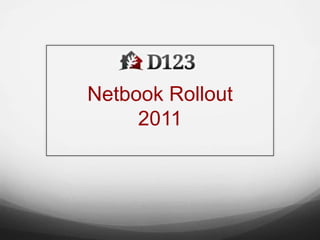
Netbook Rollout Presentation
- 2. Organization
- 3. Procedures
- 4. The Netbooks are property of District 123. They are a privilege.
- 5. The Netbooks will not leave your classroom.
- 6. You can carry your Netbook safely around your classroom by always holding your with a closed lid and two hands. No Yes No
- 7. Netbooks are taken out for use each day from your classroom cabinet. You do not need to charge your Netbooks during the day.
- 8. At the end of each day, you will plug your Netbook back into the charger. Look for the orange light to make sure it’s plugged in securely. /Users/pkeiner/Pictures/IMG_2356.JPG
- 9. Each tray in the Netbook cabinet holds 2 computers. One side of the cabinet is even numbers and other side is odd.
- 10. Netbook Safety
- 11. Place no stickers, markers, pens, or pencils on your Netbook.
- 12. Do not clean the Netbooks with harmful sprays. Only use cleaners that are meant for electronics.
- 13. Important Buttons and Ports
- 14. This is the wifi button on the Netbook. If it is orange, you are not online. Be careful not to touch it when you are typing. Otherwise, you may be kicked off the network. On Off
- 15. Ports- Side 1 USB Port Headphone Monitor Port
- 16. Ports-Side 2 USB ports Power Switch Media Card Reader
- 17. Software Introduction Click the link below to watch the screencast: http://www.screencast.com/t/of3BCkHZ
- 19. What if my power button vanishes? Don’t worry. When it is time to shut down, pull the power switch towards you. Then you will see this screen that will allow you to click shutdown.
- 20. If I put in a USB drive, where will it show on the screen? In Files and Folders
- 21. What if my icons in my task bar double? Don’t worry! Having double icons in your tool bar will not hurt your computer. Continue to work on your computer.
- 22. How can I see scrollbars on my web page? Double click the task bar.
- 23. How can I exit a program if there is no quit button? Click the escape button. Watch this video on how to use the escape button. http://www.screencast.com/t/M9KPmIOWlH
- 25. Small Group Exploration Activity MISSION Groups: 2 or 3 people Time: 10 minutes Task: Explore one program your teach assigns to your group Answer the questions on slide 27
- 26. Software on the Netbooks Programs LibreOfficeImpress LibreOffice Draw LibreOffice Calc LabrinthMindMapping LibreOffice Writer Banshee Tux Typing Tux Math Program Scratch Google Earth Audacity Cheese Take ScreenShot Gbrainy Appearance Sound Recorder
- 27. Answer the following questions during your small group exploration 1. What is the name and purpose of group’s program? Name a class in school where this program could be used. Teach us one or two functions of your program.
- 28. Present your findings to the class. Follow along with your laptop as your peers present.
- 29. Thank you for paying attention. Please take time to ask questions.