Introduction to word processing
•Download as PPTX, PDF•
6 likes•16,038 views
Report
Share
Report
Share
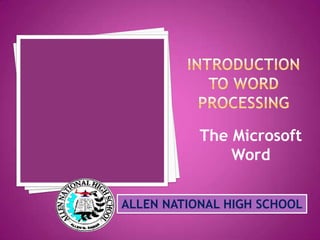
Recommended
Recommended
More Related Content
What's hot
What's hot (20)
What is Word Processing? Powerpoint Presentation PPT 

What is Word Processing? Powerpoint Presentation PPT
Ms Word Training Institute in Ambala ! Batra Computer Centre

Ms Word Training Institute in Ambala ! Batra Computer Centre
Explanation About MS Word And its Various Tabs And Toolbars 

Explanation About MS Word And its Various Tabs And Toolbars
Similar to Introduction to word processing
Similar to Introduction to word processing (20)
Introduction to Microsoft Word 2007 (Tutrial and Tips)

Introduction to Microsoft Word 2007 (Tutrial and Tips)
Recently uploaded
Recently uploaded (20)
"I see eyes in my soup": How Delivery Hero implemented the safety system for ...

"I see eyes in my soup": How Delivery Hero implemented the safety system for ...
Connector Corner: Accelerate revenue generation using UiPath API-centric busi...

Connector Corner: Accelerate revenue generation using UiPath API-centric busi...
Vector Search -An Introduction in Oracle Database 23ai.pptx

Vector Search -An Introduction in Oracle Database 23ai.pptx
Repurposing LNG terminals for Hydrogen Ammonia: Feasibility and Cost Saving

Repurposing LNG terminals for Hydrogen Ammonia: Feasibility and Cost Saving
Apidays New York 2024 - The value of a flexible API Management solution for O...

Apidays New York 2024 - The value of a flexible API Management solution for O...
Boost Fertility New Invention Ups Success Rates.pdf

Boost Fertility New Invention Ups Success Rates.pdf
Elevate Developer Efficiency & build GenAI Application with Amazon Q

Elevate Developer Efficiency & build GenAI Application with Amazon Q
TrustArc Webinar - Unlock the Power of AI-Driven Data Discovery

TrustArc Webinar - Unlock the Power of AI-Driven Data Discovery
Why Teams call analytics are critical to your entire business

Why Teams call analytics are critical to your entire business
Mcleodganj Call Girls 🥰 8617370543 Service Offer VIP Hot Model

Mcleodganj Call Girls 🥰 8617370543 Service Offer VIP Hot Model
Apidays New York 2024 - Scaling API-first by Ian Reasor and Radu Cotescu, Adobe

Apidays New York 2024 - Scaling API-first by Ian Reasor and Radu Cotescu, Adobe
ICT role in 21st century education and its challenges

ICT role in 21st century education and its challenges
Rising Above_ Dubai Floods and the Fortitude of Dubai International Airport.pdf

Rising Above_ Dubai Floods and the Fortitude of Dubai International Airport.pdf
Biography Of Angeliki Cooney | Senior Vice President Life Sciences | Albany, ...

Biography Of Angeliki Cooney | Senior Vice President Life Sciences | Albany, ...
Apidays New York 2024 - APIs in 2030: The Risk of Technological Sleepwalk by ...

Apidays New York 2024 - APIs in 2030: The Risk of Technological Sleepwalk by ...
Six Myths about Ontologies: The Basics of Formal Ontology

Six Myths about Ontologies: The Basics of Formal Ontology
Introduction to word processing
- 1. The Microsoft Word ALLEN NATIONAL HIGH SCHOOL
- 3. • It allows you to create professional looking documents quickly and efficiently. • It enables you to create letters, reports, manuals, newsletters, and brochures. • It improves the layout and graphics of your documents. • It helps you create tables, personalized envelopes, and mailing labels. • Documents can easily be send electronically. • Spell check feature is provided.
- 4. LONG COMMAND: 1. Click the Start Button on the Windows Taskbar. 2. In the pop-up menu, click All Programs.
- 5. 3. Click Microsoft Office. Choose Microsoft Word.
- 6. SHORTCUT COMMAND: • On the Desktop, double- click the MS Word icon.
- 7. Control Title Command Quick Access Microsoft Bar Ribbon Toolbar office Button Ruler Scroll Bars Text Area Status Bar
- 8. Microsoft Office Performs many of the functions that were located in the Button File Menu of older versions of Word. This button allows you to create a new document, open an existing document, save or save as, print, send (through email or fax), publish or close. Quick Access Provides you with access to commands your frequently use. Toolbar By default, Save, Undo, and Redo appear on the Quick Access Toolbar. Title Bar Displays the title of the document on which you are currently working. Word names the first new document you open, Document 1. Ribbon Is the panel at the top portion of the document. This is use to issue commands. Ruler Is found below the Ribbon. You can use the ruler to change the format of your document quickly. Text Area A large area just below the ruler. This is where you type your document.
- 9. Scroll Bars Enable you to move up, down, and across your window simply by dragging the icon located on the scroll bar Status Bar Appears at the very bottom of your window and provides such information as the current page and the number of words in your document. Control Command Minimize Button Makes the window smaller in size Close Button Closes the program Maximize Button Makes the window big in size or returns to its previous size.
