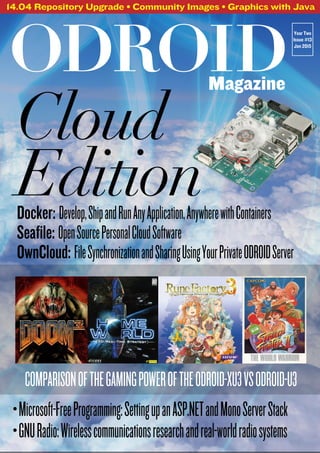
ODROID Magazine January 2015
- 1. Magazine 14.04 Repository Upgrade • Community Images • Graphics with Java ODROID Year Two Issue #13 Jan 2015 Cloud EditionDocker: Develop,ShipandRunAnyApplication,AnywherewithContainers Seafile: OpenSourcePersonalCloudSoftware OwnCloud: FileSynchronizationandSharingUsingYourPrivateODROIDServer •Microsoft-FreeProgramming:SettingupanASP.NETandMonoServerStack •GNURadio:Wirelesscommunicationsresearchandreal-worldradiosystems COMPARISONOFTHEGAMINGPOWEROFTHEODROID-XU3VSODROID-U3
- 2. What we stand for. We strive to symbolize the edge of technology, future, youth, humanity, and engineering. Our philosophy is based on Developers. And our efforts to keep close relationships with developers around the world. For that, you can always count on having the quality and sophistication that is the hallmark of our products. Simple, modern and distinctive. So you can have the best to accomplish everything you can dream of. We are now shipping the ODROID U3 devices to EU countries! Come and visit our online store to shop! Address: Max-Pollin-Straße 1 85104 Pförring Germany Telephone & Fax phone : +49 (0) 8403 / 920-920 email : service@pollin.de Our ODROID products can be found at http://bit.ly/1tXPXwe
- 3. EDITORIAL ODROID Magazine, published monthly at http://magazine.odroid.com, is your source for all things ODROIDian. Hard Kernel, Ltd. • 704 Anyang K-Center, Gwanyang, Dongan, Anyang, Gyeonggi, South Korea, 431-815 Makers of the ODROID family of quad-core development boards and the world’s first ARM big.LITTLE architecture based single board computer. Join the ODROID community with members from over 135 countries, at http://forum.odroid.com, and explore the new technologies offered by Hardkernel at http://www.hardkernel.com. T his month, our focus is on demonstrating how ODROIDs can be used as a personal private cloud server. Stor- ing files “in the cloud” normally involves subscribing to an expensive third-party service, with the potential for data to be hacked or exposed, as has been demonstrated with re- cent news articles involving celeb- rity photos and corporate emails that were released to the public without permission. By install- ing and configuring software such as Seafile and OwnCloud, you can main- tain your preferred level of security by using any ODROID device to host the files at your home or office. By doing so, you can limit exposure to a local secure intranet, so that the chance of an unknown intruder gaining access to them is greatly reduced. A hot topic in world of cloud computing is Docker, which allows applica- tions to be built on a platform of the developer’s choice, then installed and run on nearly any architecture, including ODROIDs! As demonstrated in the latest Google I/O conference, Docker offers a highly stable environ- ment in which to distribute and compartmentalize applications for scal- ability purposes. It enables apps to be quickly assembled from various components that are completely portable. Fred Meyer, a Docker expert who recently joined the ODROID Magazine team, presents the first part of an interesting series on getting Docker running on an ARM device. Now that the ODROID-C1 has been available for a while, the ODROID fo- rum has grown to nearly 8,000 members, with many suggestions, tips, and tutorials being posted daily. Tobias recently uploaded many of his game packages and useful software to the Hardkernel community server, and also put together a guide for connecting to his repository in order to get kernel updates via a simple apt-get command, which is a more conve- nient way to update custom ODROID software from Debian and Ubuntu. As always, we bring you reviews of several fun games to play, including sev- eral Android programs, as well as a comparison of the gaming power of the ODROID-XU3 vs the ODROID-U3. Nanik continues his excellent series on Android Development with an introduction to the Zygote app, and we feature a tutorial on using your ODROID as a 21st-century radio using the GNU radio package. ODROIDMAGAZINE 3
- 4. STAFF ODROIDMagazine Rob Roy, Chief Editor I’m a computer programmer living and working in San Francisco, CA, design- ing and building web applications for local clients on my network cluster of ODROIDs. My primary languages are jQuery, Angular JS and HTML5/CSS3. I also develop pre-built operating systems, custom kernels and optimized applications for the ODROID platform based on Hardkernel’s official releases, for which I have won several Monthly Forum Awards. I use my ODROIDs for a variety of purposes, including media center, web server, applica- tion development, workstation, and gaming console. You can check out my 100GB collection of ODROID software, prebuilt kernels and OS images at http://bit.ly/1fsaXQs. Bo Lechnowsky, Editor I am President of Re- spectech, Inc., a tech- nology consultancy in Uki- ah, CA, USA that I founded in 2001. From my background in electronics and computer programming, I manage a team of technologists, plus develop custom solutions for companies rang- ing from small businesses to worldwide corporations. ODROIDs are one of the weapons in my arsenal for tack- ling these projects. My favorite devel- opment languages are Rebol and Red, both of which run fabulously on ARM- based systems like the ODROID-U3. Regarding hobbies, if you need some, I’d be happy to give you some of mine as I have too many. That would help me to have more time to spend with my wonderful wife of 23 years and my four beautiful children. Bruno Doiche, Senior Art Editor Bruno has been se- curing his computing necromantic skills after bringing a fiber optics switch back to life, getting his Macintosh back from death, resurrect- ing a PS3, rescuing his fiancee’s T400 with an old-school dd data transplant, and handling the cold innards of his steady job at the data center. Manuel Adamuz, Spanish Editor I am 31 years old and live in Seville, Spain, and was born in Granada. I am married to a wonderful woman and have a child. A few years ago I worked as a computer technician and programmer, but my current job is related to quality management and information technology: ISO 9001, ISO 27001, and ISO 20000. I am passionate about computer science, especially microcomputers such as the ODROID and Raspberry Pi. I love experimenting with these computers. My wife says I’m crazy because I just think of ODROIDs! My other great hobby is mountain biking, and I oc- casionally participate in semi-profes- sional competitions. Nicole Scott, Art Editor I’m a Digital Strat- egist and Trans- media Producer specializing in online optimization and inbound market- ing strategies, social media directing, and media production for print, web, video, and film. Managing multiple accounts with agencies and filmmak- ers, from Analytics and Adwords to video editing and DVD authoring. I own an ODROID-U3 which I use to run a sandbox web server, live in the California Bay Area, and enjoy hiking, camping and playing music. Visit my web page at http://www.ni- colecscott.com. James LeFevour, Art Editor I am a Digital Me- dia Specialist who is also enjoying freelance work in social network marketing and website administration. The more I learn about ODROID capabilities the more excited I am to try new things I’m learning about. Being a transplant to San Diego from the Midwest, I am still quite enamored with many aspects that I think most West Coast people take for granted. I live with my lovely wife and our adorable pet rabbit; the latter keeps my books and computer equipment in constant peril, the former consoles me when said peril manifests. ODROIDMAGAZINE 4
- 5. INDEX GNU RADIO - 6 ANDROID GAMING: METAL SLUG DEFENSE - 7 ANDROID GAMIING: HEAVENSTRIKE RIVALS - 16 DOCKER - 26 MONO - 31 ANDROID DEVELOPMENT - 32 JAVA GRAPHICS - 34 COMMUNITY IMAGES - 25 MEET AN ODROIDIAN - 42 KERNEL REPOSITORY - 17 LINUX GAMING - 20 CLOUD COMPUTING - 8 SEAFILE - 38 HISTORY OF HARDKERNEL - 41 HISTORY OF LINUX - 30 ODROIDMAGAZINE 5
- 6. $ sudo chmod +x ./build-gnuradio && ./build-gnuradio && gnuradio 3. Follow these instructions to create your own build-gnuradio script: Download the standard GNU Radio build script: $ wget http://www.sbrac.org/files/ build-gnuradio Create two local variables: $ TEST=-DCMAKE_CXX_ FLAGS:STRING=”-march=armv7-a -mcpu=cortex-a9 -mfpu=neon -mfloat-abi=hard” $ TEST2=-DCMAKE_C_FLAGS:STRING=”- march=armv7-a -mcpu=cortex-a9 -mfpu=neon -mfloat-abi=hard” G NU Radio is a free and open- source software development toolkit that provides signal pro- cessing blocks to implement software radios. It can be used with readily- available low-cost external RF hardware to create software-defined radios, or without hardware in a simulation-like environment. It is widely used in hob- byist, academic and commercial envi- ronments to support both wireless com- munications research and real-world radio systems. To use GNU Radio, boot up a Debian or Ubuntu distribution and choose one of the following methods of installation: 1. Type the following into a Terminal win- dow to install GNU Radio from the Debian repository: $ wget -c http://ftp.debian.org/debian/ pool/main/q/qwtplot3d/libqwt- plot3d-qt4-0_0.2.7+svn191-7_arm- hf.deb $ wget -c http://ftp.debian.org/debian/ pool/main/q/qwtplot3d/libqwt- plot3d-qt4-dev_0.2.7+svn191-7_ armhf.deb $ sudo dpkg -i libqwtplot3d- qt4-*.deb $ gnuradio 2. Use this pre-built script to build GNU Radio from source: http://bit.ly/1CMP5fa. Save it to a temporary folder under the name “build-gnuradio”, then type the fol- lowing after navigating to the temporary folder: GNU RADIO BRING YOUR PERSONAL RADIO BROADCASTS INTO THE 21ST CENTURY AND BEYOND by @denash Search for every occurrence of cmake in the build-gnuradio script, and add “$TEST” “$TEST2” to the arguments. At around line 348, find this line: for dir in /lib /usr/lib /usr/ lib64 /lib64 /usr/lib/x86_64- linux-gnu /usr/lib/i386-linux-gnu and append the following snippet: /usr/lib/arm-linux-gnueabihf / usr/lib/arm-linux-gnueabi Finally, run the build script: $ ./build-gnuradio Note that gnuradio should not be compiled using the -j4 flag since GNU radio seems to break when built in paral- lel. We didn’t mod this classic radio, but don’t think we wouldn’t if we got our hands on it! GNURADIO ODROIDMAGAZINE 6
- 7. GNURADIO Adding microphone input 1. Run the “PulseAudio VolumeControl” application, found in the Applications menu 2. In the Configuration tab, select the “An- alog Stereo + Analog Mono Input” 3. Install “GNOME ALSA Mixer” via the Ubuntu Software center and run it 4. Ignore the error pop-up. It seems to be apermissionissueofsavingconfiguration file 5. Check the following 3 items in the Mix- er GUI: “MIC Bias VCM Bandgap”, “MIC1 Mix”, and “Left ADC Mixer MIC1” Running GQRX Using the uhd_fft.py tool to observe a GSM downlink channel Screenshot of the GRC with a narrow band FM receiver 6. You can adjust the input gain or boost option with the “ADCL”, “ADCL Boo”, ”MIC1”, and “MIC1 Boo” control bar 7. You can view the real time microphone input level in the Input Device tab of “Pul- seAudio VolumeControl” More information about GNU Ra- dio may be found at the home page at http://gnuradio.org. ANDROIDGAMING METAL SLUG DEFENSE A WHOLE NEW TAKE ON A BELOVED SERIES by Bruno Doiche I love the game Metal Slug, which I’ve played in the arcade, on my NEO GEO CD, on a cellphone, and emu- lated on every single computer I’ve ever had - even the POWER 4 and 5 servers I used to own. However, after countless plays, I thought I’d seen everything that was sup- posed to be seen in the series, and sud- denly... BAM! SNK released a defense game based on Metal Slug. Take a look for yourself - I assure you it’s worth your time! https://play.google.com/store/ apps/details?id=com.snkplaymore. android003 ODROIDMAGAZINE 7
- 8. O wnCloud is an enterprise-quality file synchronization and sharing applica- tion that is hosted in your own data center, on your servers, using your own storage. OwnCloud provides universal file access through a single front-end to all of your systems, regardless of the particular architectures. Users can access company files on any device, anytime, anywhere, while IT can manage, control and audit file sharing activity to ensure that security and compliance measures are met. In this article, I present the specifics of installing, configuring and using the most recent versions of the best-of-breed software that comprises a robust secure own- Cloud solution, which consists of the following components: Odroid XU3 or XU3 Lite with 1TB USB3 storage (plus 1TB backup) and Gigabit Ethernet LEMP software stack (Linux 3.10.60, Enginx 1.4.6, MySQL 5.5.40, Php 5.5.9) phpMyAdmin 4.0.10 ownCloud 7.0.4 Online documentation for ownCloud is skimpy, outdated and confusing in some cases, if not outright misleading, inaccurate and untested. A variety of information resources have been researched, and a working configuration has been painstakingly assembled in an effort to make your journey through the setup process as easy as pos- sible. Requirements 1. An ODROID XU3-Lite or XU3 board, with an appropriate power adapter. While this article targets an XU3-Lite, it can apply to a U3 or a C1 as well. 2. A 16GB+ eMMC 5.0 modue or Class 10 MicroSD card with the latest XU3-Lite specific Lubuntu desktop image. 3. A 1TB USB3 external HD such as a WD Ultra or Toshiba Canvio, used for primary ownCloud data storage. A second 1TB USB3 external hard drive may also be added as a method of backing up the primary data. Install Lubuntu Install the latest XU3 image onto the eMMC card, and boot up the system with the HDMI display attached. Run the ODROID Utility and use it to expand the operating system partition. Reboot and run the ODROID Utility again, updating the kernel, video drivers and all other aspects of the system. Reboot one more time before continuing to the next step. Prepare the system Backup all the operating system files and software on the external USB3 HD’s us- ing the dd utility if desired. With the XU3 system powered down, do the following: MY VERY OWNCLOUD KEEP YOUR FILES SECURE WITH A PERSONAL CLOUD SERVER by Venkat Bommakanti CLOUDCOMPUTING ODROIDMAGAZINE 8
- 9. CLOUDCOMPUTING • Attach the primary external HD, which will be used to store the main ownCloud data, to the USB3 Host Type A port, • Attach the secondary external HD, which will be used as the ownCloud data backup, to oneofthemanyUSB2TypeAports. Sincebackupscanbescheduledforoff-peakhours, a USB2 connection will suffice for the backup drive. • Attach the USB3 OTG cable to the USB3 port and attach the other end of the cable to the Gigabit Ethernet dongle. Attach the dongle to your home router using a regular Cat5E or Cat6 cable. Since the two HDs are normally NTFS formatted out of the box, they should be detected and mounted automatically. Install MySQL Rather than using lightweight data management options through the default SQLite system, I have chosen the highly scalable and popular MySQL RDBMS for managing the administrative meta data of the ownCloud instance. Install MySQL software using the following command: $ sudo apt-get install mysql-server mysql-client Reboot the system and check the installation: $ mysql -V mysql Ver 14.14 Distrib 5.5.40, for debian-linux-gnu (armv7l) using read- line 6.3 Setup the root password on first use: $ mysql -u root -p Enter a password at the prompt and note it somewhere safely. For this example, I used “odroid” as the password for the root user. The installation can also be checked using the following SQL commands from the MySQL CLI: mysql> SHOW VARIABLES LIKE “%version%”; mysql> STATUS; mysql> show databases; mysql> select user,host from mysql.user; mysql> exit Alternatively, you can check the installation using the MySQL admin application like so: $ mysqladmin -u root -p version Install the system database and secure the installation using the following com- mands, after which the installed MySQL instance will be ready for use by ownCloud: $ sudo mysql_install_db ODROIDMAGAZINE 9
- 10. $ sudo mysql_secure_installation Install nginx To create a robust and efficient setup, we have chosen the nimble nginx webserver over the default apache web server. You can refer to the August 2014 ODROID Magazine issue for specific instructions regarding nginx installation and con- figuration. The general steps are as follows: Install nginx using the command: $ sudo apt-get install nginx-full Check the nginx installation Check the username that owns the nginx installation, which will be used later: $ sudo grep user /etc/nginx/nginx.conf user www-data; Setup the ssl credentials using the commands (each com- mand in a single line): $ sudo cd /etc/nginx/ && sudo mkdir ssl $ sudo openssl req -x509 -nodes -days 365 -newkey rsa:2048 -keyout /etc/nginx/ssl/nginx.key -out /etc/nginx/ssl/nginx.crt Update the nginx configuration to address the needs of the SSL, PHP5 and ownCloud installations: $ sudo cd /etc/nginx/sites-available $ sudo cp default default-orig $ sudo medit default Replace the existing server { … } block with the following configuration. Each config snippet should be on its own line: ... # our php-handler - add this upstream php-handler { server unix:/var/run/php5-fpm.sock; } # update section like so: server { listen 80 default_server; listen [::]:80 default_server ipv6only=on; # ssl support listen 443 ssl; root /usr/share/nginx/html; # try php file execution first index index.php index.html; # Make site accessible from http://your-XU3- host-ip-addr/ server_name <your-XU3-host-ip-addr>; CLOUDCOMPUTING # ssl credentials ssl_certificate /etc/nginx/ssl/nginx.crt; ssl_certificate_key /etc/nginx/ssl/nginx.key; # set max upload size client_max_body_size 10G; fastcgi_buffers 64 4K; client_body_buffer_size 2M; # setup calendar, contact, webdav options rewrite ^/caldav(.*)$ /remote.php/caldav$1 re- direct; rewrite ^/carddav(.*)$ /remote.php/carddav$1 redirect; rewrite ^/webdav(.*)$ /remote.php/webdav$1 re- direct; location = /robots.txt { allow all; log_not_found off; access_log off; } # diabling of .ht* checks doesn’t work (from here) for nginx. # so using /oc-data as the ownCloud data direc- tory, instead of # the typical data directory: /usr/share/nginx/html/ ownCloud/data. # retained for future support when issue gets fixed in ownCloud location ~ ^/(?:.ht|oc-data|config|db_struc- ture.xml|README){ deny all; } location / { # First attempt to serve request as file, then # as directory, then fall back to dis- playing a 404. try_files $uri $uri/ index.php; # The following 2 rules are only needed with webfinger rewrite ^/.well-known/host-meta /pub- lic.php?service=host-meta last; rewrite ^/.well-known/host-meta.json / public.php?service=host-meta-json last; rewrite ^/.well-known/carddav /remote. php/carddav/ redirect; rewrite ^/.well-known/caldav /remote. php/caldav/ redirect; rewrite ^(/core/doc/[^/]+/)$ $1/index. html; } # redirect server error pages to the static pages error_page 404 /404.html; error_page 500 502 503 504 /50x.html; location = /50x.html { root /usr/share/nginx/html; } # pass the PHP scripts to FastCGI server lis- tening on fpm-socket location ~ .php(?:$|/) { fastcgi_split_path_info ^(.+.php) (/.+)$; include fastcgi_params; fastcgi_param SCRIPT_FILENAME $docu- ment_root$fastcgi_script_name; # $fastcgi_path_info parse fails in latest php5-fpm. disable it. # fastcgi_param PATH_INFO $fastcgi_ path_info; ODROIDMAGAZINE 10
- 11. CLOUDCOMPUTING fastcgi_pass php-handler; fastcgi_read_timeout 600; } # since “phpmyadmin” is a db-admin app, obfus- cate it by using a # random (or is it not) appname “OYA16z2-xFg” ;!). make it use # a BASIC authentication dialog prior to displaying its own login page. # the BASIC authentication credentials are placed in the phpmyadmin_pass # file location /OYA16z2-xFg { auth_basic “PHPMyAdmin Login”; auth_basic_user_file /etc/nginx/phpmyad- min_pass; } } ... Save the nginx config file after the above editing has been completed Create placeholder HTML error pages if they don’t already exist: /usr/share/nginx/html/404.html /usr/share/nginx/html/50x.html Install php5 Type the following commands to install the prerequisites for PHP5: $ sudo apt-get install autoconf automake autotools- dev libtool curl $ sudo apt-get install libcurl4-openssl-dev lbzip2 $ sudo apt-get install php5 php5-dev php5-cgi php5- fpm php5-curl php5-gd $ sudo apt-get install php5-mysql php5-gmp php5- imagick php5-imap php5-intl $ sudo apt-get install php5-ldap php5-mcrypt libm- crypt-dev php-xml-parser $ sudo apt-get install php5-xsl php-apc phpmyadmin phpMyAdmin, a PHP-based tool, is a useful application for managing MySQL databases. During its installation, skip the web server config since nginx is not a presented as an option. For the MySQL dbconfig-common config step, select “YES” and use your preferred secure password, which for simplicity in this example is “odroid”. Make sure to use a more secure password for your own setup. Note that in the nginx installation section earlier, we had already included the needed php5-fpm config. However, we will need to make a minor socket configuration change: $ sudo cd /etc/php5/fpm/pool.d/ $ sudo cp www.conf www.conf-orig $ sudo medit www.conf Add the following socket configuration to the existing file, which is intended to match the existing nginx socket configura- tion that was established in the previous step: listen = /var/run/php5-fpm.sock The nginx document root folder is /usr/share/nginx/html, where you should create a sample php test file, which will be used later to test the PHP5 installation: $ sudo cd /usr/share/nginx/html $ su # echo ‘<?php echo exec(‘whoami’); ?>’ > info.php # echo ‘<?php phpinfo(); ?>’ >> info.php Enhance file execution security by setting the following flags in the PHP5 configuration file: $ sudo medit /etc/php5/fpm/php.ini Set these options: cgi.fix_pathinfo=0 display_errors = On display_startup_errors = On output_buffering = 0 Change the following options in the same file to suit your needs: upload_max_filesize = 50M max_file_uploads = 5 post_max_size = 60M default_socket_timeout = 600 Save the changes. Note that some of the configuration changes above are related to the upcoming ownCloud instal- lation. Next, apply the installed component configuration changes: $ sudo service php5-fpm stop && sudo /etc/init.d/ mysql stop && sudo service nginx stop $ sudo service nginx start && sudo /etc/init.d/mysql start && sudo service php5-fpm start Verify the installation by navigating a web browser to http://<XU3 IP address>/info.php. Because a simple PHP script was created earlier, the output should match the screen- shot shown in Figure 1. Figure 1 - PHP test page showing the info.php output ODROIDMAGAZINE 11
- 12. CLOUDCOMPUTING When you check the output, you may notice that a useful PHP5 module called mcrypt is disabled, which can be enabled using the following command: $ sudo php5enmod mcrypt Restart php5-fpm, mysql and nginx with the previous com- mands above and refresh the browser page to review the PHP information script. It should now show that the mcrypt mod- ule is enabled. Install ownCloud Create a placeholder directory in your home dir and navi- gate to it: $ mkdir ownCloud && cd ownCloud Download the latest ownCloud tarball for Linux and its corresponding md5 hash file: $ wget https://download.ownCloud.org/community/own- Cloud-7.0.4.tar.bz2 $ wget http://bit.ly/1GIchxr Check integrity of the ownCloud file: $ cat ownCloud-7.0.4.tar.bz2.md5 6d4a3f9275d1f2b2607e7e6484051d4c - $ md5sum ownCloud-7.0.4.tar.bz2 6d4a3f9275d1f2b2607e7e6484051d4c ownCloud-7.0.4.tar. bz2 If the md5sum numbers match, we are OK to install it. The authenticity of the file can also be checked using the instruc- tions at http://bit.ly/13Nlfeu. Expand the tarball to a new subdirectory: $ mkdir ~/zBU/ownCloud/oc $ cd ~/zBU/ownCloud/oc && cp ../ownCloud-7.0.4.tar. bz2 . $ tar -xjf ownCloud-7.0.4.tar.bz2 Next, move the expanded tarball contents to the nginx doc- ument root at /usr/share/nginx/html: $ sudo mv ownCloud /usr/share/nginx/html/ The ownCloud installation comes with a sample php config file called config.sample.php. Make a copy of it and edit the copy to establish the necessary configuration: $ cd /usr/share/nginx/html/ownCloud/config $ sudo cp config.sample.php config.php $ sudo medit ./config.php Update the following sections, substituting the IP address for <XU3-host-ip-address> without using the “<” and “>” symbols: ‘apps_paths’ => array( array( ‘path’=> ‘/usr/share/nginx/html/own- Cloud/apps’, ‘url’ => ‘/apps’, ‘writable’ => true, ), ), ‘trusted_domains’ => array ( ‘localhost’, ‘<XU3-host-ip-address>’, ), Create the ownCloud data directory along with a data backup directory, then change the ownership and other attri- butes of the various ownCloud directories: $ cd usr/share/nginx/html/ownCloud $ sudo mkdir oc-data && sudo mkdir oc-data-bu $ sudo chown -R root:root /usr/share/nginx/html/own- Cloud/ $ sudo chown -R www-data:www-data /usr/share/nginx/ html/ownCloud/config/ $ sudo chown -R www-data:www-data /usr/share/nginx/ html/ownCloud/oc-data/ $ sudo chmod 0775 /usr/share/nginx/html/ownCloud/oc- data/ $ sudo chown -R odroid:odroid /usr/share/nginx/html/ ownCloud/oc-data-bu/ $ sudo chmod 0775 /usr/share/nginx/html/ownCloud/oc- data-bu/ $ sudo chown root:root /usr/share/nginx/html/own- Cloud/.htaccess $ sudo chown -R www-data:www-data /usr/share/nginx/ html/ownCloud/apps/ The config/, oc-data/ and apps/ subdirectories need to be under ownership of www-data, which was established earlier. Also, note that the backup directory oc-data-bu can be used by a cron-job (under the user odroid) to periodically backup the ownCloud data directory contents. This allows for the regular odroid user to restore data if necessary. By default, the ownCloud installation presumes the use of Apache, and relies on the .htaccess file to ensure proper access restrictions, which interferes with the operation of nginx. To address this, we need to move the oc-data and oc-data-bu di- rectories out of the nginx document directory structure to the system root “/”: $ sudo mv /usr/share/nginx/html/ownCloud/oc-data / $ sudo mv /usr/share/nginx/html/ownCloud/oc-data-bu / The ownership and permissions will remain unchanged, al- lowing ownCloud to properly access the directories. We can ODROIDMAGAZINE 12
- 13. now use these directories to create mount-points for the two USB3 external hard drives. Update the fstab file so that the mounts persist across every reboot: $ cd /etc $ sudo medit ./fstab Add the following entries, each in its own single line: # WD My Passport Ultra 1TB - external HD #1 /dev/sda1 /oc-data ext4 defaults,errors=remount- ro,noatime,nodiratime 0 2 # Toshiba Canvio 1TB - external HD #2 /dev/sdb1 /oc-data-bu ext4 defaults,errors=remount- ro,noatime,nodiratime 0 2 After you have backed any existing data on the hard drives, you can use the gparted utility to reformat them to ext4 for- mat, then reboot. The file-system entries should be verified: $ df -h Filesystem Size Used Avail Use% Mounted on ... /dev/sda1 917G 72M 871G 1% /oc-data /dev/sdb1 917G 72M 871G 1% /oc-data- bu This ensures that ownCloud will use the reasonably fast and large 1TB USB3 hard drives. Although 1TB may not be enough for some purposes, it is definitely better than a few paltry gigabytes! Configure phpmyadmin Even though the phpMyAdmin installation was addressed in an earlier step, its configuration is incomplete. If the MySQL installation is reported as working using phpMyAdmin, we can safely assume that a major part of the overall installation is completed properly. Prepare the phpMyAdmin installation to be usable under nginx, then verify it: $ sudo ln -s /usr/share/phpmyadmin /usr/share/nginx/ html $ ls -ltr /usr/share/nginx/html ... lrwxrwxrwx 1 root root 21 Dec 12 13:46 phpmyadmin -> /usr/share/phpmyadmin Next, create the basic authentication credentials: $ openssl passwd Password: birdsong Verifying - Password: Warning: truncating password to 8 characters PUzMLT4M8HMDY Then, create a password file: $ cd /etc/nginx $ sudo touch phpmyadmin_pass $ sudo medit ./phpmyadmin_pass Add the following on the first line and save the file: zWarlock:PUzMLT4M8HMDY Although basic authentication is used as an example, you may want to use a more robust method in your actual setup. Normally, phpMyAdmin is accessible using the url: http://<XU3-Lite-ip-address>/phpmyadmin. However, since we used an obfuscation which was configured earlier, we will have to use the url http://<XU3-Lite-ip-address>/OYA16z2- xFg, which should display a pre-login dialog show as shown in Figure 2. Use the same credentials specified in the nginx configura- tion earlier (username: zWarlock, password: birdsong). After clicking OK, it should take you to the actual phpMyAdmin login page similar to Figure 3. Note the use of the previously specified access credentials (username: root, password: odroid). Upon successful login, you will be presented with the home page as shown in Figure 4. CLOUDCOMPUTING Figure 2: phpmyadmin pre-login screen Figure 3: phpmyadmin login page ODROIDMAGAZINE 13
- 14. Note the presence of the MySQL database in the pane to the left. Figure 5 shows the list of preliminary users in the da- tabase. Reboot the system prior to the final step. Complete the ownCloud setup Access the ownCloud web- site using the url http://<XU3- Lite-ip-address>/ownCloud. You should be navigated to the ownCloud setup page. After the form is filled in with the desired informa- tion, it should look like the one shown in Figure 6. Note the setup of the credentials (username: ocadmin, pass- word: ocpwd1). Click on Finish Setup, which returns with a page listing the available desktop clients to be installed. We can check if the ownCloud database and users were configured properly using phpMyAdmin, as seen in Figure 7. The ownCloud instance displays the page shown in Figure 8 indicating the available clients to be installed. Click on the Desktop app option, which displays a page similar to Figure 9. I selected the Windows option to be used on my Win7 system. You can select the option appropriate for your case. A prompt will appear to download the Desktop Cli- ent version 1.7.0. Select Save File, and after download is complete, run it to install the client. After a client login window appears, use the login credentials selected in Fig- ure 6 (username: ocadmin, password: ocpwd1). A window will appear for the setup of local syncup as shown in Fig- ure 10. CLOUDCOMPUTING Figure 4: phpMyAdmin home page Figure 7: ownCloud database and users in phpMyAdmin Figure 8: ownCloud client installation option Figure 9: ownCloud desktop cli- ent install option Figure 5: phpmyadmin showing preliminary users Figure 6: ownCloud penultimate step with data filled in ODROIDMAGAZINE 14
- 15. Create a local directory at c:oc-data-mysync to be used for the local syncup. Click Connect and wait for completion, which will display the final client screen. Filled in with relevant information, it should look like Figure 11. Click on the “Open ownCloud in Browser” option, which will launch a browser-based ownCloud login page. Enter the credentials, and you should see a page like Figure 12. Finally, close the welcome window. The installation process modifies the ownCloud PHP con- figuration to the point where ownCloud disallows uploads of any files, and instead adding a special configuration for the use of an external third-party data storage application called Ob- jectStore. However, the whole purpose of a stand-alone cloud system is not to depend on external data storage. To address this issue, adjust the modified ownCloud PHP configuration to match those shown below: $ sudo medit /usr/share/nginx/html/ownCloud/config/ config.php ‘logtimezone’ => ‘America/Los_Angeles’, ‘log_rotate_size’ => 1048576000, // ~1GB ‘openssl’ => array ( ‘config’ => ‘/usr/lib/ssl/openssl.cnf’, ), ‘mount_file’ => ‘oc-data/mount.json’, Next, remove the entire objectstore entry by searching for the “objectstore” tag, then deleting the entry. Save the file and reboot the system. Once the ODROID has rebooted, you can then proceed to create specialized folders for storing various types of files. I created the following folders, then uploaded some sample content to each of the folders for the purpose of verifying that ownCloud was running: pix: to hold pictures audio: to hold mp3 files video. to hold mp4 and flv files Figure 13 shows a popup window playing a video file through its native registered player directly within the own- Cloud client session. To test that everything has been installed properly, you can perform one final check to see if the XU3 system actually has the files present, and is serving them correctly, by using the fol- lowing commands: CLOUDCOMPUTING Figure 10: ownCloud client local syncup Figure 11: ownCloud client setup completion Figure 12: ownCloud client first login Figure 13: ownCloud client playing a video ODROIDMAGAZINE 15
- 16. $ su # cd /oc-data/ocadmin # find . -name “*” . ./files ./files/audio ./files/audio/gdPeggyO.mp3 ./files/audio/rre1759.mp3 ./files/audio/jgBrokedownPalace.mp3 ./files/video ./files/video/dgWishYouWereHere.mp4 ./files/video/swecCantFindMyWayHome.mp4 ./files/video/gdBirdsong.mp4 ./files/video/ecbbkCrossroads2010.flv ./files/video/dsDownToTheWaterline.mp4 ./files/pix ./files/pix/acharipicb.png … Wasn’t that fun? Well, there you have it: one of the fastest and smallest high capacity scalable ownCloud systems avail- able. Best of all, like nearly all ODROID-based projects, you can fit the whole server into your shirt pocket! Additional configuration • Enable and test https access • Enhance the configuration using the information at http://bit.ly/1tshZRW • Develop a cron job using rsync to backup the ownCloud configuration, data, and relevant database information • Delve deeper into apps built into ownCloud, such as calendaring install third-party apps to be hosted by ownCloud • Use external storage options such as Google Docs or Objectstore Swift • And much more! For more information or questions regarding ownCloud, please visit the original information sources by clicking on any of the following websites: • http://bit.ly/13Nlfeu • http://bit.ly/1H8B8uo • http://bit.ly/13NwWlo • http://bit.ly/1rtFE33 • http://bit.ly/1tshZRW • http://bit.ly/1kssJLF • http://bit.ly/1D1R7s6 • http://bit.ly/1JWN0C6 • http://bit.ly/1Ez6ZXy CLOUDCOMPUTINGANDROIDGAMING HEAVENSTRIKE RIVALS A CLASSIC RPG FOR THE FINAL FANTASY LOVER IN ALL OF US by Bruno Doiche A king of the RPG genre, Square Enix is a publisher that consumed hours and hours of our lives with all their games, so if you are running our latest Android release on your ODROID, don’t miss the oportunity to take a look on Heavenstrike Rivals. Enjoy a battle system designed especially for mobile devices that’s easy to learn but with deep strategic possibilities, quick-entry player-vs-player combat, and hundreds of unique characters to collect, grow and evolve. Challenge the world and ascend the rankings until you rule over all! https://play.google.com/store/apps/details?id=com. square_enix.HEAVENSTRIKERIVALS_WW ODROIDMAGAZINE 16
- 17. ODROIDMAGAZINE 17 OSSPOTLIGHT Once in the directory, you can download any number of my repository files to this directory: $ wget http://oph.mdrjr.net/meveric/sources.lists/meveric-all-main.list # main package list for all ODROIDs and all Distributions (Debian/Ubuntu) $ wget http://oph.mdrjr.net/meveric/sources.lists/meveric-all-U.list # package list for ODROID U2/U3 devices and all Distributions (Kernel and Headers) $ wget http://oph.mdrjr.net/meveric/sources.lists/meveric-all-X.list # package list for ODROID X devices and all Distributions (Kernel and Headers) $ wget http://oph.mdrjr.net/meveric/sources.lists/meveric-all-X2.list # package list for ODROID X2 devices and all Distributions (Kernel and Headers) $ wget http://oph.mdrjr.net/meveric/sources.lists/meveric-all-XU.list # package list for ODROID XU devices and all Distributions (Kernel and Headers) $ wget http://oph.mdrjr.net/meveric/sources.lists/meveric-all-XU3.list # package list for ODROID XU3 devices and all Distributions (Kernel and Headers) $ wget http://oph.mdrjr.net/meveric/sources.lists/meveric-all-C1.list # package list for ODROID C1 devices and all Distributions (Kernel and Headers) $ wget http://oph.mdrjr.net/meveric/sources.lists/meveric-all-testing.list # package list all ODROID devices and all Distributions unstable packages $ wget http://oph.mdrjr.net/meveric/sources.lists/meveric-wheezy-main.list # package list for all ODROID devices but for Debian Wheezy (ex. not for Ubuntu 14.04) $ wget http://oph.mdrjr.net/meveric/sources.lists/meveric-wheezy-back- ports.list # package list for all ODROID devices but for Debian Wheezy (backports of libraries ex. SDL2) $ wget http://oph.mdrjr.net/meveric/sources.lists/meveric-wheezy-testing. list # package list for all ODROID devices but for Debian Wheezy (packages for testing ex. XBMC 13) Please make sure to only download the package lists suitable for your device. For in- stance, kernel updates for the ODROID-X2 won’t work on an ODROID-U3. Next, you need to download and install my signature key to tell the apt program that packages signed with that key are OK to use: $ wget -O- http://oph.mdrjr.net/meveric/meveric.asc | apt-key add - After that, you need to update the package lists with the following command: $ apt-get update USER-CONTRIBUTED KERNEL REPOSITORY MANAGE YOUR SOFTWARE PACKAGES WITH AUTOMATIC UPDATES USING APT-GET by Tobias Schaaf F or some time now, I’ve been build- ing Debian packages for easy in- stallation of games and programs that I’ve ported to the ODROID, which are stored in the Hardkernel-sponsored server at http://bit.ly/13v98ly. You can manually download and install lots of software packages from this repository, which spares the trouble of compiling them on your own. However, I’ve re- cently improved the way in which these programs may be installed on your local system. I’ve been experimenting with a sim- ple Debian repository which will allow you to install packages with a simple “apt-get install” command, and to up- date already-installed packages with the “apt-get upgrade” command. I’ve recently developed it into a state where it’s usable, and it is even able to update kernels with the “apt-get upgrade” com- mand, which is a feature that was previ- ously unavailable even from Hardkernel. I want to share the current status of my first ODROID repository for people who want to try it out. I will most likely add more repositories whenever I see the need for it. Getting started Note that all of the following steps should be done as as root by typing “sudo su” and typing the administrative password, which is typically “odroid”. First, navigate to the /etc/apt/sources. list.d/ directory on your distribution.
- 18. ODROIDMAGAZINE 18 If you’ve done everything right, it should run through without an issue, which means you are now ready to up- date and install packages via the “apt- get” command. Kernel updates using apt-get One of the most helpful features of the Debian repository is the option to update your kernels automatically via system updates. For this, I created a “meta-package” which will guarantee that your kernel will always be updated with the system updates. I will use the ODROID-U series as an example, but the same applies to ODROID-X and ODROID-X2, and other modern mod- els as well. First, make sure that you have the the followinginyour/etc/apt/sources.list.d/me- veric.list file, and have already run the “apt- get update” command in order to down- load the most current package list: $ deb http://oph.mdrjr.net/mev- eric/ all u You can then install the following meta package to get all the Kernel up- dates that I provide: $ apt-get install linux-headers- armhf-odroid-u $ apt-get install linux-image- armhf-odroid-u The headers package contains the header files for the kernel, which are sometimes needed if you want to com- pile your own kernel modules, such as when installing an external sound card or similar peripheral. The image pack- age contains the actual kernel and mod- ules. With these packages installed, you automatically get the newest kernel, and can automatically get updates using “apt-get”. Notes When you already have one of my ker- nels installed, or whenever you receive an update, the previous kernel and header will be uninstalled before installing the new kernel. The system will complain about that, since you are uninstalling the currently running kernel and ask you if you want to stop this operation. You have to answer with “no” in order to continue with the installation. Be careful with this step, because after removing the kernel, you should NOT restart the ODROID until the new kernel is installed, since your ODROID won’t boot without a kernel. But don’t worry, your ODROID will run indefinitely until you restart, even for days and weeks, which should give you plenty of time to fix any issues. If something goes wrong and the system gets restarted anyway, you can still repair your installation using an- other computer. If you already have a kernel as a package installed created by me, you don’t need to worry, since the steps above should work fine. If you have a kernel from HardKernel lower than version 3.8.13.26, you should be fine as well. However, if your kernel is labeled version 3.8.13.26 (type uname -a to see what kernel version you have) then you have to clean up the /boot directory first, since the kernel package might contain the same files that are already copied in your boot directory, which will prevent the package from installing. $ rm -f /boot/*-3.8.13.26 for U3 $ rm -f /boot/*.3.10.51 # for XU3 Package list This section contains a list of packages that can be found in my repository as of January 2015. The list will be updated without a corresponding announcement, so make sure to periodically check the forum thread listed at the end of this article if you want to know when packages have been added. Package Name Description linux-headers-armhf-odroid-u Meta Package for Kernel Headers of U devices linux-image-armhf-odroid-u Meta Package for Kernel Image of U devices linux-headers-armhf-odroid-x Meta Package for Kernel Headers of X devices linux-image-armhf-odroid-x Meta Package for Kernel Image of X devices linux-headers-armhf-odroid-x2 Meta Package for Kernel Headers of X2 devices linux-image-armhf-odroid-x2 Meta Package for Kernel Image of X2 devices linux-headers-armhf-odroid-xu Meta Package for Kernel Headers of XU devices linux-image-armhf-odroid-xu Meta Package for Kernel Image of XU devices linux-headers-armhf-odroid-xu3 Meta Package for Kernel Headers of XU3 devices linux-image-armhf-odroid-xu3 Meta Package for Kernel Image of XU3 devices linux-headers-armhf-odroid-c1 Meta Package for Kernel Headers of C1 devices linux-image-armhf-odroid-c1 Meta Package for Kernel Image of C1 devices armagetronad-odroid-launcher Meta Package for glshim version of Armagetron chromium-bsu-odroid Up-Down Shooting game using glshim eduke32-odroid Remake of Duke Nukem 3D using glshim emulationstation-odroid A graphical and themeable emulator front-end freedroidrpg-odroid Diablo game with Tux using glshim acceleration hedgewars-odroid-launcher Worms-like action game using glshim libgl-odroid glshim OpenGL -> OpenGL ES wrapper libglew-odroid libGLEW linked against glshim (for some games) libglues-odroid libGLU for OpenGL ES linked against glshim (needed for some games) mario-odroid Super Mario and Valves Portal mixed using glshim neverball-odroid-launer 3D Puzzle game using glshim neverputt-odroid-launcher 3D Puzzle/Golf game using glshim opencpn-odroid Naval map and route using glshim shmupacabra-odroid A hard and fast arcade shooter using glshim smc-odroid Super Mario Chronicles, using glshim supertux2-odroid Super Mario Clone with Tux using glshim supertuxkart-odroid-launcher Run SuperTuxCart (3D Mario Kart clone) glshim sw-odroid Shadow Warrior clone using glshim and OpenGL valyriatear-odroid Very nice looking RPG game yquake2-odroid Quake 2 remake in OpenGL using glshim clementine-odroid Music Player to organize your music and streams mono-odroid Mono (C#) lib and dev files for Debian Wheezy retroarch-odroid Retroarch Frontend for Libretro cores (Multi System Emulator) xf86-video-armsoc-odroid ARMSoC framebuffer drivers for Mali GPUs used for Exynos 4412 series OSSPOTLIGHT
- 19. ODROIDMAGAZINE 19 OSSPOTLIGHT xbmc-odroid XBMC Gotham 13.2 for Debian Wheezy antimicro-odroid Tool for mapping keyboard events to gamepads and joysticks clipgrab Tool to download movies from online websites, such as youtube or dailymotion corsixth-odroid Theme Hospital Clone (very funny Hospital simulation) d1x-rebirth-odroid Descent 1 Rebirth OpenGL ES version d2x-rebirth-odroid Descent 2 Rebirth OpenGL ES version desmume-odroid Nintendo DS/i Emulator doom3-odroid Famous 3D First Person Shooter dosbox-odroid ARMv7a optimized version of DOS Emulator dunelegacy Dune 2 remake with enhanced features using SDL etr-odroid Extreme Tux Racer OpenGL ES version fheroes2-odroid Heroes of Might and Magic 2 remake flare-engine-odroid Free/Libre Action Roleplaying Engine ffmpeg-odroid A complete, cross-platform solution to record, convert and stream audio and video frogatto-odroid-720 Very good looking jump platformer where you play as a frog using GLES1 (720p binary) frogatto-odroid-1080 Very good looking jump platformer where you play as a frog using GLES1 (1080p binary) fs-uae Amiga Emulator with OpenGL ES 1 support homeworldsdl-odroid Port of the famous Real Time Space Strategy game Homeworld with OpenGL ES support hurrican-odroid Remake of the classic Turrican using OpenGL ES for lots of special effects ioquake3-odroid Open Source Quake 3 remake for OpenGL ES ja2-stracciatella Jagget Alliance 2 remake in SDL, allows to replay JA2 on your ODROID in FullHD jk3-odroid Jedi Knight 3 - Jedi Academy for OpenGL ES libsodium-odroid easy-to-use encryption and decrytion library mednafen-odroid A MultiSystemEmulator which allows you to play GBA, NES, and many other console games openggs-odroid Great Giana Sisters remake.. C64 version, as well as total remake with different levels openomf-odroid Open Source remake of One Must Fall 2097 opentyrian-odroid Arcade Shooter openxcom-odroid UFO: Enemy Unkown (X-COM: UFO Defence) remake with high resolution and new features ppsspp-odroid PlayStation Portable Emulator retroarch-cores-good Libretro cores for retroarch used in GameStation Turbo Image retroarch-cores-bad Additional libretro cores for retroarch not used in GameStation Turbo Image rickyd-odroid Rick Dangerous Clone using SDL2 scummvm-odroid ScummVM Engine for multiple Adventure games smw-bin Super Mario War - A fighting/Jump and Run inspired by Super Mario smw-leveledit Level Editor for Super Mario War toppler-odroid Toppler Tower is a Nebulus Clone in SDL uqm-hd-odroid Ur-Quan Master HD / HD remake of Ur-Quan Master (Star Control 2) vcmi-odroid Heroes of Might and Magic III Engine to play HoMM3 on the ODROID If you have questions about the repository, feel free to post on the original post in the ODROID forums at http://bit. ly/1wEbfzC, and I will try to help you whenever I can. It sounds complicated, but once the repository is setup properly, you can install and update programs, games and kernel with a simple “apt-get” command. UPGRADE FROM 13.10 TO 14.04 STAY SECURE UNTIL APRIL 2019 WITH AN LTS RELEASE by Rob Roy I ’ve created a large public repository of Ubuntu 13.04 and 13.10 im- ages over the past year, and have re- ceived several requests to upgrade them to Ubuntu 14.04. Because my library contains over 100GB of software and distributions, I have decided to share the instructions for upgrading any of my im- ages to Trusty Tahr, which can be easily performed from the command line. Even though Ubuntu 13.10 no longer receives software and security updates, I person- ally still use the 13.10 versions because of their stability and reliability, but Ubuntu 14.04 is supported until April 2019, so it makes sense to upgrade to that version if you wish to have a secure system. To begin, download any of my Ubuntu 13.10imagesfromtheHardkernelserverat http://bit.ly/1rhHymu, copy it to eMMC or SD card, and boot it up. The first step is to download the ODROID Utility script: $ sudo -s $ wget -O /usr/local/bin/odroid- utility.sh https://raw.githubusercontent. com/mdrjr/ odroid-utility/master/odroid- utility.sh $ chmod +x /usr/local/bin/odroid- utility.sh $ odroid-utility.sh Select the option to resize the root partition, which will require a reboot. Once the desktop appears again, choose “Software Updates” from the Applica- tion menu, or type “sudo do-release-up- grade” in the Terminal window. Follow the prompts to upgrade, but don’t reboot when asked. Run the ODROID Utility once again, and upgrade the kernel, firm- ware and video drivers. Once the ODROID Utility has com- pleted its upgrades, reboot and verify that the new operating system has been installed by typing the following into a Terminal: $ lsb_release -a Distributor ID: Ubuntu Description: Ubuntu 14.04.1 LTS Release: 14.04 Codename: trusty The now classic ODROID-C1 utility ODROIDMAGAZINE 19
- 20. speed was reported at 117 MB/sec. I did the same test on a different XU3 with a different eMMC (one was 64GB, and the other was 16GB) with the exact same result. I redid the test on my Linux Lap- top with a regular SATA hard drive, and got about 95 MB/sec, with the values sometimes dropping under 80 MB/sec. The ODROID gave a constant 115-117 MB/sec, so the read speed is very good. After that, I tested the write speed of the eMMC using the command “pv /dev/ zero > test.file”, which varied somewhat, but resulted in an average of about 30 MB/sec with spikes up to 35 MB/sec. Notes While I haven’t done the exact same read/write test on the U3, since the speed of the eMMC is already known from previous tests, I did create a random data test file for comparison. What I noticed instantly was that the speed of the file creation was nearly the same. The U3 created the file at 4 MB/sec which is just about 5% slower than the XU3. How- ever, on the XU3, the CPU temperature rose to 67-70°C with the fan constantly spinning on a high speed, whereas the U3 was running quietly at 50°C without even starting the fan. Generally speaking, the XU3 is loud- er than the U3. Even at idle, the XU3 never goes under 55°C and the moment I started a task, one of the cores it goes R ecently, I was able to get a version of my popular gaming image ODROID GameStation Turbo working on the ODROID-XU3. Al- though it’s not perfect, it gives a similar user experience to the U3 version. Now that I have the same image running on both U3 and XU3, it’s time to compare both boards for their gaming power to determine which board performs better as a gaming platform, and what draw- backs there may be. Overview Obviously, the ODROID-XU3 has more USB2 ports, as well as a USB3 port, which is a big advantage over the U3, but also the eMMC module and hardware bus is a lot faster on the XU3. I used the command “hdparm -tT /dev/ mmcblk0“ to test the eMMC speed, and it reported that the read speed is about 80-90 MB/sec with an average of 84 MB/sec on the XU3. I then cre- ated a 4GB test file using the command “pv /dev/urandom > test.file” to evalu- ate the write capabilities, which utilized one core at 100% and reported a speed of about 4.2 MB/sec, which is not bad, considering that it’s randomly generated data. After the file was created, I did an- other test by sending the newly gener- ated file to /dev/null with the command “pv test.file > /dev/null”, but this time, the results were somewhat different: the up to 100% briefly, and the temperature jumps up to 65°C almost instantly. The write speed of the XU3 is rath- er slow compared to its excellent read speed, and with a good microSD card you can probably achieve the same write speed as the eMMC. This also means that even if you’re using the GigaBit USB3 LAN adapter you will never get more than 30 MB/sec when copying a file over the network. Another fun fact (although not much of a performance test) are the results of the command “pv /dev/zero > /dev/ null”: XU3 yields 3.2GB/sec @75°C CPU with the fan spinning full speed U3 yields 3.5GB/sec @50°C with no fan spinning XU-Lite yields 2.4GB/sec @56°C with no fan spinning Another thing that I noticed is that the XU3 operating system is somewhat unstable. XBMC tends to crash the XU3 when switching between programs or movies too often. Even running games from the desktop can cause the XU3 to occasionally crash or hang. Although the performance of the XU3 is generally very good, this is somewhat of a down- side, so you should position the XU3 in a way that you can easily restart it. LINUX GAMING ON ODROID COMPARISON OF THE GAMING POWER OF THE U3 VS XU3 by Tobias Schaaf LINUXGAMING ODROIDMAGAZINE 20
- 21. your hardware. The demo runs through a level with different monsters, with a lot of different effects. It calculates the time the game needs to finish the demo, and gives an average FPS. On the XU3, the game had some slight issues. While turning quickly, some glitches appear such as tearing, with an unknown cause. But even with the glitches, the game is very much playable and gets a final re- sult of 29 FPS, while the U3 gets 24.5 FPS without any of the glitches appar- ent in the XU3 tests. I’m not sure if the glitches are simply rendering issues, or if they are actually affecting performance, but even with the tearing, the XU3 per- forms about 18% faster than the U3 on this game. Extreme Tux Racer, Homeworld, Jedi- Knight 3, Frogatto and UFO-AI I haven’t been able to find an FPS counter for Extreme Tux Racer, but I can tell by playing that the game runs full speed on both the U3 and XU3, but the XU3 has a video tearing issue whenever the camera moves. This turned out to be true for every game that I tried running natively under OpenGLES, even while using glshim. Homeworld, which uses OpenGLES 1.1, is working just fine. The tearing on the XU3 is still present, but nearly unnoticeable, since the cam- era never turns fast enough to make it visible. Jedi-Knight 3 started on the XU3, but was unable to draw a window, which means that only the game audio is working. Frogatto demonstrated the tearing issue as well, but runs smoothly besides that. The XU3 actually fixes an issue with transparency which is promi- nent on the U3, so the water looks better on the XU3 than on the U3. UFO-AI surprised me by performing very well on the XU3. The U3 has is- sues with this game, which in my opin- ion, is the result of the texture buffer. You have to reduce the graphics a lot in order to be able to play it, and at some OpenGLES performance The next experiment that I tried was running the glmark2-es2 demo in order to see how well the new Mali T628 of the XU3 performs compared to the Mali 400 of the U3. I was surprised to see that glmark2-es2 found OpenGLES 3.0 right on mark and was able to perform every single test there is while the U3 has some issues with a few tests. I was also surprised in a different way with the results. In some tests, the ODROID-U3 was 5-10 FPS faster than the XU3, but the results varied a lot. In fact, both devices are slower than they should be, but I’m not sure what the problem is. While the U3 shows an average of 67 FPS, and went as high as 79 FPS in the test, I’ve seen the U3 per- forming much better in the past, with values of up to 109 FPS using the same benchmark. So something is slowing down this test, although it probably does not affect the overall experience. The XU3, on the other hand shows an average of 66 FPS with the highest score at 73 FPS, but I’ve also seen val- ues of 140 FP which indicates that the T628 in fact should have more power than it actually shows. Another anom- aly is that the XU3 is unable to run the glmark2-es2 benchmark in full screen mode, which results in a still picture. However, the tests still seem to run in the background with a reported value of over 1500 FPS. I also noticed that running the benchmark in window mode, but hav- ing the window in the background, has the same result with benchmark results of over 1500 FPS. I also wanted to run native OpenGLES games and compare the speed, so I used the ones that are the most demanding on the hardware, which are presented in the following sec- tions. Doom3 Doom3 has a timed demo which you can use to test the performance of LINUXGAMING adjustment points, the graphics fail and the game crashes. It can only be played using a low texture resolution using the 256x256 pixel maps. If you’re lucky, you can use 512x512, but it results in having graphical issues much earlier in the game. The XU3 can go up to 1024x1024 pixel maps, and seems to handle it well. But, starting at 2048x2048, the performance drops greatly when using battlescape mode, while the FPS counter remains at a steady 50 FPS while using the game menu and globescape mode. The U3 demonstrates far more issues than the XU3 when playing UFO-AI. GLSHIM performance Glshim is a wrapper for OpenGL which allows you to play certain OpenGL games on OpenGLES devices such as ODROID. It only supports OpenGL 1.x for now, and not all func- tions are available. Some games that use OpenGL are playable, but there are quite a lot that actually work properly. Therefore, glshim is a good test of per- formance, especially since some of the programs have high hardware demands. Eduke32, Super- Tux2, Chromium B.S.U., Hedgewars and Secret Maryo Chronicles Eduke has some issues on the XU3. For instance, when running the game in full screen in the same resolution as the desktop, I receive an EGL error and I don’t see anything on the monitor. However, I can run it in windows mode, but that drops the frame rate down to about 27FPS. When I use a different resolution for the game than the desktop resolution, the game starts with a slightly misplaced image, but it holds about 40- 49 FPS with an average of about 47 FPS. On the U3, the game runs without is- sues at a steady 60FPS. SuperTux 2 has acceptable perfor- mance on both devices. The XU3 suf ODROIDMAGAZINE 21
- 22. ODROIDMAGAZINE 22 in the same resolution as the desktop us- ing SDL. Emulators Emulators are a very good test for performance as well, since they often require a lot of CPU power along with some graphical power in order to emu- late different systems. A very good ex- ample for this is Retroarch, which is a front-end for the well-known libretro cores, which uses different technolo- gies to emulate different systems such as SNES, NDS, GBA, 3DO and many others. It uses OpenGLES 2.0 in order to display the content using hardware ac- celeration, but also uses SDL to draw the content, OpenAL for sound and udev for controller input. Having so many different technologies working together is rather demanding on the hardware, so it’s expected that the XU3 performs bet- ter, since it has a more powerful CPU. Retroarch 3DO Emulation I chose a few CPU-intensive cores of Retroarch for testing, and one of the newest add-ons for Retroarch is the 3DO emulator, which is typically very demanding on the CPU. I used Super Street Fighter II to try out the perfor- mance of both devices. For some reason, I was unable to take screenshots directly from the U3 so I can only include pic- tures from the XU3. Retroarch NDS Emulation Although NSD is not the newest SDL Performance Since OpenGLES showed poor per- formance in my experiments, I was looking forward to trying out the SDL performance, since its speed is mostly re- liant on the power of the CPU. My as- sumption was that SDL should be better on the XU3 than on the U3. I ran a few games such as Jagged Al- liance 2, Dune Legacy and freedroid RPG, as well as an SDL benchmark called gpmark for comparing he per- formance of the XU3 with the U3. As suspected, the performance of the XU3 is higher than on the U3. It even solves the issue with the full screen resolution which I encountered with OpenGLES applications, meaning I can run games fers from the tearing issue while scrolling, but the U3 version is running fine. On the U3, this game runs at an average of 68 FPS, while on the XU3 it runs between 58 and 62 FPS. My patched version of Chromium B.S.U. runs very well on the U3 at 1080p with about 50 FPS, although during play the FPS slowly decreases. On the XU3, the frame rate can go as high as 55 FPS, but sometimes also drop to 44 FPS. The game is still very playable, but has the same issues that I had encounter with other games, i.e., the game does not run in full screen at the same resolution as the desktop. Hedgewars also does not work in full screen with the desktop resolution. Choosing a different resolution results in about 45-49 FPS while in window mode at 1360x786 resolution. Between 22 and 27 FPS can be achieved on the XU3, while on the U3 it runs in 1920x1080 full screen at a steady 60 FPS, and in window mode, it shows 40 FPS. Secret Maryo Chronicles does not have an FPS counter, so my impres- sions are based on the look and feel. U3 performs awesomely at 1080p with full details, and the game is very smooth. Using the window mode at 1360x768 resolution was still good, but I could feel that it was struggling a little. On the XU3, there still existed the screen resolution issue mentioned above, but performance was acceptable. In fact, the window mode feels somewhat faster on the XU3 than on the U3. OpenGLES conclusion I was disappointed with the Open- GLES performance of the XU3. I think it might just be an issue with OpenGLES 1.1, since Doom3 was in fact running faster than on the U3, but that could also due to the CPU power of the XU3. Unfortunately, there are only a small number of games that use OpenGLES 2.0 or even 3.0 on Linux, so it’s hard to compare them with each other. GPMark results 320x240 XU3 GPMark results 640x480 XU3 GPMark results 640x480 U3 GPMark results 320x240 U3 LINUXGAMING
- 23. ODROIDMAGAZINE 23 Although FS-UAE relies heavily on OpenGLES, it performs surprisingly well on the XU3. I discovered no is- sues with it, and the performance is very good. I chose a more demanding game for this test called Banshee. The AGA version requires expanded memory and a fast CPU. I set both ODROIDs to emulate an Amiga A1200 with a 68020 CPU at the fastest speed possible, including 2MB chip memory and 4GB fast memory us- ing Kickstart 2.04. The XU3 once again wins over the U3 through pure CPU power. While the game on the XU3 runs well in full speed without lags, the game is very slow on the U3, with stut- tering sound and laggy gameplay. the XU3 than on the U3, which is not surprising, since the XU3 CPU is much more powerful than the U3 CPU. The higher CPU power can utilize up to 50% more speed, but has on average, about 20-25% more speed than on the U3. FS-UAE Amiga Emulation core available for Retroarch, it has some occasional 3D rendering, which can be very demanding. With the recently added JIT compiler for ARM boards, NDS emulation runs nearly perfect on all ODROIDs, with some room for improvement. I used Rune Factory 3 and Bleach the 3rd Phantom for test- ing. Rune Factory 3 uses 3D characters and Bleach has some heavy background scrolling which are both very CPU-in- tensive. Phantom, where you can choose to talk to friends and allies. In the back- ground, the Bleach logo is constantly scrolling which eats up CPU power like crazy, giving 50 FPS on the XU3 vs. 42 FPS on the U3) I could have performed more tests with the NDS emulator, but it’s pretty clear that Retroarch performs better on Street Fighter II gameplay shows 48.8 FPS on the XU3 vs. 27.8 FPS on the U3 Street Fighter II title screen shows 58.7 FPS on the XU3 vs. 42.2 FPS on the U3 Street Fighter II intro shows 49.2 FPS on the XU3 vs. 29 FPS on the U3 Rune Factory 3 title screen shows nearly 60 FPS on both the XU3 and U3 Rune Factory 3 gameplay shows 57.5 FPS on the XU3 vs. 45 FPS on the U3 A scene in Bleach the 3rd Phantom, where you can choose to talk to friends andallies. Inthebackground,theBleach logo is constantly scrolling which eats up CPU power like crazy, giving 50 FPS on the XU3 vs. 42 FPS on the U3 Banshee is a great multiplayer cooperative game for the Amiga LINUXGAMING
- 24. ODROIDMAGAZINE 24 PPSSPP makes it obvious that the XU3 still has reserve power during intensive emulation, whereas the U3 is often at its limit. Which means that, rather than 2x resolution, you would probably be able to use a 3x resolution on the XU3, which should enhance the graphics even more, making the games look like you are playing them on an Xbox 360. Final Thoughts Although the performance of the XU3 is incredible, it has many flaws. XBMC is not working correctly, and the MFC decoder functions in XBMC are simply a clever hack, forcing the system to use MFC rather than checking to see if it’s actually available. OpenGLES seems to be somewhat broken on the XU3, even though version 3.0 is supported. Native OpenGLES games, as well as glshim, seem to run slower on the XU3 than on the U3, al- though the specs say it should have per- form better on the XU3. Only Doom3, while somewhat glitchy, was actually able to use the higher performance of the XU3 to improve graphics performance. This leads me to the conclusion that OpenGLES 2.0 (and probably 3.0 as well) are working fine on the XU3, while the OpenGLES 1.1 performance is worse on the XU3 than on the U3. Issues with vsync, screen resolution and tearing indicate that there are some in- compatibilities with the XU3, which is probably an issue with the xf86-video- armsoc driver. It seems unable to handle the different modes as well as it can on the U3, which means that there’s prob- ably a solution if someone is able to fix the xf86-video-armsoc driver for the XU3. On the other hand, when you start 3D acceleration through SDL, like some of the emulators do, the performance is very nice and there are no residual issues. The XU3 clearly shows that higher CPU power gives an advantage when it comes to emulating other systems, and the XU3 does a really good job with most enjoy fighting games, I chose Soul Cal- ibur. I could have used Tekken 6 like HardKernel uses for their demos, but I find Tekken to be a rather dull fighting game with only a little action and medi- ocre graphics. I prefer Soul Calibur over Tekken, since even back on DreamCast, Soul Calibur always had stunning graph- ics, with lens flare reflections, very fluent character movement, swords, staffs, and all kinds of weapons. Even though Soul Calibur runs at the same speed on the XU3 as on the U3, I feel that it’s somewhat faster on the XU3. The menus react better, although after a short initial shock, the U3 is just as fast as his big brother. All in all, PPSSPP shows how well an emulator can lever- age the hardware. PPSSPP even has an option to use OpenGLES 3.0, which theoretically should work even better on the XU3 and would offer more effects. However, the PPSSPP project is in a big restructuring phase right now because they are switching from SDL to SDL2, which unfortunately caused the newest version of PPSSPP to be temporarily un- able to run on the ODROID platform. Similar to the other emulators, PPSSPP Playstation Portable Emulation PPSSPP is one of the best emula- tors available, and the performance and graphics it provides are just stunning, al- lowing you to play beautiful 3D games in high resolution. For this test, I dis- abled the frame skip option in order to see what the actual frame rate output and speed were using a 2x resolution. I played Asphalt Urban GT2 and Ragnarok Tactics as an example, since I’ve traditionally used these games for testing the performance of the PPSSPP emulator while developing my GameSta- tion Turbo images. Asphalt Urban GT2 is very demanding on the hardware, but will actually get slower if you increase frame skipping, and also has other deg- radation issues which, in other games, would otherwise boost performance. RagnarokTactics is a cute anime-style RPG/TBS game in the world of Ragn- arok Online. Back when the PPSSPP emulator was still hard to get to working properly on the ODROID, it was one of the first game that I tried. There were different types of errors found in run- ning the game, such as characters that were always facing in one direction no matter what, and the gameplay was not very fluent. However, I’m impressed at how far the performance of the game has come so far. At the last moment, I decided to test one more game. Since people tend to Soul Calibur runs at 60 FPS on the XU3 and at 60 FPS on the U3 - so much for performance comparison! Asphalt Urban GT2 on the ODROID-XU runs great with about 30-35 FPS on the XU3, and gets only about 13 FPS on the U3, but can run better on the U3 with the right settings Ragnarok Tactics running in steady 60 FPS on the XU3 and 57 FPS on the U3 with waterfalls on the screen and many polygon models LINUXGAMING
- 25. ODROIDMAGAZINE 25 emulators. Therefore, I would suggest that, as long as you want to play native Open- GLES games or games with glshim, stick with the U3 until the issues on the XU3 are resolved. However, for emulation, the XU3 is awesome and highly recom- mended, since all emulators can make use of the powerful XU3 CPU, giving better results, on the order of 15-50% over the U3. Unfortunately, the XU3 crashes or freezes rather often, which diminishes its gaming experience. A workaround is to use an eMMC module, which allows the XU3 to reboot quickly, and if you can deal with having to occasionally restart the computer in order to keep playing, it’s the perfect device for gaming and/or to use as a desktop replacement. Inter- estingly, the games available for the XU3 are stable, since the XU3 never crashes during gameplay, but only on starting or exiting. So at least while you play, you are safe from losing your progress. All tests were done on Debian Wheezy using ODROID GameStation Turbo, so I can’t say if the games that I tested would perform differently using Ubuntu 14.04. I’m also still in the pro- cess of evaluating Debian Jessie to see if it solves some of the issues mentioned above, so there may be room for im- provement resulting from switching to an updated operating system. LINUXGAMING H ardkernel produces many pre- built images for use with the U3 and XU3 such as Android and Ubuntu, and some ODROIDians have created special-purpose distributions based on the official releases and shared them with the open-source community. Here is a short list of popular contri- butions that have been released on the ODROID forums: OpenELEC U3/XU3: http://bit.ly/1t6fWgr Gamestation Turbo U3: http://bit.ly/1nVvQqz XU3: http://bit.ly/1ASFO5O Cyanogenmod 11 U3: http://bit.ly/1ASG8BL XU3: http://bit.ly/1qMA6Oq Max2Play U3: http://bit.ly/1HMovDY Trusty Dev Centre U3: http://bit.ly/1t6h1ov Ubuntu Server U3: http://bit.ly/1CMYC8K Debian U3: http://bit.ly/13zNTiG Robotics (ROS + OpenCV + PCL) U3: http://bit.ly/16TLG3V XU3: http://bit.ly/1xlEPbZ Android Pocket Rocket U3: http://bit.ly/1H2Legq XU3: http://bit.ly/1wrlB0L Arch Linux (ALARM) U3: http://bit.ly/1wOEzng Kali Linux U3/XU3: http://bit.ly/1sZsZ7x COMMUNITY IMAGES by Rob Roy COMMUNITYIMAGES You don’t want to encounter Tobias in an online gaming session - he is extremely ARMed and dangerous!
- 26. - node.js - roundcube - serviio DLNA/Server - madsonic - webproxy/webfilter - DHCP/DNS-Server, like dnsmasq - cloudprint (using cups) - and many more Everything runs inside its own, light- weight Docker container. The Linux “system” inside each container can be based on CentOS, Ubuntu, Fedora, or ARCH Linux (to name a few) as person- al preference, or as required by the ap- plication. This approach makes efficient use of the ODROID resources and at the same time keep your base/host op- erating system (OS) clean. Docker en- sures that if something goes wrong with a single application, none of the other application containers will be affected, D ocker is a platform for develop- ers and sysadmins to develop, ship, and run applications. Docker lets you quickly assemble appli- cations from components and eliminates the friction that can come when ship- ping code, and lets you get your code tested and deployed into production as fast as possible. It consists of the follow- ing components: - The Docker Engine, which is a lightweight and powerful open source container virtualization technology combined with a workflow for building and containerizing applications. - The Docker Hub (https://hub. docker.com), which is a SaaS service for sharing and managing application stacks. With Docker (https://www.docker. com/whatisdocker), you can manage to host many different applications on your single ODROID box concurrently, which becomes very easy to maintain. I have been running a miniDLNA Dock- er for several weeks now, and it is abso- lutely stable, serving music to my home. With Docker, you can run many popu- lar Linux applications, such as: - owncloud - lamp - openstack (dockenstack) and there won’t be the need to clean up the host by re-installing or purging the system media. Prerequisites On your ODROID, you will need to run an OS with support for Docker. While Ubuntu 14.04 comes with Dock- er support in the repositories, the actual XU3 kernel requires a rebuild, and you will find the instructions on how to do that further down this article. You can also use ARCH Linux for the XU3, which comes with ready support in the kernel and a more upstream version of Docker. With your ODROID up and run- ning, install the Docker binaries from the main repository: Ubuntu $ sudo apt-get install docker.io ARCH Linux $ pacman -S docker Base image I suggest beginning with an Ubuntu 14.04 based image, as this is also the re- quired base for building Docker from source. In general, this first step is ex- plained at http://bit.ly/1tn21Z9. For DOCKER: DEVELOP, SHIP AND RUN ANY APPLICATION, ANYWHERE PART 1 - GETTING STARTED WITH CONTAINERS by Fred Meyer DOCKER Linux distributions supported by Docker Installing and configuring Docker is the first step toward a stable system ODROIDMAGAZINE 26
- 27. $ sudo docker pull hominidae/ armhf-ubuntu Next, in order to run a test of your freshly created container by simply view- ing the lsb-release file inside, type: $ sudo docker run hominidae/arm- hf-ubuntu cat /etc/lsb-release DISTRIB_ID=Ubuntu DISTRIB_RELEASE=14.04 DISTRIB_CODENAME=trusty DISTRIB_DESCRIPTION=”Ubuntu 14.04” If you’d like to build your image from scratch instead, the following sec- tions illustrate how to do so, using an ODROID to perform the compilation. Building from scratch There is a way to create ARM based Docker images from an x86 Dock- er host, running a version of qemu- arm-static, as described at http://bit. ly/1CNgX5O, but I suggest doing this on your ODROID host instead. Install debootstrap utility The debootstrap utility is required in order to create a basic Debian/Ubuntu tarball. Follow the recommended steps for installation on your Linux distribu- tion. For example, in ARCH Linux, in- stall yaourt first. Create minbase tree and tarball the XU3, on ARM, some other tweaks are required. A faster start for obtaining a base im- age is through the public Docker image repository, called the Docker Hub, which is available at http://bit.ly/1y1SMvO. I also added my manually built base imag- es to the Docker Hub, and if you want to skip the steps of producing it for your- self, you can access and download them easily. Note that the current versions of Docker and Docker Hub are not aware of the architecture for which the im- age has been built. All standard images are intended for the x86 architecture, and the autobuild feature offered by the Docker registry is only available for x86. However, Docker is Linux-based, and since Linux supports many archi- tectures, other developers have added images from other architectures to the repository. A well-known common naming con- vention has been established, where the contributors cite the architecture of the image inside the image name. For the ODROID architecture, look for im- ages carrying “armhf” in the name while browsing the repository. For convenience, my pre-built Ubun- tu Trusty 14.04 base image is available through the public Docker repository at https://registry.hub.docker.com/u/ hominidae/armhf-ubuntu. Type the fol- lowing to fetch it for your own builds and Docker projects: DOCKER Hardcore Linux hackers will find install- ing Docker to be a walk on the beach Ubuntu runs Docker well, and is the pre- ferred operating system for many users On the command line, type the following, which will produce an ubuntu:trusty tree under the directory “ubuntu” relative to where you run the command: $ sudo debootstrap --ver- bose --variant=minbase --include=iproute,iputils-ping --ARCH armhf trusty ./ubuntu http://ports.ubuntu.com/ubuntu- ports/ Install the package You can now install it in your system anytime using: dpkg -i node_0.10.29-1_armhf.deb Modify the sources list Copying the sources.list from the XU3 stock ubuntu:14.04 image into your newly created ubuntu:trusty tree is a good start for creating a Docker im- age that is able to maintain itself through running a simple “apt-get update && apt-get upgrade”. Type the following to copy it: $ sudo cp /etc/apt/sources.list ./ubuntu/etc/apt/ If all is well so far, you can skip the rest of this section. In case of problems with the above process, the .deb file can be built manually with a few commands: Create a test sample The following line will create and add the tree/tarball as an image, named “ubuntu” and tagged “latest” to your lo- cal Docker repository on your host: $ sudo tar -C ubuntu -c . | sudo docker import - ubuntu Next, run a test of your freshly cre- ated container: $ sudo docker run ubuntu cat / ODROIDMAGAZINE 27
- 28. Trusty 14.04 base armhf-image to start from. Run this command to view your available images: $ sudo docker images At some point, especially whenever you start a new project, it is good prac- tice to bring your Ubuntu container up to date, by adding the following line in- side your Dockerfile: RUN apt-get update && apt-get upgrade) Also you’ll want to save your image, snapshotting its “system” for further re- use, by typing: $ sudo docker save <image-id> <name>.tar You can explore further docker-cli commands at http://bit.ly/13KDxwN. Upgrading Docker binaries on your host Docker is still under development, so new features are constantly added, and the API is continually evolving. The good thing about Docker is that now you can upgrade your ODROID host to the latest version of the binaries if you wish. You can rebuild Docker, since it builds inside a ubuntu:14.04 container, and create/install the binaries by fol- lowing the instructions at http://bit. ly/16U9epg. As previously mentioned, Docker is not aware of the architecture on which it’s installed, which means that the Docker container to build the docker binaries isn’t either. In order to run the build on your ODROID host, you will have to do two tweaks to the source ob- tained from git. The Dockerfile will build GO (https://golang.org) for all known/sup- ported architectures. This obviously assumes that the build is running on x86-based machines, and that it is able && cp -a /usr/sbin/policy-rc.d /sbin/initctl && sed -i ‘s/^exit.*/exit 0/’ /sbin/initctl && echo ‘force-unsafe-io’ > / etc/dpkg/dpkg.cfg.d/docker-apt- speedup && echo ‘DPkg::Post-Invoke { “rm -f /var/cache/apt/ARCHives/*. deb /var/cache/apt/ARCHives/ partial/*.deb /var/cache/apt/*. bin || true”; };’ > /etc/apt/apt. conf.d/docker-clean && echo ‘APT::Update::Post- Invoke { “rm -f /var/cache/apt/ ARCHives/*.deb /var/cache/apt/AR- CHives/partial/*.deb /var/cache/ apt/*.bin || true”; };’ >> /etc/ apt/apt.conf.d/docker-clean && echo ‘Dir::Cache::pkgcache “”; Dir::Cache::srcpkgcache “”;’ >> /etc/apt/apt.conf.d/docker- clean && echo ‘Acquire::Languages “none”;’ > /etc/apt/apt.conf.d/ docker-no-languages && echo ‘Acquire::GzipIndexes “true”; Acquire::CompressionTypes ::Order:: “gz”;’ > /etc/apt/apt. conf.d/docker-gzip-indexes Finalize the image To save your image, it’s necessary to commit the changes from above and tag the image before proceeding to the next step. First, fetch the latest container-id from the last run, then use that contain- er-id (the first 3 digits will suffice) to commit the changes and tag the result- ing new image: $ sudo docker ps -l $ sudo docker commit <id> ubun- tu:14.04 Exploring Docker You now have a working Ubuntu etc/lsb-release DISTRIB_ID=Ubuntu DISTRIB_RELEASE=14.04 DISTRIB_CODENAME=trusty DISTRIB_DESCRIPTION=”Ubuntu 14.04” Tweak the image You normally will use a Dockerfile (http://bit.ly/1x8oBnN) to begin cus- tomizing and enhancing your base im- age. In the Dockerfile, you will instruct Docker to install further applications. During this stage, only the docker com- mand is running inside the container, without any services (such as initd/sys- temd), which will make the install com- mands for certain applications/services fail. To circumvent this, you need to apply some tweaks/adjustments, as shown in the example at http://bit.ly/13KBsRm: $ sudo docker run ubuntu echo ‘#!/bin/sh’ > /usr/sbin/policy- rc.d && echo ‘exit 101’ >> /usr/ sbin/policy-rc.d && chmod +x /usr/sbin/policy- rc.d && dpkg-divert --local --re- name --add /sbin/initctl Ubuntu Tweak is an application designed to config Ubuntu easier for everyone DOCKER ODROIDMAGAZINE 28
- 29. nel parameters as not-enabled, you’ll need to prepare a new kernel config and build a kernel from it. Note that you can point the lxc-checkconfig tool towards a kernel config-file, allowing you to test a kernel without having to boot into it: usage: $ CONFIG=/path/to/config / usr/bin/lxc-checkconfig Prepare a suitable kernel config and build the kernel First, fetch a kernel build tree. Note that the instructions shown here are for kernel 3.10.y. The instructions for kernel compilation are already laid out in the ODROID Wiki at http://bit. ly/1ATKTLh. Go to the “Linux” Sec- tion further down on that Wiki page, and read the section titled “Kernel Re- build Guide” with the following addi- tional steps: 1. In build-step 2 from the Wiki, during menuconfig, do the following config steps: a. under Filesystems entry, disable support for XFS. Kernel 3.10.y has a dependency con- fig bug in its build tree...you won’t be able to enable the next part, until you disable XFS. b. under General -> Namespaces, en- able “User Namespaces” c. under General -> cgroup, enable all options d. under Devices -> Character De- vices, enable “support for multiple dev/pts instances” e. save the config and exit from me- nuconfig f. re-check the new config before building, type: $ CONFIG=./.config /usr/bin/lxc- checkconfig Hopefully your new configuration has all required features enabled now. 2. Continue to build and install the kernel, as laid out in the Wiki. needs a modified config and if a rebuild is required: $ lxc-checkconfig --- Namespaces --- Namespaces: enabled Utsname namespace: enabled Ipc namespace: enabled Pid namespace: enabled User namespace: enabled Network namespace: enabled Multiple /dev/pts instances: en- abled --- Control groups --- Cgroup: enabled Cgroup clone_children flag: en- abled Cgroup device: enabled Cgroup sched: enabled Cgroup cpu account: enabled Cgroup memory controller: enabled Cgroup cpuset: enabled --- Misc --- Veth pair device: enabled Macvlan: enabled Vlan: enabled File capabilities: enabled Should you see any of the above ker- to do a cross-compile. Just remove all architectures in the Dockerfile except for “Linux/ARM”. Secondly, the Docker daemon that will build the binaries has a hard-coded check for the amd64 architecture in its code. You’ll need to remove the check in the file docker/daemon/daemon.go in the source tree from git, in order to get a working Docker daemon. Building the kernel Ubuntu will be the default host OS for many users, using the kernel supplied by the Hardkernel team. The actual ker- nel build, however, does not include the proper settings to support Docker. The following steps will fix these settings, beginning with checking whether your kernel is already enabled for Docker. Install lxc Although lxc is not needed for Dock- er, since Docker comes with its own implementation called libcontainer, this package comes with a little tool to check/probe your kernel config. $ sudo apt-get install lxc Now check if your running kernel An example of the make menu config application, which is one of the essentials steps when building a kernel. There are a lot of options available, so take your time! DOCKER ODROIDMAGAZINE 29
- 30. 3. After you have booted into your newly built kernel, check your kernel configuration again, type “lxc-checkcon- fig”. Congratulations! After completing these steps, you now have a kernel suit- able for using containerized Apps with Docker on your ODROID. Notes When enabling Docker in kernel 3.10.y, your host will lose the capability to support the XFS filesystem format. This is the main reason why the team at Hardkernel has not supplied a Docker- enabled kernel (yet). If you have access to an ARCH Linux image for the XU3, there is a shortcut for establishing a working kernel config. Since ARCH Linux for ODROID-XU3 comes with a Docker-enabled kernel 3.10.y already, you can extract the con- fig from there. Using a running ARCH Linux install, type the following in a ter- minal: $ zcat /proc/config.gz > .config- arch && CONFIG=./.config-arch / usr/bin/lxc-checkconfig Then fetch the .config-arch file and inject it into step 2 of the kernel build guide from the Wiki. In the next part of this series, I will introduce some of my pre-built Docker images so that you can get your Docker system up and running even faster. DOCKER CLICK TO VIEW MOREODROIDMAGAZINE 30
- 31. SETTING UP ASP.NET AND MONO BUILDING A MICROSOFT-FREE SERVER STACK by Rui Carmo MONO make install # Should report 3.10.1 (or above) and hardware floating point mono --version Sample output Mono JIT compiler version 3.10.1 (master/8da186e Sat Oct 25 19:32:35 WEST 2014) Copyright (C) 2002-2014 Novell, Inc, Xamarin Inc and Contribu- tors. www.mono-project.com TLS: __thread SIGSEGV: normal Notifications: epoll Architecture: armel,vfp+hard Disabled: none Misc: softdebug LLVM: supported, not enabled. GC: sgen LLVM support It’s possible to set up the Mono LLVM fork to have Mono use LLVM instead of its built-in JIT, but it requires picking the right Git branch and pass- ing both --enable-llvm=yes to autogen. sh and --llvm to mono itself which is not very useful, since the trade-offs in RAM/ performance are debatable. Start up time, in particular, seems to take a siz- able hit. T hese are my notes on setting up a bleeding-edge Mono run- time and ASP.NET vNext on ODROID devices with hardware float- ing point. Building Mono from Source # I’m going to do everything as root su - # grab minimal dependencies apt-get install build-essential mono-runtime autoconf libtool automake # import required certificates mozroots --import --ask-remove --machine # Now check out the Mono tree (this alone will take ages if you have a slow SD card) git clone git://github.com/mono/ mono.git cd mono ./autogen.sh --prefix=/usr/local # grab the bootstrap compiler make get-monolite-latest # now is a nice time to go off and take a long stroll by the beach make # use this instead if you have distcc like me, it will speed up building the native bits: # DISTCC_NODES=“node1 node2 node3 node4 localhost” make -j5 CC=distcc # now install it locally vNext This script uses myget.org to fetch the nightly vNext package builds by Eilon Lipton, who works at Microsoft, so your mileage may vary depending on how stable the nightlies are. # grab K tools curl https://raw.githubuser- content.com/aspnet/Home/master/ kvminstall.sh | sh && source ~/.kre/kvm/kvm.sh kvm upgrade # add the package repo certifi- cates sudo certmgr -ssl -m https:// nuget.org sudo certmgr -ssl -m https://www. myget.org mozroots --import --sync # run the samples git clone https://github.com/ aspnet/home cd cd home/samples/HelloWeb kpm restore -s https://www.myget. org/F/aspnetvnext/ For further questions regarding set- ting up .NET on an ARM device, please refer to the original article at http://bit. ly/1AZH3hW. This article was brought to you under the Creative Commons li- cense (http://bit.ly/1jsHqrq). ODROIDMAGAZINE 31
- 32. it involves a number of different components talking and con- necting with each other. At the highest level, the process works as shown in Figure 1. When you launch an application, you are instructing An- droid to create/fork a process, and this is taken care of by send- ing a socket request to Zygote when you start Android for the first time during the execution of the init process. Please refer to the December issue of ODROID Magazine at http://bit. ly/1x2sg6z for a further explanation of the init process. One of the main tasks of init is to launch Zygote, which makes it reside in memory waiting for an incoming instruction via its opened socket. Zygote Init Here is the init process command that launches Zygote: service zygote /system/bin/app_process -Xzygote /sys- tem/bin --zygote --start-system-server class main socket zygote stream 660 root system onrestart write /sys/android_power/request_state wake onrestart write /sys/power/state on onrestart restart media onrestart restart netd The above service command instructs Android to run zy- gote with the appropriate permissions. Note that the actual application is called app_main, but the service is referred to as Zygote. The following explains the different parameters passed to app_main: --zygote: instructs the app_main application to run the program in zygote mode, where it initializes the environment and opens a socket. B uilding apps has become easier since the early days of Android development, and there are plenty of resources on the Internet that you can use to learn more. As an Android developer, you may understand the variety of APIs that are made available for your application, but sometimes you need to stop and think about how the app actually runs inside Android. Which part of Android is taking care of the app, and what is controlling it? This article will try to answer these questions. Zygote We know that Android uses the Java Virtual Machine to run apps, and that this virtual machine is called dalvik, which was renamed art in Lollipop/Android 5.0. Dalvik is an imple- mentation of a Java VM, but it is not the service that con- trols the launching of your application. There is another small component that controls the end-to-end process which is called Zygote. Let’s take a look what Zygote means in Wikipedia: “....In multicellular organisms, it is the earliest developmental stage of the embryo. In single-celled organisms, the zygote divides to produce offspring, usually through mitosis, the process of cell division.” Ignoring the relevancy of the Wikipedia quote to biology, we can see that zygote is the replication of cells, which in the Android world means the replication of a process. In summary, Zygote takes care of the instantiation and replication of processes in conjunction with the virtual machine. Every time you execute a Java application inside Android, you are triggering the launch process. Internally, the launch process is a straightforward yet multi-layered procedure, since ANDROID DEVELOPMENT: THE POWER OF ZYGOTEby Nanik Tolaram ANDROIDDEVELOPMENT Figure 1 : Application creation process ODROIDMAGAZINE 32
- 33. --start-system-server: this is to instruct the app_main appli- cation to start the system server which requires different kinds of handling than normal applications. The system server con- tains several components that will be run as part of the init process. The app_main application is used to launch apps, and is also used to launch Android’s internal services. You can say that the app_main application is the “one-size-fits-all-app” for bootstrapping applications inside Android. Figure 2 shows the ZygoteInit class initialized during the init process, with two main steps: 1. Create a socket called “ANDROID_SOCKET_zygote”, which is used to receive incoming requests. 2. Process incoming requests to launch new applications and fork processes. The zygoteinit class is the primary class that takes care of all zygote-related functionality, including preparing the environ- ment for the new app to use, while the ZygoteConnection class is used to handle the incoming socket requests. Launching Apps Knowing that Zygote is the component that takes care of launching Android app, we can go a bit deeper by looking at the different classes involved in making this “magic” happen. As seen in Figure 3, we will look at the highlighted section of the Android architecture. Specifically, we are going to review the Activity Manager, since this is the main service that takes care of the activity life- cycle of an Android app. The flow diagram in Figure 4 shows the classes that are involved when you want to run an app: - ActivityManagerService is the main service inside Android that takes care of activities inside Android applications - The Process class is responsible for mapping apps and pro- cesses created inside Linux Steps 2 and 3 of Figure 4 shows the interaction with Zygote via the ANDROID_SOCKET_zygote socket as described in Figure 1. As you can imagine, without Zygote you wouldn’t be able to execute your app, and the whole Android system would be rendered useless. Zygote is just a small component in the whole Android framework that helps the ActivityManager to launch applications in memory. In summary, we can see that the whole interaction between the different layers will look like Figure 5. With a deeper un- derstanding of Zygote comes better insight at how your app is executed inside Android. ANDROIDDEVELOPMENT Figure 2 : ZygoteInit Initialization Figure 5 : Complete Zygote Flow Figure 3 : Android Architecture Figure 4 : App launch flow ODROIDMAGAZINE 33
- 34. The Finnish word Poiju means a buoy. It is a sea marker that stays in its location on the water’s surface, and keeps on moving by wind and waves. The Poiju application, as used in this article, models radio network and com- putational models in order to mimic network behavior. The application has been developed partially for actual use, and partially for fun and experiments. The domain logic consisting of spa- tially relevant elements and related al- gorithms as deployed into a runtime environment (RTE). The algorithms are enumerated as: - propagation model - combined coverage - dominance - service area - interference - parallelization The informal architecture of the Poi- ju application is shown in Figure 2. The I n many applications, it is valuable to visualize the objects of interest using graphics; for instance, a floor layout, a drive route on a map, a design sche- ma of a board layout, or a tool path of a numerical control program. For such purposes, primitives such as lines, rect- angles, ellipsoids, or free form paths are used. Another means to create graphics are raster images, where each pixel con- tains an RGB color and sometimes also an alpha transparency value. We created a sample applica- tion called Poiju, which runs on an ODROID-XU3, to help us visualize graphical representations of our experi- ments. In this article, we demonstrate the graphics capabilities of the applica- tion, present an overview of its drawing and imaging functions, and show how parallelisation with the octa-core proces- sor of the ODROID improves compu- tation performance using domain algo- rithms. Overview development environment is used local- ly for verifying the domain logic as well as various other experiments. Swing and AWT Visualization can be used to enable an application user or tester to verify the correctness of computations and in- termediate results. Java offers its own methods to perform visualization. Java’s Swing and AWT packages are capable of converting line drawings into graphics content as a Graphics class, and painting of Image instances into a graphical con- text. Painting in the UI is done using a view coordinate system whose origin is top left cornered, with the y-axis direct- ed downwards and the x-axis directed to the right. The AffineTransform class of Java is used to translate, rotate and scale view objects into their correct locations. Meanwhile, domain objects are mapped using another coordinate system. For instance, the location of geographical objects may be given as longitude and latitude or as northing and easting at a relevant UTM zone. The spatial cells of Poiju are first created as implementa- tions of Shape objects and are painted only after that. Therefore, all shape functionality is available. For instance, it is easy to ask determine whether a mouse click hits an item on a map. Let’s FANCY GRAPHICS WITH JAVA: POIJUby Jussi Opas JAVAGRAPHICS A desktop with the Poiju application and Conky monitor on an ODROID-XU3 Figure 2 - Poiju architecture ODROIDMAGAZINE 34
