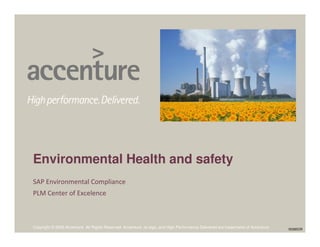More Related Content
Similar to Plm co e_sap_ec_v1.0
Similar to Plm co e_sap_ec_v1.0 (20)
Plm co e_sap_ec_v1.0
- 1. 00385OR
Copyright © 2009 Accenture All Rights Reserved. Accenture, its logo, and High Performance Delivered are trademarks of Accenture.
Environmental Health and safety
SAP Environmental Compliance
PLM Center of Excelence
- 2. 2
Copyright © 2009 Accenture 00385OR
Agenda
Introduction
Main Processes
Benefits
Key Success Factors
- 3. 3
Copyright © 2009 Accenture 00385OR
SAP Environmental Compliance
The SAP Environmental Compliance Solution includes 7 main processes:
Permit
Management
EC 1.0
SAP processes within Environmental Compliance Solution
Exceptions
Management
EC 5.0
Task
Management
EC 4.0
Materials, parameters &
calculation Management
EC 3.0
Facility
Management
EC 2.0
Reporting
EC 6.0
Scenarios &
Forecasting
EC 7.0
Use standard regulatory templates, forms and form-based electronic reporting to stay
current with regulatory agencies.
Regulatory
reporting
Coordinate a timely, effective response to an incident using flexible exception management
software for mapping and delivering defined prevention plans.
Event and
exceptions
tracking
Handle processes, data submissions, and scheduled activities using a task and workflow
management engine. This engine may be completed with personalized tasks lists and
notifications.
Task and workflow
management
Set limit checks and automate detection of exceptions and deviations from emissions
permits, avoiding and reducing the errors and non-compliance.
Data Monitoring
Supported Business Processes and Functionalities
These processes are meant to support all the tasks and duties regarding emissions management in companies, taking into consideration all
the mandatory processes for Emissions management and compliance:
- 4. 4
Copyright © 2009 Accenture 00385OR
Agenda
Introduction
Main Processes
Benefits
Key Success Factors
- 5. 5
Copyright © 2009 Accenture 00385OR
The SAP Environmental Compliance Solution includes 7 main processes:
For each process, a detailed scenario is defined with all the steps required. Those steps will be
implemented in the future asset solution in order to provide an end to end scenario:
Permit
Management
EC 1.0
SAP processes within Environmental Compliance Solution
Exceptions
Management
EC 5.0
Task
Management
EC 4.0
Materials, parameters &
calculation Management
EC 3.0
Facility
Management
EC 2.0
Reporting
EC 6.0
Scenarios &
Forecasting
EC 7.0
ILLUSTRATIVE
ILLUSTRATIVE
SAP Environmental Compliance
High level scenario
- 6. 6
Copyright © 2009 Accenture 00385OR
Permit Management Tool allows consolidation in an only platform of all the Permits impacting upon
company and its facilities, in a hierarchy manner.
Benefits and activities supported
• Running the business permit on a single system platform across organizational units
• Linking permit processes to different data repositories, applications and document management systems
• Correct and complete receiving and delivery of all information
• Supporting audits and verification trails
Creation of Limit
Check
Creation of
Requirement
Creation of
Requirement Set
Creation of PermitCreation of Authority
• Authority is the highest level
of the hierarchy (e.g. Council
for the Environment, etc.), and
stands for the organization
that provides the permits to
the company.
• This is intended to organize
permits and regulations: every
authority will contain all the
permits granted to the
company (one or more).
• Authority object designates
the governing regulatory
organization (or permit issuing
regulatory agency)
• Permits are created and
grouped underneath the
Authority object in SAP EC.
• Thus, each permit is assigned
to the authority that granted
it.
• It is typically the
documented agreement
between the regulatory
enforcing agency and the
regulated entity, containing
the compliance requirements
(scanned document).
• It may also designate non-
permitted compliance activity
• Identifies sections within the
permit. It needs to force the
requirements to follow the
same order as in compliance
standard.
• Can only be created
underneath the Permit object.
• Can apply to multiple
facilities if those facilities share
common requirements.
• Identifies compliance
requirements within the
permits, and so are classified
underneath Permits.
• Can only be created
underneath a Requirement
Set object
• Can apply to multiple
facilities if those facilities
share common requirements
• Intended to define de limits
within the permits.
• Created underneath
Requirement object.
• Several limit checks can be
assigned to a single
requirement.
• Dates may be established for
checks.
• Limits checks can be
performed against Emissions,
measurements and
consumptions.
ILLUSTRATIVE
SAP Environmental Compliance
Permit Management
- 7. 7
Copyright © 2009 Accenture 00385OR
PERMIT HIERARCHY
The Permit Manager aims to create the authority and permit hierarchy, assigning to them the limits established by the
operation permits or corporate directives.
These limits can be checked automatically or it can be forced, when the user requires, in order to verify if the company
emissions are compliant with the operation permits or if they are meeting the corporate objectives.
Permit
Management
EC 1.0
Exceptions
Management
EC 5.0
Task
Management
EC 4.0
Materials, parameters &
calculation Management
EC 3.0
Facility
Management
EC 2.0
Reporting
EC 6.0
Scenarios &
Forecasting
EC 7.0
SAP Environmental Compliance
Permit Management
- 8. 8
Copyright © 2009 Accenture 00385OR
LIMIT CHECKING
The company can check the emission status on demand, whenever the need comes up. Below is pictured how a limit check is
performed in SAP Environmental Compliance.
A report is created for each value that has been checked against the limits. If the threshold has been exceeded, an error report
is generated with an exception associated to it. On the other hand, if the value is within the limit, then the generated report is a
“successful report”.
Permit
Management
EC 1.0
Exceptions
Management
EC 5.0
Task
Management
EC 4.0
Materials, parameters &
calculation Management
EC 3.0
Facility
Management
EC 2.0
Reporting
EC 6.0
Scenarios &
Forecasting
EC 7.0
SAP Environmental Compliance
Permit Management
- 9. 9
Copyright © 2009 Accenture 00385OR
Facility Builder Tool allows a creating a hierarchy of the plants and company data consolidation, facilities and
pollutant sources involved intended to be monitored in the company, ensuring compliance in complex and
geographically distributed enterprises.
Benefits and activities supported
• Monitoring plants, facilities and potential pollutant activities within the company and emissions sources in a single platform.
• Defining of control device to allow further reports (efficiency gain device vs. non-device, etc.)
• Organized and classified industrial activities.
Emission Point
identification
Control Device
generation
Equipment and
Activity definition
Plant, Facility and
Facility part
definition
Carrier definition
• The Carrier is the root
element of the hierarchy.
• It is usually the permit
holder or the regulated entity.
• There should be only one
carrier per client.
Nevertheless, a client with
several business units may
create several carriers.
• Plant is defined to identify
the location of operation.
Underneath the Plant object
the Facility is created, and so
the Facility Part.
• The facility Part is the
specific location or general
processing area within the
Plant (Storage, Utilities,
Fugitives, CEMS, Water
Discharge).
• Allows monitoring processes
within facilities and plants
potentially pollutant.
• Classifiers and Identifiers can
be defined in order to
facilitate searches.
• Identifies a control device
underneath equipment.
• Used whenever an efficiency
control is to be applied upon
the parent equipment.
• This is intended to be used
for generation of both
controlled and uncontrolled
reports.
• Created underneath the
equipment level,
• It is to be used whenever
multiple pieces of equipment
are venting on a common
emission point.
• Equipment object is
intended for a piece of
equipment located within the
Facility Part.
• Activity, underneath
equipment, stands for
operating scenarios.
• Activity may be used for
exceptions in generation of
emissions or wastes.
• All activities within a plant
will be consolidated in a
hieriarchized manner.
SAP Environmental Compliance
Facility Management
- 10. 10
Copyright © 2009 Accenture 00385OR
Within the facility builder, the complete company hierarchy, with plants, facilities, and equipments are created. Each hierarchy
element may hace an identifier and classifier, which are useful for data consolidation.
The facilities are organized in several tabs: Identification – Classifiers – Authorization – Contacts – Tasks – Requirements –
Consumption Material – Consumption – Emissions – Measurements – Documents – Parameters
Permit
Management
EC 1.0
Exceptions
Management
EC 5.0
Task
Management
EC 4.0
Materials, parameters &
calculation Management
EC 3.0
Facility
Management
EC 2.0
Reporting
EC 6.0
Scenarios &
Forecasting
EC 7.0
SAP Environmental Compliance
Facility Management
- 11. 11
Copyright © 2009 Accenture 00385OR
Permit Management Tool allows the establishment of substances and materials as input and output in the process, and so the
definition of equations to estimate and calculate emissions to the environment (atmosphere, water, soil, etc.)
Benefits and activities supported
• Allows simple and complex calculation of emissions based on inputs and expenditures (materials, energy, etc.).
• Enhance efficiency in calculation processes.
• Facilitates error identification in emission values.
• Enhance emissions identification and forecasting.
Calculations execution
Calculations definition
Equation Builder
Parameters and variables
definition
Equation Builder
Materials definition
• Materials are created to generate the
output substance to be monitored as a
pollutant, or the input for calculations:
•Input: Oil,. Gas,…
•Output material: CH4, CO2,
CO,…
• Materials may be substances, materials,
products, etc. There may be groups of
materials (such as VOC emissions).
• Classifiers and Identifiers may be
created for materials.
• Variables and parameters
definition is a previous step for
calculations.
• Variables within SAP EC may be:
•Consumption
•Parameter
•Measurement
•Emission
•…
• Parameters are variables (system
wide parameters).
• Parameters may be:
•Single: describe equation
variable in terms of value
and unit
•Set: extrapolates value
and unit to several
materials.
• Variables and parameters allow
complex calculations concerning
emissions
• Once Materials, Variables & Equations
are defined within the system,
calculations may be performed.
Calculations can be:
•Mathematically correct
•Estimations
• And so:
•Implicit: performed
automatically.
•Explicit: Performed when
forced.
• Calculations allow obtaining emissions
values from material inputs, energy
consumptions, emissions factor for
equations, control device benefits
calculation,…
• Calculations are intended to find
out emissions from expenditures or
input materials.
• Calculations available in SAP EC:
•Consumption based
•Input – Output calculations
•Equations
•Batch calculations
• The steps for calculations are:
•Define input-output
material
•Define parameters
(variables).
•Create calculations
(equations)
•Assign calculations to
consumption materials.
•Create consumption
•Execute calculations
SAP Environmental Compliance
Materials, Parameters & Calculation Management
- 12. 12
Copyright © 2009 Accenture 00385OR
MATERIAL DEFINITION
The number of materials to be created
is predefined depending on the
environmental emissions that are going to
be calculated.
The type of material and the base unit
of measure (in order to define the
dimension of the material, e.g. mass or
volume) need to be assigned for each
material.
PARAMETERS DEFINITION
Parameters are variables in an
equation that hold data for the
calculation, e.g. the emission factor.
There are four types of parameters:
Material Parameters
Facility Parameters
Consumption Parameters
Global Parameters
Permit
Management
EC 1.0
Exceptions
Management
EC 5.0
Task
Management
EC 4.0
Materials, parameters &
calculation Management
EC 3.0
Facility
Management
EC 2.0
Reporting
EC 6.0
Scenarios &
Forecasting
EC 7.0
SAP Environmental Compliance
Materials, Parameters & Calculation Management
- 13. 13
Copyright © 2009 Accenture 00385OR
EQUATION DEFINITION
The equations are mathematical
expressions with a several input values
for a unique emission calculation.
SAP Environmental Compliance
provides predefined functions in order
to use them in equations.
Once the equations are created, they
need to be assigned afterwards to the
facilities.
Permit
Management
EC 1.0
Exceptions
Management
EC 5.0
Task
Management
EC 4.0
Materials, parameters &
calculation Management
EC 3.0
Facility
Management
EC 2.0
Reporting
EC 6.0
Scenarios &
Forecasting
EC 7.0
SAP Environmental Compliance
Materials, Parameters & Calculation Management
- 14. 14
Copyright © 2009 Accenture 00385OR
Task Management Tool allows the definition of task intended to be executed by different roles. Tasks such as
submission of notifications, weekly calibration of control devices, emissions data entry, etc. may be defined,
executed and traced.
Benefits and activities supported
• Manage tasks for facilities compliance such as permit requirements (p.e. environmental controls)
• Manage compliance tasks related to hazardous and nonhazardous waste regulations, such as storage area inspections.
• Generation of workflows for tasks execution.
• Tasks traceability and monitoring.
Task execution
Task Template Definition
Task Definition
• Task objects stand for the duties to be done, in plants or in central
departments, concerning environmental matters, such data entry, calibration
of devices, reports and notifications, etc.
• Definition of the attributes of the tasks, such as:
•Task property: name + frequency + …
•Task schedule: Due date.
•Task users: definition of roles, such as assigner, assignee, owner,
etc.
•Facilities: plants and facilities affected by such task.
•Requirements: task description
• Generation of the task template,
where due dates, recursion, users,
etc. are defined.
• Once template is defined,
instances are generated and will be
shown on user dashboard to be
accomplished.
• Several task types are supported by SAP
EC:
•Standard tasks: e.g. Collect
sample of waste water to sewer.
•Consumption tasks:
consumption data entry (e.g.oil)
•Measurement tasks:
Temperature data entry (e..g.
boiler ºC)
•Emissions task: Emissions data
entry (CO emissions)
• Status supported, depending on the time
values:
•Open; Started; Critical; Overdue
•Timeframes are flexible and
customizable.
• Recursion (daily, weekly etc.) can be
customized.
Types & Status
• Once the task instance has been saved, it
will appear on the dashboard of the user
to execute it.
• Depending on the phase of the process
of the task, the status may be:
•New
•In process
•To approve
•Completed
•Cancelled
• This allows communication between task
different stakeholders in the taskk (owner
assignee, etc.).
SAP Environmental Compliance
Task Management
- 15. 15
Copyright © 2009 Accenture 00385OR
TASK CREATION WIZARD
Tasks are work orders for completing
the activities that that need to be
completed for both, emissions
calculation and data monitoring.
Complete task workflows can be
defined (parent tasks and subtasks).
Permit
Management
EC 1.0
Exceptions
Management
EC 5.0
Task
Management
EC 4.0
Materials, parameters &
calculation Management
EC 3.0
Facility
Management
EC 2.0
Reporting
EC 6.0
Scenarios &
Forecasting
EC 7.0
TASK DETAILS
Each task has a certain regular recurrence
associated, the assignees and responsible and
facilities to which it applies.
Furthermore, the task history can also be
looked up in order to monitor the task
statuses, due dates, etc.
SAP Environmental Compliance
Task Management
- 16. 16
Copyright © 2009 Accenture 00385OR
TASK COMPLETION
The open tasks are displayed on the dashboard, so that the user can directly access from here to the task execution screen and
complete here the work order
Permit
Management
EC 1.0
Exceptions
Management
EC 5.0
Task
Management
EC 4.0
Materials, parameters &
calculation Management
EC 3.0
Facility
Management
EC 2.0
Reporting
EC 6.0
Scenarios &
Forecasting
EC 7.0
SAP Environmental Compliance
Task Management
- 17. 17
Copyright © 2009 Accenture 00385OR
Exceptions are particular cases of tasks, that might be triggered automatically by the system or manually by
exception manager, whenever an issue takes place, such as a deviation from a limit of emission, an spill, etc.
When such events occur, an automated task is generated avoid non compliance
Benefits and activities supported
• Events, such as limit exceed, can be monitored automatically, and so task generated automatically. corrective task will be generated to take actions.
• Other tasks consequent to events may be triggered by manager, such as reports of spills, equipment malfunctions, etc.
• Leverage for compliance and events identification.
Task Generated
to be executed
• An Exception is an event or condition that may be a deviation from a regulatory requirement and requires human
intervention to investigate or resolve such as a spill/release, agency inspection finding, nuisance complaint, exceedance of
a limit, etc.…
• There are also certain non-routine activities, temporary emission sources, and Maintenance activities that require
recordkeeping to document the event as a non-deviation, e.g., flaring, temporary portable boiler.
• Some exceptions may need to be assessed and reported for compliance assurance.
• The system makes check automatically:
•E.g. Permit estates that CO emissions permit cannot exceed A tn/year. After a calculation, the CO emission per
year exceeds A tn. An automatic task will be generated to fix the event.
• Some exceptions migh be:
•Emissions deviation
•Power failure
•Spills
•Releases
System Automatic Checks Manual checks
Automatically from target
deviation
Internally / automaticaly from
task management (task
overdue)
Directly on user’s dashboard
Manually within exception
management
exceptions generation
• As a common task,
this exception will
have an status:
-New: after
creating the exception
-In process: during
the exception handling
-Completed: After
completing the
exception.
SAP EC
Assessment
• SAP internally
assesses each
exception. Thus, the
critically of each
assessment may be:
• Non Deviation
• Not assessed
• Deviation
• Mistake
Exception Case
SAP Environmental Compliance
Exceptions
- 18. 18
Copyright © 2009 Accenture 00385OR
Exceptions are created because of:
Deviation regarding thresholds
established by regulatory authorities.
A scheduled task has not been
completed within the due date.
On demand, caused by unpredictably
incident, such us, fire, oil spill, etc.
According to the source of creation, the user
can create the exceptions on the Dashboard,
on the Exception Log or from Task instance.
Permit
Management
EC 1.0
Exceptions
Management
EC 5.0
Task
Management
EC 4.0
Materials, parameters &
calculation Management
EC 3.0
Facility
Management
EC 2.0
Reporting
EC 6.0
Scenarios &
Forecasting
EC 7.0
SAP Environmental Compliance
Exceptions
- 19. 19
Copyright © 2009 Accenture 00385OR
Reporting tool allows compliance of regulatory requirements by providing templates aligned with regulation
requests. Moreover, it allows the designing of new templates to comply with internal requirements.
Benefits and activities supported
• Standard regulatory report templates and forms.
• Easy-to-execute ad hoc reports.
• Condensed management reports, and form-based electronic reporting to authorities serve
to simplify reporting processes.
Report
Generation:
Tasked / On
demand
Report Generation
Data Source: Query Data
base
Variant: Manipulate Data
Source
Output: Display the data
• Creation the request for the data
source in order to get the relevant
data for the report.
• Data Sources:
• 1) Business Object DS
• 2) xML DS
• 3) Manual DS (Java)
• 4) SQL DS
• 5) Combined DS
• 6) Analytical Query Variant as Data
Source
• The generation variant is intended to
group the necessary elements to create
a report.
• The steps for the generation variant
are
•Data Acquisition
•Data transformation
•Rendering
• Formed reports: step 1,2.
• Non formed reports: 1,2,3.
• Once the variant has been
generated: the steps to be taken
are the following:
•Upload rendering
template file
•Upload transformation
file.
•Creation of the Report.
• The display may be designed
to comply with permit
requirements. It is flexible and
customizable.
• Reports may be
required in several
business situations,
such as:
• Regulatory
compliance and
Emissions reporting
• Internal reports
• Quality checks
• Exceptions
• …
Report
Distribution
• Distribution of the
Reports to
stakeholders:
•External
Reporting
•Internal
reporting
SAP Environmental Compliance
Reporting
- 20. 20
Copyright © 2009 Accenture 00385OR
Permit
Management
EC 1.0
Exceptions
Management
EC 5.0
Task
Management
EC 4.0
Materials, parameters &
calculation Management
EC 3.0
Facility
Management
EC 2.0
Reporting
EC 6.0
Scenarios &
Forecasting
EC 7.0
SAP Environmental Compliance it is designed to generate and deliver reports that are required by the authorities or internal
reports for environmental data monitoring. There are three types of report:
Form Based Reports: these are reports generated in pdf format. SAP EC needs the Adobe Document Services for this
purpose.
External Reports: integrated by URL address.
Analytical Queries: mainly created for internal reports. These type of queries can be downloaded to excel spreadsheets.
SAP Environmental Compliance
Reporting
- 21. 21
Copyright © 2009 Accenture 00385OR
Permit
Management
EC 1.0
Exceptions
Management
EC 5.0
Task
Management
EC 4.0
Materials, parameters &
calculation Management
EC 3.0
Facility
Management
EC 2.0
Reporting
EC 6.0
Scenarios &
Forecasting
EC 7.0
ANALYTICAL QUERY
FORM BASED REPORT
SAP Environmental Compliance
Reporting
- 22. 22
Copyright © 2009 Accenture 00385OR
Forecasting tool is intended to generate scenarios, and so to forecast new levels of emission, new demands of
fuels, or the efficiency gain by implementing control devices.
Benefits and activities supported
• Scenario Tool allows the estimation and forecasting of emissions
in the future, approaching compliance in a proactive manner.
• Forecasting of demands in terms of fuels and energy.
• Efficiency actions may be tested before implementation, facilitating
benchmarking and selection of best technologies.
• Forecasting for as many scenarios as required.
Emissions amountChanged Emissions CalculationScenario Definition
• The scenario definition is intended to simulate
changes in emissions output on existing facilities, in
case different input data and calculation rules are
applied.
• The scenario may be:
•Facility with a control device to gain
efficiency and reduce CO2 emissions
•Usage of a new type of fuel.
•Increase in product capacity of plant.
• New calculations are set in order to estimate the
emissions in the scenario.
•Calculations are changed with correction
factors.
•Materials may be changed, and so
parameters set.
• New results of calculations allow the manager
the estimation of virtual scenarios
SCENARIO
SAP Environmental Compliance
Scenarios & Forecasting
- 23. 23
Copyright © 2009 Accenture 00385OR
Permit
Management
EC 1.0
Exceptions
Management
EC 5.0
Task
Management
EC 4.0
Materials, parameters &
calculation Management
EC 3.0
Facility
Management
EC 2.0
Reporting
EC 6.0
Scenarios &
Forecasting
EC 7.0
SAP Environmental Compliance
Scenarios & Forecasting
- 24. 24
Copyright © 2009 Accenture 00385OR
The roles involved in the Environmental Compliance SAP solution are summarized in the following table:
Permits and Facilities overview
Task overview
Reports overview
Scenarios overview
• Interested stands for any other person interested in any status of the tasks, organization, permits,
facilities, and in general information concerning environment in the company. This group can be
notified of changes in the status of a particular tasks.
• Any person with this role can see the follow up of the tasks, the hierarchy of permits and facilities,
as well as the trends in emissions (reports).
• This person will not be allowed to make changes within the system or in data.
• This could be the case of people within environmental department, with other tasks than the
ones monitored by SAP EC, but who have to be aware of environmental information and follow-up.
Interested
• Task execution
•Task validation
• The Approver is the person in charge of validating the work of the assignee. This role is not
mandatory for the task completion, but can be very helpful for accuracy in data entry.
• The approver is the person in charge of validating the tasks delivered by the assignees. This could
be the case of the validations of the data entered concerning emissions, expenditures, or whatever
data that requires a validation (for audit purposes, reduction of errors, etc.)
Approver
• Task execution
Forced calculations execution.
Reports generation
• Exceptions task execution
• Report Template Generation /Report Generation
/Distribution
• The Owner is the person in charge of accomplishing tasks and the duties within the tasks.
• The owner may be the person in charge of doing controls in the plant, data entry concerning
emissions, expenditures, generation of reports, generation of communications and notifications,
etc.
• Tasks owners will be mainly working in plants., but there could be owners doing office work (e.g.
reports generation).
• The owner will have to accomplish all tasks within his / her dashboard.
Owner /
Assignee
• Permit Management (all sub processes within).
• Facility Management (all sub processes within).
• Materials, Parameters and Calculation Definition.
• Task definition (data entry, report generation,
etc.)
• Exceptions definition.
• Report Variant Generation
• Scenario definition
• Manager will be in charge of defining the structure of the Permits, the authorities involved, the
emissions limits per permit, etc. Therefore, Manager works in a centralized manner / department
concerning environmental issues.
• The manager will be as well in charge of defining the hierarchy of the plants, facilities and
emission points of the company which have to be monitored.
• Any change in legislation, permits, and infrastructure in facilities will be mapped in the system by
the Manager.
• The manager will be in charge of creating tasks for the rest of the roles. Generation of tasks and
follow up of the incidences within the system will be a duty of the manager.
Manager
Processes involvedDescriptionRole
Environmental Compliance
Roles
- 25. 25
Copyright © 2009 Accenture 00385OR
Introduction
Main Processes
Benefits
Key Success Factors
Agenda
- 26. 26
Copyright © 2009 Accenture 00385OR
Risk Controlling
The environmental operational control covers management processes which demand
periodically detailed information (each activity or plant in any country require environmental
data monitoring and reporting).
This environmental data required by any stakeholder is characterized to be highly detailed
information. In addition, the complexity is increased due to the large amount of data. As a
result, reporting activities are usually very time consuming.
A global system for environmental management reduces errors inherent to the data
gathering within the operational control and to the data aggregation.
Cost saving
The data collection requires full time dedication of employees in plants. A unique global
system reduces this effort, enabling them to performing environmental activities that may
bring additional value added to the company.
As a result of the reliability of the data collected, corporate measurable and achievable
environmental objectives may be established.
Adopting a unique system, the company saves costs that demand new application
developments that may require any of the plants due to the specific characteristics of its
activity.
Benefits
- 27. 27
Copyright © 2009 Accenture 00385OR
Agenda
Introduction
Main Processes
Benefits
Key Success Factors
- 28. 28
Copyright © 2009 Accenture 00385OR
To ensure that an implementation of SAP Environmental Compliance is
successful, and all the objectives and requirements are fulfilled, the following
factors have to be taken into consideration:
Creation of a multidisciplinary team, with members involved in the business
processes, and in the IT systems.
Business support
Effective communication between all the stakeholders.
Change management: Manage the changes in the As-Is processes and data
derived from the implementation of Environmental Compliance.
Key Success Factor