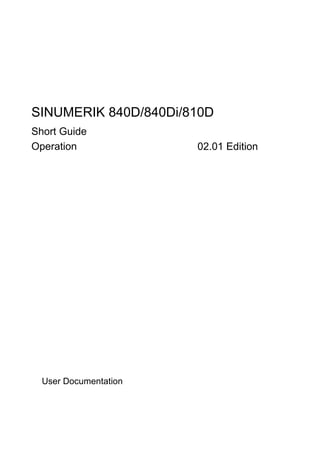
840 dbak6 short guide operation
- 1. SINUMERIK 840D/840Di/810D 02.01 Edition Short Guide Operation User Documentation
- 3. SINUMERIK 840D/840Di/810D Short Guide Operation 02.01 Edition Valid for Control Software version SINUMERIK 840D 6 SINUMERIK 840DE (Export version) 6 SINUMERIK 840Di 1 SINUMERIK 810D 4 SINUMERIK 810DE (Export version) 4
- 4. SINUMERIK® Documentation Printing history Brief details of this edition and previous editions are listed below. The status of each edition is shown by the code in the "Remarks" column. Status code in the "Remarks" column: A .... New documentation B .... Unrevised reprint with new Order No. C .... Revised edition with new status. If factual changes have been made on the page since the last edition, this is indicated by a new edition coding in the header on that page. Edition Order No. Remarks 11.94 6FC5298-0AA10-0BP0 A 04.95 6FC5298-2AA10-0BP0 C 03.96 6FC5298-3AA10-0BP0 C 08.97 6FC5298-4AA10-0BP0 C 12.98 6FC5298-5AA10-0BP0 C 02.01 6FC5298-6AA10-0BP0 C This manual is included in the documentation on CD-ROM (DOCONCD) Edition Order No. Remarks 08.01 6FC5298-6CA00-0BG1 C Further information is available on the Internet under: http://www.ad.siemens.de/sinumerik This publication was produced with WinWord V8.0 and Designer V7.0. The reproduction, transmission or use of this document or its contents is not permitted without express written authority. Offenders will be liable for damages. All rights, including rights created by patent grant or registration of a utility model or design, are reserved. Other functions not described in this documentation might be executable in the control. This does not, however, represent an obligation to supply such functions with a new control or when servicing. Subject to change without prior notice. © Siemens AG 1994−2001. All rights reserved
- 5. 02.01 General information Siemens AG 2001. All rights reserved SINUMERIK 840D/840Di/810D Short Guide Operation (BAK) – 02.01 Edition 0-5 Introduction HMI Embedded HMI Advanced Validity Unless stated otherwise, this operator’s guide applies to the SINUMERIK 840D/840Di/810D controls How to use this booklet This booklet is an operator’s guide describing all the main programming steps. The aim is to provide the operator with some quick help and a memory aid especially for commands that are used infrequently or to offer a quick reference on various parameters. This guide therefore has little text! First familiarize yourself with the symbols below so that you understand them better whenever they occur on the following pages. The symbols Gives you a tip or background information Screen displays Operation via softkeys Input through the operator keyboard Input through the machine control panel
- 6. General information 02.01 0-6 Siemens AG 2001. All rights reserved SINUMERIK 840D/840Di/810D Short Guide Operation (BAK) – 02.01 Edition
- 7. 02.01 Contents Siemens AG 2001. All rights reserved SINUMERIK 840D/840Di/810D Short Guide Operation (BAK) – 02.01 Edition 0-7 List of Sections Operator Control 1 Set-up 2 Manually Controlled Operation 3 Parts Programming 4 Manage Data 5 Automatic Mode 6 Alarms and Messages 7
- 8. Contents 02.01 0-8 Siemens AG 2001. All rights reserved SINUMERIK 840D/840Di/810D Short Guide Operation (BAK) – 02.01 Edition
- 9. Siemens AG 2001. All rights reserved 1-9 SINUMERIK 840D/840Di/810D Short Guide Operation (BAK) – 02.01 Edition 1. Operator Control 1.1 Key assignments slimline operator panel OP 010 1-10 1.2 Key assignments slimline operator panel OP 010C 1-11 1.3 Key assignments slimline operator panel OP 010S 1-12 1.4 Key assignments slimline operator panel OP 012 1-13 1.5 Key assignments slimline operator panel OP 015 1-14 1.6 Key assignments operator panel 1-15 1.7 Key assignments external machine control panel 1-17 1.8 Graphical user interface 1-20 1.9 Operating areas 1-22 1.10 Operating principle 1-23
- 10. 1. Operator Control 02.01 1-10 Siemens AG 2001. All rights reserved SINUMERIK 840D/840Di/810D Short Guide Operation (BAK) – 02.01 Edition 1.1 Key assignments slimline operator panel OP 010 HMI Embedded HMI Advanced A Display B Alphanumeric keypads Correction/cursor keys 1 Machine area key 2 Recall 3 Soft bar (horizontal) 4 ETC key (menu extension) 5 Area changeover key 6 Soft bar (vertical)
- 11. 02.01 1. Operator Control Siemens AG 2001. All rights reserved 1-11 SINUMERIK 840D/840Di/810D Short Guide Operation (BAK) – 02.01 Edition 1.2 Key assignments slimline operator panel OP 010C HMI Embedded HMI Advanced A Display B Alphanumeric keypads Correction/cursor keys 2 Machine area key 2 Recall 3 Soft bar (horizontal) 4 ETC key (menu extension) 5 Area changeover key 6 Soft bar (vertical)
- 12. 1. Operator Control 02.01 1-12 Siemens AG 2001. All rights reserved SINUMERIK 840D/840Di/810D Short Guide Operation (BAK) – 02.01 Edition 1.3 Key assignments slimline operator panel OP 010S HMI Embedded HMI Advanced A Display 1 Machine area key 2 Recall 3 Soft bar (horizontal) 4 ETC key (menu extension) 5 Area changeover key 6 Soft bar (vertical)
- 13. 02.01 1. Operator Control Siemens AG 2001. All rights reserved 1-13 SINUMERIK 840D/840Di/810D Short Guide Operation (BAK) – 02.01 Edition 1.4 Key assignments slimline operator panel OP 012 HMI Embedded HMI Advanced A Display B Alpahnumeric keypads Correction/cursor keys C Mouse and mouse keys 1 Machine area key 2 Recall 3 Soft bar (horizontal) 4 ETC key (menu extension) 5 Area changeover key 6 Soft bar (vertical)
- 14. 1. Operator Control 02.01 1-14 Siemens AG 2001. All rights reserved SINUMERIK 840D/840Di/810D Short Guide Operation (BAK) – 02.01 Edition 1.5 Key assignments slimline operator panel OP 015 HMI Embedded HMI Advanced A Display 1 Machine area key 2 Recall 3 Soft bar (horizontal) 4 ETC key (menu extension) 5 Area changeover key 6 Soft bar (vertical)
- 15. 02.01 1. Operator Control Siemens AG 2001. All rights reserved 1-15 SINUMERIK 840D/840Di/810D Short Guide Operation (BAK) – 02.01 Edition 1.6 Key assignments operator panel HMI Embedded HMI Advanced Meaning of the key symbols: Operating area "Machine" Return jump Softkey expansion Area changeover Acknowldgement alarm Switch over channel Information Select window Move cursor Page up Delete character Blank Selection key Edit/Undo Shift End of line
- 16. 1. Operator Control 02.01 1-16 Siemens AG 2001. All rights reserved SINUMERIK 840D/840Di/810D Short Guide Operation (BAK) – 02.01 Edition 1.6 Key assignments operator panel HMI Embedded HMI Advanced Page up Input (accept) Overview alarms Customers available soon Program available soon Tool offset available soon Program management For keys with double assignment: * Switchover with "Shift" key Ctrl key Key combinations: + Jump to program start + Jump to program end + Q + Start PCU reset
- 17. 02.01 1. Operator Control Siemens AG 2001. All rights reserved 1-17 SINUMERIK 840D/840Di/810D Short Guide Operation (BAK) – 02.01 Edition 1.7 Key assignments external machine control panel HMI Embedded HMI Advanced Machine control panel for turning machines Machine control panel for milling machines 1 4 2 3 5 6 7 8 1 4 2 3 5 6 7 8 1 Emergency stop pushbutton 2 Mode and machine functions Jog Jog MDA MDA Auto Automatic Teach In Teach In
- 18. 1. Operator Control 02.01 1-18 Siemens AG 2001. All rights reserved SINUMERIK 840D/840Di/810D Short Guide Operation (BAK) – 02.01 Edition 1.7 Key assignments external machine control panel HMI Embedded HMI Advanced Repos Repos Ref Point Ref 3 Incremental travel 4 Program control Reset Reset Single Block Single block Cycle Start NC Stop Cycle Stop NC Start 5 Axis keys for turning machines +X ... Z Axis keys (with direction) Rapid Rapid traverse override WCSMCS MCS/WCS Axis keys for milling machines X ... 9th Axis Axis keys + ... Direction keys Rapid Rapid traverse override WCSMCS MCS/WCS
- 19. 02.01 1. Operator Control Siemens AG 2001. All rights reserved 1-19 SINUMERIK 840D/840Di/810D Short Guide Operation (BAK) – 02.01 Edition 1.7 Key assignments external machine control panel HMI Embedded HMI Advanced 6 Spindle control Spindle override SpindleStop Spindle stop Spindle Start Spindle start 7 Feed control Feed/rapid traverse override Feed Stop Feed stop Feed Start Feed start 8 Keyswitch 9 Incremental keys VAR Variable incremental dimensions 1 10 100 1000 10000 Preset incremental dimensions
- 20. 1. Operator Control 02.01 1-20 Siemens AG 2001. All rights reserved SINUMERIK 840D/840Di/810D Short Guide Operation (BAK) – 02.01 Edition 1.8 Graphical user interface HMI Embedded HMI Advanced M0 M0 M0 H0.000000 H0.000000 H0.000000 M0 M0 + X 900.000 mm 0.000 - Y -156.000 mm 0.000 + Z 230.000 mm 0.000 Auto MDA JOG REPOS REF . . i Machine Jog Channel reset Program aborted 3 1 2 4 5 6 MCS Position Repos offset 11 13 11 Machine 16 Parameter Program 14 Services Diagnosis G0 G91 Preselected tool: 11 ç Tool ç 11 Feedrate mm/min Actual 3000.00 0.0% Set 3000.00 11 15 Auxiliary functions 7 8 9 12 > 1017 1 Operating area 2 Channel status 3 Program status 4 Channel and mode group 5 Alarm and message line
- 21. 02.01 1. Operator Control Siemens AG 2001. All rights reserved 1-21 SINUMERIK 840D/840Di/810D Short Guide Operation (BAK) – 02.01 Edition 1.8 Graphical user interface HMI Embedded HMI Advanced 6 Mode 7 Program name 8 Channel operational messages 9 Channel status display 10 Information relating to the menu bar 11 Work windows and NC displays 12 Dialog line with notes for operator 13 Focus 14 Horizontal softkey bar 15 Vertical softkey bar 16 Recall 17 etc.
- 22. 1. Operator Control 02.01 1-22 Siemens AG 2001. All rights reserved SINUMERIK 840D/840Di/810D Short Guide Operation (BAK) – 02.01 Edition 1.9 Operating areas HMI Embedded HMI Advanced The standard functions in the control are organized into the following operating areas: Operating areas MACHINE PROGRAM SERVICES DIAGNOSIS START-UP PARAMETERS Execution of part program/ manual control Development and adaptation of part programs Reading in/out programs and data Alarm displays, service displays Adaptation of NC data to machine, system settings Editing data for programs/ tool management When you press the "Area changeover" key, the operating areas in the main menu appear in the horizontal softkey bar. You can use this key to switch from any menu to the main menu.
- 23. 02.01 1. Operator Control Siemens AG 2001. All rights reserved 1-23 SINUMERIK 840D/840Di/810D Short Guide Operation (BAK) – 02.01 Edition 1.10 Operating principle HMI Embedded HMI Advanced With HMI Embedded and HMI Advanced a range of key and softkey assignments is available with identical functions in all operating areas and menus (operating principle). Area changeover: Switch back from any menu to the main menu of your control. Softkeys: Horizontal softkeys: These keys subdivide each operating area into further menu levels. Each horizontal menu item has a vertical menu bar/softkey assignment. Vertical softkeys: Assigned with functions for the currently selected horizontal softkeys.
- 24. 1. Operator Control 02.01 1-24 Siemens AG 2001. All rights reserved SINUMERIK 840D/840Di/810D Short Guide Operation (BAK) – 02.01 Edition 1.10 Operating principle HMI Embedded HMI Advanced Navigation in the menu window: Change menu windows: Change the focus to the selected menu window. Scroll in the menu window: Scroll one screen page down or up. Position cursor in the menu window: Position the cursor at the desired point in the menu window.
- 25. 02.01 1. Operator Control Siemens AG 2001. All rights reserved 1-25 SINUMERIK 840D/840Di/810D Short Guide Operation (BAK) – 02.01 Edition 1.10 Operating principle HMI Embedded HMI Advanced Navigation in the directory tree: Select directory/file: Position the cursor on the desired directory/file. Open/close directory: Open or close the selected directory. Close directory: Close selected diectory. Open file: Open the desired file, e.g. if you want to edit the file in the ASCII editor (in this case the editor is opened automatically). Select file (HMI Advanced): Select the desired file. Select several files (HMI Advanced): Hold down the "Shift" and "Cursor Down" keys. Select start of block. or Neighboring files are selected when you hold down the "Cursor Up" or "Cursor Down" keys.
- 26. 1. Operator Control 02.01 1-26 Siemens AG 2001. All rights reserved SINUMERIK 840D/840Di/810D Short Guide Operation (BAK) – 02.01 Edition 1.10 Operating principle HMI Embedded HMI Advanced Deselect selected files. Cancel all selections. Edit inputs/values: If you want to edit inputs/values, the corresponding key is always displayed automatically on the right of the input field. The following input fields are available: 1. Option fields (radio buttons or check boxes): Activate or deactivate the option field. 2. Input fields: Switch to input mode. Enter the value or word (e.g. file name, type, etc.) on the numeric keypad. You automatically switch to input mode if you first position the cursor on the input field. Always confirm your input with the "Input" key. The value is accepted.
- 27. 02.01 1. Operator Control Siemens AG 2001. All rights reserved 1-27 SINUMERIK 840D/840Di/810D Short Guide Operation (BAK) – 02.01 Edition 1.10 Operating principle HMI Embedded HMI Advanced You can use the "Toggle" key to select one of several default values. 3. Selection list (HMI Advanced): Display the preselection of possible values. Open selection list Position the cursor on the desired values. Always confirm your input with the "Input" key. The value is accepted. Switch to the next value in the selection list without displaying the entire list.
- 28. 1. Operator Control 02.01 1-28 Siemens AG 2001. All rights reserved SINUMERIK 840D/840Di/810D Short Guide Operation (BAK) – 02.01 Edition 1.10 Operating principle HMI Embedded HMI Advanced Confirm/cancel input: OK Confirm input: Save the inputs and exit the current menu (you automatically return to the calling menu). Cancel Cancel input: Reject the inputs and quit the current menu (you automatically return to the calling menu). Reject the inputs and quit the current menu (you automatically move up one level). Clear the current input but remain in the current menu.
- 29. 02.01 1. Operator Control Siemens AG 2001. All rights reserved 1-29 SINUMERIK 840D/840Di/810D Short Guide Operation (BAK) – 02.01 Edition 1.10 Operating principle HMI Embedded HMI Advanced Operation with the mouse: If you have installed a mouse, operation is facilitated as follows: 1 "click" 1 click means: • Activate the menu window. • Position the cursor on the desired input field. • Select directory. • Activate softkey. • Activate/deactivate radio button/check box. • Activate input field. • Open selection list. 2 "clicks" 2 clicks mean: • Accept value/input. • Open directory.
- 30. 1. Operator Control 02.01 1-30 Siemens AG 2001. All rights reserved SINUMERIK 840D/840Di/810D Short Guide Operation (BAK) – 02.01 Edition
- 31. Siemens AG 2001. All rights reserved 2-31 SINUMERIK 840D/840Di/810D Short Guide Operation (BAK) – 02.01 Edition 2. Set-up 2.1 Approach reference point 2-32 2.2 Enter tool offsets 2-33 2.3 Calculate tool offsets 2-34 2.4 Enter/alter zero offset 2-35 2.5 Scratching method/determine zero offset 2-37 2.6 Program the setting data 2-38
- 32. 2. Set-up 02.01 2-32 Siemens AG 2001. All rights reserved SINUMERIK 840D/840Di/810D Short Guide Operation (BAK) – 02.01 Edition 2.1 Approach reference point HMI Embedded HMI Advanced Caution: Position the axes if they are not already located at a safe position. Always follow the axis movements directly on the machine. Ignore the actual value display as long as the axes are not referenced (the software limit switches are not effective). Machine Select "Machine" operating area. Jog or MDA Choose "Jog" or "MDA". Ref Point Select "Ref" machine function. +X ... Z Turning machine: Traverse axes. X ... 9th Axis Milling machine: Select axes and + ... traverse axes. Feed Stop Stop axis before reference point is reached.
- 33. 02.01 2. Set-up Siemens AG 2001. All rights reserved 2-33 SINUMERIK 840D/840Di/810D Short Guide Operation (BAK) – 02.01 Edition 2.2 Enter tool offsets HMI Embedded HMI Advanced Parameter Select "Parameter" operating area. Tool offset Select "Tool offset" menu. Choose the desired function: T no. + T no. - Select tool (T no.). D no. + D no. - Select tool edge (D no.). Delete Delete tool/tool edge Go to Find tool Overview... List existing tools. New... Create new tool/tool edge. Enter the new values.
- 34. 2. Set-up 02.01 2-34 Siemens AG 2001. All rights reserved SINUMERIK 840D/840Di/810D Short Guide Operation (BAK) – 02.01 Edition 2.3 Calculate tool offsets HMI Embedded HMI Advanced Parameter Select "Parameter" operating area. Tool offset Select "Tool offset" menu. Position cursor on desired tool parameter. Determine compensa. Select axis and enter reference value. Calculate The current position and the reference value of the selected tool parameter are calculated automatically.
- 35. 02.01 2. Set-up Siemens AG 2001. All rights reserved 2-35 SINUMERIK 840D/840Di/810D Short Guide Operation (BAK) – 02.01 Edition 2.4 Enter/alter zero offset HMI Embedded HMI Advanced Parameter Select "Parameter" operating area. Zero offset Select "Overview of settable zero offsets" menu. Axes + Axes – Select zero offset: Changes to the defined zero offsets of the next or previous axis. Offsets Rotation, scal., mirr. Change display mode of the currently displayed zero offset. The display shows either the absolute offsets or the proportional values of rotation, scaling or mirroring. Enter/change zero offset: Basic ZOs Display all the defined basic zero offsets. Sett. ZOs Display all the defined settable zero offsets.
- 36. 2. Set-up 02.01 2-36 Siemens AG 2001. All rights reserved SINUMERIK 840D/840Di/810D Short Guide Operation (BAK) – 02.01 Edition 2.5 Enter/alter zero offset HMI Embedded HMI Advanced Position the cursor on the desired field and enter/alter the value. Please note: Changes in the zero offset are updated at entry.
- 37. 02.01 2. Set-up Siemens AG 2001. All rights reserved 2-37 SINUMERIK 840D/840Di/810D Short Guide Operation (BAK) – 02.01 Edition 2.5 Scratching method/determine zero offset HMI Embedded HMI Advanced Machine Select "Machine" operating area. Jog Select "Jog" mode. Scratching Active level, active zero offset and active tool are selected. Select axis which shall be traversed, with the cursor. X + Traverse axis to the workpiece, enter desired set position and confirm with "Input". The offset is calculated. OK With "OK" all the values are entered into the selected zero offset. Please note: The calculation of the offset always refers to the current workpiece coordinate system (WCS). In order to take account of the tool geometry, position the cursor in the column "Geometry + wear" on the axis which shall be traversed and select with "Toggle" key, how the tool offset shall be calculated.
- 38. 2. Set-up 02.01 2-38 Siemens AG 2001. All rights reserved SINUMERIK 840D/840Di/810D Short Guide Operation (BAK) – 02.01 Edition 2.6 Program the setting data HMI Embedded HMI Advanced Parameter Select "Parameter" operating area. Setting data Select the "Setting data" menu. Define operating states using setting data: Work area limit. • Change working area limitation. Jog data • Change jog data. Spindle data • Change spindle data. Feedrate DRY • Change dry run feedrate for DRY test mode. Starting angle • Change starting angle for thread cutting. Misc. • Display miscellaneous setting data. Protection zones • Choose level for protection zone.
- 39. 02.01 2. Set-up Siemens AG 2001. All rights reserved 2-39 SINUMERIK 840D/840Di/810D Short Guide Operation (BAK) – 02.01 Edition 2.6 Program the setting data HMI Embedded HMI Advanced Position the cursor on the desired field and change the value, or select a new value using the "Toggle" key.
- 40. 2. Set-up 02.01 2-40 Siemens AG 2001. All rights reserved SINUMERIK 840D/840Di/810D Short Guide Operation (BAK) – 02.01 Edition
- 41. Siemens AG 2001. All rights reserved 3-41 SINUMERIK 840D/840Di/810D Short Guide Operation (BAK) – 02.01 Edition 3. Manually Controlled Operation 3.1 Jog/Jog Inc mode 3-42 3.2 MDA mode 3-44 3.3 Teach In mode 3-45
- 42. 3. Manually Controlled Operation 02.01 3-42 Siemens AG 2001. All rights reserved SINUMERIK 840D/840Di/810D Short Guide Operation (BAK) – 02.01 Edition 3.1 Jog/Jog Inc mode HMI Embedded HMI Advanced Machine Select "Machine" operating area. Jog Select "Jog" mode. "Reference point approach" is deactivated. +X ... Z Turning machine: Traverse axes. X ... 9th Axis Milling machine: Select axis and + ... traverse. The traversing velocity is stored in the "setting data". If necessary, use the override to set the velocity. Rapid If necessary, move axes with rapid traverse.
- 43. 02.01 3. Manually Controlled Operation Siemens AG 2001. All rights reserved 3-43 SINUMERIK 840D/840Di/810D Short Guide Operation (BAK) – 02.01 Edition 3.1 Jog/Jog Inc mode HMI Embedded HMI Advanced Select/enter increment value for traversing position ("Inc"): 1 ... 10000 Traverse axes in defined increments, or VAR Traverse axis in selected increment value. Inc + .bzw.. Enter desired increment.
- 44. 3. Manually Controlled Operation 02.01 3-44 Siemens AG 2001. All rights reserved SINUMERIK 840D/840Di/810D Short Guide Operation (BAK) – 02.01 Edition 3.2 MDA mode HMI Embedded HMI Advanced Machine Select "Machine" operating area. MDA Select "MDA" mode. In "Teach In" mode, it is only possible to insert blocks at points in the program which have not yet been executed. Enter NC block (one or several consecutive program blocks). Confirm input. Cycle Start Execute NC block. MDA-Prog. sichern Save program in MDA buffer. If no program name is entered, the program is automatically stored in the MDA buffer with the name OSTORE.MPF (HMI Embedded) or MDAX.MPF (HMI Advanced).
- 45. 02.01 3. Manually Controlled Operation Siemens AG 2001. All rights reserved 3-45 SINUMERIK 840D/840Di/810D Short Guide Operation (BAK) – 02.01 Edition 3.3 Teach In mode HMI Embedded HMI Advanced Machine Select "Machine" operating area. MDA Select "MDA" mode. Teach In Select "Teach In" submode. In "Teach In" mode, it is only possible to insert blocks at points in the program which have not yet been executed. 1. Manual positioning: +X ... Z Turning machine: Traverse axes. X ... 9th Axis Milling machine: Select axis and + ... traverse. Cycle Start Save position values The axis name and the traversed path are displayed in the "Teach In program" window.
- 46. 3. Manually Controlled Operation 02.01 3-46 Siemens AG 2001. All rights reserved SINUMERIK 840D/840Di/810D Short Guide Operation (BAK) – 02.01 Edition 3.3 Teach In mode HMI Embedded HMI Advanced 2. Manual input of coordinates: • Enter coordinates of traversing positions and • enter additional functions (preparatory conditions, miscellaneous functions, etc.) in the "MDA program" window. HMI Embedded Delete block Delete the current block. Insert block Insert an empty line before the current block. Save block Save new axis positions and additional functions. Cycle Start Executed the entered program blocks and display them in the current block window. HMI Advanced Enter and delete blocks via keyboard. Positions are automatically saved at entry.
- 47. Siemens AG 2001. All rights reserved 4-47 SINUMERIK 840D/840Di/810D Short Guide Operation (BAK) – 02.01 Edition 4. Parts Programming 4.1 Select/enable workpiece/parts program 4-48 4.2 Open/edit parts program 4-49 4.3 Create new workpiece/parts program 4-51 4.4 Execute workpiece/parts program 4-52 4.5 Copy/paste, rename, delete, enable 4-53 4.6 Load/unload program (HMI Advanced) 4-55
- 48. 4. Parts Programming 02.01 4-48 Siemens AG 2001. All rights reserved SINUMERIK 840D/840Di/810D Short Guide Operation (BAK) – 02.01 Edition 4.1 Select/enable workpiece/parts program HMI Embedded HMI Advanced Program Select "Program" operating area. Select workpiece/parts program: Work- pieces Select the level: • Workpieces Parts programs • Parts programs Sub- routines • Subroutines Standard cycles • Standard cycles (HMI Advanced) User cycles • User cycles Clip- board • Clipboard Position the cursor on the desired file in the directory tree.
- 49. 02.01 4. Parts Programming Siemens AG 2001. All rights reserved 4-49 SINUMERIK 840D/840Di/810D Short Guide Operation (BAK) – 02.01 Edition 4.2 Open/edit parts program HMI Embedded HMI Advanced Program Select "Program" operating area. Open parts program: Position the cursor on the desired file in the directory tree. Open program in ASCII editor: Press the "Input" key. Call up free contour programming: Support New contour Press softkeys "Support" and "New contour".
- 50. 4. Parts Programming 02.01 4-50 Siemens AG 2001. All rights reserved SINUMERIK 840D/840Di/810D Short Guide Operation (BAK) – 02.01 Edition 4.2 Open/edit parts program HMI Embedded HMI Advanced Edit parts program: Overwrite Toggle between insert and overwrite mode. Mark block Mark the beginning of block. Copy block Save the block in the clipboard. Delete block Delete block. Insert block Paste the block from the clipboard. Search/ go to ... Position on block no., beginning of file, end of file or search string. Search Enter search string. Substitute Enter substitute. Continue search Next occurrence of search string. Go to ... Enter block no. Save file Save parts program. Close editor Close text editor.
- 51. 02.01 4. Parts Programming Siemens AG 2001. All rights reserved 4-51 SINUMERIK 840D/840Di/810D Short Guide Operation (BAK) – 02.01 Edition 4.3 Create new workpiece/parts program HMI Embedded HMI Advanced Program Select "Program" operating area. Work- pieces Parts programs Sub- routines Select "Workpieces", "Parts programs" or "Subroutines". Open directory. New ... Enter name of workpiece, main program or subroutine and select "File type". HMI Advanced: Select key • text editor • activate interactive programming.
- 52. 4. Parts Programming 02.01 4-52 Siemens AG 2001. All rights reserved SINUMERIK 840D/840Di/810D Short Guide Operation (BAK) – 02.01 Edition 4.4 Execute workpiece/parts program HMI Embedded HMI Advanced Program Select "Program" operating area. Work- pieces Select workpiece: Mark the desired workpiece with the cursor in the workpiece overview. Selection Select the workpiece. Parts programs Select parts program: Mark the desired workpiece with the cursor in the parts program overview. Selection Select the parts program. Start the workpiece/parts program. Clip- board You can also run parts programs directly from the clipboard.
- 53. 02.01 4. Parts Programming Siemens AG 2001. All rights reserved 4-53 SINUMERIK 840D/840Di/810D Short Guide Operation (BAK) – 02.01 Edition 4.5 Copy/paste, rename, delete, enable HMI Embedded HMI Advanced Program Select "Program" operating area. Select the level and position the cursor on the desired file in the directory tree. Manage programs HMI Advanced: Select "Manage programs". Copy/paste program: Copy Select the source file. Paste Save the source file in the target directory. If necessary, use the "Toggle" key to select the file type. Rename the program: Rename Press the "Rename" softkey and enter new name. Use the "Toggle" key to select the file type.
- 54. 4. Parts Programming 02.01 4-54 Siemens AG 2001. All rights reserved SINUMERIK 840D/840Di/810D Short Guide Operation (BAK) – 02.01 Edition 4.5 Copy/paste, rename, delete, enable HMI Embedded HMI Advanced Delete program: Delete Delete the program from the directory. Select several files via the "Select" key. Change enable: Change enable Set (x) or cancel ( ) enable.
- 55. 02.01 4. Parts Programming Siemens AG 2001. All rights reserved 4-55 SINUMERIK 840D/840Di/810D Short Guide Operation (BAK) – 02.01 Edition 4.6 Load/unload program (HMI Advanced) HMI Advanced Program Select "Program" operating area. Position the cursor on the desired file in the directory tree. Load Load the program into the NC memory. Unload Save the program to hard disk. Please note: When you activate "Load", the program is automatically deleted from the hard disk. When you activate "Unload", the program is automatically cleared from the NC memory.
- 56. 4. Parts Programming 02.01 4-56 Siemens AG 2001. All rights reserved SINUMERIK 840D/840Di/810D Short Guide Operation (BAK) – 02.01 Edition
- 57. Siemens AG 2001. All rights reserved 5-57 SINUMERIK 840D/840Di/810D Short Guide Operation (BAK) – 02.01 Edition 5. Manage Data 5.1 Transfer data (HMI Embedded) 5-58 5.2 Transfer data (HMI Advanced) 5-61 5.3 Create new file/directory (HMI Advanced) 5-63 5.4 Load/unload program (HMI Advanced) 5-64 5.5 Copy/paste, delete (HMI Advanced) 5-65 5.6 Directory/file/archive properties (HMI Advanced) 5-66
- 58. 5. Manage Data 02.01 5-58 Siemens AG 2001. All rights reserved SINUMERIK 840D/840Di/810D Short Guide Operation (BAK) – 02.01 Edition 5.1 Transfer data (HMI Embedded) HMI Embedded Services Select "Services" operating area. Read out data: Data out Select "Data out" menu. Select interface: RS-232- user • RS-232 user RS-232- printer • RS-232 printer RS-232- PG/PC • RS-232-PG/PC NC-Card • NC- Card Position the cursor on the desired file in the directory tree. Start Start "Data out". Stop Interrupt "Data out".
- 59. 02.01 5. Manage Data Siemens AG 2001. All rights reserved 5-59 SINUMERIK 840D/840Di/810D Short Guide Operation (BAK) – 02.01 Edition 5.1 Transfer data (HMI Embedded) HMI Embedded Read in data: Data in Select " Data in" menu. Select interface: RS-232 user • RS-232 user RS-232- PG/PC • RS-232-PG/PC NC-Card • NC- Card Position the cursor on the desired file in the directory tree. Reading in/out data in the case of the NC card: After "Start", the window "Create archive" is displayed. Enter new name and confirm with "OK". A new directory is created.
- 60. 5. Manage Data 02.01 5-60 Siemens AG 2001. All rights reserved SINUMERIK 840D/840Di/810D Short Guide Operation (BAK) – 02.01 Edition 5.1 Transfer data (HMI Embedded) HMI Embedded Start Organize data according to the existing path: Path/workpiece from archive file Store all files in the directory, irrespective of archived path: Path/workpiece from archive file Store all files in the clipboard, irrespective of archived path: Read into the clipboard OK Start "Data in". Stop Interrupt "Data in".
- 61. 02.01 5. Manage Data Siemens AG 2001. All rights reserved 5-61 SINUMERIK 840D/840Di/810D Short Guide Operation (BAK) – 02.01 Edition 5.2 Transfer data (HMI Advanced) HMI Advanced Services Select "Services" operating area. Read out data: Data out Select "Programs/data" menu. Select data in the directory tree. Select target area: RS-232 • RS-232 interface PG • Programming device Diskette... • Diskette drive Archive... • "Archive" on hard disk NC Card • NC Card Start transfer: Start Initiate data transfer on disk/archive (softkey label changes to "Stop").
- 62. 5. Manage Data 02.01 5-62 Siemens AG 2001. All rights reserved SINUMERIK 840D/840Di/810D Short Guide Operation (BAK) – 02.01 Edition 5.2 Transfer data (HMI Advanced) HMI Advanced Read in data: Data in Select "Programs/data" menu. Select data in the directory tree. Select source area: RS-232 • RS-232 interface PG • Programming device Diskette... • Diskette drive Archive... • "Archive" on hard disk NC Card • NC Card Start transfer: Start Initiate data transfer on disk/archive (softkey label changes to "Stop"). The data transfer is initiated automatically. You can interrupt data transfer at any time by pressing the softkey again.
- 63. 02.01 5. Manage Data Siemens AG 2001. All rights reserved 5-63 SINUMERIK 840D/840Di/810D Short Guide Operation (BAK) – 02.01 Edition 5.3 Create new file/directory (HMI Advanced) HMI Advanced Services Select "Services" operating area. Manage data Select "Manage data" menu. New... Enter program name and select type of program. By selecting the "End" softkey, you can switch between the areas "Name" and "Type of file". OK New file/directory will be created.
- 64. 5. Manage Data 02.01 5-64 Siemens AG 2001. All rights reserved SINUMERIK 840D/840Di/810D Short Guide Operation (BAK) – 02.01 Edition 5.4 Load/unload program (HMI Advanced) HMI Advanced Services Select "Services" operating area. Manage data Select "Manage data" menu. Position the cursor on the desired file in the directory tree. Load Load the file from the hard disk into the NC memory. Unload Unload the file from the NC memory to the hard disk.
- 65. 02.01 5. Manage Data Siemens AG 2001. All rights reserved 5-65 SINUMERIK 840D/840Di/810D Short Guide Operation (BAK) – 02.01 Edition 5.5 Copy/paste, delete (HMI Advanced) HMI Advanced Services Select "Services" operating area. Manage data Select "Manage data" menu. Position the cursor on the source file in the directory tree. Copy/paste program: Copy Select target directory. Programs data Close target window. Paste Copy source file to target directory. Clipboard Copy to or from clipboard. Diskette Copy to or from diskette. Delete program: Delete Delete selected file.
- 66. 5. Manage Data 02.01 5-66 Siemens AG 2001. All rights reserved SINUMERIK 840D/840Di/810D Short Guide Operation (BAK) – 02.01 Edition 5.6 Directory/file/archive properties (HMI Advanced) HMI Advanced Services Select "Services" operating area. Manage data Select "Manage data" menu. Position the cursor on the desired file in the directory tree. Properties Select "Properties" menu. • Rename file • Convert file type • Change access rights for file/directory • Display contents of all files The access level can only be changed with the appropriate access rights.
- 67. Siemens AG 2001. All rights reserved 6-67 SINUMERIK 840D/840Di/810D Short Guide Operation (BAK) – 02.01 Edition 6. Automatic Mode 6.1 Select workpiece/program 6-68 6.2 Start/stop/cancel program 6-69 6.3 Repos − Reposition after interruption 6-70 6.4 Overstore 6-72 6.5 Display program level 6-73 6.6 Program correction 6-74 6.7 Execution via RS-232 (HMI Embedded) 6-75 6.8 Load/unload program from hard disk (HMI Advanced) 6-76 6.9 Execution from hard disk (HMI Advanced) 6-77
- 68. 6. Automatic Mode 02.01 6-68 Siemens AG 2001. All rights reserved SINUMERIK 840D/840Di/810D Short Guide Operation (BAK) – 02.01 Edition 6.1 Select workpiece/program HMI Embedded HMI Advanced Machine Select "Machine" operating area. AUTO Select "Automatic" mode. Program overview Select "Program overview" menu. Work- pieces Parts programs Sub- routines Standard cycles User cycles Select desired workpiece/parts program/subroutine or desired cycles with the cursor in the workpiece/ parts program/subroutine overview and the standard and user cycles. Selection Select workpiece/part program. Change enable Set (x) or cancel ( ) enable.
- 69. 02.01 6. Automatic Mode Siemens AG 2001. All rights reserved 6-69 SINUMERIK 840D/840Di/810D Short Guide Operation (BAK) – 02.01 Edition 6.2 Start/stop/cancel program HMI Embedded HMI Advanced Machine Select "Machine" operating area. AUTO Select "Automatic" mode. Please check that: No alarms are active. The program is selected. The feed enable is active. The spindle enable is active. Cycle Start Start parts program. Cycle Stop Stop parts program. Reset Cancel parts program. A parts program interrupted via "Cycle Stop" can be continued with "Cycle Start". A parts program interrupted via "Reset" can be processed from the beginning if you press "Cycle Start".
- 70. 6. Automatic Mode 02.01 6-70 Siemens AG 2001. All rights reserved SINUMERIK 840D/840Di/810D Short Guide Operation (BAK) – 02.01 Edition 6.3 Repos −−−− Reposition after interruption HMI Embedded HMI Advanced After a program interrupt ("Cycle-Stop") you can move the tool away from the contour in the manual mode. The control saves the coordinates of the interruption point. The traversed path differences of the axes are displayed. Machine Select "Machine" operating area. Jog Select "Jog" mode. Repos Reposition after program interruption. Turning machine: +X ... Z Traverse axes up to the point of interruption. Milling machine: X ... 9th Axis Select axis and + ... traverse axes up to the interruption point. Caution: Travel beyond the interruption point is inhibited. The feed override switches are active.
- 71. 02.01 6. Automatic Mode Siemens AG 2001. All rights reserved 6-71 SINUMERIK 840D/840Di/810D Short Guide Operation (BAK) – 02.01 Edition 6.3 Repos −−−− Reposition after interruption HMI Embedded HMI Advanced Machine Select "Machine" operating area. AUTO Select "Automatic" mode. Cycle Start Continue machining.
- 72. 6. Automatic Mode 02.01 6-72 Siemens AG 2001. All rights reserved SINUMERIK 840D/840Di/810D Short Guide Operation (BAK) – 02.01 Edition 6.4 Overstore HMI Embedded HMI Advanced Machine Select "Machine" operating area. AUTO Select "Automatic" mode. Overstore with single block: Single Block The program automatically stops at the next block boundary. Overstore without single block: Cycle Stop Stop parts program. Overstore Enter the values and functions to be executed. Cycle Start Run the entered block.
- 73. 02.01 6. Automatic Mode Siemens AG 2001. All rights reserved 6-73 SINUMERIK 840D/840Di/810D Short Guide Operation (BAK) – 02.01 Edition 6.5 Display program level HMI Embedded HMI Advanced Machine Select "Machine" operating area. AUTO Select "Automatic" mode. Program level Display block numbers for main programs and subroutines with the respective pass counts (P). Current block Display the blocks of the current program. Pressing the "Program level" softkey automatically changes the level to and from "current block".
- 74. 6. Automatic Mode 02.01 6-74 Siemens AG 2001. All rights reserved SINUMERIK 840D/840Di/810D Short Guide Operation (BAK) – 02.01 Edition 6.6 Program correction HMI Embedded HMI Advanced Machine Select "Machine" operating area. AUTO Select "Automatic" mode. The control has detected a system error in the part program. Execution of the part program is automatically interrupted. Correct program Correct the program block with the error. Continue machining.
- 75. 02.01 6. Automatic Mode Siemens AG 2001. All rights reserved 6-75 SINUMERIK 840D/840Di/810D Short Guide Operation (BAK) – 02.01 Edition 6.7 Execution via RS-232 (HMI Embedded) HMI Embedded Machine Select "Machine" operating area. Program overview Select "Program overview" menu. Execution from extern. Select "Execution from external source" menu. Position the cursor on the desired file in the directory tree. Cycle Start Start execution via RS-232. Executed blocks appear in the current block window. Alternatively, it is possible to start execution in the "Services" operating area. You can change the transfer parameters in the "Services" operating area. The transfer is recorded in the error log.
- 76. 6. Automatic Mode 02.01 6-76 Siemens AG 2001. All rights reserved SINUMERIK 840D/840Di/810D Short Guide Operation (BAK) – 02.01 Edition 6.8 Load/unload program from hard disk (HMI Advanced) HMI Advanced Machine Select "Machine" operating area. Program overview Select "Program overview " menu. Position the cursor on the desired file in the directory tree. Load Load the program into the NC memory. Unload Save the program on the hard disk. Please note: When you activate "Load", the program is automatically deleted from the hard disk. When you activate "Unload", the program is automatically cleared from the NC memory.
- 77. 02.01 6. Automatic Mode Siemens AG 2001. All rights reserved 6-77 SINUMERIK 840D/840Di/810D Short Guide Operation (BAK) – 02.01 Edition 6.9 Execution from hard disk (HMI Advanced) HMI Advanced Machine Select "Machine" operating area. Program overview Select "Program overview" menu. Position the cursor on the desired file in the directory tree. Cycle Start Press the "Cycle Start" key. Execution fr. hard disk Start/cancel read-in and execution. The program remains stored with "Execution from hard disk".
- 78. 6. Automatic Mode 02.01 6-78 Siemens AG 2001. All rights reserved SINUMERIK 840D/840Di/810D Short Guide Operation (BAK) – 02.01 Edition
- 79. Siemens AG 2001. All rights reserved 7-79 SINUMERIK 840D/840Di/810D Short Guide Operation (BAK) – 02.01 Edition 7. Alarms and Messages 7.1 Alarms/messages 7-80
- 80. 7. Alarms and Messages 02.01 7-80 Siemens AG 2001. All rights reserved SINUMERIK 840D/840Di/810D Short Guide Operation (BAK) – 02.01 Edition 7.1 Alarms/messages HMI Embedded HMI Advanced Diagnosis Select "Diagnosis" operating area. Display alarms: Alarms Display alarms with "alarm number", "date", "explanation" and "cancel criterion". Delete alarm: Switch the control off and on again. Press "Reset". Press "Acknowledge alarm". Cycle Start Alarm is canceled with "Cycle-start". Alarm is canceled with "Recall".
- 81. 02.01 7. Alarms and Messages Siemens AG 2001. All rights reserved 7-81 SINUMERIK 840D/840Di/810D Short Guide Operation (BAK) – 02.01 Edition 7.1 Alarms/messages HMI Embedded HMI Advanced Display messages: Messages Display PLC error messages and PLC operational messages. Caution: PLC error messages must always be acknowledged. Display alarm log: Alarm log Display complete log of alarms and messages which have occurred. Display new Update alarm log. HMI Advanced Acknowledge HMI alarm Select and delete HMI alarm.
- 82. 7. Alarms and Messages 02.01 7-82 Siemens AG 2001. All rights reserved SINUMERIK 840D/840Di/810D Short Guide Operation (BAK) – 02.01 Edition
- 83. An SIEMENS AG Suggestions Corrections A&D MC BMS P.O. Box 3180 for Publication/Manual: SINUMERIK 840D/840Di/810D D-91050 Erlangen Germany Tel.: 0180/525-8008/5009 [Hotline] Fax: ++49(0)9131/98-2176 email: motioncontrol.docu@erlf.siemens.de User Documentation From Name Short Guide Operation Order No.: 6FC5298-6AA10-0BP0 Edition: 02.01 Company/Department Address _____________________________________ _____________________________________ Phone: / _____________________________________ Telefax: / Should you come across any printing errors when reading this publication, please notify us on this sheet. Suggestions for improvement are also welcome. Suggestions and/or corrections