Video editing for Brookfield Library's Stadd Dat
•Download as PPT, PDF•
0 likes•278 views
Report
Share
Report
Share
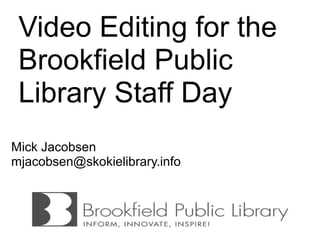
Recommended
Recommended
More Related Content
What's hot
What's hot (17)
Q4. How did you use media technologies in the research, planning, constructio...

Q4. How did you use media technologies in the research, planning, constructio...
Online video production - Smartphone Capabilities for Video

Online video production - Smartphone Capabilities for Video
Viewers also liked
Viewers also liked (8)
Digital Media Labs 101 for the Long Island Library Resources Council 

Digital Media Labs 101 for the Long Island Library Resources Council
Instructivo tecnico para el agricultor de la papaya

Instructivo tecnico para el agricultor de la papaya
Similar to Video editing for Brookfield Library's Stadd Dat
CETS 2011, Steve Baker, slides for High-Impact Videos in a Low-Cost World

CETS 2011, Steve Baker, slides for High-Impact Videos in a Low-Cost WorldChicago eLearning & Technology Showcase
Similar to Video editing for Brookfield Library's Stadd Dat (20)
CETS 2011, Steve Baker, slides for High-Impact Videos in a Low-Cost World

CETS 2011, Steve Baker, slides for High-Impact Videos in a Low-Cost World
Lights, Smartphone, Action: Telling Rotary’s Story on the Go Presentation

Lights, Smartphone, Action: Telling Rotary’s Story on the Go Presentation
Bonni Graham LavaCon 2010 - Creating High-Quality Videos

Bonni Graham LavaCon 2010 - Creating High-Quality Videos
How to create more video content faster | Pirate Skills

How to create more video content faster | Pirate Skills
Speaker Recording Tips For Virtual DevOps Enterprise (And Why We're Pre-Recor...

Speaker Recording Tips For Virtual DevOps Enterprise (And Why We're Pre-Recor...
More from Mikael Jacobsen
More from Mikael Jacobsen (9)
Recently uploaded
Mehran University Newsletter is a Quarterly Publication from Public Relations OfficeMehran University Newsletter Vol-X, Issue-I, 2024

Mehran University Newsletter Vol-X, Issue-I, 2024Mehran University of Engineering & Technology, Jamshoro
Recently uploaded (20)
This PowerPoint helps students to consider the concept of infinity.

This PowerPoint helps students to consider the concept of infinity.
Unit-IV; Professional Sales Representative (PSR).pptx

Unit-IV; Professional Sales Representative (PSR).pptx
Seal of Good Local Governance (SGLG) 2024Final.pptx

Seal of Good Local Governance (SGLG) 2024Final.pptx
ICT Role in 21st Century Education & its Challenges.pptx

ICT Role in 21st Century Education & its Challenges.pptx
General Principles of Intellectual Property: Concepts of Intellectual Proper...

General Principles of Intellectual Property: Concepts of Intellectual Proper...
On National Teacher Day, meet the 2024-25 Kenan Fellows

On National Teacher Day, meet the 2024-25 Kenan Fellows
Video editing for Brookfield Library's Stadd Dat
- 1. Video Editing for the Brookfield Public Library Staff Day Mick Jacobsen mjacobsen@skokielibrary.info
- 2. What we will cover • Videos in Libraries • Stuff • Flip cameras and tripods • Portable Hard Drives • Green Screen • Microphones • Windows Movie Maker • iMovie • Hands-on time
- 3. What we won't cover • Final Cut Pro 7 or X • Adobe Premium Pro • Adobe After Effects
- 4. • Over 800 million unique users visit YouTube each month • Over 4 billion hours of video are watched each month on YouTube • 72 hours of video are uploaded to YouTube every minute
- 5. Ubiquity of Video • CNN-YouTube presidential debates for the 2008 election • Starting businesses with Kickstarter/Indiegogo • What do you use video for?
- 7. The Hardware
- 8. Flip Cameras
- 9. Tripods
- 10. Lacie 250G rugged portable hard drives
- 11. Yeti Mic
- 12. The Software
- 13. Windows Movie Maker Live
- 14. Using Windows Movie Maker • Import o Video • Finish WMV o Save to Computer o Images o Save to CD o Audio o Send in email • Edit Effects o Sent to the Web o Transitions o Send to DV camera o Titles and Credits o Auto movie
- 15. iMovie Mac only, requires iLife $32 or Free
- 16. Awesome Scale
- 17. Where
- 18. Edit • Music and Sound • Cropping Effects • Voice Over • images • Slow Motion • Titles • Instant Replay • Transitions • Slow Motion • Backgrounds • Fast Forward o Green screen
- 19. Some others • Youtube • Animoto http://animoto.com/
- 20. Skokie Library Video Bootcamp • http://blogs.skokielibrary.info/bootcamp/
- 22. Hands-on Time! • Create a 1-3 minute video • Use a Flip Camera and tripod • Use iMovie or Windows MovieMaker Live to edit • Share (if we have time)
