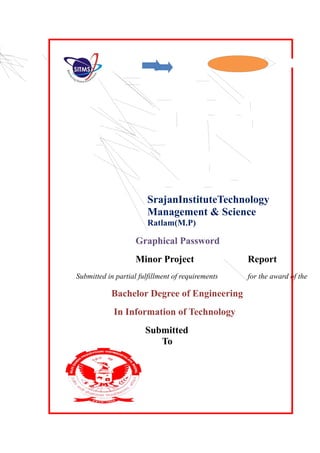
Graphical password minor report
- 1. SrajanInstituteTechnology Management & Science Ratlam(M.P) Graphical Password Minor Project Report Submitted in partial fulfillment of requirements for the award of the Bachelor Degree of Engineering In Information of Technology Submitted To
- 2. Rajiv Gandhi Proudyogiki Vishwavidyalaya,Bhopal Submitted By Love Kothari (0723IT131009) Submitted To: Under the Guidance of Mr. Deepak Tiwari Mr. Jitender Singh (H.O.D) (Lecturer IT Department)
- 3. Srajan Institute of Technology Management & Science CERTIFICATE This is to be certified that Mr.Love Kothari Student of 4th Year B.E, 7th Semester of Information Technology Department. Srajan Institute Of technology. Affiliated From Rajiv Gandhi Proudyogiki Vishwavidyalaya.Bhopal (M.P.) have completed their Minor Project Entitled Graphical Password Avoid User Suffering. They have submitted their Project Report for the partial fulfillment of the curriculum of the Degree of Bachelor of Information technology from Srajan Institute Of Technology Management & Science. Jitender Singh Deepak Tiwari (Project Guide) (H.O.D, IT)
- 4. Internal Examiner External Examiner
- 5. ACKNOWLEDGEMENT It is my pleasure to be indebted to various people, who directly or indirectly contributed in the development of this work and who influenced my thinking, behavior and acts during the course of study. I also take this opportunity to express a deep sense of gratitude to principal Mr.Shabir Douson and Vice-principal Mr.Jindal Yadav valuable information and guidance, which helped me in completing this task through various stages. I am thankful to Mr.Deepak Tiwari, Head of the Dept. of Information Technology & Engineering, for his support, cooperation, and motivation provided to me during the training for constant inspiration, presence and blessings. I also extend to Mr.Jitender Singh,(Lect. Of Information of Technology Department) sincere appreciation to Faculty members are provided valuable suggestions and precious time in accomplishing my minor project report. Lastly, I would like to thank the almighty and my parents for their moral support and friends with whom I shared my day-to-day experiences and received lots of suggestions those improved the quality of work.
- 6. Abstract Whenever we are in need of eBooks, previous year questions, lecture notes , lecture videos even essential software like Netbeens, Eclipes , ms office etc, we have to browse a lot of websites, search Google even we have to ask our friends to get that. And also we have to spend a lot of data charges to redeem that data. Even I have faced all these problems. I always used to think what if we had a database where we can get all these things In a single place and without spending our data or accessing internet. So the best solution to this was database based on intranet, i.e. Graphical Password. As we all know that in Intranet is a private network of an organization .So we can use intranet to build a database where all the eBooks lectures software will be stored . Even in that database students can get videos or images of college functions or any events. Even All other staffs can access that database. And better part of this is that we don’t have to buy a domain or a web server to store data and Intranet is much faster than Internet. Only that person will be able to access that database who will be connected in the college network.
- 7. TABLE OF CONTENTS CHAPTER NO. TITLE PAGE NO. ABSTRACT Ii LIST OF TABLE Iv LIST OF FIGURES V 1. INTRODUCTION 1 1.1 About Graphical Password. 1 1 . 2 Text-base Password. 1 1 . 3 Graphical Password scheme. 3 1.4. Overview of Methods. 3 1.5. Token based Authentication. 3 1.6. Biometric based Authentication 3 2. AUTHANTICAION 4 2.1. Knowledge based Authentication. 5 2.2. The Survey 5 2.3 Recognition Based Technology. 5 2.4. Recall Based Technology. 6 2.5. All Other Technology 7
- 8. 3. DESING 11 3.1. System Flow Diagram 11 3.2 Data Flow Diagram 11 3.3.Sequence Diagram 15 3.4. User Case Diagram 16 3.5. E-R Diagram 17 3.6 Class Diagram 18 4. TESTING 19 4.1 Black box Testing 19 4.2 Testing Procedures 19 4.3 Test Cases 19 5. Snapshot 20 5.1 Home Page snapshot 20 6. Coding 25 6.1 Home Page Code 25
- 9. 6.2 Registration code 29 7. Need Of Metrorail 40 7.1 Hardware Requirement 40 7.2 Software Requirement 40 8. Database 41 8.1 Connect to database 41 8.2 Building database 42 8.3 Database Code 43 9. Conclusion 45 9.1 Conclusion. 45 10. Bibliography & Reference 47 10.1 Reference. 47
- 10. LIST OF TABLES 1. A list of definitions of a few other. commonly used terms relevant Graphical Password as Follow :- 2 . Need Of Password 3 . Technologies Used 4 . Testing 5 . Hardware Requirement 6 . Software Requirement 7. Data-Base Requirement
- 11. List Of Figures 1. Graphical Password. 2. ER Diagram Of Graphical Password. 3. Data flow Diagram Of graphical Password. 4. E-R Diagram. 5. User case Diagram. 6. Sequence Diaagram.
- 12. Graphical Password Graphical Password Graphical Password 12 |Department of Information of Technology S.I.T.M.S. Ratlam 12 |Department of Information of Technology S.I.T.M.S. Ratlam 12 |Department of Information of Technology S.I.T.M.S. Ratlam
- 13. Graphical Password Graphical Password Graphical Password 13 |Department of Information of Technology S.I.T.M.S. Ratlam 13 |Department of Information of Technology S.I.T.M.S. Ratlam 13 |Department of Information of Technology S.I.T.M.S. Ratlam
- 14. Graphical Password Graphical Password Graphical Password Chapter 1 INTRODUCTION 1.1 About Graphical Password The title of the project is “Graphical Password” is defined as an web application based on Intranet that aims to all the levels of management providing information within an organization. This system can be used as a information & data sharing system for the college. For a given student/staff (Technical / Non-technical) the Administrator creates login id & password, using these student/ staff (Technical / Non-technical) can access the system to either upload or download some information from the database. The front-end will be HTML & CSS pages for client side validation with Java Script where as all business logics will be in Java reside at middle layer. Third layer of database will be interacted with these layers, which would be MysQL database. The web server would be wampserver . The database management system would be My SQL. 1.2 Text-based passwords. Difficulty of remembering passwords Easy To Remember Easy To Guess. Hard To Guess Hard To Remember. 14 |Department of Information of Technology S.I.T.M.S. Ratlam 14 |Department of Information of Technology S.I.T.M.S. Ratlam 14 |Department of Information of Technology S.I.T.M.S. Ratlam
- 15. Graphical Password Graphical Password Graphical Password Users tend to write passwords down or use the same passwords for different accounts 1.3 An Alternative : Graphics Password And Graphical Password Scheme : Psychological studies: Human can remember pictures better than text if the number of possible pictures is sufficiently large, the possible password space may exceed that of text-based schemes, thus offer better resistance to dictionary attacks. 1.3.1. can be used to :- Workstation. web log-in application ATM machines mobile devices 1.4 Overview of the Authentication Methods :- Conduct a comprehensive survey of the existing graphical password techniques Discuss the strengths and limitations of each method Point out future research directions 1.5 Token based authentication key cards band cards smart card 15 |Department of Information of Technology S.I.T.M.S. Ratlam 15 |Department of Information of Technology S.I.T.M.S. Ratlam 15 |Department of Information of Technology S.I.T.M.S. Ratlam
- 16. Graphical Password Graphical Password Graphical Password Biometric based authentication Fingerprints iris scan facial recognition Chapter – 2 AUTHANTICAION 16 |Department of Information of Technology S.I.T.M.S. Ratlam 16 |Department of Information of Technology S.I.T.M.S. Ratlam 16 |Department of Information of Technology S.I.T.M.S. Ratlam
- 17. Graphical Password Graphical Password Graphical Password Chapter 2 2.1 Knowledge based authentication text-based passwords Non-text-based asswords, such as graphical passwords ormouse-movement basedpasswords. Graphical passwords are an alternative means of authentication for log-in intended to be used in place of conventional password; they use images, graphics or colours instead of letters, digits or special characters. picture-based passwords Darko Kirovski, cryptography and anti-piracy researcher at Microsoft, last week showed the press a prototype of an image-based password system at the software giant's offices in Mountain View, California. most widely used authentication techeniques Simple password authentication offers an easy way of authenticating users. In password authentication, the user 17 |Department of Information of Technology S.I.T.M.S. Ratlam 17 |Department of Information of Technology S.I.T.M.S. Ratlam 17 |Department of Information of Technology S.I.T.M.S. Ratlam
- 18. Graphical Password Graphical Password Graphical Password must supply a password for each server, and the administrator must keep track of the name and password for each user, typically on separate servers. 2.2 The survey : two categories :- 2.2.1Recognition Based Techniques a user is presented with a set of images and the user passes the authentication by recognizing and identifying the images he selected during the registration stage 2.2.2Recall Based Techniques A user is asked to reproduce something that he created or selected earlier during the registration stage 2.3Recognition Based Techniques :- Dhamija and Perrig Scheme Pick several pictures out of many choices, identify them later in authentication using Hash Visualization, which,given a seed, automatically generate a set of pictures take longer to create graphical passwords. 18 |Department of Information of Technology S.I.T.M.S. Ratlam 18 |Department of Information of Technology S.I.T.M.S. Ratlam 18 |Department of Information of Technology S.I.T.M.S. Ratlam
- 19. Graphical Password Graphical Password Graphical Password password space: N!/K! (N-K)!( N-total number of pictures; K-number of pictures selected as passwords) 2.4 Recognition Based Techniques :- 2.4.1 Sobrado and Birget Scheme System display a number of pass-objects (pre-selected by user) among many other objects, user click inside the convex hull bounded by pass- objects.authors suggeated using 1000 objects, which makes the display very crowed and the objects almost indistinguishable 19 |Department of Information of Technology S.I.T.M.S. Ratlam 19 |Department of Information of Technology S.I.T.M.S. Ratlam 19 |Department of Information of Technology S.I.T.M.S. Ratlam
- 20. Graphical Password Graphical Password Graphical Password password space: N!/K! (N-K)! ( N-total number of picture objects; K-number of pre-registered objects 20 |Department of Information of Technology S.I.T.M.S. Ratlam 20 |Department of Information of Technology S.I.T.M.S. Ratlam 20 |Department of Information of Technology S.I.T.M.S. Ratlam
- 21. Graphical Password Graphical Password Graphical Password 2.5 Recognition Based Techniques :- Other Schemes Using human faces as password Select a sequence of images as password 21 |Department of Information of Technology S.I.T.M.S. Ratlam 21 |Department of Information of Technology S.I.T.M.S. Ratlam 21 |Department of Information of Technology S.I.T.M.S. Ratlam
- 22. Graphical Password Graphical Password Graphical Password 22 |Department of Information of Technology S.I.T.M.S. Ratlam 22 |Department of Information of Technology S.I.T.M.S. Ratlam 22 |Department of Information of Technology S.I.T.M.S. Ratlam
- 23. Graphical Password Graphical Password Graphical Password 2.6 Recall Based Techniques :- Draw-A-Secret (DAS) Scheme User draws a simple picture on a 2D grid, the coordinates of the grids occupied by the picture are stored in the order of drawing redrawing has to touch the same grids in the same sequence in authentication user studies showed the drawing sequences is hard to Remember User click on any place on an image to create a password. A tolerance around each chosen pixel is calculated. In order to be authenticated, user must click within the tolerances in correct sequencecan be hard to remember the sequences 23 |Department of Information of Technology S.I.T.M.S. Ratlam 23 |Department of Information of Technology S.I.T.M.S. Ratlam 23 |Department of Information of Technology S.I.T.M.S. Ratlam
- 24. Graphical Password Graphical Password Graphical Password 24 |Department of Information of Technology S.I.T.M.S. Ratlam 24 |Department of Information of Technology S.I.T.M.S. Ratlam 24 |Department of Information of Technology S.I.T.M.S. Ratlam
- 25. Graphical Password Graphical Password Graphical Password 2.7 Recall Based Techniques :- PassPoint” Scheme User click on any place on an image to create a password. A tolerance around each chosen pixel is calculated. In order to be authenticated, user must click within the tolerances in correct sequencecan be hard to remember the sequences Password Space: N^K( N -the number of pixels or smallest units of a picture, K - the number of Point to be clicked on ) 25 |Department of Information of Technology S.I.T.M.S. Ratlam 25 |Department of Information of Technology S.I.T.M.S. Ratlam 25 |Department of Information of Technology S.I.T.M.S. Ratlam
- 26. Graphical Password Graphical Password Graphical Password 2.8 Recall Based Techniques:- Other Schemes Grid Selection Scheme Signature Scheme 26 |Department of Information of Technology S.I.T.M.S. Ratlam 26 |Department of Information of Technology S.I.T.M.S. Ratlam 26 |Department of Information of Technology S.I.T.M.S. Ratlam
- 27. Graphical Password Graphical Password Graphical Password Chapter – 3 DESING 27 |Department of Information of Technology S.I.T.M.S. Ratlam 27 |Department of Information of Technology S.I.T.M.S. Ratlam 27 |Department of Information of Technology S.I.T.M.S. Ratlam
- 28. Graphical Password Graphical Password Graphical Password Chapter 3 DESIGN 3.1 System Flow Diagram: A data flow diagram (DFD) is a graphical representation of the "flow" of data through an information system, modelling its process aspects. A DFD is often used as a preliminary step to create an overview of the system, which can later be elaborated. The Three basic symbols used to construct data flow diagram are show below :- A rectangle represent a data source or destination. A directed line represented the flow of data that is data Stream. An enclosed figure,usally a circle or an oval bubbl, Represent’s process that transforms data Streams. 3.2 Data Flow Diagram :- 28 |Department of Information of Technology S.I.T.M.S. Ratlam 28 |Department of Information of Technology S.I.T.M.S. Ratlam 28 |Department of Information of Technology S.I.T.M.S. Ratlam
- 29. Graphical Password Graphical Password Graphical Password Fig.1 Level Zero Diagram Fig.Level One Diagram 29 |Department of Information of Technology S.I.T.M.S. Ratlam 29 |Department of Information of Technology S.I.T.M.S. Ratlam 29 |Department of Information of Technology S.I.T.M.S. Ratlam
- 30. Graphical Password Graphical Password Graphical Password 30 |Department of Information of Technology S.I.T.M.S. Ratlam 30 |Department of Information of Technology S.I.T.M.S. Ratlam 30 |Department of Information of Technology S.I.T.M.S. Ratlam
- 31. Graphical Password Graphical Password Graphical Password Fig.Level Two Diagram 31 |Department of Information of Technology S.I.T.M.S. Ratlam 31 |Department of Information of Technology S.I.T.M.S. Ratlam 31 |Department of Information of Technology S.I.T.M.S. Ratlam
- 32. Graphical Password Graphical Password Graphical Password Fig. Level Three Diagram 3.3 Sequence Diagram :- 32 |Department of Information of Technology S.I.T.M.S. Ratlam 32 |Department of Information of Technology S.I.T.M.S. Ratlam 32 |Department of Information of Technology S.I.T.M.S. Ratlam
- 33. Graphical Password Graphical Password Graphical Password 33 |Department of Information of Technology S.I.T.M.S. Ratlam 33 |Department of Information of Technology S.I.T.M.S. Ratlam 33 |Department of Information of Technology S.I.T.M.S. Ratlam
- 34. Graphical Password Graphical Password Graphical Password 3.4 User Case of Graphical Password. 34 |Department of Information of Technology S.I.T.M.S. Ratlam 34 |Department of Information of Technology S.I.T.M.S. Ratlam 34 |Department of Information of Technology S.I.T.M.S. Ratlam
- 35. Graphical Password Graphical Password Graphical Password E-R Diagram Of Graphical Password:- 35 |Department of Information of Technology S.I.T.M.S. Ratlam 35 |Department of Information of Technology S.I.T.M.S. Ratlam 35 |Department of Information of Technology S.I.T.M.S. Ratlam
- 36. Graphical Password Graphical Password Graphical Password 3.6 Class Diagram of Graphical Password :- 36 |Department of Information of Technology S.I.T.M.S. Ratlam 36 |Department of Information of Technology S.I.T.M.S. Ratlam 36 |Department of Information of Technology S.I.T.M.S. Ratlam
- 37. Graphical Password Graphical Password Graphical Password Chapter – 4 TESTING 37 |Department of Information of Technology S.I.T.M.S. Ratlam 37 |Department of Information of Technology S.I.T.M.S. Ratlam 37 |Department of Information of Technology S.I.T.M.S. Ratlam
- 38. Graphical Password Graphical Password Graphical Password Chapter4 TESTING :- 4.1 Black Box Testing : Black-box testing is a method of software testing that examines the functionality of an application without peering into its internal structures or workings. This method of test can be applied virtuallytoeverylevelofsoftwaretesting: unit, integration, syst em and acceptance 4.2 Test Procedures : Specific knowledge of the application's code/internal structure and programming knowledge in general is not required. The tester is aware of what the software is supposed to do but is not aware of how it does it. For instance, the tester is aware that a particular input returns a certain, invariable output but is not aware of how the software produces the output in the first place 4.3 Test Cases : 38 |Department of Information of Technology S.I.T.M.S. Ratlam 38 |Department of Information of Technology S.I.T.M.S. Ratlam 38 |Department of Information of Technology S.I.T.M.S. Ratlam
- 39. Graphical Password Graphical Password Graphical Password Test cases are built around specifications and requirements, i.e., what the application is supposed to do. Test cases are generally derived from external descriptions of the software, including specifications, requirements and design parameters. Although the tests used are primarily functional in nature, non-functional tests may also be used. The test designer selects both valid and invalid inputs and determines the correct output, often with the help of an oracle or a previous result that is known to be good, without any knowledge of the test object's internal structure. Chapter – 5 39 |Department of Information of Technology S.I.T.M.S. Ratlam 39 |Department of Information of Technology S.I.T.M.S. Ratlam 39 |Department of Information of Technology S.I.T.M.S. Ratlam
- 40. Graphical Password Graphical Password Graphical Password Snapshot 40 |Department of Information of Technology S.I.T.M.S. Ratlam 40 |Department of Information of Technology S.I.T.M.S. Ratlam 40 |Department of Information of Technology S.I.T.M.S. Ratlam
- 41. Graphical Password Graphical Password Graphical Password Chapter 5 Snapshot 41 |Department of Information of Technology S.I.T.M.S. Ratlam 41 |Department of Information of Technology S.I.T.M.S. Ratlam 41 |Department of Information of Technology S.I.T.M.S. Ratlam
- 42. Graphical Password Graphical Password Graphical Password 42 |Department of Information of Technology S.I.T.M.S. Ratlam 42 |Department of Information of Technology S.I.T.M.S. Ratlam 42 |Department of Information of Technology S.I.T.M.S. Ratlam
- 43. Graphical Password Graphical Password Graphical Password 43 |Department of Information of Technology S.I.T.M.S. Ratlam 43 |Department of Information of Technology S.I.T.M.S. Ratlam 43 |Department of Information of Technology S.I.T.M.S. Ratlam
- 44. Graphical Password Graphical Password Graphical Password 44 |Department of Information of Technology S.I.T.M.S. Ratlam 44 |Department of Information of Technology S.I.T.M.S. Ratlam 44 |Department of Information of Technology S.I.T.M.S. Ratlam
- 45. Graphical Password Graphical Password Graphical Password 45 |Department of Information of Technology S.I.T.M.S. Ratlam 45 |Department of Information of Technology S.I.T.M.S. Ratlam 45 |Department of Information of Technology S.I.T.M.S. Ratlam
- 46. Graphical Password Graphical Password Graphical Password Chapter – 6 Coding 46 |Department of Information of Technology S.I.T.M.S. Ratlam 46 |Department of Information of Technology S.I.T.M.S. Ratlam 46 |Department of Information of Technology S.I.T.M.S. Ratlam
- 47. Graphical Password Graphical Password Graphical Password 47 |Department of Information of Technology S.I.T.M.S. Ratlam 47 |Department of Information of Technology S.I.T.M.S. Ratlam 47 |Department of Information of Technology S.I.T.M.S. Ratlam
- 48. Graphical Password Graphical Password Graphical Password Chapter 6 Coding 6.1 Home Page Code :- <body> <ul> <li><img src="images/pvr-logo.png" height="50" width="50"</li> <li><a href="#">CINEMAS</a></li> <li><a href="#">PVR MAGAZINE</a></li> <li><a href="#">DEALS & EXCLUSIVES</a></li> <li><a href="#">GIFT CARD</a></li> <li><a href="#">BULK BOOKING</a></li> <li><a href="#">WORK AT PVR</a></li> <li><a href="RegistrationL.jsp" class="l1">SIGN UP</a></li> <li><a href="loggin.jsp" class="l2">LOGIN</a></li> </ul> <%-- <video width="320" height="240" controls autoplay> <source src="video/as.mp4" type="video/mp4"> Your browser does not support the video tag. 48 |Department of Information of Technology S.I.T.M.S. Ratlam 48 |Department of Information of Technology S.I.T.M.S. Ratlam 48 |Department of Information of Technology S.I.T.M.S. Ratlam
- 49. Graphical Password Graphical Password Graphical Password </video>--%> <div class="div1"> <video width="130%" height="110%" controls autoplay> <source class="mySlides" src="video/Dangal - Official Trailer - Aamir Khan - In Cinemas Dec 23, 2016.mp4" type="video/mp4"> </video> </div> <form><p class="p1">QUICKBOOK <input type="radio" name="gender" value="female">MOVIES <input type="radio" name="gender" value="other">CINEMAS</p> </form> <form name="form3" method="post" action="RegistrationL.jsp"> <select class="select" name="s"> <option>SELECT MOVIES</option> 49 |Department of Information of Technology S.I.T.M.S. Ratlam 49 |Department of Information of Technology S.I.T.M.S. Ratlam 49 |Department of Information of Technology S.I.T.M.S. Ratlam
- 50. Graphical Password Graphical Password Graphical Password <option> SULTAN</option> </select><br /> <select class="select1" name="s1"> <option>SELECT DATE</option> <option>12/12/2016</option> </select> <select class="select2" name="s2"> <option>SELECT MOVIE</option> <option>SULTAN</option> </select> <select class="select3" name="s3"> <option>SELECT TIME</option> <option>10:45</option> </select> <select class="select4" name="s4"> <option>SELECT CLASS</option> <option>FIRST CLASS</option> </select> <select class="select5" name="s5"> <option>SELECT SEATS</option> <option>A1</option> </select> <button class="but">BOOK TICKET</button></form> 50 |Department of Information of Technology S.I.T.M.S. Ratlam 50 |Department of Information of Technology S.I.T.M.S. Ratlam 50 |Department of Information of Technology S.I.T.M.S. Ratlam
- 51. Graphical Password Graphical Password Graphical Password <div><p class="p2">MOVIE TO WATCH</p> <h1 class="h1">IN YOUR CITY</h1> <img src="images/center_home.jpg" class="img1"/> <p class="p3">Search by Movies OR Cinemas </p> <div class="div2"><form class="form-wrapper"> <input type="text" id="search" placeholder="Search for..." required> <input type="submit" value="go" id="submit"> </form ></div> <img src="images/right_banner_home2.jpg" class="img2"/> </body> 51 |Department of Information of Technology S.I.T.M.S. Ratlam 51 |Department of Information of Technology S.I.T.M.S. Ratlam 51 |Department of Information of Technology S.I.T.M.S. Ratlam
- 52. Graphical Password Graphical Password Graphical Password 6.2 Registrations Code :- <body> <div id="backimg"><img class="bacimg" src="name_your_poison- wallpaper-1366x768.jpg" height="100%" width="100%"/></div> <%-- password code --%> 52 |Department of Information of Technology S.I.T.M.S. Ratlam 52 |Department of Information of Technology S.I.T.M.S. Ratlam 52 |Department of Information of Technology S.I.T.M.S. Ratlam
- 53. Graphical Password Graphical Password Graphical Password <script src="https://ajax.googleapis.com/ajax/libs/jquery/1.12.4/jquery.min.js"></script > <script> $(document).ready(function(){ $("button").click(function(){ // alert("Value: " + $("#test").val()); }); });++ </script> <video controls autoplay> <source class="videoone" src="video/Furious 7 - Extended First Look (HD).mp4" type="video/mp4"> </video> <div id="Reghead"><h1><em>Register Now</em></h1></div> <form action="Registrationcode.jsp" method="post"> <div id="Name"><p style="font-size: 20px;">Name ⇘<br> 53 |Department of Information of Technology S.I.T.M.S. Ratlam 53 |Department of Information of Technology S.I.T.M.S. Ratlam 53 |Department of Information of Technology S.I.T.M.S. Ratlam
- 54. Graphical Password Graphical Password Graphical Password <input type="text" name="firstname" placeholder="First Name" required=""/> <input type="text" name="lastname" placeholder="Last name" required=""/> </p></div> <div id="mobileno"><p style="font-size:20px;">Mobile No ⇒<br><input type="number" name="mobileno" placeholder="Mobile No" required=""/></p> </div> <div id="qans"> <select required=""><option> ------------- Select -------------</option> <option>What is your Grand-Mother Name:-</option> <option>What is your Grand-Father Name:-</option> <option>What is your pet Name :-</option> <option>What is your fevrate color :-</option> <option>Why you Studying </option> <option>What is your gole</option> <option>Why your different with other</option> <option>What is your K.G's School Name :-</option> </select> ⇛ <input type='text'placeholder="Enter your Ans" required=""></input> </div> 54 |Department of Information of Technology S.I.T.M.S. Ratlam 54 |Department of Information of Technology S.I.T.M.S. Ratlam 54 |Department of Information of Technology S.I.T.M.S. Ratlam
- 55. Graphical Password Graphical Password Graphical Password <div id="emailid"><p><label for="mail">E-Mail ⇁</label><br> <script> var email = document.getElementById("mail"); email.addEventListener("keyup", function (event ) { if (email.validity.typeMismatch) { email.setCustomValidity("I expect an e-mail, darling!"); } else { email.setCustomValidity(""); } }); </script> <input type="email" id="mail" name="mail" placeholder="E-Mail Id" required=""> </p> </div> <div id="password"> 55 |Department of Information of Technology S.I.T.M.S. Ratlam 55 |Department of Information of Technology S.I.T.M.S. Ratlam 55 |Department of Information of Technology S.I.T.M.S. Ratlam
- 56. Graphical Password Graphical Password Graphical Password <p>password ⇓  ↧</p> </div> <%-- Form Start --%> <div class="big-circle" > <div id="little-circle"> <button type="button" name="color" id="Chartreuse" onclick="myChartreuse()"> </button> <script> 56 |Department of Information of Technology S.I.T.M.S. Ratlam 56 |Department of Information of Technology S.I.T.M.S. Ratlam 56 |Department of Information of Technology S.I.T.M.S. Ratlam
- 57. Graphical Password Graphical Password Graphical Password function myChartreuse() { document.getElementById("memo").innerHTML = document.getElementById("memo").innerHTML+" <input type='hidden' value='Chartreuse' name='Chartreuse'/><p>Chartreuse</p>"; } </script></div> <div id="little-cir"> <button type="button" id="Purple" onclick="myPurple()"></button> <script> function myPurple() { document.getElementById("memo").innerHTML = document.getElementById("memo").innerHTML+" <input type='hidden' value='Purple' name='Purple'/><p>Purple</p>"; } </script> </div> <div id="little-three"> 57 |Department of Information of Technology S.I.T.M.S. Ratlam 57 |Department of Information of Technology S.I.T.M.S. Ratlam 57 |Department of Information of Technology S.I.T.M.S. Ratlam
- 58. Graphical Password Graphical Password Graphical Password <button type="button" id="red" onclick="myLove()"></button> <script> function myLove() { document.getElementById("memo").innerHTML =document.getElementById("memo").innerHTML+ "<input type='hidden' value='red' name='redcolor'/><p>red</p>"; } </script> </div> <div id="little-four"> <button type="button" id="blue" onclick="myBlue()"></button> <script> function myBlue() { document.getElementById("memo").innerHTML =document.getElementById("memo").innerHTML+ "<input type='hidden' value='blue' name='blue'/><p>blue</p>"; } </script> </div> 58 |Department of Information of Technology S.I.T.M.S. Ratlam 58 |Department of Information of Technology S.I.T.M.S. Ratlam 58 |Department of Information of Technology S.I.T.M.S. Ratlam
- 59. Graphical Password Graphical Password Graphical Password <div id="little-five"> <button type="button" id="black" onclick="myBlack()"></button> <script> function myBlack() { document.getElementById("memo").innerHTML = document.getElementById("memo").innerHTML+" <input type='hidden' value='black' name='blackcolor'/><p>Black</p>"; } </script></div> <div id="little-six"> <button type="button" id="white" onclick="myWhite()"></button> <script> function myWhite() { document.getElementById("memo").innerHTML = document.getElementById("memo").innerHTML+" <input type='hidden' value='White' name='Whitecolor'/><p>White</p>"; } 59 |Department of Information of Technology S.I.T.M.S. Ratlam 59 |Department of Information of Technology S.I.T.M.S. Ratlam 59 |Department of Information of Technology S.I.T.M.S. Ratlam
- 60. Graphical Password Graphical Password Graphical Password </script></div> <div id="little-seven"> <button type="button" id="Green" onclick="myGreen()"></button> <script> function myGreen() { document.getElementById("memo").innerHTML = document.getElementById("memo").innerHTML+" <input type='hidden' value='Green' name='Green'/><p>Green</p>"; } </script></div> <div id="little-eight"> <button type="button" id="orange" onclick="myOrange()"></button> <script> function myOrange() { document.getElementById("memo").innerHTML = document.getElementById("memo").innerHTML+" <input type='hidden' value='Orange' name='Orange'/><p>Orange</p>"; 60 |Department of Information of Technology S.I.T.M.S. Ratlam 60 |Department of Information of Technology S.I.T.M.S. Ratlam 60 |Department of Information of Technology S.I.T.M.S. Ratlam
- 61. Graphical Password Graphical Password Graphical Password } </script> </div> <div id="little-nine"> <button type="button" id="voilet" onclick="myVoilet()"></button> <script> function myVoilet() { document.getElementById("memo").innerHTML = document.getElementById("memo").innerHTML+" <input type='hidden' value='Volet' name='Volite'/><p>Volite</p>"; } </script></div> <div id="lettel-ten"> <%-- <button>Start Animation</button>--%> <button type="button" id="aqua" onclick="myAqua()"> </button> 61 |Department of Information of Technology S.I.T.M.S. Ratlam 61 |Department of Information of Technology S.I.T.M.S. Ratlam 61 |Department of Information of Technology S.I.T.M.S. Ratlam
- 62. Graphical Password Graphical Password Graphical Password <script> function myAqua() { document.getElementById("memo").innerHTML = document.getElementById("memo").innerHTML+"<div id='loveone'> <input type='hidden' value='Aqua' name='Aqua'/><p>Aqua</p></div>"; } </script> </div> <%-- <form action="aamir2code.jsp" method="post"> --%> <p id="memo" style="font-size: 40%;font-style: italic;"> </p> </div> <video1 width="100" height="100" autoplay></video1> <%-- <button id="snap">Snap Photo</button>--%> <canvas id="canvas" width="640" height="480"></canvas> <script> // Grab elements, create settings, etc. var video = document.getElementById('video'); // Get access to the camera! 62 |Department of Information of Technology S.I.T.M.S. Ratlam 62 |Department of Information of Technology S.I.T.M.S. Ratlam 62 |Department of Information of Technology S.I.T.M.S. Ratlam
- 63. Graphical Password Graphical Password Graphical Password if(navigator.mediaDevices && navigator.mediaDevices.getUserMedia) { // Not adding `{ audio: true }` since we only want video now navigator.mediaDevices.getUserMedia({ video: true }).then(function(stream) { video.src = window.URL.createObjectURL(stream); video.play(); }); }</script> </div> <div id="lettel-Submit"> <input type="submit" value="PRESS OK" id="submitheight"/> </div> </form> <%-- fed code --%> </body> 63 |Department of Information of Technology S.I.T.M.S. Ratlam 63 |Department of Information of Technology S.I.T.M.S. Ratlam 63 |Department of Information of Technology S.I.T.M.S. Ratlam
- 64. Graphical Password Graphical Password Graphical Password Chapter – 7 64 |Department of Information of Technology S.I.T.M.S. Ratlam 64 |Department of Information of Technology S.I.T.M.S. Ratlam 64 |Department of Information of Technology S.I.T.M.S. Ratlam
- 65. Graphical Password Graphical Password Graphical Password Need Of Metrorail Chapter 7 7.1 Hardware Requirement. Following Hardwares are required for building Graphical password. Processor : Intel® Core™ i5-4200 CPU @ 2.5 GHz RAM : 4.00 GB System Type : 64 Bit Processor 65 |Department of Information of Technology S.I.T.M.S. Ratlam 65 |Department of Information of Technology S.I.T.M.S. Ratlam 65 |Department of Information of Technology S.I.T.M.S. Ratlam
- 66. Graphical Password Graphical Password Graphical Password HDD : 1.0 TB 7.2 Software Requirement. Following Software are required for building Graphical password. Operating System : Windows 10 Coding Language : Java, Html, Css, Canvs, JavaScript, etc. IDE : NetBeans 8.0.2 DataBase : Sql Server 2008 Chapter – 8 Database 66 |Department of Information of Technology S.I.T.M.S. Ratlam 66 |Department of Information of Technology S.I.T.M.S. Ratlam 66 |Department of Information of Technology S.I.T.M.S. Ratlam
- 67. Graphical Password Graphical Password Graphical Password Chapter 8 8.1 How To Connect To Intranet Database ? When a user within GIET whether he/she is a student , teacher or a staff, he just have to connect to any Wi-Fi network of college like GIET Floor 1 or HP4. Then enter 192.168.2.111 in address bar of browser. On entering above address following url will be opened. 67 |Department of Information of Technology S.I.T.M.S. Ratlam 67 |Department of Information of Technology S.I.T.M.S. Ratlam 67 |Department of Information of Technology S.I.T.M.S. Ratlam
- 68. Graphical Password Graphical Password Graphical Password 8.2 Building Intranet Database This MSc Internet Database Systems teaches you to develop bespoke information systems using internet and database technologies, while critically evaluating the technical, security and privacy issues surrounding their deployment and on-going maintenance. 8.2.1 Distinctive features of the course :- The course is designed for both computing and non-computing graduates wishing to pursue a career in the IT industry deploying and maintaining Database or Internet technologies. 68 |Department of Information of Technology S.I.T.M.S. Ratlam 68 |Department of Information of Technology S.I.T.M.S. Ratlam 68 |Department of Information of Technology S.I.T.M.S. Ratlam
- 69. Graphical Password Graphical Password Graphical Password The course provides a balance between database management and business intelligence with a special focus on data warehousing, cloud computing and IT project management The course also addresses the latest IT trends including cloud computing, also software development for web and mobile technologies. The course allows 'practitioner entry' for those who have had considerable industrial experience in relevant fields and are able to demonstrate an ability to work appropriately at master's level 8.3 DataBase Code:- <body> <% String firstname=request.getParameter("firstname"); String lastname=request.getParameter("lastname"); String mobile=request.getParameter("mobileno"); String email=request.getParameter("mail"); String color1=request.getParameter("redcolor"); 69 |Department of Information of Technology S.I.T.M.S. Ratlam 69 |Department of Information of Technology S.I.T.M.S. Ratlam 69 |Department of Information of Technology S.I.T.M.S. Ratlam
- 70. Graphical Password Graphical Password Graphical Password String color2=request.getParameter("blackcolor"); String color3=request.getParameter("Chartreuse"); String color4=request.getParameter("Purple"); String color5=request.getParameter("blue"); String color6=request.getParameter("Whitecolor"); String color7=request.getParameter("Green"); String color8=request.getParameter("Orange"); String color9=request.getParameter("Volite"); String color10=request.getParameter("Aqua"); try{ Class.forName("com.mysql.jdbc.Driver"); Connection con = DriverManager.getConnection("jdbc:mysql://localhost:3306/registrationlove","r oot","root"); PreparedStatement pst=con.prepareStatement("insert into regs values(?,?,?,?,?,?,?,?,?,?,?,?,?,?)"); pst.setString(1,firstname); pst.setString(2,lastname); pst.setString(3,mobile); pst.setString(4,email); pst.setString(5,color1); pst.setString(6,color2); pst.setString(7, color3); pst.setString(8,color4); pst.setString(9,color5); pst.setString(10,color6); pst.setString(11,color7); pst.setString(12,color8); pst.setString(13,color9); pst.setString(14,color10); int i=pst.executeUpdate(); if(i>0) { out.println("<h1>Choose Your Show <br> Welcome's You </h1>"); } 70 |Department of Information of Technology S.I.T.M.S. Ratlam 70 |Department of Information of Technology S.I.T.M.S. Ratlam 70 |Department of Information of Technology S.I.T.M.S. Ratlam
- 71. Graphical Password Graphical Password Graphical Password }catch (Exception e) { e.printStackTrace(); } %> </body> Chapter – 9 Conclusion 71 |Department of Information of Technology S.I.T.M.S. Ratlam 71 |Department of Information of Technology S.I.T.M.S. Ratlam 71 |Department of Information of Technology S.I.T.M.S. Ratlam
- 72. Graphical Password Graphical Password Graphical Password 72 |Department of Information of Technology S.I.T.M.S. Ratlam 72 |Department of Information of Technology S.I.T.M.S. Ratlam 72 |Department of Information of Technology S.I.T.M.S. Ratlam
- 73. Graphical Password Graphical Password Graphical Password Chapter 9 Conclusion The project entitled as Graphical Password is the system that deals with the issues related to the availability of database inside the institution. This project is successfully implemented with all the features mentioned in system requirements specification. The application provides appropriate information to users according to the chosen service. The project is designed keeping in view the day to day problems faced by a college. 73 |Department of Information of Technology S.I.T.M.S. Ratlam 73 |Department of Information of Technology S.I.T.M.S. Ratlam 73 |Department of Information of Technology S.I.T.M.S. Ratlam
- 74. Graphical Password Graphical Password Graphical Password Chapter 10 Reference 74 |Department of Information of Technology S.I.T.M.S. Ratlam 74 |Department of Information of Technology S.I.T.M.S. Ratlam 74 |Department of Information of Technology S.I.T.M.S. Ratlam
- 75. Chapter 10 Reference Department Of Information Technology Session 2016-2017
- 76. D B Heras, D. Otero, and F. Arguello ,” An eco feedback system for improving the sustainability Performance of universities,” in Department Of Information Technology Session 2016-2017
- 77. Proc. 2011 IEEE International Conference on Virtual Environments Human Department Of Information Technology Session 2016-2017
- 78. –Computer Interfaces and Measurement Systems, Ottawa, ON 2011 , pp. 1 – 6 Department Of Information Technology Session 2016-2017
- 79. Y Wang, B Y Sun, and F Cheng, “Electronic document – based process model for image archives in universities,” in Proc. 2011 IInternational Conference on Information Technology, Computer Department Of Information Technology Session 2016-2017
- 80. Engineering, and Management Sciences , Nanjing, Jiangsu , pp. 57– 60 System[J].Information System,1998,23(7):423-437. Department Of Information Technology Session 2016-2017
- 81. Rakesh Agrawal, Sakti Ghosh, Tomasz Imielinski, Bala lyer, Aran Swami. An Interval Classifier for Database Mining Department Of Information Technology Session 2016-2017
- 82. Applications[M]. CLDB92. Vancouver, British Coumbia, Vanada, 1992:560~573. Department Of Information Technology Session 2016-2017
- 83. S.R. Bharamagoudar , Geeta R .B. and S.G.Totad, “Web Based Student Information Management System”, Department Of Information Technology Session 2016-2017
- 84. Intranet Design Magazine (http://www.innergy.com/index.html and http://idm.internet.com ) Intranet Journal (http://www.intranetjournal.com ) Department Of Information Technology Session 2016-2017
- 85. Intranet Reference Site (http://www.intrack.com/intranet/ ) Intranet Roadmap (http://www.intranetroadmap.com ) Department Of Information Technology Session 2016-2017
- 86. Department Of Information Technology Session 2016-2017