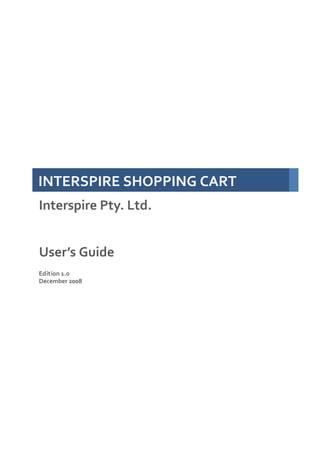More Related Content Similar to Презентация по Interspire Similar to Презентация по Interspire (20) 4. 4 ABOUT THIS USER’S GUIDE
Written by Rick Carlile.
Copyright 2008 Interspire Pty. Ltd. (ACN 107 422 631); www.interspire.com.
All rights reserved. All trademarks and registered trademarks used are the properties of
their respective owners.
DISCLAIMER: The information in this user’s guide is accurate at the time of writing. This
user’s guide is provided “as is” without express or implied warranty of any kind. Neither
Interspire Pty. Ltd. nor its agents assume any liability for inaccuracies in this user’s guide, or
losses incurred by use or misuse of the information in this user’s guide.
5. 5
Table of Contents
About This User’s Guide.................................................................... 3
How to Use This User’s Guide ............................................................................ 3
Customer Support ............................................................................................. 3
Table of Contents............................................................................. 5
List of Figures ................................................................................ 15
List of Tables ................................................................................. 25
I: Introduction......................................................... 29
Introduction .................................................................................. 31
Welcome to Interspire Shopping Cart .............................................................. 31
Interspire Shopping Cart Overview .................................................................. 31
Customers ............................................................................................................33
Customer Groups ............................................................................................33
Orders ...................................................................................................................33
Shipments and Returns ...................................................................................33
Products ...............................................................................................................34
Brands ............................................................................................................34
Categories ......................................................................................................34
Variations .......................................................................................................34
Product Reviews .............................................................................................34
Inventory Tracking ..........................................................................................34
Your Store’s Website ............................................................................................35
Store Design ...................................................................................................35
Web Pages ......................................................................................................35
News Items, etc. .............................................................................................35
Promotions .....................................................................................................35
Store Settings .......................................................................................................35
Payment Methods ..........................................................................................36
Backups ................................................................................................................36
Getting Started...............................................................................37
6. 6 TABLE OF CONTENTS
Logging In to Interspire Shopping Cart .............................................39
The Interspire Shopping Cart Interface .............................................41
The Interspire Shopping Cart Interface at a Glance ......................................... 41
Tooltips ................................................................................................................ 41
Sorting Lists .........................................................................................................42
Navigating Lists ....................................................................................................42
Required Fields .....................................................................................................42
Confirmation Notices ........................................................................................... 43
The Toolbar .................................................................................................... 43
The Navigation Bar ......................................................................................... 44
The Home Screen ...........................................................................47
Using the Home Screen ...................................................................................47
Using Views................................................................................... 49
Creating a New View ....................................................................................... 49
II: Designing Your Store .......................................... 51
Store Design...................................................................................53
Store Design Overview ....................................................................................53
Selecting a Store Design ..................................................................................53
Editing a Store Design .................................................................................... 55
Ordering a Custom Store Design ..................................................................... 56
Downloading New Store Designs .....................................................................57
Configuring Your Logo .....................................................................................57
Downloading New Logos ................................................................................ 59
Activating or Deactivating Design Mode ......................................................... 60
Designing Emails ............................................................................................ 60
Using Design Mode .........................................................................63
Identifying a Page Element ............................................................................. 64
Saving Changes and Exiting Design Mode ....................................................... 65
Editing Your Store’s Layout ............................................................................ 65
Editing Your Store’s Text ................................................................................ 66
7. TABLE OF CONTENTS 7
Editing Your Store’s HTML .............................................................................. 67
Using the Store Editor .................................................................... 69
Store Editor Overview .....................................................................................69
Tools ............................................................................................................... 70
Supporting Files .............................................................................................. 70
Template Files ................................................................................................. 71
Code ............................................................................................................... 71
The HTML Editor.............................................................................73
Using the HTML Editor .................................................................................... 73
HTML Editor Overview .......................................................................................... 73
Using Design Tools ...............................................................................................74
Adding a Link to Your Store ............................................................................78
Creating and Editing Hyperlinks ..................................................................... 82
Uploading Files to the Interspire Shopping Cart Server .................................. 84
Creating and Editing Email Links ....................................................................85
Inserting and Editing Images .......................................................................... 86
Inserting and Editing Flash Animations .......................................................... 90
Inserting and Editing Other Media ................................................................. 94
Creating and Editing Tables ........................................................................... 96
Inserting and Editing Forms ..........................................................................100
Using the Editing Window ................................................................................... 107
Composing and Editing Text ......................................................................... 107
Manipulating Images, Flash and Other Media ............................................... 107
Manipulating Tables .....................................................................................109
Composing and Editing HTML ...................................................................... 110
Previewing Your HTML Document ................................................................ 110
Using Tabs .......................................................................................................... 111
Simple and Complete Modes ........................................................................ 111
III: Managing Your Store........................................ 113
Creating and Managing User Accounts............................................115
User Account Overview ................................................................................. 115
User Privileges .................................................................................................... 115
Managing User Accounts ............................................................................... 115
Creating and Editing User Accounts .................................................................... 115
Configuring User Account Settings ..................................................................... 116
8. 8 TABLE OF CONTENTS
Deleting User Accounts ...................................................................................... 121
Orders.......................................................................................... 123
Orders Overview ............................................................................................123
Shipments .......................................................................................................... 124
Tracking Numbers .............................................................................................. 124
Viewing and Managing Orders .......................................................................125
Viewing and Sending Order Messages ................................................................ 129
Sending a Message ....................................................................................... 130
Printing Invoices ..................................................................................................131
Printing Packing Slips ..........................................................................................131
Viewing Notes .................................................................................................... 132
Creating a Shipment ............................................................................................133
Exporting Orders ................................................................................................ 134
Adding and Editing Orders .............................................................................135
Adding an Order From a New Customer ............................................................. 135
Adding an Order From an Existing Customer ...................................................... 142
Adding an Order From an Anonymous Customer ............................................... 143
Searching Orders ...........................................................................................145
Quick Order Search ............................................................................................ 145
Advanced Order Search ...................................................................................... 145
Viewing Shipments ........................................................................................147
Searching Shipments .......................................................................................... 148
Quick Shipment Search ................................................................................ 149
Advanced Shipment Search ......................................................................... 149
Exporting Shipments .......................................................................................... 151
Viewing and Managing Return Requests ........................................................152
Searching Return Requests ................................................................................. 153
Quick Return Request Search ....................................................................... 154
Advanced Return Request Search ................................................................. 154
Importing Tracking Numbers .........................................................................155
Customers.................................................................................... 161
Customers Overview ......................................................................................161
Customer Groups ............................................................................................... 162
Viewing and Managing Customers .................................................................163
Exporting Customers’ Details ............................................................................. 166
Viewing Notes .................................................................................................... 167
Adding and Editing Customers ...................................................................... 168
Customer Details ................................................................................................ 168
Customer Address Book ..................................................................................... 169
Adding an Address ....................................................................................... 170
9. TABLE OF CONTENTS 9
Viewing and Managing Customer Groups ...................................................... 172
Creating Customer Groups ............................................................................ 172
Searching Customer Records .........................................................................175
Quick Customer Search ....................................................................................... 175
Advanced Customer Search ................................................................................ 176
Importing Customers .....................................................................................177
Products.......................................................................................183
Products Overview ........................................................................................ 183
Product Types .....................................................................................................184
Product Variations ..............................................................................................184
Product Categories .............................................................................................185
Product Brands ...................................................................................................185
Inventory Management .......................................................................................185
Product Reviews .................................................................................................185
Viewing and Managing Products ................................................................... 186
Exporting Products’ Details .................................................................................188
Bulk Editing Products ..........................................................................................189
Adding and Editing Products ......................................................................... 191
Tabs Overview ....................................................................................................192
Product Details ...................................................................................................193
Product Files .......................................................................................................196
Related Products .................................................................................................198
Inventory Tracking ..............................................................................................199
Product Variations ..............................................................................................199
Custom and Configurable Fields ..........................................................................201
Custom and Configurable Fields Example .......................................................... 202
Other Details ......................................................................................................203
Custom Product Templates ......................................................................... 206
Discount Rules ....................................................................................................207
Viewing and Managing Product Categories ...................................................208
Adding and Editing Product Categories .........................................................209
Custom Category Templates ............................................................................... 211
Viewing and Managing Product Variations .................................................... 212
Adding and Editing Product Variations .......................................................... 213
Searching Product Details ............................................................................. 214
Quick Product Search .........................................................................................215
Advanced Product Search ...................................................................................215
Importing Products’ Details ........................................................................... 217
Viewing and Approving Product Reviews ......................................................222
Editing Product Reviews ................................................................................ 223
Viewing and Managing Product Brands .........................................................224
10. 10 TABLE OF CONTENTS
Adding New Product Brands ...............................................................................224
Editing Product Brands ....................................................................................... 225
Website Content........................................................................... 227
Website Content Overview ............................................................................227
Viewing and Managing News Items .............................................................. 228
Creating and Editing News Items .................................................................. 229
Viewing and Managing Web Pages ............................................................... 230
Creating and Editing Web Pages ....................................................................231
Normal Web Page .............................................................................................. 231
Website Link Page .............................................................................................. 233
Syndicated Content Page ................................................................................... 234
Contact Form Page ............................................................................................. 235
Custom Page Templates ..................................................................................... 237
Promotions .................................................................................. 239
Promotions Overview ................................................................................... 239
Banners .............................................................................................................. 239
Coupons .............................................................................................................240
Gift Certificates .................................................................................................. 241
Email Newsletter Support ................................................................................... 241
Google Products ................................................................................................. 242
Google AdWords ................................................................................................242
Viewing and Managing Banners .................................................................... 243
Creating and Editing Banners ........................................................................ 244
Viewing and Managing Coupon Codes .......................................................... 245
Creating and Editing Coupon Codes ...............................................................247
Viewing and Managing Gift Certificates ........................................................ 249
Searching Gift Certificates .................................................................................. 251
Advanced Gift Certificate Search .................................................................. 251
Exporting Email Subscriber Details ................................................................253
Exporting a Google Products Feed ................................................................ 254
Creating and Exporting Google AdWords .......................................................255
Statistics...................................................................................... 259
Statistics Overview ....................................................................................... 259
Defining a Date Range ........................................................................................260
Using Statistical Graphs ......................................................................................260
Graph Labels ................................................................................................260
Using Statistical Pie Charts ................................................................................. 261
Deleting Statistics ..............................................................................................262
11. TABLE OF CONTENTS 11
Viewing General Store Statistics ...................................................................262
Store Snapshot .................................................................................................. 262
Top 20 Customers ...............................................................................................263
Best Selling Products ......................................................................................... 264
Order Locations ..................................................................................................265
Viewing Order Statistics ................................................................................ 267
Orders Overview .................................................................................................267
Orders By Items Sold ......................................................................................... 269
Orders By Revenue .............................................................................................270
Viewing Product Statistics ............................................................................. 270
Products Overview .............................................................................................. 271
Popular Products ................................................................................................272
Inventory Report ................................................................................................. 273
Viewing Customer Statistics .......................................................................... 274
Customers By Date .............................................................................................274
Revenue Per Customer ........................................................................................276
Viewing Search Statistics ...............................................................................277
Overview ............................................................................................................ 277
Keywords With Results .......................................................................................278
Keywords Without Results ..................................................................................278
Best Performing Keywords .................................................................................278
Worst Performing Keywords ...............................................................................279
Search Term Corrections .....................................................................................279
Addons.........................................................................................281
Addons Overview .......................................................................................... 281
Viewing Addons ............................................................................................ 281
Configuring Addons ......................................................................................282
IV: Interspire Shopping Cart Tools .......................... 285
Backups........................................................................................287
Backups Overview ......................................................................................... 287
Creating Backups .......................................................................................... 287
Viewing Local Backups ..................................................................................288
Importing and Exporting Stores .....................................................291
Store Import and Export Overview ................................................................ 291
Importing a Store .......................................................................................... 291
12. 12 TABLE OF CONTENTS
Exporting a Store .......................................................................................... 292
Logs ............................................................................................ 295
Logs Overview .............................................................................................. 295
Viewing System Log ..................................................................................... 296
Viewing Staff Action Logs ..............................................................................297
Viewing System Information .........................................................299
System Information Overview ...................................................................... 299
Viewing Basic System Information ................................................................ 299
Viewing Advanced System Information .........................................................301
V: Interspire Shopping Cart Settings .......................303
Managing Store Settings ............................................................... 305
Store Settings Overview ................................................................................305
SSL, TLS and Secure Web Pages ........................................................................ 306
Public Key Encryption ......................................................................................... 307
Cron ................................................................................................................... 308
Locating the Automatic Backup Cron Command .......................................... 308
Configuring Cron Support on Your Server ..................................................... 309
Configuring Website Settings ........................................................................312
Configuring Localization Settings ..................................................................316
Configuring Display Settings ..........................................................................318
Configuring Backup Settings ..........................................................................323
Configuring Logging Settings ........................................................................325
Configuring Miscellaneous Settings ...............................................................327
Managing Shipping Settings.......................................................... 329
Configuring Your Store’s Location ................................................................ 329
Configuring Shipping Zones ...........................................................................330
Adding a Shipping Zone ......................................................................................331
Zone Settings ................................................................................................331
Zone Methods .............................................................................................. 334
Managing Tax Rates ..................................................................... 339
13. TABLE OF CONTENTS 13
Configuring Tax Settings ............................................................................... 339
Managing Currency Settings ..........................................................343
Configuring Supported Currencies ................................................................ 343
Adding or Editing a Currency ..............................................................................344
Configuring Exchange Rate Settings ............................................................. 346
Managing Checkout Settings ........................................................ 349
Configuring General Checkout Settings ......................................................... 349
Configuring Built‐In Payment Methods ...............................................................352
Managing Accounting Settings ...................................................... 355
Configuring General Accounting Settings ...................................................... 355
Managing Gift Certificate Settings..................................................357
Gift Certificate Overview ................................................................................357
Configuring Gift Certificate Settings .............................................................. 358
Managing Analytics Settings..........................................................361
Configuring General Analytics Settings ......................................................... 361
Managing Affiliate Settings ...........................................................363
Configuring Affiliate Settings ........................................................................ 363
Managing Notification Settings......................................................365
Configuring General Notification Settings ..................................................... 365
Configuring Email Notification Settings ........................................................ 366
Configuring MSN Messenger Settings ........................................................... 366
Configuring SMS Text Message Settings ....................................................... 367
Managing Live Chat Settings ........................................................ 369
Configuring General Live Chat Settings ......................................................... 369
Configuring LivePerson Settings ................................................................... 370
Configuring Other Chat Service Settings ........................................................373
Managing Returns Settings............................................................375
14. 14 TABLE OF CONTENTS
Configuring Returns Settings ......................................................................... 375
Managing Gift Wrapping Settings .................................................. 379
Viewing and Managing Gift Wrapping Options ..............................................379
Adding and Editing Gift Wrapping Options ................................................... 380
Managing Email Marketer Settings ................................................ 383
Integrating Interspire Shopping Cart With Interspire Email Marketer .............383
Managing Knowledge Manager Integration Settings ....................... 385
Integrating Interspire Shopping Cart With Interspire Knowledge Manager .....385
Linking Interspire Shopping Cart to Knowledge Manager ................................... 386
Integrating Knowledge Manager’s Active Response System ............................... 386
VI: Troubleshooting and Index ............................... 389
Troubleshooting ........................................................................... 391
Index ........................................................................................... 395
15. 15
List of Figures
Figure 1: Interspire Client Area Login ............................................................................ 3
Figure 1: Interspire Shopping Cart Overview ............................................................... 32
Figure 2: Login Screen ................................................................................................ 39
Figure 3: Introductory Screen ......................................................................................40
Figure 4: The Interspire Shopping Cart Interface at a Glance ....................................... 41
Figure 5: Tooltips ........................................................................................................42
Figure 6: Knowledge Base Links ..................................................................................42
Figure 7: Navigating Lists ............................................................................................42
Figure 8: Required Field and Warning ......................................................................... 43
Figure 9: Confirmation Notice ..................................................................................... 43
Figure 10: The Toolbar ................................................................................................ 43
Figure 11: The Navigation Bar .....................................................................................44
Figure 12: The Home Link ........................................................................................... 47
Figure 13: The Home Screen .......................................................................................48
Figure 14: View Menu Example ...................................................................................49
Figure 15: Create a New View Example ....................................................................... 50
Figure 16: The Store Design Link ................................................................................ 53
Figure 17: Store Design ............................................................................................... 54
Figure 18: Example Store Preview ............................................................................... 55
Figure 19: Select a Design ........................................................................................... 55
Figure 20: Design Successfully Applied ....................................................................... 55
Figure 21: Check for Updated Store Designs ............................................................... 56
Figure 22: Order Custom Store Design ........................................................................ 56
Figure 23: Download Store Designs ............................................................................ 57
Figure 24: Logo Settings ............................................................................................. 58
Figure 25: Logo Text ................................................................................................... 58
Figure 26: Specify Logo Text ....................................................................................... 58
Figure 27: Logo Options .............................................................................................. 59
Figure 28: Artistic Text Logo .......................................................................................59
Figure 29: Logo Upload ...............................................................................................59
Figure 30: Download Store Designs ............................................................................60
Figure 31: Activating Design Mode ..............................................................................60
Figure 32: Designing Emails ........................................................................................ 61
Figure 33: Editing an Email .........................................................................................62
Figure 34: View Store in Design Mode .........................................................................64
Figure 35: Identifying a Page Element .........................................................................64
Figure 36: Design Mode Toolbar ................................................................................. 65
Figure 37: Four‐Pointed Drag‐and‐Drop Mouse Pointer .............................................. 65
16. 16 LIST OF FIGURES
Figure 38: Drag Page Element .................................................................................... 65
Figure 39: Click to Edit ................................................................................................ 66
Figure 40: Editing Display Text ................................................................................... 66
Figure 41: New Text .................................................................................................... 67
Figure 42: Right‐Click in Design Mode ........................................................................ 67
Figure 43: The Store Editor ......................................................................................... 69
Figure 44: Store Editor Tools .......................................................................................70
Figure 45: File Successfully Updated ............................................................................70
Figure 46: Store Editor Supporting Files ......................................................................70
Figure 47: Store Editor Template Files .........................................................................71
Figure 48: Store Editor Code .......................................................................................71
Figure 49: HTML Editor Overview ................................................................................73
Figure 50: HTML Design Tools .....................................................................................74
Figure 51: The Find/Replace Window ...........................................................................75
Figure 52: Check Spelling ........................................................................................... 76
Figure 53: Link to Store: Link to Product ..................................................................... 79
Figure 54: Link to Store: Link to Category ................................................................... 80
Figure 55: Link to Store: Link to Brand ........................................................................ 81
Figure 56: Link to Store: Link to Page ......................................................................... 82
Figure 57: The Link Screen .......................................................................................... 83
Figure 58: The Email Link Screen ................................................................................ 86
Figure 59: Images Screen: Images ...............................................................................87
Figure 60: Modify Flash Properties ............................................................................. 91
Figure 61: Images Screen: Flash .................................................................................. 91
Figure 62: Modify Media Properties ............................................................................ 94
Figure 63: Images Screen: Media ................................................................................ 95
Figure 64: Insert Table ................................................................................................ 96
Figure 65: Modifying Table Properties ........................................................................ 97
Figure 66: Modifying Cell Properties ........................................................................... 98
Figure 67: Insert Form ............................................................................................... 100
Figure 68: Insert Text Field ........................................................................................102
Figure 69: Insert Text Area ........................................................................................102
Figure 70: Insert Hidden Field ....................................................................................103
Figure 71: Insert Button .............................................................................................103
Figure 72: Insert Checkbox ........................................................................................ 104
Figure 73: Insert Radio Button ....................................................................................105
Figure 74: Insert List Box .......................................................................................... 106
Figure 75: Right‐Click (Text) ......................................................................................107
Figure 76: Right‐Click (Image, Flash and Other Media) ............................................. 108
Figure 77: Resizing Images, Flash Animations, or Other Media ................................. 108
Figure 78: Right‐Click (Table) .................................................................................... 109
17. LIST OF FIGURES 17
Figure 79: Table Icons ............................................................................................... 109
Figure 80: Cell Icons .................................................................................................. 110
Figure 81: Editing HTML ........................................................................................... 110
Figure 82: Previewing an HTML Document ................................................................111
Figure 83: HTML Editor Tabs ......................................................................................111
Figure 84: Simple and Complete Mode Link ...............................................................111
Figure 85: Simple Design Tools ..................................................................................111
Figure 86: Complete Design Tools ............................................................................ 112
Figure 87: The User Accounts Link ............................................................................ 115
Figure 88: Viewing User Accounts ............................................................................. 116
Figure 89: Configuring User Account Settings ............................................................117
Figure 90: Delete a User Account .............................................................................. 121
Figure 91: The Orders Menu ...................................................................................... 123
Figure 92: Example Tracking Report ......................................................................... 125
Figure 93: Viewing Orders ......................................................................................... 126
Figure 94: Expanded Order ....................................................................................... 127
Figure 96: View Order Messages ............................................................................... 129
Figure 95: Possible Fraudulent Order ........................................................................ 129
Figure 97: Send a New Message ................................................................................ 130
Figure 98: Printing an Invoice .....................................................................................131
Figure 99: Printing a Packing Slip .............................................................................. 132
Figure 100: Viewing Notes .........................................................................................133
Figure 101: Create a Shipment ...................................................................................133
Figure 102: Export Orders ......................................................................................... 134
Figure 103: Export Orders Dialog .............................................................................. 135
Figure 104: Add Order: New Customer ..................................................................... 136
Figure 105: Search Product List ................................................................................. 138
Figure 106: Select Product ........................................................................................ 139
Figure 107: Order Shipping & Handling ..................................................................... 140
Figure 108: Use Custom Shipping Method ................................................................ 140
Figure 109: Apply Coupon and Gift Certificate .......................................................... 140
Figure 110: Payment Method Example: Credit Card (Manual) ................................... 141
Figure 111: Add Order: Existing Customer ................................................................. 142
Figure 112: Add Order: Search for Customer ............................................................. 143
Figure 113: Add Order: Anonymous Customer .......................................................... 144
Figure 114: Searching Orders .................................................................................... 145
Figure 115: Advanced Orders Search ......................................................................... 146
Figure 116: View Shipments ...................................................................................... 147
Figure 117: Expanded Shipment ................................................................................ 148
Figure 118: Searching Shipments .............................................................................. 149
Figure 119: Advanced Shipment Search .................................................................... 150
18. 18 LIST OF FIGURES
Figure 120: Search by Date: Custom ..........................................................................150
Figure 121: Export Shipments .................................................................................... 151
Figure 122: Export Shipments Dialog .........................................................................151
Figure 123: View Return Requests ..............................................................................152
Figure 124: Expanded Request ..................................................................................153
Figure 125: Searching Return Requests ......................................................................154
Figure 126: Advanced Return Request Search ...........................................................154
Figure 127: Search by Date: Custom ..........................................................................155
Figure 128: Example Tracking Number CSV File ........................................................156
Figure 129: Import Tracking Numbers .......................................................................156
Figure 130: Import Tracking Numbers: Map Fields ..................................................... 157
Figure 131: Import Tracking Numbers: Ready to Import ............................................. 157
Figure 132: Import Tracking Numbers: In Progress ....................................................158
Figure 133: Import Tracking Numbers: Report ...........................................................158
Figure 134: Import Tracking Numbers: Error ..............................................................158
Figure 135: Import Tracking Numbers: Error Report ..................................................159
Figure 136: Import Tracking Numbers: Import Successful ..........................................159
Figure 137: The Customers Menu ...............................................................................161
Figure 138: View Customers ..................................................................................... 164
Figure 139: Expanded Customer Details ....................................................................165
Figure 140: Export Customers ................................................................................... 166
Figure 141: Export Customers Dialog .........................................................................167
Figure 142: Viewing Notes .........................................................................................167
Figure 143: Add a Customer: Customer Details ......................................................... 168
Figure 144: Add a Customer: Customer Address Book ...............................................170
Figure 145: Add a Customer: Add an Address ............................................................ 171
Figure 146: Customer Groups ....................................................................................172
Figure 147: Create a Customer Group ........................................................................ 173
Figure 148: Select Visible Categories ......................................................................... 173
Figure 149: Category Level Discount Configuration ...................................................174
Figure 150: Product Level Discount Configuration .....................................................174
Figure 151: Product Level Discount: Select Products ..................................................174
Figure 152: Searching Customer List ......................................................................... 175
Figure 153: Advanced Customer Search .....................................................................176
Figure 154: Search by Date: Custom .......................................................................... 177
Figure 155: Example Customer Information CSV File .................................................178
Figure 156: Import Customer Details .........................................................................179
Figure 157: Import Customer Details: Map Fields ...................................................... 180
Figure 158: Import Customer Details: Ready to Import ............................................. 180
Figure 159: Import Customer Details: In Progress ..................................................... 180
Figure 160: Import Customer Details: Report .............................................................181
19. LIST OF FIGURES 19
Figure 161: Import Customer Details: Error ............................................................... 181
Figure 162: Import Customer Details: Error Report ................................................... 181
Figure 163: Import Customer Details: Import Successful ........................................... 182
Figure 164: The Products Menu ................................................................................. 183
Figure 165: View Products ......................................................................................... 187
Figure 166: Available Products .................................................................................. 188
Figure 167: Export Products ...................................................................................... 189
Figure 168: Export Products Dialog ........................................................................... 189
Figure 169: Bulk Edit Products .................................................................................. 190
Figure 170: Change All Prices .................................................................................... 190
Figure 171: Expand Categories List ............................................................................ 190
Figure 172: Change All Brand Names ........................................................................ 191
Figure 173: Add a Product: Product Details ............................................................... 194
Figure 174: More Price Options ................................................................................. 195
Figure 175: Call For Pricing ........................................................................................ 195
Figure 176: Currently Used Image Filename .............................................................. 196
Figure 177: Add a Product: Product Files ................................................................... 197
Figure 178: Add a Product: Related Products ............................................................ 198
Figure 179: Add a Product: Related Products: Extra Fields ......................................... 198
Figure 180: Add a Product: Inventory Tracking .......................................................... 199
Figure 181: Add a Product: Inventory Tracking: Extra Fields ...................................... 199
Figure 182: Add a Product: Product Variations ..........................................................200
Figure 183: Add a Product: Product Variations: Extra Fields ......................................200
Figure 184: Add a Product: Product Variations: Variation Combinations ...................200
Figure 185: Add a Product: Custom and Configurable Fields ..................................... 201
Figure 186: Example Custom and Configurable Tab Configuration ............................202
Figure 187: Example Custom Field Display ................................................................202
Figure 188: Example Configurable Field Display ........................................................ 203
Figure 189: Add a Product: Other Details ..................................................................204
Figure 190: Add a Product: Select Gift Wrapping ...................................................... 205
Figure 191: Example Default Products Template HTML File ...................................... 207
Figure 192: Add a Product: Discount Rules ................................................................ 207
Figure 193: View Product Categories .........................................................................208
Figure 194: Create or Edit Category .......................................................................... 210
Figure 195: Example Default Category Template HTML File ..................................... 212
Figure 196: View Product Variations ......................................................................... 213
Figure 197: Add a Product Variation .......................................................................... 214
Figure 198: Searching Product List ............................................................................ 215
Figure 199: Advanced Product Search ....................................................................... 216
Figure 200: Example Product Information CSV File ................................................... 218
Figure 201: Import Product Details ........................................................................... 219
20. 20 LIST OF FIGURES
Figure 202: Import Product Details: Map Fields ........................................................ 220
Figure 203: Map Fields to Multiple Category Levels ...................................................221
Figure 204: Import Product Details: Ready to Import .................................................221
Figure 205: Import Product Details: In Progress .........................................................221
Figure 206: Import Product Details: Report ...............................................................221
Figure 207: Import Product Details: Error ..................................................................221
Figure 208: Import Product Details: Error Report ...................................................... 222
Figure 209: Import Product Details: Import Successful ............................................. 222
Figure 210: View Submitted Product Reviews ........................................................... 222
Figure 211: Edit Product Review ............................................................................... 223
Figure 212: View Brands ........................................................................................... 224
Figure 213: Add Brands ............................................................................................. 225
Figure 214: Edit a Brand ........................................................................................... 225
Figure 215: The Website Content Menu .....................................................................227
Figure 216: Example News Items ...............................................................................227
Figure 217: Page and Sub‐Page Navigation Example ................................................ 228
Figure 218: View News Items .................................................................................... 228
Figure 219: Create a News Item ................................................................................ 229
Figure 220: View Web Pages .................................................................................... 230
Figure 221: Create a Normal Web Page .................................................................... 232
Figure 222: Create a Website Link Page .................................................................... 234
Figure 223: Create a Syndicated Content Web Page ..................................................235
Figure 224: Create a Contact Form Web Page .......................................................... 236
Figure 225: Example Default Page Template HTML File ............................................237
Figure 226: The Promotions Menu ........................................................................... 239
Figure 227: Example Banner Display ......................................................................... 240
Figure 228: Example Coupon / Gift Certificate Code Entry ........................................ 240
Figure 229: Example Gift Certificate ......................................................................... 241
Figure 230: Example Newsletter Signup Fields ......................................................... 241
Figure 231: Example Google Products Search Results ............................................... 242
Figure 232: Example AdSense Adverts ..................................................................... 243
Figure 233: View Banners .......................................................................................... 243
Figure 234: Create a Banner ..................................................................................... 244
Figure 235: Banner Display Dates ............................................................................. 245
Figure 236: View Coupon Codes ............................................................................... 246
Figure 237: Create New Coupon Code ....................................................................... 248
Figure 238: View Gift Certificates ............................................................................. 250
Figure 239: Expanded Gift Certificate ....................................................................... 250
Figure 240: Search Gift Certificates .......................................................................... 252
Figure 241: Export Email Subscriber Details ...............................................................253
Figure 242: Export Email Subscriber Details: Number of Subscribers .........................253
21. LIST OF FIGURES 21
Figure 243: Export Email Subscriber Details Dialog ................................................... 254
Figure 244: Export Google Products Feed ................................................................. 254
Figure 245: Export Google Products Feed: Download ............................................... 254
Figure 246: Export Google Products Feed: Dialog ..................................................... 255
Figure 247: Create Google AdWords ......................................................................... 255
Figure 248: Google AdWord Output Format ............................................................. 256
Figure 249: Export Google AdWords: Dialog ............................................................. 257
Figure 250: The Statistics Menu ................................................................................ 259
Figure 251: Date Range Menu ...................................................................................260
Figure 252: Custom Date Range ...............................................................................260
Figure 253: Graph Labels ........................................................................................... 261
Figure 254: Graph Toggle Controls ........................................................................... 261
Figure 255: Pie Chart Details .....................................................................................262
Figure 256: Store Statistics: Store snapshot .............................................................. 263
Figure 257: Store Statistics: Top 20 Customers .........................................................264
Figure 258: Store Statistics: Best Selling Products .................................................... 265
Figure 259: Store Statistics: Order Locations ............................................................266
Figure 260: Customer Information ............................................................................266
Figure 261: Order Statistics: Orders Overview ..........................................................268
Figure 262: Order Statistics: Orders By Items Sold ....................................................269
Figure 263: Order Statistics: Orders By Revenue ....................................................... 270
Figure 264: Product Statistics: Products Overview ................................................... 271
Figure 265: Product Statistics: Popular Products ...................................................... 272
Figure 266: Product Statistics: Inventory Report ...................................................... 273
Figure 267: Customer Statistics: Customers By Date ................................................ 275
Figure 268: Customer Statistics: Revenue Per Customer .......................................... 276
Figure 269: Search Statistics: Overview .....................................................................277
Figure 270: Search Statistics: Keywords With Results ............................................... 278
Figure 271: Search Statistics: Keywords Without Results .......................................... 278
Figure 272: Search Statistics: Best‐Performing Keywords ........................................ 279
Figure 273: Search Statistics: Worst‐Performing Keywords ...................................... 279
Figure 274: Search Statistics: Search Term Corrections ............................................280
Figure 275: The Addons Menu ................................................................................... 281
Figure 276: View Addons ..........................................................................................282
Figure 277: Configure Addons ................................................................................... 283
Figure 278: The Tools > Backups Option ................................................................... 287
Figure 279: Create a Backup ......................................................................................288
Figure 280: Viewing Local Backups ...........................................................................289
Figure 281: The Tools > Store Importer and Store Exporter Options ......................... 291
Figure 282: Importing a Store: Step 1 ........................................................................292
Figure 283: Importing a Store: Step 2 ........................................................................292
22. 22 LIST OF FIGURES
Figure 284: Store Import Warning ............................................................................ 292
Figure 285: Exporting a Store: Step 1 ........................................................................ 293
Figure 286: Exporting a Store: Step 2 ....................................................................... 293
Figure 287: Store Import Warning ............................................................................. 293
Figure 288: The Tools > Store Logs Option ............................................................... 295
Figure 289: View System Logs .................................................................................. 296
Figure 290: Expanded System Log ........................................................................... 296
Figure 291: View Staff Action Log ............................................................................. 298
Figure 292: The Tools > Store Logs Option ............................................................... 299
Figure 293: Basic System Information ...................................................................... 300
Figure 294: Full System Information ..........................................................................301
Figure 295: The Settings > Store Settings Option ......................................................305
Figure 296: Example SSL Transaction ........................................................................307
Figure 297: Cron Path ............................................................................................... 309
Figure 298: Cron Timing Configuration ......................................................................310
Figure 299: cPanel: Advanced ...................................................................................310
Figure 300: cPanel: Standard or Advanced Cron Mode .............................................. 311
Figure 301: cPanel: Standard Cron Setup ................................................................... 311
Figure 302: cPanel: Advanced Cron Setup .................................................................312
Figure 303: Store Settings: Website Settings ............................................................. 313
Figure 304: Website Settings: SMTP Server Details ...................................................315
Figure 305: Store Settings: Localization Settings ....................................................... 317
Figure 306: Store Settings: Display Settings ..............................................................319
Figure 307: Store Settings: Backup Settings ............................................................. 324
Figure 308: Remote FTP Backups ............................................................................. 324
Figure 309: Automatic Backups .................................................................................325
Figure 310: Store Settings: Logging Settings ............................................................ 326
Figure 311: Store Settings: Miscellaneous Settings ....................................................327
Figure 312: The Settings > Shipping Settings Option ................................................ 329
Figure 313: Shipping Settings: Store Location ........................................................... 329
Figure 314: Shipping Settings: Store Location ...........................................................330
Figure 315: Zone Settings ..........................................................................................332
Figure 316: Country‐based Shipping Zone .................................................................332
Figure 317: Country and State/Province‐based Shipping Zone ...................................332
Figure 318: ZIP/Post Code Based Shipping Zone ........................................................ 333
Figure 319: Free Shipping Minimum Order Value ....................................................... 333
Figure 320: Flat Handling Fee For a Shipping Zone ....................................................334
Figure 321: Zone Methods .........................................................................................334
Figure 322: Add a Shipping Method ...........................................................................334
Figure 323: Flat Rate Per Item ....................................................................................336
Figure 324: Ship By Weight ........................................................................................336
23. LIST OF FIGURES 23
Figure 325: Ship By Order Total ................................................................................ 336
Figure 326: Flat Rate Per Order ................................................................................. 336
Figure 327: Shipping Method Setup Completed .........................................................337
Figure 328: The Settings > Tax Settings Option ......................................................... 339
Figure 329: Shipping Settings: Tax Settings .............................................................. 339
Figure 330: Flat Tax Rate ........................................................................................... 340
Figure 331: Tax in the Checkout Page ........................................................................ 340
Figure 332: Tax Options ............................................................................................ 341
Figure 333: Tax Rate Details ...................................................................................... 341
Figure 334: Tax Options Completed .......................................................................... 342
Figure 335: The Settings > Currency Settings Option ................................................ 343
Figure 336: Currency Options .................................................................................... 343
Figure 337: Add a Currency ........................................................................................ 345
Figure 338: Currency Converter ................................................................................. 345
Figure 339: Exchange Rate Settings .......................................................................... 347
Figure 340: The Settings > Checkout Settings Option ............................................... 349
Figure 341: General Checkout Settings ..................................................................... 350
Figure 342: Built‐In Payment Methods ...................................................................... 353
Figure 343: The Settings > Accounting Settings Option ............................................. 355
Figure 344: Accounting Settings ............................................................................... 355
Figure 345: The Settings > Gift Certificate Settings Option ........................................357
Figure 346: Gift Certificate Settings .......................................................................... 358
Figure 347: Specified Gift Certificate Amounts .......................................................... 358
Figure 348: Certificate Expiry Date ............................................................................ 359
Figure 349: The Settings > Analytics Settings Option ................................................ 361
Figure 350: Settings: Analytics Settings .................................................................... 361
Figure 351: The Settings > Affiliate Settings Option .................................................. 363
Figure 352: Settings: Affiliate Settings ...................................................................... 364
Figure 353: The Settings > Notification Settings Option ............................................ 365
Figure 354: Settings: Notification Settings ................................................................ 365
Figure 355: Settings: Notification Settings: Email ..................................................... 366
Figure 356: Settings: Notification Settings: MSN ...................................................... 367
Figure 357: Settings: Notification Settings: SMS ....................................................... 368
Figure 358: The Settings > Live Chat Settings Option ................................................ 369
Figure 359: Settings: Live Chat Settings .................................................................... 369
Figure 360: Settings: Live Chat Settings: LivePerson ................................................. 370
Figure 361: Create a LivePerson Account ...................................................................371
Figure 362: LivePerson Wizard .................................................................................. 372
Figure 363: LivePerson Configuration Settings ...........................................................373
Figure 364: Settings: Live CHat Settings: Other Chat Service .....................................373
Figure 365: Configuring The Settings > Returns Settings Option ................................375
24. 24 LIST OF FIGURES
Figure 366: Settings: Return Settings ........................................................................376
Figure 367: Configuring The Settings > Gift Wrapping Settings Option ......................379
Figure 368: Settings: Gift Wrapping Settings ............................................................ 380
Figure 369: Add a New Gift Wrapping Option ............................................................381
Figure 370: The Settings > Email Marketer Settings Option .......................................383
Figure 371: Email Marketer: Enable XMP API ............................................................ 384
Figure 372: The Settings > Knowledge Manager Option ............................................385
Figure 373: Knowledge Manager: Template .............................................................. 386
Figure 374: Settings: Knowledge Manager .................................................................387
Figure 375: Integrate Knowledge Manager Into Contact Page ....................................387
25. 25
List of Tables
Table 1: Navigating Lists ............................................................................................42
Table 2: The Toolbar .................................................................................................. 43
Table 3: The Navigation Bar ....................................................................................... 45
Table 4: The Home Screen .........................................................................................48
Table 5: Logo Settings ............................................................................................... 58
Table 6: Email Types .................................................................................................. 61
Table 7: Store Editor Tools ......................................................................................... 70
Table 8: HTML Design Tools ...................................................................................... 74
Table 9: The Link Screen: Common Fields .................................................................. 83
Table 10: The Link Screen: Target Window Options ................................................... 83
Table 11: Link and Images Screens: Uploading Files and Images ................................84
Table 12: Images Screen: Images ............................................................................... 87
Table 13: Images Screen: Flash ................................................................................... 91
Table 14: Images Screen: Media ................................................................................. 95
Table 15: Viewing User Accounts .............................................................................. 116
Table 16: Configuring User Account Settings ............................................................117
Table 17: Viewing Orders .......................................................................................... 126
Table 18: View Order Messages ............................................................................... 129
Table 19: Add Order: New Customer .........................................................................137
Table 20: Add Order: Existing Customer .................................................................. 143
Table 21: Add Order: Anonymous Customer ............................................................ 145
Table 22: Advanced Order Search ............................................................................ 146
Table 23: View Shipments ........................................................................................ 147
Table 24: Advanced Shipment Search ...................................................................... 150
Table 25: View Return Requests ............................................................................... 152
Table 26: Advanced Return Request Search ............................................................. 154
Table 27: Example Store Categories ......................................................................... 162
Table 28: View Customers ........................................................................................ 164
Table 29: Add a Customer: Customer Details ........................................................... 168
Table 30: Add a Customer: Customer Address Book ................................................. 170
Table 31: Adding a Customer: Add an Address ..........................................................171
Table 32: Customer Groups ...................................................................................... 172
Table 33: Advanced Customer Search ...................................................................... 176
Table 34: View Products ........................................................................................... 187
Table 35: Bulk Edit Products ..................................................................................... 190
Table 36: Add a Product: Product Details ................................................................. 194
Table 37: Add a Product: Product Files ..................................................................... 197
Table 38: Add a Product: Product Variations: Variation Combinations .....................200
26. 26 LIST OF TABLES
Table 39: Add a Product: Other Details .................................................................... 204
Table 40: View Product Categories .......................................................................... 208
Table 41: Create or Edit Category .............................................................................210
Table 42: View Product Variations ............................................................................213
Table 43: Add a Product Variation ............................................................................ 214
Table 44: Advanced Customer Search ..................................................................... 216
Table 45: View Submitted Product Reviews ............................................................. 222
Table 46: View Brands ............................................................................................. 224
Table 47: View News Items ...................................................................................... 228
Table 48: View Web Page ........................................................................................ 230
Table 49: Create a Normal Web Page ...................................................................... 232
Table 50: Create a Website Link Page ...................................................................... 234
Table 51: Create a Website Syndicated Content Page ...............................................235
Table 52: Create a Website Contact Form Page ....................................................... 236
Table 53: View Banners ............................................................................................ 243
Table 54: Create a Banner ........................................................................................ 244
Table 55: View Coupon Codes .................................................................................. 246
Table 56: Create New Coupon Code ........................................................................ 248
Table 57: View Gift Certificates ................................................................................ 250
Table 58: Search Gift Certificates ............................................................................. 252
Table 59: Store Statistics: Top 20 Customers ........................................................... 264
Table 60: Store Statistics: Best Selling Products ...................................................... 265
Table 61: Order Statistics: Orders Overview ............................................................ 268
Table 62: Order Statistics: Orders By Items Sold ...................................................... 269
Table 63: Order Statistics: Orders By Revenue ..........................................................270
Table 64: Product Statistics: Products Overview .......................................................271
Table 65: Product Statistics: Popular Products ..........................................................272
Table 66: Product Statistics: Inventory Report ..........................................................273
Table 67: Customer Statistics: Customers By Date ....................................................275
Table 68: Customer Statistics: Revenue Per Customer ..............................................276
Table 69: Search Statistics: Keywords With Results ..................................................278
Table 70: Search Statistics: Keywords Without Results .............................................278
Table 71: Search Statistics: Best‐Performing Keywords ............................................279
Table 72: Search Statistics: Best‐Performing Keywords ............................................279
Table 73: Search Statistics: Search Term Corrections ............................................... 280
Table 74: Create a Backup ........................................................................................ 288
Table 75: Viewing Local Backups ............................................................................. 289
Table 76: View System Logs .................................................................................... 296
Table 77: View System Log ...................................................................................... 298
Table 78: Basic System Information ......................................................................... 300
Table 79: Store Settings: Website Settings ............................................................... 313
27. LIST OF TABLES 27
Table 80: Store Settings: Localization Settings .........................................................317
Table 81: Store Settings: Display Settings ................................................................ 320
Table 82: Store Settings: Backup Settings ................................................................ 324
Table 83: Store Settings: Logging Settings ............................................................... 326
Table 84: Store Settings: Miscellaneous Settings ..................................................... 327
Table 85: Shipping Settings: Store Location ............................................................. 329
Table 86: Shipping Settings: Store Location ............................................................. 330
Table 87: Supported Real‐Time Shipping Quote Providers’ Websites ....................... 335
Table 88: Shipping Methods ......................................................................................337
Table 89: Tax Options .............................................................................................. 342
Table 90: Currency Options ...................................................................................... 343
Table 91: Settings: Gift Wrapping Settings ............................................................... 380
29. 29
I
INTRODUCTION
This section contains the following chapters:
Introduction (31)
Getting Started (37)
Logging In to Interspire Shopping Cart (39)
The Interspire Shopping Cart Interface (41)
The Home Screen (47)
Using Views (49)
32. 32 INTRODUCTION
Figure 1 Interspire Shopping Cart Overview