Control Outlook Synchronization Settings for Dynamics CRM users
•Download as PPTX, PDF•
5 likes•18,894 views
Use the XrmToolBox Sync Filter Manager to configure Outlook synchronization filters for Microsoft Dynamics CRM users. This tutorial shows 3 common scenarios for how to modify the contact synchronization settings.
Report
Share
Report
Share
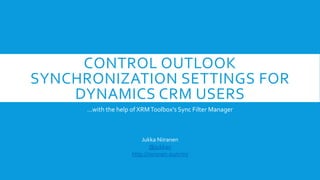
Recommended
Recommended
More Related Content
Viewers also liked
Viewers also liked (12)
Who is the customer in your CRM? #CRMRocks podcast

Who is the customer in your CRM? #CRMRocks podcast
Website image editing tutorial: WordPress, Paint.NET and PowerPoint(!)

Website image editing tutorial: WordPress, Paint.NET and PowerPoint(!)
Smarter Sales Process in Dynamics CRM 2015 - Part 2: Revenue Estimation

Smarter Sales Process in Dynamics CRM 2015 - Part 2: Revenue Estimation
Smarter Sales Process in Dynamics CRM 2015 - Part 3: Pipeline Development

Smarter Sales Process in Dynamics CRM 2015 - Part 3: Pipeline Development
Using Microsoft Social Engagement Together with Dynamics CRM

Using Microsoft Social Engagement Together with Dynamics CRM
Microsoft Dynamics CRM 2013 development server installation

Microsoft Dynamics CRM 2013 development server installation
Smarter Sales Process in Dynamics CRM 2015 - Part 1: Lead Qualification

Smarter Sales Process in Dynamics CRM 2015 - Part 1: Lead Qualification
Similar to Control Outlook Synchronization Settings for Dynamics CRM users
Similar to Control Outlook Synchronization Settings for Dynamics CRM users (20)
Ms flow basics, troubleshooting and operational errors

Ms flow basics, troubleshooting and operational errors
20 reasons to upgrade to microsoft dynamics crm 2011

20 reasons to upgrade to microsoft dynamics crm 2011
Spring24-Release Overview - Wellingtion User Group-1.pdf

Spring24-Release Overview - Wellingtion User Group-1.pdf
Microsoft Dynamics CRM - Customization and Configuration Training Online Cour...

Microsoft Dynamics CRM - Customization and Configuration Training Online Cour...
Summer23-Welly Release Highlights - Stephen Stanley.pdf

Summer23-Welly Release Highlights - Stephen Stanley.pdf
More from Jukka Niiranen
More from Jukka Niiranen (11)
Dataverse meets Teams: low code app opportunities for everyone

Dataverse meets Teams: low code app opportunities for everyone
Microsoft Business Applications Summit 2020: parhaat palat

Microsoft Business Applications Summit 2020: parhaat palat
Liiketoimintatietojen turvaaminen microsoftin pilvipalveluiden avulla

Liiketoimintatietojen turvaaminen microsoftin pilvipalveluiden avulla
Elisa webinaari: Mitä seuraava Microsoftin Business Applications -julkaisujun...

Elisa webinaari: Mitä seuraava Microsoftin Business Applications -julkaisujun...
Demystifying Dynamics 365 & Power Platform Licensing

Demystifying Dynamics 365 & Power Platform Licensing
Elisa Dynamics 365 -webinaari 26.11.2018: tekoälyä ja analytiikkaa

Elisa Dynamics 365 -webinaari 26.11.2018: tekoälyä ja analytiikkaa
Microsoft Flow and Dynamics 365 - Jukka Niiranen at CRM Saturday Oslo, 2017-0...

Microsoft Flow and Dynamics 365 - Jukka Niiranen at CRM Saturday Oslo, 2017-0...
Recently uploaded
Enterprise Knowledge’s Urmi Majumder, Principal Data Architecture Consultant, and Fernando Aguilar Islas, Senior Data Science Consultant, presented "Driving Behavioral Change for Information Management through Data-Driven Green Strategy" on March 27, 2024 at Enterprise Data World (EDW) in Orlando, Florida.
In this presentation, Urmi and Fernando discussed a case study describing how the information management division in a large supply chain organization drove user behavior change through awareness of the carbon footprint of their duplicated and near-duplicated content, identified via advanced data analytics. Check out their presentation to gain valuable perspectives on utilizing data-driven strategies to influence positive behavioral shifts and support sustainability initiatives within your organization.
In this session, participants gained answers to the following questions:
- What is a Green Information Management (IM) Strategy, and why should you have one?
- How can Artificial Intelligence (AI) and Machine Learning (ML) support your Green IM Strategy through content deduplication?
- How can an organization use insights into their data to influence employee behavior for IM?
- How can you reap additional benefits from content reduction that go beyond Green IM?
Driving Behavioral Change for Information Management through Data-Driven Gree...

Driving Behavioral Change for Information Management through Data-Driven Gree...Enterprise Knowledge
💉💊+971581248768>> SAFE AND ORIGINAL ABORTION PILLS FOR SALE IN DUBAI AND ABUDHABI}}+971581248768
+971581248768 Mtp-Kit (500MG) Prices » Dubai [(+971581248768**)] Abortion Pills For Sale In Dubai, UAE, Mifepristone and Misoprostol Tablets Available In Dubai, UAE CONTACT DR.Maya Whatsapp +971581248768 We Have Abortion Pills / Cytotec Tablets /Mifegest Kit Available in Dubai, Sharjah, Abudhabi, Ajman, Alain, Fujairah, Ras Al Khaimah, Umm Al Quwain, UAE, Buy cytotec in Dubai +971581248768''''Abortion Pills near me DUBAI | ABU DHABI|UAE. Price of Misoprostol, Cytotec” +971581248768' Dr.DEEM ''BUY ABORTION PILLS MIFEGEST KIT, MISOPROTONE, CYTOTEC PILLS IN DUBAI, ABU DHABI,UAE'' Contact me now via What's App…… abortion Pills Cytotec also available Oman Qatar Doha Saudi Arabia Bahrain Above all, Cytotec Abortion Pills are Available In Dubai / UAE, you will be very happy to do abortion in Dubai we are providing cytotec 200mg abortion pill in Dubai, UAE. Medication abortion offers an alternative to Surgical Abortion for women in the early weeks of pregnancy. We only offer abortion pills from 1 week-6 Months. We then advise you to use surgery if its beyond 6 months. Our Abu Dhabi, Ajman, Al Ain, Dubai, Fujairah, Ras Al Khaimah (RAK), Sharjah, Umm Al Quwain (UAQ) United Arab Emirates Abortion Clinic provides the safest and most advanced techniques for providing non-surgical, medical and surgical abortion methods for early through late second trimester, including the Abortion By Pill Procedure (RU 486, Mifeprex, Mifepristone, early options French Abortion Pill), Tamoxifen, Methotrexate and Cytotec (Misoprostol). The Abu Dhabi, United Arab Emirates Abortion Clinic performs Same Day Abortion Procedure using medications that are taken on the first day of the office visit and will cause the abortion to occur generally within 4 to 6 hours (as early as 30 minutes) for patients who are 3 to 12 weeks pregnant. When Mifepristone and Misoprostol are used, 50% of patients complete in 4 to 6 hours; 75% to 80% in 12 hours; and 90% in 24 hours. We use a regimen that allows for completion without the need for surgery 99% of the time. All advanced second trimester and late term pregnancies at our Tampa clinic (17 to 24 weeks or greater) can be completed within 24 hours or less 99% of the time without the need surgery. The procedure is completed with minimal to no complications. Our Women's Health Center located in Abu Dhabi, United Arab Emirates, uses the latest medications for medical abortions (RU-486, Mifeprex, Mifegyne, Mifepristone, early options French abortion pill), Methotrexate and Cytotec (Misoprostol). The safety standards of our Abu Dhabi, United Arab Emirates Abortion Doctors remain unparalleled. They consistently maintain the lowest complication rates throughout the nation. Our Physicians and staff are always available to answer questions and care for women in one of the most difficult times in their lives. The decision to have an abortion at the Abortion Cl+971581248768>> SAFE AND ORIGINAL ABORTION PILLS FOR SALE IN DUBAI AND ABUDHA...

+971581248768>> SAFE AND ORIGINAL ABORTION PILLS FOR SALE IN DUBAI AND ABUDHA...?#DUbAI#??##{{(☎️+971_581248768%)**%*]'#abortion pills for sale in dubai@
Recently uploaded (20)
Driving Behavioral Change for Information Management through Data-Driven Gree...

Driving Behavioral Change for Information Management through Data-Driven Gree...
Apidays New York 2024 - The value of a flexible API Management solution for O...

Apidays New York 2024 - The value of a flexible API Management solution for O...
Workshop - Best of Both Worlds_ Combine KG and Vector search for enhanced R...

Workshop - Best of Both Worlds_ Combine KG and Vector search for enhanced R...
Boost PC performance: How more available memory can improve productivity

Boost PC performance: How more available memory can improve productivity
AWS Community Day CPH - Three problems of Terraform

AWS Community Day CPH - Three problems of Terraform
2024: Domino Containers - The Next Step. News from the Domino Container commu...

2024: Domino Containers - The Next Step. News from the Domino Container commu...
Powerful Google developer tools for immediate impact! (2023-24 C)

Powerful Google developer tools for immediate impact! (2023-24 C)
Strategies for Unlocking Knowledge Management in Microsoft 365 in the Copilot...

Strategies for Unlocking Knowledge Management in Microsoft 365 in the Copilot...
[2024]Digital Global Overview Report 2024 Meltwater.pdf![[2024]Digital Global Overview Report 2024 Meltwater.pdf](data:image/gif;base64,R0lGODlhAQABAIAAAAAAAP///yH5BAEAAAAALAAAAAABAAEAAAIBRAA7)
![[2024]Digital Global Overview Report 2024 Meltwater.pdf](data:image/gif;base64,R0lGODlhAQABAIAAAAAAAP///yH5BAEAAAAALAAAAAABAAEAAAIBRAA7)
[2024]Digital Global Overview Report 2024 Meltwater.pdf
Advantages of Hiring UIUX Design Service Providers for Your Business

Advantages of Hiring UIUX Design Service Providers for Your Business
Strategies for Landing an Oracle DBA Job as a Fresher

Strategies for Landing an Oracle DBA Job as a Fresher
Boost Fertility New Invention Ups Success Rates.pdf

Boost Fertility New Invention Ups Success Rates.pdf
From Event to Action: Accelerate Your Decision Making with Real-Time Automation

From Event to Action: Accelerate Your Decision Making with Real-Time Automation
How to Troubleshoot Apps for the Modern Connected Worker

How to Troubleshoot Apps for the Modern Connected Worker
+971581248768>> SAFE AND ORIGINAL ABORTION PILLS FOR SALE IN DUBAI AND ABUDHA...

+971581248768>> SAFE AND ORIGINAL ABORTION PILLS FOR SALE IN DUBAI AND ABUDHA...
Strategize a Smooth Tenant-to-tenant Migration and Copilot Takeoff

Strategize a Smooth Tenant-to-tenant Migration and Copilot Takeoff
The 7 Things I Know About Cyber Security After 25 Years | April 2024

The 7 Things I Know About Cyber Security After 25 Years | April 2024
Control Outlook Synchronization Settings for Dynamics CRM users
- 1. CONTROL OUTLOOK SYNCHRONIZATION SETTINGS FOR DYNAMICS CRM USERS ...with the help of XRMToolbox's Sync Filter Manager Jukka Niiranen @jukkan http://niiranen.eu/crm/
- 2. THE PROBLEM WITH DYNAMICS CRM SYNCHRONIZATION SETTINGS Contact and activity record synchronization between Microsoft Dynamics CRM database and Outlook (& Exchange) is controlled via synchronization filters By default these settings need to be configured individually by each user via the Personal Options menu, as there is no central administration tool available for them in Dynamics CRM
- 3. WHAT IS SYNC FILTER MANAGER? Part of the XrmToolBox tools for Dynamics CRM, developed byTanguyTouzard, available for free on CodePlex: http://xrmtoolbox.codeplex.com/ Note: this is not a solution you import to your CRM, instead you run it from your local PC and connect to the specified CRM instance The tool author’s post describing the features of Sync Filter Manager: http://mscrmtools.blogspot.fi/2013/12/introducing-new-tool-sync-filter-manager.html In short: system administrators can use this tool to configure the appropriate synchronization settings for all the users
- 4. HOW DOTHESE “FILTERS”WORK ANYWAY? Two types of settings: Filters are shown to the user in their Personal Options menu in the system filters view. The user cannot choose to enable or disable the system filters. Filter templates are applied by default to all new CRM users.The user can choose to enable or disable the filters from the user filters view in their PersonalOptions menu. There can be only one default template by record type. Two purposes: Outlook filters define the records to be synchronized with standard Outlook and Exchange folders (contacts, appointments etc.) automatically Offline filters define the records to be synchronized with CRM Outlook offline client to the local client machine CRM database (accounts, opportunities) More details in CRM SDK: http://msdn.microsoft.com/en-us/library/gg328205(v=crm.6).aspx
- 5. HOWTO GET STARTED? This presentation covers 3 common scenarios for managing the contact synchronization filters in Microsoft Dynamics CRM: 1. Adding a new filter 2. Disabling an existing filter 3. Changing the default filter
- 6. SCENARIO 1: ADD A NEW FILTER
- 7. SCENARIO DESCRIPTION Situation: more than one user is working with the same contact, thus it should be synchronized to all their address books and not just the owner’s Target: synchronize to Outlook all the contact records where a user has clicked on the “Follow” button (used by default for Activity Feeds functionality) Steps: Use an existing system view to create a new Outlook synchronization filter template based on it: “Contacts I Follow” Apply the filter to selected users
- 8. CREATINGTHE FILTER 1. Run XrmToolBox and connect it to your CRM organization 2. Launch Sync Filter Manager and go to SystemViews, click “Load SystemViews” 3. Choose the contact view from the list, then click “Create”, “System Synchronization Filter Template from selected view(s)” 4. Set the rule type as “Outlook template”
- 9. APPLYINGTHE FILTER 5. On the Question prompt, choose “Yes” 6. Choose the users who you want to apply the template and click “OK” 7. New filter is now applied and active for the selected users
- 10. SCENARIO 2: DISABLE A FILTER
- 11. SCENARIO DESCRIPTION Situation: contacts imported in the initial CRM data migration have been assigned to an system key user due to lack of actual contact business owner information in the source data Target: stop all these contacts from being synchronized to the admin user’s Outlook address book when he or she connects to CRM for the first time Steps: Retrieve the current synchronization filters for a specific user Change the filter status to “Disabled”
- 12. DISABLINGTHE FILTER 1. Run XrmToolBox and connect it to your CRM organization 2. Launch Sync Filter Manager, go to User Synchronization Filters, click “Load SystemViews” 3. Find the user and select the filter, then choose “Disable”
- 13. FILTER IS INACTIVE FORTHE USER 4. Filter status has now been changed to “Inactive” for the selected user only
- 14. SCENARIO 3: CHANGE THE DEFAULT FILTER
- 15. SCENARIO DESCRIPTION Situation: defining business owner on contact level is not considered practical when several units sell to the same accounts, users wish to be able to selectively define contacts to be synchronized to Outlook Target: change the default synchronization filter to “contacts I follow”, but allow users to manually enable the “my contacts” filter when needed Steps: Change the contact synchronization default template Reset the user’s filters to default Note: this will wipe also the Offline filters Create a new filter template for “my contacts” Apply the template to users but set it as disabled
- 16. CHANGINGTHE DEFAULTTEMPLATE 1. Once again, run XrmToolBox and connect it to your CRM organization 2. Launch the good ol’ Sync Filter Manager you’ve come to know by now, go to Synchronization Filter Templates, click “Load Synchronization Filter Templates” 3. Select the new Outlook filter template you created in scenario 1, then click “Define as default”
- 17. RESETTINGTHE FILTERS 4. Go to the Users tab and choose the users you wish to update the templates for 5. Select “Reset to the default Local Data Rules”, click “Yes” in the question dialog.
- 18. ADDING A NEWTEMPLATE 6. Go to System Views and select the “My Active Contacts” view 7. Click on “Create Synchronization FilterTemplate from selected views” 8. Set the rule type as “Outlook template”
- 19. APPLYINGTHETEMPLATE AND DISABLING 9. Apply the new template to all users 10. Go to Users Synchronization Filters and disable the view from the selected users
- 20. NEW FILTERS IN PERSONAL OPTIONS 12.The “my contacts” filter is now available for users to enable from their Personal Options menu 11.The “contacts I follow” filter is now enabled for all current and future users by default
- 21. If you found the Sync Filter Manager tool useful, please consider supporting its development via the XrmToolBox donations page: http://mscrmtools.blogspot.fr/p/xrmtoolbox-sponsoring.html If you found this tutorial useful, please follow my Surviving CRM blog: http://niiranen.eu/crm/ Happy synchronizing!
