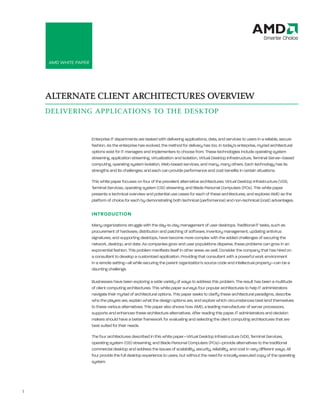
Alternative Architecture Overview 44956 A
- 1. AMD White Paper: Alternate Client Architectures Overview AMD White PAPer ALTERNATE CLIENT ARCHITECTURES OVERVIEW DELIVERING APPLICATIONS TO THE DESKTOP enterprise it departments are tasked with delivering applications, data, and services to users in a reliable, secure fashion. As the enterprise has evolved, the method for delivery has too. in today’s enterprise, myriad architectural options exist for it managers and implementers to choose from. these technologies include operating system streaming, application streaming, virtualization and isolation, Virtual Desktop infrastructure, terminal Server–based computing, operating system isolation, Web-based services, and many, many others. each technology has its strengths and its challenges; and each can provide performance and cost benefits in certain situations. this white paper focuses on four of the prevalent alternative architectures: Virtual Desktop infrastructure (VDi), terminal Services, operating system (OS) streaming, and Blade Personal Computers (PCs). this white paper presents a technical overview and potential use cases for each of these architectures, and explores AMD as the platform of choice for each by demonstrating both technical (performance) and non-technical (cost) advantages. INTRODUCTION Many organizations struggle with the day-to-day management of user desktops. traditional it tasks, such as procurement of hardware, distribution and patching of software, inventory management, updating antivirus signatures, and supporting desktops, have become more complex with the added challenges of securing the network, desktop, and data. As companies grow and user populations disperse, these problems can grow in an exponential fashion. this problem manifests itself in other areas as well. Consider the company that has hired on a consultant to develop a customized application. Providing that consultant with a powerful work environment in a remote setting—all while securing the parent organization’s source code and intellectual property—can be a daunting challenge. Businesses have been exploring a wide variety of ways to address this problem. the result has been a multitude of client computing architectures. this white paper surveys four popular architectures to help it administrators navigate their myriad of architectural options. this paper seeks to clarify these architectural paradigms, describe who the players are, explain what the design options are, and explore which circumstances best lend themselves to these various alternatives. this paper also shows how AMD, a leading manufacturer of server processors, supports and enhances these architecture alternatives. After reading this paper, it administrators and decision makers should have a better framework for evaluating and selecting the client computing architectures that are best suited for their needs. the four architectures described in this white paper—Virtual Desktop infrastructure (VDi), terminal Services, operating system (OS) streaming, and Blade Personal Computers (PCs)—provide alternatives to the traditional commercial desktop and address the issues of scalability, security, reliability, and cost in very different ways. All four provide the full desktop experience to users, but without the need for a locally executed copy of the operating system. 1
- 2. AMD White Paper: Alternate Client Architectures Overview TABLE OF CONTENTS Delivering Applications to the Desktop 1 introduction 1 AMD and the role of hardware 3 Virtual Desktop infrastructure 3 What is VDi? 3 VDi Use Cases 4 VDi Advantages 4 VDi Disadvantages 5 VDi Providers 5 AMD Value Proposition 5 terminal Services 6 What is terminal Services? 6 terminal Services Use Cases 7 terminal Services Advantages 7 terminal Services Disadvantages 7 terminal Services Providers 7 Operating System Streaming 8 What is Operating System Streaming? 8 Operating System Streaming Use Cases 9 Operating System Streaming Advantages 9 Operating System Streaming Disadvantages 9 Operating System Streaming Providers 9 Blade PC 10 What Are Blade PCs? 10 Blade PC Use Cases 11 Blade PCs Advantages 11 Blade PC Disadvantages 11 Blade PC Providers 11 Client technology Considerations 11 Amd technology Advantages 12 Summary 13 Glossary 16 2
- 3. AMD White Paper: Alternate Client Architectures Overview AMD AND THE ROLE OF HARDWARE configurations, and a unique desktop environment (or graphical user interface [GUi], including customizations the alternate architectures described in this white such as Windows wallpaper and screen savers) for paper are solutions that can be further enhanced each user (see Figure 1). Because the VM is a complete with an appropriate underlying platform. At the instance of a PC, the user session functions just as a core of enterprise computing, regardless of the locally run version of the operating system would. architecture, is the server and the server processor. AMD manufactures processors with a wide range of technology options that can be tailored to enhance a variety of computing architectures. AMD processors support the performance and isolation requirements of the virtualization technology used in VDi and terminal Services, in addition to the low power and memory requirements for concurrent users and applications demanded by Blade PCs and OS streaming. the AMD Opteron™ processor family of server- class processors based on the 64-bit architecture is compatible with pre-existing x86 32-bit architecture. AMD Opteron processors utilize Direct Connect Architecture, which helps to eliminate the challenges and bottlenecks associated with traditional front-side bus system architectures. the AMD Opteron processor introduces several new features, including quad- Figure 1 VDi structure core upgradeability, AMD Virtualization™ (AMD-V™) technology, and energy-efficient double-data-rate two Users access their virtual desktops remotely from (DDr2) memory. in addition, AMD Opteron processors a traditional PC, thin client, or repurposed computer are designed to advance performance-per-watt through a connection broker, which connects the user (PPW) capabilities and apply the proven technologies to the appropriate VM. the virtual desktop is delivered introduced with earlier AMD Opteron processors. AMD to the client either using remote Display Protocol (rDP), Opteron processors are a preferred platform for desktop or directly from the connection broker (as in the case of delivery solutions, providing cost and performance Citrix Presentation server, which is built on independent advantages regardless of the architecture solution. Computing Architecture [iCA], a thin client protocol). the hosted desktop images are completely isolated VIRTUAL DESKTOP INFRASTRUCTURE from each other on the secure data center server; each hosted VM runs independently on the server to protect the role of an it department is to provide applications against unauthorized access or system crashes (see and services to users. in order to run an application, a Figure 2). user needs a desktop—be it a Windows® desktop, a browser window, or some other backdrop—that lets the user select and launch the desired applications. Virtual Desktop infrastructure (VDi) delivers a full, rich desktop experience that is hosted on a centralized data center server, helping increase security and decrease total cost of ownership (tCO). WhAt iS VDi? in the VDi model, a hardware virtualization layer is added to the data center server (or servers) in place of a more traditional operating system. this virtualization layer provides numerous virtual machines (VMs), each with an operating system, applications, device 3
- 4. AMD White Paper: Alternate Client Architectures Overview Virtual Desktop Infrastructure each user has his • or her own operating system instance Applications execute • on each user’s VM Figure 2 VDi architecture VDi USe CASeS desktop environments. it administrators can grant With VDi, a user can run any earlier, off-the-shelf, or users controlled access to confidential information custom application without modification. VDi works well and intellectual property while protecting sensitive for unique desktops or applications that have unusual information. system requirements; earlier applications that would need to be rewritten or that simply do not run in other VDi ADVANtAGeS server-based computing (SBC) environments can be With VDi, there is a unique environment for each run as-is with VDi. and every user. each of these environments can be completely customized with different applications and VDi can enhance a company’s disaster recovery (Dr) settings without impacting other users. thus, users can plan. in the case of a disaster, be it natural or electronic, be granted more control of their own virtual desktops, secure and continued access to the organization’s allowing them to install and modify applications if desktop environments is critical to reduce disruption. needed. With VDi, hosted desktops in VMs can be easily moved or redeployed to ensure quick recovery and business Moreover, VDi makes it possible to consolidate continuity. enterprise desktops. it administrators can replace computer workstations with expendable, low-cost thin today’s highly mobile workforce is placing increasing client terminals; this helps extend computer life cycles, demands for corporate data access from remote as older computers can be repurposed for other duties. locations. VDi enables employees using mobile devices to securely access their desktops, along with their With VDi, desktops are managed centrally, simplifying authorized applications and associated data, without desktop installations, backups, and maintenance and the risk of compromising corporate assets if their reducing technical support and administration. And devices are lost or stolen. because user desktops—including operating system images—are running on servers within the walls of a VDi bridges the gap between the users’ desire to centralized data center, data can be made more secure. have a personalized, isolated desktop experience and the it administrators’ need to maintain a secure, VDi decouples user desktops from specific hardware centrally controlled and managed computing resources, enabling live migration of VMs between environment. Outsourced or offshore activities (call physical servers. Alternately, a VM can be suspended center operations, order and back-office processing, or — the server can move the memory contents of the software development, for example) can be managed desktop VM to a disk; a VM can be provisioned on and maintained within the secure confines of the another physical piece of hardware (that is, a server); corporate data center, and users still have their own and the VM can then be brought back online. Once this 4
- 5. AMD White Paper: Alternate Client Architectures Overview operation is completed, users can pick up right where to run more VMs per server and to handle more users they left off. it is also possible to have a session time and transactions per VM than comparable server out after a certain amount of time. the user’s session processors. AMD-V technology can help reduce can be disconnected from the client (still running on overhead by selectively intercepting instructions the server); the system can then suspend the session destined for guest environments; it streamlines by moving the memory contents to disk and freeing up virtualization deployment, improves virtualization the hardware for another user. When the first user logs support, and helps guest x86 operating systems run back in, the session is re-connected and the user can unmodified at industry-leading execution speeds. continue work—regardless of how long it has been. the Direct Connect Architecture helps eliminate the VDi DiSADVANtAGeS bottlenecks because everything is directly connected the flexibility and management benefits of VDi do come to the CPU—the processors, integrated memory at a price. the appropriate infrastructure to support a controller, and i/O connect directly to the CPU and VDi framework is comprised of enterprise-class server communicate at CPU speeds. hardware connected to a storage area network (SAN). even though server hardware is typically very robust the Integrated Memory Controller is designed and fault-resistant, it may become a single point of to improve performance on memory-intensive failure—the failure of the server may take down some or virtualization environments through high bandwidth, low all client environments running on it. latency, and scalable access to memory. the integrated this single point of failure extends to the network. VDi on-die DDr2 DrAM memory controller offers available requires a low-latency connection between the client memory bandwidth up to 10.7 GB/s (with DDr2-667, and virtual infrastructure; the client environments which supports 667 million data transfers per second) cannot operate without a network connection. per processor. VDi PrOViDerS HyperTransport™ technology optimizes the movement VMware is the main provider of VDi software, though of data and the sharing of resources among VMs there are others. to build a VDi solution with VMware, it for greater system scalability; it provides a scalable administrators create a VM on the VMware eSX Server. bandwidth interconnect between processors, i/O it administrators must then install a third-party VDi subsystems, and other chipsets, with up to three Connection Broker (such as ChipPC Virtual Desktop coherent hypertransport technology links providing up Center, Citrix Desktop Broker for Presentation Server, to 24.0 GB/s peak bandwidth per processor. Dunes Virtual Desktop Orchestrator and Virtual Service Orchestrator, or LeoStream Virtual Desktop Connection Better Performance in Virtualized Environments Broker), then provision the VMware Networks Virtual Rapid Virtualization Indexing, an enhancement to Access Suite (VAS), install a desktop operating system AMD-V technology, is designed to increase the on the VM (such as Windows® XP or Windows performance of the most demanding virtualized Vista®), and install desktop applications on the VM. applications through hardware-assisted memory Other VDi providers include Citrix, Surgient, and Virtual management, enabling faster execution of guest iron (using software from Provision Networks). code in many cases and lower hypervisor overhead in nearly all cases. Utilizing on-die silicon resources AMD VALUe PrOPOSitiON rather than software, rapid Virtualization indexing can the performance of a VDi solution can be enhanced greatly reduce hypervisor cycles and the associated with AMD hardware. Large numbers of VMs mean large performance penalty that is commonly associated memory requirements. the AMD Opteron processor, with virtualization. rapid Virtualization indexing is also with its increased memory addressability and high designed to decrease the “world-switch time”—the time memory bandwidth, can support a large number of spent switching from one VM to another—by 25% for concurrent, memory-intensive VMs. greater application responsiveness. More VMs per Server Address space IDs (ASIDs) decrease context switching AMD Opteron processors with AMD Virtualization overheads and increase the performance of VMs. (AMD-V) technology are designed to make it possible 5
- 6. AMD White Paper: Alternate Client Architectures Overview Increased Responsiveness in Virtualized Environments connections; it can also be used as a means to deliver Unique to AMD Opteron processors, the Tagged the newest applications to an older PC population. Translation Look-aside Buffer (TLB) addresses switching times between VMs by mapping to the VMs’ individual terminal Services is somewhat similar to VDi, but instead memory spaces. Competing solutions cannot distinguish of managing potentially hundreds—or even thousands— one VM’s memory space from another’s, resulting in of centralized, virtualized, single user operating systems, additional memory management overhead and reduced it administrators manage numerous user sessions in a responsiveness when switching between VMs. single instance of the server operating system. More Efficient Security WhAt iS terMiNAL SerViCeS? the Device Exclusion Vector (DEV) controls access to terminal Services provides remote access to a desktop VM memory based on permission, isolating VMs for through thin client software, allowing the client computer secure operation. the DeV performs these security to serve as a terminal emulator. terminal Services checks in hardware, rather than in software, for greater transmits only the GUi of the user session to the client. efficiency; it creates Protection Domains that deny the client returns keyboard and mouse clicks (KVM memory access for unauthorized requests from external information), which are processed by the server. devices, such as hard disks and network controllers. Users connect to the terminal Server (the server Planning Ahead component of terminal Services) and see only their A key factor in data center optimization is planning ahead individual session, which is managed transparently by for intelligent growth that enables faster deployment the server operating system. this individual session is and better management of services. the AMD common- independent of other client sessions. Client software can core strategy, same-socket infrastructure, and stable, run on a number of client hardware devices, including long-term road map makes it possible to perform Windows-based terminals, Macintosh computers, or seamless upgrades of processor technology, helping UNiX-based workstations. even some handheld devices it administrators minimize the cost of transitions and running Windows Mobile® 6 are able to run a terminal maximize past investments in hardware, software, and Services session. personnel. With terminal Services, the client appears as a window TERMINAL SERVICES within the local desktop environment, and the client contains only the minimum amount of software terminal Services lets users access applications and necessary to establish a connection to the server and data on remote, heterogeneous desktop environments present the GUi. All other operating system functions, in over a local area network (LAN), wide area network addition to the applications, run on the server. Any input (WAN), or other remote connections. Application to the client is redirected over the network to the server, execution takes place on the server, and the graphical where all application processing takes place user interface (GUi) is delivered to the client computing (see Figure 3). device via rDP. terminal Services provides a cost- effective way to deploy line-of-business (LOB) applications that are frequently updated, hard to install, or need to be accessed over low-bandwidth 6 Figure 3 terminal Server architecture
- 7. AMD White Paper: Alternate Client Architectures Overview TERMINAL SERVICES terMiNAL SerViCeS USe CASeS costs associated with updating individual computers are terminal Services provides a centralized application greatly reduced. Each user has a • platform that can improve the desktop delivery in a session on a single number of scenarios. For example, in an organization terminal Services extends the model of distributed operating system without an assigned desk policy, users can work from computing by letting computers operate as both thin instance that runs on different computers, using any available desk. if the clients and as full-featured PCs at the same time. computer on which a user is working does not have the Computers can continue to be used as they have been the main server (one necessary applications locally installed, the programs within existing networks, while also functioning as thin operating system can be installed on the terminal Server and made clients that are capable of emulating a terminal Services to manage, many available; the worker can then use the programs just as desktop. if they were installed locally. sessions) For example, if a company upgrades its SAP business Applications execute • in the case of a corporate merger, companies often solutions software, but not all of its computers can on the main server need to use consistent LOB applications on a variety support the new SAP version, the company’s it of operating system versions and configurations. administrators can create a terminal Services session Thin clients share • to support the computers that do not meet the Alternately, companies outsourcing to partner processing resources organizations may need access to specific LOB requirements of the new version of SAP software. applications, but not to the entire corporate network. terminal Services provides a solution for both of these Using a terminal Server to run an application over situations. rather than going through the effort and bandwidth-constrained connections (such as dial- cost of deploying all of the LOB applications to all of the up or shared WAN links) is very effective for remotely computers in the merged company or the outsourcer, accessing and manipulating large amounts of data the LOB applications can be installed on a terminal because only a screen view of the data is transmitted, Server and made available as needed. this is especially rather than the data itself. useful if an application is difficult to patch or manage. terMiNAL SerViCeS DiSADVANtAGeS By securing an application and its data in a central though this can be an advantage because it can location, it is possible to reduce the risk of accidental simplify management, one disadvantage of terminal data loss caused, for example, by the loss of a laptop Services is that every client session on terminal or mobile device. Centralizing applications and data Server must use the same operating system. Using a ensures that as little data as possible leaves the single operating system diminishes the flexibility that corporate network. With terminal Services, users, it departments can offer users who require unique or partners, or customers do not need to be granted full previous environments. Additionally, the terminal Server access to a company network or computers; they must run several instances of an application within can be limited to even a single application, if needed, the single operating system, and some applications providing a means to control the it environment. will not work in this fashion. the requirement to run several instances of an application can also cause terMiNAL SerViCeS ADVANtAGeS complications for organizations using proprietary or the greatest advantage of terminal Services is that customized applications. users can run many desktop sessions on a single terminal Server, and that server only has to manage Client operating system savings can be reduced by one instance of the operating system. (Contrast this terminal Server session licensing fees. Licensing in a with VDi, where users have multiple copies of the terminal Services environment can be complicated. if it operating system that need to be configured, managed, administrators opt for a Citrix solution, they will require a cleaned, and updated.) With terminal Server, all program terminal Services license in addition to a Citrix license. execution, data processing, and data storage occurs on the terminal Server, centralizing the deployment of terMiNAL SerViCeS PrOViDerS programs. terminal Services can ensure that all clients terminal Services is a component of the Windows can access the same version of a program. Because operating system (both server and client versions). the software is installed on the server only once (rather Microsoft has a longstanding agreement with Citrix to than on every desktop throughout the organization), the facilitate sharing of technologies and patent licensing 7
- 8. AMD White Paper: Alternate Client Architectures Overview OS STREAMING between Microsoft terminal Services and Citrix audio streaming, songs are maintained on a central Presentation Server (formerly Citrix MetaFrame). in this server and then streamed to a client PC on demand; Operating system on • arrangement, Citrix has access to key source code with OS streaming, the actual operating system and the main server, streams for the Windows platform, enabling their developers to applications are streamed to the desktop from a central necessary files (as improve the security and performance of the terminal server when the PC is booted up from a disk image file golden image) to PCs Services platform. and when any applications or libraries are loaded. Applications execute • the Citrix MetaFrame XP Presentation Server is the Citrix the core technology behind the OS streaming on PCs, which can be version of terminal Services; it allows for connecting architecture is a device driver for the desired operating diskless any client device to any application running on the system that mounts the desired virtual disk over a server (connection brokering). While Microsoft clients custom User Datagram Protocol (UDP). Basically, the Can stream many • for terminal Services are currently limited to Windows client PCs use a customized BiOS to redirect the calls versions of operating and Mac platforms, Citrix clients are available for that are normally made to the local hard drive to the system from the Windows, Mac, various distributions of UNiX, and server; the PCs are configured to “netboot” a kernel that even ePOC handheld devices. there is a UNiX version contains the required device driver. the second piece of networked storage of Presentation Server, so it administrators can run the puzzle is the server-based software that empowers UNiX and Java applications on a terminal server while it organizations to create, manage, and stream the accessing them from Windows clients. this flexibility is software images to the client PCs. key in large organizations where the server operating system environment is a heterogeneous mixture of in the OS streaming architecture, only those files Windows and UNiX. required for the desktop to function are downloaded (the operating system and the applications). So, while a OPERATING SYSTEM STREAMING full-blown instance of the operating system may exceed 1 GB, only a fraction of this runs in the PC’s memory at Operating system streaming delivers the speed, any given time. flexibility, and power of a centrally managed, full PC, without requiring a significant infrastructure upgrade and An OS streaming solution is transparent to the client without overloading the existing network. OS streaming user. Processing takes place on the desktop PC, not (sometimes called diskless computing or stateless on a server elsewhere. And, while most desktops end computing) makes use of networking advances to up running diskless, local disks can be used to store dramatically improve software distribution and desktop files other than the operating system and application management. executables. WhAt iS OPerAtiNG SYSteM StreAMiNG? As with audio streaming, the desktop PC can choose OS streaming builds on the benefits of centrally from a variety of centrally managed images that contain managed thin clients, but delivers the speed and different versions of the operating system, or are functionality of a fully loaded PC. With OS streaming, configured with different software application packages computers boot and run from an image file stored on the and configurations. these “golden” images are delivered network, in a fashion similar to audio streaming. With on-demand and require a simple reboot to change. it administrators can add new servers and re-provision existing ones simply by pointing them to a new disk file on the network. it administrators can reboot servers at anytime to reset them to their golden server image (see Figure 4). 8 Figure 4 OS streaming
- 9. AMD White Paper: Alternate Client Architectures Overview OPerAtiNG SYSteM StreAMiNG USe CASeS few years can be made immeasurably easier with OS Operating system streaming provides great benefits to streaming. Organizations can maintain separate sets call centers. the on-demand delivery of applications of Windows XP and Windows Vista disk images, for and the operating system to a diskless desktop client example. When users turn on their PCs, they can be from networked storage makes it possible for call presented with a simple menu that lets them easily centers to give agents a desktop that can fully apply choose which operating system they want to use the sophistication of VoiP, while making centralized it for that session. they can switch between operating management a reality. With OS streaming, all programs systems by simply rebooting and making a different execute locally on the desktop PC; this is critical to choice. With OS streaming, it departments can create the success of the call center and ultimately the tremendously flexible environments where they maintain productivity of the agent, as the customer management a set of disk images that can be shared across their software used in call centers often demands computing entire organization. horsepower that only a full desktop can provide. Moving to diskless workstations, which operate without OPerAtiNG SYSteM StreAMiNG ADVANtAGeS the need for local persistent storage devices such OS streaming delivers performance. Since the client as hard drives, rAM disk, or bootable CDs, can also in the OS streaming scenario uses local resources to be advantageous in classified work environments. facilitate a user’s session, there is very little difference eliminating local storage at the desktop improves data between a locally installed copy of the operating system security without complicating the day-to-day work and the streamed version. of employees; networked storage provides the added benefit of data storage scalability. All clients boot from a single image. therefore, as with terminal Services, there is less patching and updating OS streaming also provides benefits in education needed than in a traditional server environment. environments, where maintenance costs can be Moreover, a single fix can be propagated throughout an prohibitive. Most network maintenance costs—and organization without a reboot. And because applications most problems—stem from the need to configure and and data are stored and managed centrally, security and support every PC on an individual basis. Maintenance business continuity risks are mitigated. must be performed at the local PC hard drive, where the software and operating systems are installed. the OPerAtiNG SYSteM StreAMiNG DiSADVANtAGeS situation becomes even worse in schools, where non- in a WAN environment, it administrators would need technical staff members are frequently charged with to set up an OS streaming segment on each major maintaining a complex web of hardware and software, segment because of bandwidth requirements: a high and where students may unintentionally create a host speed LAN of at least 100 MB is needed to achieve of maintenance issues through the introduction of strong client performance with OS streaming. the viruses, corrupted files, and spyware. thin clients, which dependence upon a network connection for every client have no local processors or disk drives and rely entirely also means laptops cannot work offline. on the ethernet cabling and server infrastructure for performance, may seem to be a good solution, but they to use OS streaming, it administrators must rely on have proven to be unable to power much of the rich, imaging technologies, which are prone to issues such as interactive multimedia applications frequently used in incorrect user names, “ghost connections,” and missing schools. Since OS streaming eliminates the disk drives drivers, which may impact performance. but keeps the robust local processor, the network- bootable clients perform just like their traditional desktop OPerAtiNG SYSteM StreAMiNG PrOViDerS counterparts, only without the local storage. A fresh Ardence, a Citrix company, has developed an operating configuration is provided at every startup. Nothing gets system streaming solution that delivers Windows, SUSe stored locally, so problems can be resolved at the server, Linux, red hat Linux, and turbolinux operating systems, eliminating the source of most desktop maintenance along with all their applications, on-demand from problems. networked storage. Using the Ardence OS streaming technology, any x86-based computer—desktop, server, OS streaming can also make the introduction of new or device—can be provisioned, or re-provisioned, from operating systems simpler. the transition to Windows bare metal to production in minutes. Ardence creates a Vista that many organizations will face over the next vDisk (virtual disk, which can be private or shared) of 9
- 10. AMD White Paper: Alternate Client Architectures Overview a desktop’s operating system, applications, and A Blade PC, in contrast to a thin client, is a complete configurations. this is done by taking a snapshot of the computer that includes all the components normally operating system and application image and storing found in a desktop PC, including the microprocessor, the image as a file on the network so that the PC can memory chips, hard drive, video card, and network boot from it. the computer starts running the assigned card. each server-side Blade PC contains the basic PC configuration immediately—there is no waiting to configuration: an operating system and the standard set download the entire operating system. of applications, patches, and drivers that the enterprise Dell also provides On-Demand Desktop Streaming, an requires. the Blade PCs process the data and perform OS streaming solution that uses the Citrix Provisioning other server operations such as load balancing. the Server software to stream the operating system, data itself is accessed from the data center, where it is applications, and data to desktop clients over a Gigabit stored in a user’s individual account—a 2-GB partition, ethernet network. Users can take full advantage of the for example. client’s CPU and graphics processor, which provide a full desktop experience with application access and Blade PCs support one or more common operating complete multimedia capabilities. systems, and they are intended to support one user per device. the user’s monitor, keyboard, mouse, and BLADE PC other peripherals connect to a user connection device (or user port) that sits on the user’s desktop and, in turn, Blade PCs—server-style blades that reside in a secure connects to the Blade PC chassis. data center and hold the same basic components as traditional desktop computers—are gaining a foothold Access to the device is usually achieved via rDP (or as a cost-effective way to conserve space and comply another protocol), which lets users log on to the Blade with security requirements in environments that may PC via a client device (usually a thin client). Once logged require multiple operating systems. Blade PCs combine on, the user experience is largely the same as if the the functions of a traditional PC with many of the user was logged on to a local PC. A spare Blade PC or benefits of blade servers. Unlike thin client technologies, two can be kept in the enclosure for failover protection. Blade PCs support one user per discrete device; unlike Should a Blade PC crash while a user is logged on, the terminal Services, in which processing resources are server will dynamically allocate another card to the shared, Blade PCs enable each user to connect to a affected user: logging back in takes just a minute or two. dedicated processor, providing a more robust processing Some Blade PCs use an external physical layer fiber environment. switch, which can cross-connect the blades to the various remote user connection desktop devices. this WhAt iS A BLADe PC? allows the it administrator to map any port to any other With Blade PCs, the CPU, rAM, and a hard drive are in port and dynamically allocate resources or immediately a “blade” form that plugs into an enclosure; they are connect to a spare blade in the event of a failure. entirely contained in a thin, modular circuit card placed in a centralized, secure location, such as a server rack. Many vendors have moved power supplies, cooling fans, and some management capabilities to the enclosure. 10 Figure 5 Blade PC
- 11. AMD White Paper: Alternate Client Architectures Overview BLADe PC USe CASeS the processing/storage/network elements are separated Blade PCs are ideal for call centers and billing/accounting from the user-oriented display elements; all of the heat, departments, where users do not require mobile noise-producing, and power-consuming parts of the computers or powerful workstations, but can rely on computer are kept in the data center in high-density an energy-efficient thin client. it may also be possible racks far from the desktops, which can hold the quiet, to reduce the number of desktops: an enterprise may space-efficient monitor, keyboard, and mouse. employ 5,000 desktop users, but find that only 3,000 users log in during peak hours on average—thus there is An additional benefit of the chassis-based architecture no need to invest in 5,000 desktops. is the relatively simple task of creating a dual-boot environment on each Blade PC that can provide, for Blade PCs are a preferred solution in secure, highly example, a typical desktop environment during business regulated environments, such as financial organizations, hours and a Beowulf-clustered Linux environment (which government installations, and other companies where could be integrated into an organization’s grid computing security and manageability are important. A blade fabric) during off hours. solution has no disk, processor, or Network interface Card (NiC) at the desktop, so users cannot tamper BLADe PC DiSADVANtAGeS with sensitive information. there have been numerous While the tCO associated with Blade PCs is lower incidents where PCs or laptops containing customer than even well-managed PCs, the acquisition and financial data or mailing lists have been stolen. With deployment costs are higher because of the associated Blade PCs, however, the blades reside in secure, not infrastructure that is required. publicly available data centers. in addition, rDP is less effective at delivering multimedia BLADe PC ADVANtAGeS with Blade PCs, primarily because audio and video are the tCO associated with Blade PCs has shown that not perfectly synchronized. in circumstances where it can be significantly less than that of traditional PCs there is increasing latency, there is a proportional residing at the desktop. the power requirement for the decrease in the quality of the user experience. thin client can be far lower than that of an entire PC, so there is less wasted heat. Blade PCs also require less BLADe PC PrOViDerS maintenance. thin clients require less servicing, as they Both hewlett-Packard (hP) and iBM offer Blade PC have no individual configuration; replacing one is as solutions. hP provides a Blade PC that features AMD64 simple as plugging in a new unit. replacement Blade PC technology. the hP bc1500 blade PC is part of the hP cards, on the other hand, do need to be configured, but Consolidated Client infrastructure (CCi) product line centralized maintenance makes it possible to image a aimed at reducing the cost of managing desktop PCs. new card and replace it in the rack, in less than an hour the hP bc1500 blade PC features a low-power AMD generally. the management software then adds the Athlon™ 64 processor. the performance-per-watt of card to the pool. in addition to these savings, the ability the AMD processors makes it possible for hP to install to provide redundant blades leads to an increase in user as many as 280 blades in a standard 19-inch rack. the productivity. CCi architecture, which uses rDP to communicate over the corporate network, also works with notebook and Blade PCs also offer a greater level of physical and handheld PCs as clients. virtual security compared to traditional PCs scattered throughout an organization; sensitive modules can be ClearCube provides a PC Blade virtualization solution kept in the data center completely removed from the that combines VMware-enabled blades with office work environment. And data residing in a central, management software, empowering organizations to secure location means a greater level of compliance virtualize the blades for comprehensive VDi solution. with privacy standards. User access is controlled An additional vendor is Cubix, which provides the by passwords and central policy, and smart card or LaserBlade and LaserCubes. other identity systems can be integrated if necessary. therefore, a company’s greatest asset—its data—can be secure. 11
- 12. AMD White Paper: Alternate Client Architectures Overview CLIENT TECHNOLOGY CONSIDERATIONS • Will it need to be isolated onto a single user instance of Windows, such as in a Blade PC or VM? With so many options available for delivering • Does the user need administrative rights? applications to users, it can be difficult to determine which solution is best for a particular environment. the Once it administrators determine where the application four technologies presented in this white paper are just will run, they need to decide whether they will virtualize a starting point—they can also be combined with each or isolate the application. other and with other technologies for more possibilities. • is it even technically possible to virtualize, isolate, or in some situations, standard terminal Services or a stream the application? Citrix solution works best. in others, it administrators • is there a need for dynamic application installs? could use VDi, the hosted desktops plus virtualization • Do all users need the application, or just some? solution. in still other scenarios, a streaming technology • how hard is the application to manage? is it worth such as Ardence may be ideal, or it administrators virtualizing? might implement a Blade-PC solution, such as the CCi • is there a need for the raw application solution provided by hP. performance? to determine which solution is best for their these questions help start the process of determining environment, it administrators need to consider a solution. the best solution may be complex, however, many factors, such as the application execution and may require combining the architectures. For location, the need for a multi-user or single-user example, the it administrator may want unique VMs execution environment, and the installation of for specific users, while still letting users connect to a the applications. Other considerations include pooled VM for a unique application that conflicts with performance requirements, cost, and maintenance and others. Or an offshore developer may need a simple administration capabilities. the following questions can yet secure way of accessing the desktop that will help with the decision; these open-ended questions not require the hosting company to install a great deal highlight the factors it administrators should consider of software on the remote client. Combining VDi and when determining how to best deliver desktops to terminal Services may enable the it administrator to users. address these issues and develop a unique solution that fits the organizations needs. • Where does the application need to execute: locally on the client device or remotely in the data center? AMD TECHNOLOGY ADVANTAGES • Do users need access from non-Windows clients? • Are there high back-end data requirements? At the core of all enterprise computing, regardless of the • Does the application need to access data that is architecture used to deliver desktops, is the server and stored locally on the client device? the server hardware. AMD is a leading manufacturer of • Does the application need to integrate with other processors, with a range of technology options that can applications? be tailored to enhance the four architectures described • Does the nature of the application lend itself to in this paper, among others. being made remotable? • Do it administrators need to ensure that data stays Power, Performance, and Efficiency off the client device? in many cases, AMD Opteron processor technology • What are the typical workloads run by clients/ makes it possible for terminal Services customers to users? support more users per server than other processors • What is the network connection latency? and increase the performance of demanding • What are the security/compliance requirements? applications running on the same server, while helping reduce overall server and/or server farm power if it administrators decide that the application will be consumption. executed remotely, then they need to decide what back-end architecture they will use. Direct Connect Architecture, with its increased memory addressability and high memory bandwidth, can • Can the application run on a multi-user system like support a large number of concurrent users without terminal Server? affecting performance. Direct Connect Architecture also 12
- 13. AMD White Paper: Alternate Client Architectures Overview provides improved PPW, which helps to reduce costs. which lowers chip count, power consumption, and this makes the AMD Opteron processor with AMD64 waste heat on each blade. the integrated memory technology an ideal platform for OS streaming and controller also outperforms comparable off-chip memory terminal Services solutions. controllers because the AMD Athlon 64 processor’s computational core communicates with the memory Add the “future-proofing” benefits of the AMD64 controller at its internal clock rate (which is faster than technology, which natively supports 32-bit applications the external bus). it also has 128K of L1 cache and 512K while providing a smooth transition path to 64-bit of L2 cache to further speed overall performance. the computing, and current and prospective terminal power and performance of AMD’s latest technology Services customers have a compelling value proposition. makes Blade PC technology all the more inviting. the AMD Athlon™ 64 processor 1500+ is an ideal Enhanced Virus Protection choice for Blade PCs. this advanced processor runs at 1 the AMD Athlon 64 processor 1500+ has enhanced gigahertz (Ghz) and has a mere 9-watt power envelope. Virus Protection (eVP), which works in conjunction this low-power envelope makes it possible to place with the current releases of most operating systems as many as 280 blades in one industry-standard 42U to provide extra security against viruses and other rack, which can be more than twice the density of any malicious code that use buffer overruns. eVP is enabled other blade PC solution—key to consolidation in the data by the operating system, and is now supported by center. current versions of Windows, Linux, Solaris, and BSD UNiX. With eVP, clients experience safer e-mail and the AMD Athlon 64 processor 1500+ is equipped with internet browsing, in addition to increased network and an integrated DDr (double data-rate) memory controller, memory protection. SUMMARY traditional enterprise PCs have served the needs of it organizations well for many years. however, given the changing security environment, increased performance demands, and the need for greater flexibility at lower costs, it makes sense to rethink the traditional desktop and the enterprise client strategy. the alternative architectures currently available empower it administrators to create the most secure, cost effective, and flexible environment possible. in this white paper, four of these architectures were discussed: VDi, terminal Server, OS streaming, and Blade PCs. Figure 6 and table 1 show a comparison of these technologies. each has its strengths and challenges, and each can provide performance and cost benefits in certain scenarios. While many, many more architecture alternative architectures exist for it administrators to choose from, the focus in this paper is on these four more prevalent and relevant options. 13
- 14. AMD White Paper: Alternate Client Architectures Overview VIRTuAL DESkTOP INfRASTRuCTuRE TERMINAL SERVICES Unique operating system Shared operating system Shared hardware Shared hardware • Desktop runs on virtualized server Applications run on server • • Ui is local on thin client Ui delivered to client over network • BLADE PC OS STREAMING Unique operating system Shared operating system Unique hardware Shared hardware • Desktop runs on the blade in data Uses SAtA over iP • center runs locally • • Ui local on thin client Figure 6 Comparison of alternative architectures 14
- 15. AMD White Paper: Alternate Client Architectures Overview What travels Where do the Operating between data Architecture Hardware applications Summary system center and client execute? (or user)? Shared (VMs Many VMs and VDI Unique hosted on main each user’s VM Access to VM operating systems server) to manage thin clients share Shared (each user processing Terminal has session on resources Shared Central server Screen refreshes Services single operating One operating system instance) system to manage, many sessions Operating system executable files on main, streaming Blended (central each user’s PC (just enough server OS Streaming Unique storage, local PC) (can be diskless) binaries to execute relies on imaging applications) technology, golden image is streamed Dedicated proces- sor for each user User connects each user’s cen- Keyboard, video, Unique (stored to Blade PC with Blade PC Unique trally located Blade mouse (KVM) centrally) rDP/thin client PC information Supports one or more common operating system table 1 Alternative architectures 15
- 16. AMD White Paper: Alternate Client Architectures Overview GLOSSARY synchronous dynamic random access memory (SDrAM), one of many DrAM implementations. the AMD64 primary benefit of DDr2 memory is the improved bus A 64-bit superset of the x86 instruction set architec- signaling and the operation of the memory cells at half ture (x86-64), the most commercially successful CPU the clock rate (one quarter of the data transfer rate). architecture. DDr2-xxx (as in DDr2-667) denotes data transfer rate. Bandwidth can then be calculated by taking transfers Back-end per second and multiplying by eight (because DDr2 A term used to characterize program interfaces and memory modules transfer data on a bus that is 64 data services relative to the user (either person or a program). bits wide, a byte comprises 8 bits—8 bytes of data per A back-end application serves indirectly: supporting the transfer). front-end services either directly or through an interme- diate program that mediates front-end and back-end failover activities. A backup operational mode, used to make a system more fault tolerant, in which the functions of a system Blade enclosure component (a processor, server, network, or database) Provides services such as power, cooling, networking, are assumed by secondary components when the pri- various interconnects, and management. mary component becomes unavailable (through either failure or scheduled downtime). Blade server Self-contained computer servers, designed for high front-side bus density. Blade servers have many components removed the physical bidirectional bus that carries all electronic for space, power, and other considerations, while still signal information between the central processing unit containing all functional computing components. (CPU) and the northbridge (also known as the memory controller hub, one of the two chips in the core logic Bus chipset on a PC motherboard). A subsystem that transfers data between computer components inside or between computers. front-end A term used to characterize program interfaces and ser- Chassis vices relative to the user (either a person or a program). the physical frame or structure of computer. A front-end application is one that users interact with directly. Connection broker Controls session access to the server-side virtual desk- Graphical user Interface (GuI) tops or other shared resources. A graphical (rather than purely textual) user interface to a computer. Data center A centralized repository for the storage, management, Gigabit Ethernet and dissemination of data and information pertaining to a A transmission technology based on the ethernet frame particular business. format and protocol used in LANs. Gigabit ethernet pro- vides a data rate of 1 billion bits per second (one gigabit). Direct Connect Architecture Gigabit ethernet is defined in the institute of electrical A computing platform available only with AMD64 pro- and electronics engineers (ieee) 802.3 standard, and it cessors (including the AMD Opteron and AMD Athlon 64 currently serves as the backbone of many enterprise processors). With Direct Connect Architecture, there are networks. no front-side buses. instead, the processors, memory controller, and i/O are directly connected to the CPU and Independent Computing Architecture (ICA) communicate at CPU speed. A thin-client protocol from Citrix Systems. Double-data-rate two (DDR2) memory Internet Protocol (IP) A random access memory technology used for high- the method (protocol) by which data is sent from one speed storage of the working data. A type of computer to another on the internet. 16
- 17. AMD White Paper: Alternate Client Architectures Overview kernel Thin client the core of a computer operating system, providing A client computer (or client software) that depends basic services for all other parts of the operating system. primarily on the central server for processing activities the kernel can be contrasted with the shell, or outermost and instead focuses on conveying input and output part of the operating system that interacts with user between the user and the remote server. (A thick, or fat, commands. client does as much of the processing as possible, only passing data to the central server for communications Latency and storage.) the time between the initiation of a request for a byte or word in memory and the time it is retrieved. Virtual Machine (VM) A complete image of a PC, including its applications, op- Load balancing erating system, and device configurations, all encapsu- Used to spread work across two or more computers, lated into a set of files that can run on any PC. network links, CPUs, hard drives, or other resources, in order to optimize resource utilization, throughput, or Wide Area Network (WAN) response time. A geographically dispersed telecommunications network (as opposed to a LAN). Local Area Network (LAN) A group of computers (and associated devices) that share a common communications line or wireless link. typically, the connected devices share the resources of a single processor or server within a small geographic area. Network Interface Card (NIC) A computer circuit board (card) that is installed in a com- puter so that it can be connected to a network. Quad-core Combines four independent cores onto a single die or integrated circuit (iC). Remote Desktop Protocol (RDP) A multi-channel protocol that allows a user to connect to a computer running terminal Services. Clients exist for most versions of Windows and other operating systems such as Linux, FreeBSD, Solaris, and Mac OS X. the server listens, by default, on tCP port 3389. Server farm A group of computers (servers) working together and housed in a single location. the servers may have indi- vidual operating systems or a shared operating system, and they may be set up to provide load balancing (when there are many server requests) or fail over (if one server fails, another can act as backup). Storage Area Network (SAN) An architecture that is used to attach remote computer storage devices (such as disk arrays and tape libraries) to servers in such a way that the devices appear to be attached locally to the operating system. 17
