Report
Share
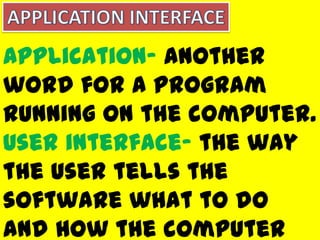
Recommended
More Related Content
What's hot
What's hot (20)
Computer Basics - Basic Troubleshooting Techniques.pptx

Computer Basics - Basic Troubleshooting Techniques.pptx
Similar to Windows and its components
Similar to Windows and its components (20)
Recently uploaded
Recently uploaded (20)
Tata AIG General Insurance Company - Insurer Innovation Award 2024

Tata AIG General Insurance Company - Insurer Innovation Award 2024
TrustArc Webinar - Stay Ahead of US State Data Privacy Law Developments

TrustArc Webinar - Stay Ahead of US State Data Privacy Law Developments
Tech Trends Report 2024 Future Today Institute.pdf

Tech Trends Report 2024 Future Today Institute.pdf
Bajaj Allianz Life Insurance Company - Insurer Innovation Award 2024

Bajaj Allianz Life Insurance Company - Insurer Innovation Award 2024
The 7 Things I Know About Cyber Security After 25 Years | April 2024

The 7 Things I Know About Cyber Security After 25 Years | April 2024
Understanding Discord NSFW Servers A Guide for Responsible Users.pdf

Understanding Discord NSFW Servers A Guide for Responsible Users.pdf
Handwritten Text Recognition for manuscripts and early printed texts

Handwritten Text Recognition for manuscripts and early printed texts
How to Troubleshoot Apps for the Modern Connected Worker

How to Troubleshoot Apps for the Modern Connected Worker
Scaling API-first – The story of a global engineering organization

Scaling API-first – The story of a global engineering organization
What Are The Drone Anti-jamming Systems Technology?

What Are The Drone Anti-jamming Systems Technology?
ProductAnonymous-April2024-WinProductDiscovery-MelissaKlemke

ProductAnonymous-April2024-WinProductDiscovery-MelissaKlemke
TrustArc Webinar - Unlock the Power of AI-Driven Data Discovery

TrustArc Webinar - Unlock the Power of AI-Driven Data Discovery
Windows and its components
- 1. Application- another word for a program running on the computer. User interface- the way the user tells the software what to do and how the computer
- 2. GRAPHICAL USER INTERFACE Uses pictures to make it easier for the user. It
- 5. The main components of Windows when you start your computer are the Desktop, My Computer, Recycle Bin, Start Button, Taskbar, and Shortcuts to applications. After opening an application,
- 7. The Desktop is the very first screen you see after Windows starts. There you find the folders: My Documents, My
- 9. My Computer When you double-click on the My Computer icon on the desktop, it will open a window similar to the one shown
- 11. When you delete a file from your computer's hard drive, it is removed to the folder called Recycle Bin. Files deleted from your
- 13. The Taskbar is the row at the bottom of the Windows screen where all currently open applications or files are listed. The taskbar is used to select a file or application that is
- 15. The term multitasking means to be running or working in two or more applications at the same time.
- 18. In the top-right corner of your document are the Minimize/Maximize/Close buttons. The first one when clicked minimize your screen, sending it to the taskbar. The second one maximize your screen, filling all desktop with the document you are working with.The last button
- 20. A shortcut creates a button or icon which typically stays on the desktop and when clicked, quickly allows you to start a program or open a
- 22. By clicking the Start button, in the very bottom-left corner of the screen, a vertical window will come up with the Start Menu. The list of submenus in
